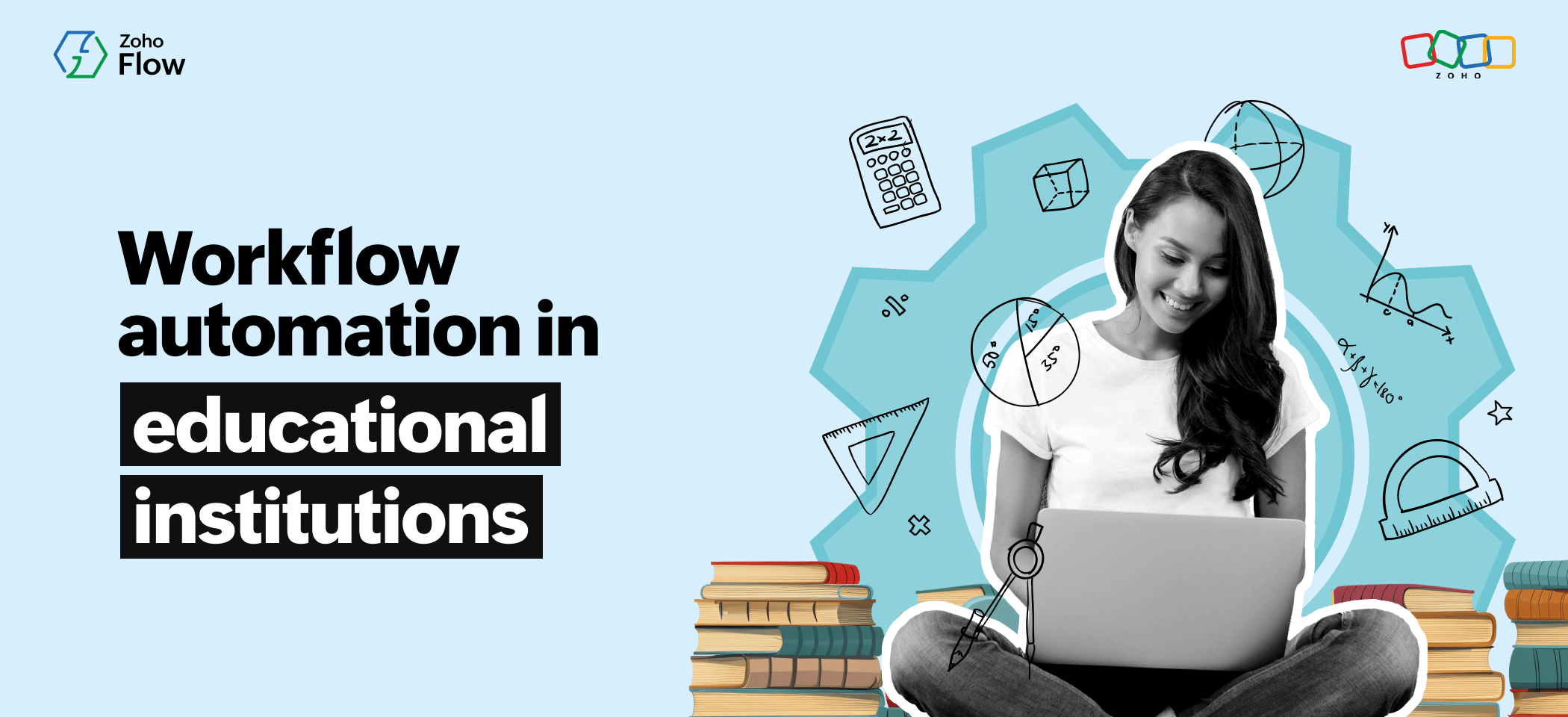A practical guide to marketing automation
- Last Updated : November 11, 2023
- 5.0K Views
- 11 Min Read
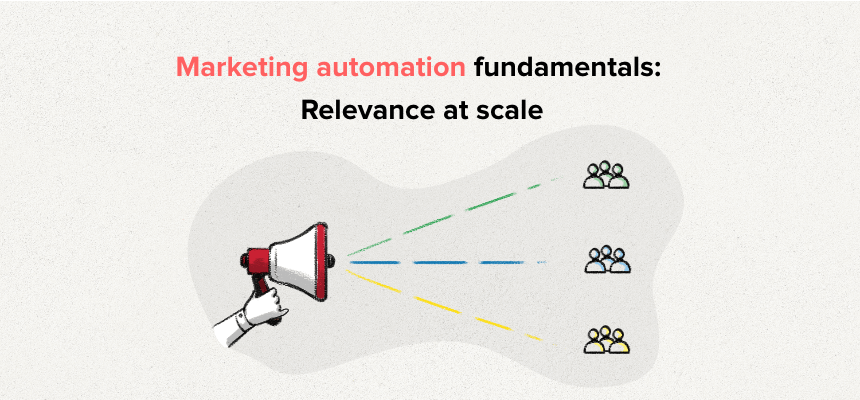
No matter what your business is, you need your marketing activities to be well thought out, relevant, and spread across multiple channels. And a big part of successfully executing your marketing strategy is automation. This guide will introduce you to marketing automation and its core principles, describe how to apply automation in the different stages of the customer lifecycle, and also provide ideas on how to pick the right marketing automation tools.
What is marketing automation?
Marketing automation refers to the process of using software to automate the repetitive tasks involved in marketing. A very simple example of marketing automation is scheduling a post on social media. You’re automating the task of waiting and posting it yourself at the required time. Another simple, yet common, use case is when you have to send an email to your subscribers. Software lets you schedule when you want to send the email and also gives you statistics about who’s opened and read your email. Although we’ll be seeing much more sophisticated workflows farther along in the article, marketing automation, in essence, is about using multiple apps to execute programmable tasks.
What marketing automation looks like
Automation is meant to give you the opportunity to be as valuable as possible to your customers and your work. Let’s go over a basic lead nurturing campaign that demonstrates the effectiveness of marketing automation.
When someone visits a product page and stays there for more than a few minutes, you know they could be looking for details. You might say that they’re slightly interested, although not necessarily close to purchasing. So it’s the perfect time to offer them a guide you’ve prepared on the problem they’re actually looking to solve using your product. Or it could be about how your product has solved the problem previously. The idea is to demonstrate that you’re more concerned with solving the visitor’s problem than turning them into a customer.
Another idea would be to have a live chat open up, asking them if they’d like to talk about what they’re looking for. Of course, you want to make sure this all happens in a timely, yet non-intrusive, way.
When they’ve accepted the offer to download your ebook or guide, you can assume they’re slightly more interested. Now you can start sending them emails that add on the information presented in the ebook. Around the third email, you can drill down further by checking the interest level of your subscribers again. You can deliver even more specific content to the people who’ve clicked the link or downloaded the material in the email, as they’re now visibly interested. To those who haven’t, you can perhaps send them an email that, while still revolving around the original subject, also informs them about other ways you can help.
Finally, only after you’re fairly certain that there’s a sufficient level of interest can you email them regarding a purchase. This is a good system, because your subscribers keep getting information that they’re actually looking for and you get potential customers who are genuinely interested. Compare this to an email campaign where you send the same set of emails to everyone, irrespective of interest level. One is trying to solve a problem, whereas the other one is just trying to make a sale.
Of course, marketing automation can be used to achieve other workflows as well, and at each stage of the customer lifecycle—which is exactly what we’ll be going over in the next section. But we should take a moment to appreciate the fact that marketing automation software makes all this possible without needing you to intervene at any stage. Once you set it up, all new customers automatically go through this sequence.
Applying marketing automation to different stages of the customer lifecycle
Lead generation
You should always have a system that gauges a visitor’s interest level in the solution you’re providing, and collects their contact information if they’re interested. For email campaigns like in the above example, you would get the name and email address of a visitor when they register to download your ebook or guide. However, there are other channels that need to be set up so that they’re ready to onboard interested visitors.
Forms: You can have a simple form after a blog post or a webinar, or a well-timed pop-up asking visitors or attendees if they’d like to join your email list. People who’ve attended your webinar should be slightly more interested than a subscriber who signed up for your newsletter. And these two types of entrants need different ways of nurturing, as well—one needs a gradual approach, while the other requires more immediate attention, since a live 30+ minute webinar readily provides a lot of context.
Social media: People who interact with your brand frequently can be made part of a list of people you can get in touch with as part of an outreach program for collaboration, promotion, or even to talk about your product itself, if you think they’d be a good fit. For this you’ll need an integration between your CRM and social media monitoring application, so that leads can be directly added to your CRM based on engagement, hashtags, or mentions.
Live chat: Someone who’s reached out to you via the live chat on your website can be seen as prospects you should reach out to. You can set up a system that directly adds them to your CRM.
Lead nurturing
The most important aspect of lead nurturing is to be as specific as possible. This can be accomplished through the two phases of lead nurturing—segmentation and behavioral analysis.
Segmentation: One of the ways to segment leads is through having classifying fields in the form itself. You can segment based on business type, demographics, interest level, or any other factor that’s relevant to your business. If someone has been on your product page that’s designed for small businesses, you don’t want to send them content that talks about your corporate offering.
Behavioral analysis: The first marketing automation example we covered is close to how behavioral analysis works. It’s keeping up with the prospect’s interest level and offering them content that’s relevant to their current interest level.
Lead scoring
Not all leads are the same. They’ll have varying interest levels, decision-making authority, or influence. You’ll have to take into account these key differences while managing leads. This is where lead scoring comes in handy. Here are some examples to give you an idea of how you can assign suitable scores to your leads:
Interest level
+2 for opening an email, +10 for clicking the link in the email, -2 for not opening 3 emails in a row
+2 for reading a blog post, +5 for registering and downloading a case study, +3 for reserving a seat in a webinar
Authority
+10 if job title is director, +5 for filling out the contact form
+10 if job title is c-level or business owner, +5 for contacting via chat or support
Influence
+10 for >7k followers, +2 for liking a tweet, +5 for a retweet
+12 for >10k followers, +2 for liking a tweet, +5 for replying or retweeting
Lead scoring is a great way to gauge the status of every lead. When your sales team is reaching out to your leads, they should contact the ones with higher scores first. You could also run exclusive campaigns for leads with a score over, say, 20 or 25. This will help give you an estimate of how much the score should be in order for leads to transition into customers.
Insights and analytics
Even after you’ve set up a marketing automation system to grow and nurture your leads, you still need to see how effective your setup is. For that you’ll need to constantly keep a tab on metrics, like how a customer interacts with your website, how they respond to your campaigns, and which campaign is most effective. All of that data should be available on your marketing automation application.
Website analysis: Finding out where you get the majority of your visitors from and, most importantly, how they navigate around your website is something that can’t be ignored. Sometimes, you’ll find that visitors spend a lot of time on one page and ignore another page almost entirely—or simply not pay much attention even if they do get to it. If there’s a pattern of visitors consistently ignoring a section of a page or not engaging with a form or CTA, you might consider making changes and observing if there’s a difference.
Finding out how visitors actually get to your website is also another crucial data point that you should be aware of. Your marketing automation application should give you the path that most visitors take to eventually get to your website. It could be a blog post that’s doing really well and shows up on the first page of the search results. Or it could be your ad campaign or social media presence that’s driving traffic. With accurate insights, you’ll know what works and what doesn’t.
Campaign analysis: After creating segmented email campaigns and different email sequences based on behavior, you should have a way to find out if the system that you’ve set up is actually effective. From your marketing automation application, you can see how many emails were opened, how many people actually clicked through to the link, or how many have registered for the webinar. You’ll also know how many leads are in which phase of your nurturing campaign. Finding out how each phase of the campaign is performing will help you refine it further and understand what really interests your prospects.
You’ll also want to track how your marketing is performing across various channels, like email, social media, and SMS. Getting detailed insights from each channel will help determine where to spend more time, effort, and money—and where not to.
Improving the overall customer experience
There are certain cases that need to be handled efficiently, so that prospects or customers feel like they’re being given individual attention. This is, in fact, the real goal of marketing automation—to be as relevant and specific to as many customers or prospects as possible. Here are some scenarios which can be addressed by adding some conditions to your marketing automation application:
When a customer has been talking to support, trying to solve a problem, the last thing you should be doing is sending them a promotional email for another product. You should immediately pause promotional activities for that customer, or at least address them personally if they can’t be stopped.
When a prospect books a demo over live chat, you don’t want to leave them hanging. Yet, it’s common for them to fall through the cracks, especially if different people handle chats and demos. However, this can be solved by having an event created on the team calendar as soon as a request comes in.
When a prospect seems convinced that your offering can be taken into serious consideration, your website should be equipped to help them easily get in touch with you. Here, a simple integration between your forms and calendar will let them schedule a slot for a demo, and you’ll be sure not to miss it since it’s automatically scheduled for you, as well.
When a customer is transacting with you consistently, it’s good to call them once in a while to see how they’re doing, even if they haven’t reported anything. An example would be setting up a system that schedules a call in your calendar every few months after a customer has purchased a certain amount of times.
How to pick the right marketing automation apps
When it comes to choosing marketing automation applications, it depends on the extent of your marketing. If you want to have a presence on the open web, social media, and do email marketing, you need a marketing automation tool that facilitates campaigns on all those channels and tracks how they’re performing. In this case, using an all-in-one marketing automation application will allow you to get the entire picture of all your marketing activities from one place. You’re already going to be using a bunch of other SaaS applications, like CRM, inventory management if you’re in the ecommerce business, an accounting app, and email—just to name a few. You don’t want to have separate applications for SMS and email campaigns and another to measure website analytics. So having one application that facilities marketing across channels would be the way to go.
Another factor to consider is how your marketing automation application works with the other apps you’re already using. Marketing works hand in hand with sales and support. If you’re using a customized form builder, you’ll need the forms app to integrate with your marketing automation app, as well as your CRM. If you’re hosting an event and want to add attendees into your online nurturing sequences, you’ll want your event management system to integrate with your marketing automation application. If you’re running an ecommerce business, you’ll want the store to integrate with your accounting, inventory, and marketing automation applications. However, it’s hard to find one app that integrates with so many other apps from different vendors. That’s why it makes sense to invest in an integration application. It not only is essential in making your marketing flexible and contextual, but you can also use it to build important workflows for other operations, like sales, customer support, project management, inventory, and more.
Recommended apps for marketing automation
Zoho Marketing Automation: With this one application, you can run all of your marketing activities across multiple channels—like email, social media, and SMS—and know exactly how each of them are performing. Zoho Marketing Automation provides you with forms you can use on the website and smart popups that appear at a chosen time. When it comes to nurturing these leads, Zoho Marketing Automation, apart from offering the ability to run conventional email campaigns, also enables you to create customer journeys from scratch. You can send separate email sequences based on behavior, create another journey that sends qualified leads to CRM, or build a journey based on multiple conditions that create a very specific path.
Zoho Marketing Automation tells you not only which page has the most traffic, but also tells you the path visitors have taken to land on your website. So if a lead converts, you’ll be able to find out exactly what sources or referrers influenced that lead. You’ll also have all the metrics required to track the effectiveness of email, social media and SMS campaigns. Overall, Zoho Marketing Automation is everything you need to create, execute, automate and track multichannel marketing campaigns, and get a holistic perspective of all your marketing in one place.
Zoho Flow: You’ll get to experience the true effectiveness of marketing automation only when you’re able to execute workflows between multiple applications. With Zoho Flow, you can connect your marketing automation application with more than 350 other applications. If your marketing automation application is integrated with your CRM, inventory, help desk, or online store, it opens up possibilities for more contextual workflows that benefit marketing as well as other domains, like sales and support. More importantly, an ecosystem of apps that aren’t interconnected will leave crucial data residing on one app, inaccessible to other applications, and vice versa. You’ll have to manually update the app every time there’s a corresponding update in other apps, which defeats the purpose of automation itself.
Remembering an important automation principle
Now that we’ve covered marketing automation concepts with some practical examples, you’re ready to map out a strategy that works for your business. Just remember that we automate not with the intention of extending the reach of the same message, but for being as relevant as possible to as many customers as possible.
 Karthick
KarthickContent Marketer for Zoho Flow. Passionate about helping businesses make better use of technology.