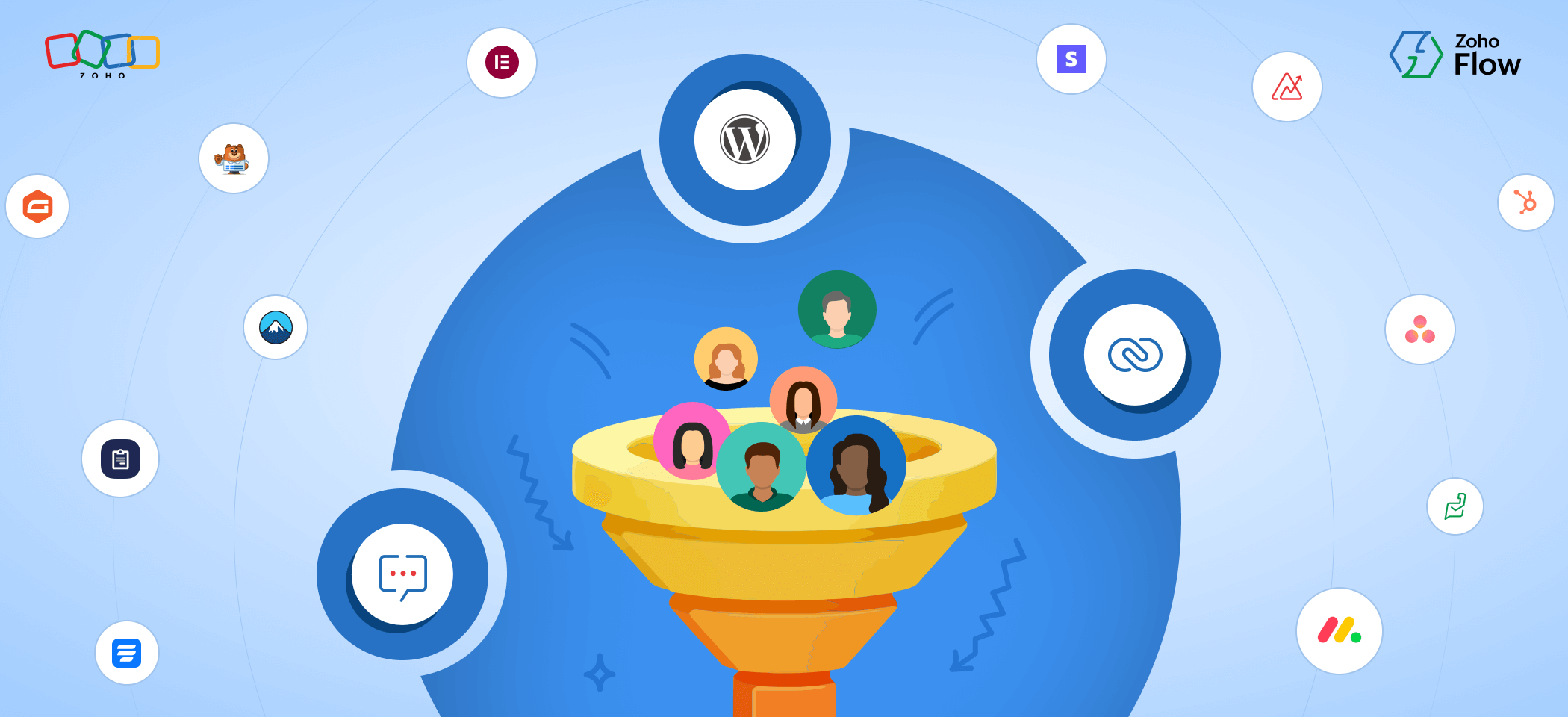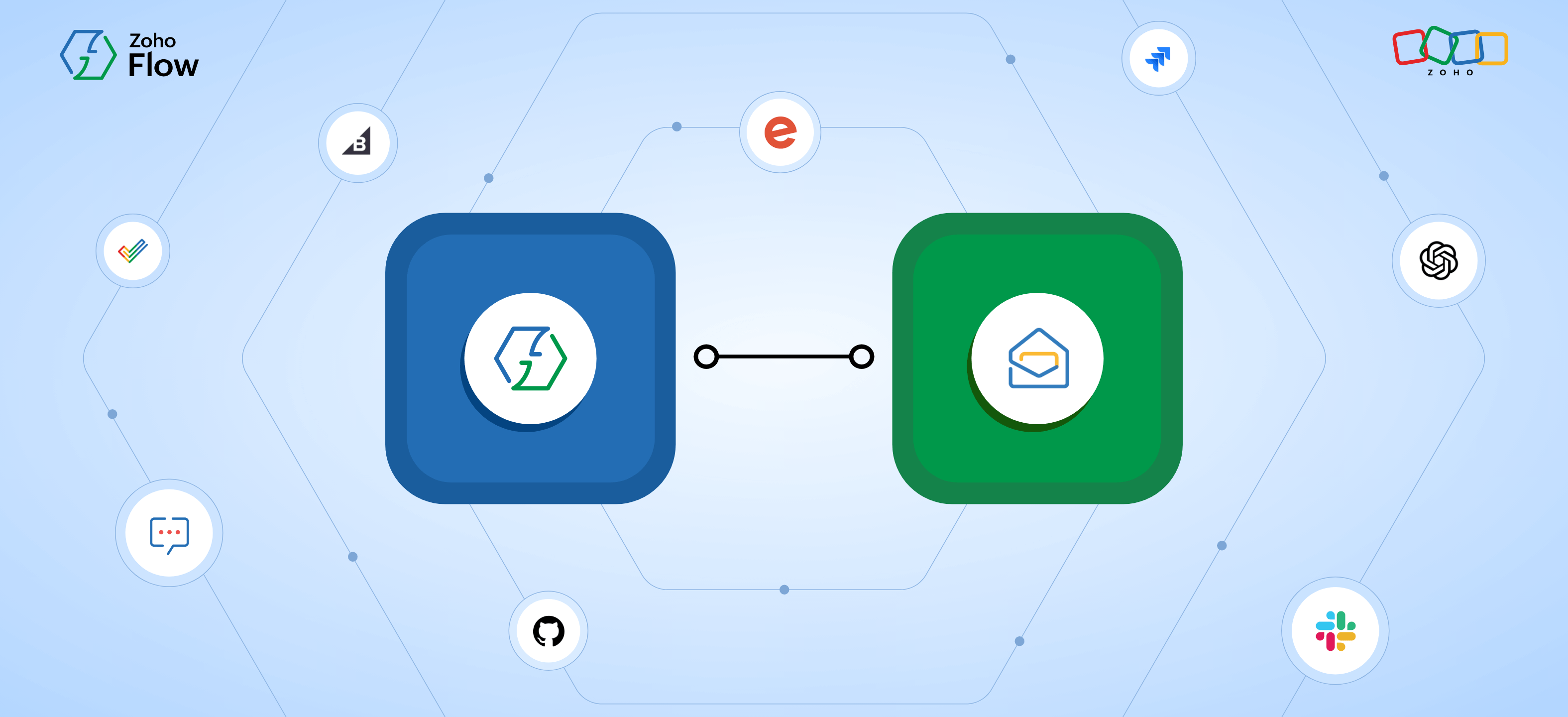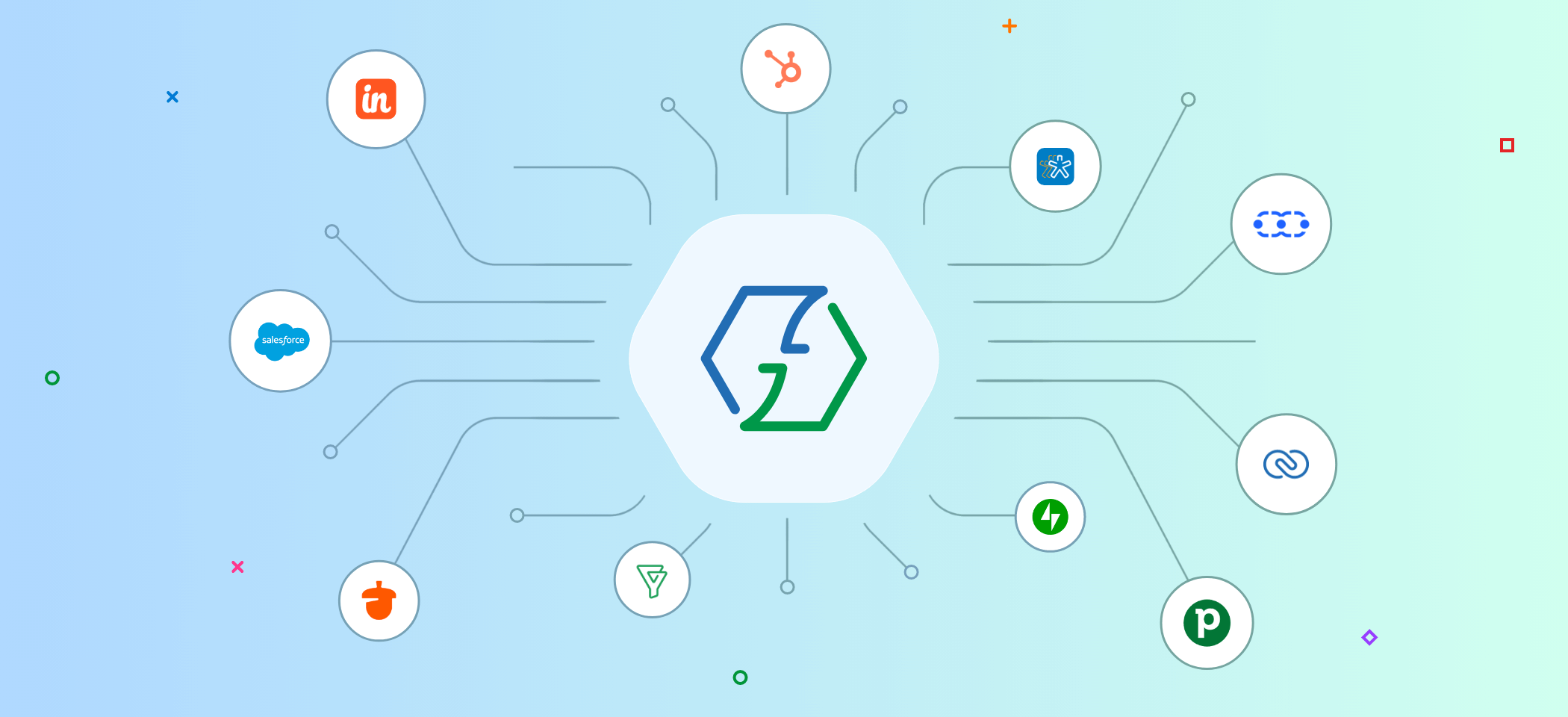7 best online form builders for small businesses
- Last Updated : November 11, 2023
- 2.8K Views
- 6 Min Read
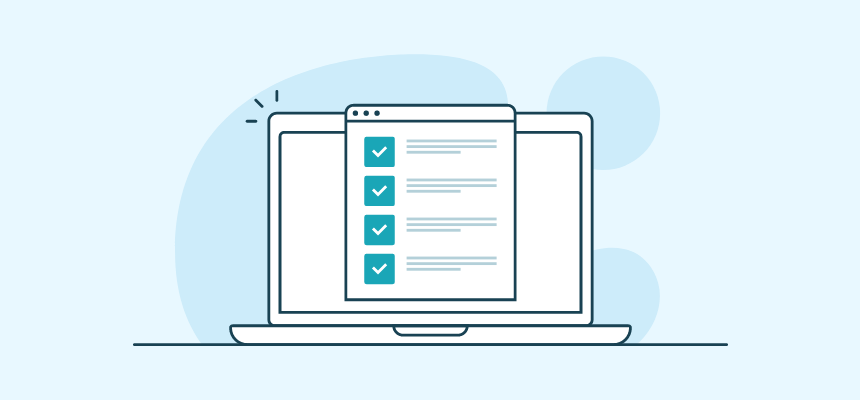
Online forms are versatile—they are used for collecting customer feedback, processing payments, carrying out surveys, and much more. But how you use online forms will vary depending on whether it’s for business or personal use. If you’re using forms for personal purposes, Google Forms and Microsoft Forms are great free options. However, if you want to use forms for your business, you’re going to require a lot of customization and integration options. In this article, we’ll have a look at form builders built specifically for businesses, that are easy to use without having to write a line of code.
Here are the apps we’ll be talking about:
1. Zoho Forms
2. Typeform
3. JotForm
4. Formsite
5. Formstack
6. Paperform
7. Wufoo
1) Zoho Forms
Zoho Forms is the complete package when it comes to a form builder built for small businesses. With over 40 different field types, and themes and templates you can customize, you can easily start creating forms for almost any requirement. You can embed forms on your website or generate links to forms you can share on social media. Zoho Forms also allows you to send custom notification emails when a respondent submits a form.
Unlike the free options, you can receive payments through a Zoho Forms form, as well as merge fields in the invoice based on form input. Another important feature you’ll require if you’re a business—a feature that is not available on the free options—is the ability to use your own domain in your forms. Zoho Forms allows you to have your company’s domain in the form’s permalink structure.
After deploying your forms and collecting data, you need to organize it properly. Zoho Forms lets you view the data in a tabular column, where you can apply custom filters, perform actions, and execute workflows to analyze all the data.
Automate Zoho Forms: Integrate Zoho Forms with other apps you use every day to make the most out of your forms data.
Price: For just $10/month, Zoho Forms allows up to 10,000 submissions!
2) Typeform
Typeform has a conversational approach towards presenting the contents of forms. Respondents get to look at only one question at a time, allowing them to really focus on each one. With custom layouts, you can design each question the way you want. And Typeform also has a variety of templates to choose from in different categories, to give you a quick head start.
Automate Typeform: Automate workflows with Typeform using Zoho Flow to integrate with other apps you use everyday.
Price: Typeform’s basic plan starts at $35/month which allows up to 1,000 responses per month.
3) JotForm
JotForm offers over ten thousand free templates, so it’s very easy to get started with building forms no matter what your use case is. Another reason to like JotForm is that it supports over 130 languages with custom “thank you” messages in the language chosen by the respondent. You can also customize form instruction based on the laws of the region.
Conditional logic allows you to customize form behavior and email templates upon submitting the form. JotForm also lets you turn the form data into professional reports with graphics and visuals that you can embed on your websites, as well as turn them into a presentation to share with colleagues or clients.
Automate JotForm: You can connect JotForm with Zoho Flow and integrate it with the apps that you use every day to make full use of your form data and save hours of manual work.
Price: JotForm has a free plan that allows up to 100 responses per month and 10 payment submissions. Their paid plans start at $29/month which allows up to 1,000 responses every month and 100 payment submissions.
4) Formsite
When your form is too long, your respondents can get overwhelmed. Formsite solves this problem by breaking up your form into multiple pages so that respondents only fill out a few questions at a time. Respondents can also save their progress and return to the form later.
Formsite’s emphasis on security also makes it possible to encrypt form submissions to securely collect data. You can also embed a Formsite form in any page securely with SSL.
Formsite supports uploads, so you can have respondents upload files with the form submission if required. You also have the option to limit the size of the file.
Automate Formsite: You can automate workflows with Formsite by connecting it with Zoho Flow and building custom integrations with the apps you use every day.
Price: Their plans start at $19.95 per month for 5 forms with 500 results per form and 500MB of file space.
5) Formstack
Formstack features a drag-and-drop builder to create your forms quickly. You can also edit the HTML and CSS to customize the look and feel of your form. Like Typeform, Formstack also allows you to display one question at a time to your respondent. Formstack also provides the option to A/B test your form to see which combination of questions, buttons, and design get the best results.
Collecting payments through a Formstack form is also convenient because of its built-in PCI compliance.
Besides the usual analytics featuring views and conversions, you can also identify which fields are causing respondents to abandon the form so you can alter or remove them.
Automate Formstack: Check out how you can integrate Formstack with over 500 other apps by connecting it with Zoho Flow.
Price: Formstack’s paid plan starts at $19/month, allowing up to 700 submissions and a storage of 500 MB per month.
6) Paperform
Paperform is perfect for businesses looking to cut down on busywork. It can easily be customized to manage any type of project - intuitively create beautiful online forms, that can take payments or sell products, schedule appointments and automate workflows without any technical knowledge. As simple as writing a document, fully customize your forms to be as unique as your brand.
The versatility of its functions, the custom HTML and CSS capabilities, and its growing 26+ question fields, including calculations and conditional logic, means it’s ideal for various professions, from designers to eCommerce platforms.
Automate Paperform: Whether you want to automate your bookings, link your forms to your CRM system or add it to your work drive, using Zoho Flow, you can build and automate workflows featuring Paperform and other apps you use every day.
Price: Paperform’s paid plans start at $20/month, allowing up to 1,000 submissions, 10,000 form views per month and unlimited integrations.
7) Wufoo
Wufoo features an easy drag-and-drop builder and a theme designer to build your forms the way you want. All the data entered by respondents are encrypted with 256-bit SSL encryption, so that form data remains protected at all times.
You can also easily and securely accept payments as Wufoo supports multiple leading payment processors.
Another important feature of Wufoo is that you can view detailed form reports as well as build your own custom report right inside your Wufoo account. You can also quickly export your reports into a spreadsheet.
Automate Wufoo: Connect Wuffo with Zoho Flow and build custom integrations with over 500 other apps.
Price: Wufoo’s paid plans start at $19/month, allowing up to 1,000 submissions per month.
How to choose the form builder that’s best for you
While these are all great options, the best way to go about choosing an app is getting a clear picture of what you require and what you don’t. You’ll find that you cannot do without some features and other features you’ll find no use for. The decision always becomes easier with clarity on what your specific goals are.
However, one thing you don’t have to worry about is if they’ll fit your SaaS stack. As mentioned above, each of these apps is supported by Zoho Flow and you can easily build and automate integrations with the apps you’re using every day.
 Karthick
KarthickContent Marketer for Zoho Flow. Passionate about helping businesses make better use of technology.