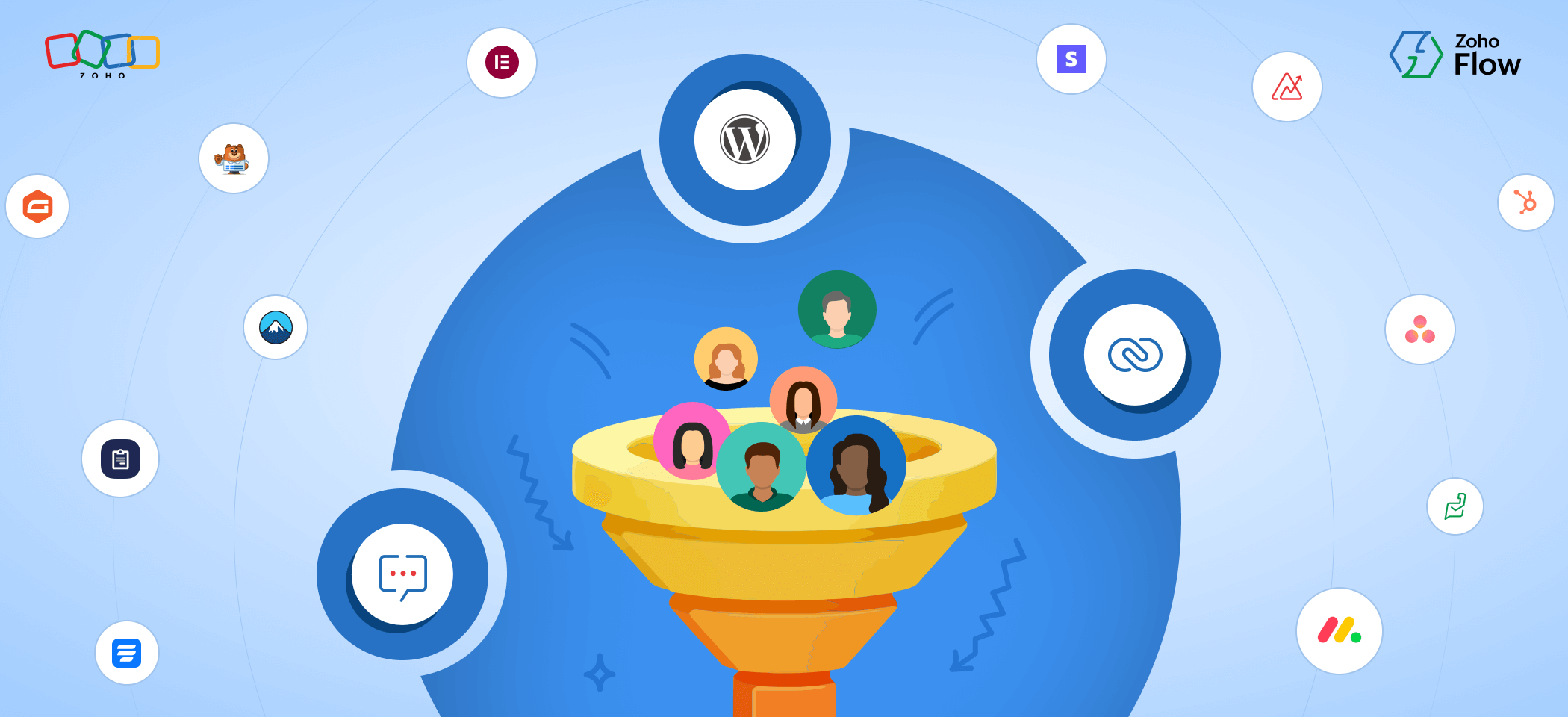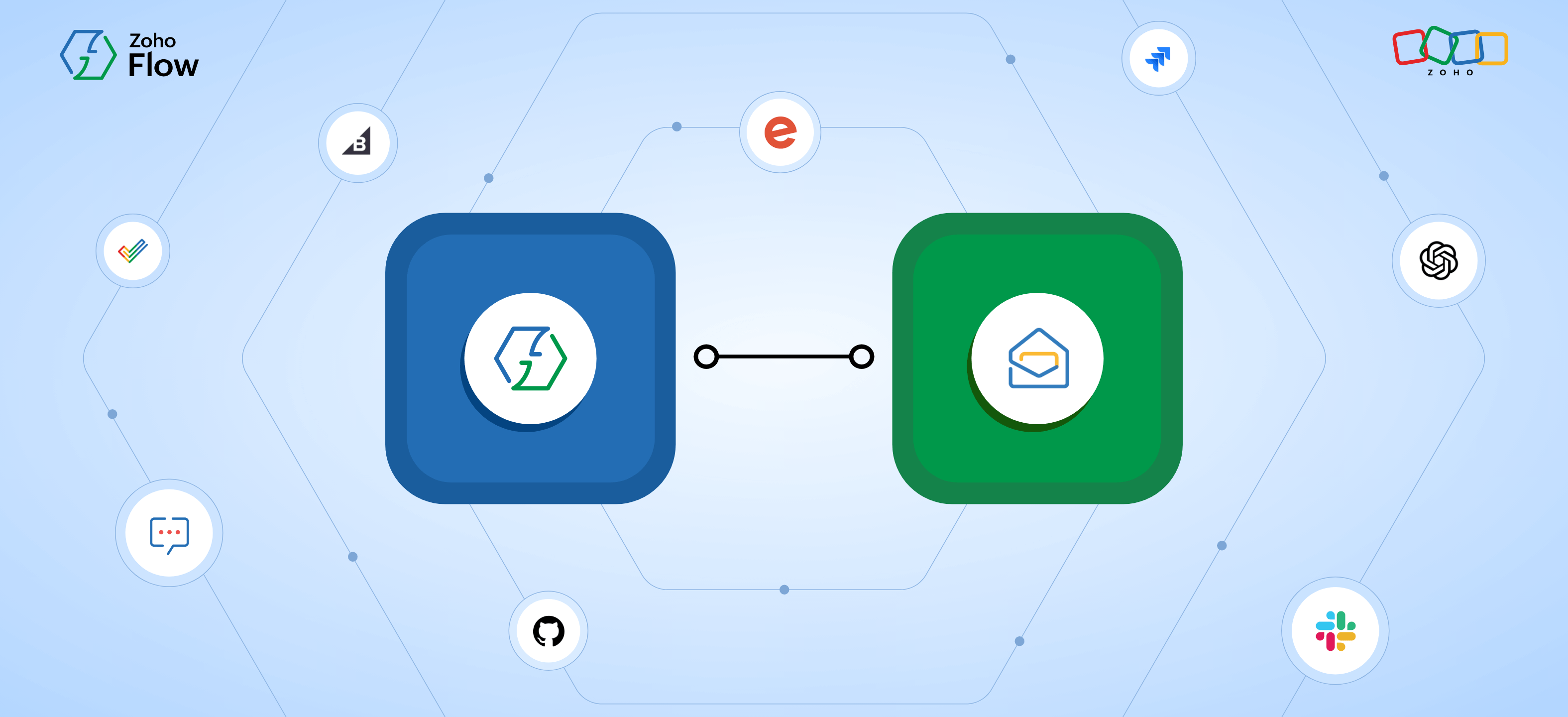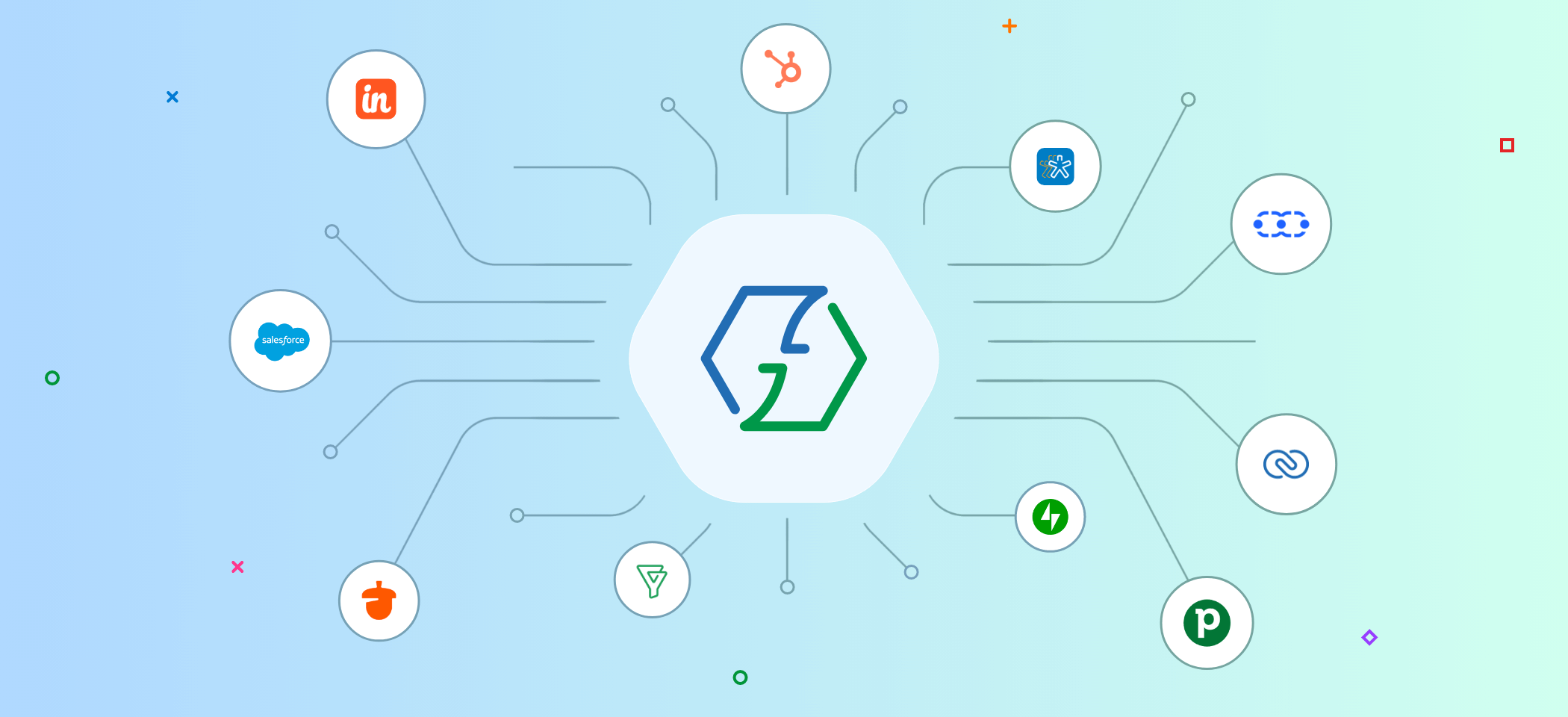8 ways to automate Shopify with other applications using Zoho Flow
- Last Updated : May 15, 2024
- 1.3K Views
- 5 Min Read
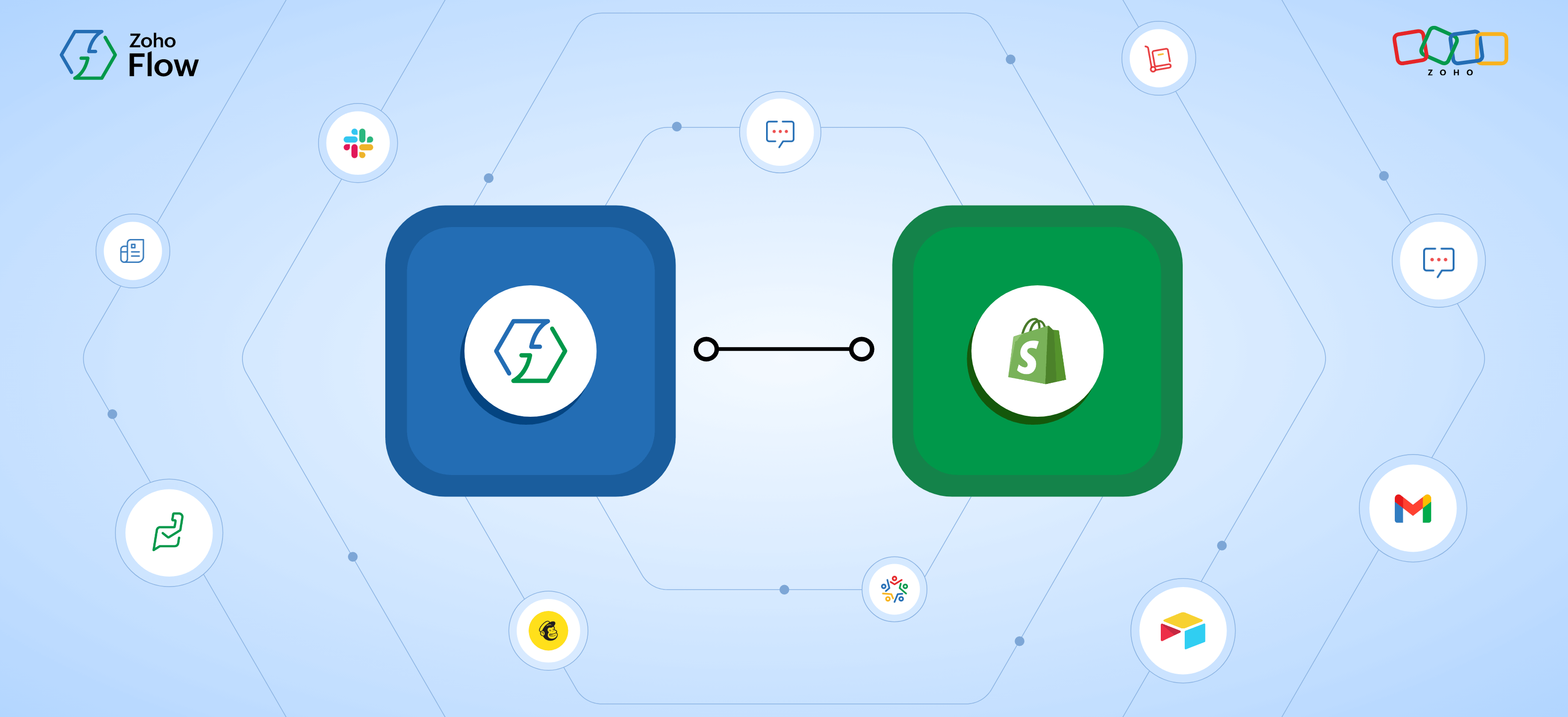
Managing an online business will require you to integrate your e-commerce platform with multiple apps, because whenever a purchase is made, the sales information must be updated on various other platforms, to keep those apps operating efficiently.
Whenever a sale is completed by a customer through an e-commerce platform, like Shopify, you'll want to update the completed sale details on your CRM platform, like Zoho CRM, as soon as possible. Your CRM acts as the centralized tool for all your sales and marketing efforts, so the sales information in your CRM must be up to date.
Similarly, the sales made through your e-commerce platform should be reflected in several other applications, to avoid confusion and ensure all your tasks are streamlined. While updating every sale detail can be hectic, time-consuming, and lead to errors, automating these tasks can help you overcome those problems.
In situations like these, using an integration platform like Zoho Flow can be extremely helpful. Zoho Flow lets you integrate your applications together, helping you build automated workflows to make life easier at your organization.
Here are a few other integration ideas that you can try with Shopify, using Zoho Flow.
Update inventory data based on Shopify orders
Keeping your inventory data consistently updated helps you plan your stock efficiently. This will eliminate any room for confusion, letting you know how many orders can be handled by your business.
Since e-commerce platforms are considered one of the primary channels for generating sales orders, it's important to have these platforms integrated with inventory applications like Zoho Inventory. This way, every time a sale is made in Shopify, the stock value in your inventory application will be updated automatically.
Automate the creation of support tickets from your e-commerce site
When you create a checklist to build your e-commerce website, providing your customers or visitors with a way to get in touch with you should be at the top of the list. Communicating with your visitors helps you understand your target audience better, letting you maintain a healthy relationship with them.
This can be made easier using a simple integration between your help desk applications, like Zoho Desk, and Shopify. This way, every time a visitor reaches out to your business through your e-commerce site, a ticket will automatically be created in Zoho Desk.
Get notified whenever an order is created
The job isn't completed when a sale is made—there are many follow-ups that different teams within your organization need to handle. For example, asking your customer for feedback, drafting an order confirmation email, or creating an invoice should happen as soon as a sale is made, and to do so, you must keep all your teams in the loop.
By integrating your e-commerce platform with messaging applications, like Zoho Cliq or Slack, a message notification can be sent in a particular channel, with all the respective team members, whenever a sale is made. This will help each person get on with the follow-up tasks as soon as a sale is complete, providing your customers with a more comprehensive purchase experience.
Collect customer feedback at every opportunity
While notifying your team through a messaging application whenever a sale is made, sending out surveys is one way to do things, another way is to integrate your survey application with your e-commerce platform.
This integration between Shopify and survey applications, like Zoho Survey, will ensure that every time a sale is complete, a survey form is initiated from Zoho Survey to the customer, helping you better understand your customer's experience with your business.
Send invoices as soon as a sale is complete
You shouldn't wait for a notification when a sale is made to draft an invoice and send it to your customer; everyone today expects an invoice sent to them instantly when they purchase something from an ecommerce website.
So if you integrate your e-commerce platform with invoice applications, like Zoho Invoice, you'll be able to automate the creating and sending of invoices to your customers based on their purchase. This eliminates any delays while helping you manage your finances more efficiently.
Send automated email confirmations for every sale made
As important as it is to notify teams when a sale is made, so they can complete any follow-up tasks, you also need to make sure you send out a confirmation email to your customers whenever they place an order through your e-commerce website.
Sending out confirmation emails ensures you acknowledge the transaction and let your customers check the details of their order. You can automate the sending of these emails by integrating email applications, like Zoho Mail or Gmail, with Shopify.
Additionally, you can set up workflows between these two apps, to send reminders to your customers when they've added items to their cart but haven't made a purchase.
Add customers to your mailing list automatically
When you have to send targeted emails to a specific audience based on different categories, like region or behavior, you need to create different mailing lists for each set. For example, the emails to a person who's made a purchase should be different from the emails sent to a person who adds an item to a cart.
Similarly, you might want to send different emails to people from different regions, to add a personalized touch. By integrating your Shopify account with email marketing platforms like Mailchimp, you're able to add leads or customers to specific mailing lists based on region or behavior, helping you send catered content to relevant audiences.
Derive valuable insights from your sales information
Tracking your sales information and analyzing the data to derive insights can help you get a better understanding of your customer behavior, and that information can generate more sales for your business.
Integrating database applications, like Airtable, with Shopify will instantly add entries in Airtable whenever a sale is completed on Shopify, helping you analyze the data conveniently and gain valuable insights from it.
These are just a few of the common integration ideas that you can build with Shopify using Zoho Flow. You can create a variety of workflows using our app, with logical conditions based on your requirements. Reach out to support@zohoflow.com to get help setting up these workflows within your organization.
 Sooraj
SoorajContent writer for Zoho Flow. Ardent fan of sports and movies.