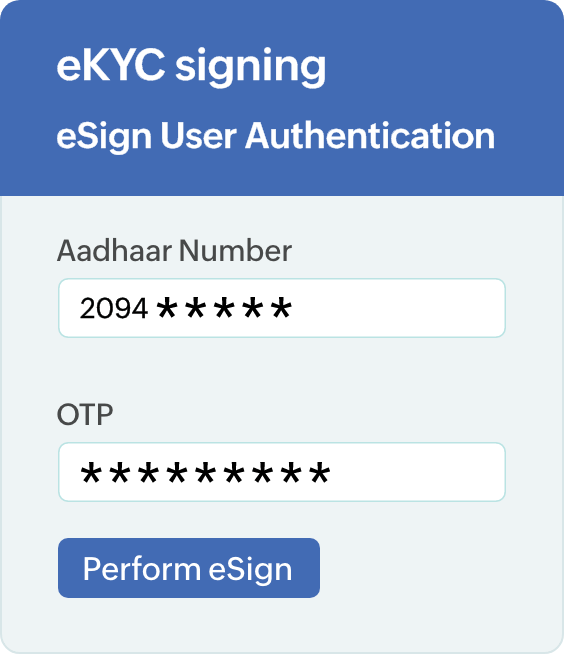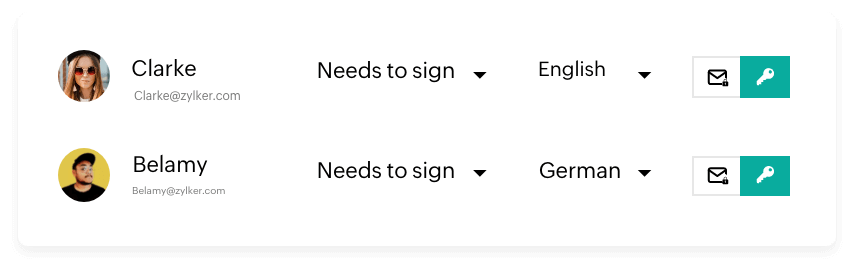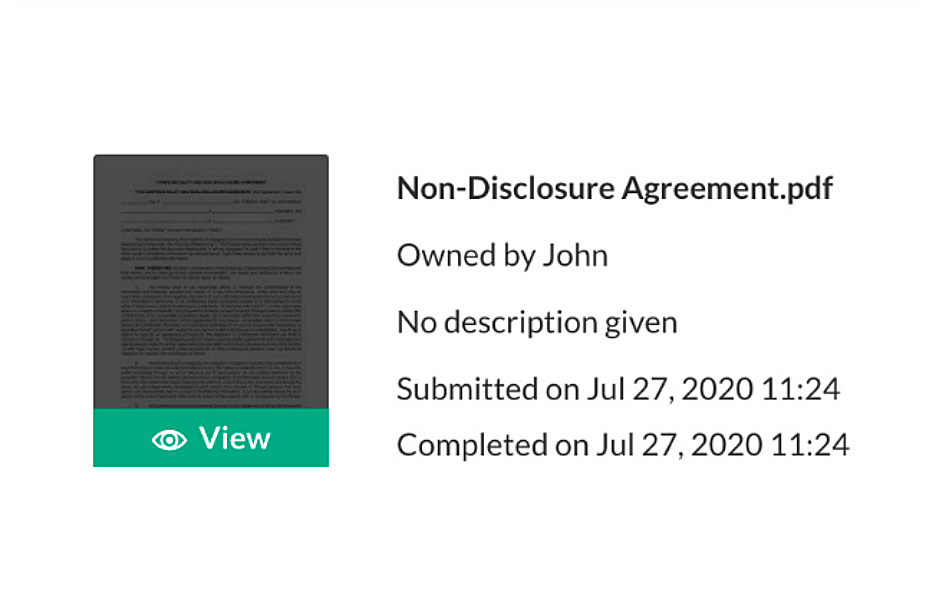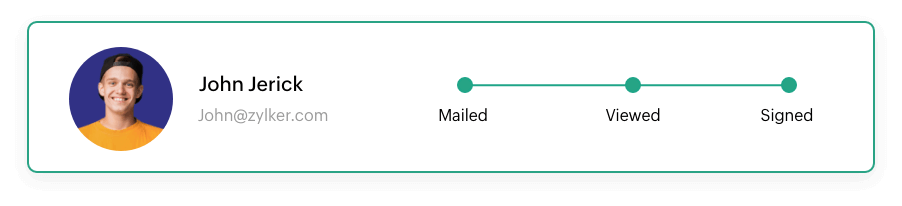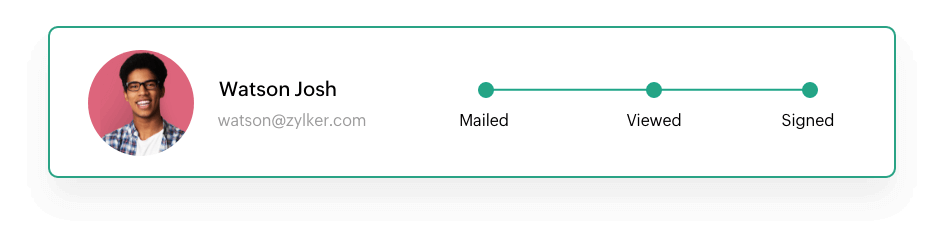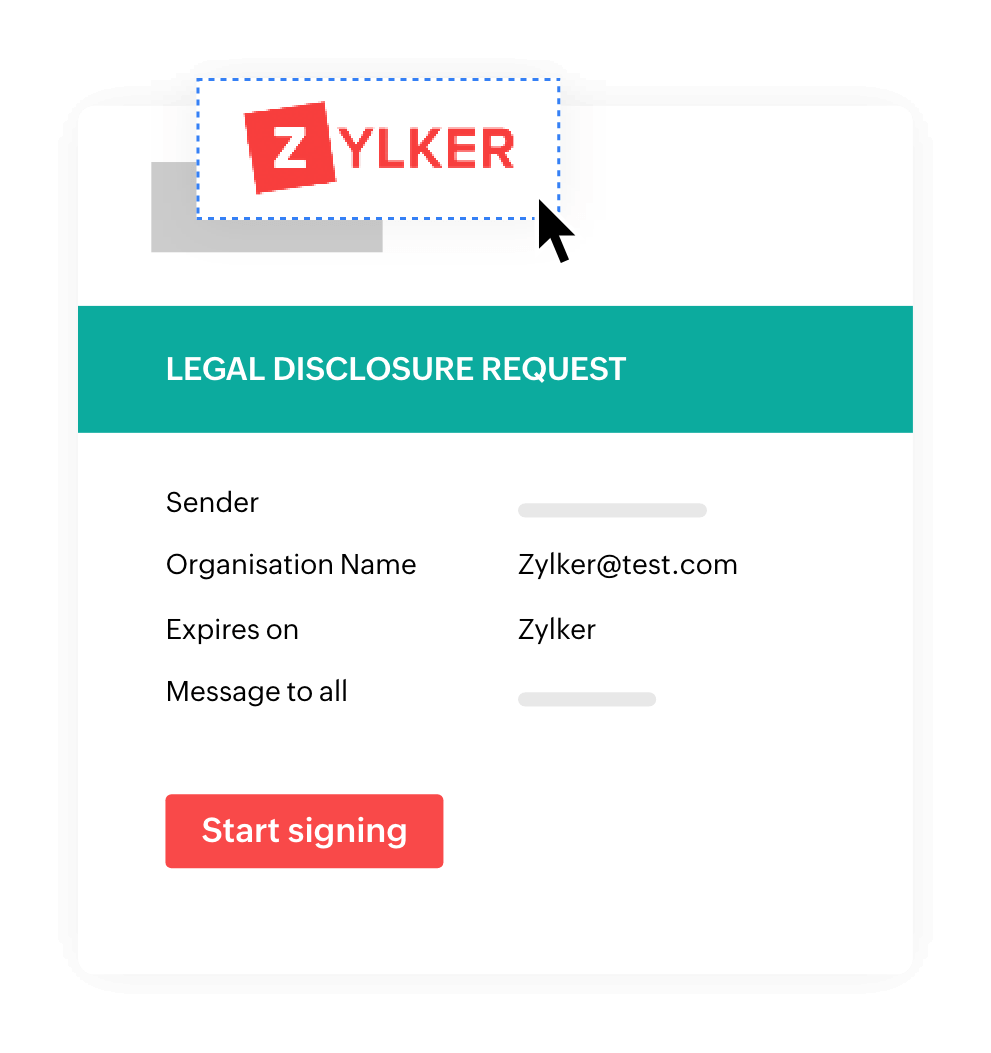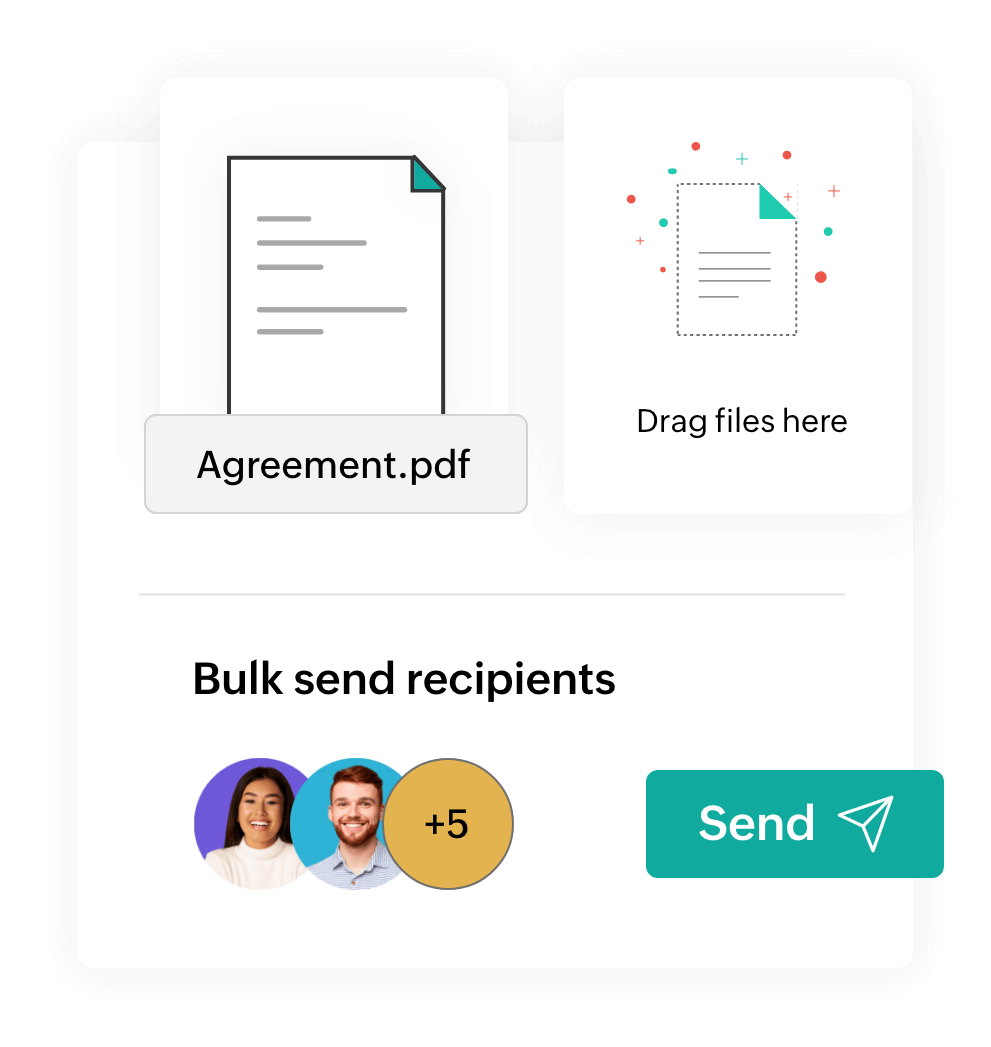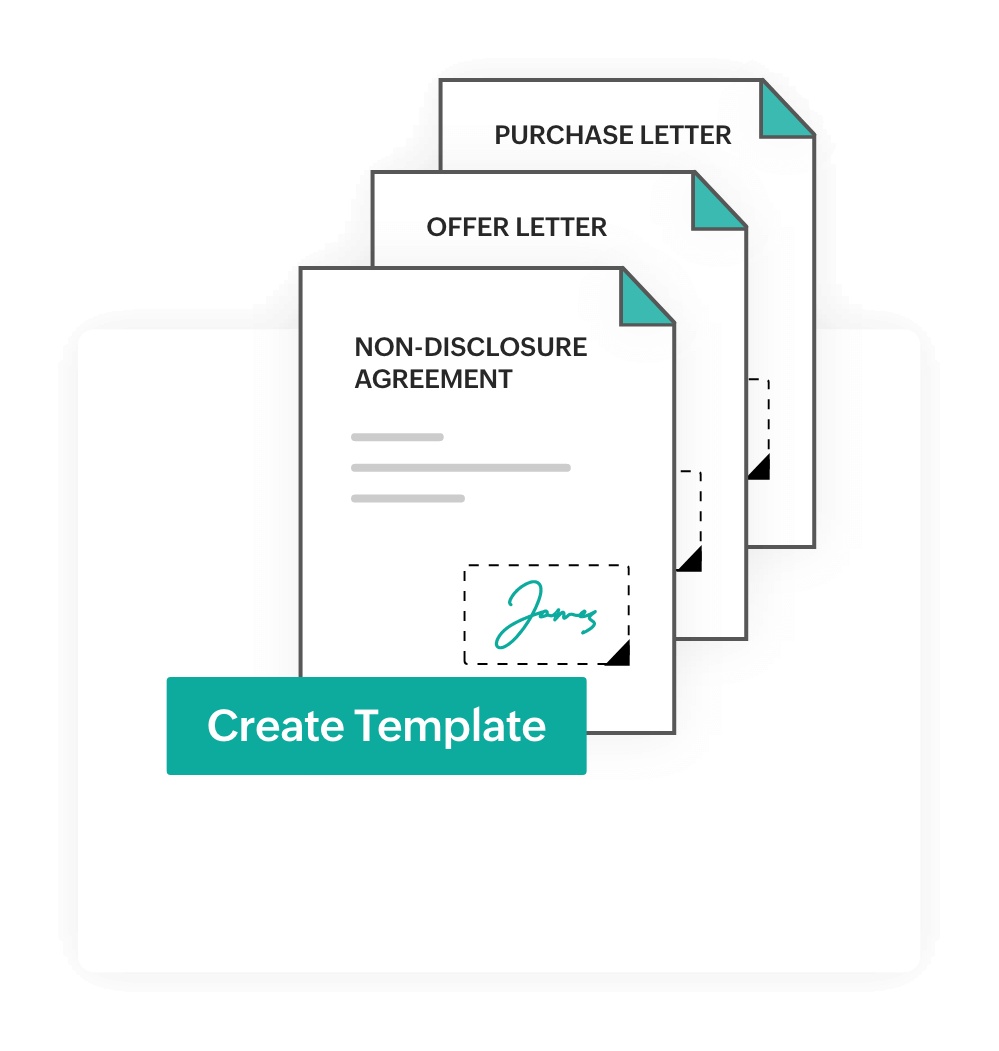Why choose Zoho Sign?
Zoho Sign readily integrates with Aadhaar eSign, eStamping, eMudhra eKYC, and the business documents signed with this integration are legally valid under the provisions of Section 3A of the Information Technology Act, 2000.
Along with this, Zoho Sign also provides the option of signing business documents digitally with personal USB tokens and digital certificate based signing which is predominantly used in industries like banking and financial services.
Zoho Sign is tailor-made for Indian businesses.
Headquartered in India, we understand the Indian business landscape better and help our users in every step of their digital transformation process.
Check our Legality guideFeatures at a glance
- Human Resources
- Legal
- Banking and Finance
- Government
- Healthcare
Zoho Sign caters to various industries and departments.
A digital signature application that works across all roles, functions and departments.
Popular use casesFrequently asked questions:
Are digital signatures legal in India?
Yes, digitally signed documents are valid for most business documents worldwide. In India, digital signatures are regulated by the Information Technology Act, 2000. However, there are some exceptions in some countries. Learn more
Are documents signed with Zoho Sign legally valid in India?
Yes, documents signed with Zoho Sign's integration with Aadhaar eSign are compliant under the provisions of the Information Technology Act, 2000. Learn more
Is Zoho Sign compliant with the IT Act, 2000?
Yes, Zoho Sign is compliant with the Information Technology Act, 2000.Learn more
Does Zoho have a data center in India?
Yes, Zoho Sign has data centers in India. Learn more
How secure is Zoho Sign?
Zoho Sign uses public key infrastructure (PKI) technology to provide the highest levels of security for digitally signing and verifying documents. Learn more
Out of the box integrations
More Integrations- Zoho CRM
- Zoho Creator
- Microsoft Teams
- box
- Zoho Recruit
- Zoho Desk
- emudhra
- Zoho People
- Hubspot
- Dropbox
- Zoho Books
Signing documents on the go
Manage your business documents wherever you go, with Zoho Sign's mobile apps.
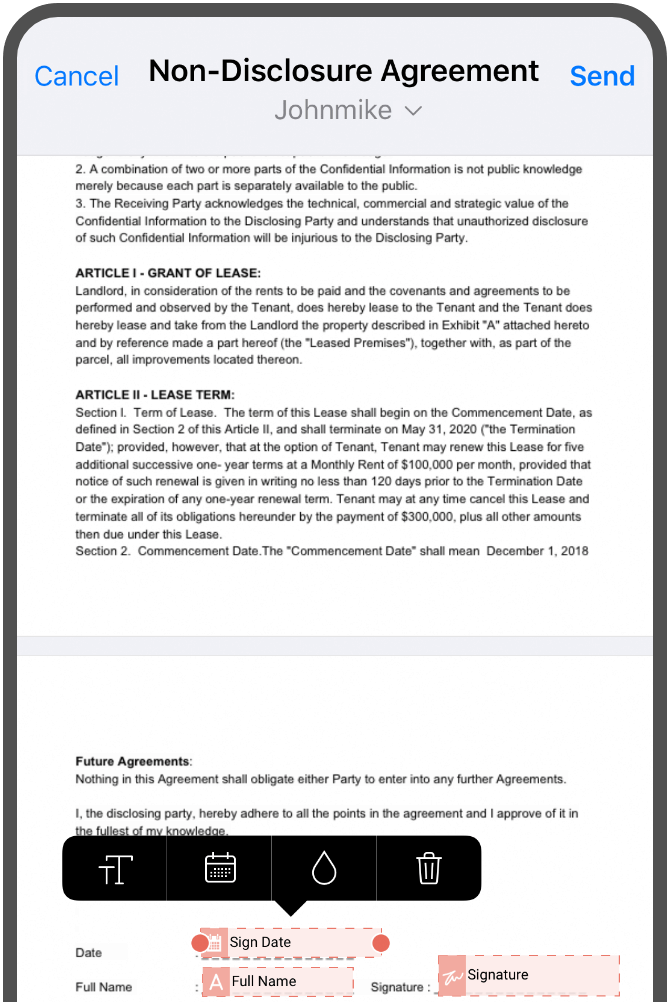

Switch to paperless signing with Zoho Sign
Made in India. Made for the world.