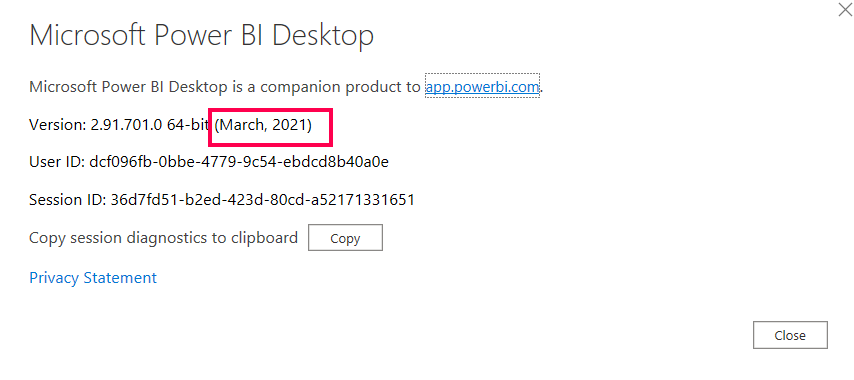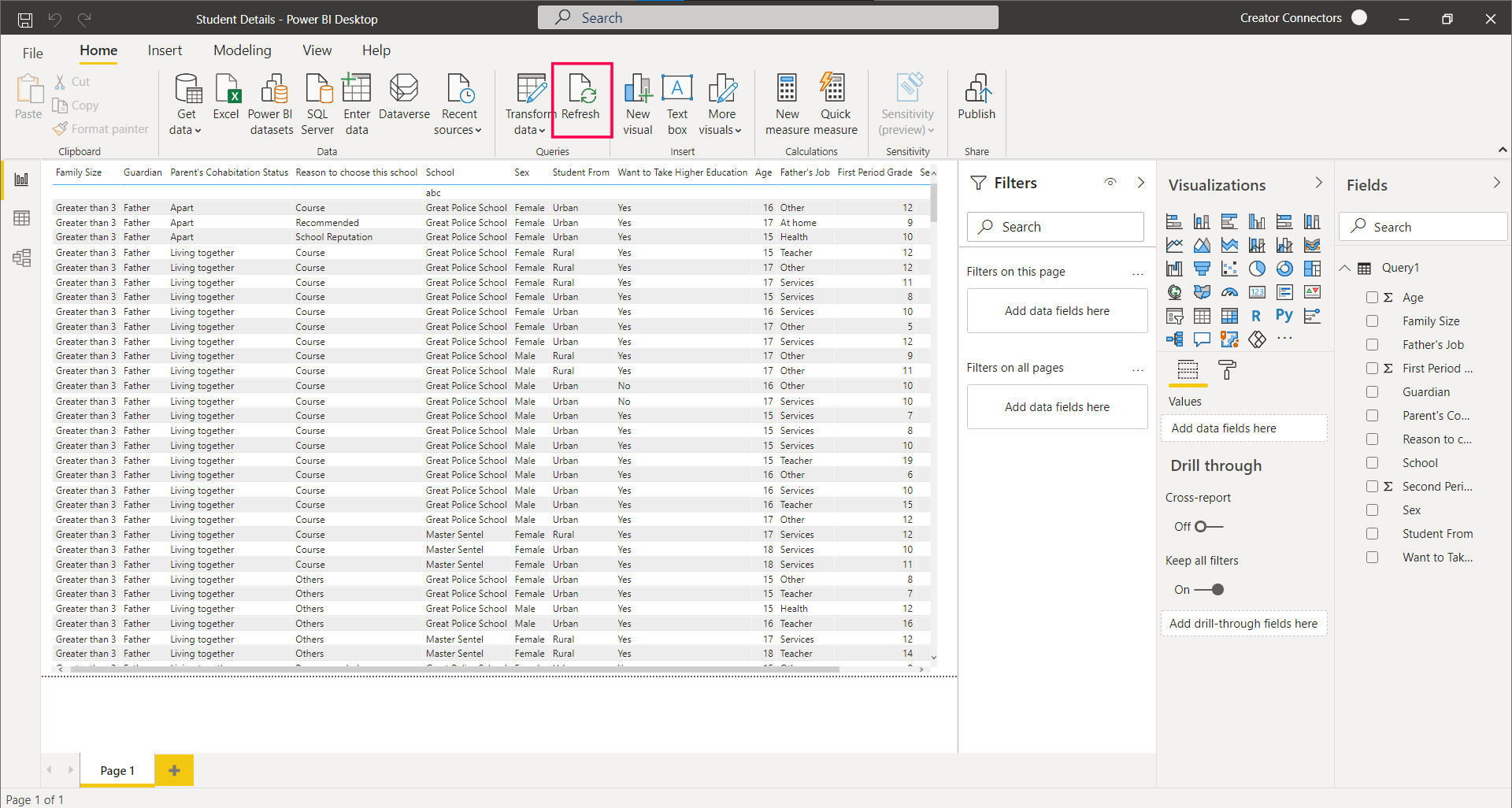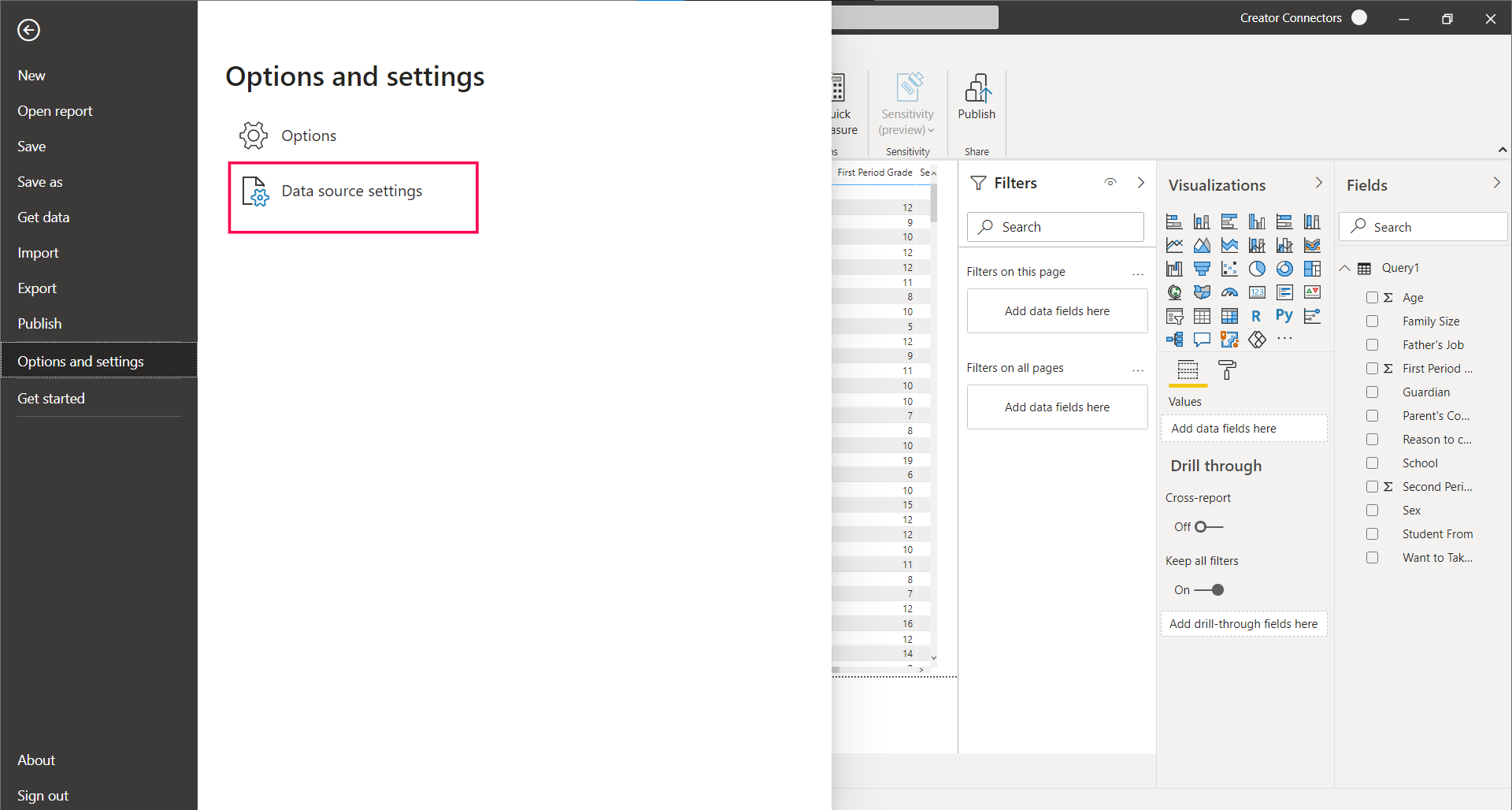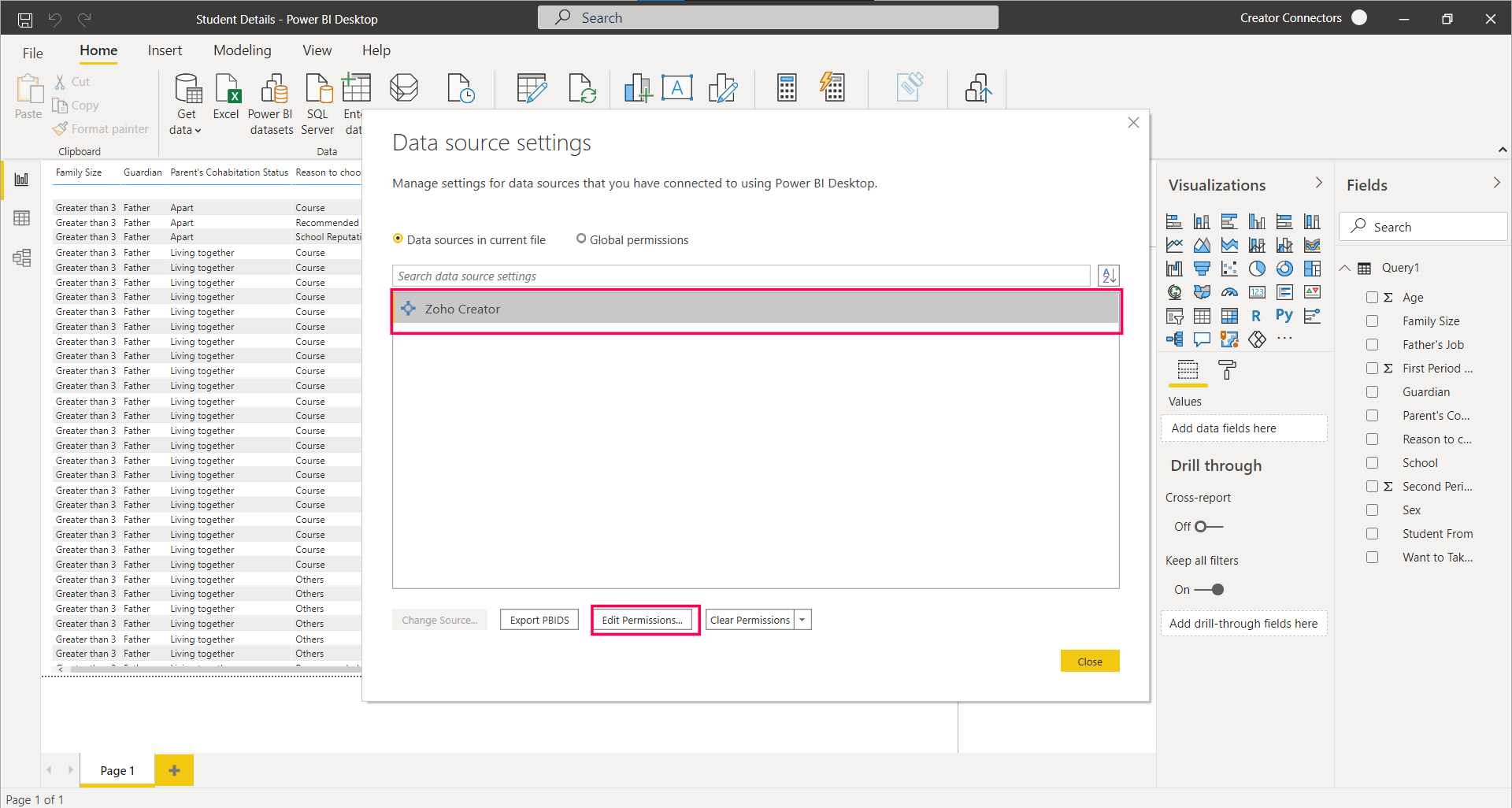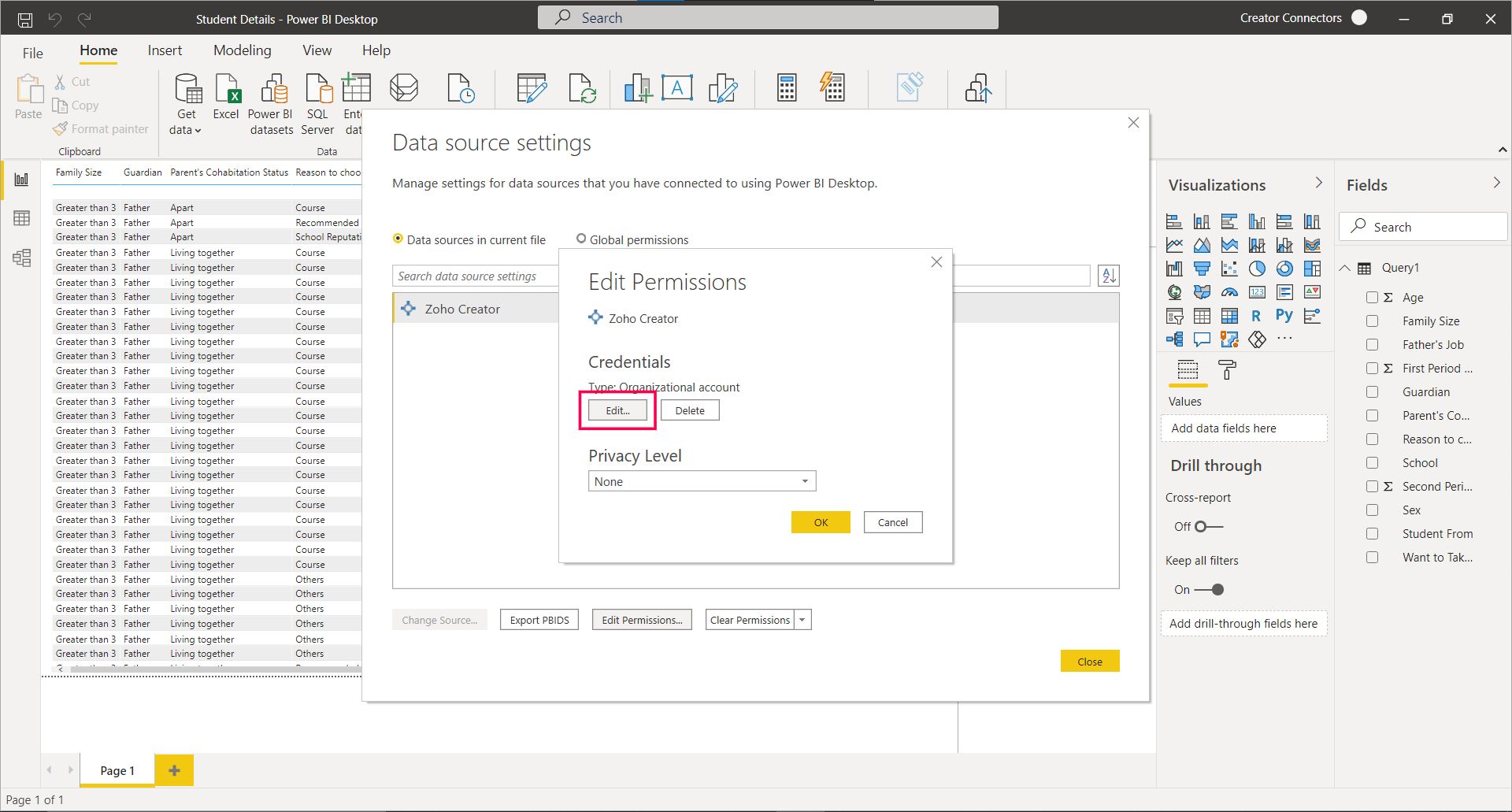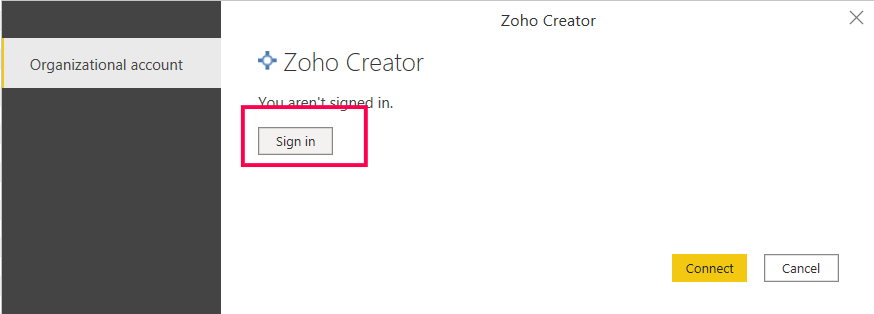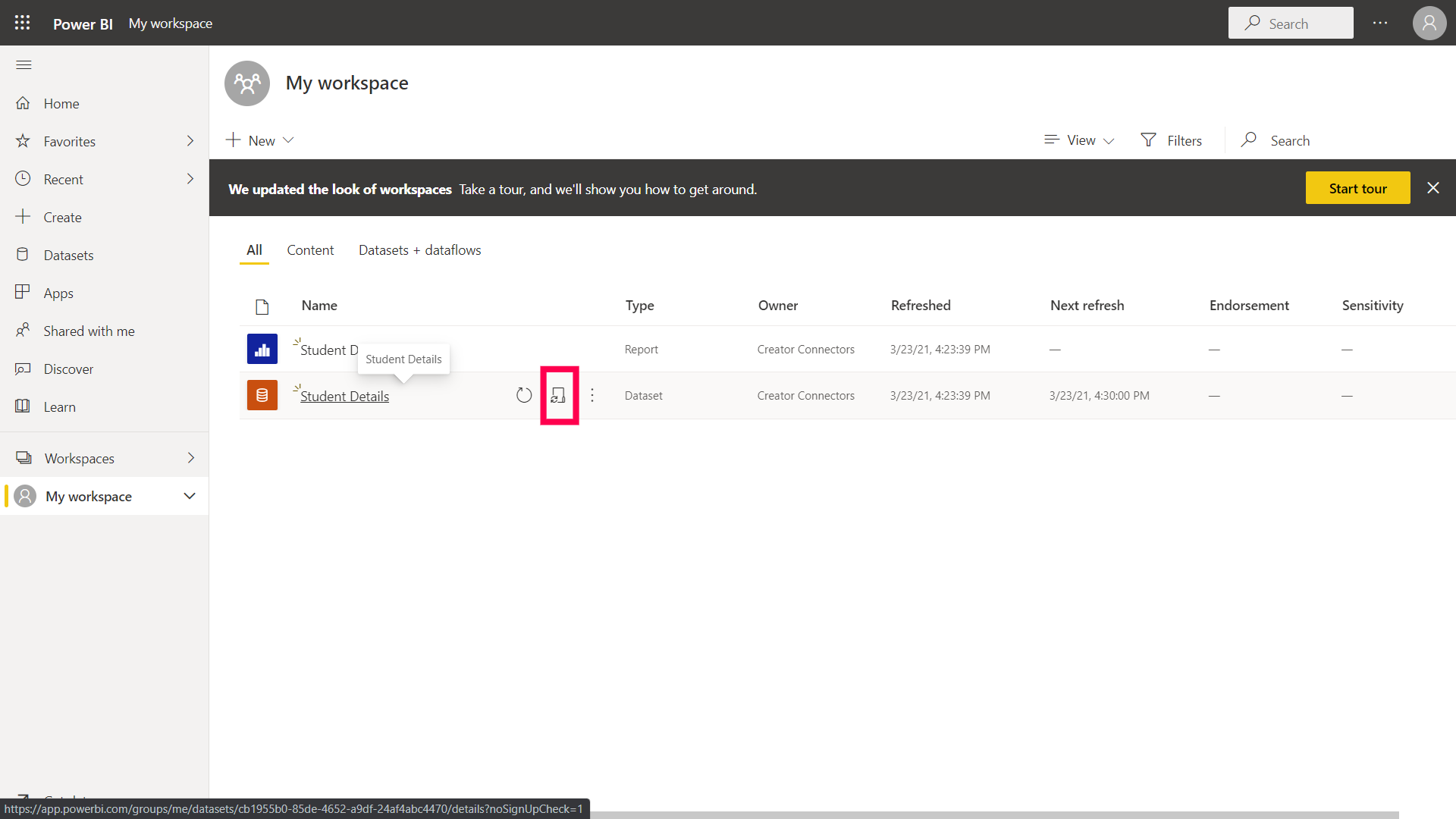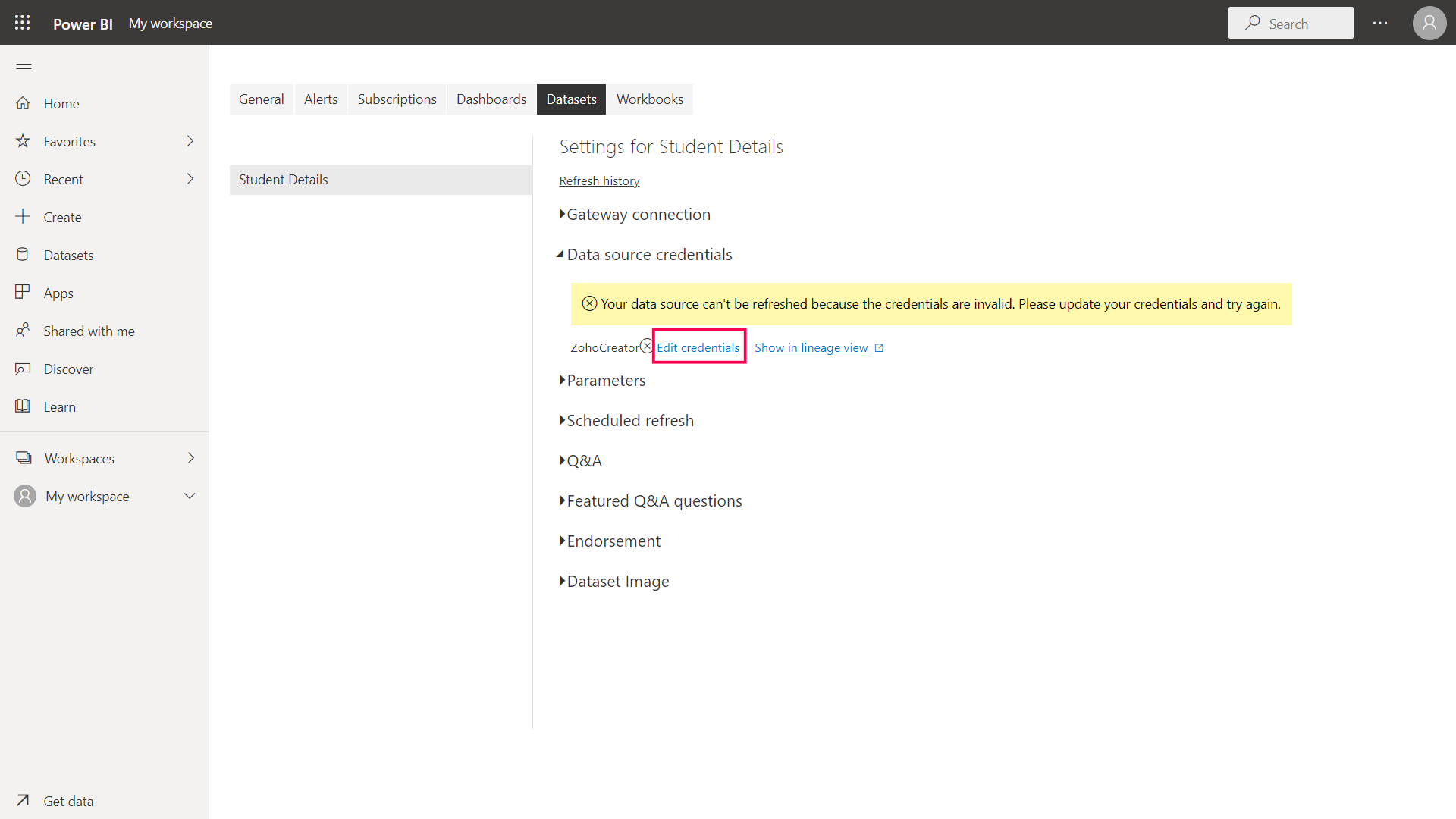Update from version 1 to version 2
Microsoft Power BI had released an updated version in March 2021. Zoho Creator connector has been updated to this version, as well. The following step enable you to migrate to the new version:
- Update your Microsoft Power BI Desktop to the version released in March 2021 or later. Download here.
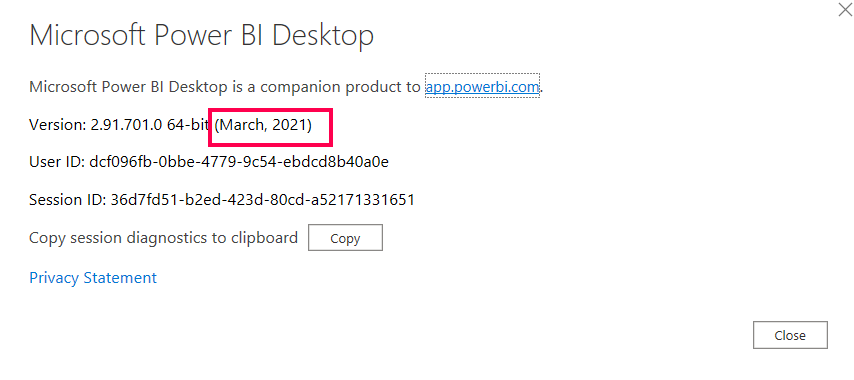
- There are two ways to go about it before signing into your Zoho Creator account:
- Open your existing report in Power BI and click Refresh.
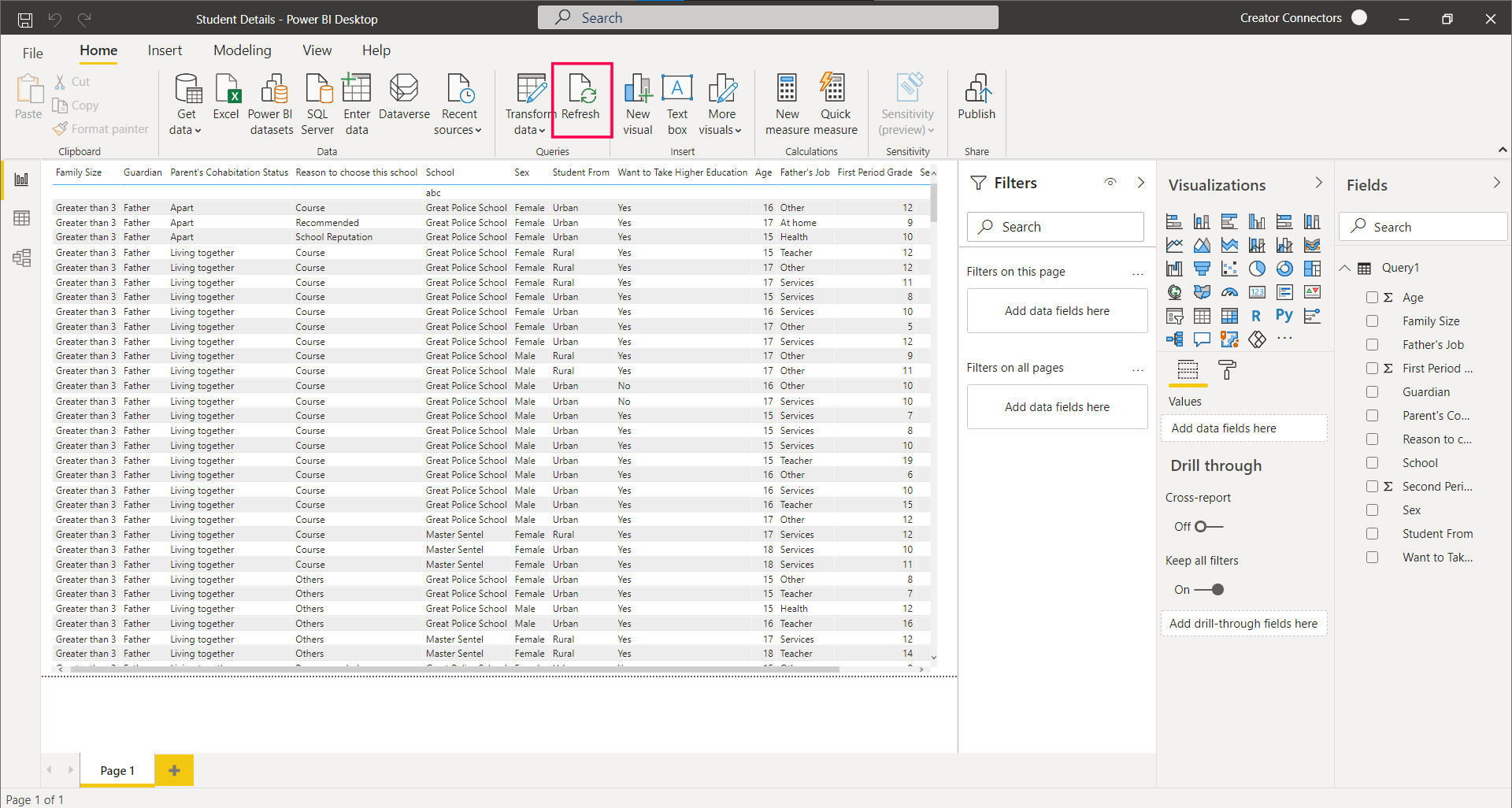
Or,
- Go to File -> Options and Setting -> Data Source Settings.
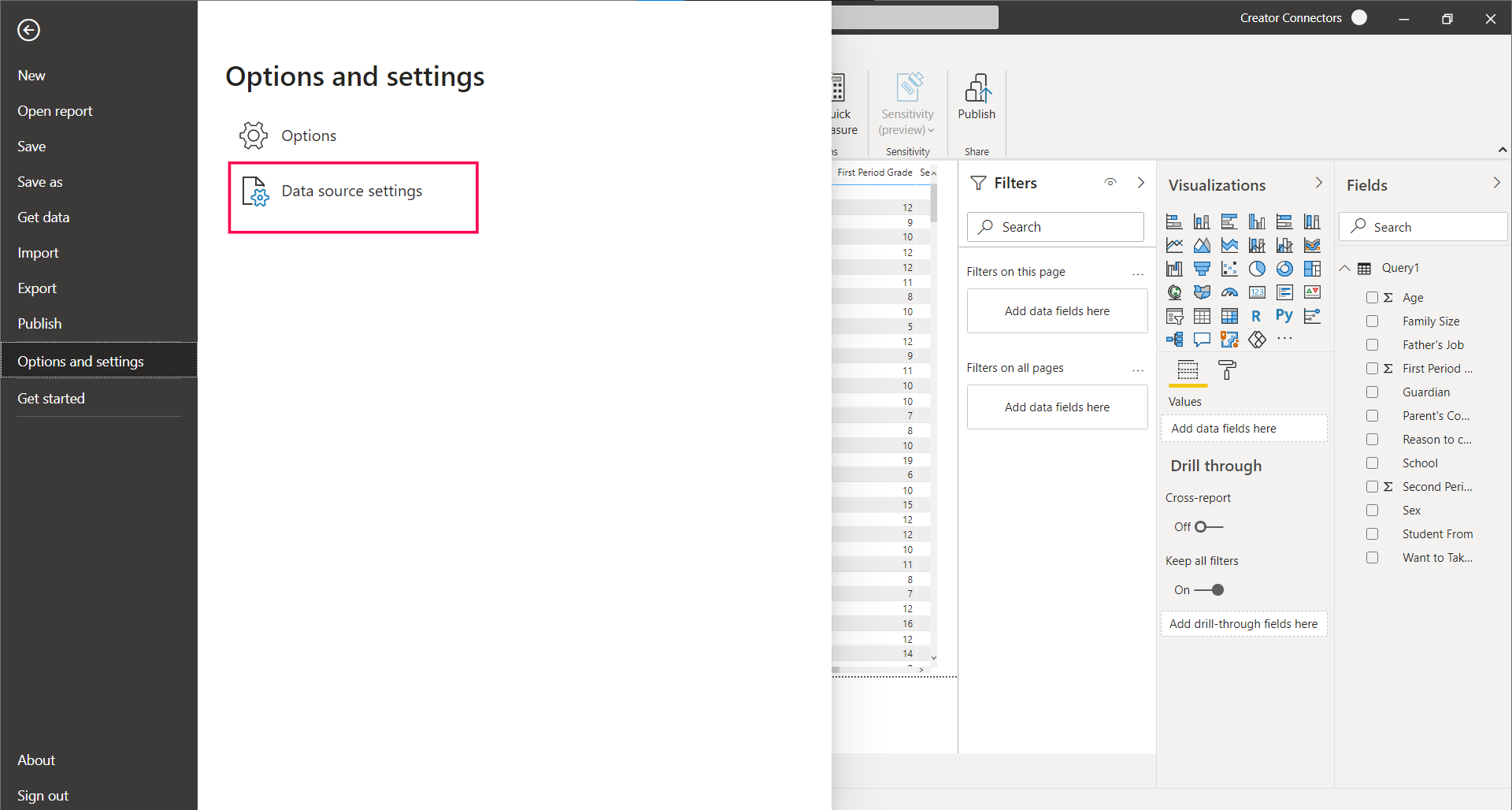
- Select on your data source.
- Click Edit Permissions.
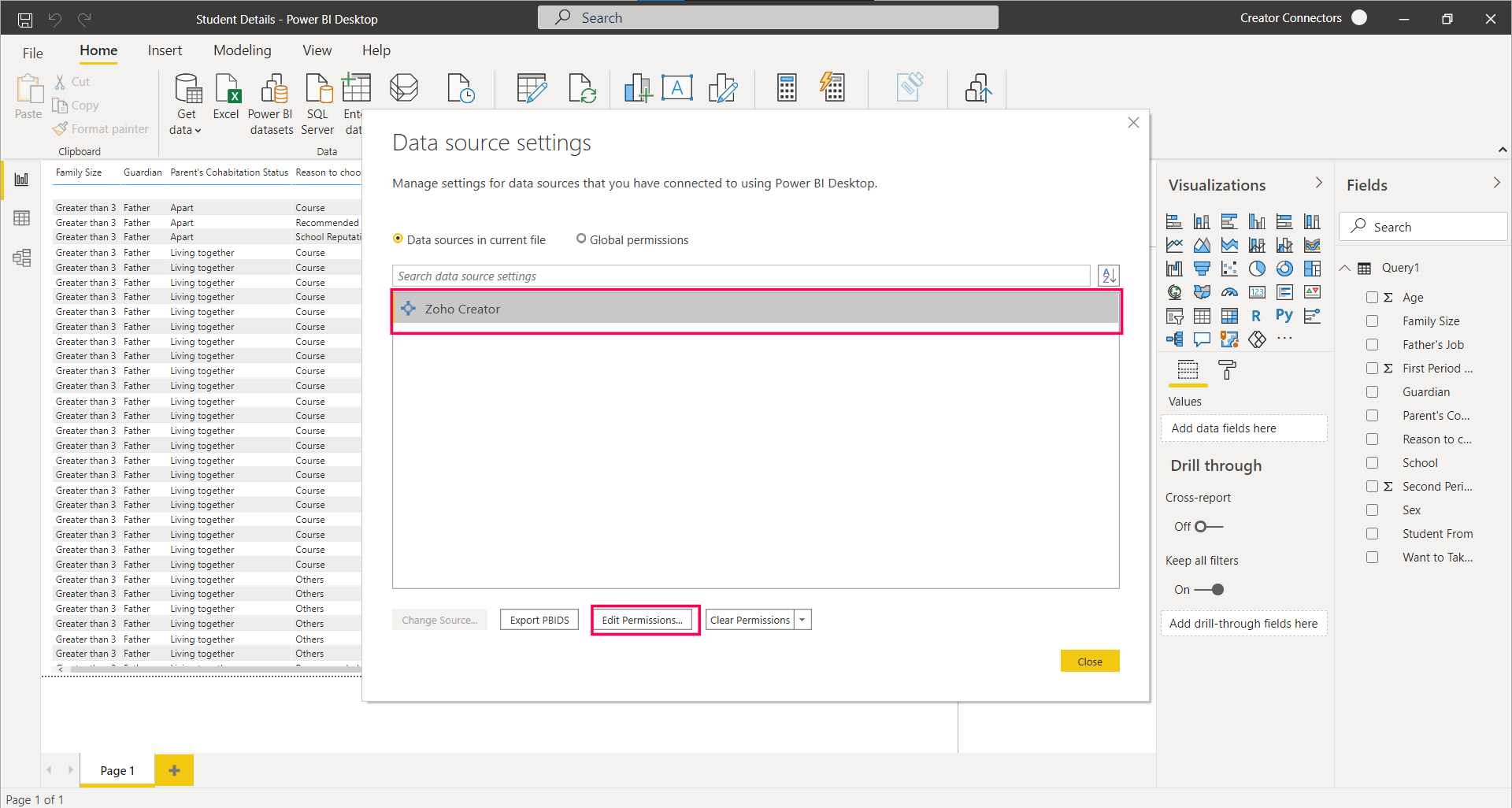
- Click on Edit.
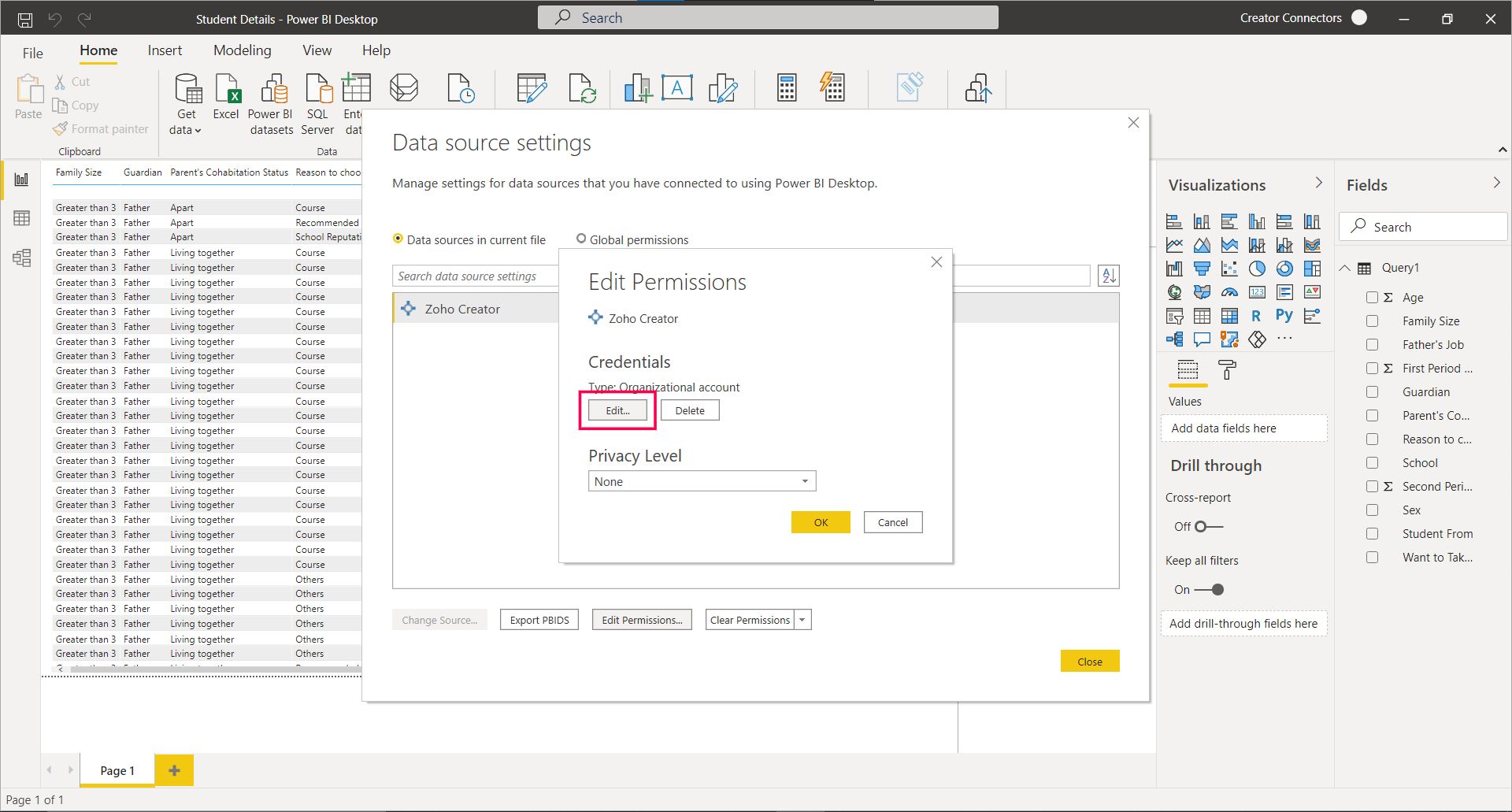
- Open your existing report in Power BI and click Refresh.
- Sign in to your Zoho Creator account.
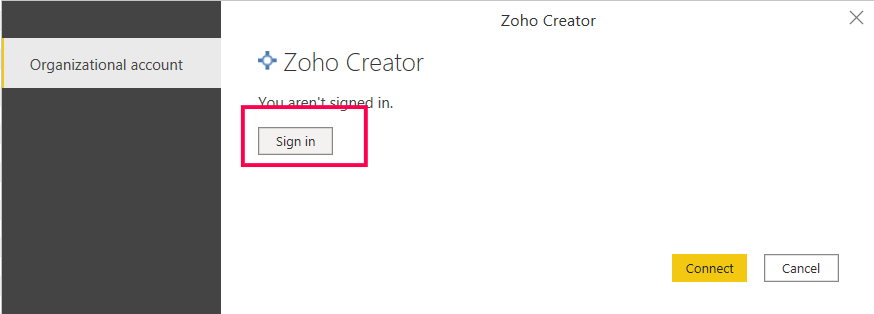
- Click Connect after signing in.
- If you have your dataset in Power BI Cloud as well, navigate to that dataset in Power BI cloud and click Scheduled Refresh icon.
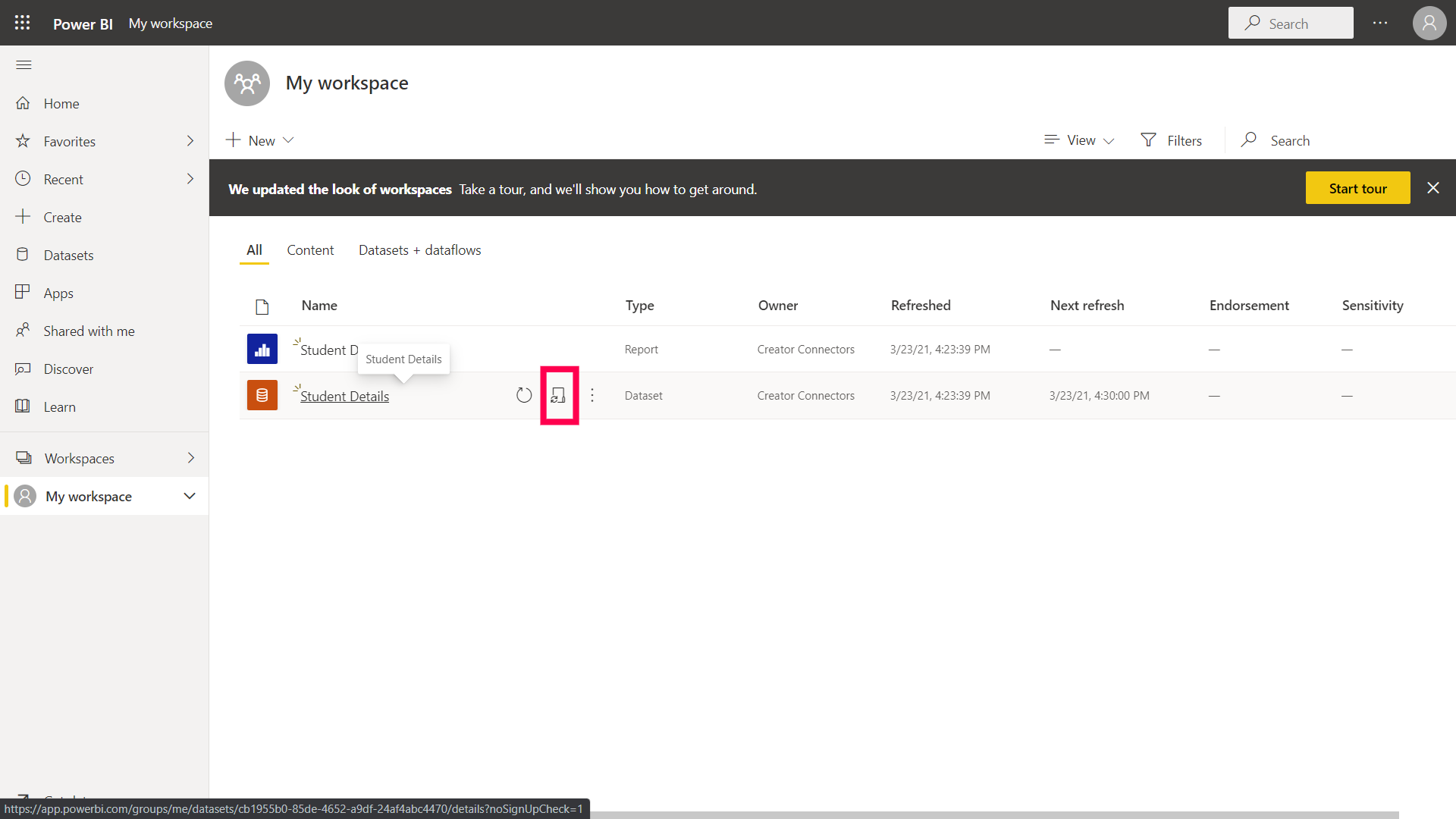
- Go to Data Source Settings.
- Click Edit Credentials if there are any errors.
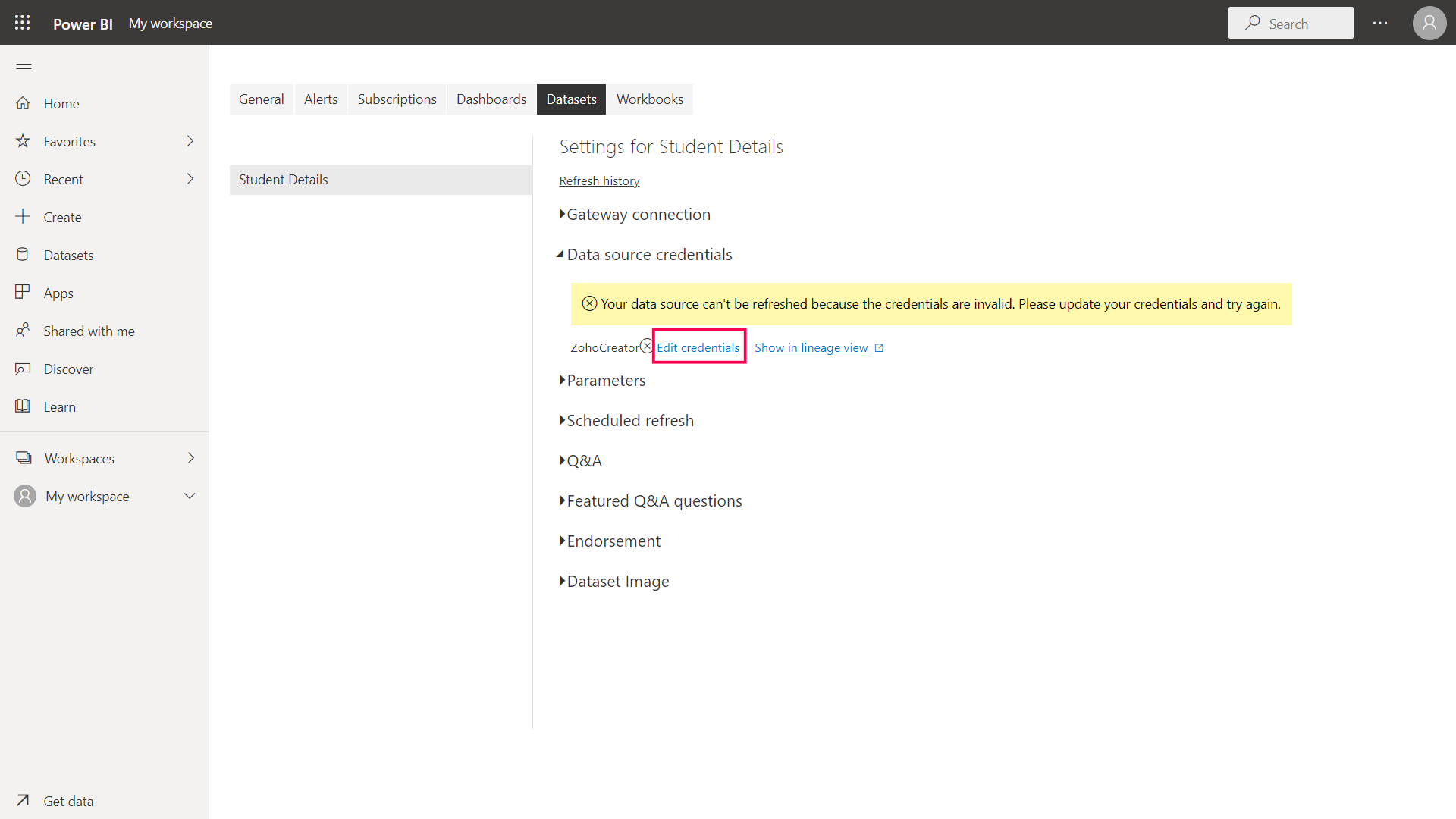
- Refresh to test your dataset.
The application is successfully updated. For further clarifications, you can reach out to Microsoft Power BI support here.