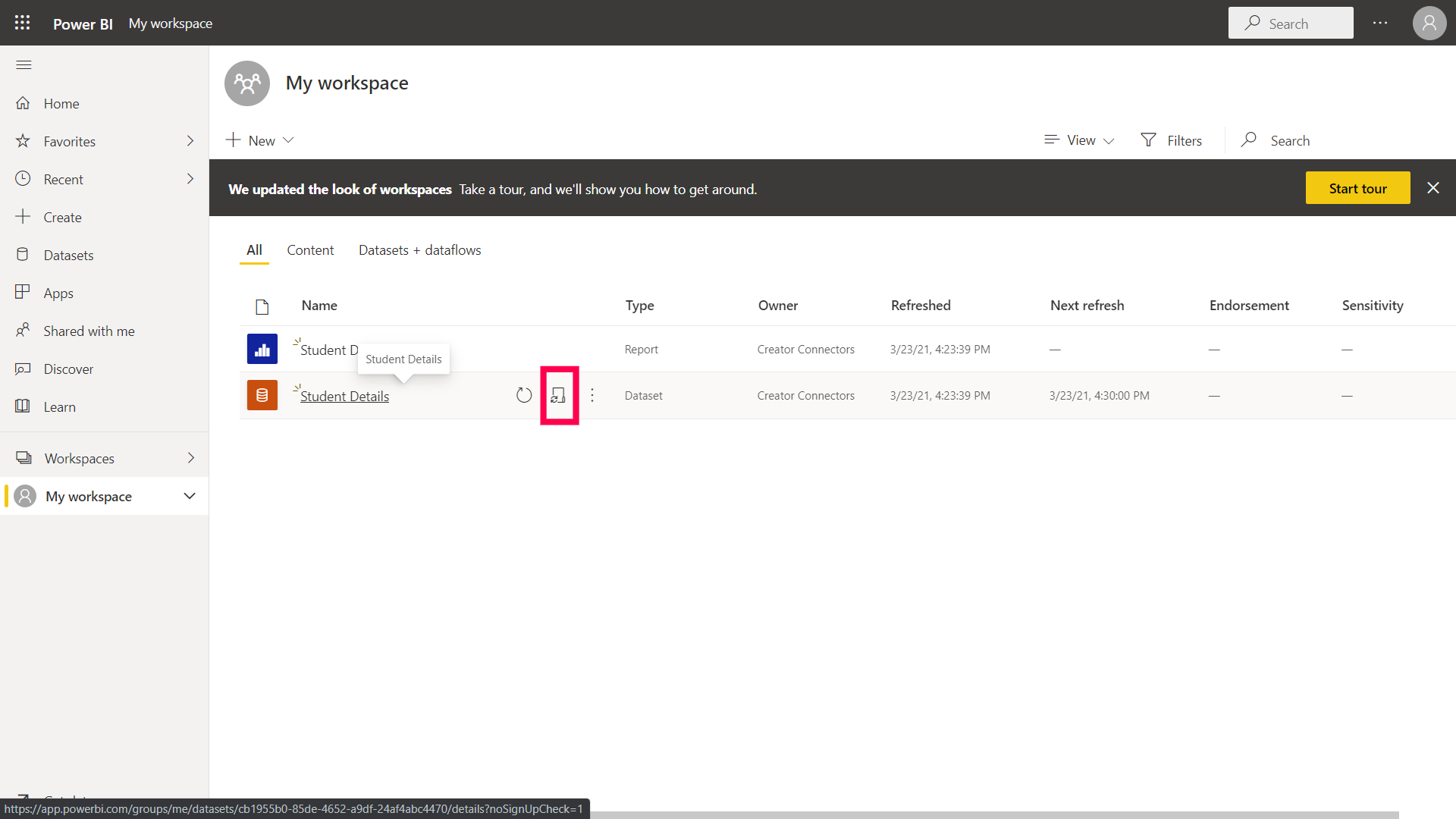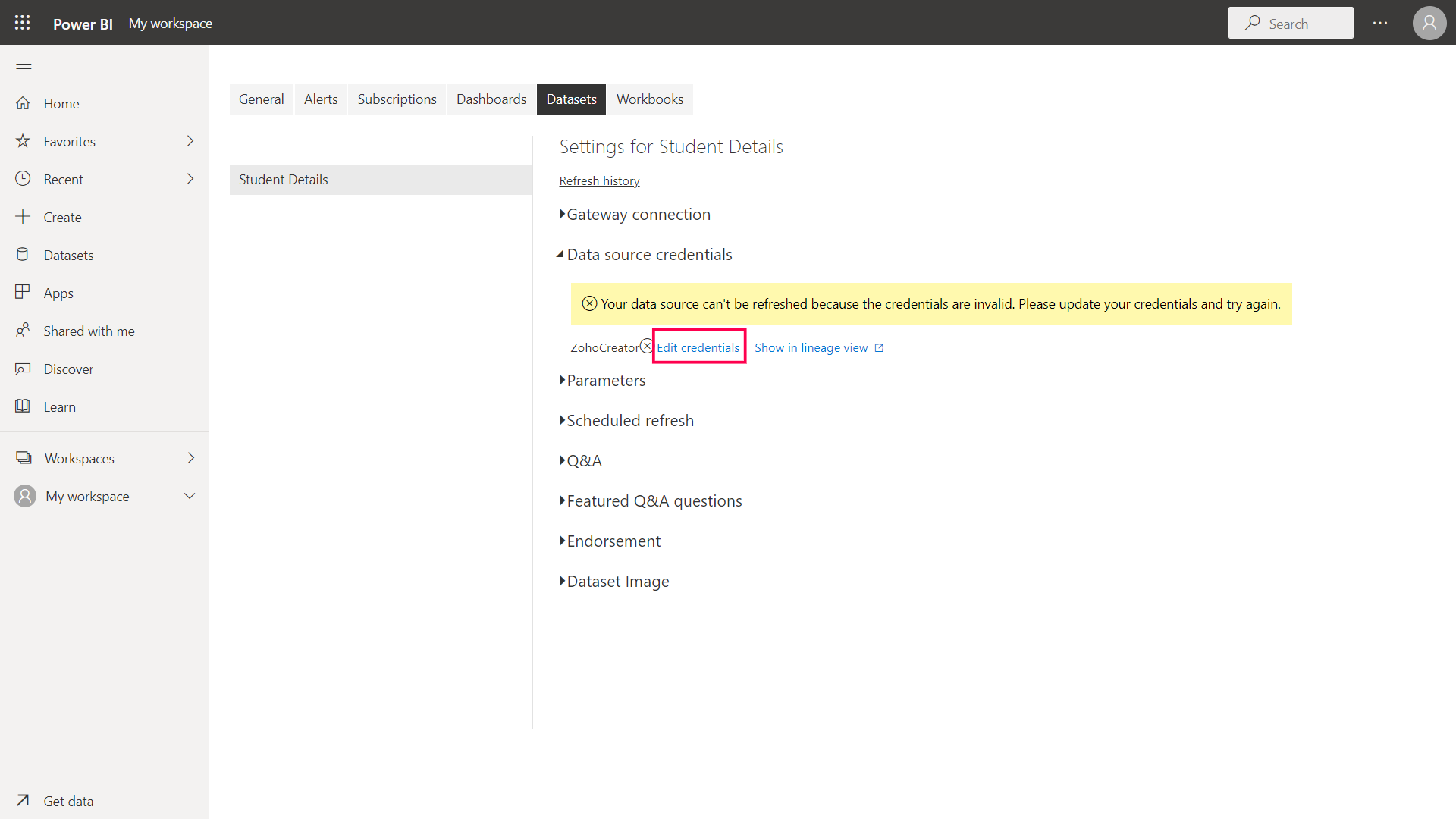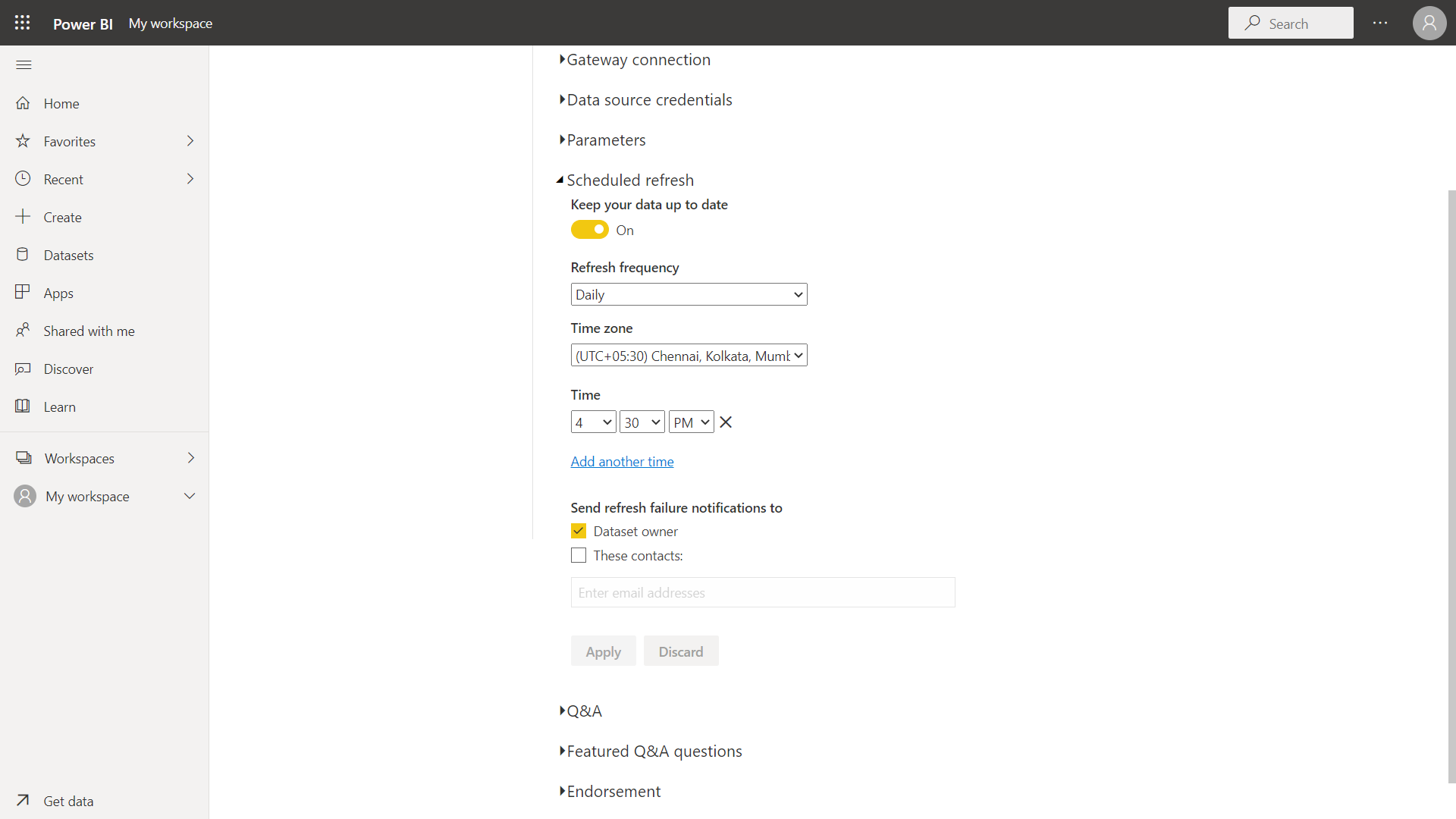Refresh data periodically
To set up a scheduled data refresh procedure:
- Open Microsoft Power BI from https://powerbi.microsoft.com.
- Go to your Dataset Settings.
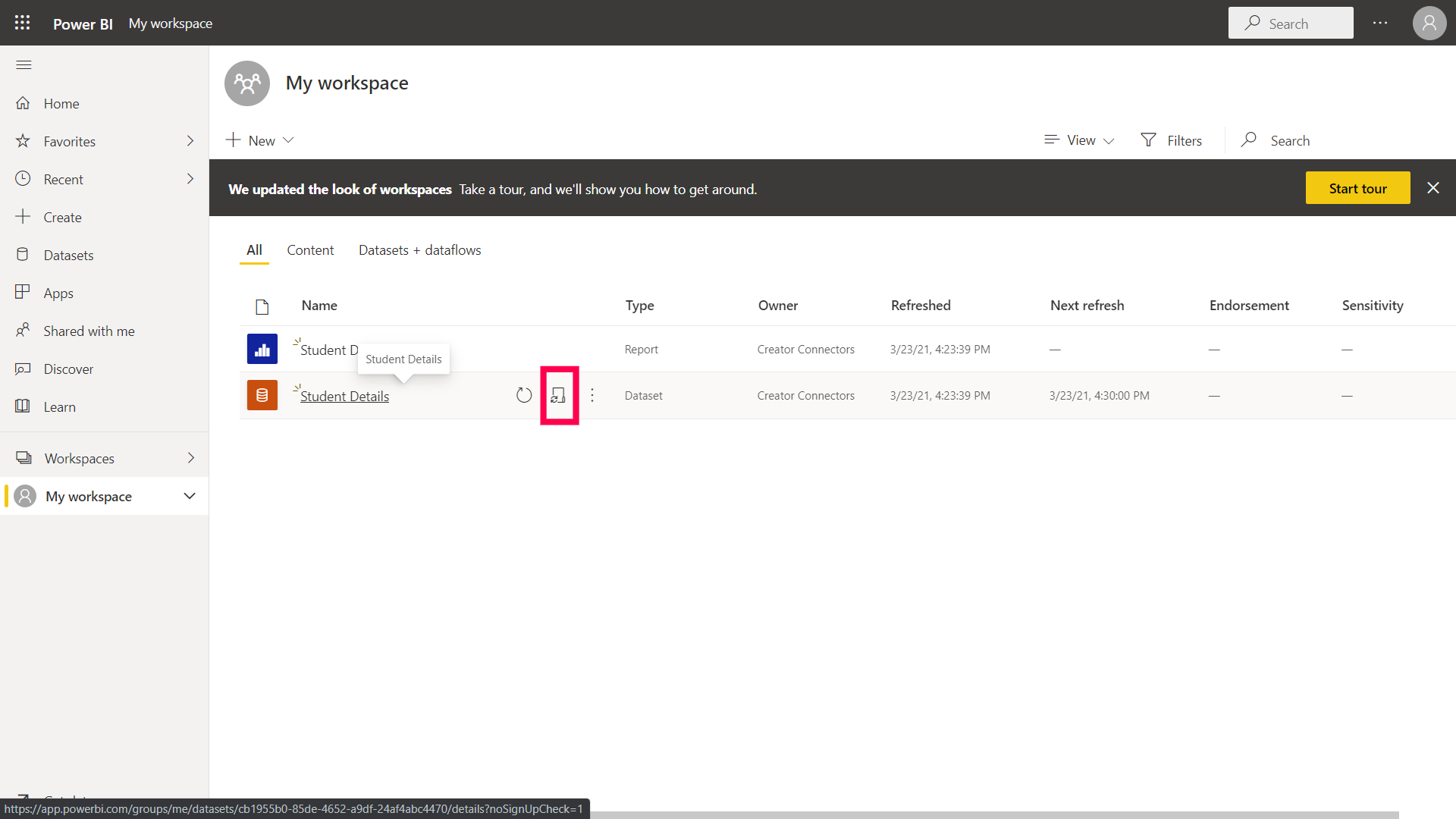
- Click Schedule Refresh. If there is an error on Data Source Credentials, click Edit Credentials and log in again.
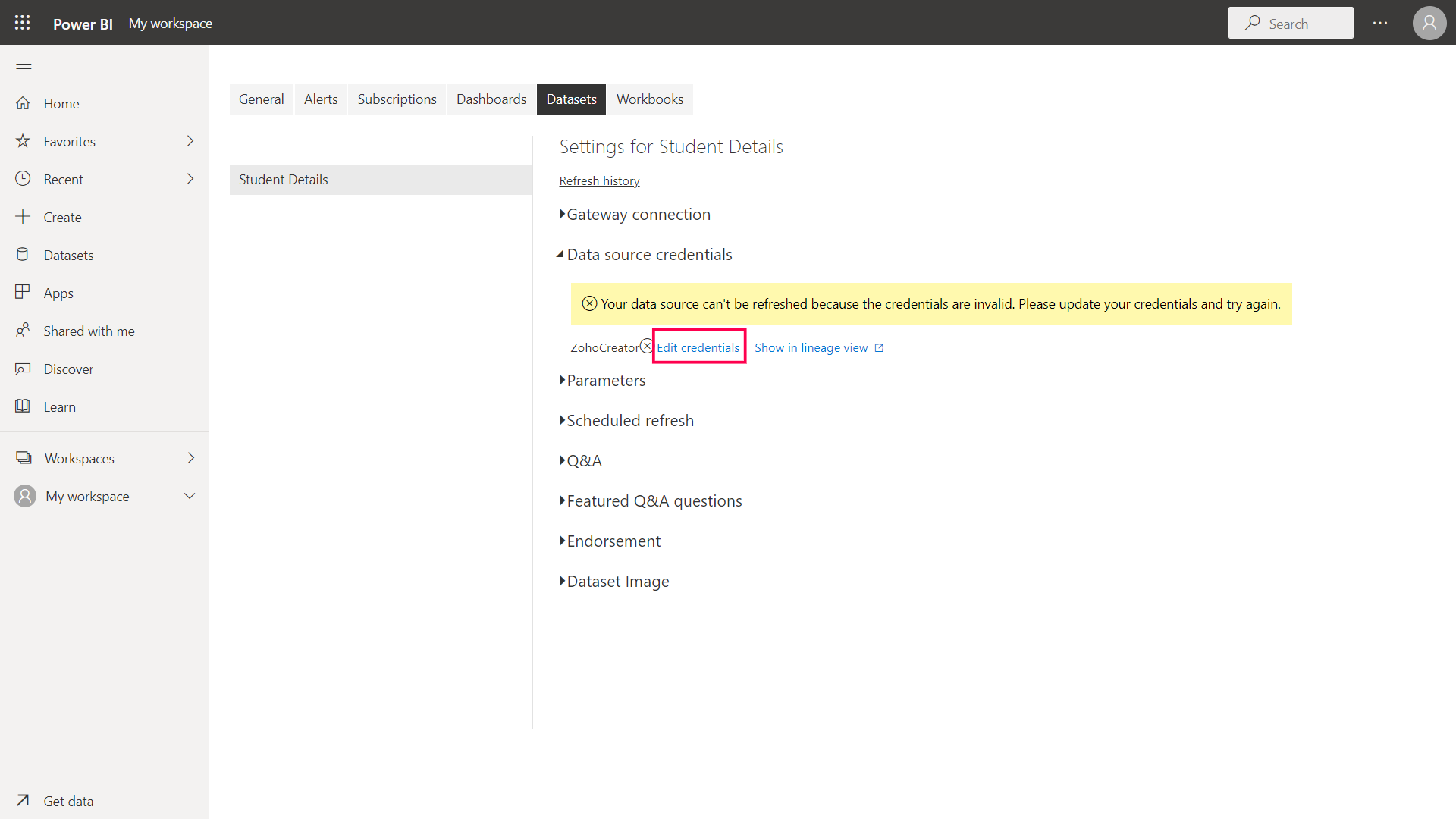
- Schedule the refresh of data at the required time.
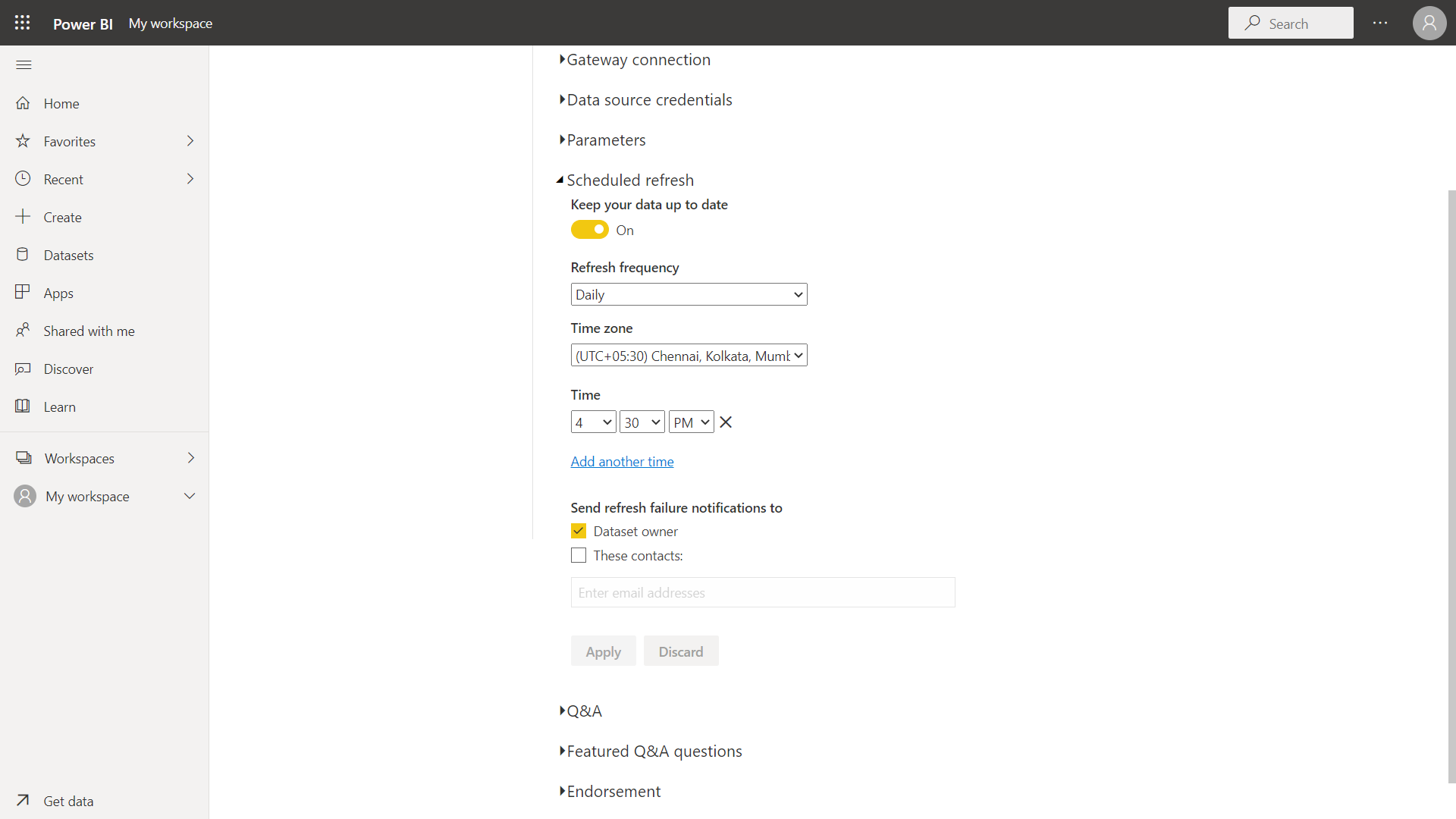
- Verify if the scheduled refresh process is executed properly.
Following this, the selected dataset will be refreshed at the specified periodicity.