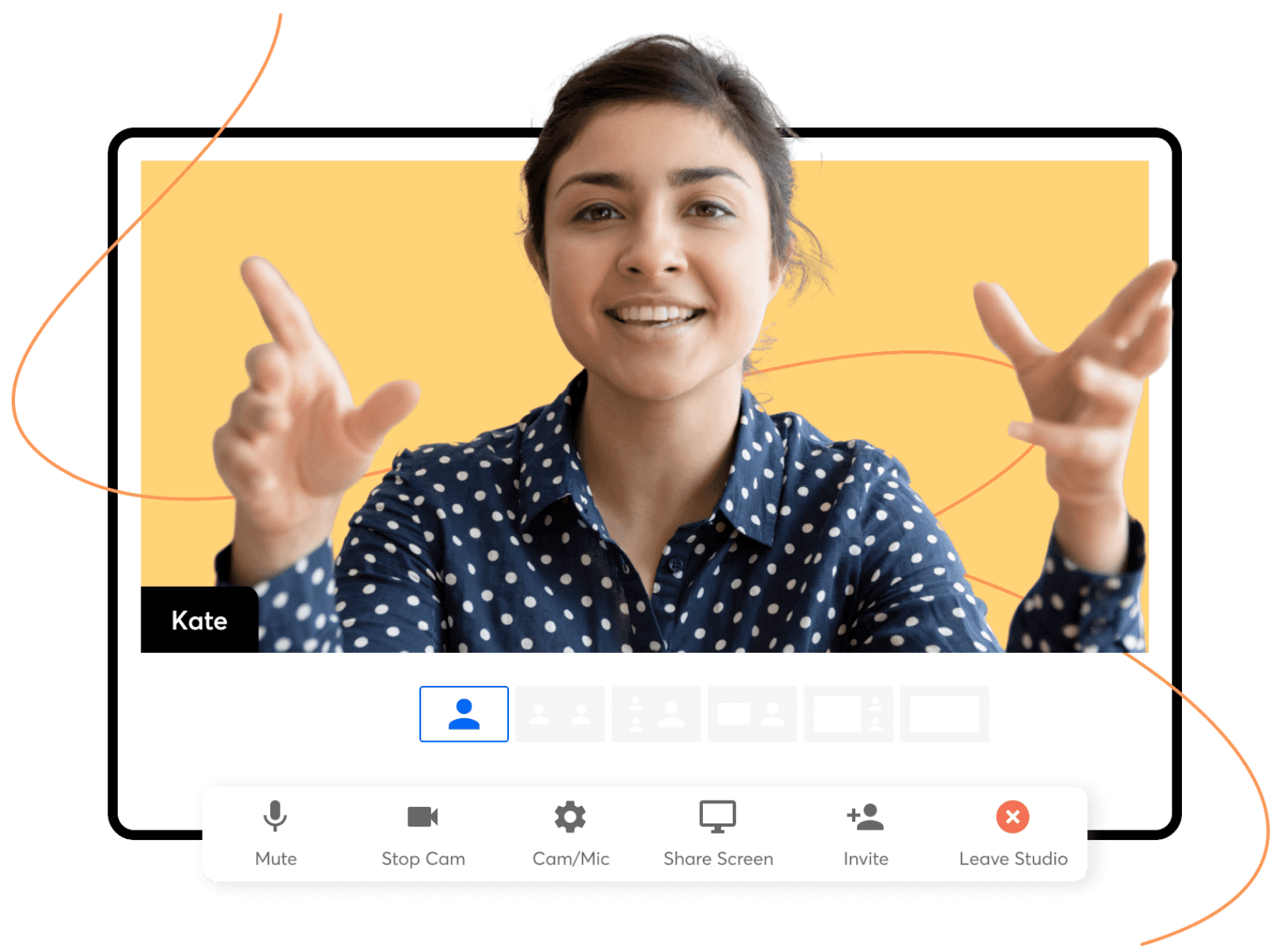What is a blueprint?
A blueprint is a visual representation of a business process. The new intuitive blueprint builder in Zoho Creator makes it simple for you to map out your processes—specifying each step, deciding who's in charge of what, setting conditions, and automating actions. With blueprints in place, your processes become well-oiled machines.
Design complex processes with minimal effort
Every business process is unique—but with blueprints, you can customize every detail of your processes from start to finish, knowing that everything is covered. With the intuitive drag-and-drop blueprint builder, process experts and analysts are unnecessary; anyone in the organization can quickly design a blueprint for any process they'd like to automate. All they need to do is break down the processes into stages and transitions and add them in the order they need to be executed.
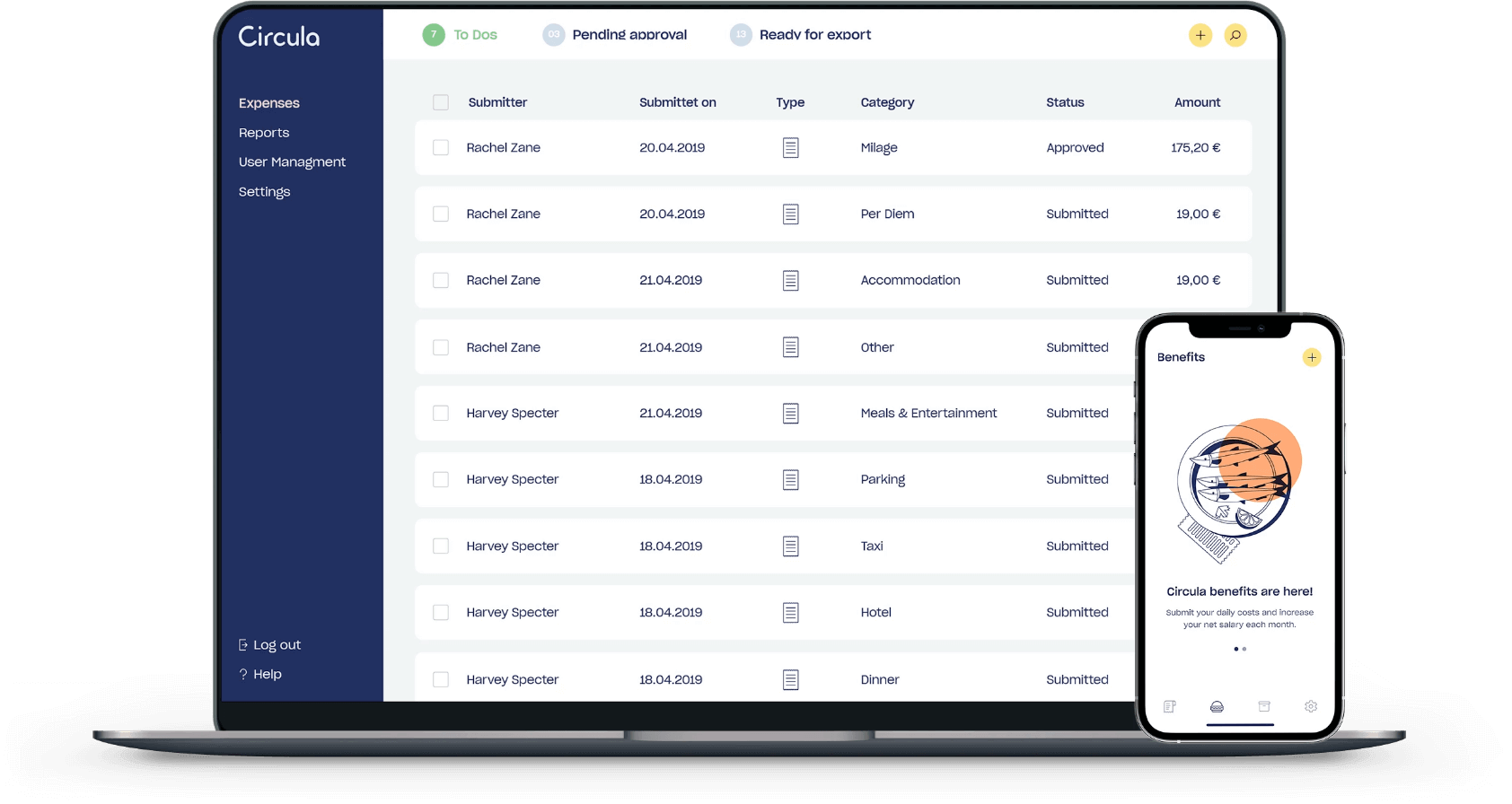
How can blueprints contribute to your business?
Visually map processes
Create detailed and robust blueprints with our drag-and-drop blueprint builder, and make it simple for everyone to follow. At any point in time, if someone new joins, you can easily guide them through their role.
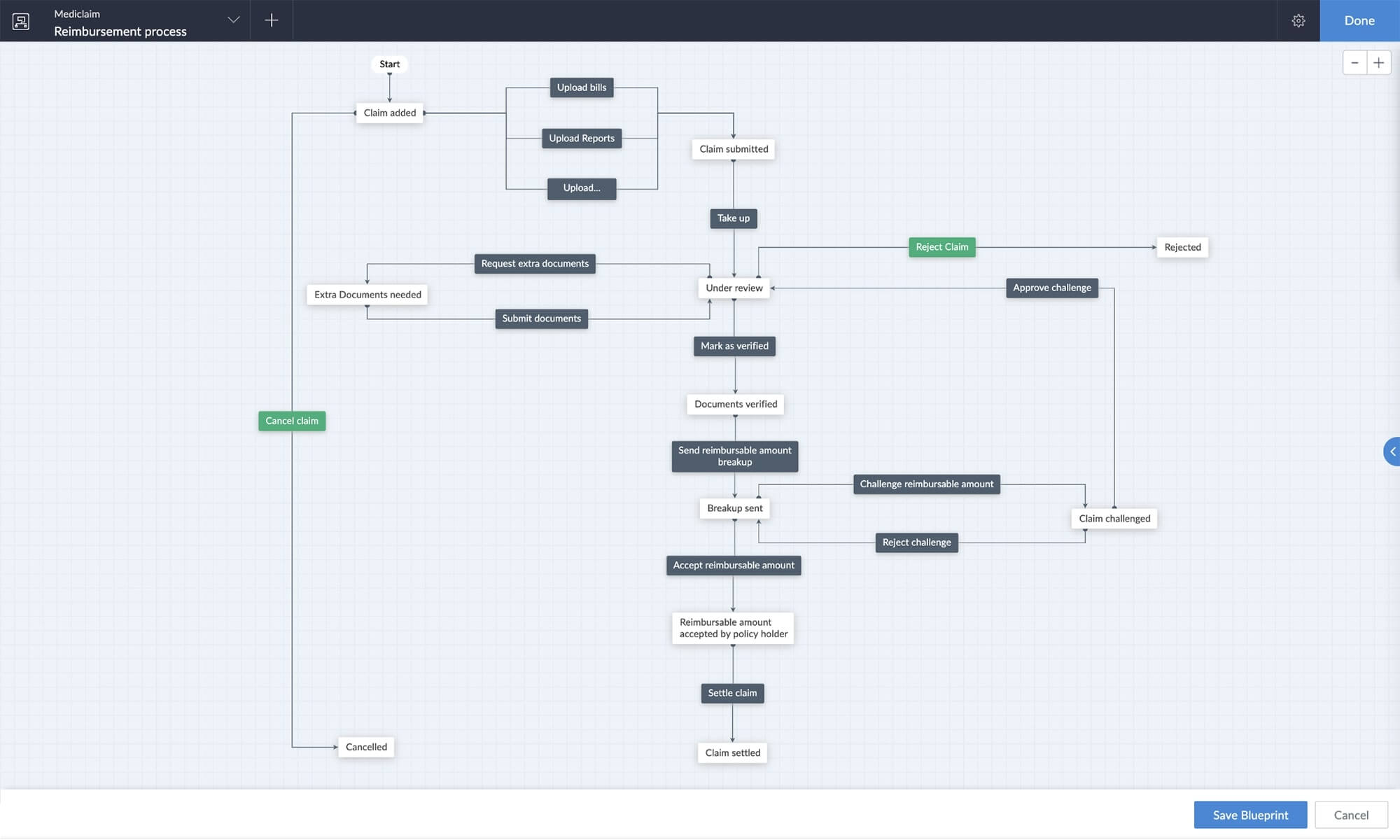
Establish accountability
Clearly define responsibilities—who should perform an action and when they should perform it—to keep the right people accountable. No more blame games.
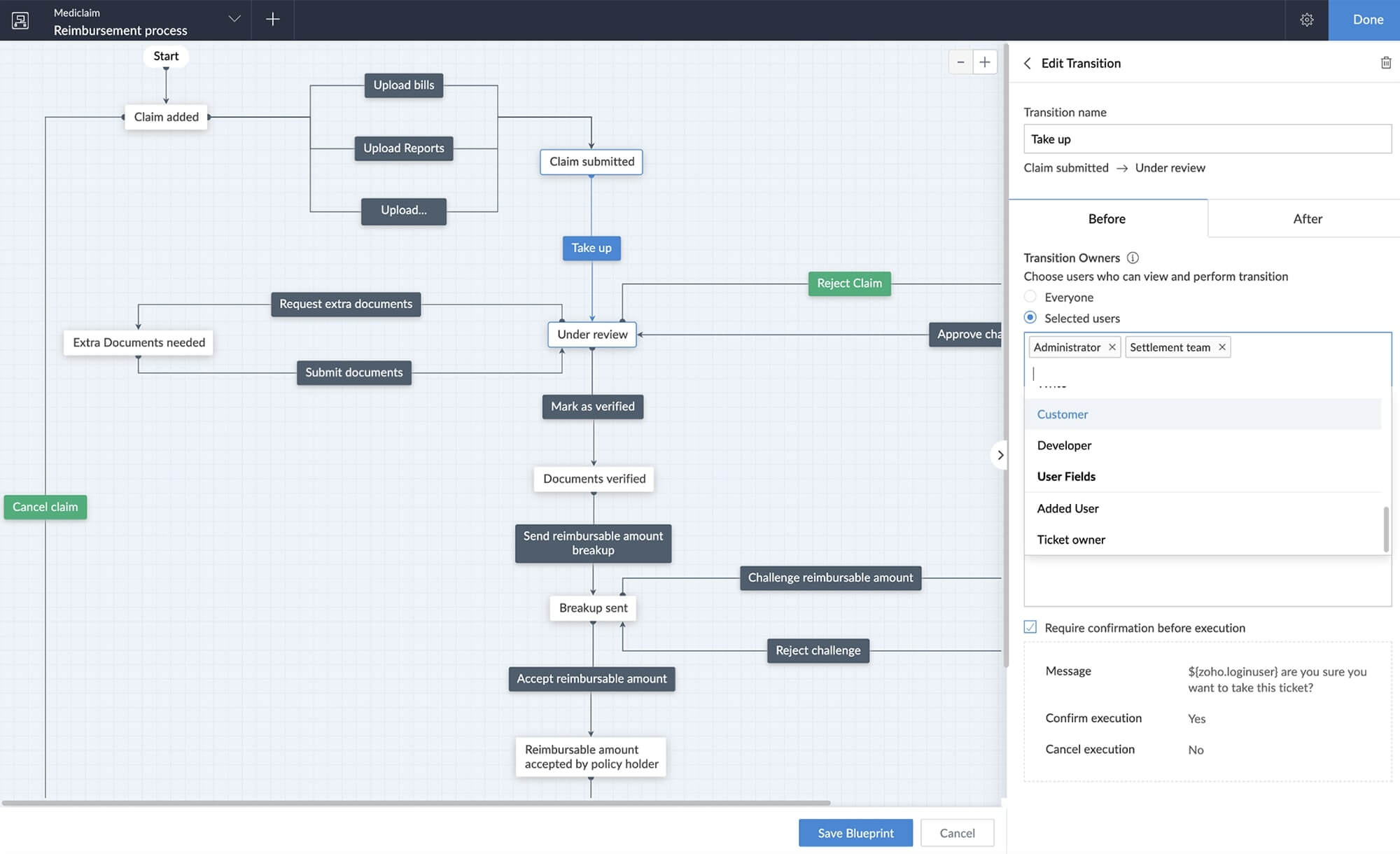
Gather info on the go
Prompt employees to provide important information and access it at any time. They can attach relevant documents, and add notes or any other data during the process.
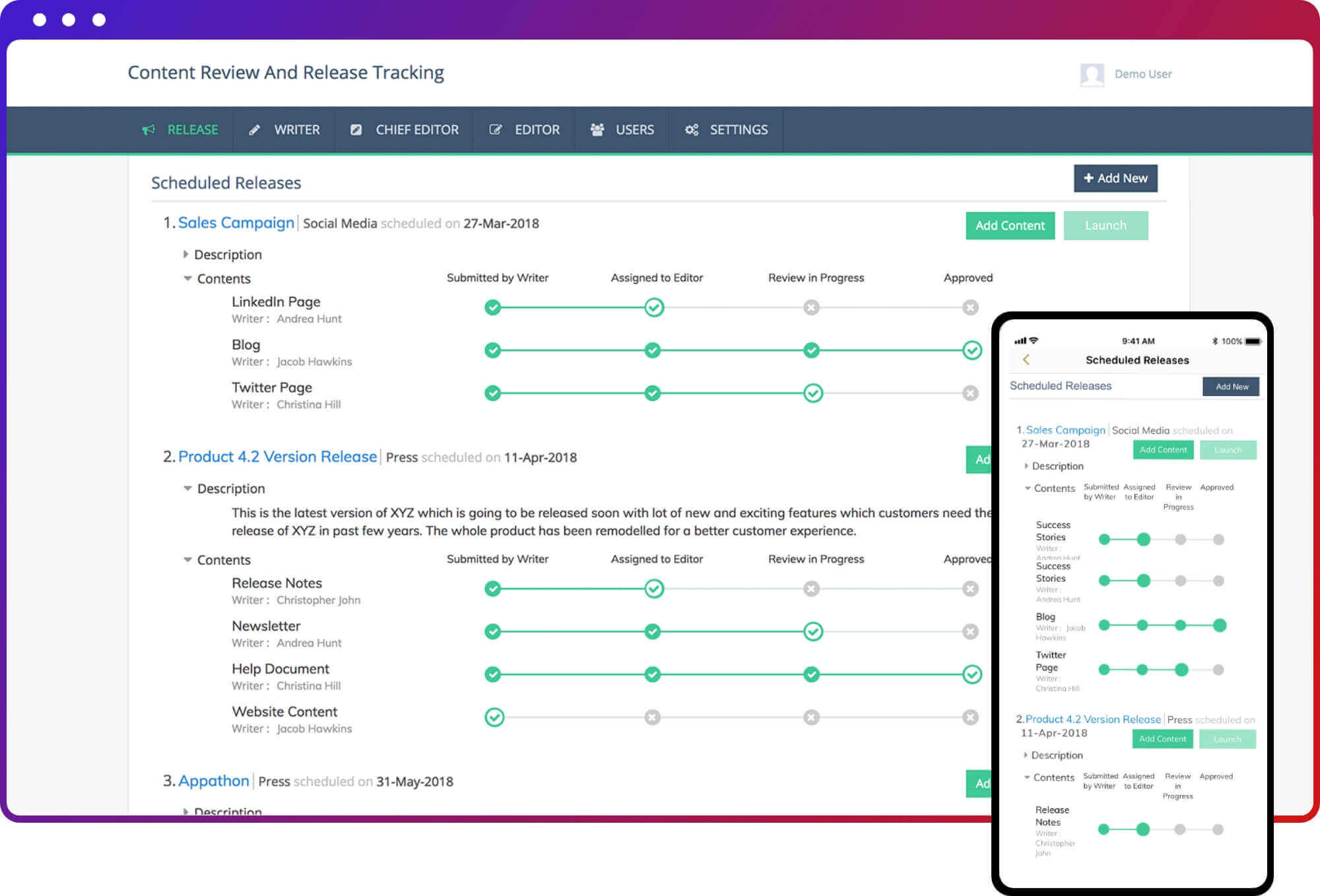
Accelerate approvals
Configure multilevel approvals for any process. Set the required conditions, add approvers, and customize approval emails to enable your teams to get the approvals they need while on the go.
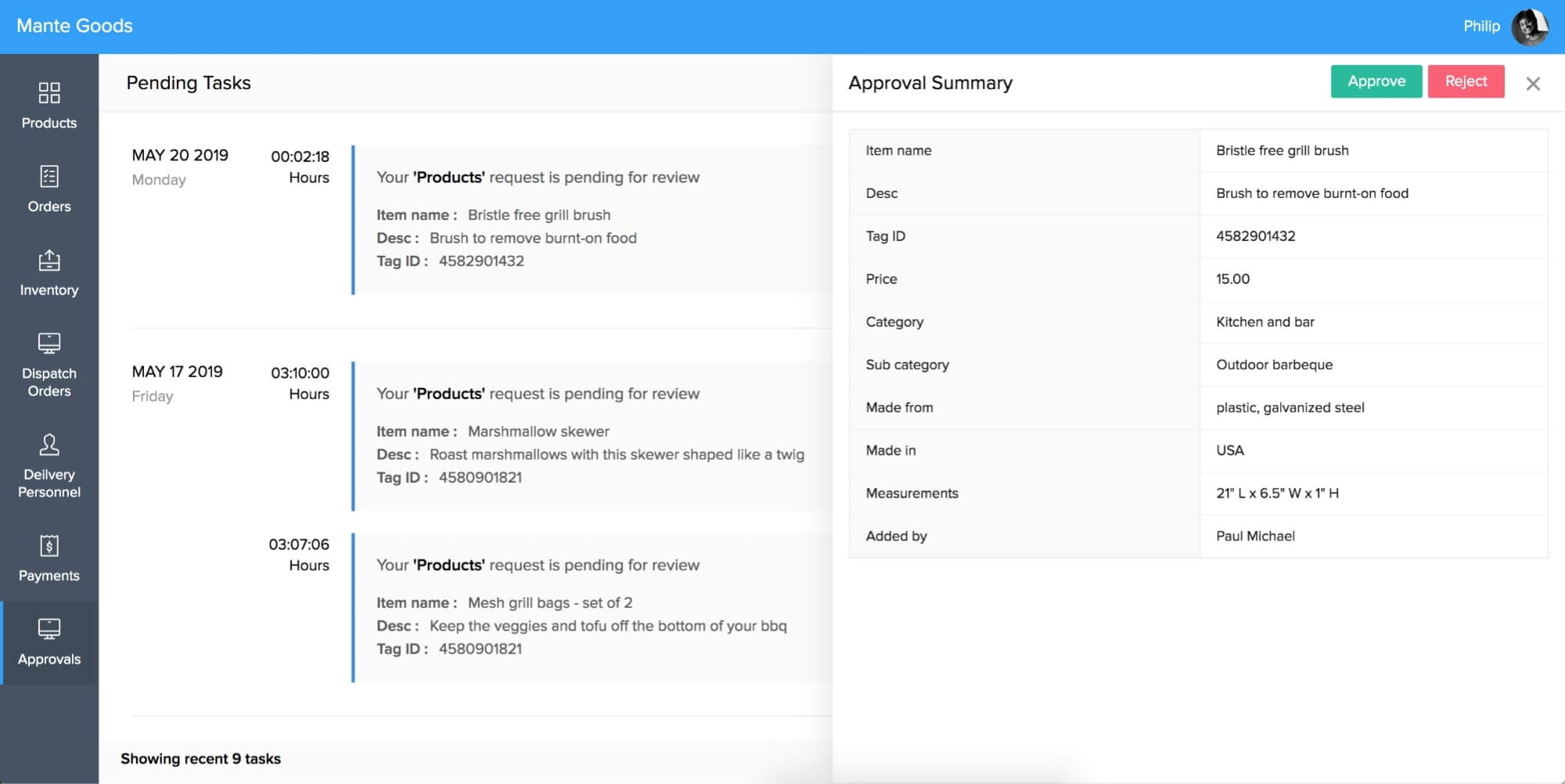
Fast-track communication
Configure relevant notifications and send them as required to keep things moving. Let your employees know what has to be done, and when, without delays.
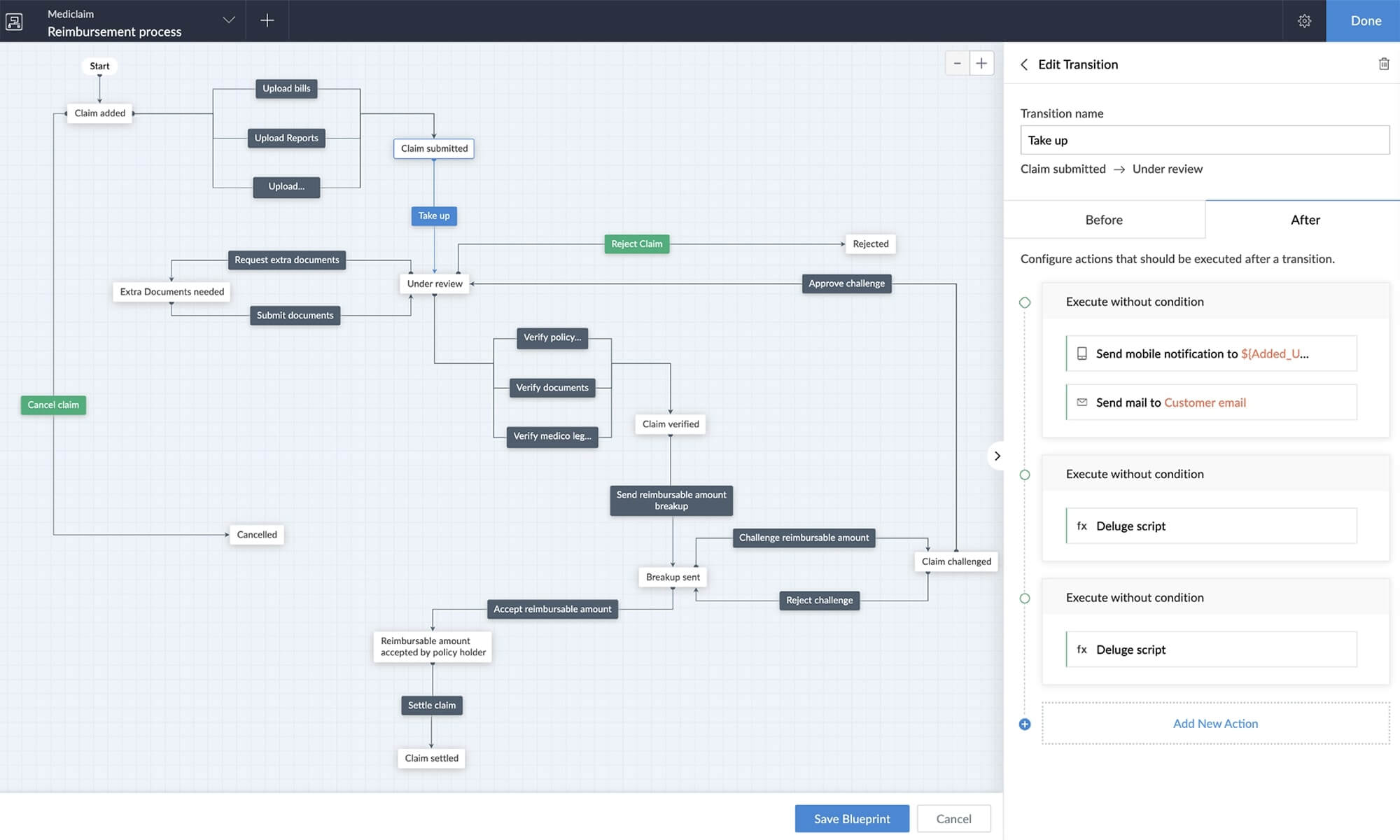
Automate post-stage actions
Once a stage is completed, you can set up actions to be executed immediately. Automate things like sending email notifications, updating data, and pushing and pulling data from other apps you use—and even run custom Deluge scripts!
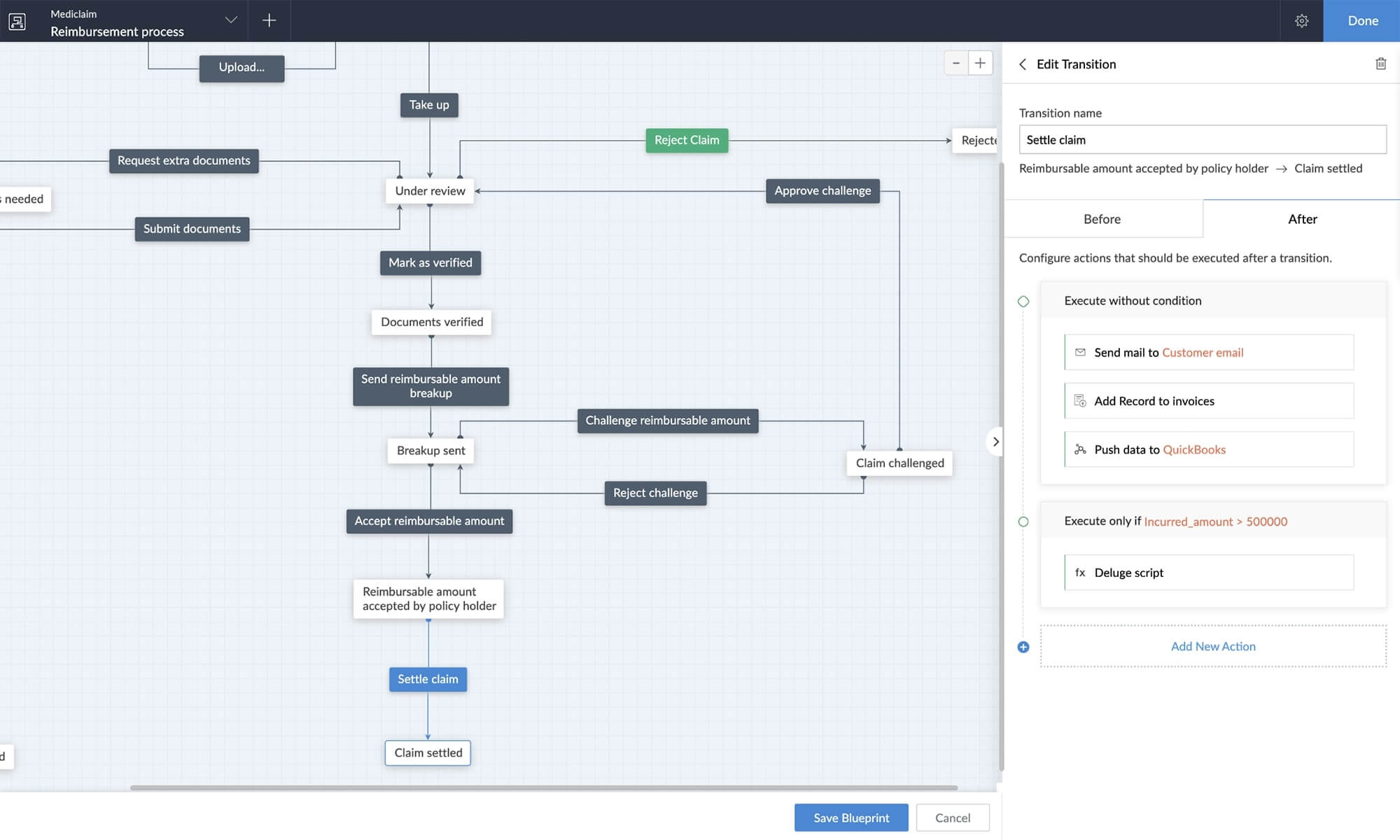
Regardless of the type of process, use blueprints to digitize them
Product procurement process
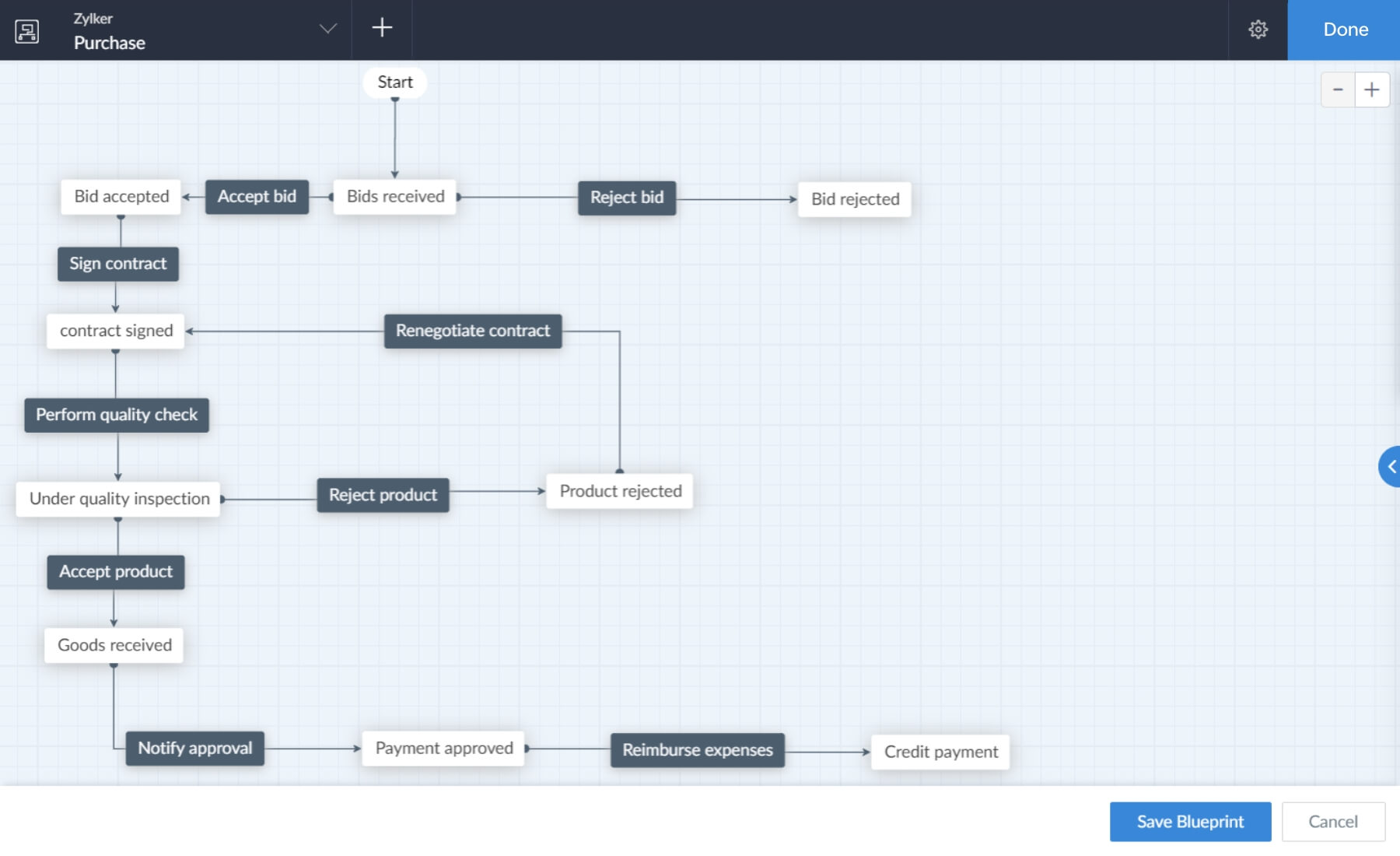
Medical Reimbursement Process
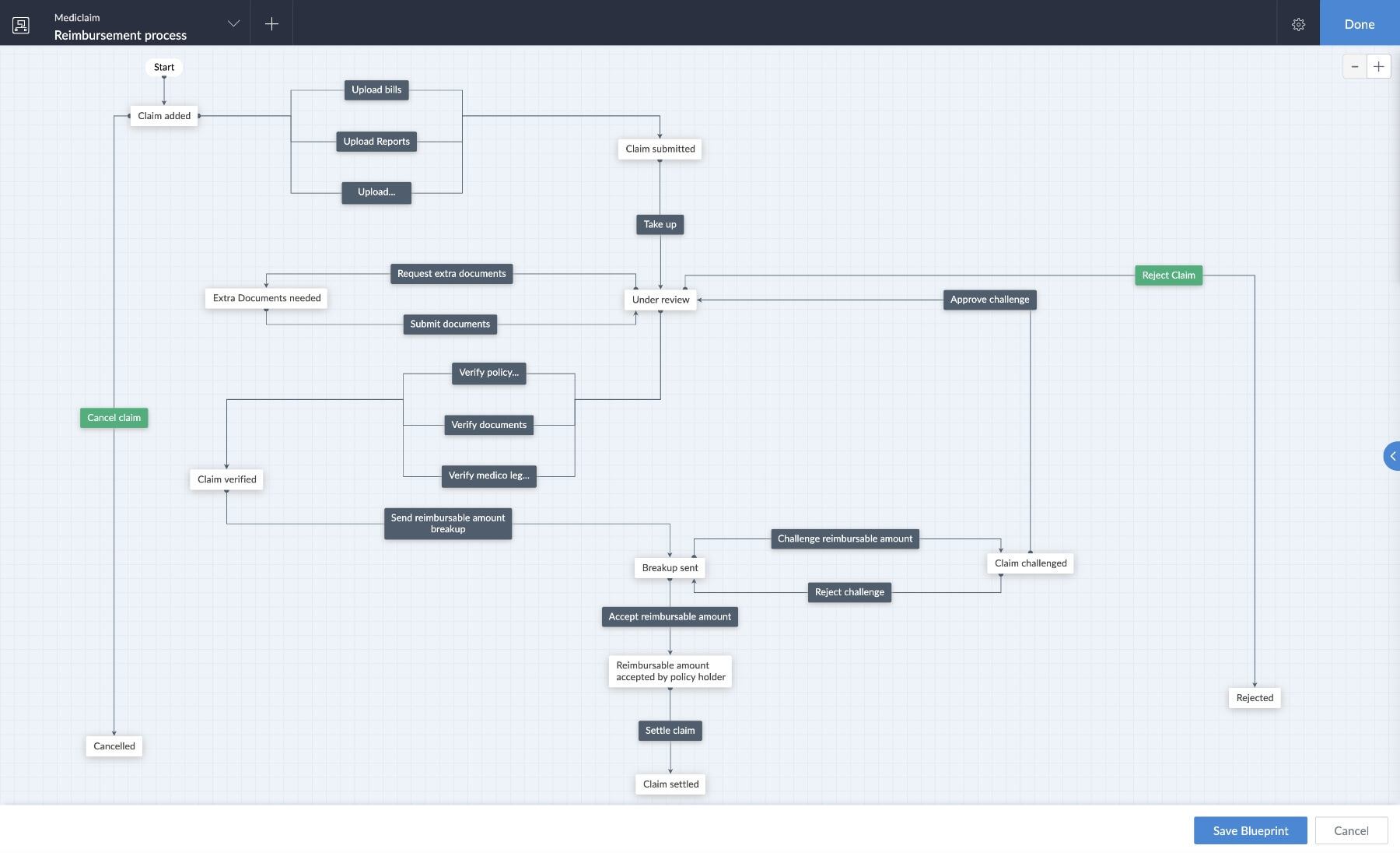
Order Delivery Process
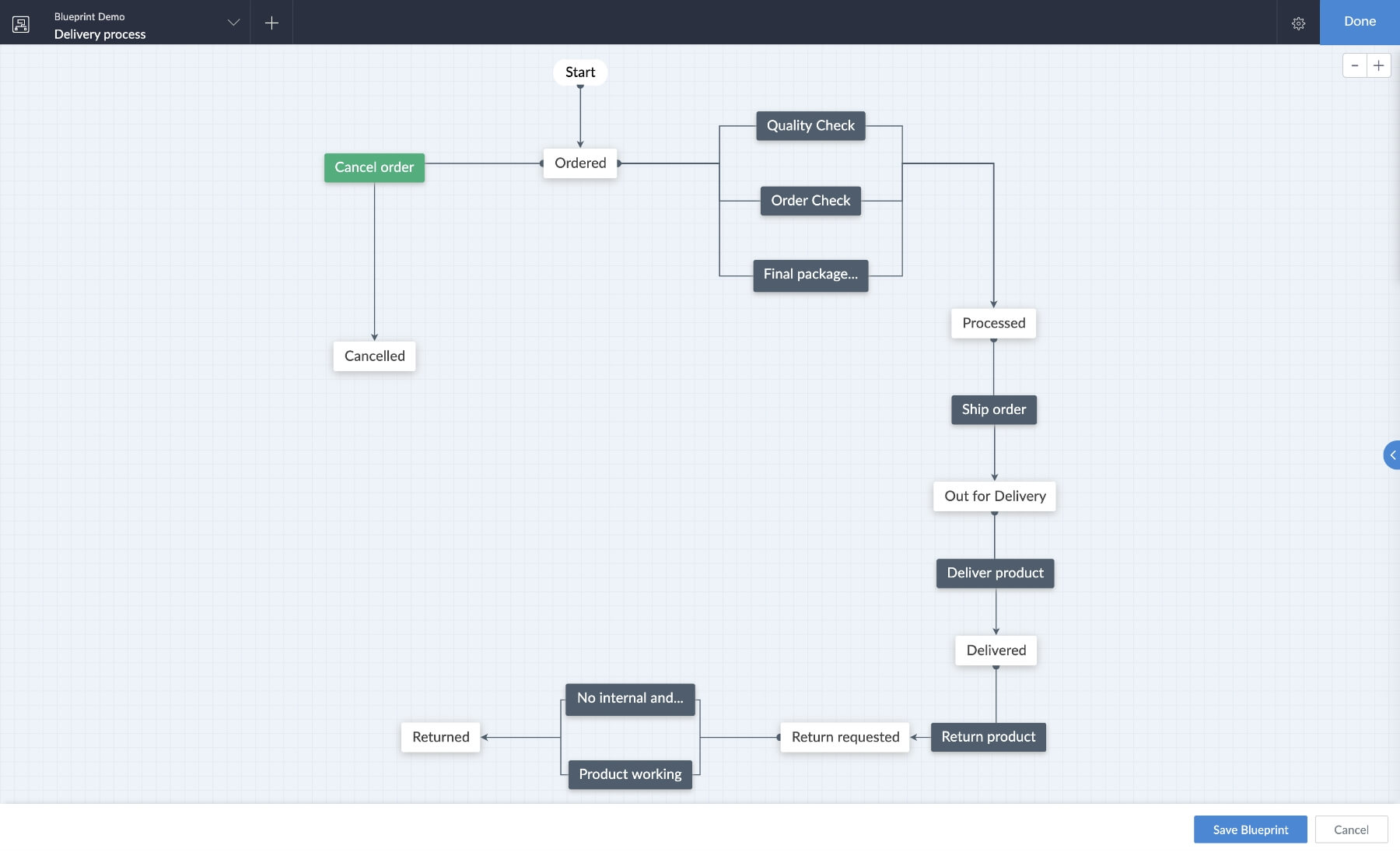
Appointment Booking Process
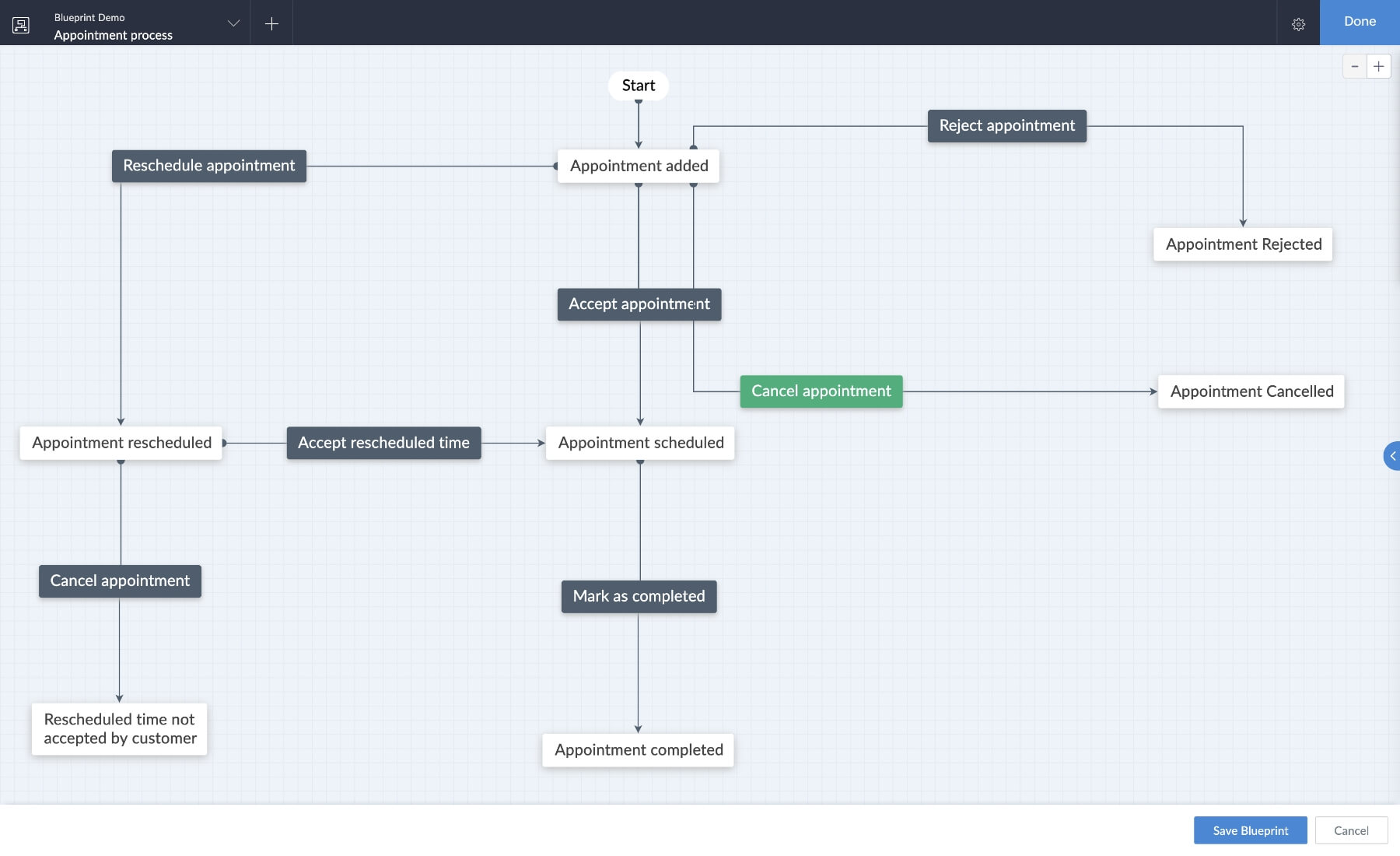
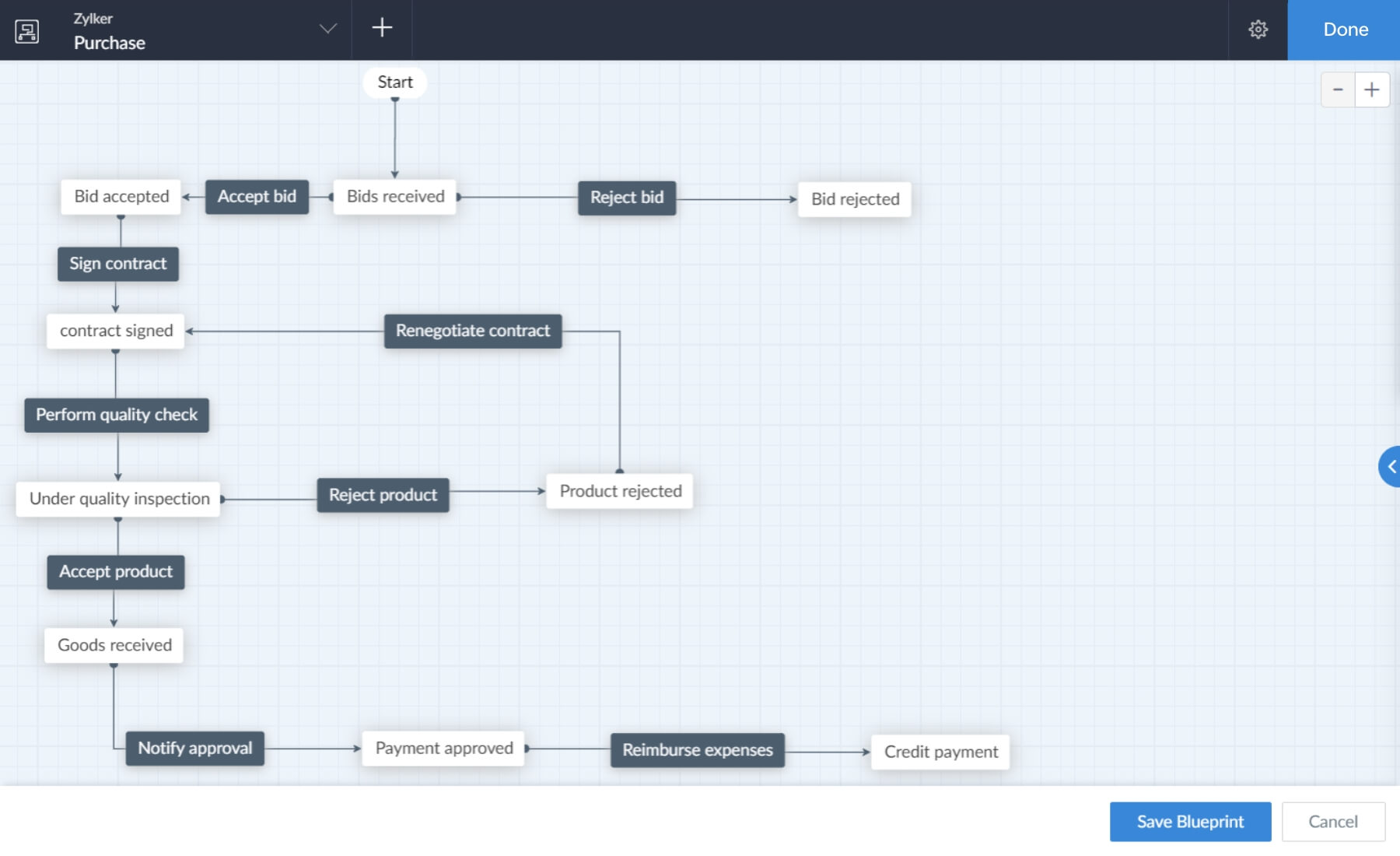
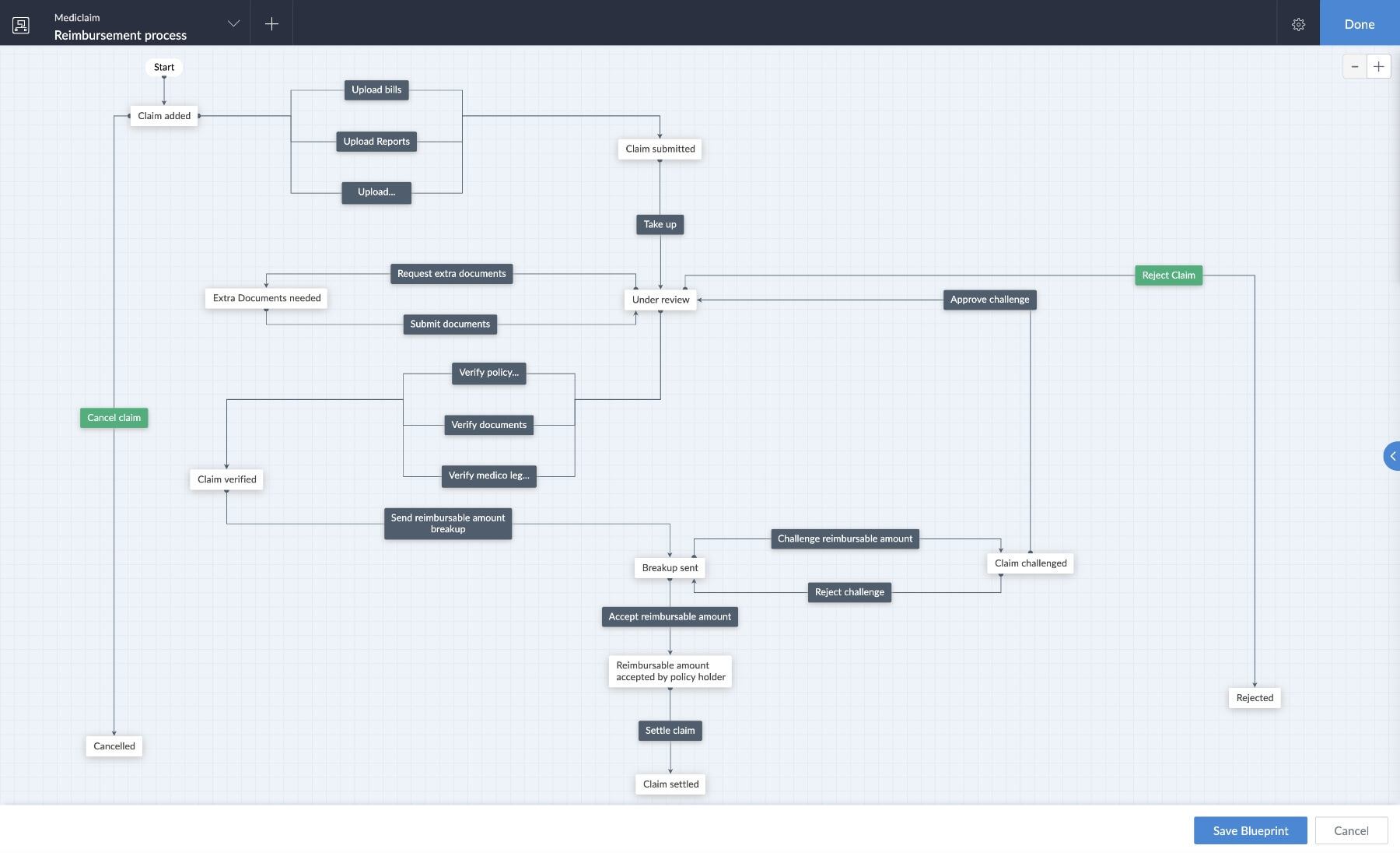
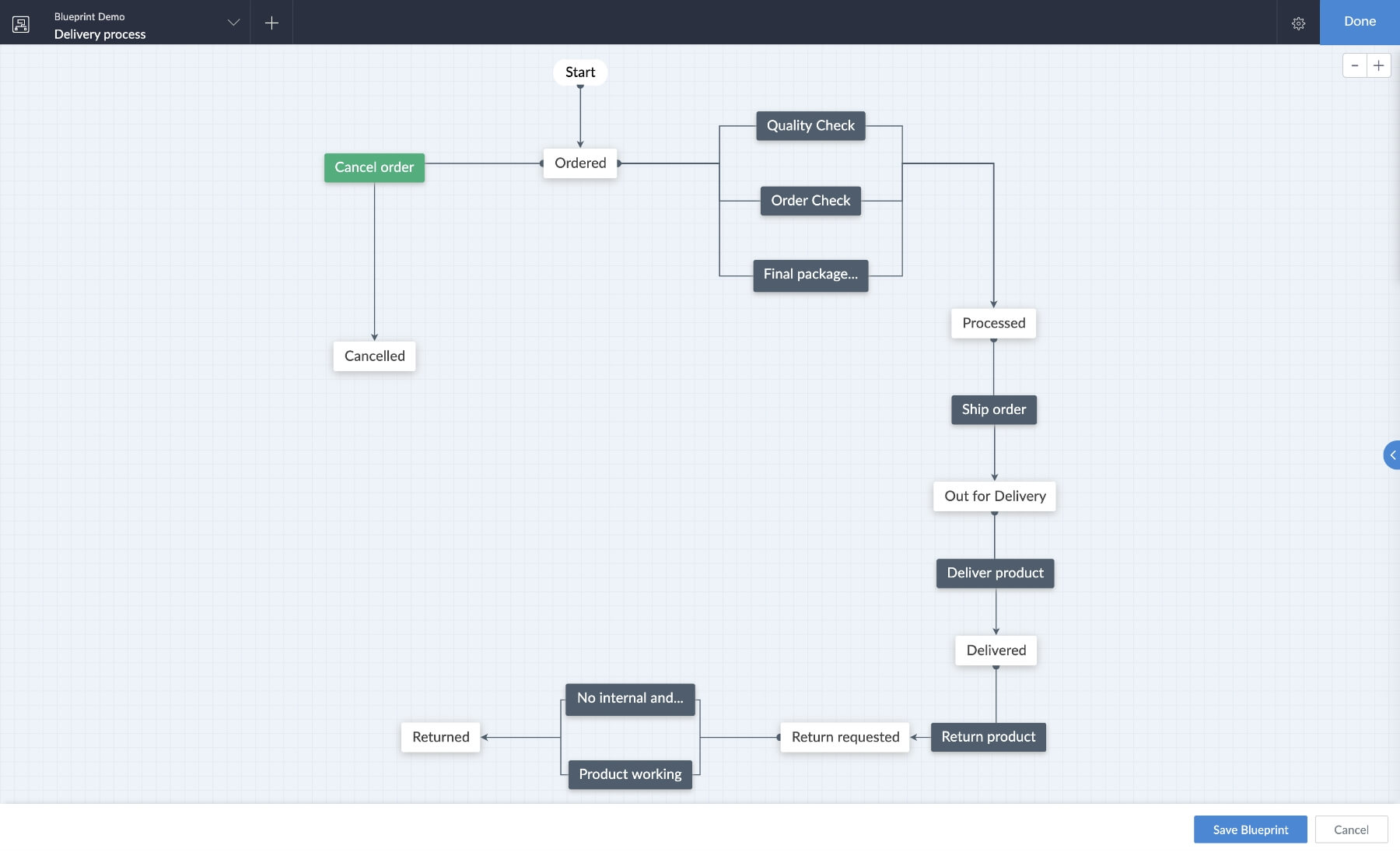
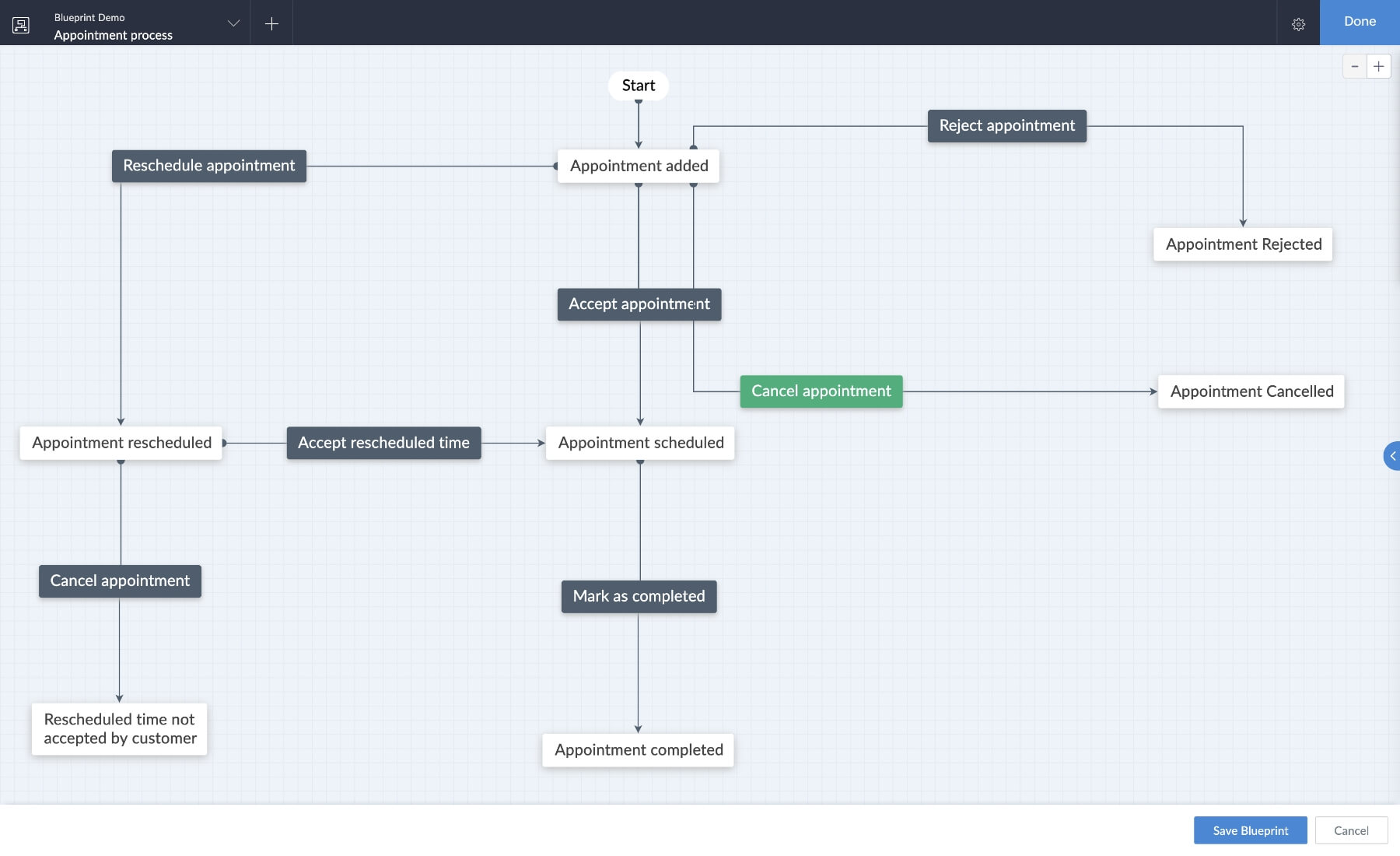
Explore relevant features
Fine-tune your processes and reduce bottlenecks, errors, and inconsistencies!
Try for freeFrequently Asked Questions
Zoho Creator is a low-code application platform (LCAP) that empowers businesses to create custom applications much faster than traditional methods. It offers intuitive builders, ready-to-use code snippets, and templates that make it easy for almost anyone to develop applications. If you're looking to break free from spreadsheets or legacy systems, switch to Zoho Creator and build modern AI-powered applications for your business.
For an individual form, you can create up to 100 stages.
You can configure your blueprint to send email alerts, redirect users to a different URL, add or update data, and push and pull data from other apps you use, on top of being able to run custom Deluge scripts.
Zoho Creator has a 15-day free trial of all premium features. You can get started by signing up here.