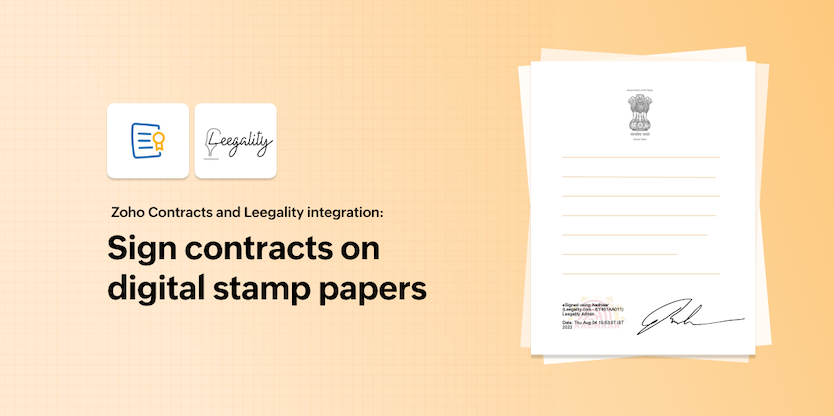- HOME
- On Zoho Contracts
- What's new in Zoho Contracts?
What's new in Zoho Contracts?
- Last Updated : November 9, 2023
- 664 Views
- 2 Min Read

Here are the new enhancements that we’ve rolled out in our latest updates:
- Tag your organization members in comments
- Signed contracts in the Attachments section of a deal record | Zoho CRM Integration
- Configure and select from multiple requester departments | Zoho CRM Integration
Tag your organization members in comments
.gif)
You can now @ mention users in your organization while commenting on a contract document during collaboration and approval. The tagged users will get an in-app notification and email alerts. Note that you can only tag users who are associated (e.g., collaborators and approvers) with a document in comments. During the contract authoring stage, you can tag collaborators with the following permissions:
- Write
- Comment & Fill Field
- Comment Only
Signed contracts in the Attachments section of a deal record | Zoho CRM Integration
When you raise a contract request from a deals record in Zoho CRM, the contract document will be listed under the Attachments section of the respective record as soon as the contract is created in Zoho Contracts. With this new enhancement, the signed contract document will also be listed under the Attachments section post signature. Salespeople can quickly access the signed documents from here for their perusal.
Configure and select from multiple requester departments | Zoho CRM Integration
.gif)
When you set up the Zoho CRM and Zoho Contracts integration, you can now configure multiple requester departments that users can choose from when they request contract creation from Zoho CRM. This information will be automatically mapped to the Requester Department field in Zoho Contracts.
Note: If you have already set up the Zoho Contracts and Zoho CRM integration, update the extension in Zoho CRM to the latest version to enjoy the updates. Here's a step-by-step guide.
For a deep dive into the features of Zoho Contracts, join one of our live webinars.
 Akshaya Ganesh
Akshaya GaneshA journalist turned marketer who loves to travel.