When we rolled out offline support for Zoho Writer, it was available on IE and Firefox. The Google Gears team have now come up with support for Safari. And Safari users can now access their Zoho Writer documents, even when offline.
For Zoho Writer to work offline, you’ll need to have Google Gears plug-in installed in Safari. In Zoho Writer, click on the ‘Go Offline’ link at the top-right to access your documents offline. By default, we download 15 documents each from ‘My Docs’ and ‘Shared Docs’ section. You can change the default setting by clicking on the down arrow beside ‘Go Offline’ link. The documents are downloaded based on the ‘Sort Order’ in your ‘My Docs’ section.
When you are not connected to the internet, you can visit http://writer.zoho.com/offline to access and edit your documents offline. When you are back online, clicking on ‘Go Online’ will let you to synchronize the modified documents with the online versions.
Mac users, do try Zoho Writer offline on Safari. And, any guesses on the Zoho Apps that will next be available offline?
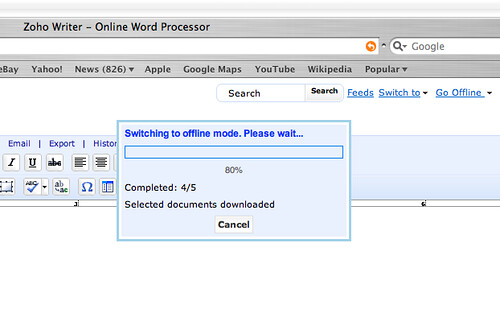
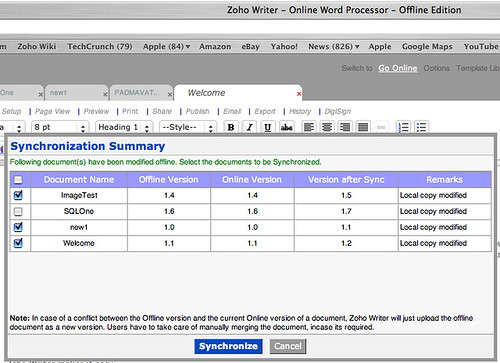
Comments