One common question we receive from our Zoho Planner users,
It is difficult for me to see my to-dos for the day as my to-dos are typically present across multiple pages. How can I view them all in a single page?
You can actually see your to-dos across pages applying some pre-built filters that Zoho Planner offers. On the left panel, click on "To do's overview" -> "All my to do's". In the page that opens, on the top-right you will see a combo box. Choose the appropriate option there and this will list all your to-dos across pages.
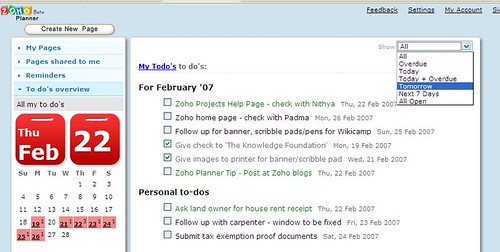
Bonus tip : For making an offline copy of your to-dos, use your browser's 'Print' option for printing the page.
Comments