- HOME
- Product updates
- Bringing you Advanced Form Analytics!
Bringing you Advanced Form Analytics!
- Last Updated : March 13, 2025
- 795 Views
- 2 Min Read

In the dynamic landscape of digital interactions, businesses strive to optimize every aspect of their online presence. From websites to user interfaces, each element plays a crucial role in engaging users and achieving organizational goals. One such pivotal component is online forms – through which users provide information, make purchases, or express interest. We are excited to introduce the in-built advanced Form Analytics to empower your business gather valuable insights for better decision-making.
Imagine having the ability to peer into the minds of your website visitors as they interact with your forms. This is precisely what Form Analytics offers in Zoho Forms – a window into the user experience. This innovative tool is designed to provide an in-depth understanding of how forms are being used, which can be invaluable for businesses seeking to optimize their conversion rates and user engagement.
Understanding user behaviour
Form Analytics lets you go beyond the surface and explore the intricacies of user behavior. For instance, you can uncover how many users access your forms but abandon them before completion. This insight alone can illuminate pain points in the user journey, helping you refine the form's design and content to reduce friction and increase completion rates.
What can you do with the new Advanced Analytics?
Zoho Forms ' Advanced Analytics goes beyond the basic Form Views, Submissions, Error Score, and Conversion Rate.
Starts
Track Starts to gauge the effectiveness of your form in capturing user attention and prompting them to initiate the form-filling process. This information is instrumental in evaluating your form's overall performance and its ability to incite early interactions. Know More
Graph Comparison
Compare Starts to Form Views and Submissions to Form Views in a graph for a visual representation of user behavior throughout the form interaction process. It helps you identify patterns, trends, and potential areas for improvement. Know More
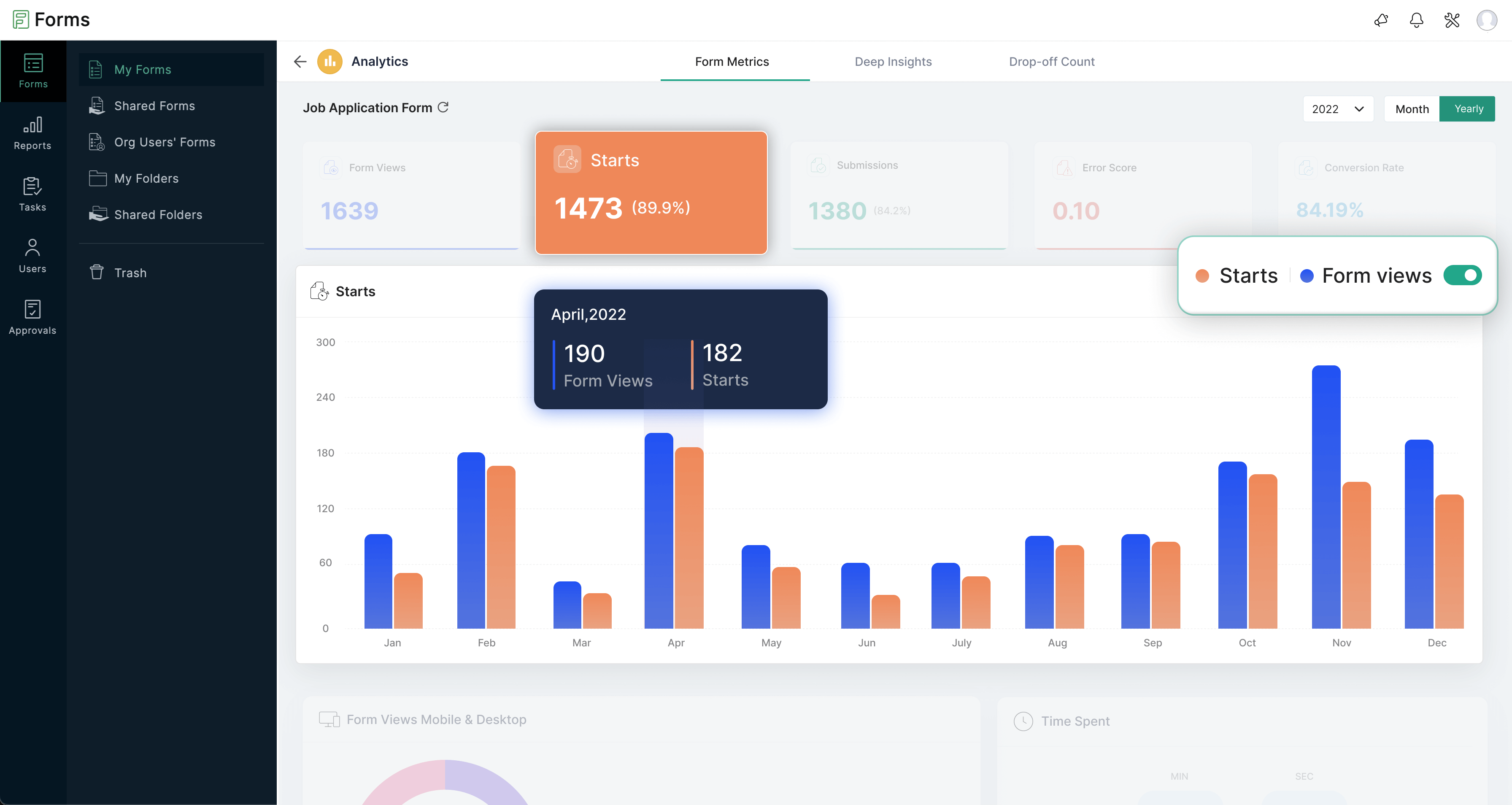
Device Stats
Identify whether users tend to interact with your forms more on mobile devices or desktop computers.
Know the time duration respondents spend on the form to successfully submit the form once they start filling it up.
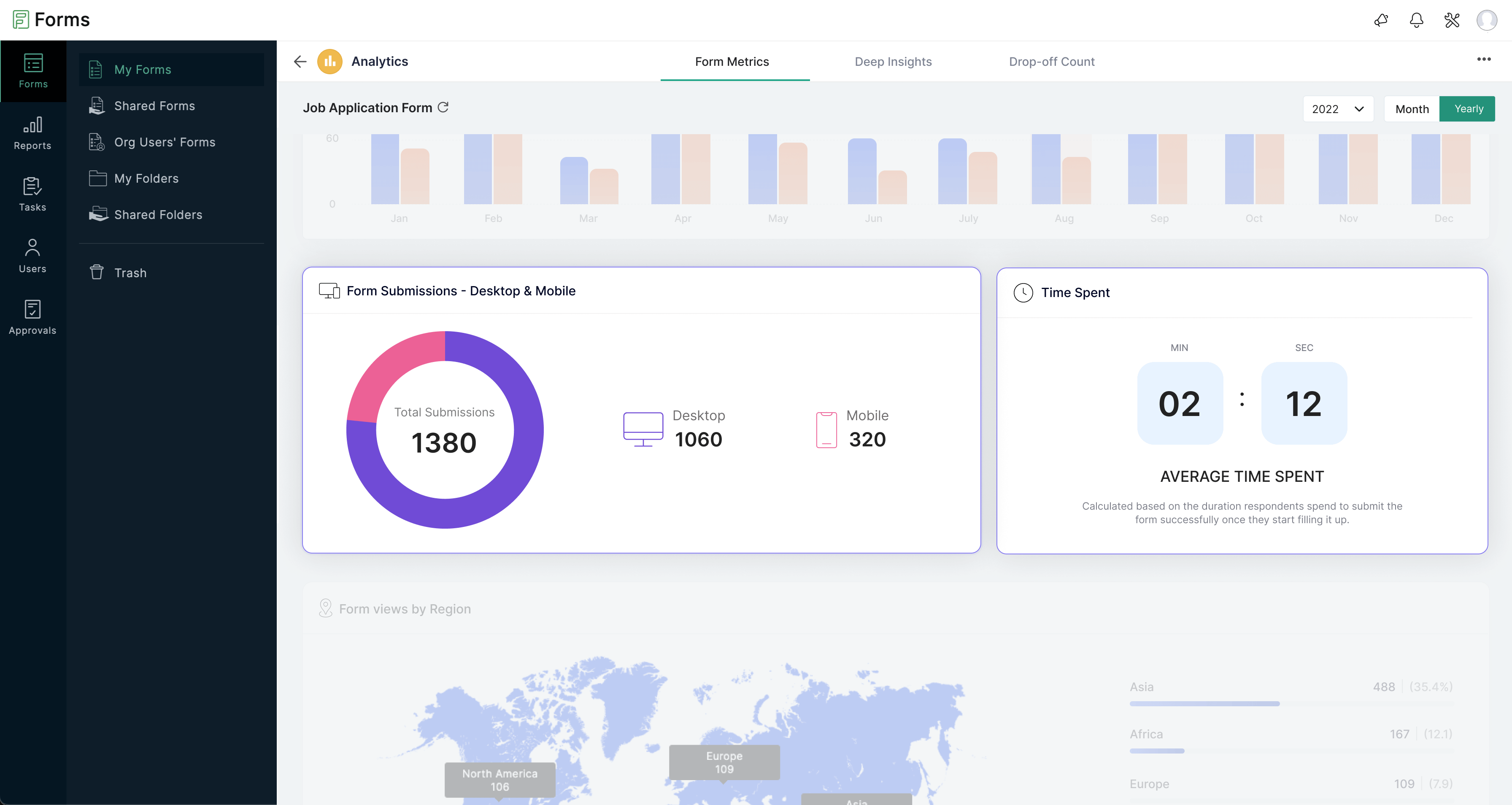
Field Metrics
Analyze the performance of individual fields within your form to identify which fields are capturing user attention and where users might be facing difficulties. Know more
Page Metrics
Track the interactions with each page separately in multi-page forms, providing insights into user engagement at different stages of the form-filling process. Know More
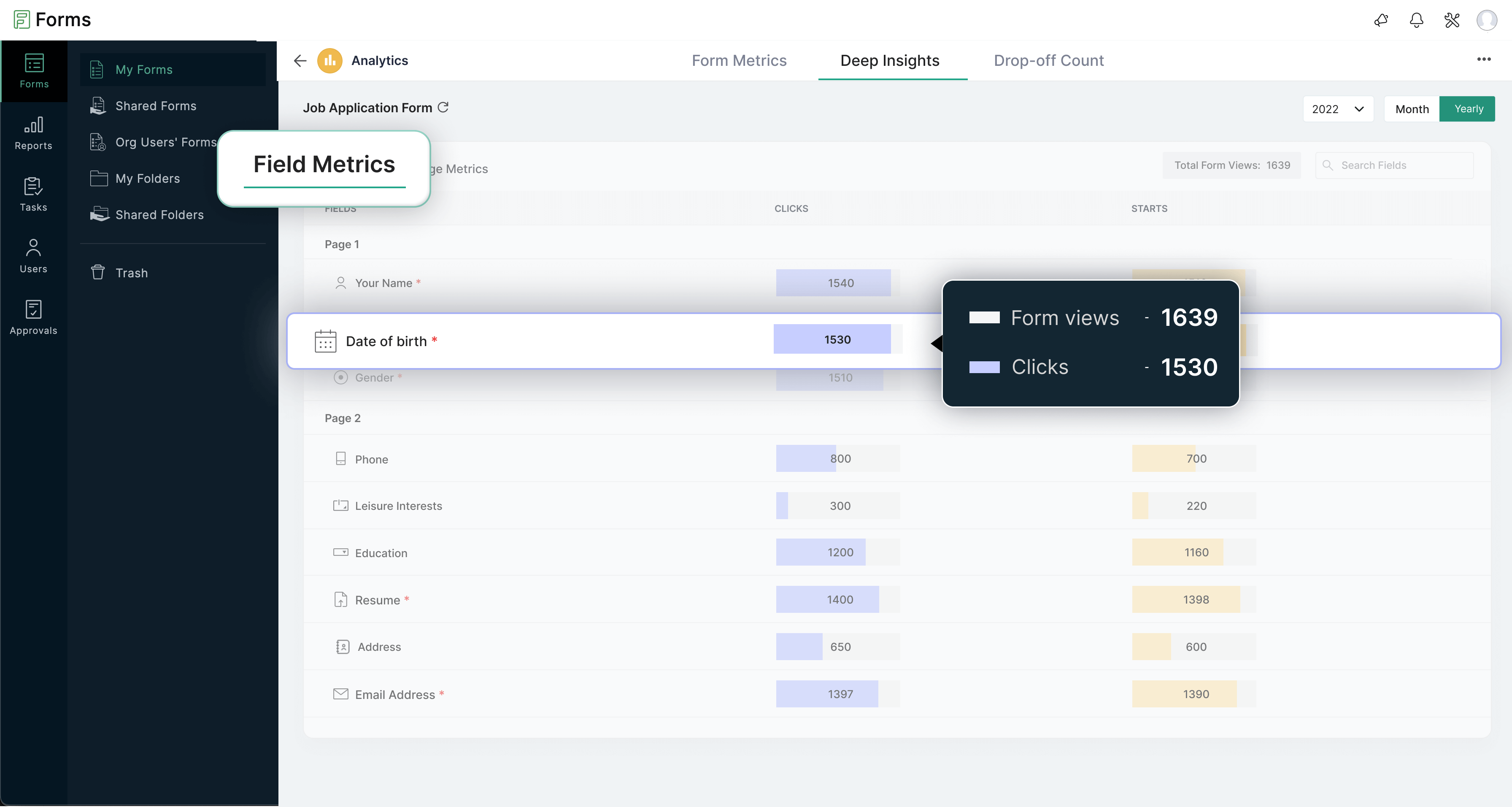
Drop-off Count
Analyze the number of times users abandon the form-filling process at specific form fields. This provides insights into the points of friction within your forms. With drop-off count at each form fields, you can pinpoint exactly where users are abandoning the form. This helps you identify fields that might be causing difficulty for users. Know More
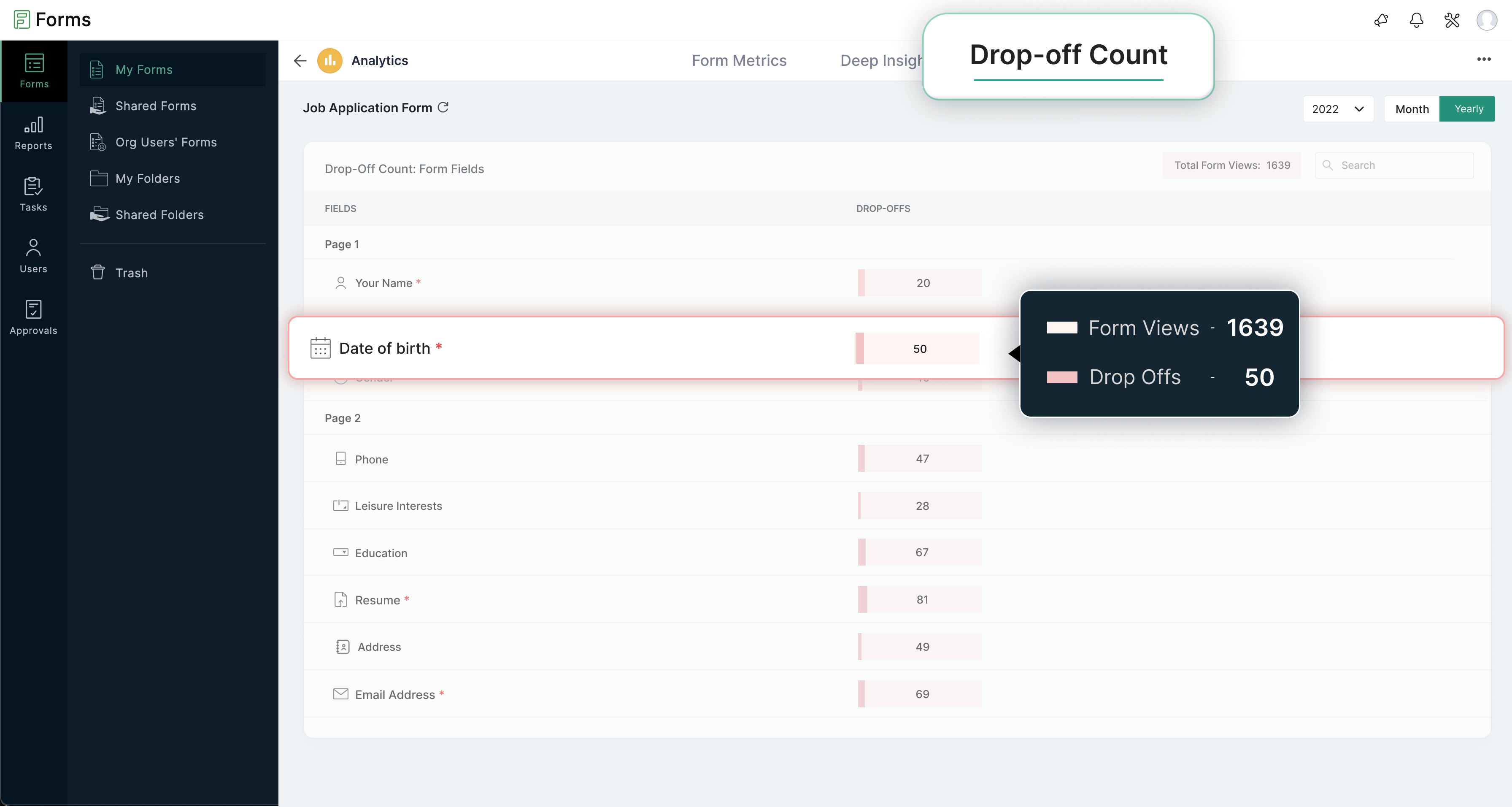
Form Views by Region
Get data on the geographic locations of users interacting with your forms.This data provides valuable insights into the regions where the majority of your traffic originates, aiding in the understanding of your audience's geographical distribution Know More
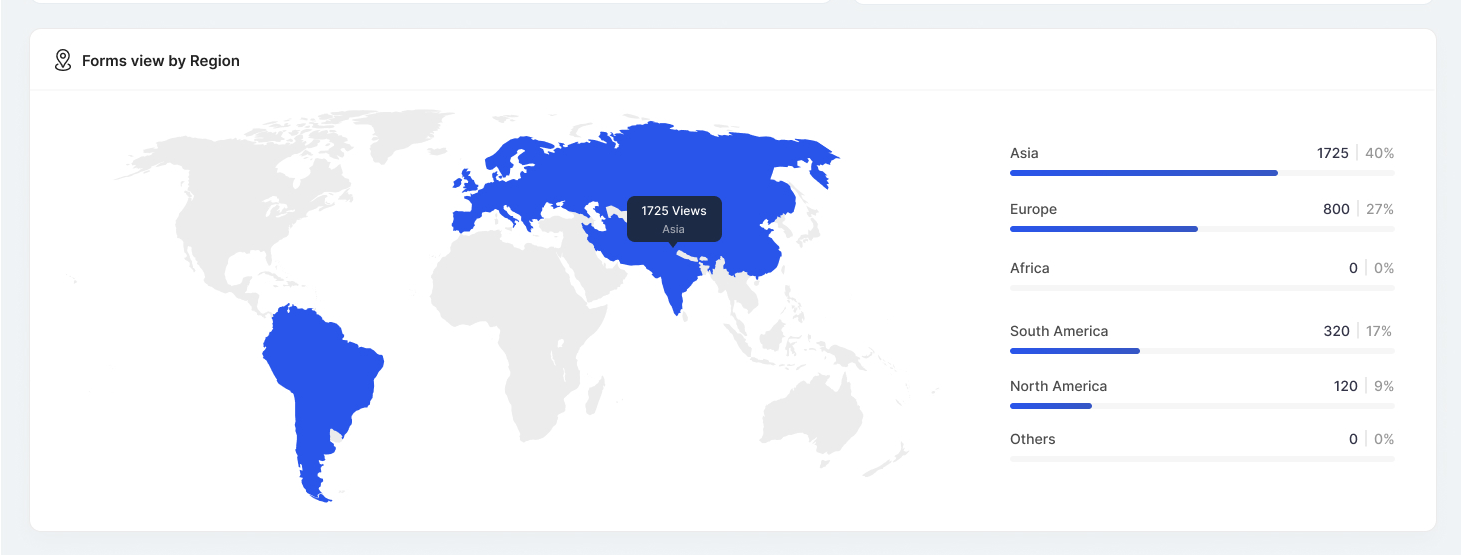
Try the in-built Analytics tool in Zoho Forms today and share your experience with us in the comments below!
 Samhita V
Samhita VSamhita is a seasoned product expert at Zoho Forms who blends deep product expertise and user education to help businesses make sense of powerful features without the jargon. Known for her thoughtful storytelling and crisp communication, she adds a subtle creative flair to every piece she writes. With a knack for spotting real-world use cases and adding a touch of fun to her narratives, she’s on a mission to make even the most complex workflows feel approachable. Beyond the desk, she channels her creativity into dance and mural art, finding new ways to infuse her surroundings with color, rhythm, and meaning.
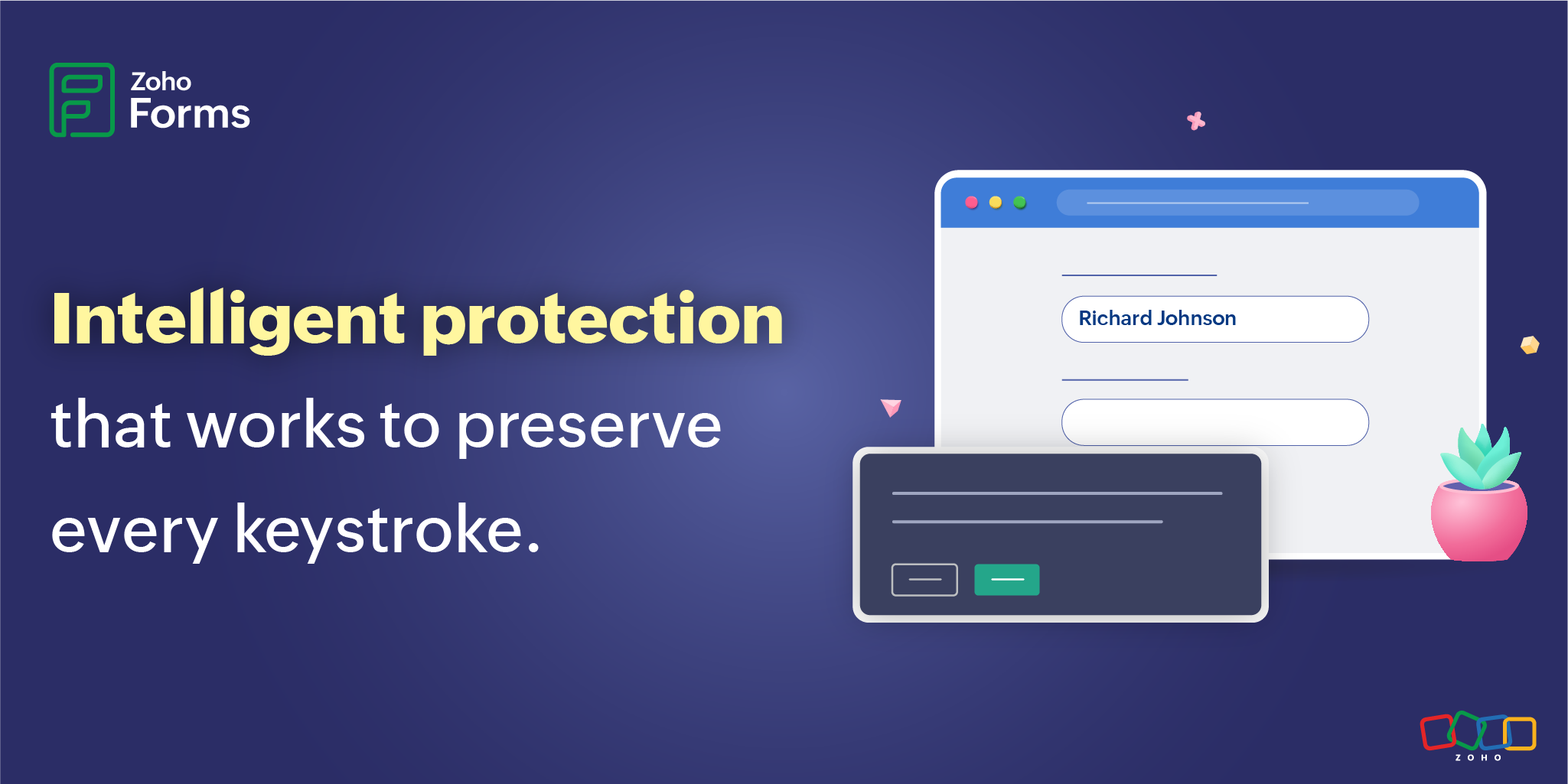
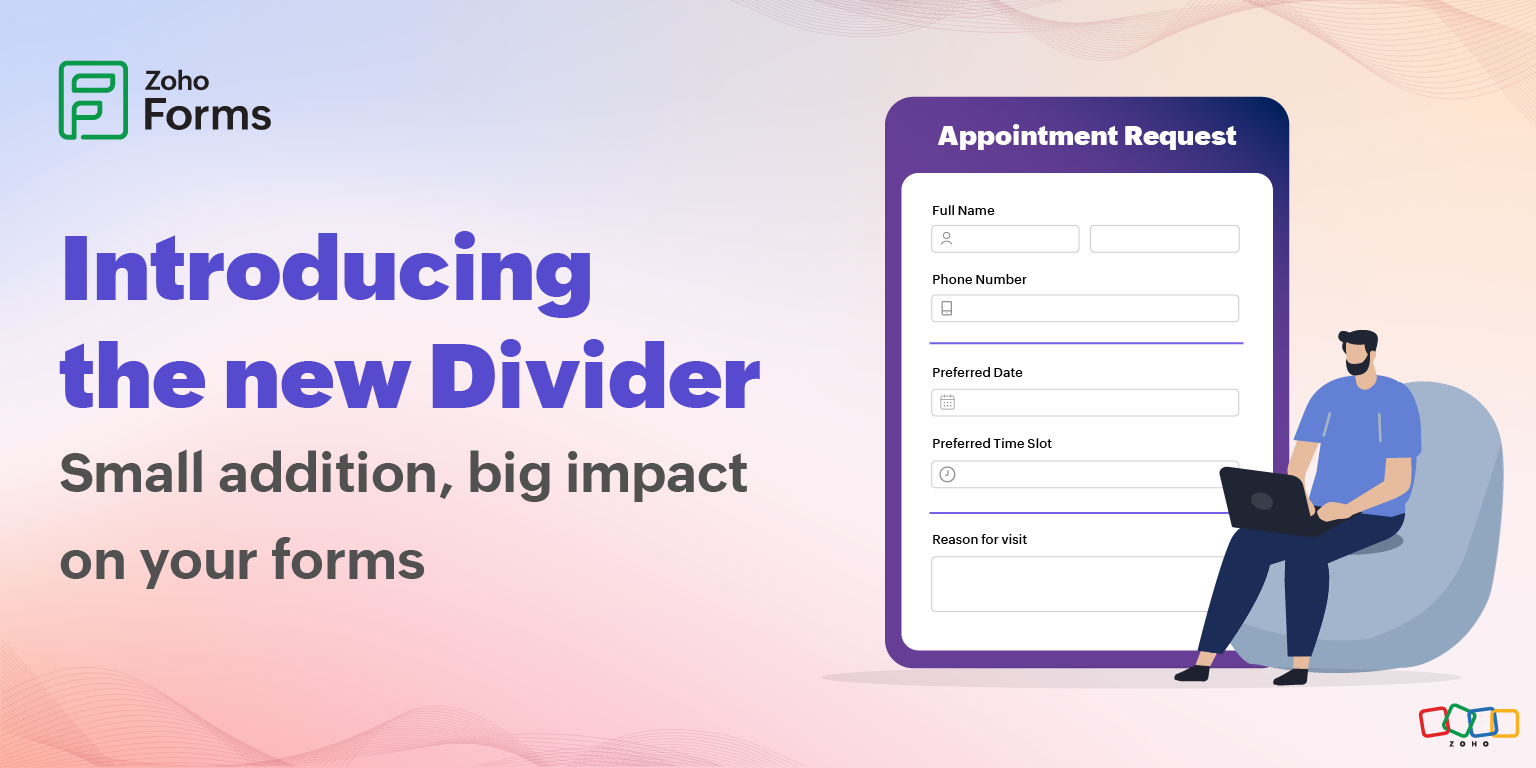

Comments(1)
A big thank you for your blog post. Many thanks again.