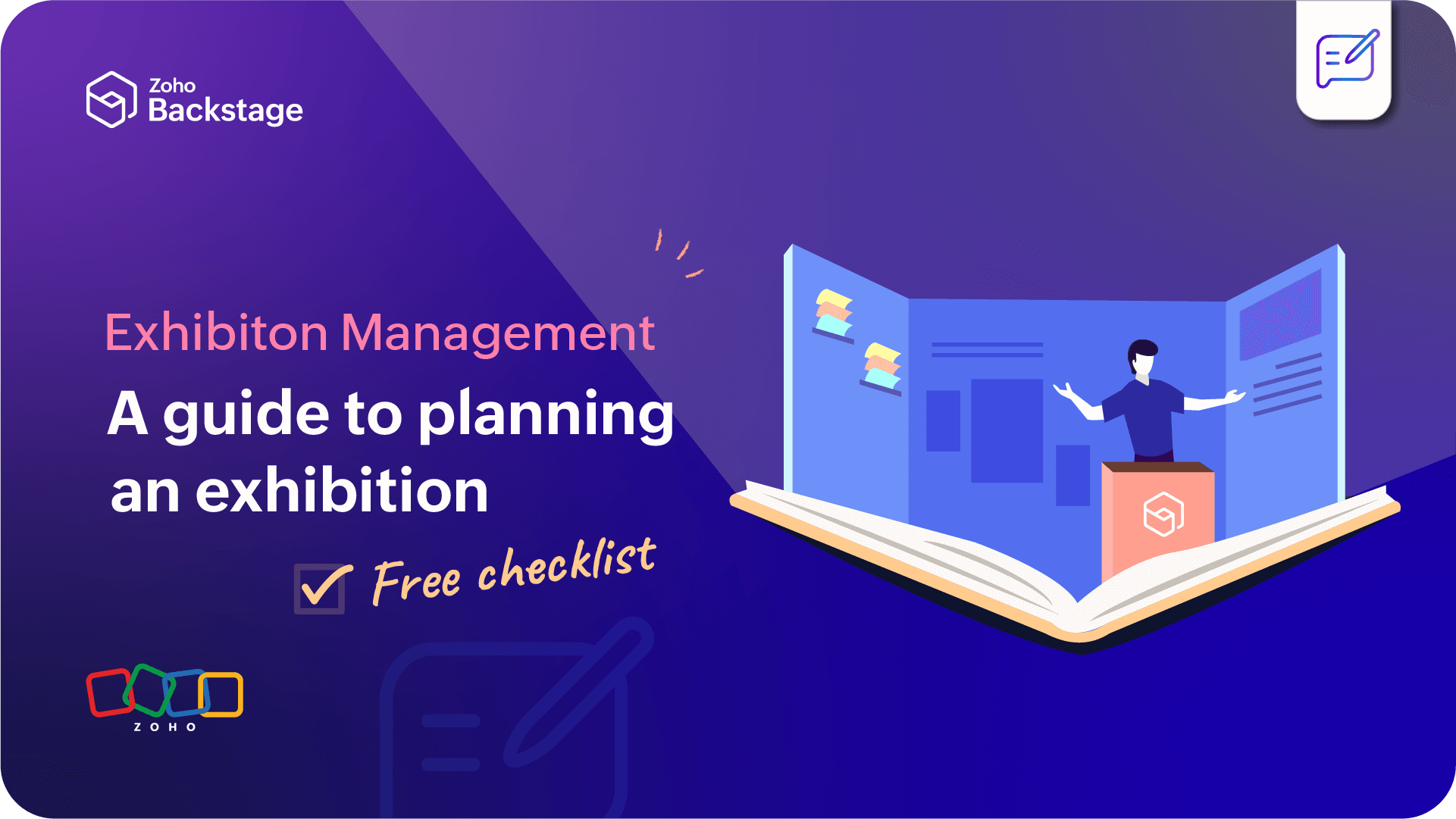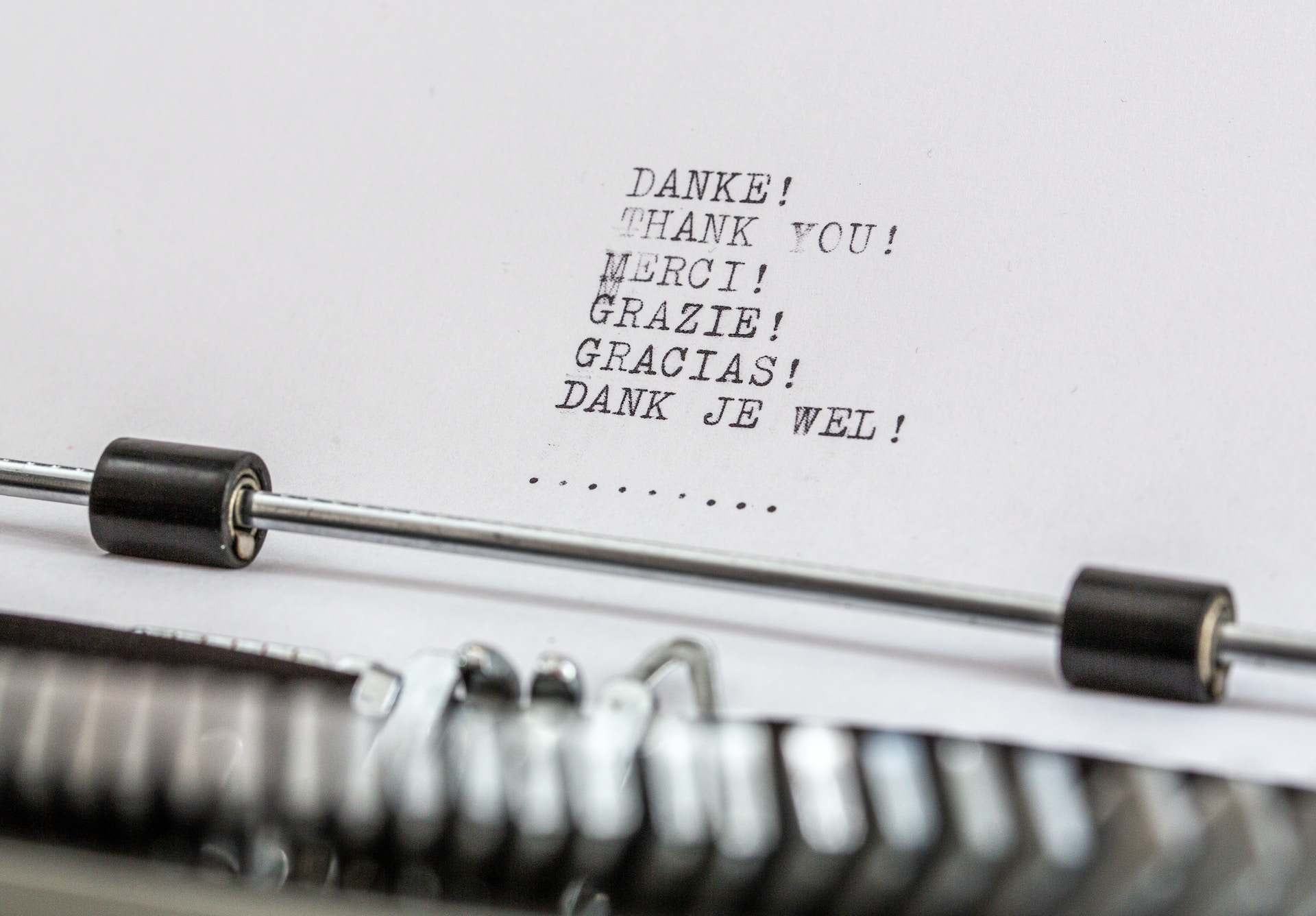- HOME
- Management
- Checklist series: Virtual event planning
Checklist series: Virtual event planning
- Last Updated : August 18, 2023
- 1.6K Views
- 6 Min Read

Whether you're running a virtual event for the first time or the zillionth time, keeping a checklist by your side never hurts. Though virtual event management tools take care of most things, it's important that you take care of the other nuances like keeping the speaker's mic on during the event, prepping the speakers before the event, and more.
That's why we've put together a checklist to help you run your virtual events seamlessly. We've classified events by their phases to make for easier remembering.
Before the event
◻ Narrow down the goal of your virtual event
Running an event virtually comes with its own set of constraints. Choosing a goal for your event will help you clearly understand the following:
the purpose of the event
who is the target audience
what the key performance indicators are
how can you engage effectively
◻ Establish an event budget
Roughly jot down all the activities you've planned for the event. Now that your event is virtual, you don't have to worry about the expenses related to the venue and infrastructure. However, this means that your focus should be on investing in good tools that'll ensure an amazing virtual experience for your attendees. Make a list of these expenses as well as the income you can expect from your attendees and from sponsorships. This will give you an idea of how much money you'll have to spend.
◻ List roles and responsibilities
Many activities that happen during virtual events will obviously be different from live events. This means your workforce will also be different. Make a list of things that you'd do differently in a virtual event. Create names for your departments and list roles for the sake of accountability.
◻ Assemble a team
Besides the usual traits you'd expect from a successful event organizer, ensure that your team is good at handling online tools and coordinating virtually. Recruit members who specialize in each of those departments so that you can delegate the responsibilities and focus on the other important things in your event.
◻ Choose sponsors and speakers
Make a list of sponsors and speakers relevant to your event and audience. Keep a pitch deck ready for your sponsors that shows details about what's included in each sponsorship package and the related offers.
Analyze your attendee target market to identify trending topics and influential speakers. Make sure they align with your event's goal. Reach out to speakers with a proposal that includes event details and what you'd expect from them.
◻ Evaluate virtual tools based on event needs
Virtual event tools come in various forms and shapes. Based on the goal of your event, write down which features will be most useful for it. For example, if you're planning to run fishbowl sessions with a few speakers in the inner circle, you'll require a conferencing tool that suits it; on the other hand, if you're planning to run presentation-style speaking sessions, you'll need different software.
◻ Design an event website with all your details
The venue for your virtual event is your website. Make sure it's easy to use and provides all the necessary details for your potential attendees and sponsors. Ensure that you always keep your website updated with the latest information related to the event schedule, speakers, sessions, sponsors, tickets, promo codes, VIPs attending the event, and more.
◻ Train your speakers to use the virtual tool
You don't want your speakers to be fiddling with the tool during the event. That's why it's important that you share resources and help videos to use the software. You can also run through a complete demonstration of the product and how to use it during the sessions. Go for a dry run a week or two before the event so your speakers are confident about operating it.
◻ Promote your event on social media
Social media is the biggest promotional tool you have to connect with your audience and spread the word about the event. Share updates and post about interesting sessions, speakers, and sponsors. Speaking of, remember to leverage your speakers and sponsors influence on social media. Have them post about the event or share your posts in order to expose it to more eyes.
◻ Schedule email reminders
To increase the event turnout ratio, send email reminders at the right intervals. Emails can also prove to be the best way to share any resources like links or videos that you might want your attendees to go through before the event. Emails can also be a good medium to maintain enthusiasm right up to and during the event.
◻ Arrange for a working internet connection
A working internet connection is the heart and soul of any virtual event. Get an estimate of the number of attendees who'll be attending and ensure that your internet has sufficient bandwidth to host all of them and the activities you'll be organizing. Communicate the internet bandwidth requirements to your speakers, sponsors, and attendees as well so that they can enjoy the event without any interruptions.
◻ Shoot on-demand videos if necessary
If you have speakers that aren't comfortable using online tools, it's safer to record the session beforehand and either upload it for on-demand viewing or stream your pre-recorded video during the session slot. Recorded sessions usually render a better quality output than the live sessions. However, to promote interaction, ask your speakers to answer questions live, run polls, and participate in one-on-one sessions to engage better.
◻ Plan engagement activities during the event
Hosting events online means more distractions for your attendees. With an attention span that's less than that of a jellyfish, it's important that you keep your attendees engaged and create the excitement of being at an event.
On the day of the event
◻ Check in attendees
Ensure that you have some method to verify and authenticate the attendees accessing your event. Make it simple and visible so that your attendees don't spend too much time figuring out the process. A final email reminder with all the details would be helpful.
◻ Announce guidelines for mic usage
Establish a set of guidelines for when participants should mute themselves and when they can speak. This will help cut down the clutter so everyone can focus on engaging effectively.
◻ Moderate sessions to solve potential glitches
Have one of your team members moderate the session, playing the role of a mic controller while at the same time keeping an eye out for any audio/visual technical glitches.
◻ Run planned sessions and activities
Host sessions and activities as per the event agenda. Include fun and engaging elements to make the event lively. A tea party or a quick round of trivia related to the event can keep things upbeat. Ensure that your sponsors get mentioned during the event in accordance to their sponsorship packages.
After the event
◻ Run a survey and ask for feedback
Feedback is important to understand and analyze your performance from the eyes of your stakeholders. That's why you should send out a survey form to your attendees, sponsors, speakers, and employees after the event. Make sure these survey forms are precise and not clunky.
◻ Measure your performance
Find out if your event matches all the key performance indicators (KPIs) you set for your event. Analyze and make a list of things that went right and things that should be worked on. Share these insights with your team members.
◻ Plan for the next year's event
Based on the experience and the feedback from this event, start planning for the next one. Rework the event goal, if necessary, and then follow the same steps above.
That's it for this checklist of everything that's essential to run your virtual event. Planning way ahead is always the best way to run a smooth and successful event.
If, like us, you're more of a social person, let's connect on Twitter (@ZohoBackstage) and we'll keep you up-to-date with all the latest event news.
 Veena
VeenaI stalk event trends. A marketer for Zoho Backstage. Love music from the '60s and '80s.