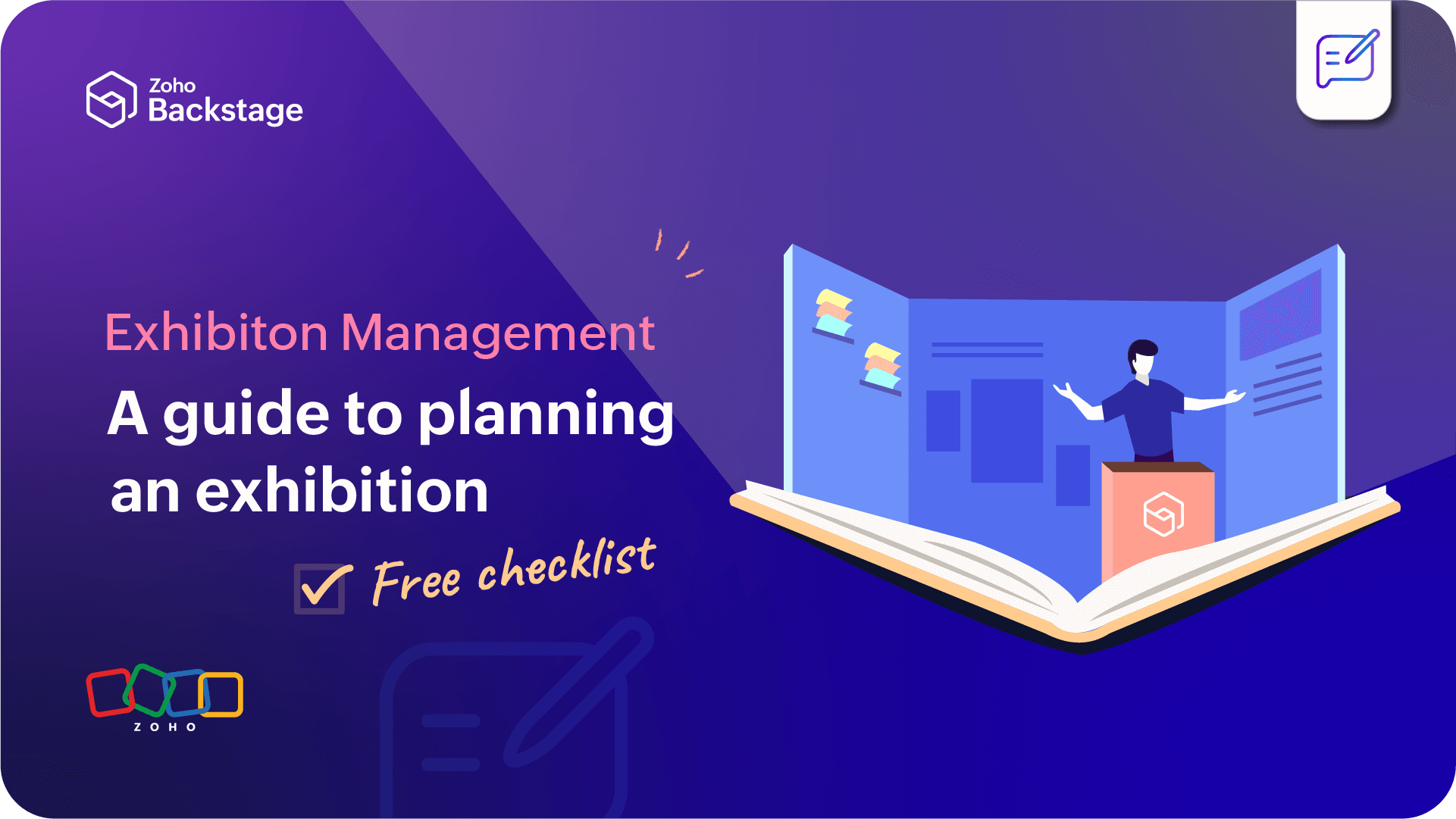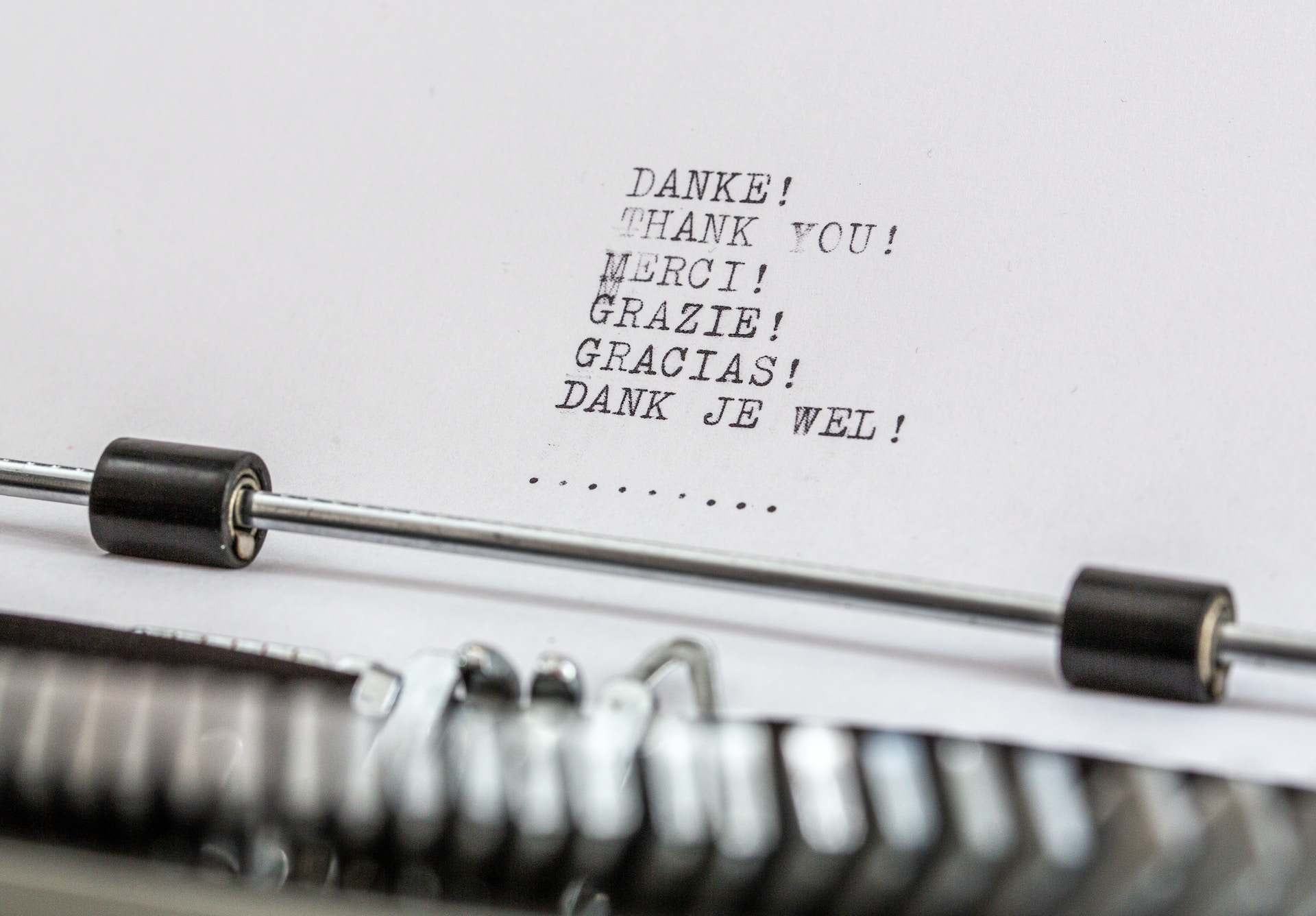- HOME
- Management
- 9 tips to combat virtual event fatigue
9 tips to combat virtual event fatigue
- Last Updated : August 18, 2023
- 2.4K Views
- 9 Min Read
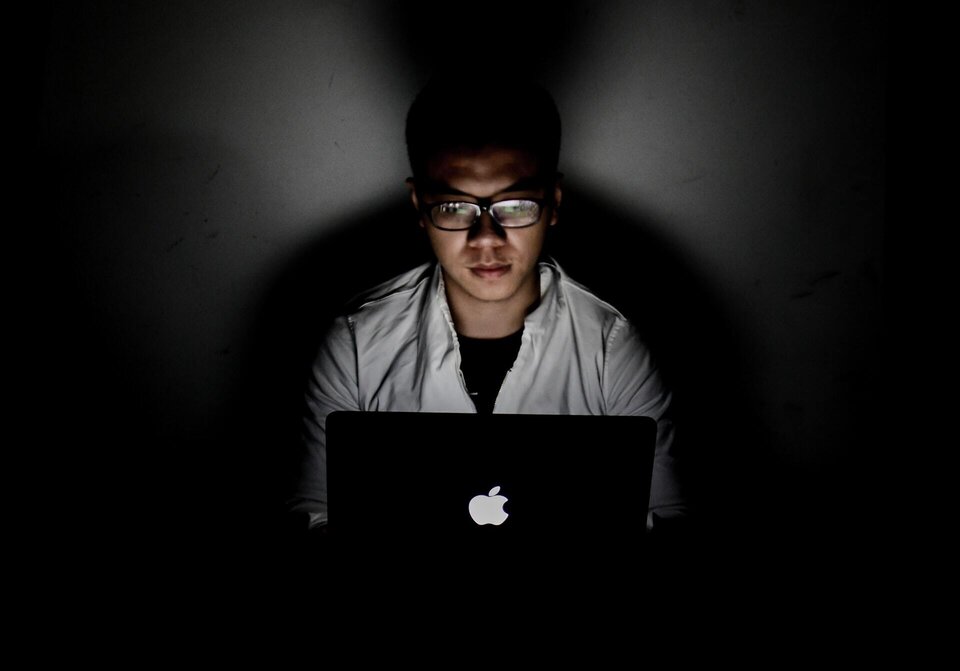
Virtual event fatigue is now officially a thing, which shouldn't be surprising. From attending a couple webinars a month to spending multiple days in front of the screen—on top of all the regular work-related video conferencing people already have to put up with—your attendees are simply tired, not to mention fed up with webinars masquerading as virtual experiences.
Why the webinar format won't work for virtual events
How many people do you know who've regularly attended upwards of five webinars per day? Maybe a handful? And even fewer would tell you they liked the experience. That's because staring at a screen will take its toll on your brain, almost like you're drained of all your energy. Scientifically, there are a lot of reasons for this, including:
You blink less frequently when staring at a screen
Your body aches from sitting in the same position for an extended period
Your brain assumes the stillness means you want to sleep, thus you fall asleep
So even if you don't mean for this to happen, your attendees are more likely to move on to other more interesting work or nod off while your speaker drones on through their computer. They just can't help it because science is working against you.
How to avoid virtual event fatigue
This latest turn in the "world of virtual events"—the dissatisfaction experienced by virtual attendees—leaves event organizers in quite a tricky spot because live events still aren't a viable option in most places—especially if you want to bring in a crowd (And why wouldn't you?).
But back when virtual events were all the rage and people were thrilled about this "new" experience, we got a glimpse of how truly convenient and advantageous virtual events can be. They still have a lot of potential, provided your event is one that gives attendees an actual experience, not just five back-to-back webinars.
In this post, we've listed nine ways to break the tedium of online sessions so you can give your attendees a virtual experience that rivals even the best in-person ones.
Diversify the format of your content
We all know content will always reign. That's just the way it is. And one way to keep your event interesting is by giving your attendees content in a variety of formats. A bonus tip here—this content doesn't have to be limited to your sessions either.
For example, you can send attendees short videos or even podcasts that they can listen to during their downtime or while working out at home. Later on, they could take part in a networking session with the guest of said podcast to ask questions and interact with them. More interaction, less passive listening.
Even for virtual sessions, a lot of new and more interactive variations are popping up. Bullet-Point Style is a rapid-fire session of sorts where the speaker gives their top suggestions or tips in quick succession. Another one is Virtual Braindate. Here, attendees have one-on-one conversations or group conversations with other attendees and speakers with similar interests or people who are experts on a topic they'd like to learn more about.
You could also replicate the unconference in a virtual format if you'd like to go all-out on engagement and networking at your event. Remember, the goal is more conversations and fewer presentations.
Gamify your event
Event gamification is one of those tried-and-true attendee engagement methods most event organizers swear by. And as event apps are more or less a given with virtual events, you've got more options for event gamification than ever before. Also, as gamification requires your attendees to use the app frequently, you'll get access to a lot more data. Now, that's a double win! Here are some gamification options for your virtual event.
Allocate points for each activity—answering polls, asking questions, interacting with sponsors and attendees—and list the top scorers on a virtual leader board
Plan a virtual bingo to facilitate networking amongst attendees
Host quizzes related to a particular session, your events, the industry, or even your brand and give the top performers some virtual swag
Host a virtual scavenger hunt to incentivize attendees to attend more sponsor or exhibitor booths
Finally, make sure that you celebrate all the wins, small or big. After all, there's little joy in a game that has no reward.
Engage your attendees
There's a ton of event technology you can leverage to keep your virtual attendees engaged in every phase of your event, but especially during the sessions and especially if they are presentations. Of the many tools that virtual event management platforms provide, there are three that are most important. Let's look at them.
Live polling: Now, this was pretty popular even with live events. For one thing, attendees get to be an active part in the session. For another, it helps the speaker take the session in a direction attendees most prefer. Both times, engagement increases.
Questions: Can a session ever be complete without that designated question and answer time? Some of my favorite memories at live events were of succeeding at getting noticed by the mic runner. Unfortunately, this is not possible with virtual events. That's why you need a platform that allows attendees to submit their questions to the speaker(s). Even better, some platforms allow attendees to upvote the questions submitted by other people. This way, the speaker knows which questions to address first.
Real-time chat facilities: Remember those side conversations at live events? At virtual events, they happen in chat rooms. Be it group chats or one-on-one chats, they're the key to accelerating attendee engagement at virtual sessions. Your attendees can start discussions, ask the organizers questions, or even give their opinion on the topic discussed. All of this gives them something to do other than simply staring at the screen while also making them feel involved.
Other virtual engagement tools include virtual whiteboards, surveys, and allowing attendees to go live during the session. They can all help you break the monotony at your next event and keep attendees entertained.
Find the best time for your event
One of the biggest benefits of going online with your event is traversing geographical boundaries. Anyone can attend your event as long as they have a computer or mobile device and good internet connection. But this could also give you one of your biggest dilemmas—in what time zone do you host your event? And then at what date and time? Do you go with the recent studies and do it on a Wednesday or go with your instinct and host it over the weekend? Some ways to tackle this problem are:
Finding out where most of your attendees are from to settle on the popular time zones
Asking attendees to fill out a survey with their preferred times
Making all content accessible in multiple formats and beyond the duration of the event
Planning multiple networking sessions in different time zones so attendees from all locations can participate in at least some of them
You can also upload all the sessions for on-demand viewing. This way the people who had to miss your event for whatever reason can come back to it at their own time. Another bonus is they get to automatically avoid virtual fatigue—anytime they're tired, they can sign out and return to the session at a more comfortable time.
Include more breaks
It's better to host your virtual event in bits and pieces, even if it's just three hours every day for a few days. Actually, doing it that way is better. While attendees have no problem staying at a live event throughout a day or even over a period of days, that's not the case with virtual events. They can't sit in front of the computer the whole day.
That's why it's important to spread your event over a few days or even keep the sessions spare with more breaks than usual. Of course, this means worrying if they'll return after the break. For this, you can send them a reminder through the event app about all important happenings. Ideally, most event organizers suggest limiting the session length to between 45 minutes and an hour with at least a 20-minute break in between sessions. Also, no more than five sessions per day.
Make it an experience
This is one of those cliches every event planner loves to say—we create experiences—and yet, there's a lot of truth in this. When we say "experience," we mean the attendees take an active role in the event—they experience something as opposed to being passive spectators. So how do you make them experience your virtual event? You give them something to remember, something to cherish.
You can focus on networking and give attendees a variety of options to connect. Another thing you can do is make your event more diverse and inclusive. This is because, at inclusive events, attendees feel like they belong, which in turn makes it a positive experience. You can also include entertainment like dance and music performances, live illustrations, or even a magic show as part of your event to keep it light and give attendees time to unwind and relax.
Technology-wise also, you have a lot of options. For example, you can use event apps to personalize the experience or event tech platforms to replicate live-event spaces by having a lobby, auditorium, meeting room, etc. And if it's in your budget, Virtual Reality (VR) is another option you should definitely try. There's nothing as immersive as VR, that's for sure.
Build a social community
Most events and brands already have a social media presence. Why not leverage that now? You can start by creating a unique hashtag for your event. Host giveaways, partner with influencers to get the word out about your event, or go live with sponsors, celebrities, and even your attendees to build an active online community.
This will benefit you in two ways when it comes to avoiding virtual event fatigue. One, attendees can meet people and make connections even before the event. They don't have to wait for the event to break the ice and start conversations. Two, social media is more intimate. This is good because by interacting with attendees on social platforms, you become more relatable and approachable, which means your attendees will be more eager to spend time at your event. They'll have something to look forward to.
Surprise them
Now, who doesn't love a good surprise? When you tell attendees that there's some good news for them and that'll be announced sometime during the event, they're more likely to tune in and stay tuned in. And when you do reveal the surprise, it increases the excitement quotient at the event. This means your attendees will be revved and there'll be little chance for the dreaded virtual event fatigue to set in. Apple does this quite splendidly by revealing their product launches through virtual events for the general public. And most everyone drops in to know the next "big" thing they came up with.
You don't have to go all out with the surprises either. Maybe you don't have any big news to reveal, and that's okay. Do something unexpected instead. You can give them a digital gift card to buy lunch and take part in the virtual lunch hour. Or host a virtual afterparty once the event is over. You could have an impromptu soapbox session and invite members of the audience to speak. There are a lot of low-key things you can do to keep your attendees on their toes. Like with all other things, it just requires some creative planning.
Add energizers to the session
It's become quite popular for most virtual events to include a few "wellness" breaks in between sessions. A popular one is "Catch the Stretch" where you ask attendees to follow the stretches the emcee or instructor does on screen. It's quite relaxing, especially after being still for long periods of time.
Then there's the dance-off pioneered by Katy Grennier of DSIL Global. Here, the person on-screen stretches out one hand, palm up to make it the dance floor, and uses the fingers, on the other hand, to dance on the palm (dance floor). Ask attendees to raise their hands (a feature available in most livecasting services) if they'd like to take part in the battle, and get them to come live and let loose. If this sounds to0 difficult, you could always have some virtual karaoke.
Other things you can do include virtual reality trips (with VR goggles), fireside chats with celebrities, and even fitness or yoga sessions. Pick a few that work for your budget and tech stack and include them to give your attendees mini boosts throughout your virtual event.
We hope these tips help you keep your audience engaged. If they're distracted—and they probably will because you can't erase all external interruptions—you can always give them a nudge to draw their attention back to the event. No plan is foolproof, but what's important is that you've removed all obstacles in your control. After all, isn't that what event planning is all about—learning to go with the flow even if you've planned everything to the tee?
If, like us, you're more of a social person, let's connect on Twitter (@ZohoBackstage) and we'll keep you up-to-date with all the latest event news.
 Nisha
NishaMarketing and content at Zoho Backstage. Cultural misfit. Armchair traveler. Productivity geek. Sometimes, I write poetry. Sometimes, it rhymes.