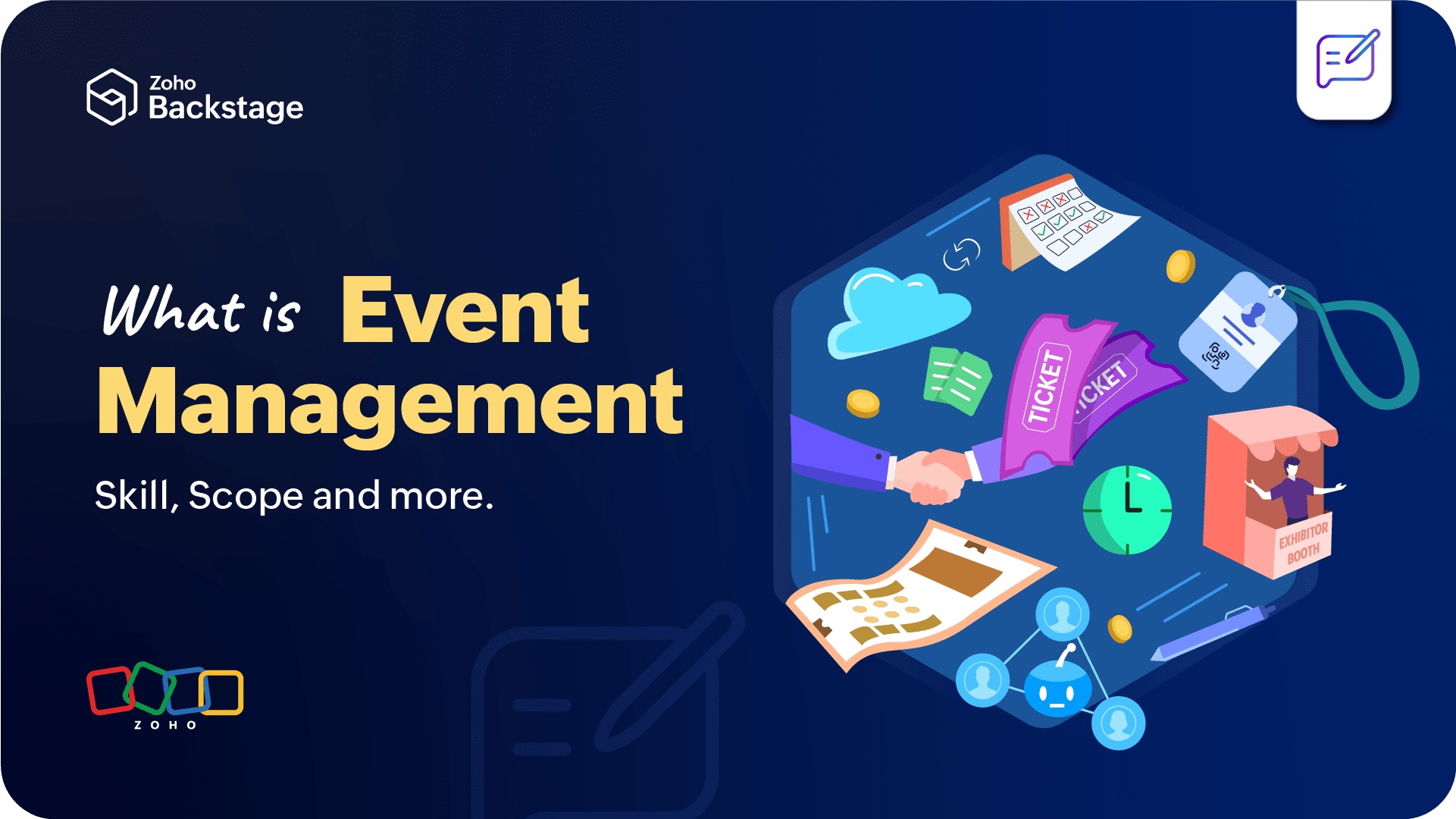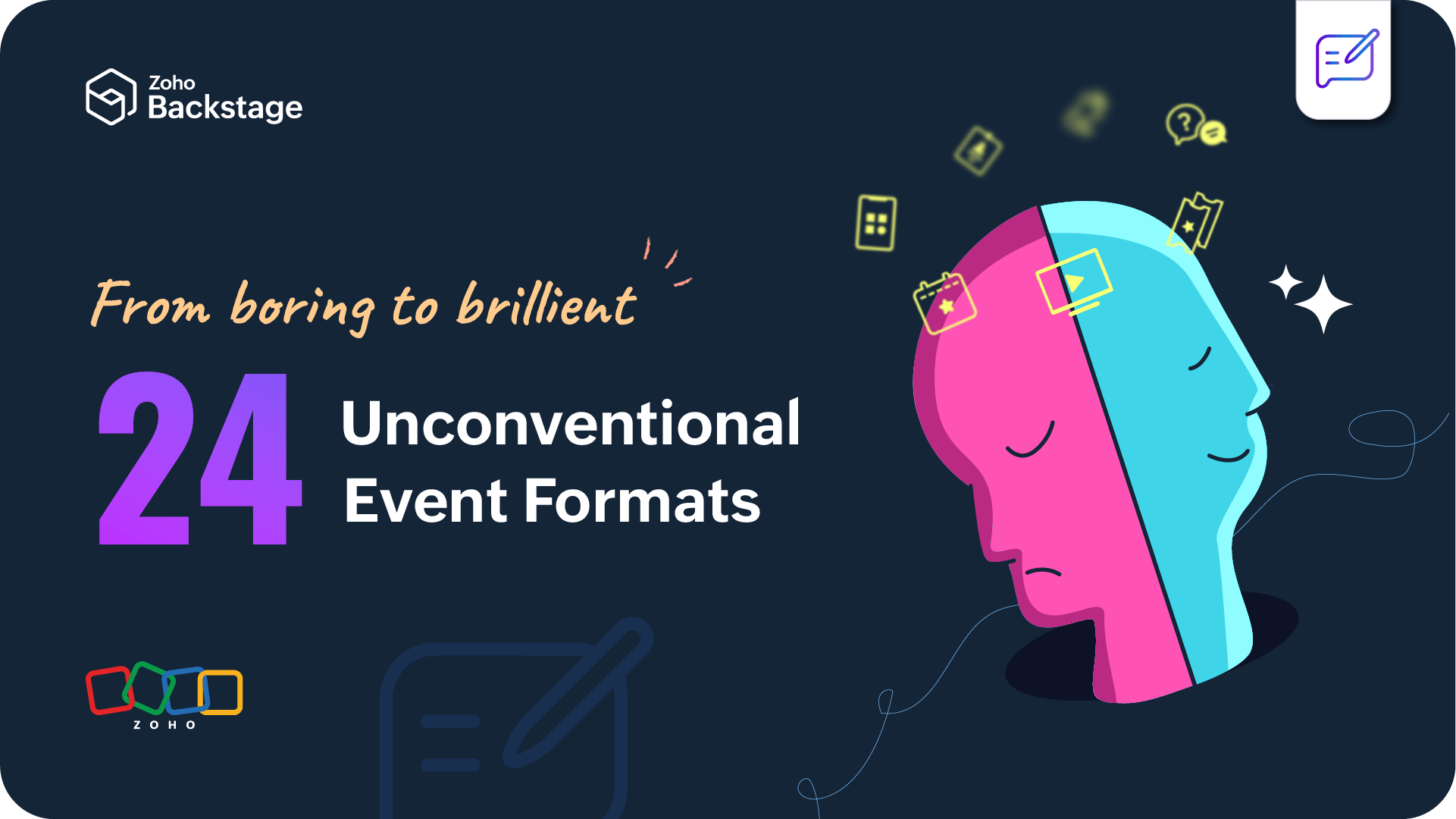- HOME
- Technology
- How to Sell Tickets Online: The Ultimate Guide
How to Sell Tickets Online: The Ultimate Guide
- Last Updated : September 17, 2024
- 2.0K Views
- 9 Min Read
Welcome to our ultimate, step-by-step guide on how to master the art of selling tickets online. We're here to break down the nitty-gritty of ticket-selling strategies, tactics, and tips with a sprinkle of marketing magic that will have attendees knocking down your virtual doors.
This guide is your backstage pass to becoming a virtuoso in the realm of event sales. So, if you're ready to turn your events into sell-out sensations, keep reading!
Step 1: Create an enticing page for your event
Think of your online event page as a virtual stage, set to captivate and enthrall potential ticket buyers. Just like a well-designed stage production, your event page should be visually appealing, easy to navigate, and expertly crafted to showcase the highlights and unique experiences that attendees can expect to encounter. It's your chance to create a digital presence that leaves a lasting impression and compels visitors to secure their tickets for the main event.
To sell tickets online, you’ll need a dedicated microsite where your audience can learn more about your event and easily purchase tickets. With easy-to-use event software like Zoho Backstage, you don’t need any technical experience or coding knowledge to build a custom event microsite—all it takes is a few minutes for your brand new micro-site to go live! Get started quickly with a customizable template to create an event site that matches your brand and gives your event a spotlight.
Step 2: Be mobile-friendly
In today's digital era, mobile devices rule the shopping world. As of the first quarter of 2023, smartphones accounted for approximately 74% of retail site traffic worldwide. To seize this opportunity, provide potential attendees with a seamless and user-friendly mobile sales platform. By ensuring easy registration and ticket purchasing on their mobile devices, you'll tap into the vast market of on-the-go buyers.
Step 3: Monitor and analyze data
Regularly track and analyze your ticket sales data to identify trends, popular ticket types, and customer behavior. This information can help you make informed decisions for future events and refine your strategies.
To navigate this terrain effectively, it's crucial to have the right tech stack in place. Choose ticketing software that accurately registers sales across all channels in real time.
Step 4: Boost your event's online presence with SEO
By strategically optimizing your event listing, you'll amplify your visibility in search results and drive a flood of customers to secure tickets for your event.
Craft compelling titles and descriptions that incorporate relevant keywords, accurately capturing the essence of your event. But don't stop there! Infuse these keywords throughout your website and associated content, ensuring every page leaves an indelible mark on search engine algorithms. Just be careful to avoid keyword stuffing.
- Event Pack
Have you ever wondered how event organizers manage to appear at the top of Google searches for their events? The answer lies in the event pack, a special Google SERP feature specifically designed for event-related queries.
So what exactly is the event pack and why is it important? The event pack is powered by Google Events schema markup, which enables webpages to be structured with event information that can be displayed in the event pack. When you perform an event-related query on Google, this feature appears, providing a snapshot of upcoming events relevant to your search.
Now, how can you get your event information onto Google? There are several approaches you can take. Firstly, it's crucial to compile the right event details. From an SEO perspective, you should gather essential information such as the event title, description, start and end dates, start and end times, venue name, address, contact details, website, organizer information, event website URL, and ticket cost.
Another option is to use an event plugin that integrates with your website, such as the Events Calendar plugin for WordPress. By installing and configuring the plugin, you can easily create and publish events with all the necessary details.
Lastly, you can manually mark up the code on your website using event schema or combine multiple methods for optimal visibility.
Step 5: Use email drip campaigns
Companies that implement email drip campaigns typically experience an increase in sales. With this long-term strategy, you can effortlessly nurture leads through a series of automated and perfectly timed messages. The best part? Prospects who engage with your brand over time are a staggering 47% more likely to make larger purchases.
Want to sell out your industry-wide conference or seminar in record time? Harness the power of email drip campaigns to skyrocket your ticket sales. Tap into the potential of past event attendees, prospects handpicked by your sales team, and industry micro-influencers to build an unstoppable email list that guarantees a full house for your next event. And with Backstage's email designer tool, creating stunning email campaigns has never been easier.
Step 6: Create scarcity
FOMO can be a powerful force that boosts your sales. By utilizing this tactic truthfully and judiciously, you can experience a staggering sales boost. When it comes to online ticket sales, there are two ways you can go about it:
- Quantity: Create a sense of urgency by limiting the availability of seats, VIP packages, or exclusive add-on experiences. Whether it's offering a limited number of early bird tickets for conferences or showcasing first-row seating at live shows, scarcity based on quantity convinces hesitant buyers to take action.
- Time: Encourage prospects to make quick decisions by imposing a sense that time is limited. Implement countdown timers on product pages, an end date is less impactful than a visual timer. The customer is literally watching the clock tick down. Do this to drive conversions.
Step 7: Get social
Social media is the pulse of all things happening—which is why you need to find out which social media platforms your target audience prefers and focus your efforts there to maximize your reach.
Create quality content with captivating visuals and videos. Showcase the value and experience attendees can expect with informative posts.
Coin a catchy event hashtag for attendees to use when posting about your event that will be unique to your event. Actively respond to posts using the hashtag, comments, messages, and mentions from your followers and potential attendees. Encourage conversations and provide timely answers to build a strong online presence and inspire trust, leading to increased ticket sales.
Create a sense of community around your events. Encourage attendees to connect with each other before, during, and after the event through dedicated social media groups or online forums. Building a community can lead to higher attendee satisfaction and word-of-mouth promotion.
Step 8: Utilize retargeting ads
Implement retargeting ads to reach people who've visited your event page but haven't made a purchase yet. By reminding them of your event through targeted ads on social media and other platforms, you can increase the likelihood of converting these potential attendees into ticket buyers.
Step 9: Tap into your speakers' audiences
Prior to the event, establish a connection with your speakers and encourage them to promote their sessions through their social channels. With their experience in speaking engagements, they likely have a wide network to cross-promote into.
Consider tagging the speakers in your own social media posts to encourage them to reshare. To track their impact, provide them with referral codes to use when promoting ticket sales. By leveraging your speakers' audiences, you can effectively boost the visibility and success of your event.
Step 10: Leverage influencer marketing
If your sales are underwhelming, you're not alone. According to a recent survey, a staggering 66.7% of respondents reported having 250 or fewer leads in the past year. That's a wake-up call, signaling the need to reach more potential customers. Think about leveraging the power of social media influencers.
Social media takeovers: Collaborate with influencers or industry experts to take over your event's social media accounts for a day. Attendees can engage with them through Q&A sessions, contests, or exclusive content, creating a much more interactive experience.
Start a referral program: By inviting them to your events and providing them with unique referral codes, you can easily track the sales they bring in. More on referral codes in the next step.
When choosing influencers, be strategic and look for those who have a sizable following among one of your core demographics and have following in your event's niche.
Step 11: Incentivize with promo codes
What also helps boost sales like nothing else is offering discounts, freebies, and special deals. There are different ways to go about this. You could offer flash sale discount codes; access codes that could give up to a 100% discount, which you could share with sponsors or giveaway winners; and unique codes for each influencer you work with to track their sales. With Zoho Backstage, you have the ultimate control to set up access codes and discount codes in the promotional codes tab. It's a seamless process that puts you in charge of driving ticket sales like a pro.
Step 12: Gamify the experience
Incorporate gamification elements into your ticket-selling strategy. This could involve offering rewards, discounts, or exclusive perks to attendees who refer friends, engage with your event on social media, or complete certain actions on your event page.
Referral rewards: Encourage attendees to refer their friends and contacts by offering rewards for successful referrals. For instance, provide a discount code or exclusive merchandise for every friend they refer who purchases a ticket. This not only boosts ticket sales but also leverages the power of word-of-mouth marketing.
Social media challenges: Create challenges or contests on social media platforms where participants can win free tickets, VIP upgrades, or other event-related perks. Ask participants to share creative posts, videos, or images related to your event using a specific hashtag. This not only generates buzz but also increases the visibility of your event.
Unlockable content: Offer exclusive content or behind-the-scenes glimpses of the event that attendees can unlock by completing certain actions, such as sharing event posts, inviting friends, or answering trivia questions related to the event.
Virtual scavenger hunts: Create a virtual scavenger hunt that takes participants on a journey across your event website or social media platforms to find hidden clues or codes. Those who successfully complete the hunt can earn discounts or entry into exclusive pre-event activities.
Step 13: Offer different ticket tiers
Offering different ticket tiers can appeal to a wider range of attendees and increase ticket sales. Research your target audience and understand their preferences. Determine if there are specific types of tickets or pricing options that would attract different segments of attendees. For example, some attendees might prefer VIP experiences, while others may be more price-sensitive. People love to have choices. Plus, when you establish different ticket tiers, it creates a sense of exclusivity, making certain parts of your event seem extra special. This can spark even more interest and excitement among potential attendees. Check out our blog about 11 types of tickets you could be selling at your event.
Step 14: List your event on local sites
With 2.989 billion monthly active users, Facebook ranks 1st as the world’s most ‘active’ social media platform. According to the stats, 35 million people view public events on Facebook every day.
Here are some of the best features of Facebook events that you can use to create excitement:
Enable event discussions
Make countdowns
Go on Facebook Live for event teasers or coverage
Step 15: Evolve and Innovate
The world of online ticket sales is dynamic, so it's essential to stay updated with the latest trends and technologies.
As technology continues to advance, new tools and platforms emerge that can revolutionize the way events are promoted and tickets are sold. Stay open to exploring emerging technologies such as virtual reality (VR) or augmented reality (AR) experiences, interactive livestreaming, chatbots for customer service, and more.
In conclusion,
selling tickets online is a journey that demands creativity, strategic thinking, and a touch of marketing magic. By following the strategies outlined in this blog, you can significantly increase your chances of selling out your event and experiencing a resounding success. Don't shy away from experimenting—by continuously evolving and innovating your ticket-selling strategies, you position yourself as a forward-thinking event organizer who is dedicated to providing exceptional experiences.
Remember, the event industry is dynamic, and staying adaptable and open to new ideas will be the key to long-term success in selling tickets online. You got this!
 Lavanya
LavanyaMarketer by day, geek extraordinaire by night—You can often find me at gig nights or the philosophy sections of bookstores. In my free time, I usually got headphones on, lost in an audiobook or podcast while indulging in my latest hobby, aka hyperfixation du jour. I like to travel to make feline friends everywhere I go. Sometimes I write. Join me as I navigate through the event industry!