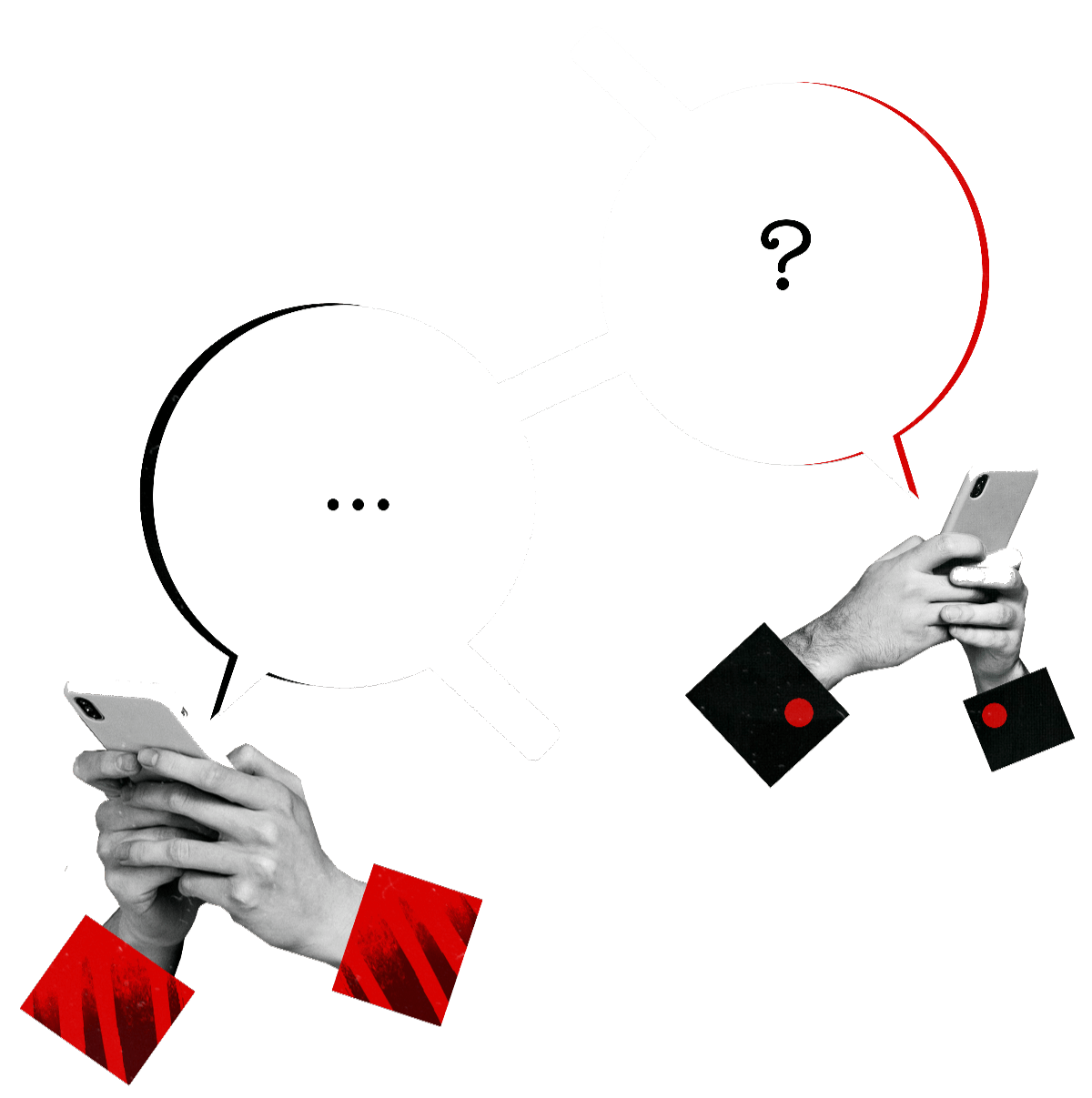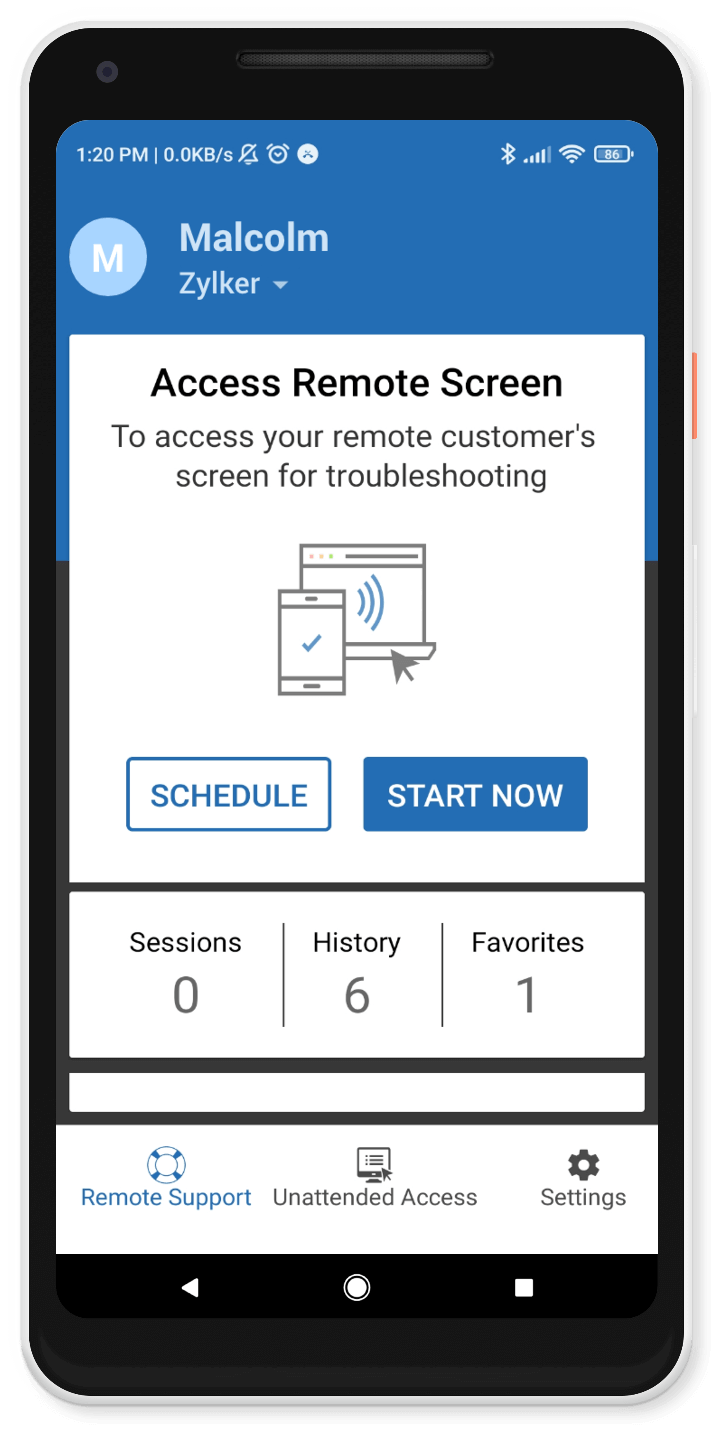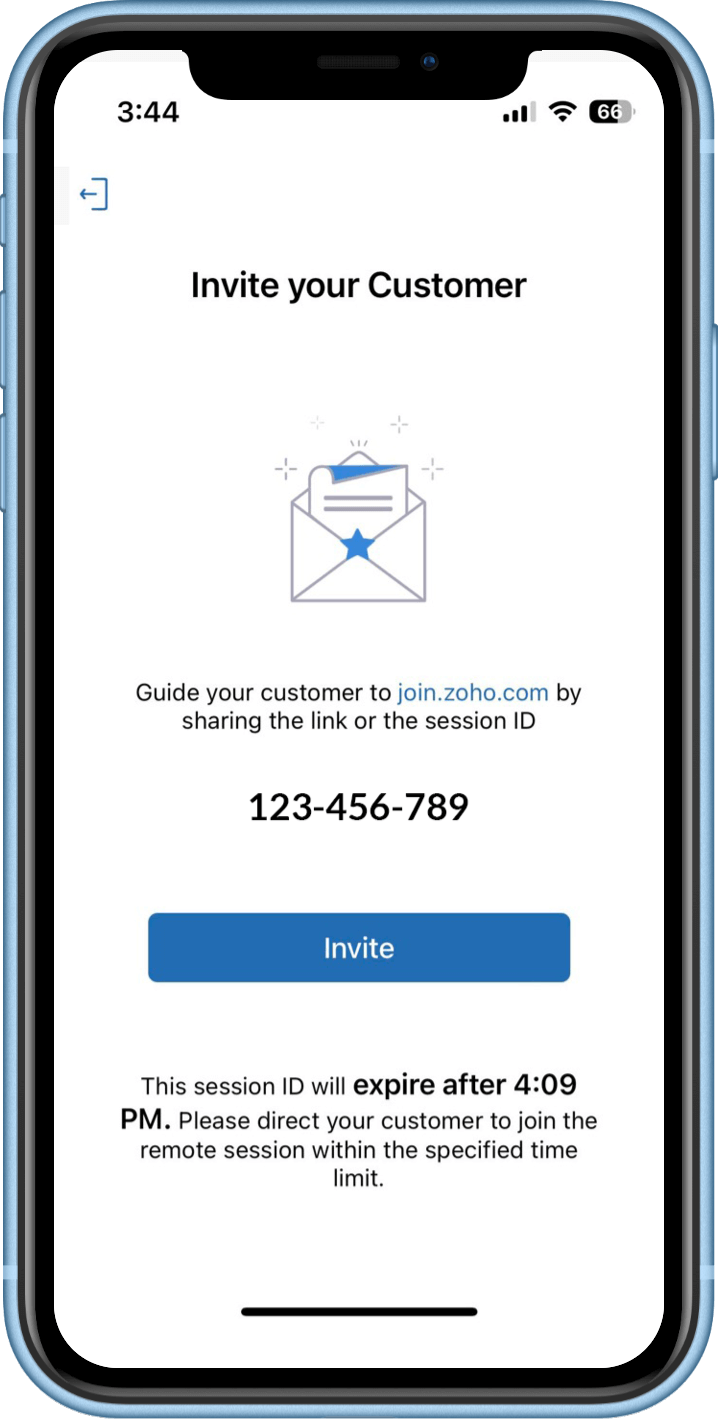Zoho Assist:
Cross-platform remote desktop software
In addition to operating systems, Zoho Assist functions on mobile devices, like Android and iOS. This enables support agents to connect to, and fix issues on, remote devices, regardless of whether they are running Windows, Mac, Linux (including Raspberry Pi OS), or Chrome OS. With features such as instant chat, file transfer, and session recording, Zoho Assist is a valuable tool for IT support teams and technicians. Using Assist, technicians can provide quick and effective assistance to remote devices across platforms, ultimately enhancing productivity and user satisfaction.Learn more