- HOME
- Email sending
- Email headers in transactional emails: Components, best practices, and tools
Email headers in transactional emails: Components, best practices, and tools
- Published : October 16, 2025
- Last Updated : October 16, 2025
- 469 Views
- 6 Min Read
Transactional emails, such as order confirmations, password resets, banking notifications, or shipping notifications, are mission-critical messages. Unlike most other types of emails, they carry information that the recipient is expecting immediately after performing a specific action, like making a purchase or requesting an OTP. This makes the delivery of these emails without any delay crucial to customer satisfaction and business growth.
Behind the visible information in transactional emails like subject line and body, there's a hidden framework of information called the email header. Essentially, it's the DNA of the email that determines if the message will be delivered, authenticated, trusted and displayed correctly. For businesses, understanding the purpose of the email headers that help deliver their transactional emails is an important step in achieving high deliverability.

What is an email header?
Every email is made up of two main parts: the header and the body.
The body is what the recipient sees; the subject line, message content, and any attachments.
The header is the invisible envelope that tells email systems how to deliver, authenticate, and display the message.
Think of headers as the shipping label and tracking information on a package. Customers rarely look at it, but without it, the package may never arrive. Or if it does, it arrives looking suspicious.
An email header is the metadata embedded into every email message. It contains routing details, authentication markers, formatting instructions, and more. While the human recipients rarely see them, servers, spam filters, and other processing filters rely heavily on these headers to gauge the authenticity of the email.
For transactional emails, headers are particularly important because:
Delivery failures disrupt customer trust and operations.
Authentication ensures email security.
Diagnostic evidence helps debug issues when critical notifications are lost.
How to view email headers in popular email providers
Zoho Mail
Click on Show more options inside the email preview.
Select Show original to view the email headers.
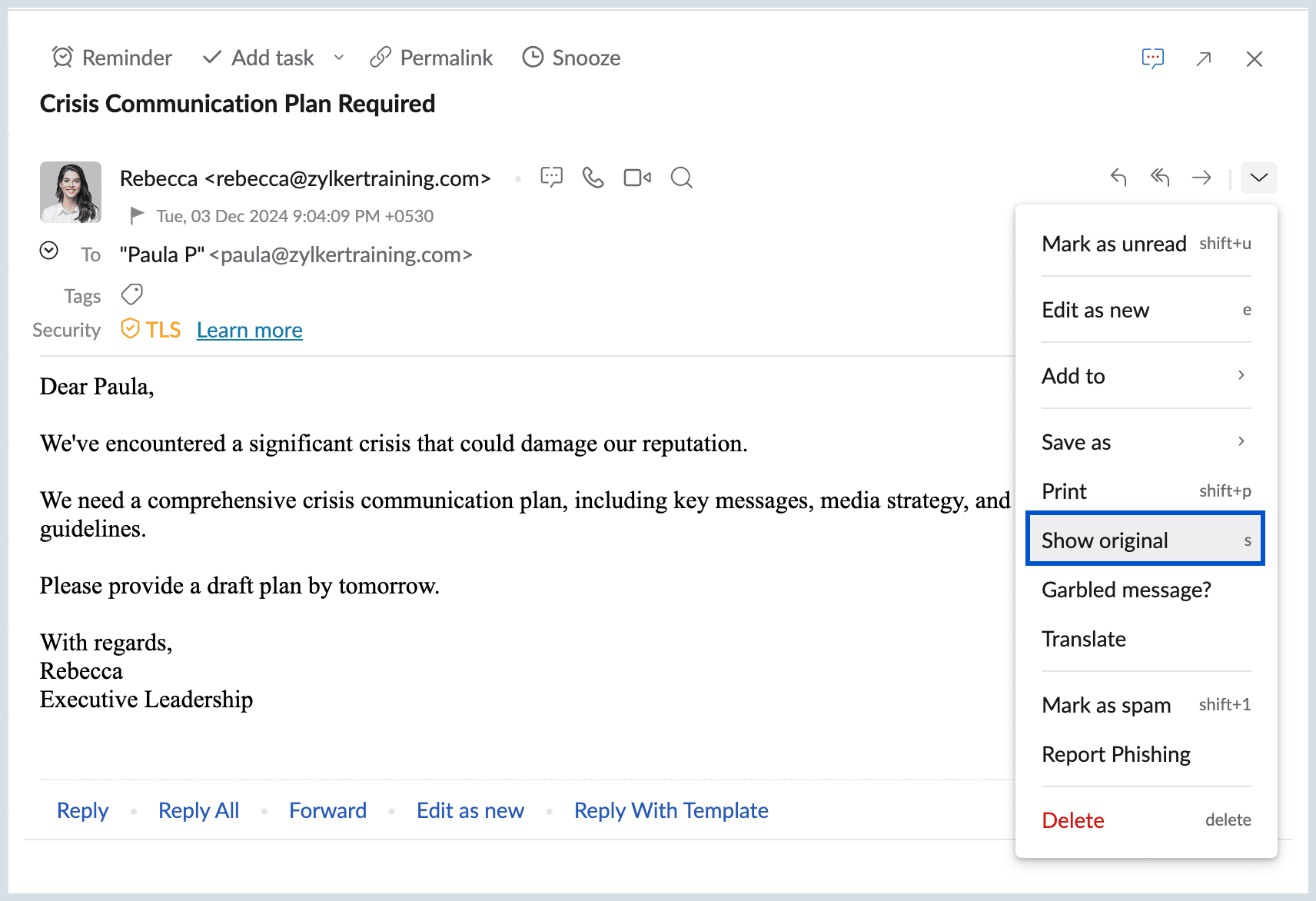
Gmail
Locate the three-dot icon at the top-right corner of the email.
Select Show Original in the drop-down menu.
Apple mail
Select the View menu from the top bar.
Select Message and then All headers.
Outlook
Click on the three-dot icon to open the dropdown.
Select View and then View message source.
Email header components and their uses
Let's start by looking at an example of a raw email header in a password reset transactional email:
Return-Path: <bounces@bounce.zylker.com>
Received: from smtp.yourcompany.com (smtp.yourcompany.com. [192.168.1.25])
by mx.google.com with ESMTPS id abc123xyz
for <user@example.com>;
Mon, 16 Sep 2025 10:34:56 -0700 (PDT)
Authentication-Results: mx.google.com;
spf=pass (google.com: domain of bounces@yourcompany.com designates 192.168.1.25 as permitted sender)
smtp.mailfrom=bounces@yourcompany.com;
dkim=pass header.d=yourcompany.com;
dmarc=pass (p=REJECT sp=REJECT dis=none) header.from=yourcompany.com
From: Zylker <support@zylker.com>
To: user@example.com
Subject: Reset Your Password
Date: Mon, 16 Sep 2025 10:34:54 -0700
Message-ID: <12345.67890@smtp.yourcompany.com>
Reply-To: support@zylker.com
MIME-Version: 1.0
Content-Type: multipart/alternative;
boundary="----=_Part_123456_789012345.678901234"
X-Transaction-Type: password-reset
Each field in this header serves its own purpose in the email's delivery. Depending on their function, the fields can be broadly classified into certain groups, which we outline below.
Core headers
From: Defines the visible sender. The best practice is to use a branded domain (support@yourcompany.com) rather than a generic ESP domain. Aligning this with your DKIM and SPF records builds trust.
To: Specifies the intended recipient. In transactional email, it’s usually a single user (not a bulk list).
Subject: Sets user expectations. Transactional subjects should be descriptive and concise, e.g., “Your Invoice #56789”. Avoid promotional triggers like “Sale” or “Limited Time” to reduce spam filtering.
Date: Marks the exact timestamp the email was sent. This is crucial for time-sensitive emails, such as OTPs or password resets, and also for future debugging in cases of delivery failure.
Message ID: A unique identifier for the message, usually generated by the sending server. This helps with easy identification and troubleshooting.
Reply-To: This denotes the email address to which replies will be directed. Directs replies to a monitored inbox, e.g., support@yourcompany.com, instead of a no-reply address.
Return-Path: The envelope sender address used for bounce handling. It often belongs to the ESP (bounces@mailer.provider.com) and is critical for feedback loops.
Authentication-related headers
Transactional emails must demonstrate authenticity to avoid phishing flags. Three key authentication protocols appear in headers:
SPF (Sender Policy Framework): Lists the email servers that allowed the emails to be sent from the domain. Not being on this list can create delivery problems. Example: spf=pass (zylker.com: domain of bounces@zylker.com designates 192.168.1.25 as a permitted sender)
DKIM (DomainKeys Identified Mail): Uses cryptographic signatures to ensure the integrity of the message and avoid tampering. Example: dkim=pass header.d=zylker.com
DMARC (Domain-based Message Authentication, Reporting & Conformance): Aligns SPF/DKIM with the “From” domain and tells receivers how to treat emails that fail the SPF and DKIM checks. Example: dmarc=pass (p=REJECT sp=REJECT dis=none) header.from=yourcompany.com
Failure in any of these protocols reduces inbox placement and increases phishing risk.
Advanced and optional headers
Beyond the standard SMTP headers (From, To, Subject) and authentication (SPF, DKIM, DMARC), many advanced and optional headers can influence how a transactional email is delivered, displayed, and tracked. While not strictly required, they provide flexibility, control, and valuable diagnostic capabilities.
MIME-Version: It declares which version of MIME (Multipurpose Internet Mail Extensions) is used. It's almost always 1.0. Without MIME, emails would be restricted to plain ASCII text. MIME enables HTML formatting, attachments and multi-part messages. For example, a password reset email with styled HTML buttons or download PDF CTA requires correct MIME handling.
Content-Type: Defines how the content should be interpreted—plain text, HTML, multipart. It helps emails render properly in different clients and fallback seamlessly.
Content-Transfer-Encoding: Tells the client how the body text is encoded (e.g., 7bit, quoted-printable, base64). It prevents the corruption of special characters or binary attachments. This is especially critical for receipts, invoices, or password reset links where one wrong character can break functionality. Example: Content-Transfer-Encoding: quoted-printable
X-headers: Non-standard headers prefixed with X-. They're created by senders for internal tracking and are ignored by most email clients, but they let developers and deliverability teams trace messages without altering visible content. Example in transactional emails:
X-Transaction-Type: order-confirmation → classify different workflows.
X-Customer-ID: 987654 → link the message back to a specific user in logs.
X-Campaign-ID → useful if mixing transactional and lifecycle-triggered messages.
ARC (Authenticated Received Chain): Preserves authentication results across intermediaries (like forwarding services). Normally, SPF/DKIM can break when messages are forwarded. ARC helps maintain authentication integrity. This is useful for B2B environments where messages often pass through forwarding systems, ensuring that important security alerts or invoices don’t fail DMARC checks.
Priority or X-Priority: Indicates the importance level of a message. Email clients may display high-priority messages with different icons or sort order. This can be used for time-sensitive notifications (e.g., OTPs or security alerts). However, overuse can cause spam suspicion. Example: X-Priority: 1 (Highest)
The importance of email header for transactional emails
Inbox placement
Spam filters rely heavily on analyzing headers to evaluate legitimacy. Getting the headers right can mean the difference between your emails landing in the inbox or the spam folder.
User trust
A mismatch between the "From" address and the actual sending domain mentioned in the email header can raise suspicion. This can lead to a loss in customer trust.
Compliance
Depending on the country your business is hosted in, laws like CAN-SPAM, GDPR, and PCI DSS require accurate representation of the email sender.
Diagnostics
Deliverability is the main focus of transactional email sending. In cases where the delivery fails, engineers and deliverability teams rely on headers to debug bounce codes, authentication failures, or routing issues.
Best practices for email header
Align domains across From, Return-Path, SPF, DKIM, and DMARC. Misalignment is a red flag for spam filters.
Use branded subdomains (e.g., mailer.yourcompany.com) dedicated to transactional traffic, separate from marketing.
Implement ARC (Authenticated Received Chain) if forwarding is common (e.g., enterprise environments).
Monitor authentication results using DMARC reports. Adjust DNS records when you see failures.
Leverage X-Headers for tagging and debugging high-volume transactional flows.
Test headers regularly with tools.
Keep subjects transactional—avoid marketing-style language even if you add subtle upsell content.
Email header analyzer tool
Viewing a message header can be overwhelming for users who don't work with or encounter it often. To digest the information in an email header better, you can use message header analyzer tools like Toolkit by Zoho Mail's email header analyzer.
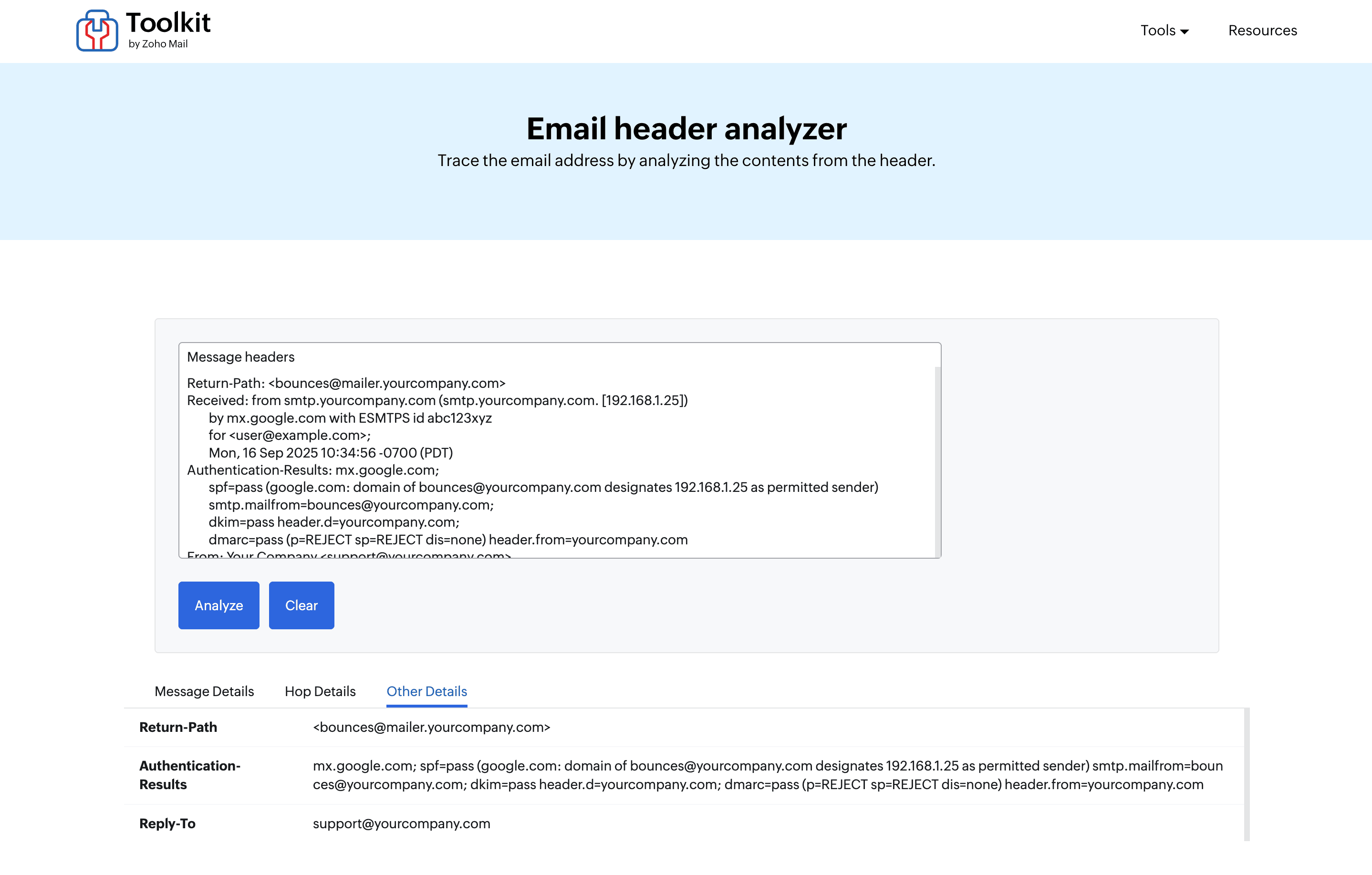
Conclusion
Email headers may not be customer-facing, but they're the foundation of reliable transactional messaging. From authentication and deliverability to compliance and troubleshooting, headers ensure that critical messages like password resets or receipts reach inboxes on time and in a trusted manner.
For businesses operating at scale, thoughtful header management, combined with monitoring and continuous testing, can make the difference between seamless customer communication and costly delivery failures.

