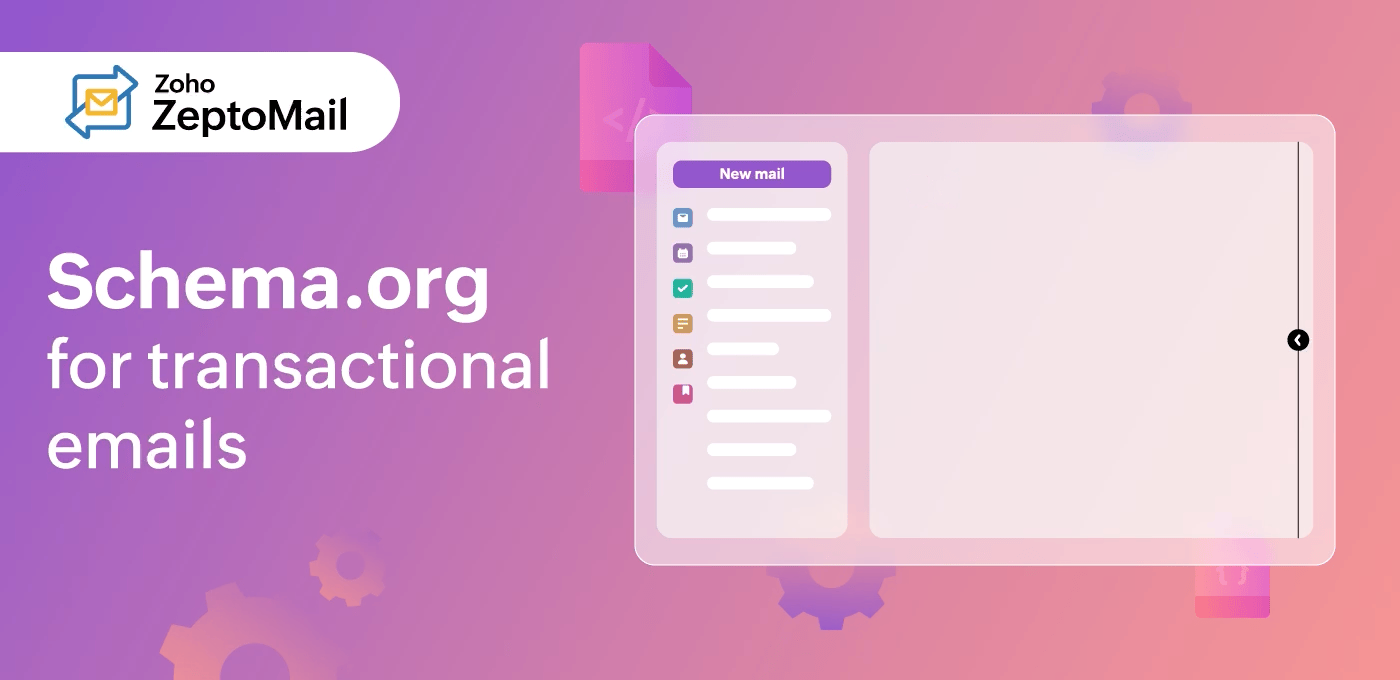AMP for emails
- Published : February 16, 2024
- Last Updated : May 28, 2025
- 786 Views
- 5 Min Read
The only constant in the evolution of technology is how fast it adapts to meet new demands. This holds true for email too, because right from its inception, email has been adopted to suit users' needs.
The latest change that embraced email was when Google announced it would use Accelerated Mobile Pages (AMP) for emails. AMP, being the new kid in the block, elevated how the email experience works for the recipients. With AMP, you can add dynamic elements to your emails like carousels, accordions, and more within the email body. A user can book and confirm tickets from within their email, giving them the experience of browsing a website. Apart from the look and feel, AMP does so much more to make it easy for the users.
AMP works great for marketers as well as other email users. This guide will give you a well-rounded look at how AMP works with some examples
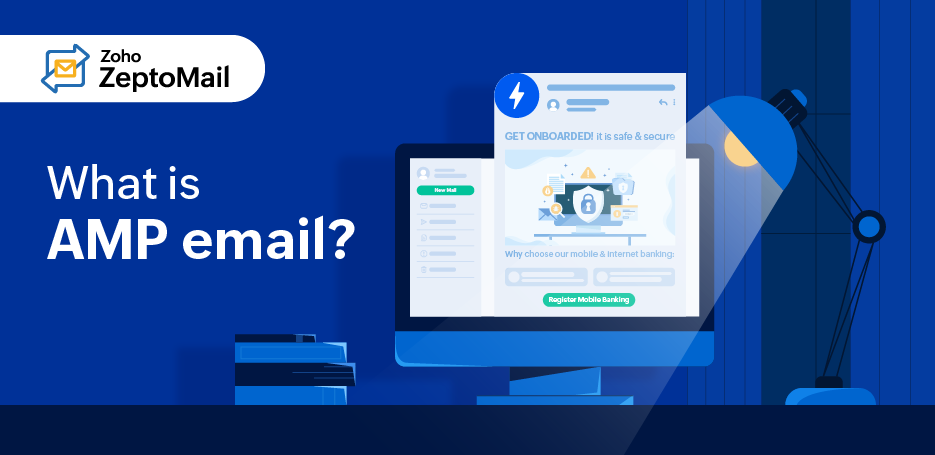
What is AMP?
AMP is a framework developed by Google initially to improve the user experience (UX) of webpages on mobile phones. This is a combination of Javascript, HTML, and CSS. AMP-enabled webpages load three to four times faster than non-AMP pages and use less data.
AMP for email
AMP was adopted to include dynamic content like forms, carousels, media, and more. This largely benefits marketers trying to attract and retain their customers. However, AMP can also be used with transactional emails to elevate the customer experience (CX). AMP was touted to be "a powerful way for developers to create more engaging, interactive, and actionable email experiences" by Aakash Sahney, the product manager of Gmail and Chat at Google, during its launch. With AMP, you can create compelling and actionable email content. Users will be able to fill out forms, view an array of images, and even videos.
All of this is possible by simply including AMP content in the email's HTML code. The AMP will be added as an additional MIME along with the HTML and plain text. This way, even if an email client doesn't support AMP, the HTML or plain text will be displayed.
AMP offers these functionalities to your emails:
- Inclusion of dynamic and real-time content.
- Actionable items within emails.
- A rich inbox experience.
The key benefits of AMP
Dynamic content
Dynamic content allows you to show real-time data to your users, such as updated documents or articles, pricing, and product details. An example of this would be developing an order status email where the user will be able to view the status of their order immediately. This is all handled by APIs, leaving you to focus on other aspects of your product.
Increased engagement
Marketers aiming to woo their customers can showcase more of their product or service using AMP. With the customers now being able to make actions within their emails, AMP gives you the freedom to create rich and better marketing experiences for them.
Security
All of the glimmer of AMP can make you wonder how secure it can be. Google's best minds worked on the initiative to ensure that anyone opting to use it goes through a diligent screening process. AMP restricts third-party providers from using your data, ensuring it’s protected.
Real world AMP cases
Having established how AMP works and benefits businesses and their customers, there are three major industries that have found it to be useful for their email.
Fintech industry
Banks and other financial industries opting to take their services online have been using emails extensively to connect with their customers, and using AMP has resulted in emails garnering more click and open rates. Findomestic, a consumer credit company, has been using AMP to help customers find the right service for them right from their inbox. With the ability to include media within the emails, they can add financial calculators within their email body. This allows a user to compute their premium, SIP calculations, and more. In case of user onboarding emails, you can include forms for initial fund transfers, or help with troubleshooting using a chat box right in the email.
E-commerce
E-commerce websites and applications benefit greatly from using AMP emails. An example of this is a firm who was able to boost sales by incorporating AMP to their abandoned cart emails. By allowing their users to make purchases right from within their emails, Ecwid was able to boost their sales by up to 82%. E-commerce websites can use AMP to their advantage by adding carousels showcasing the products or even include forms for customers to review their products.
SaaS industries
For SaaS companies, AMP comes in handy while collecting data for customer feedbacks, NPS surveys, and more. They can also be used to improve the onboarding UX and develop rich marketing campaigns.
Travel industry
Travel industries can leverage AMP to allow customers to book their flights directly or hotel rooms right from their email. Information about airfares and room availabilities can also be shared. Popular hotel and room booking websites use image carousels to display different hotels and the rooms available.
Using AMP emails
Follow the steps below to start using AMP
Sender authentication
Senders should undergo email authentication like SPF, DKIM, and DMARC to send AMP emails. Go through these guidelines and check if you comply with each of them. If you are just starting to send out emails, you should build your sender reputation gradually before you use AMP for your emails.
Next, you need to register your email client to whitelist it. Whitelisting is a means to show that your email is safe.
Build AMP email
The next step is to build your AMP email. There are AMP-specific components that can be included in your email body. The components of AMP are:
AMP media components allow you to add images and gifs to your AMP email.
AMP dynamic components allow you to add dynamic data to your emails like forms, lists, and more.
AMP layout components allow you to add accordions, carousels, links, and more.
Each of these components should be added in the following format "AMP-img" within the HTML body. Refer to this guide for a detailed list of components that can be used In your email.
Testing your email
You can test the emails you compose in the AMP playground. This test environment lets you preview and send test emails to yourself.
You need to whitelist your test email address to send your test emails.
Validate your email
AMP emails contain AMP Js libraries for rich interactive and dynamic experiences. To ensure your email markup is correct, you are required to validate them. Follow the steps available here to learn more about validating your AMP emails.
Sending your email
Once you test and validate your emails, you’re good to go. Add an AMP MIME body along with the existing HTML and plain-text body. This way, even if a client doesn't support AMP emails, the recipient will still be able to view the HTML part.
Sending AMP emails in ZeptoMail
AMP email functionalities can be extended to transactional emails, too. Multiple email service providers allow you to send AMP emails to your customers. You can send these emails from your Zoho ZeptoMail account. Follow these steps to get started with sending your transactional AMP emails.