- HOME
- All Products
- File Management
- Secure file sharing: A complete guide for businesses
Secure file sharing: A complete guide for businesses
- Published : October 30, 2025
- Last Updated : October 30, 2025
- 7.0K Views
- 8 Min Read
In 2017, Japanese gaming company Ateam accidentally left a cloud instance open to the public. The access was set to “Anyone with the link can view.” For six years, anyone who happened to know the link could see personal data belonging to nearly a million people. It was a simple permission error, the kind that can go unnoticed for years.
If you work in a business today, chances are your team exchanges hundreds of files every week. Contracts, invoices, proposals, creative assets, and reports move through chats, emails, and links. Most of these exchanges go smoothly. But it takes only one wrong setting, one forwarded link, or one misplaced folder to expose data you never intended to share.

This guide walks you through the essentials of sharing files securely. It covers what secure file sharing means, why it matters, the risks you might not notice, and the right ways to build safer practices without slowing work down.
What secure file sharing actually means
Most businesses hear the term “secure file sharing” and think of encryption, passwords, and locked folders. Those things matter, but real security goes beyond technology. It’s about having control, visibility, and confidence in how files move within and outside your organization.
Think of secure file sharing as three simple layers working together.
1. Access control
Who can open, edit, download, or reshare your files should never be left to chance. Good systems let you:
- Share files only with specific people or groups.
- Set permissions that match each role (view, comment, edit).
- Revoke access instantly when someone leaves or a project ends.
- Create links that expire automatically.
It goes beyond “restrictions”. Clear access control helps work move faster because teams always know who can do what.
2. Visibility and accountability
Security isn’t only about preventing outsiders from seeing your files. It’s also about knowing what’s happening inside. A secure file sharing system should tell you:
- Who viewed or downloaded a document, and when.
- Whether it was reshared elsewhere.
- If someone tried to access it without permission.
- How permissions changed over time.
These insights help you trace any issue quickly and prove compliance when needed.
3. Built-in protection
Files are safest when security happens automatically.
- Encryption in storage and during transit keeps information private even if intercepted (this applies to emails too!).
- Identity verification ensures that only the right people have access.
- Automatic version control prevents mistakes and duplicates.
When these layers work together, file sharing becomes something you don’t have to second-guess. Teams collaborate freely, compliance teams stay informed, and IT can sleep a little better at night.
Why secure file sharing matters for your business
Here are the top three reasons why secure file sharing matters.
1. Data is your most valuable asset.
Every proposal, client record, and design file holds more value than it seems. Losing it or exposing it to the wrong audience can cost more than just reputation. It can lead to compliance violations, client distrust, and financial penalties.
2. Collaboration depends on trust.
Teams today often work across locations, devices, and partner networks. When sharing feels uncertain, employees hesitate. They may hold back files or send them in unsafe ways to avoid delays (which is more dangerous!). A secure system removes that doubt and keeps collaboration going.
3. It helps meet compliance standards.
Whether it’s GDPR, HIPAA, or any other regional regulation, most privacy frameworks require that businesses handle data responsibly. Secure file sharing isn’t just good practice, it’s often mandatory. Here's a complete guide to enterprise security compliance.
Common mistakes that make sharing risky
Even with the best tools, small habits can create big risks. Here are a few that often slip under the radar:
- Public sharing links without expiration dates or passwords.
- File duplication across multiple platforms or personal drives.
- Unclear ownership; no one knows who can revoke or grant access.
- Unsecured devices being used to view or download shared files.
- Lack of visibility; no audit trail to track who accessed what and when.
Most breaches happen quietly, not through hacks but through simple oversights. Recognizing these weak points is the first step toward fixing them.
What makes a secure file-sharing system
A secure setup is more than encrypted storage. It’s an ecosystem of policies and features that work together.
Here’s what a strong system usually includes.
Access controls that adapt
Instead of giving everyone open access, use permission-based roles. For example:
- View only
- Comment only
- Edit access
- Share or re-share rights
Temporary access can also be useful for contractors or external collaborators. Once the work ends, the access ends, too.
Encrypted transfer and storage
Encryption keeps data unreadable to outsiders, both when it’s stored and when it’s moving. Look for tools that use TLS for transfers and AES-256 for storage because these are considered industry standards.
Expiring links and passwords
Every shared link should have a clear expiry date and optional password protection. That way, even if a link gets forwarded, it won’t stay active forever.
Activity tracking
Audit logs help you see who viewed, edited, or downloaded files. They’re essential for compliance and incident response.
Version control
Versioning prevents confusion and data loss. When edits overwrite old files, important information disappears. A clear version trail ensures your team can restore or review older versions anytime.
Integration with daily workflows
Security is only effective if people actually use it. When your sharing system works well within your team’s regular tools—email, chat, project management, CRM—it reduces the temptation to bypass it.
The human side of file sharing
Technology can only go so far. Human habits decide how secure your sharing really is. Here are a few behavioral shifts that make a lasting difference.
Think before you link: Pause before sending a file. Ask if the recipient really needs access, and if yes, what level of access they need.
Label files clearly: A consistent naming pattern helps prevent confusion and mix-ups.
Educate your team: Even a brief training on secure sharing practices can prevent accidental exposure.
Avoid shadow storage: Discourage the use of personal drives or external links for work files.
Policing your users can only go so far. Helping them build secure habits that feel natural is more sustainable.
Internal sharing vs. external sharing
How you share files internally and externally can differ, but both need structure.
| Type | Who’s involved | Typical needs | What to focus on |
| Internal | Employees, teams | Collaboration, versioning, approvals | Role-based access, shared team folders |
| External | Clients, vendors, partners | Deliverables, contracts, proposals | Expiry controls, restricted downloads, activity logs |
If you're thinking "Aren't activity logs important for internal sharing too?", you're right. So are expiry controls, restricted downloads, and much more. Choose which ones suit your needs.
Secure file sharing for remote and hybrid teams
Distributed teams rely on file sharing more than ever. But remote setups come with unique challenges:
- Employees may use personal devices or home networks.
- Files are shared over multiple platforms—email, chat, or third-party tools.
- Access requests can go unnoticed without centralized control.
To manage this:
✔️ Use a unified platform where files live in one secure space.
✔️ Enable device authentication and multi-factor verification.
✔️ Restrict downloads on unmanaged devices.
✔️ Encourage team-wide habits like using secure links instead of attachments.
When everyone works from different places, consistency matters more than ever.
How to choose a secure file sharing solution
Choosing the right platform is less about finding the most feature-packed tool and more about finding one that fits your team’s real-world habits. Security works only when people actually use it, so the goal is to make the secure choice the easy choice.
Here’s how to approach it.
Start with existing patterns
Before evaluating tools, map out your current sharing patterns.
Ask simple questions:
- How do teams send files to clients or partners?
- What tools are people using outside approved systems?
- Which files are shared most often, and with whom?
This gives you a clear picture of your real needs and the security gaps you need to close.
Match features to your workflow
A file sharing platform is only useful if it supports how your team already works. Look for tools that integrate naturally with your daily systems—email, chat, project management, CRM, or whatever your workflow depends on.
Some key features to look for:
Granular permissions: The ability to decide who can view, edit, or download files.
Cloud security: Does your cloud storage protect your data from threats?
Version control: Automatic tracking of edits and an easy way to restore older versions.
Access expiry: Links or permissions that automatically deactivate after a set time.
Audit trails: Complete visibility into who accessed what and when.
Data encryption: Protection for files both while stored and in transit.
External collaboration: Easy, secure sharing with clients and partners outside your organization.
A solution that requires fewer workarounds will be the one your team actually adopts.
Prioritize usability
The most secure tool in the world is useless if people find it frustrating. If the system feels complicated, they will bypass it. Usability means:
- A simple, intuitive interface that doesn’t require a manual to understand.
- Mobile and desktop access that works equally well.
- The training required is minimal.
When secure sharing is faster and easier than alternatives, people naturally make the right choice.
Evaluate scalability and cost structure
Your file sharing needs today aren’t what they’ll be two years from now. Choose a solution that grows with you without forcing a painful migration later. Ask vendors about:
- User-based vs. storage-based pricing.
- Tiered plans and what features are restricted at each level.
- Integration limits or hidden costs for advanced features.
A clear cost structure avoids unpleasant surprises (or peek-a-boos) or premium add-ons that should have been included from the beginning.
Verify compliance and certifications
If your industry deals with sensitive or regulated data, certifications aren’t optional. Make sure your chosen provider complies with standards relevant to your business, such as:
- GDPR for data protection and privacy in the EU.
- HIPAA for healthcare-related information.
- SOC 2 Type II for system and data security.
Even if compliance isn’t legally required, these certifications are a good sign that the provider takes data security seriously. To see how serious Zoho is about compliance, you can take a look here.
Test in real-world conditions
Don’t rely on a "They say..". Run real tests with real files, using actual workflows. Share files with clients, edit documents as a team, and see how the system performs. Pay attention to:
- How long it takes to share a file.
- How easy it is for external users to access it.
- Whether permissions and activity logs work as expected.
You will quickly learn which platforms fit naturally into your work and which are smokescreens.
Look for integration
The best and most secure file sharing tools are part of something bigger. They connect storage, communication, and collaboration in one space. When you can share a file directly from your workspace, automatically apply access controls, and track everything in one system, security becomes natural.
Integrated suites, like Zoho Workplace, that combine file management, email, chat, and collaboration make this possible.
Plan your rollout carefully
Once you choose a platform, start small with a few teams or projects, gather feedback, and refine the setup before expanding it organization-wide. Offer short, focused training sessions, clear quick-start guides, and responsive support during the first few weeks.
Practical habits for safer sharing
Even the best tools need good habits to back them up. Try starting with these simple practices:
- Use team folders with controlled permissions instead of sending files back and forth.
- Review shared links periodically and remove unused ones.
- Enable multi-factor authentication for everyone with access.
- Back up important files regularly.
Keep training brief but frequent, reminding teams of the small things that keep data safe.
A quick checklist for your team
You can use this list as a quick reference or turn it into a visual guide while evaluating your file sharing tool.
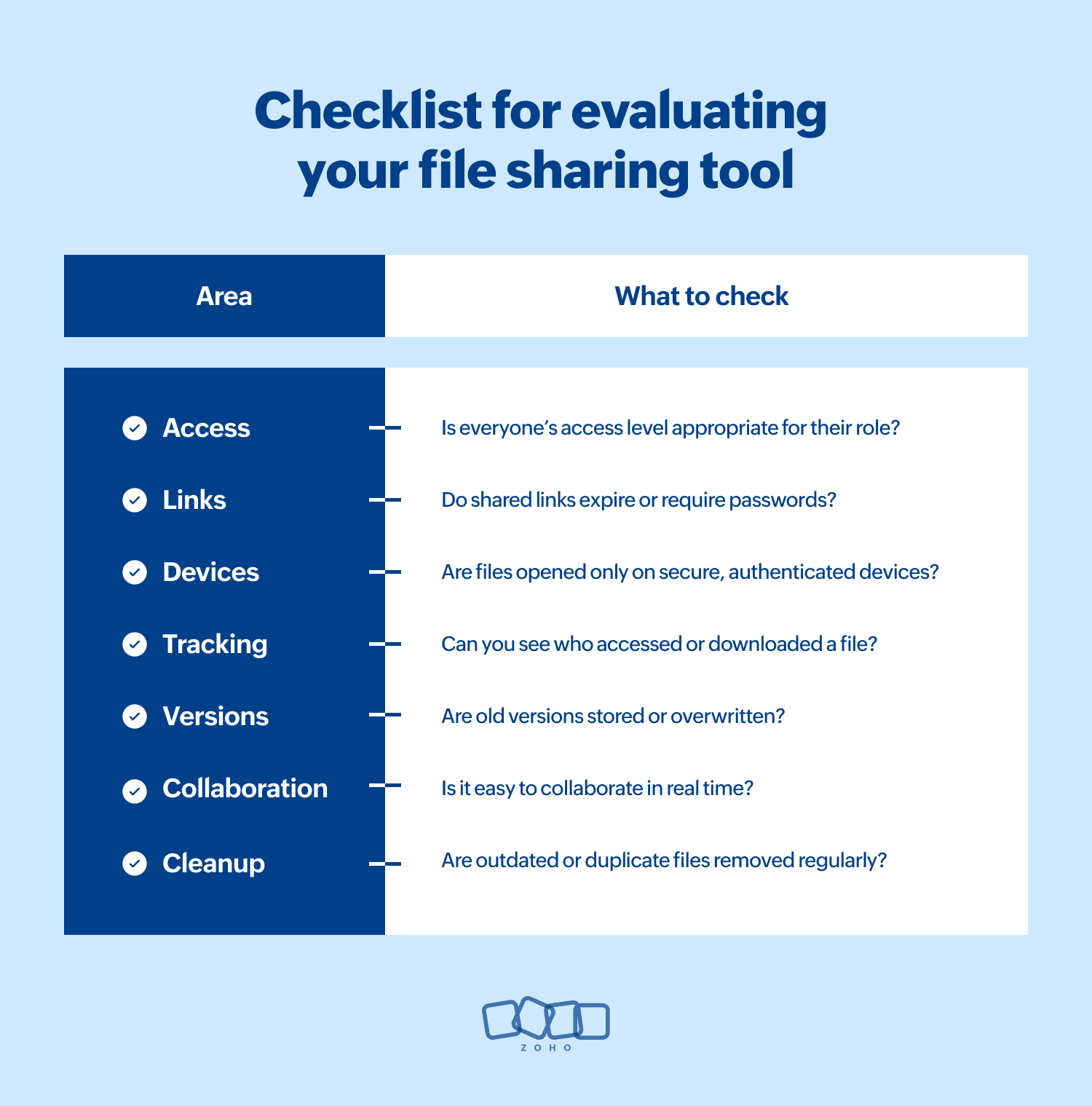
These checks take just a few minutes but they can prevent most long-term risks.
Wrapping up
Secure file sharing fails when it fights against how people work. It succeeds when it fits into how people already want to work.
You can't nag your way to security. You can't policy your way there, either. You need to make it so easy that the insecure alternative feels like more effort.
That’s it. That's the whole game.
Tools like Zoho WorkDrive help bring this together in one place. With built-in access controls, detailed audit trails, and easy collaboration options, teams can work confidently without sacrificing security. Whether you’re sharing a single document or managing thousands of files, having a centralized, reliable platform simplifies everything.
 Srinath Vijayakumar
Srinath VijayakumarSrinath is a product marketer for Zoho Workplace. He talks about productivity, tips to improve communication, and nuggets on doing your best at your workplace. He has great interest in bringing a fresh perspective to the forefront. He is highly optimistic to the extent that he opens the refrigerator every 10 minutes, hoping to find something new. Outside of work, you will catch him playing football, travelling or writing half-finished stories.


