- HOME
- All Topics
- Productivity in the workplace
- Smarter, faster, scalable: Why every enterprise needs workflow automation
Smarter, faster, scalable: Why every enterprise needs workflow automation
- Published : October 24, 2025
- Last Updated : October 24, 2025
- 97 Views
- 12 Min Read
Enterprises often hit a wall: managing complicated operations across different teams, locations, and software systems. Employees often spend hours doing repetitive tasks like getting approvals, copying data between tools, and following up on updates. This eats into valuable time, slows down decision-making, and leads to confusion and inefficiency.
To fix this, more and more enterprises are turning to workflow automation. This means using smart tools and technology to streamline how work gets done—from simple tasks like sending reminders to complex processes like onboarding new employees or managing approvals.
With automation, companies can:
- Save time by reducing manual work.
- Avoid errors by standardizing processes.
- Move faster by cutting down delays.
- Help employees focus on work that really matters.
This article talks about why workflow automation is essential for enterprises aiming to grow smoothly, stay accurate, and let their people focus on what truly matters.
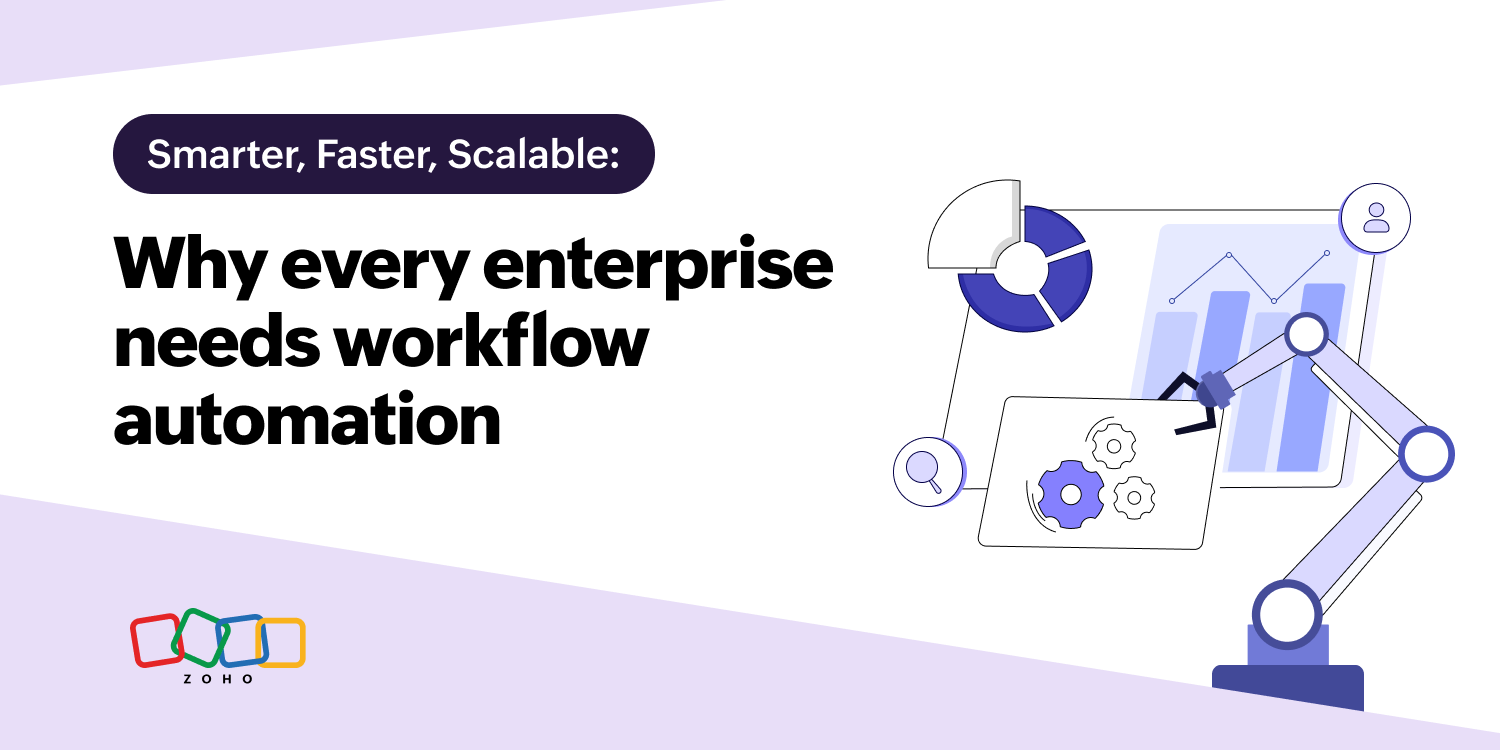
Understanding enterprise workflow automation
Enterprise workflow automation means using software to plan, run, and manage business processes across different departments, with little or no manual work.
It’s more than just automating simple tasks like sending emails or entering data. Workflow automation focuses on end-to-end processes. It connects multiple steps, people, and tools into one smooth process that runs the same way every time.
Here's a small example: Think about hiring a new employee. Instead of manually sending offer letters, setting up payroll, and giving access to apps, the company can automate the whole onboarding process. Everything happens in order, automatically, saving time and reducing errors.
Why workflow automation is essential for modern enterprises
1. Handling growth and complexity
As companies grow, so do their operations. More teams, more locations, and more tools often mean more confusion. Each department or office may have its own way of doing things. They may have different forms, approval steps, or communication styles. This can lead to delays, mistakes, and a lack of coordination.
That’s where workflow automation makes a big difference.
By using automation, businesses can create clear, step-by-step processes that everyone follows—no matter which team or region they’re in. For example:
- HR teams across different offices can follow the same onboarding steps.
- Finance departments can process invoices using one consistent method.
- IT teams can manage requests with a shared approval flow.
2. Boosting productivity and speed
In many companies, employees spend a huge part of their day doing repetitive tasks; things like filling out forms, sending follow-up emails, updating spreadsheets, or waiting for approvals. According to McKinsey, this kind of routine work can take up as much as 60% of an employee’s time. That’s time that could be better spent on solving problems, planning projects, or coming up with new ideas.
Workflow automation helps fix this.
By using automation tools, businesses can:
- Speed up everyday tasks: What used to take days can now be done in minutes.
- Reduce manual effort: No more copying data from one tool to another or chasing updates.
- Free up employees: They can focus on work that adds real value, like strategy, innovation, or customer experience.
For example, instead of manually processing expense claims, an automated workflow can check, approve, and record them instantly, saving hours of admin work every week.
3. Reducing errors and staying compliant
When people handle tasks manually, mistakes are bound to happen. It’s easy to misplace data, forget to get an approval, or skip a step, especially when juggling multiple tools or working under pressure. These small errors can lead to big problems, like delays, confusion, or even compliance issues.
Workflow automation helps prevent these mistakes.
Here’s how:
- It follows the rules every time, so no steps are missed or skipped.
- It tracks everything automatically, recording every action, change, or approval.
- It creates a digital trail which makes it easy to review what happened and when.
This not only keeps work accurate and consistent, but also helps companies meet internal policies and legal requirements. Whether it’s for audits, security checks, or industry regulations, workflow automation ensures that everything is documented and easy to trace.
4. Enabling data-driven decisions
One of the biggest benefits of workflow automation is that it creates clean, consistent data every time a process runs. Instead of scattered spreadsheets or missing updates, every step is tracked and recorded in a structured way.
This gives business leaders a clear view of:
- How long tasks take to complete.
- Where delays or bottlenecks happen.
- How resources like time, tools, and people are being used.
With this kind of insight, companies can:
- Spot problems early.
- Improve slow or inefficient processes.
- Make smarter decisions based on real data, not guesswork.
For example, if a report shows that invoice approvals are taking too long, the team can adjust the workflow to speed things up.
5. Enhancing employee and customer experience
When work moves quickly and smoothly, everyone benefits, both inside and outside the company.
Manual processes often slow things down. Employees wait for approvals, search for updates, or follow up on missing information. This can be frustrating and time-consuming. Customers feel the impact too, with delayed responses, missed deadlines, or inconsistent service.
Workflow automation helps solve these problems. By automating key processes:
- Tasks get done faster.
- Everyone stays in the loop, with clear tracking and updates at every stage.
- Communication improves, with teams knowing what’s happening and what needs attention.
- Customers get quicker responses, leading to better service and stronger relationships.
When employees spend less time chasing tasks and more time doing meaningful work, they feel more satisfied and engaged. And when customers get fast, reliable service, they’re more likely to trust and stay loyal to the business.
Key areas where workflow automation makes a big impact
Workflow automation can transform virtually every department within an enterprise. According to a Deloitte study, organizations that implement workflow automation at scale experience 30% to 50% faster turnaround times in critical processes.
Here are some of the most impactful areas where workflows are most needed.
HR workflows
- Automate onboarding, leave requests, and performance evaluations.
- Streamline recruitment by connecting job applications, approvals, and offer letters.
- Maintain compliance in employee documentation and approvals.
Finance workflows
- Automate expense claim approvals, invoice processing, and purchase orders.
- Reduce manual data entry errors in payroll and vendor payments.
- Enable faster financial reporting through connected systems.
IT workflows
- Streamline incident management and access requests.
- Automate device provisioning and software license renewals.
- Integrate with helpdesk tools for faster response times.
Sales and marketing workflows
- Coordinate campaigns, lead assignments, and quote approvals.
- Automate data syncs between CRM, email, and analytics tools.
- Track marketing asset approvals and performance feedback loops.
Operations and supply chain workflows
- Automate procurement and vendor approvals.
- Manage logistics tracking and quality checks.
- Coordinate cross-department tasks for production or service delivery.
How enterprise workflow automation works
Enterprise workflow mapping typically follows these stages.
1. Process mapping
Before an enterprise can automate any workflow, it first needs to understand how that workflow currently works. This step is called process mapping.
The goal is to clearly lay out:
- Every step involved in the process.
- Who’s responsible for each step (the stakeholders).
- Where decisions are made (like approvals or reviews).
By doing this, teams can spot:
- Unnecessary steps that slow things down.
- Manual tasks that could be automated.
- Gaps or delays that cause confusion or errors.
For example, let's say an employee onboarding process involves five different emails, three forms, and two manager approvals. Process mapping helps visualize all of that in one place. Once everything is mapped out, it becomes much easier to simplify, improve, and automate the workflow.
2. Rule-based triggers
Once a workflow is mapped out, the next step is to set up rules that tell the system what to do and when to do it.
Think of them like “if this happens, then do that.”
For example:
- If an invoice is more than ₹1,00,000, automatically send it to the finance head for approval.
- If a new employee joins, start the onboarding process by sending a welcome email and setting up their accounts.
- If a customer support ticket is marked urgent, notify the manager right away.
These rules help the system make smart decisions without needing someone to manually step in. They ensure that:
- Tasks are handled consistently.
- The right people are involved at the right time.
- Nothing gets missed or delayed.
Because these triggers are based on logic, they can be customized to fit different teams, departments, or business needs.
3. Integrations across systems
In most enterprises, different teams use different software tools to get their work done. For example:
- Sales may use a CRM (Customer Relationship Management) system.
- Finance may use an ERP (Enterprise Resource Planning) tool.
- HR may rely on an HRMS (Human Resource Management System).
- Project teams may use tools like Asana, Zoho Projects, or Trello.
The problem? These systems often don’t talk to each other. So employees end up manually copying data from one tool to another. It takes time and can lead to mistakes.
Workflow automation solves this by connecting all of these systems together.
With automation:
- Data flows smoothly between tools without manual effort.
- Updates in one system can trigger actions in another.
- Teams stay aligned because everyone sees the same, up-to-date information.
For example, when a new customer is added to the CRM, their billing info can automatically sync with the ERP system.
4. Notifications and tracking
In busy workplaces, it’s easy for tasks to get lost, delayed, or forgotten; especially when people rely on manual follow-ups like emails or chats to stay informed.
Workflow automation solves this by keeping everyone in the loop automatically.
Here’s how:
- Automated alerts let team members know when a task is assigned, approved, or completed.
- Reminders are sent if something is pending or overdue so nothing slips through the cracks.
- Status dashboards show a clear picture of where each task or process stands, in real time.
5. Analytics and optimization
Once a workflow is automated, the next step is to make it even better. That’s where analytics and optimization come in.
Modern workflow tools don’t just run processes; they also track how those processes are performing in real time.
This means you can see:
- How long each task takes.
- Where delays or bottlenecks happen.
- Which steps are working well and which ones aren’t.
For example:
- If approvals are taking too long, the system will show you exactly where things are getting stuck.
- If a task is being repeated or skipped often, you’ll know it needs fixing.
With this kind of insight, teams can:
- Make smart changes to speed things up.
- Remove unnecessary steps.
- Improve accuracy and consistency.
- Keep workflows aligned with business goals.
And the best part? These improvements don’t have to be one-time fixes. You can keep tracking performance and fine-tuning workflows over time, so that your processes get smarter, faster, and more efficient as your business grows.
Benefits of enterprise workflow automation
A McKinsey report found that 45% of work activities could be automated using existing technology, freeing resources for innovation and customer engagement.
When executed effectively, workflow automation delivers both measurable and intangible advantages:
Benefit | Impact |
Operational efficiency | Reduces repetitive work, improves process speed, and increases accuracy. |
Cost reduction | Cuts down administrative overhead and reduces errors that lead to financial loss. |
Visibility and accountability | Central dashboards provide a single view of all running workflows. |
Faster decision-making | Real-time data and automatic routing reduce delays in approvals. |
Scalability | Processes can handle higher volumes without adding new staff. |
Compliance and security | Built-in tracking ensures adherence to policies and regulations. |
Employee engagement | Employees focus on higher-value work instead of routine tasks. |
Challenges in implementing enterprise workflow automation
1. Unclear or complicated processes
If a process is messy or poorly defined, automating it won’t fix the problem. It’ll just make the mess happen faster. That’s why it’s important to:
- Understand the process clearly before automating.
- Map out each step and decision point.
- Get input from all of the people involved to make sure the design makes sense.
Automation works best when the process is clean, simple, and agreed upon by everyone.
2. Resistance to change
Some employees may worry that automation will replace their jobs or disrupt the way they’re used to working. Others may simply prefer the old way of doing things.
To overcome this:
- Communicate clearly about the goals and benefits of automation.
- Provide training and support to help teams adjust.
- Involve employees early so they feel part of the change, not left behind.
Change is easier when people understand it and feel supported.
3. Old or incompatible systems
Many companies still use older software that doesn’t easily connect with modern automation tools. This can slow down integration or limit what can be automated.
To solve this:
- Choose automation tools that support hybrid setups, meaning they can work with both old and new systems.
- Use connectors or middleware to bridge the gap between tools.
- Plan for gradual upgrades if needed.
The goal is to make systems work together, not force a complete overhaul.
4. Data privacy and security
Automation often involves handling sensitive data like employee records, financial info, or customer details. That means it must follow strict rules to protect privacy and stay compliant with laws like GDPR or company policies.
To stay safe:
- Set up access controls so only the right people can see or change data.
- Use secure platforms that follow data protection standards.
- Keep audit trails and logs to track who did what and when.
How to get started with workflow automation?
Embarking on enterprise workflow automation isn’t something you do overnight. It takes careful planning, teamwork, and a willingness to improve things step by step. Here’s how to get started and do it right.
Step 1: Choose the right processes to automate
Not every task is a good fit for automation; at least not right away.
Look for processes that:
- Happen frequently across teams or departments.
- Involve manual, repetitive steps like data entry, approvals, or status updates.
- Often cause delays or bottlenecks, like waiting for someone to review or sign off.
- Follow a predictable pattern that can be mapped and standardized.
Examples of good starting points:
- Approving leave requests or expense claims.
- Moving data between spreadsheets and systems.
- Sending reminders or follow-up emails.
- Routing documents for review or signature.
Step 2: Map out and document the current workflow
Before you automate anything, you need to understand how the process works right now. This means laying out every step clearly, like drawing a flowchart of what happens, who’s involved, and where decisions are made.
Here’s what to include:
- Each task or action in the process (e.g., submit form, review request, send approval).
- Who’s responsible for each step (e.g., employee, manager, finance team).
- Where decisions happen (e.g., approve, reject, escalate).
By visualizing the full process, you can:
- Spot unnecessary steps that slow things down.
- Find tasks that are repeated or manual.
- See where delays or confusion happen.
For example, if a leave request goes through three emails, two spreadsheets, and a manager’s inbox before being approved, mapping it out helps you see how it can be simplified and automated.
Mapping the workflow gives you a clear picture of what’s working, what’s not, and where automation can make the biggest impact.
Step 3: Choose the right automation platform
Once you’ve mapped your processes and identified what to automate, the next big step is picking the right workflow automation platform. This is the tool that will power your automated processes.
So, it’s important to choose one that fits your business needs today and can grow with you in the future.
Scalability across departments
Look for a platform that can support multiple departments—like HR, finance, IT, and operations—so you don’t have to juggle different tools for different teams.
Easy integration with existing tools
The automation platform should connect smoothly with existing tools such as CRMs, ERPs, HR systems, and others, so data can flow between them without manual copying or switching screens.
No-code or low-code customization
Choose a platform that offers no-code or low-code options, so business users can build and update workflows using simple drag-and-drop tools or visual editors.
Built-in analytics and governance
Choose a platform that help you track how your workflows are performing.
Step 4: Start small, then grow slowly
When it comes to workflow automation, it’s smart to begin with a small, focused experiment rather than trying to automate everything at once.
Start with one department or team and run a pilot program. This means choosing a few key workflows to automate and testing how well they work in real life.
Here’s why this approach works:
- You can see results quickly, like time saved, fewer errors, or faster approvals.
- You can measure ROI (return on investment) to understand the value automation brings.
- You can spot issues early and fix them before rolling out to the whole company.
- You can gather feedback from the team using the new system and improve the setup.
Once the pilot is successful, you’ll have a proven model to follow. You can then expand automation to other departments, using what you’ve learned to move faster and avoid common mistakes.
Step 5: Train your teams and get them involved
For automation workflow to succeed, employees need to understand why it’s happening, how it helps, and what role they play.
Here’s how to make that happen.
Start with education
Help your teams understand:
- What workflow automation is.
- How it works in their day-to-day tasks.
- What benefits it brings, like saving time, reducing errors, and improving collaboration.
Use simple examples, hands-on demos, and real-life scenarios to make it relatable.
Empower teams to spot opportunities
Your employees know their workflows better than anyone. Encourage them to:
- Identify tasks that are repetitive or slow.
- Suggest processes that could be automated.
- Share feedback on what’s working and what’s not.
Make it a team effort
Involve employees early in the planning and rollout. Ask for their input when designing workflows, testing tools, or refining processes. When people feel heard and included, they’re more likely to support the change and help others adapt.
Support adoption with training and tools
Provide:
- Easy-to-follow guides and tutorials.
- Access to no-code tools they can use themselves.
- A support system for questions and troubleshooting.
The goal is to make automation feel simple, helpful, and empowering; not confusing or threatening.
Conclusion
Today, workflow automation isn’t just about doing things faster; it’s about changing the way businesses work for the better. In a world where success depends on being quick, accurate, and ready to grow, workflow automation gives enterprises the tools to stay ahead and grow with confidence.
 Prashanth
PrashanthPrashanth is a Senior Product Marketer in the Zoho Workplace team who focuses more on Workplace productivity and how teams can work better. He loves bringing a creative element to his work. He enjoys traveling, writing, reading, and playing badminton.


