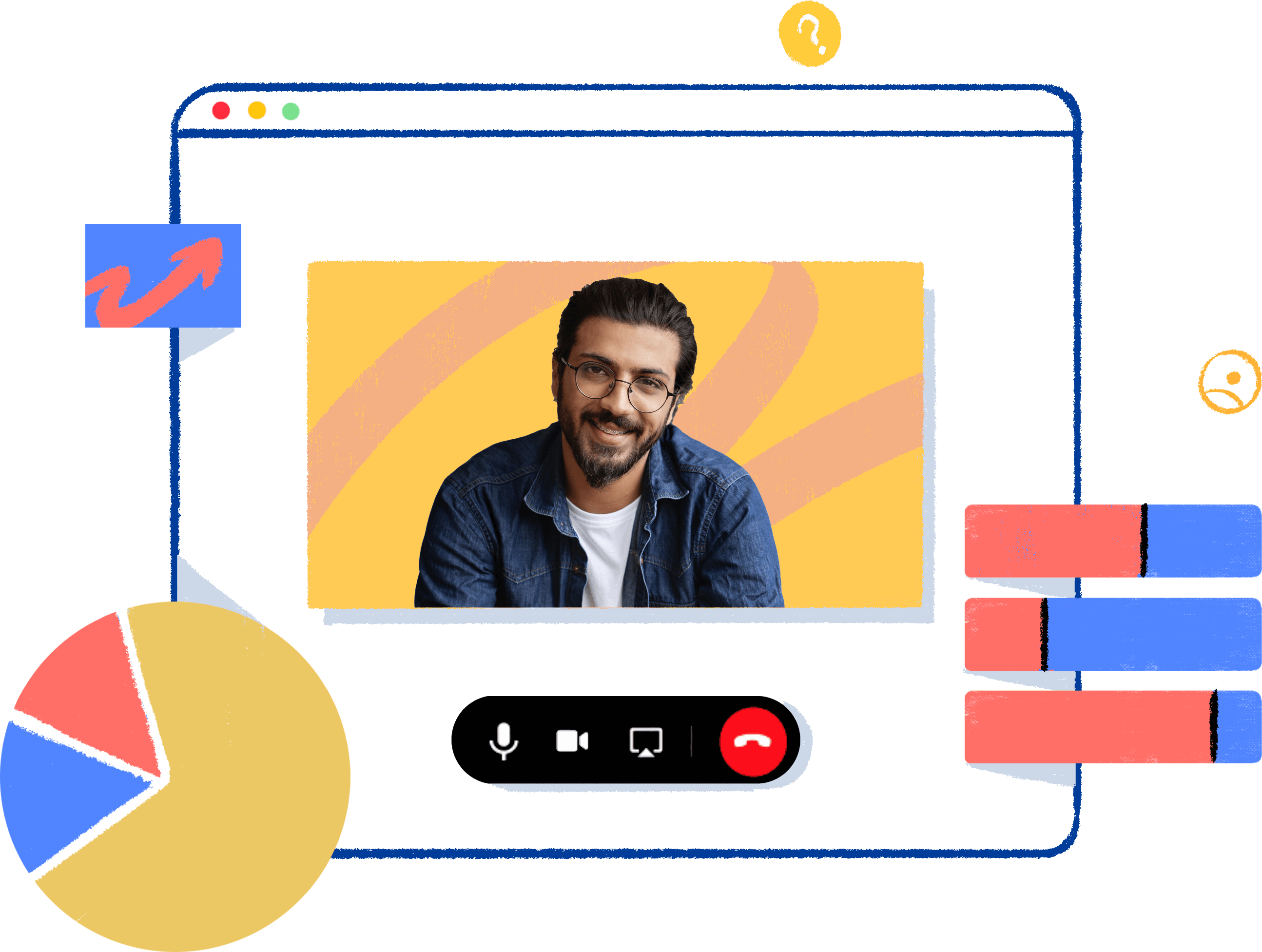
Webinar analytics
Learn how effective the webinar was by using the detailed analytical reports on registrations, attendee engagement, polls, and Q&A.
Learn more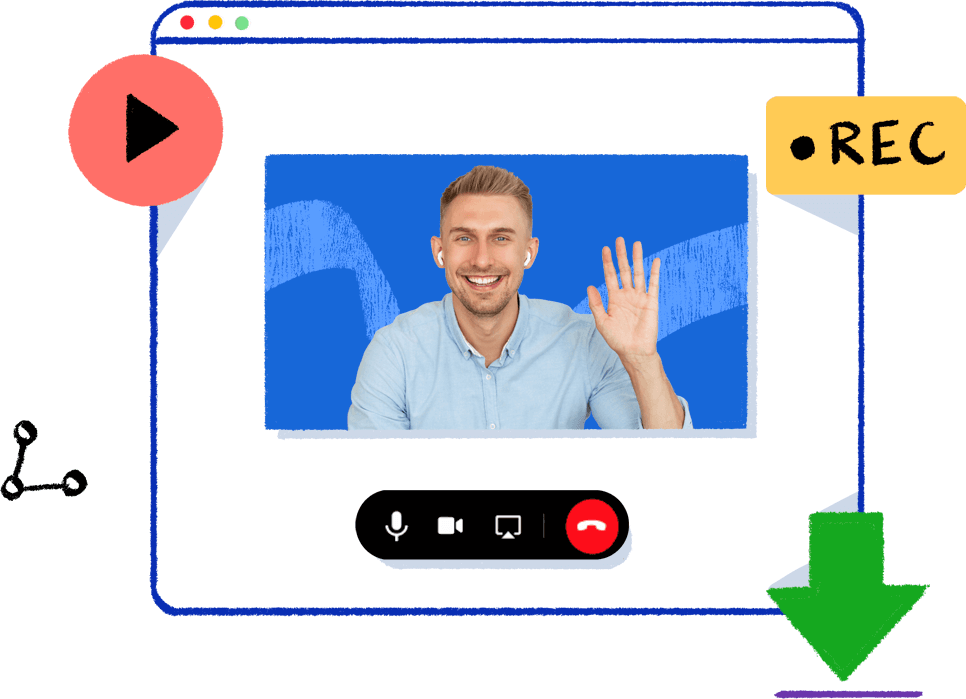
Record webinars
Record your webinar and send it to anyone who couldn’t attend your webinar. You can play the recording online, or download it and watch it to assess its quality.
Learn more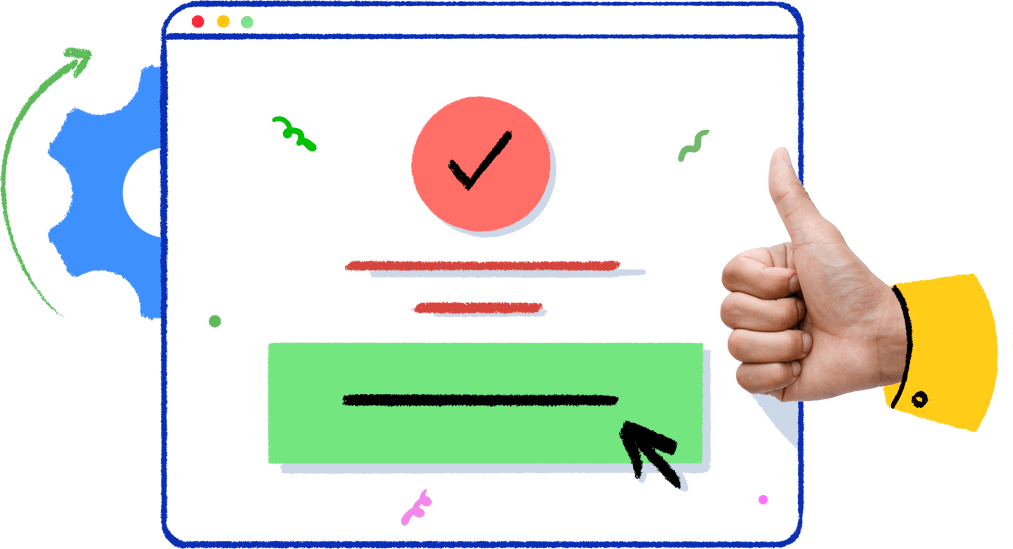
Post-webinar redirection
Encourage your webinar attendees to take action right after your webinar. Direct attendees to a webpage of your choosing at the end of your webinar.
Learn more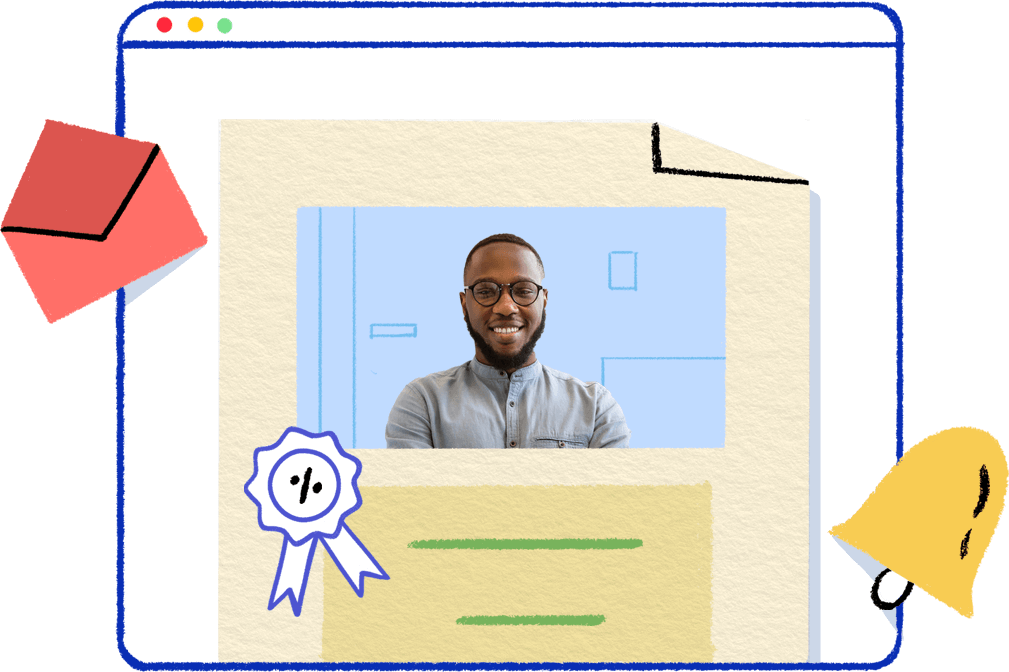
Email customization
Customize your emails to interact with your audience, beginning from the point where they register for your webinar.
Learn more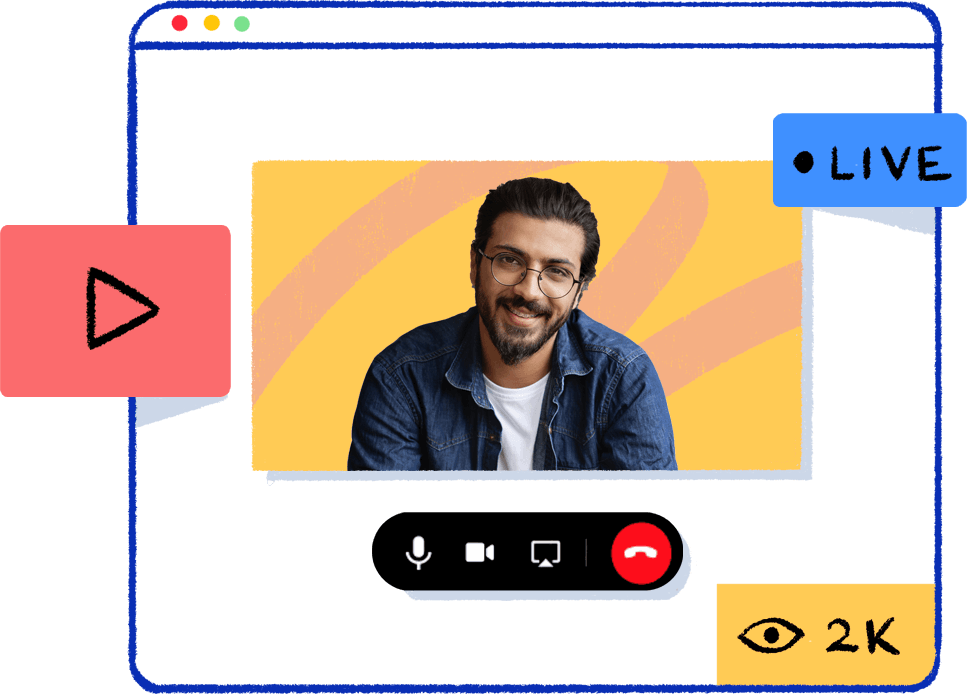
YouTube live streaming
Live streaming your webinars on YouTube is a great way to maximize your social media exposure and connect your webinar to a much larger audience.
Learn moreSource tracking
Share your webinar registration links across various mediums (newsletters, Facebook, LinkedIn, Twitter, and more) and use the source-tracking feature to see where your registrants are coming from.
Learn more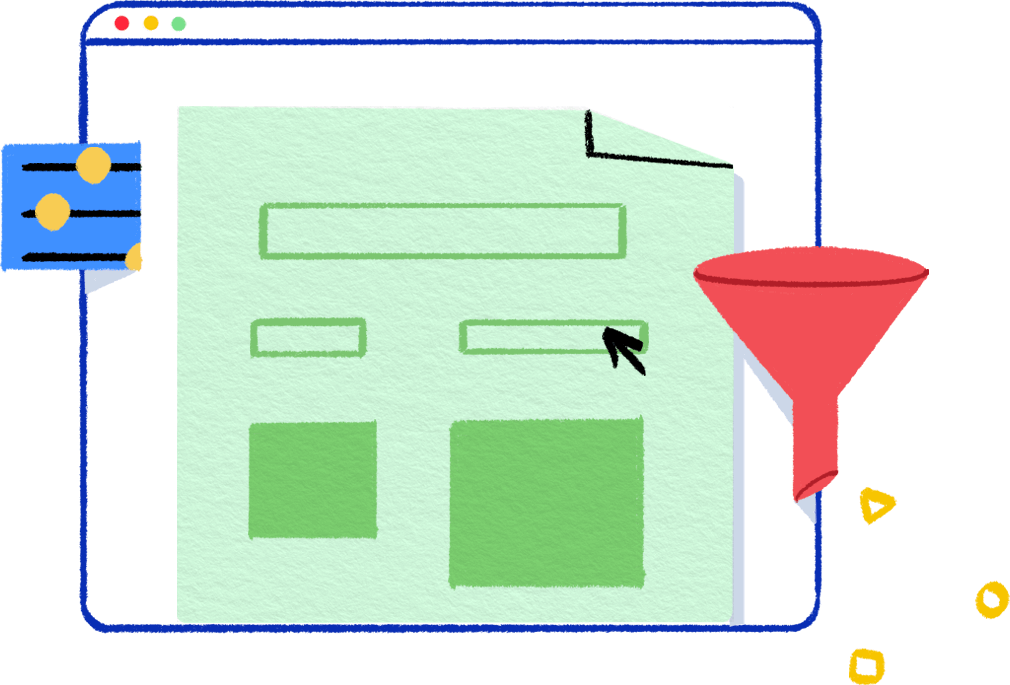
Registration form customization
You can customize your webinar registration forms by adding predefined or custom fields to gather useful information about your leads.
Learn more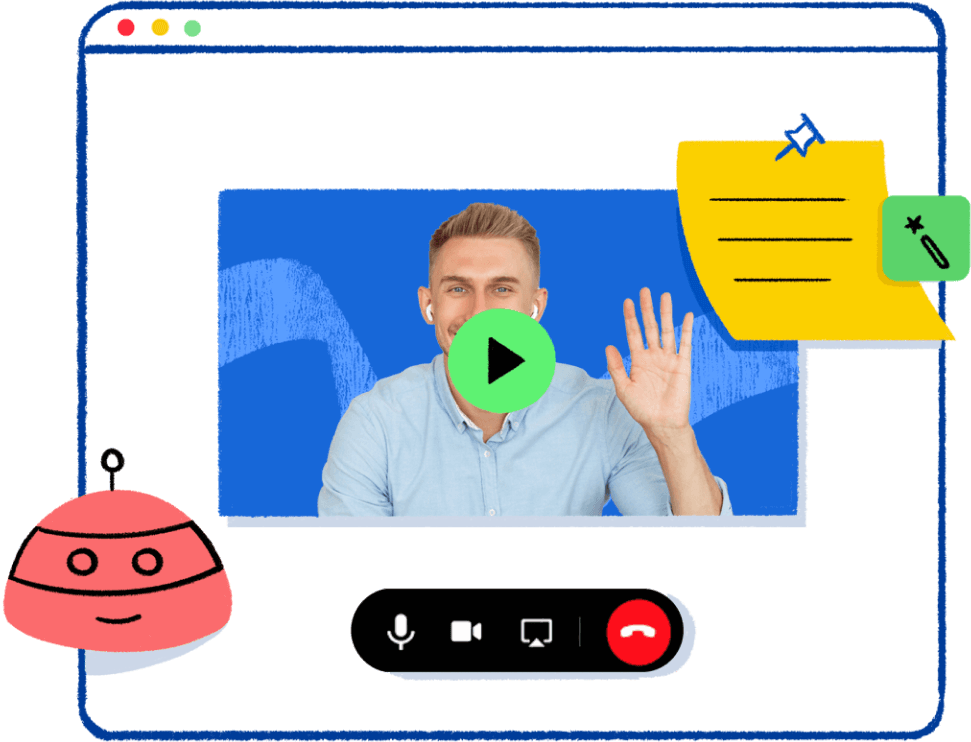
AI transcripts
All of your online meeting and webinar recordings can be converted into comprehensive and accurate transcripts or keynotes easily.
Learn more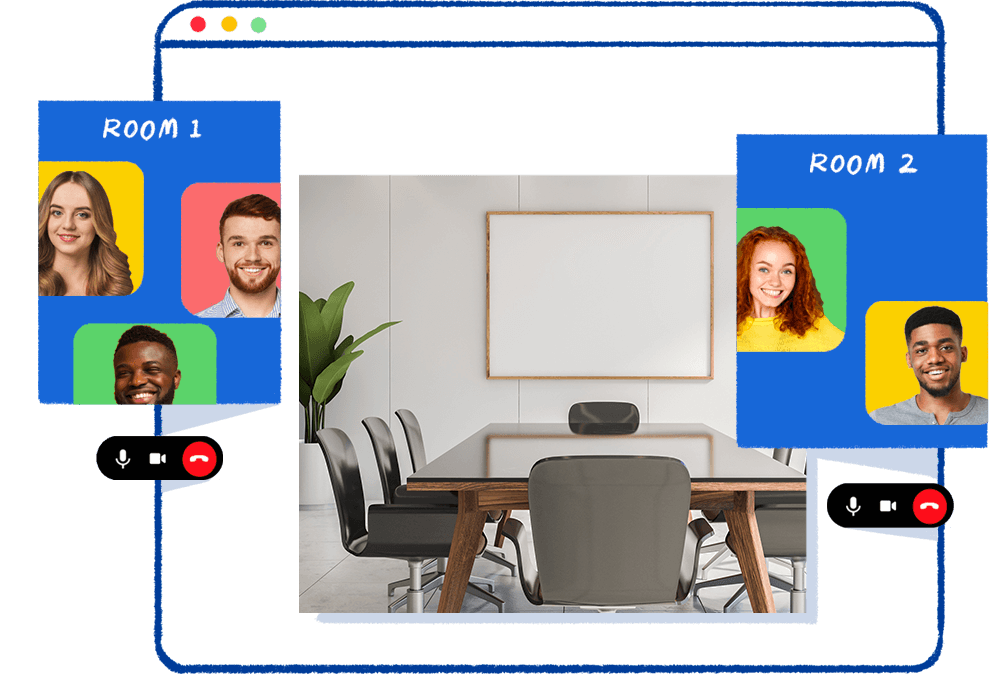
Rooms
Set up virtual conference rooms and help organizations conduct video meetings with other rooms or with remote participants easily.
Learn more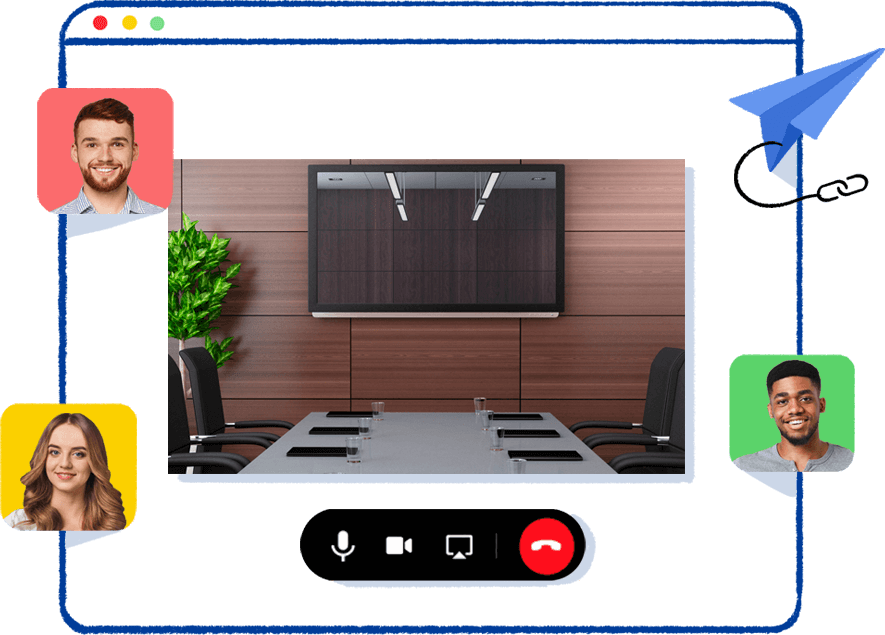
Personal rooms
Personal meeting rooms are tailored for private discussions; this secure meeting space is yours alone, accessible via a unique link.
Learn more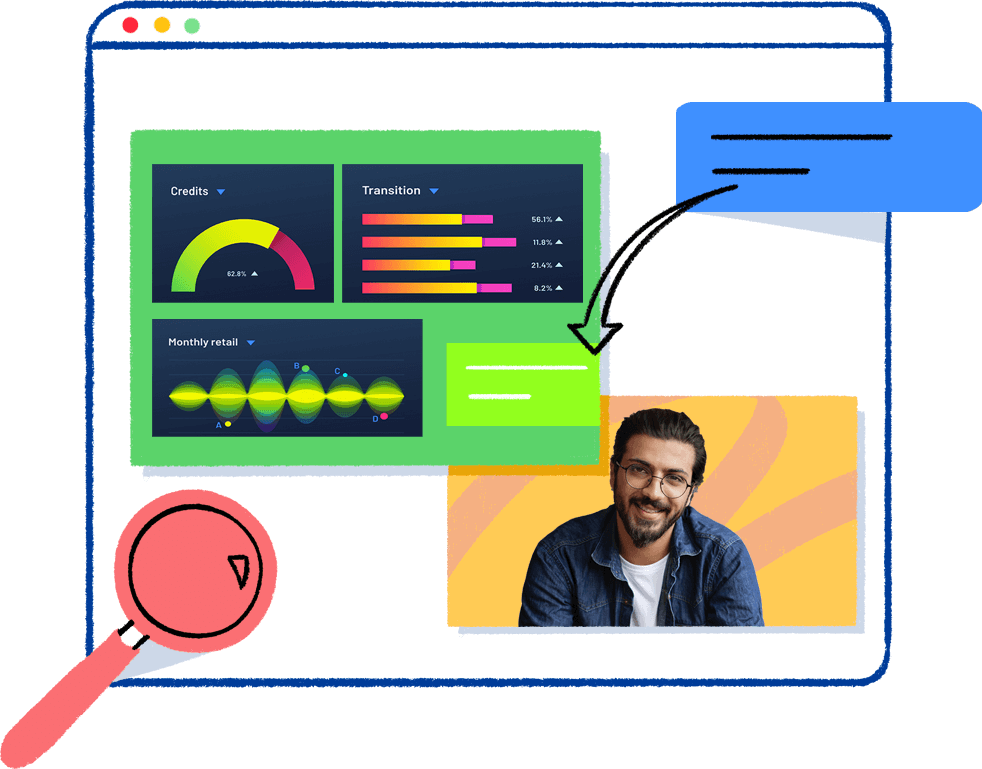
Annotation
Zoho Meeting’s annotator will help you highlight important points, draw attention, and enhance collaboration in your screen-sharing sessions.
Learn more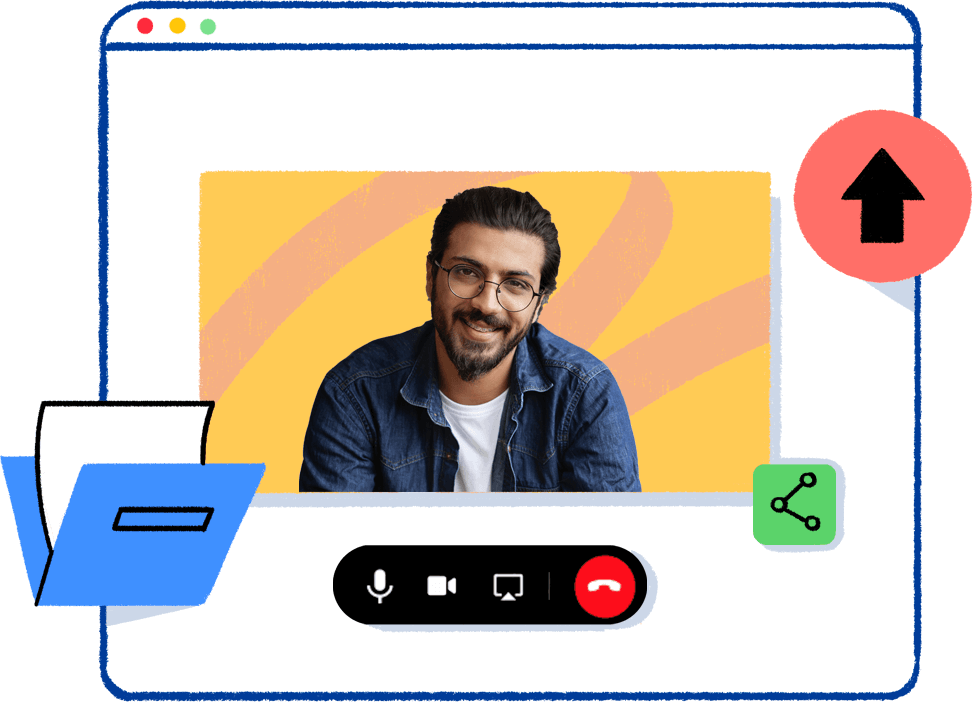
File management
Hosts and participants can share PDFs, PPTs, and video files during online meetings. When scheduling meetings, you can attach files from your computer, WorkDrive, or library.
Learn more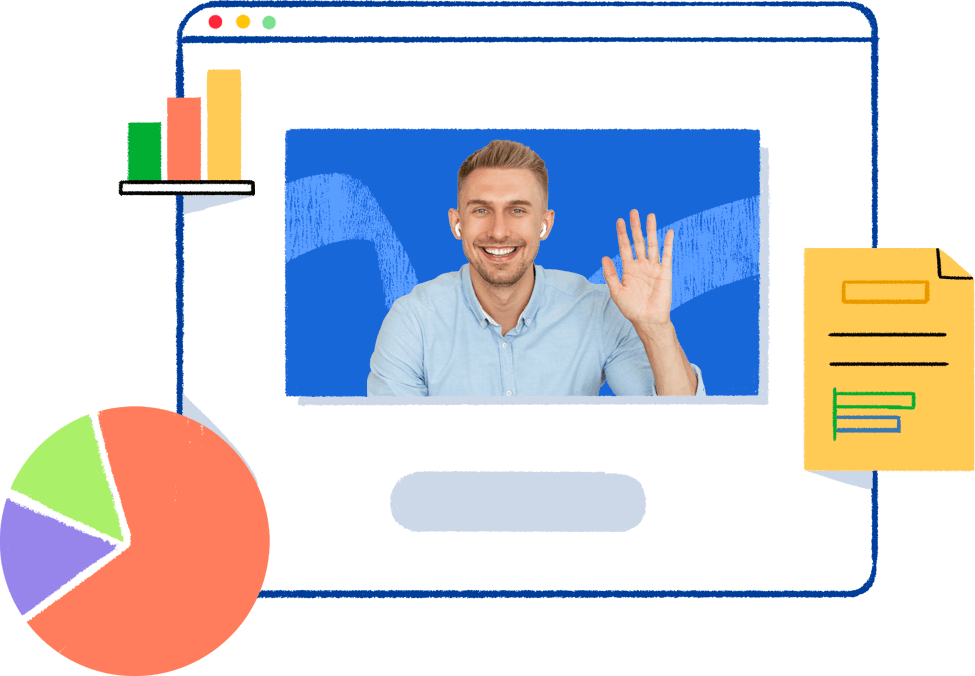
Advanced analytics
Generate meeting reports based on the number of sessions, duration of sessions, or engagement of participants in your meeting to help you evaluate how your online meeting sessions have performed.
Learn more“Zoho Webinar is a game changer! In my role as Franchising Recruiter, I found myself constantly fielding repetitive questions on phone calls. Zoho Webinar allowed me to condense these inquiries into a single, efficient session. It's the perfect tool for a one-to-many approach, saving me valuable time and effort.”

Christine Hofmann
Franchising Recruiter, McDonald's“Upon creating webinar’s in Zoho Webinar, absolutely without any effort the campaigns can be created instantly in Zoho Campaign’s so we can start distributing them all in one place, within minutes. Furthermore, automatic workflow built within webinar avoids the need to create reminders and follow up’s.”
