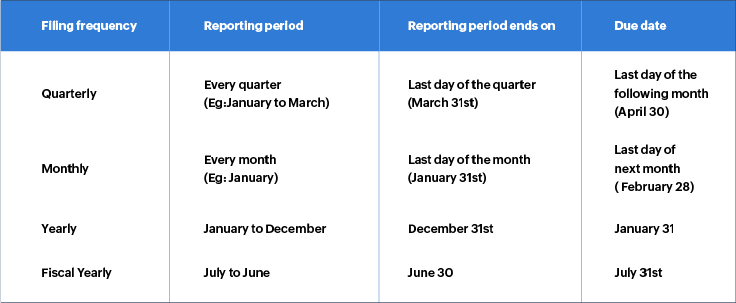- HOME
- Taxes & compliance
- Discover the essentials of sales tax returns in California
Discover the essentials of sales tax returns in California
TL;DR
- A sales tax return is a form containing details of your sales and collected tax amount that has to be submitted to the tax authority.
- Filing sales tax returns is key to staying tax compliant. You could face fines and penalties for late filing and failure to pay the collected amount to the state.
- You should file returns by the due date, based on the filing frequency that is assigned to you by CDTFA. You must file the return by the last day of the month following the filing period.
- If you have to make a prepayment, you will be assigned the quarterly prepay reporting period, and have to pay a specific amount for each quarter.
- Log into the CDTFA website for online filing. You can also file offline by downloading the form from the CDTFA website and mailing it to them.
- If you have an average sales tax crossing $10,000, you must pay through EFT. If not, you can choose to pay via check or EFT.
- You can also amend a return, either online or offline, by entering the correct details and submitting it to the CDTFA.
What is a sales tax return?
A sales tax return is a document that details the amount of tax a business has collected on the sale of goods and services for a specified period. It's essentially a declaration of the business's financial information, and is submitted to the state by the seller. Filing sales tax returns involves providing the relevant sales-related details and paying the collected amount to the state tax authority.
This guide will explain everything you need to know about filing sales tax returns in California, along with prepayments, and how you can amend returns.
The importance of filing sales tax returns
Filing sales tax returns is a necessary step in complying with sales tax laws, as every seller with nexus has to collect sales taxes and file returns. Failing to file properly can result in penalties. For example, in California, late filing can lead to a fine of 10% of the tax amount due for the reporting period.
By filing sales tax returns, you confirm your sales with the state and provide proof of the tax you've collected. The collected tax amount is considered the state's money, so you are required to pay this amount to the state at the right time.
The process of filing sales tax returns
What to submit:
- Records of all sales (gross, taxable, and tax-exempt) in the state, for each county and city. Deductions and exemptions can be included.
- The type of business, the location of sale, and the due tax amount. This amount may be adjusted in the event of a tax audit.
When to file:
After registering your business with the CDTFA (California Department of Tax and Fee Administration), you will be provided with further details such as filing frequency, due dates, and whether a prepayment is necessary.
In California, the filing frequency can be quarterly prepay, quarterly, monthly, yearly, or fiscal yearly. You must complete your CA sales tax filing by the last day of the month following the assigned filing period. For example, if you are filing quarterly sales tax for January - March, the filing period ends on March 31 and the due date will be April 30. Here's a table showing how the due dates work for each filing frequency:
If the due date is on a weekend or a state holiday, it will be extended to the next working day. If there's an unexpected occurrence or an event beyond your control that prevented you from filing returns by the due date, an extension can be provided.
The higher your volume of sales, the more frequently you have to file returns. You need to file all returns by the due dates, even when no tax has been collected during the period (known as zero returns) or if the business is closing or transferring ownership (known as final returns).
Prepayments:
A prepayment is an advance payment that you make before the filing date. If you are required to make prepayments, the CDTFA will let you know and assign you a prepay reporting period. In California, businesses with an average of $17,000 or more in monthly taxable sales are expected to make prepayments.
Prepayments are due on the 24th of each month in which a sales tax return is not filed. Like returns, they relate to the sales for the month before the due date. So while you still have to file your sales tax returns by your due date, you will also have to make prepayments for every month on the 24th of the following month. For instance, if you have a quarterly prepay reporting period from January to March, you need to make your prepayment for January by Feb 24, and your prepayment for February by March 24. Your quarterly returns must be filed by April 30.
If you haven't made any sales during a prepayment period, you don't need to make a prepayment. On your quarterly return, you can state that there are no sales to report for the prepayment period.
How quarterly prepayments work
Prepayments in the first, third and fourth quarter:
- Must be at least 90% of the tax amount for each of the first two months in the quarterly period. For example, if someone owes $100,000 in January, they must pay at least $90,000 by February 24 for their first monthly prepayment.
- Another way to satisfy prepayment requirements is by paying 1/3 of the tax amount reported for that same quarterly period in the preceding year, multiplied by the effective tax rate at the time of prepayment. For example, if you're in a city with a 10.25% tax rate, and you had a tax liability of $100,000 in the first quarter of the previous year, you can pay $341,663 (1/3 of $100,000 multiplied by 10.25) for the same quarter in the current year.
Prepayments in the second quarter (April-June):
Prepayment for April follows the usual pattern: the payment should be 90% of the tax amount for the month, and it must be paid by May 24.
However, the second prepayment period runs from May 1 - June 15, and the due date for this prepayment is June 24.
This second prepayment must be equal to either:
- 90% of the total tax amount for May, along with 90% of the total tax amount for June 1 - June 15, OR
- 90% of the tax amount for May, multiplied by 1.5.
Alternatively, prepayment for the second quarter can be satisfied by paying half of the tax amount reported on returns for that quarterly period in the preceding year, multiplied by the tax rate at the time of prepayment. For instance, if you are located in a city with a 10.25% tax rate and had a tax liability of $100,000 in the second quarter of the previous year, you can pay $512,500 (1/2 of $100,000 multiplied by 10.25) for the second quarter of the current year.
The quarterly returns for April - June must be filed by July 31.
How to file:
Once you begin collecting taxes, you need to record your transactions with the accurate tax rates. At the time of filing, you'll include this information in your sales tax return form, and pay the tax amount due. You can file your returns online or via mail.
Online filing:
You can file online by logging in to the CDTFA website. To set up an account there, you can:
- Click on Login/ Register >> Sign up.
- Fill in the details about the business owner, security code and personal identification details.
Once this process is completed,
- Click on File a return.
- Select the type of return and enter the CDTFA account number and the limited access code (previously 'Express Login'). If not, provide the customer ID and the account number.
- Provide information regarding business activities and sales, with adjustments and deductions.
- Finally, provide information about the person preparing the form, and make the payment.
Offline filing:
You can file your California sales tax returns via mail, by downloading and printing the form CDTFA-401-A from the website, filling in the details, and mailing it back to the CDTFA. The returns must be postmarked by the due date to be considered on time.
Payment:
- You can make payments for online filing through Electronic Funds Transfer (EFT) or a credit or debit card.
- If you file offline, you can mail in your payment by check along with your returns.
- Sellers with an average sales tax of more than $10,000 must remit payment through EFT. If the average sales tax is below this threshold, payments can be made through EFT with CDTFA's approval. If you make an online payment on the due date, it must be completed by 3:00 pm (Pacific time) to be considered on time.
To amend a return
To amend a return online, log in to your account on the CDTFA website, and click on the option to file an amended return. Select the period for which you want to submit the amended return, enter the correct amended details, and submit the form.
To amend a return offline, download and print a copy of the same return form, enter the correct details and check the 'Amended Return' checkbox on the return or write "Amended return" on the top. Attach a cover letter with an explanation of the changes you've made to the original return, and send the documents to CDTFA via mail.
Keeping track of your sales taxes, and filing returns duly can be taxing. Instead of handling it all yourself, let Zoho Books take care of it. As a smart financial platform dedicated to helping you with sales tax management, Zoho Books can assist you and make your accounting work so much easier!