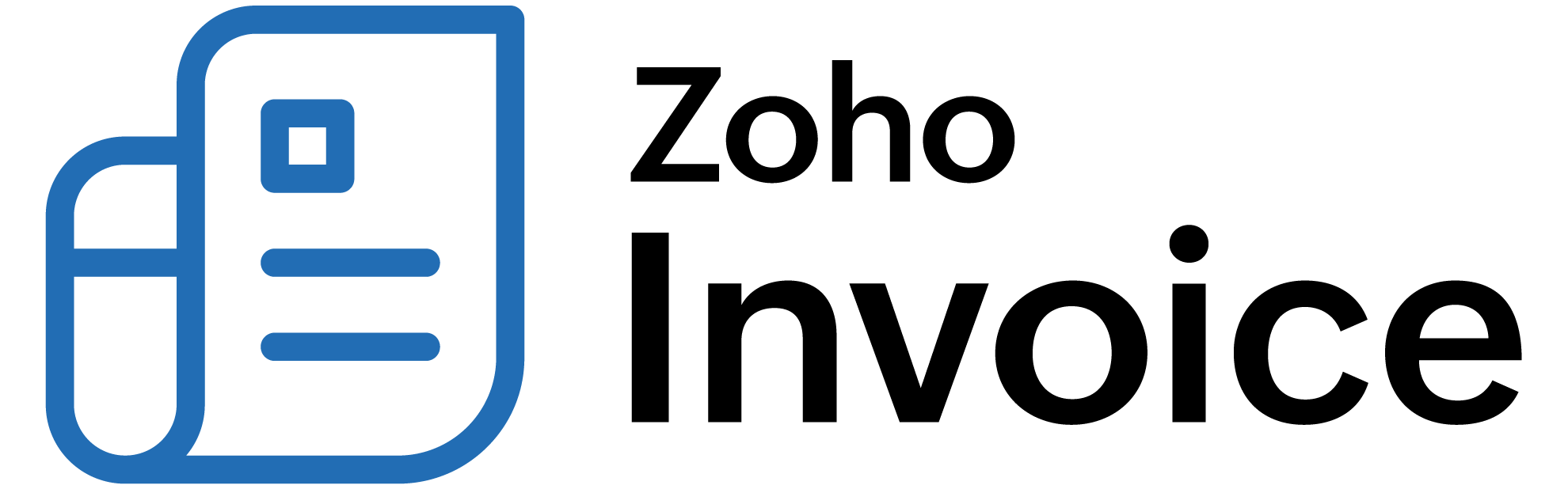
How can I add custom fields in hosted payment pages?
You may come across situations where you need to fetch additional details from your customers besides the basic account information in your hosted payment pages. This is where our customer custom fields come into play. Inorder to do this, just head over to the Settings –>Preferences –>Customer tab and configure the custom fields as per your preference. Make sure you enable the radio button to show this field in your hosted payment pages and Customer Portal. You can also opt to make these fields mandatory. If you are using an older version of custom fields, you may not be able to see this option. Please write to us at support[at]zohosubscriptions[dot]com and we’ll enable it for you from our end.

 Thank you for your feedback!
Thank you for your feedback!