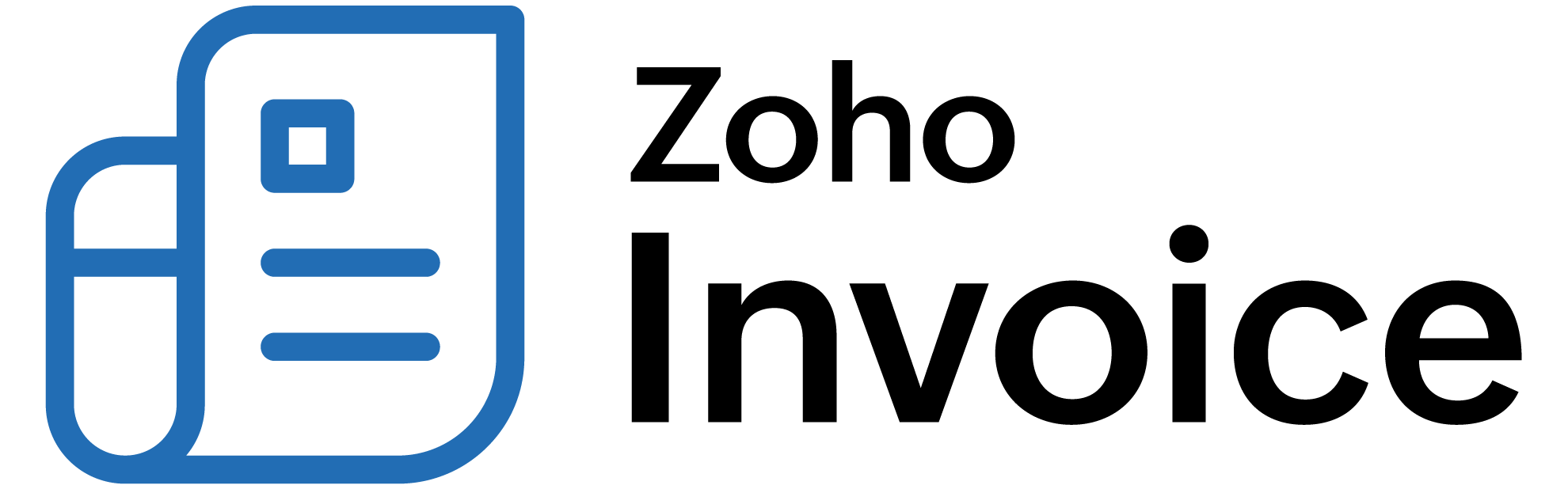
How can I send email notifications to my customers from my email address?
The email address from which you want to send notifications from should be a primary email address in your organization.
To change/add primary email address for your organization,
- Navigate to Gear icon > More Settings > Organization Profile and click on Configure emails.
- Add the email address and verify it.
- After verifying, mark the email address as primary by clicking on Mark as Primary button.
From here on, all your communications will be sent from this contact’s email address.
Note: If the email address is already an User in the organization, you can directly mark it as primary.
Once you’ve added the email address as primary, go to Organization Profile and click the button Change next in the Primary Contact section. In the following pop-up, select the option Send emails using one of the organizational email addresses using the radio button. Once selected, all your email notifications will be sent from your current primary email address.
 Thank you for your feedback!
Thank you for your feedback!