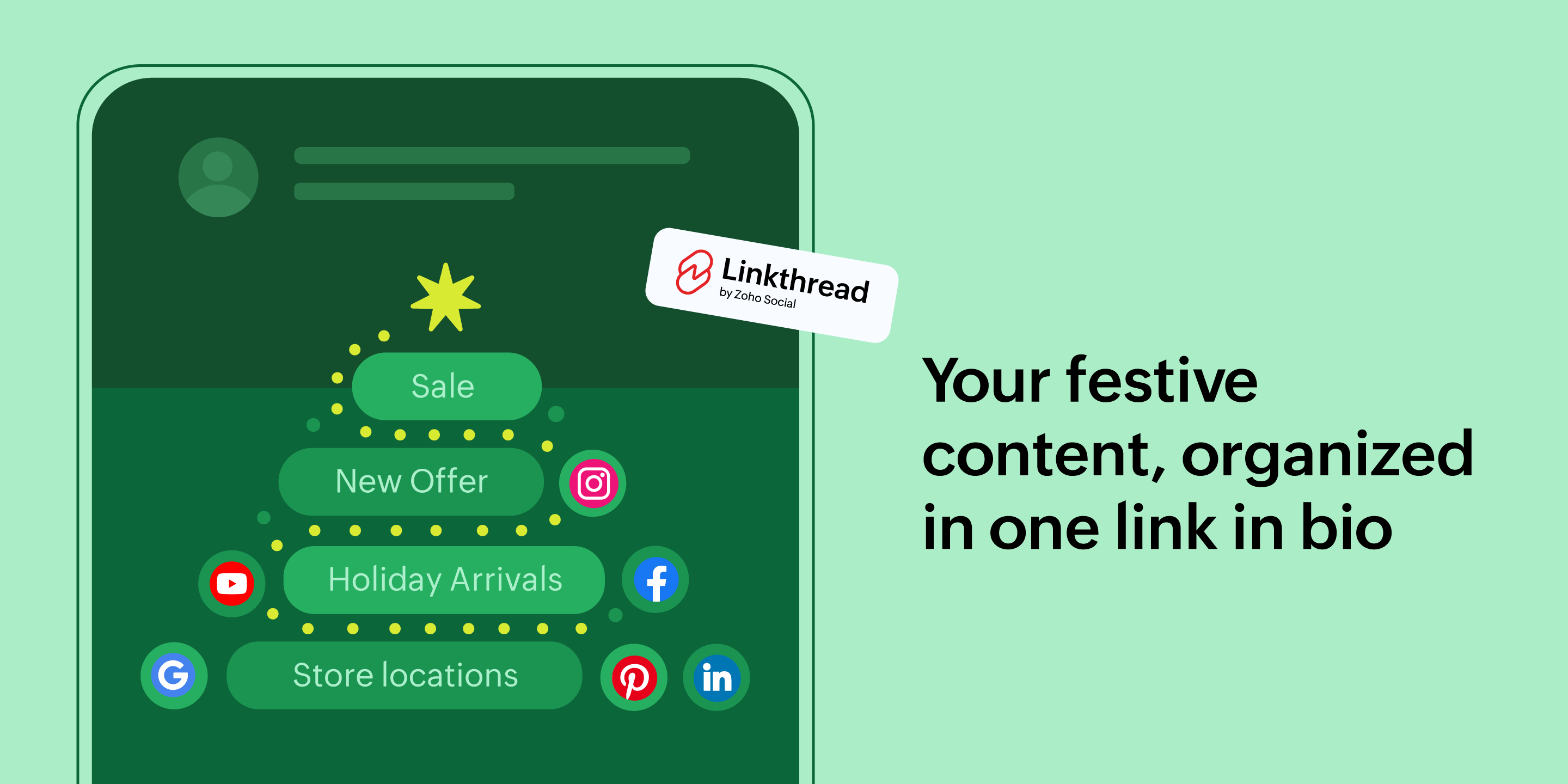How to use Instagram Highlights for your brand’s marketing
- Last Updated : August 17, 2023
- 7.9K Views
- 4 Min Read

If you regularly use the Stories feature on Instagram, you may have noticed the “Highlight” button while posting. Instagram Highlights is a feature that lets you keep your stories on your profile even after they disappear from the feed time limit of 24 hours. With this feature, you can curate and organize your stories at the top of your Instagram feed.
You may not want to post all your content as posts, but stories don’t last. That’s where highlights come in. For example, you may have posted about your products on your stories, but with highlights, you can bring them together within a single display.
You can include Instagram highlights in your social media marketing strategy with a multitude of applications. You can use highlights to showcase your products and launches, revisit your events, and display any testimonials you may have posted as stories.
Creating a highlight
There are two ways you can go about creating highlights—either when you’re posting a story, or selecting from your archived stories.
When you post a story, it gives you the option of adding it to a highlight from the camera view. You can choose an already existing highlight folder, or create a new one. The first story added to a highlight also becomes its cover by default.

Want to post a highlight of one of your previous stories? Just go to your story archives and add choose any of your past stories to add to your highlight.
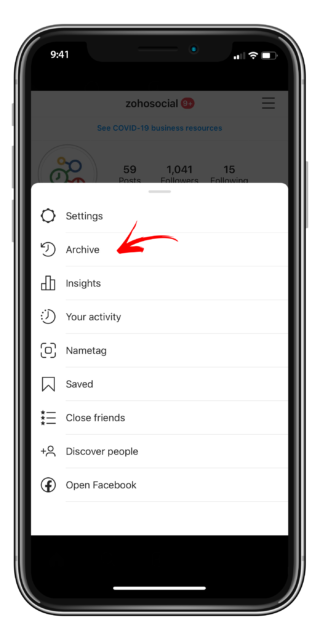

Organizing Highlights
You can have about a hundred highlights on your Instagram feed, but we’re guessing you may not need that much. Only four or five of your latest updated highlights are visible above your grid without scrolling through. The first row of highlights is the first thing anyone sees on your profile because of its position at the center of the screen. So, we recommend against having any more than 10 highlights on your feed. Too many highlights can look cluttered, and will be tough to sort through.
An important thing to remember is that when you update a new highlight, it is moved up to the first slot on your feed. Currently, there’s no option to directly move your highlights.
Setting Themes
It’s a good idea to follow specific themes when creating highlights. Your stories should fall under a particular topic, and shouldn’t be completely random.
To make your feed look more aesthetically appealing, you can edit your highlight cover images with icons that match your feed or brand’s theme. This is essential for making your Instagram feed look presentable and not cluttered.
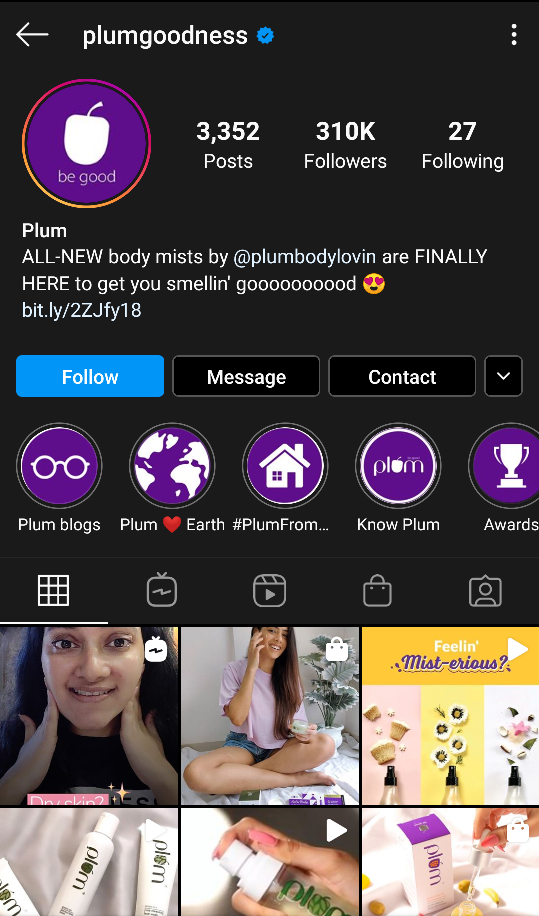
Pro tip: You can set the icons to match your brand’s color scheme.
Check out some ideas from these brands to inspire your highlights:
1. Sort your products with different highlights
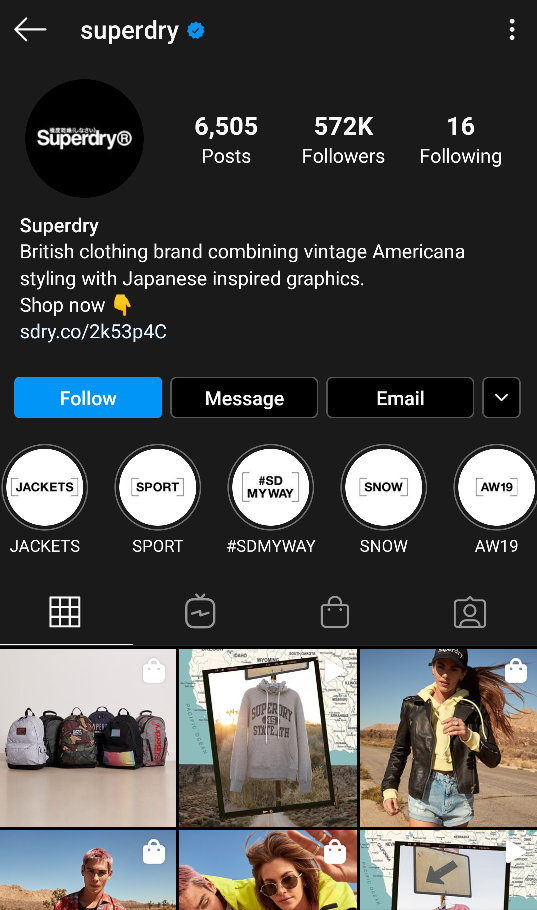
Superdry has organized their products into categories, like “jackets”, “sport”, and “snow” here. So, as soon as you land on their profile, you can check out the products you want to see. You won’t have to go through their entire feed or product website to see their products.
2. Showcase your events
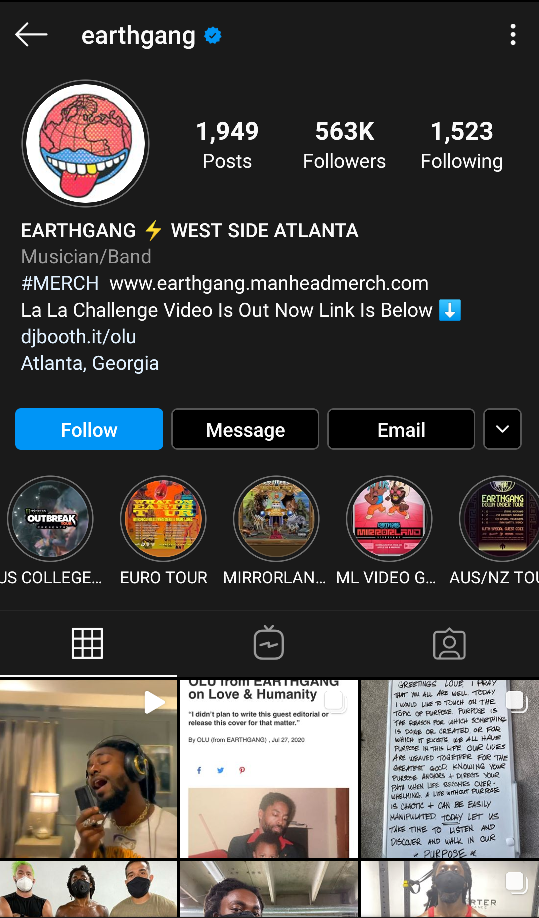
When you land on this music group’s page, you can see their individual tours on their highlights. If you open any highlight, they are each single stories with “swipe up” links for tickets. This is a clever way to both showcase your events and include extra website links on your profile, since usually, Instagram only lets you link a single website on your profile.
3. Highlight campaigns
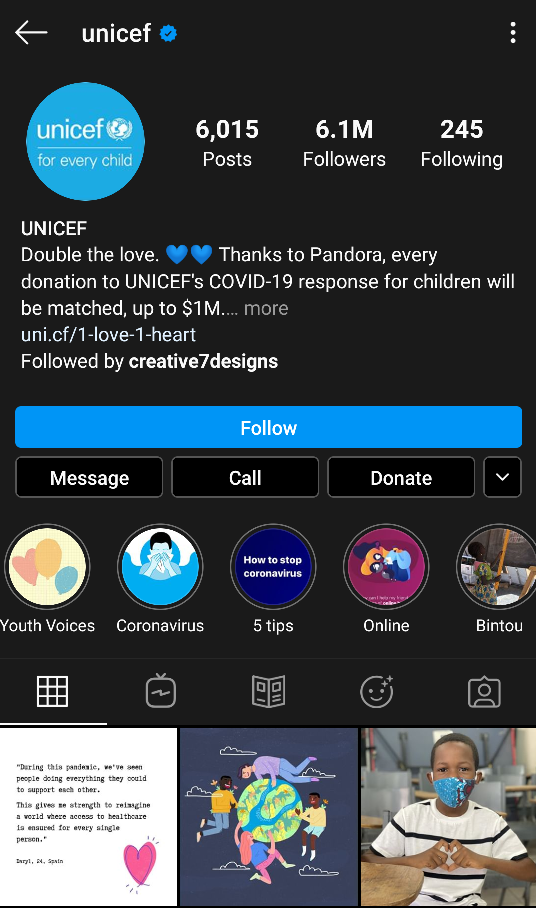
Using highlights you can show your profile visitors a glimpse of your current and previous campaigns. Set each campaign as a highlight, and there you go—a great #throwback for your team’s efforts.
4. Bring attention to causes
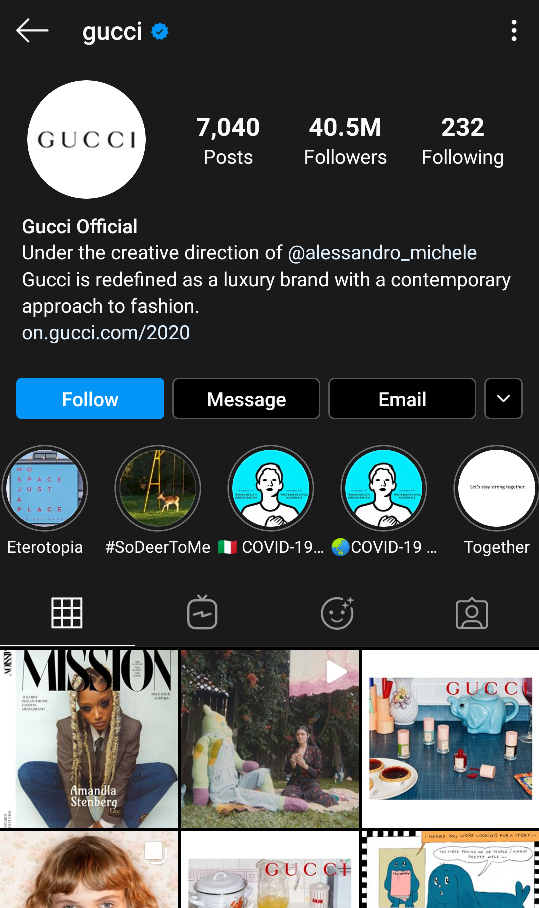
If you have put up stories with information and resources for causes important to your brand, it’s a good idea to highlight them on your profile. This way, your audience can access them even after your stories expire in 24 hours.
5. Show off your testimonials
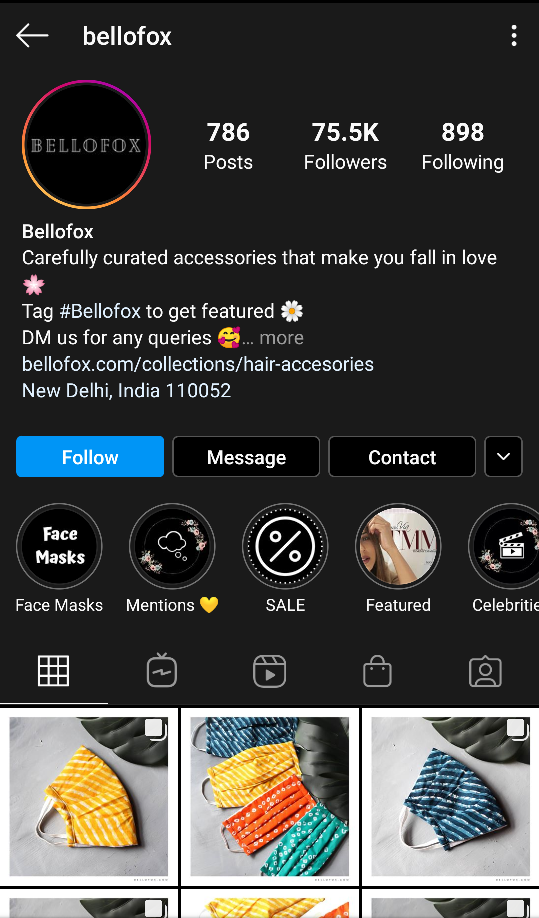
There’s no greater joy than your customers giving you a shout-out. You can display all your story and post mentions in a highlight, such as the “Mentions” highlight here. This is a great way to thank your customers and gain your audience’s trust.
6. Educate with highlights

BBC Earth has presented interesting trivia about animals on their highlights. They also have highlights about pollution and different important dates in nature. This is a great example of highlights being used to educate an audience.
7. Highlight your partnerships
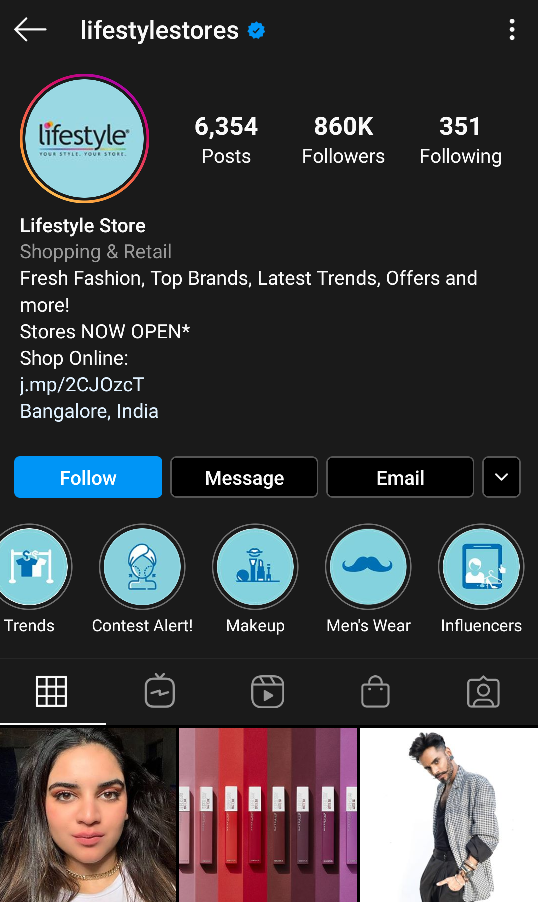
Lifestyle stores have featured their work with a variety of influencers with their highlights. If you have your influencers and partnerships up on your profile, this can help you make your audience trust your brand more. You may also gain followers from your partners as an added bonus!
So, that was our take on how the Instagram Highlights feature can help your brand display the otherwise ephemeral stories on your profile. Let us know if this article helped you with your social media strategy in the comments below!