Automate without coding
Accelerate your business activities and manage them from a single destination by automating with Flow. By adding Zoho Sign to Zoho Flow, you can trigger requests to sign at any stage in your workflow.
Zoho Flow
Zoho Flow is a no-code automation platform that connects multiple app integrations and lets you create custom automated workflows without any coding. Connect various applications, create custom workflows, trigger tasks to perform actions, and automate your whole workflow. Free yourself from cumbersome coordination between apps!
Connect across apps
Connections are apps linked with Flow to execute triggers and actions.
Zoho Flow connects with 1000+ apps.
Set triggers
Triggers are any events that kick-start a flow.
Zoho Sign supports 10 app-based triggers like “Document sent”, “Document recalled”, “Template created”, and more.
Perform actions
Actions are the tasks performed by the flow once triggered.
Zoho Sign supports 9 actions, including “Fetch recipient”, “Send document”, “Update document”, and “Fetch template.”
Where can I use Zoho Sign + Zoho Flow?
- Sales and marketing
- Human resources
- Data management
Sales and marketing
In a sales workflow, Flow connects popular Zoho apps like Zoho CRM, Sign, Mail, and Cliq, as well as everyday workplace apps like Salesforce, ProtonMail, Slack, Workday, SAP. The workflow:
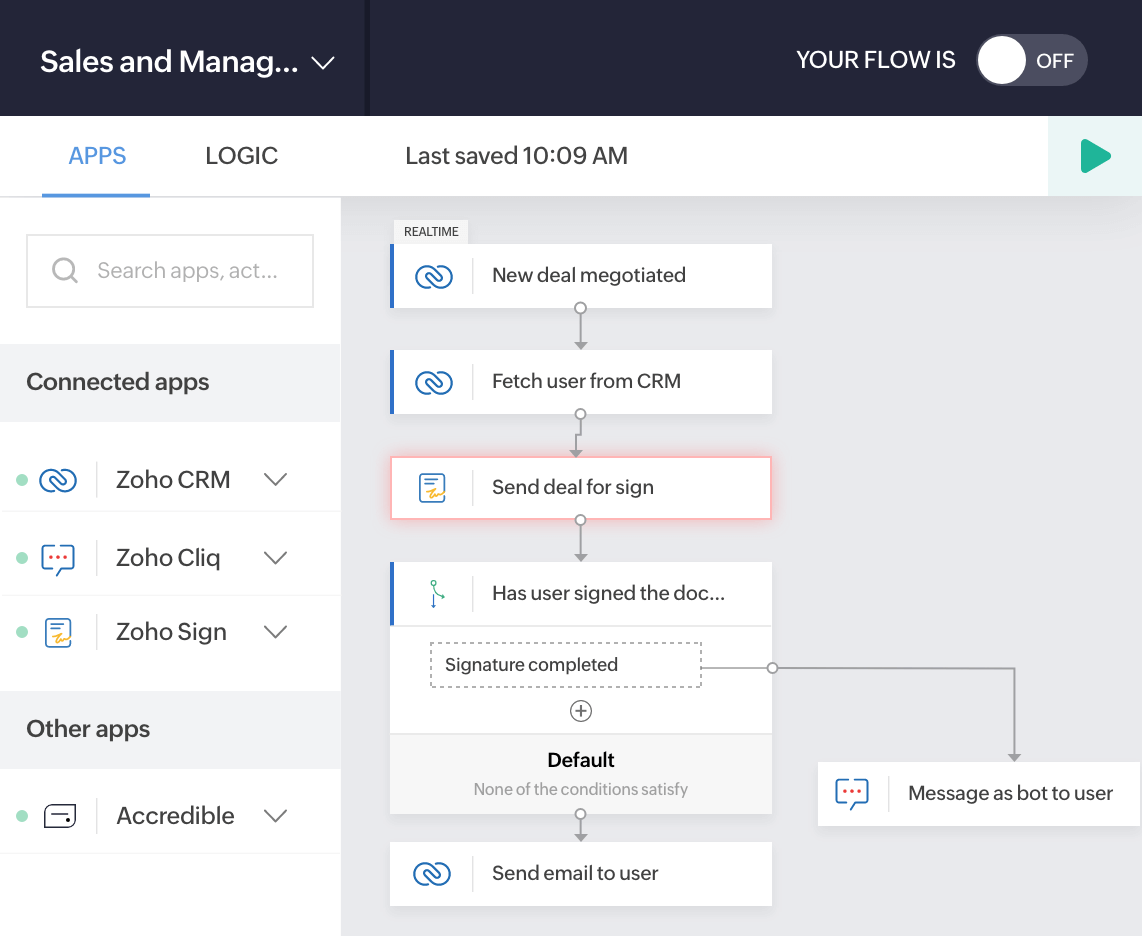
Human resources
In a recruitment workflow, Flow connects popular Zoho apps like Zoho Recruit, Sign, People, and Connect, as well as everyday workplace apps like MS Teams, Salesforce, Slack, Paycor, and SAP. In this workflow:
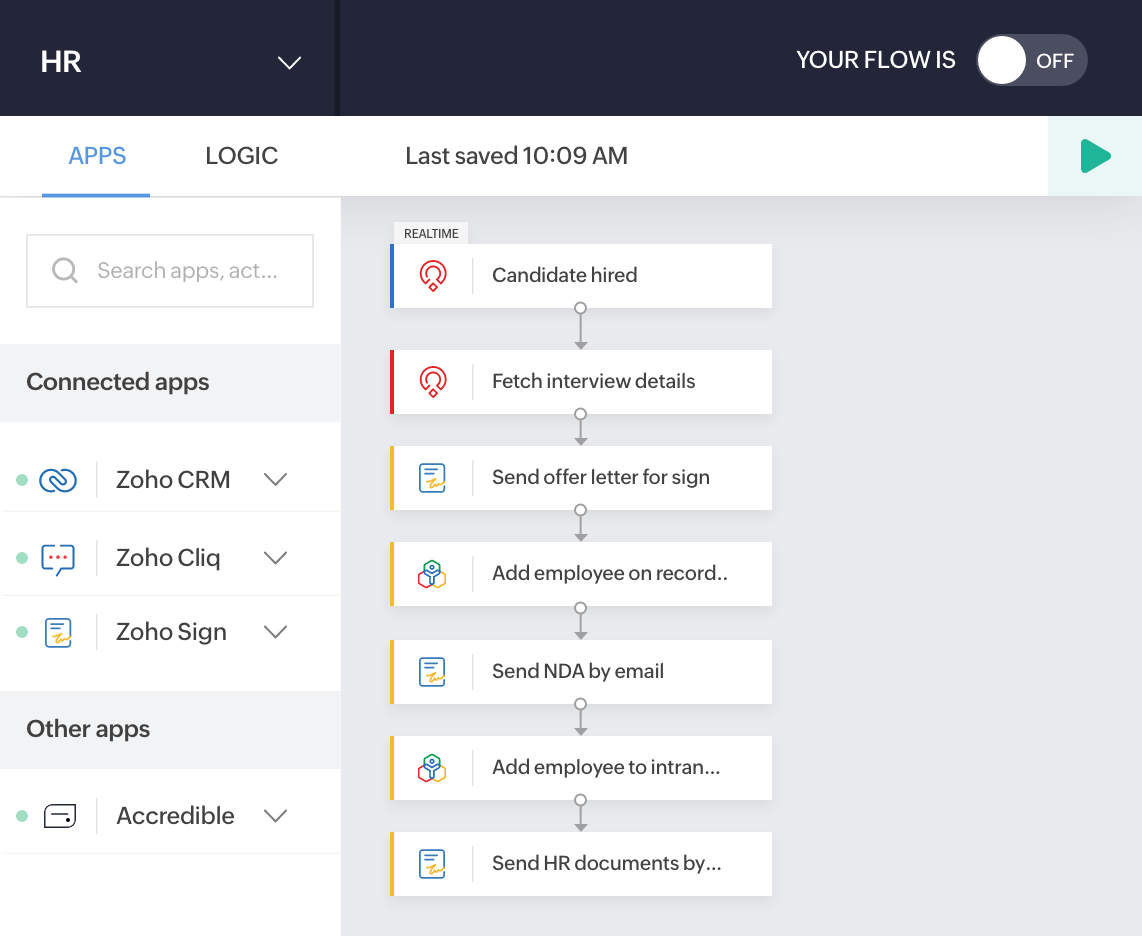
Data management
In a landlord-tenant negotiation, Flow connects with Zoho apps like Sign, Sheet, Notebook, and Bookings, along with other popular apps like Salesforce, SAP, Workday, and Google Sheets to automate their transactions. Here, the workflow:
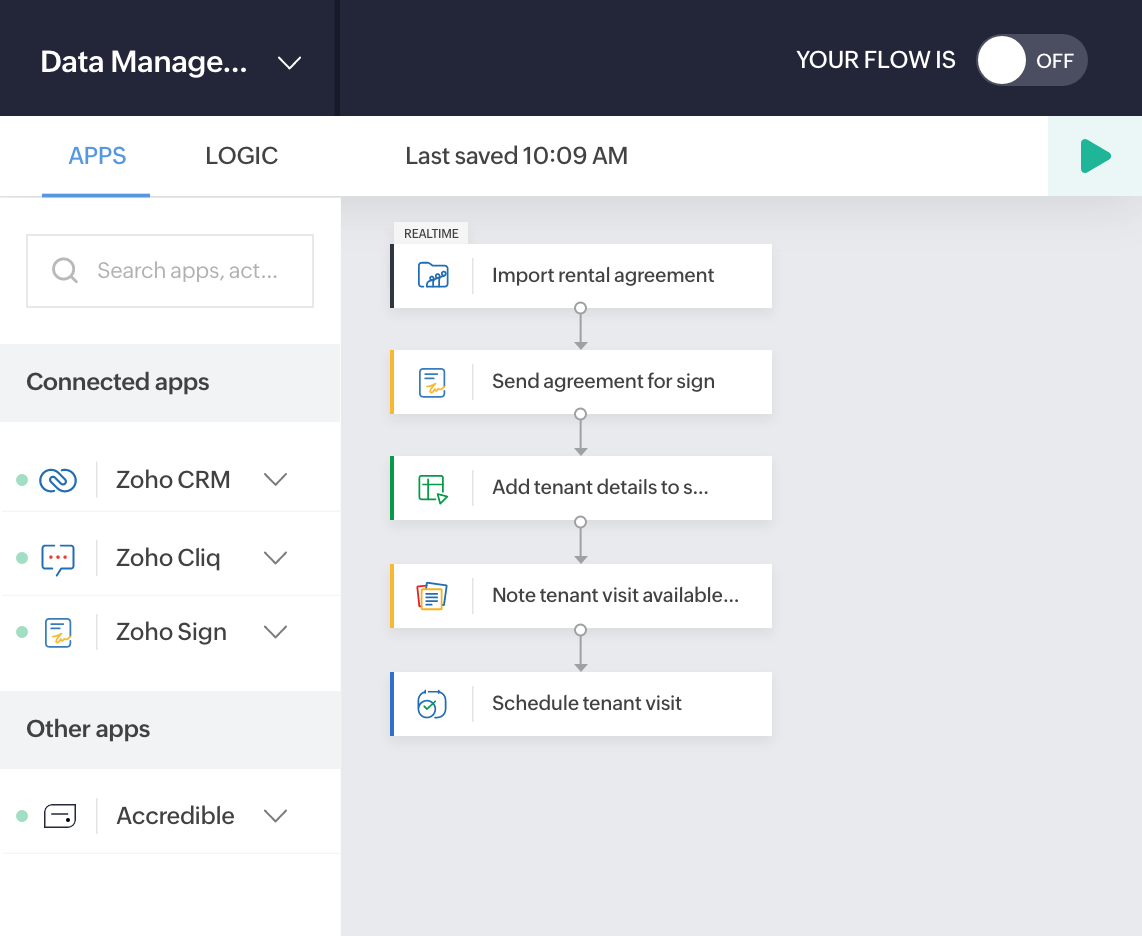
Start automating your digital signature processes with Zoho Flow now
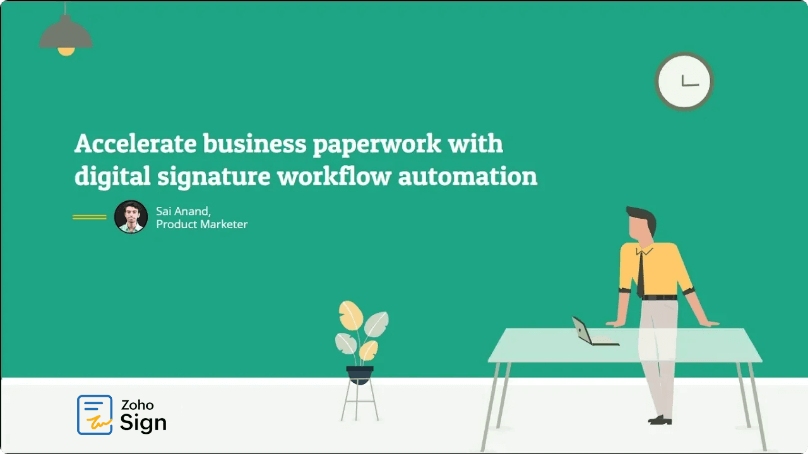
Top five reasons to connect Zoho Sign with Zoho Flow
Manage your signing workflows across apps from one place
You no longer have to switch between multiple apps to operate a signing workflow. Manage how various apps interact and how actions are triggered from the Flow app. Design, orchestrate, and let the automated workflow manage the signing tasks.
Automate and accelerate all your signing activities
Design workflows for your routine signing, pre-signing, and post-signing tasks. Let the workflow coordinate a seamless flow between apps to collect data, request signatures, record data, communicate signing-related activity to the sender and recipient, and much more.
Customize your workflow without coding
Focus on building the business of your dreams, not workflows. Use our off-the-shelf workflows suited for popular use cases, or custom design your workflows with no coding in just a few clicks. Constructing workflows cannot get easier!
Enjoy Zoho Sign's enterprise-level features
Access Zoho Sign's enterprise-level features like SignForms, Templates, automatic field addition using text tags, DKIM, and many more. Upgrade your digital signature workflows by signing the Zoho Sign way. Experience the power of a comprehensive digital signature solution by trying our free Enterprise trial now.
Tightly integrated with over 1000 apps
Zoho Flow connects with 50+ Zoho apps and 950+ third-party apps. You can sign, request signatures, use sign templates, and perform all other Zoho Sign features in connection with hundreds of apps!
Zoho Sign also integrates with other popular workflow automation platforms
Why integrate Zoho Sign with Zoho Flow over other alternatives?
Features
Zoho Sign
DocuSign
Adobe Sign
Dropbox Sign
Unlimited contract signing, storage, and templates
Tighter integration with Zoho apps and third-party apps
Qualified electronic signatures (QES) for contract signing
Blockchain -based timestamping
Free migration and onboarding assistance
Free technical support