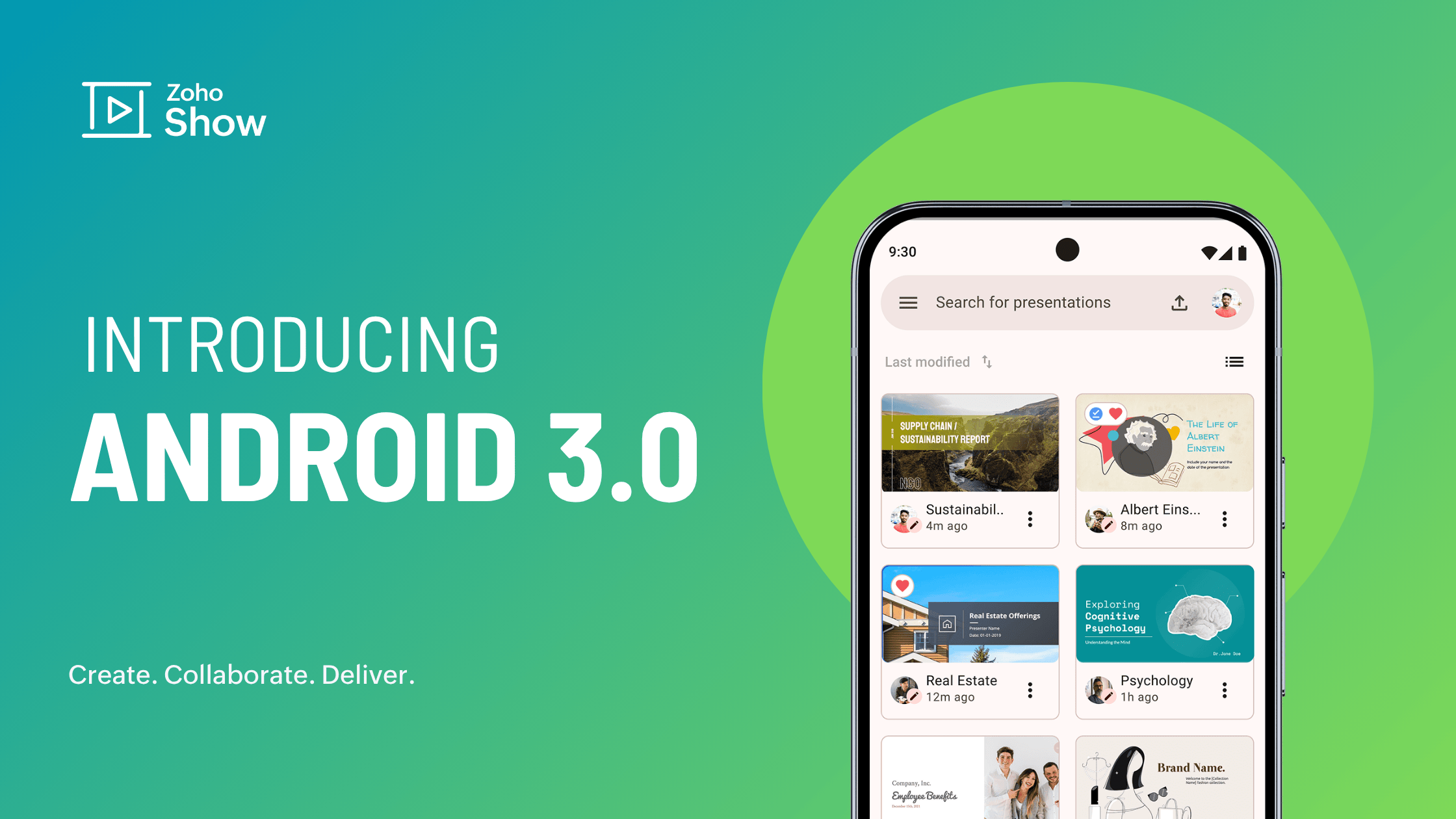- HOME
- What's new
- Zoho Show for iOS: Connect and present slides on the go with SharePlay
Zoho Show for iOS: Connect and present slides on the go with SharePlay
- Last Updated : November 23, 2022
- 792 Views
- 4 Min Read
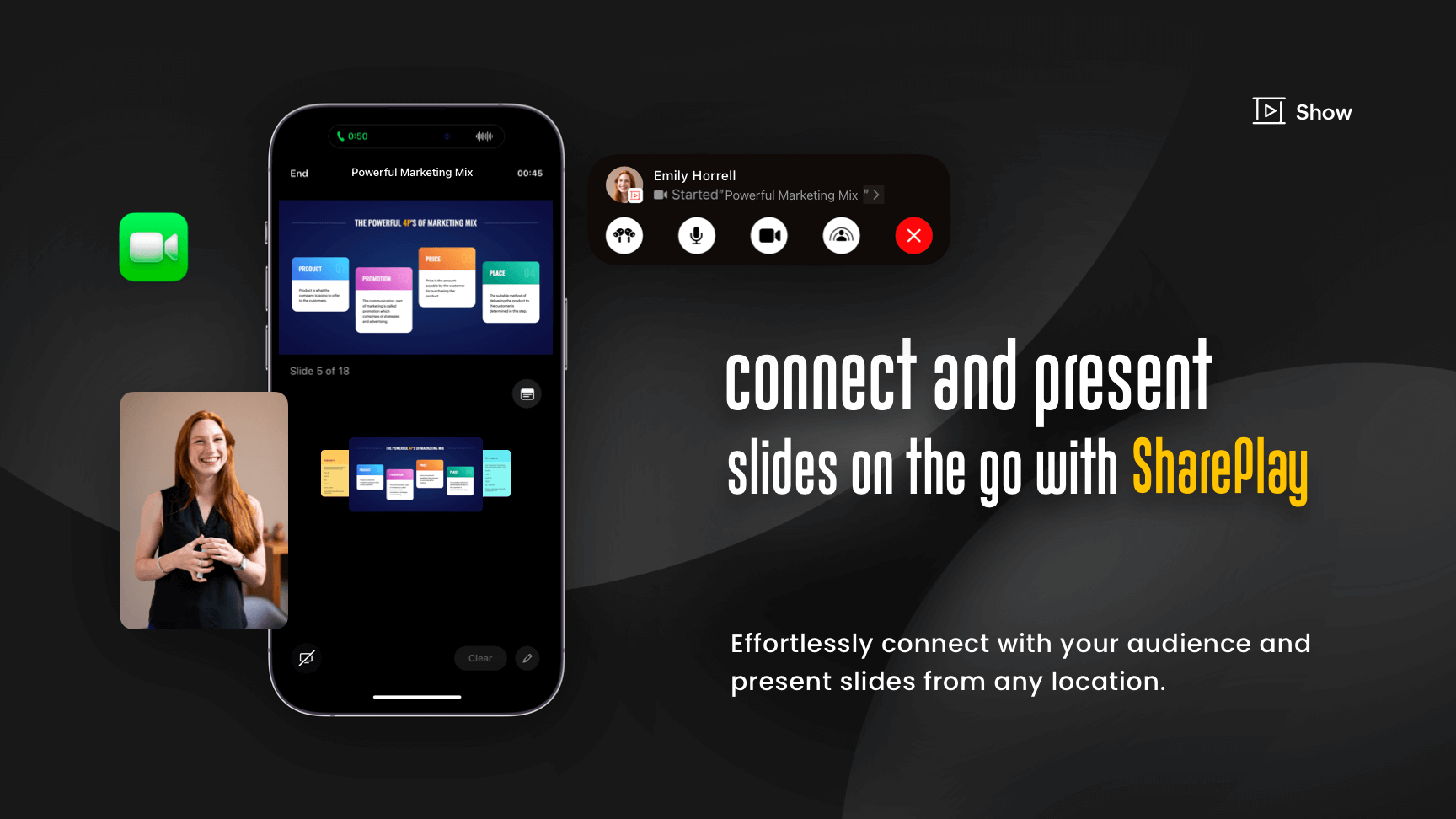
Mobile devices have become an essential and irreplaceable part of our daily lives. In the workplace, they provide the potential for increased productivity. According to Good Firms, over 96% of mobile users say that productivity apps are the most dominant apps on their smartphones.
When it comes to iOS, users are constantly looking for more features to help them collaborate and meet the needs of their workplace. With the SharePlay feature in Zoho Show, you can now effortlessly connect with your audience and present slides from any location. Here is how you can use this feature to make your presentation delivery seamless with the Show app for iOS:
Present your slides face to face
One of the challenges most professionals face is the ability to connect and present while travelling. With SharePlay, you can present slides flexibly and effectively over a FaceTime call. Select your slides right within FaceTime, and present them without ending your call or exiting the app.
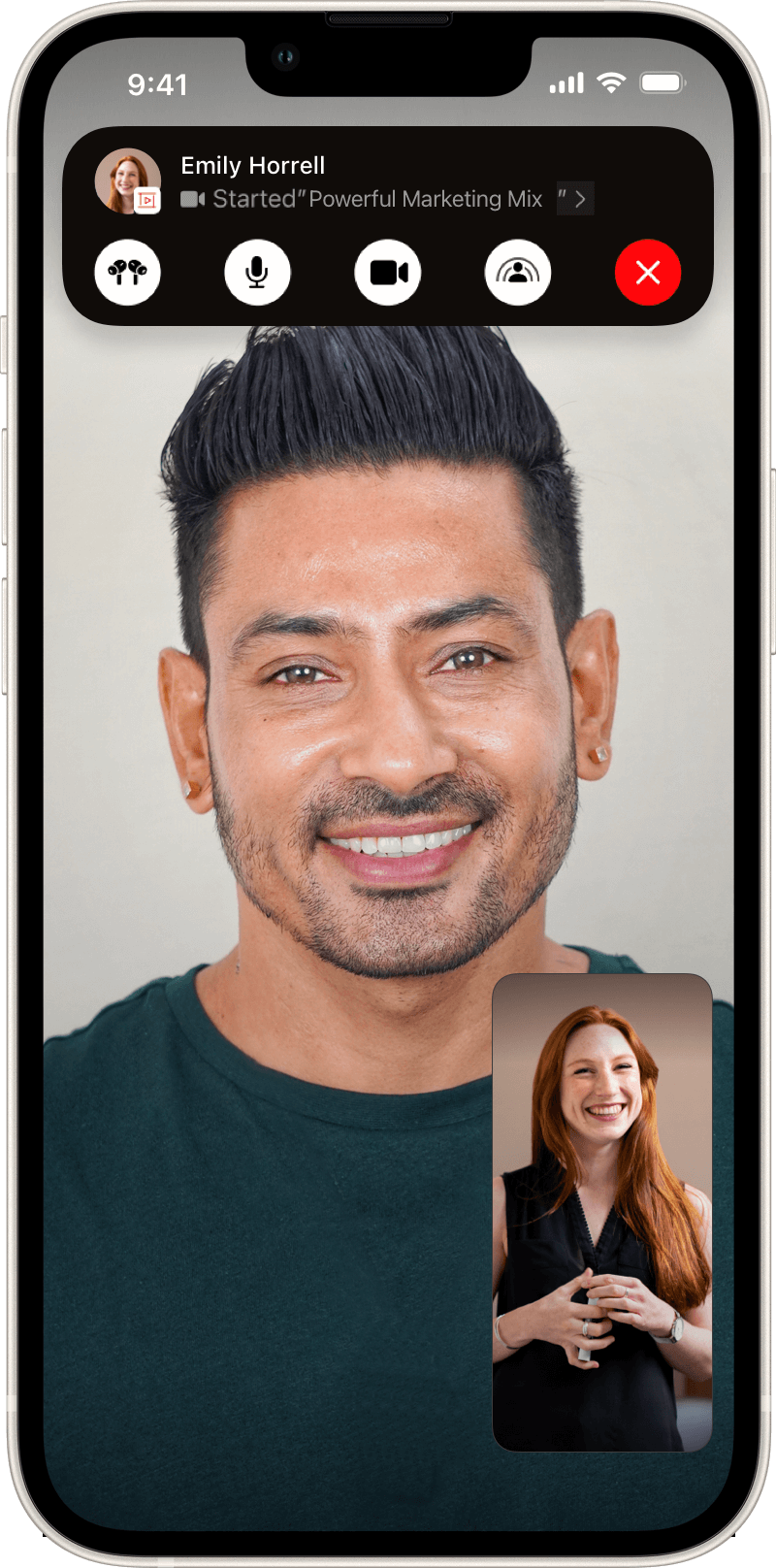
Receive instant feedback
Whether you are reviewing a presentation or running your slides by another team member, SharePlay makes it easy to present. Connect with your viewers over a call, and present slides in real time to receive feedback instantly.
Transfer slide control during poor network connectivity
Let's say you are presenting and want to transfer slide control to another viewer due to poor network connectivity. SharePlay viewers can click Request to Present. Simply accept the request, and slide control will be transferred.
Be prepared with built-in notes
Just like the web app, Zoho Show for iOS has a built-in option to jot down speaker notes. Add notes to help you elaborate on your content, recall and cover key points, and maintain a smooth flow of speech delivery.
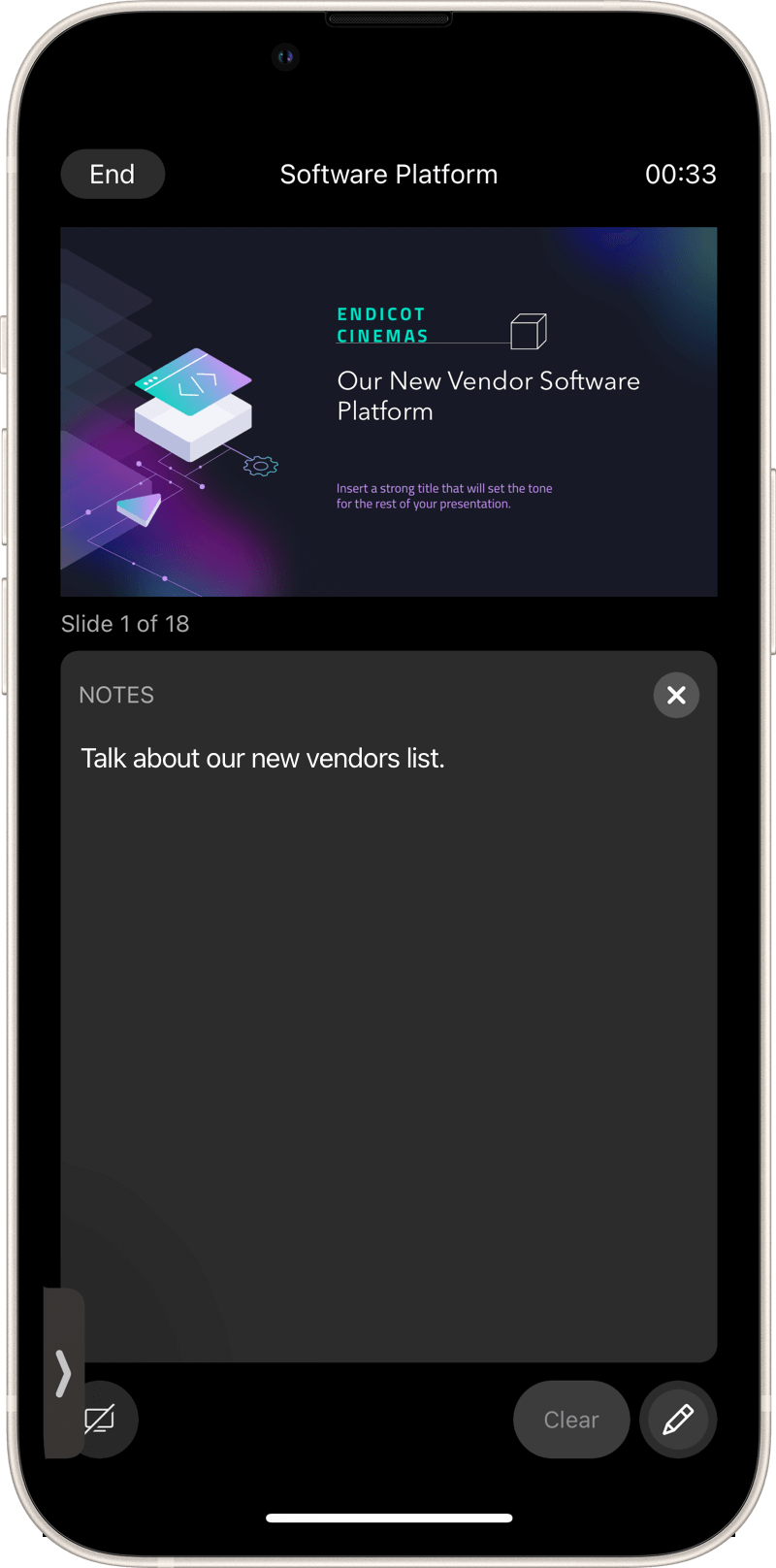
Draw focus to important content
For presentations with charts, like marketing and sales reports, you can use Draw Toolsto highlight and cover important data. This makes it easy to draw focus to the numbers, without directing attention away from your slide.
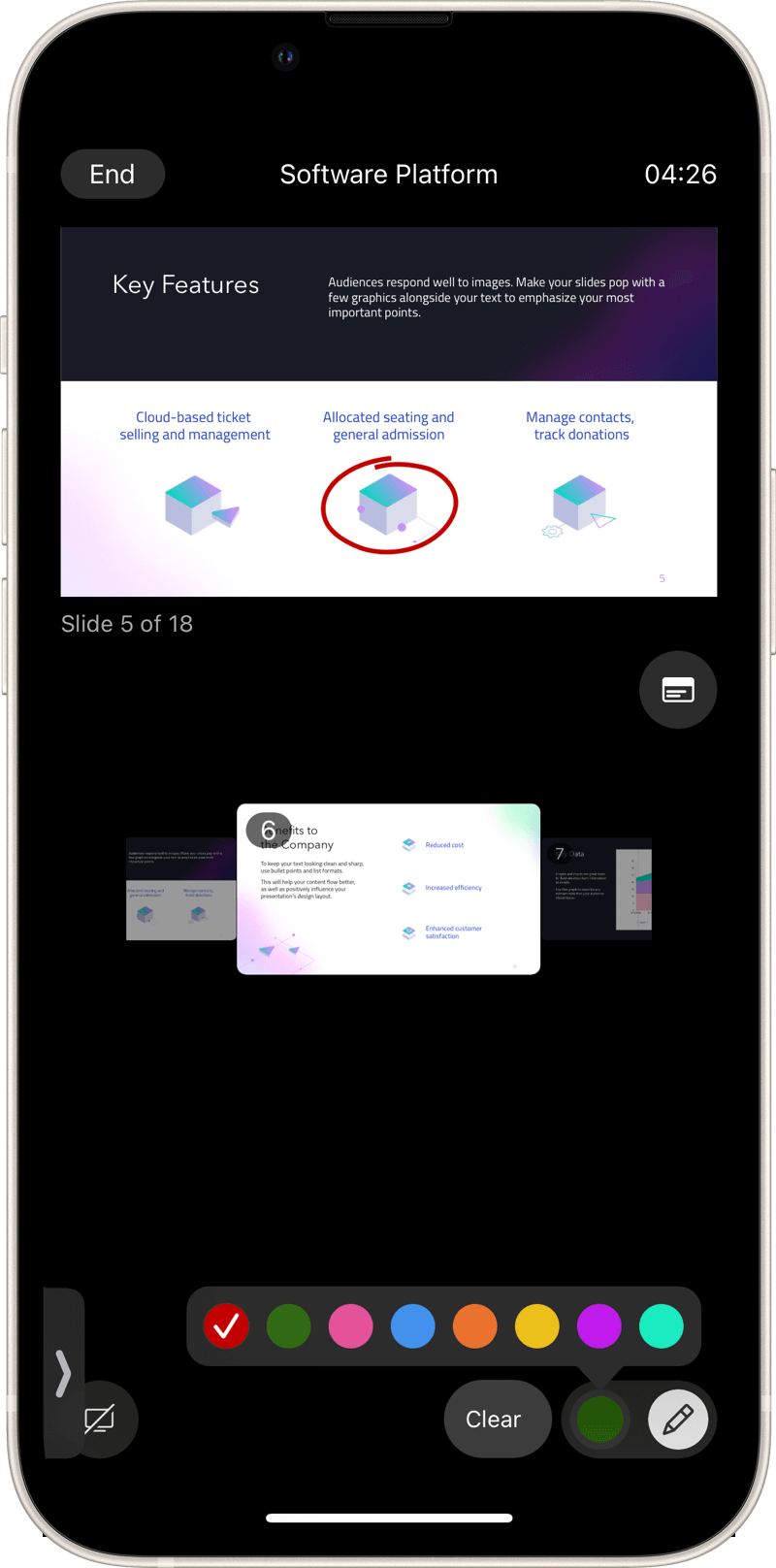
What else can you do with SharePlay?
If you are a viewer of a presentation, you can revisit previous slides to take notes and recall important points. However, you will not be able to navigate to slides that haven't been presented yet.
While revisiting previous slides, viewers can return to the current slide by clicking on the Sync with Presenter icon.
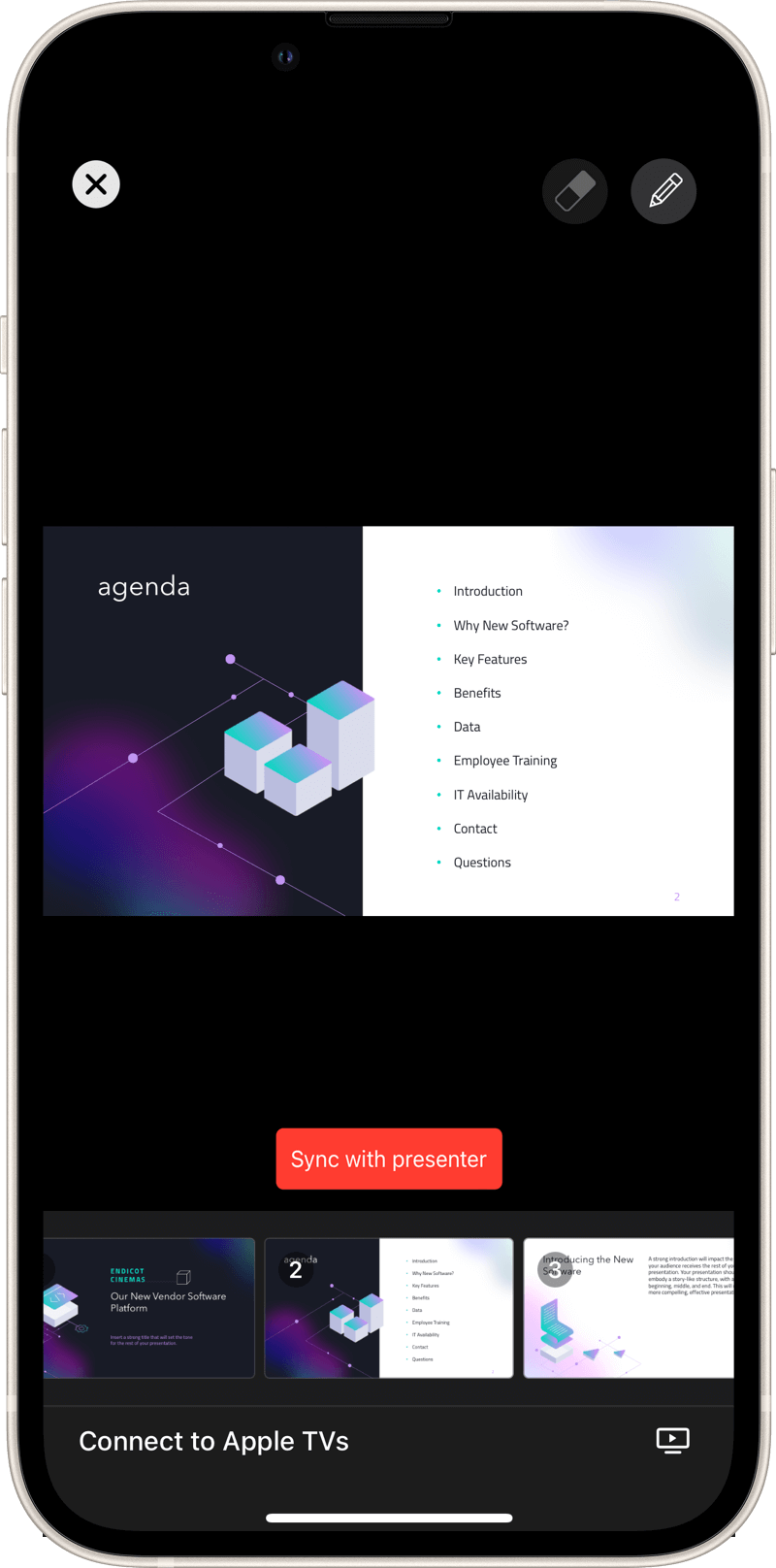
You can also black out your screen when you want to switch between apps, or stop displaying your slides temporarily.
Connect and present in real time and multitask efficiently, without exiting or losing your current session.
Download the Show app from the App Store!