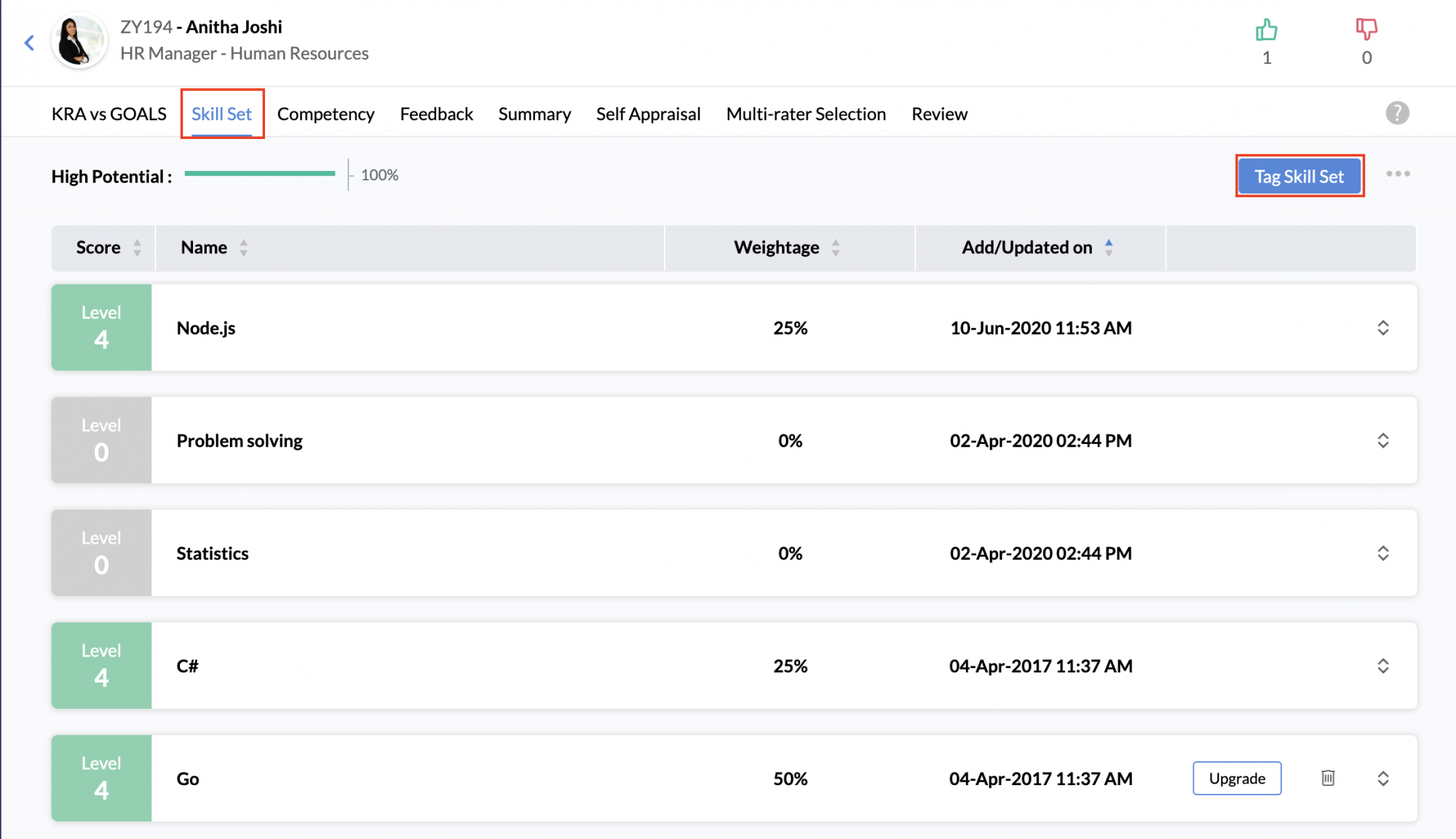Skill Sets
Skills Sets are particular abilities that help perform the job. Examples of specific skill sets including accounting and computer languages.
- Skill Set permissions and other settings
- Adding and tagging Skill Sets
- Tagging skill sets to an employee
- Importing Skill Set mapping
- Skill Set Matrix
Adding and tagging Skill Sets
- To add skill sets, go to Performance > Settings > Skill Set > Add Skills
- Enter the skill

- Click Submit. Now the skill has been added.
- To tag the skill, choose from Domain, Department or Designation, or Designation & Department and click Tag Skill.

- Select the Department or Designation. (Or enter the name if Domain is selected)
- Select or add skills to be tagged and give a weightage for each. Ensure the total weightage of the selected skills does not exceed 100%.

- Click Submit
Tagging skill sets to an employee
To tag the relevant skill sets to an employee ,
- Go to Performance > Teammates > Peers View.
- Click on the employee for whom you want to tag a skill set.
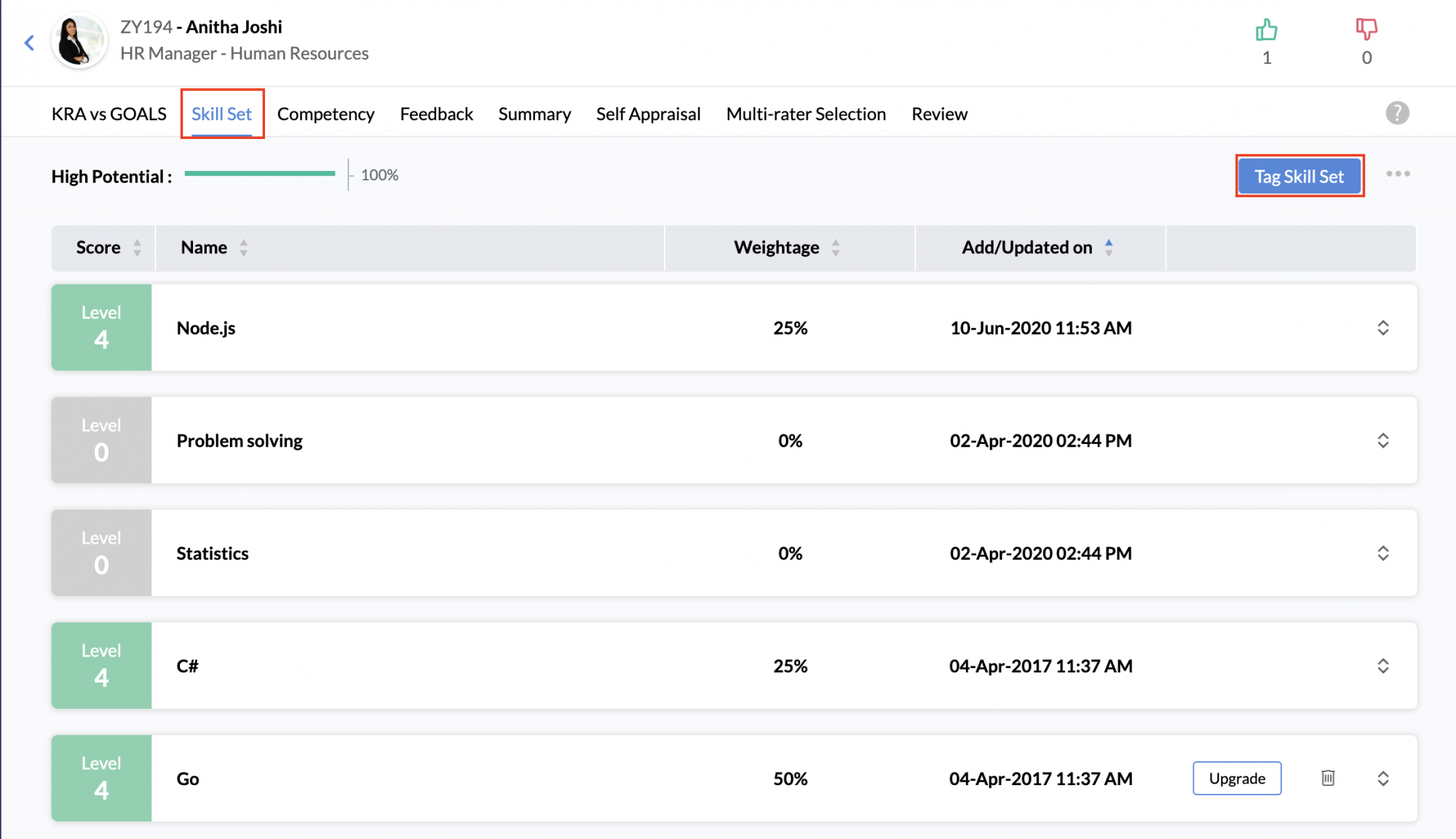
- Click Tag Skill Set. If you want to increase the current proficiency level of the employee, click Upgrade beside an existing skill set.
- Select the skill sets you want to tag and click Submit.

Importing Skill Set mapping
To import the skill set mapping,
- Go to Performance > Settings > Skill Set.
- Click the import icon beside the Tag Skills icon.

- Import a file with a maximum size of 5 MB, in xls or csv format and click Next.
- Map the fields and click Next.
Once the import is complete you will view a summary of import and errors, if any.
Skill Set Matrix
The skill set matrix gives you a bird's eye view of all employees and their skill sets. Filtering your employees based on their skill sets help you identify the number of employees in your organization under different skill sets. This also gives you an insight during recruitment on the skill sets under which you need to recruit more people.
There are subordinate and organization views. Based on permissions configured for each role, the data that can be viewed will vary.
To access the skill set matrix,
- Go to Performance > Skill Set Matrix
- Under the subordinate view, search based on skills, experience, and potential level
- Under the organization's view search for a specific manager, skills, experience, and potential levels

- Click Search
You will be able to see the list of employees who fall under the specified skill sets.
Learn more about Skill Set and other permissions set in Performance.