Security
Customers would understandably feel vulnerable while letting a person access their smartphone’s camera. So, building trust is a cornerstone when using visual remote assistance software. With industry-standard SSL and 256-bit AES protocols ensuring secure connections, customers good reasons to choose your service.
Learn more

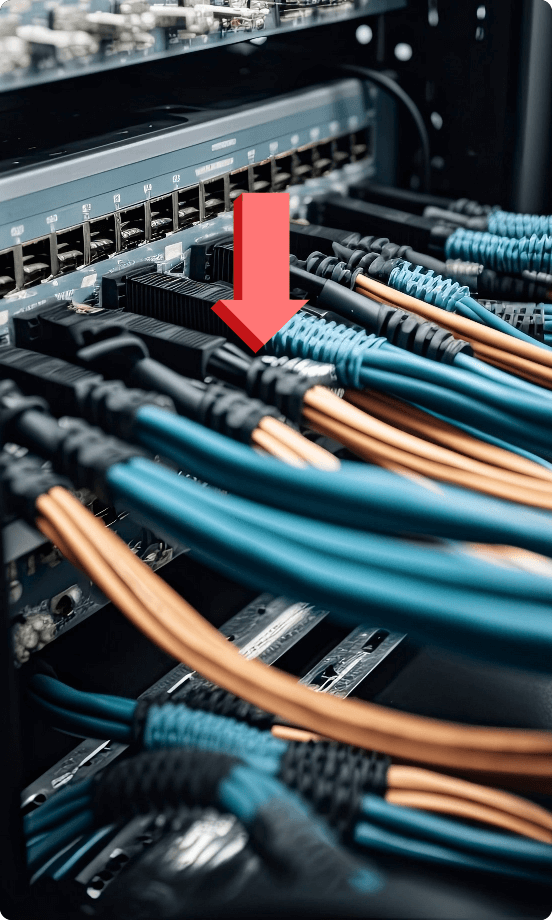
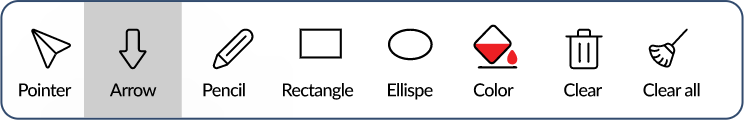
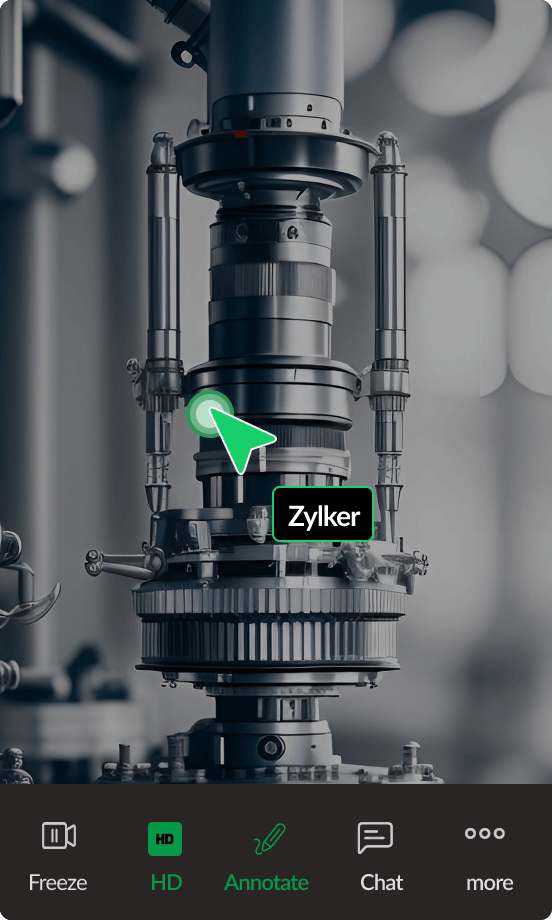

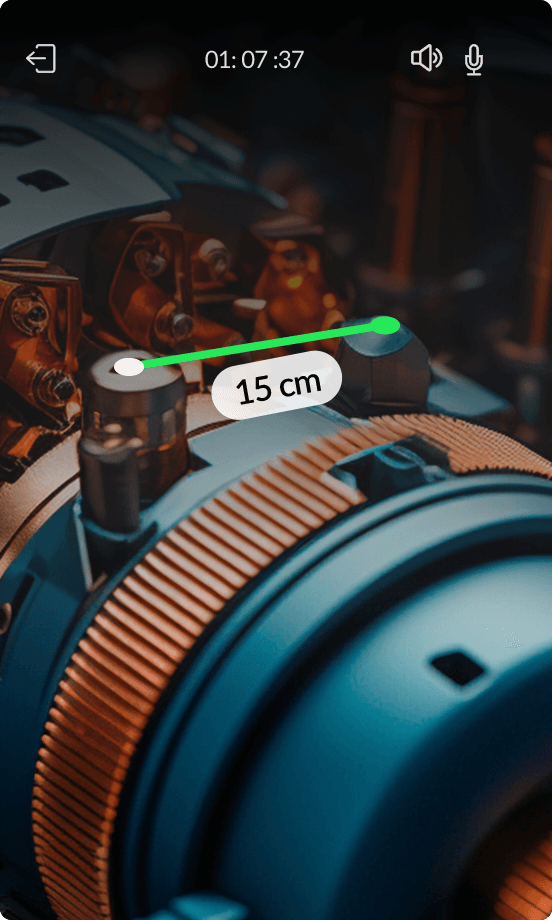



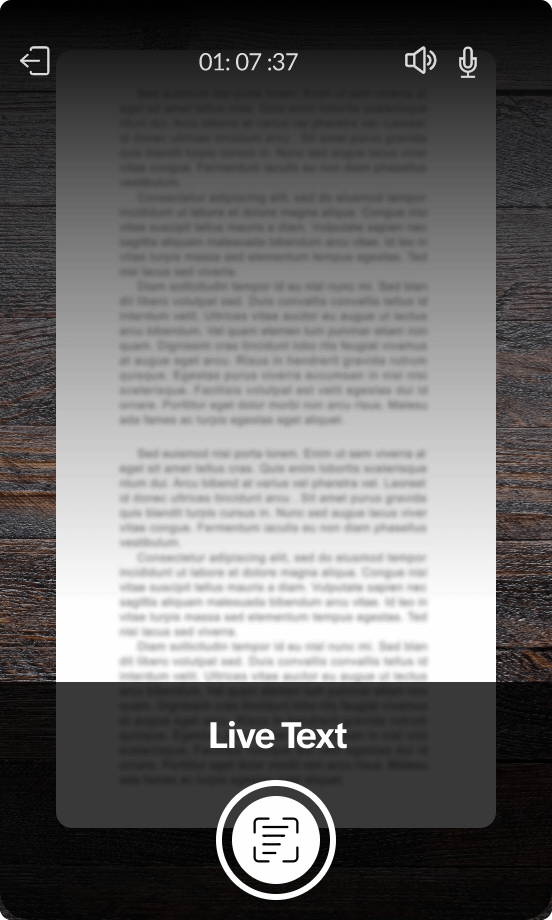
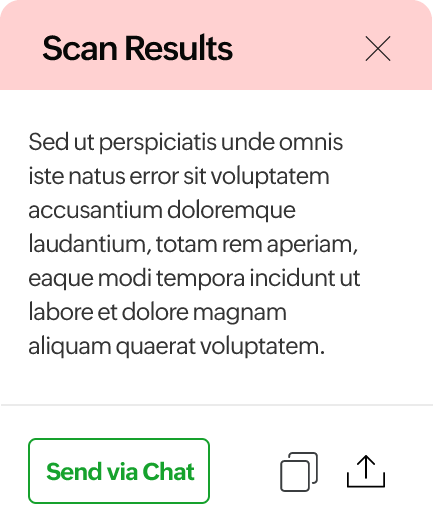
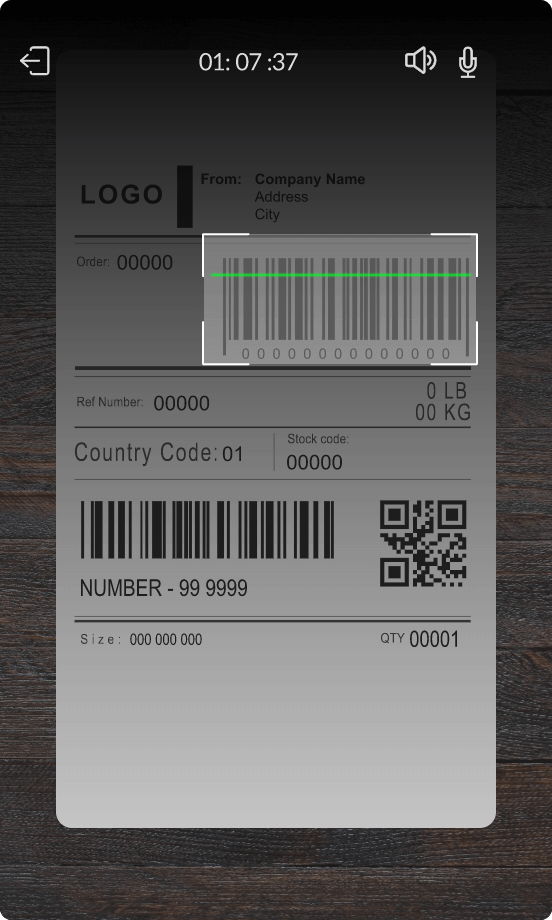
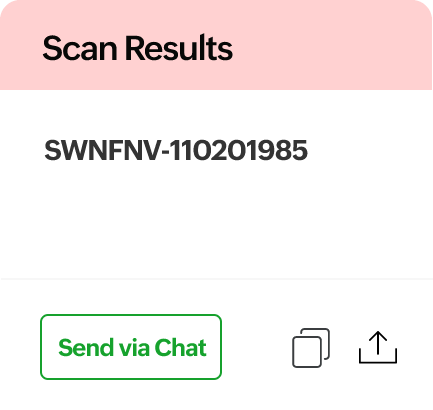
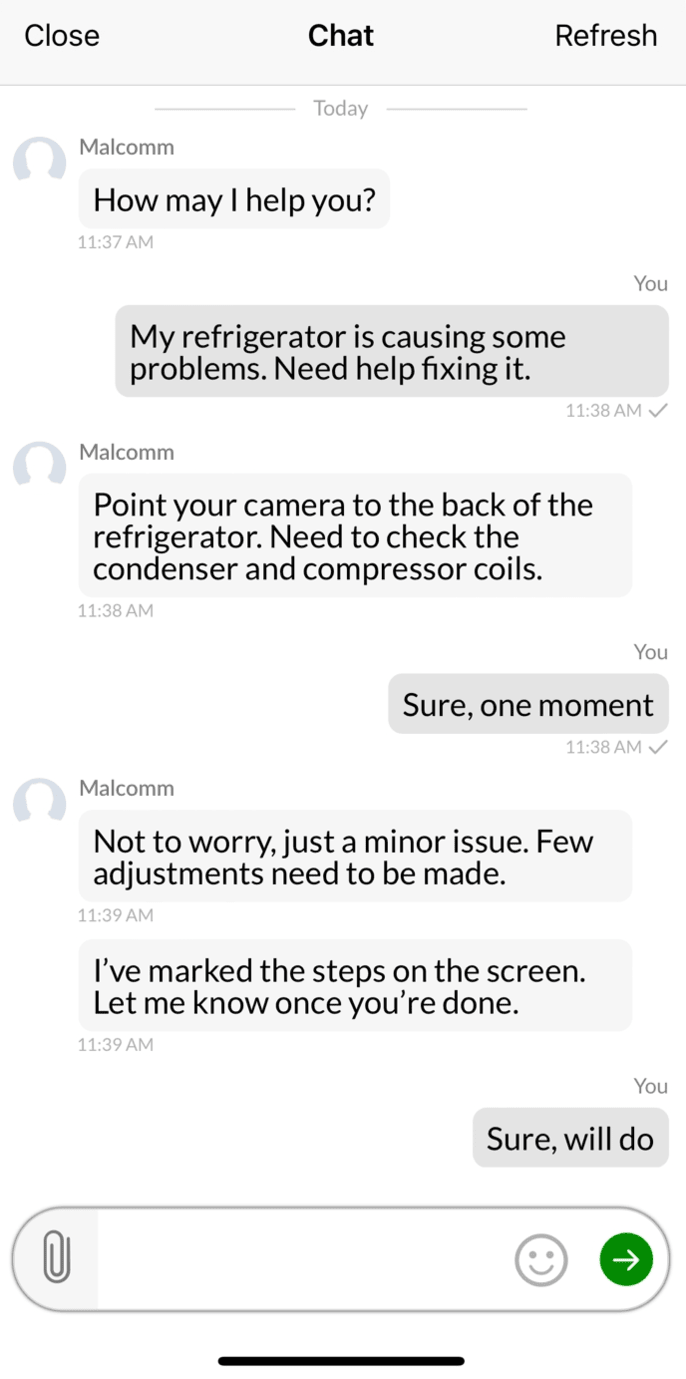
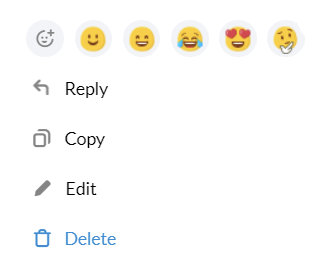
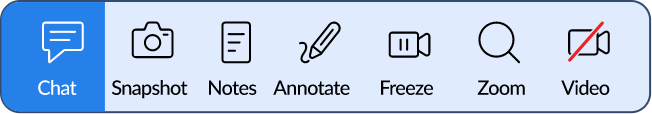
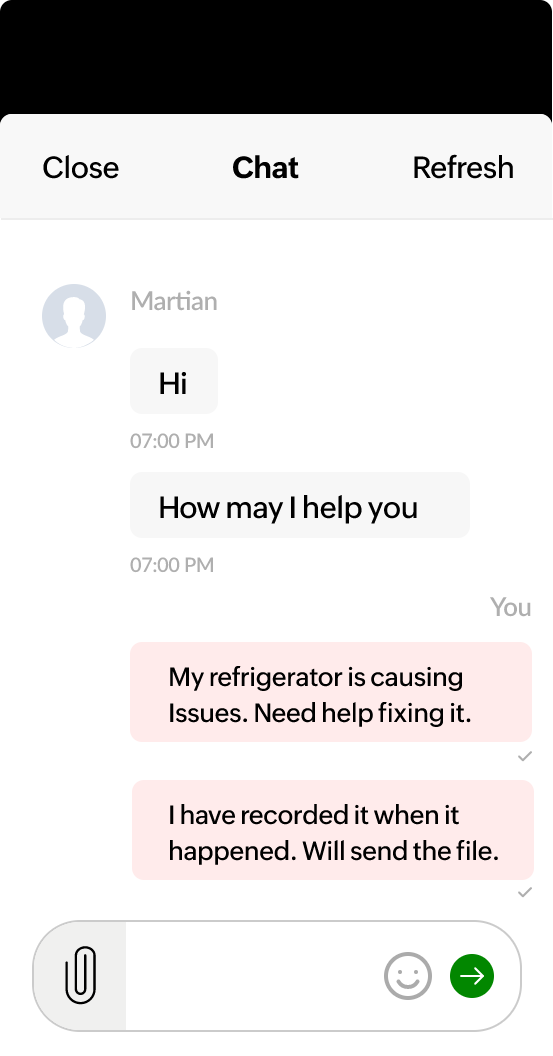
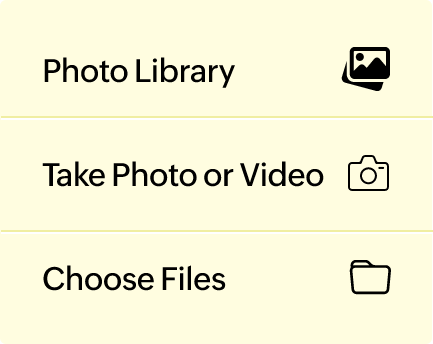

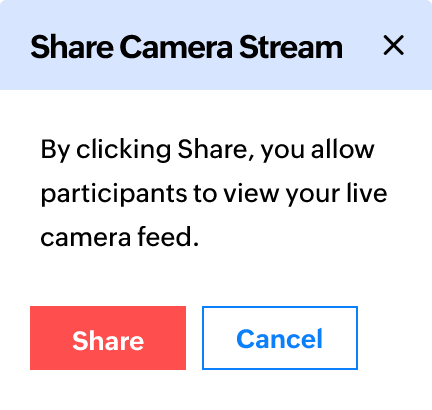
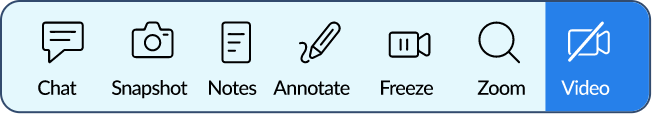
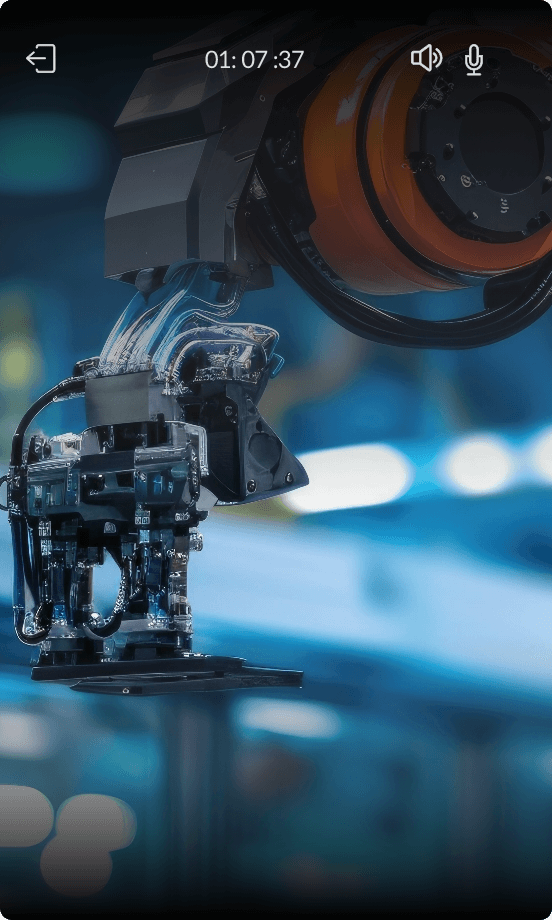
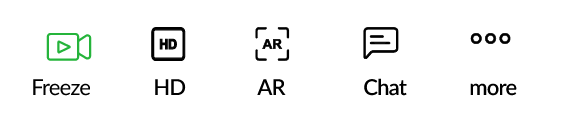
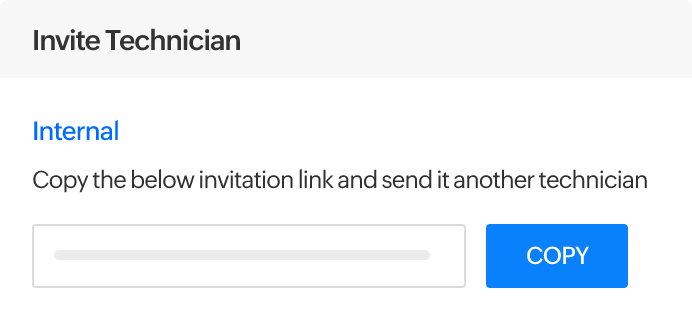
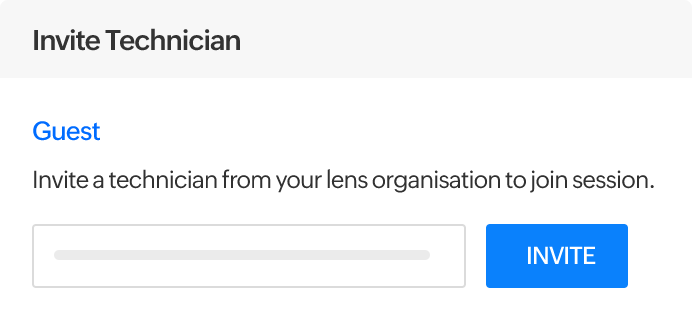
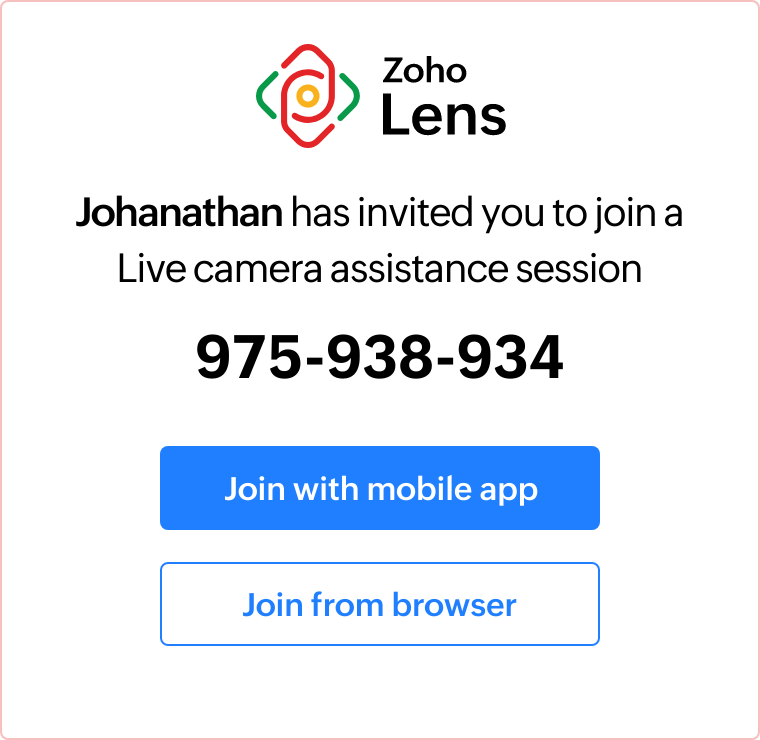
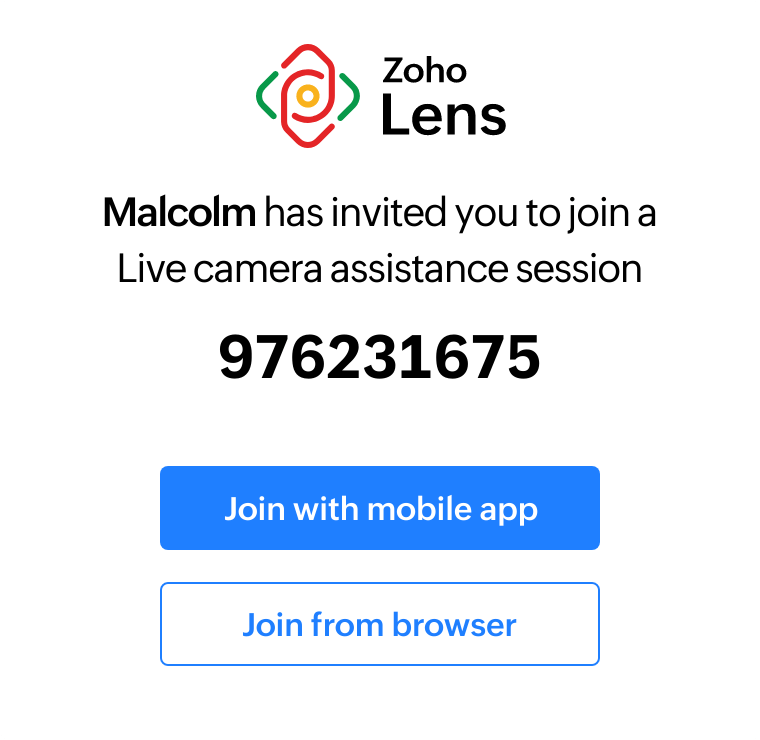
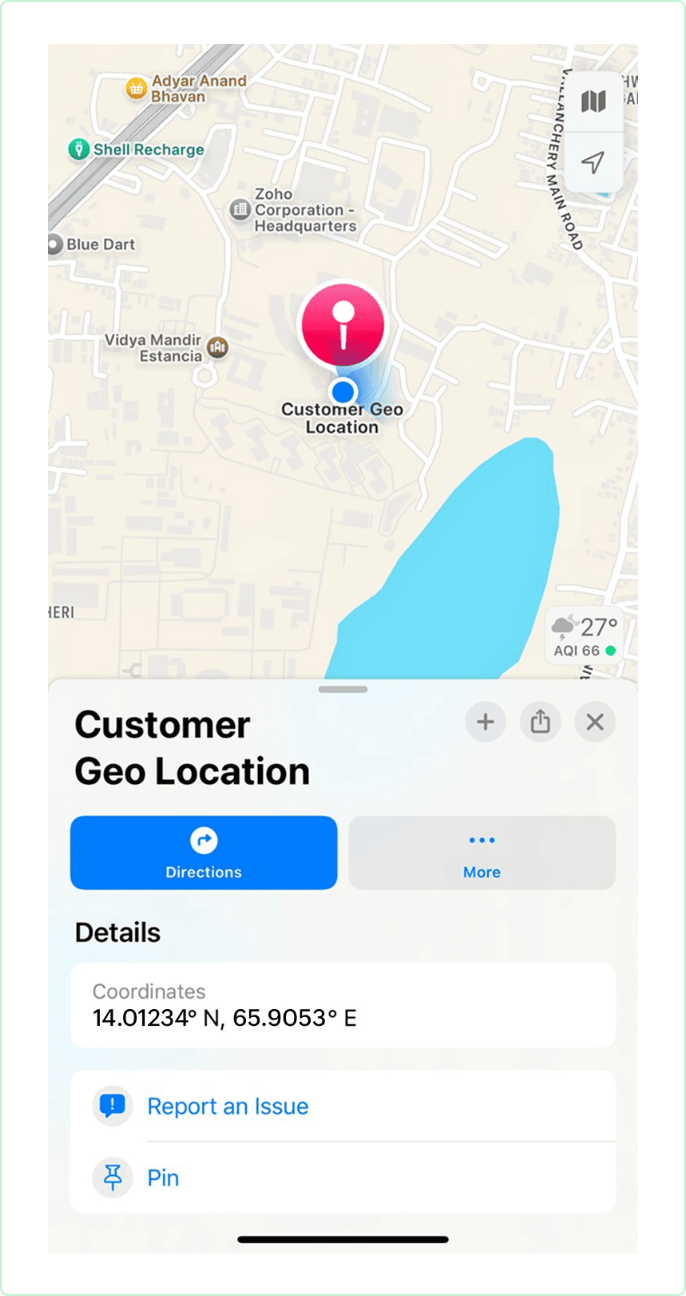
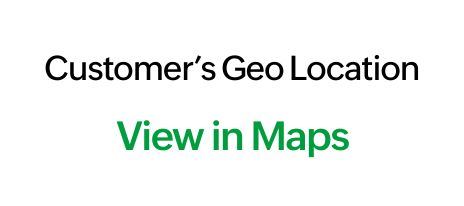
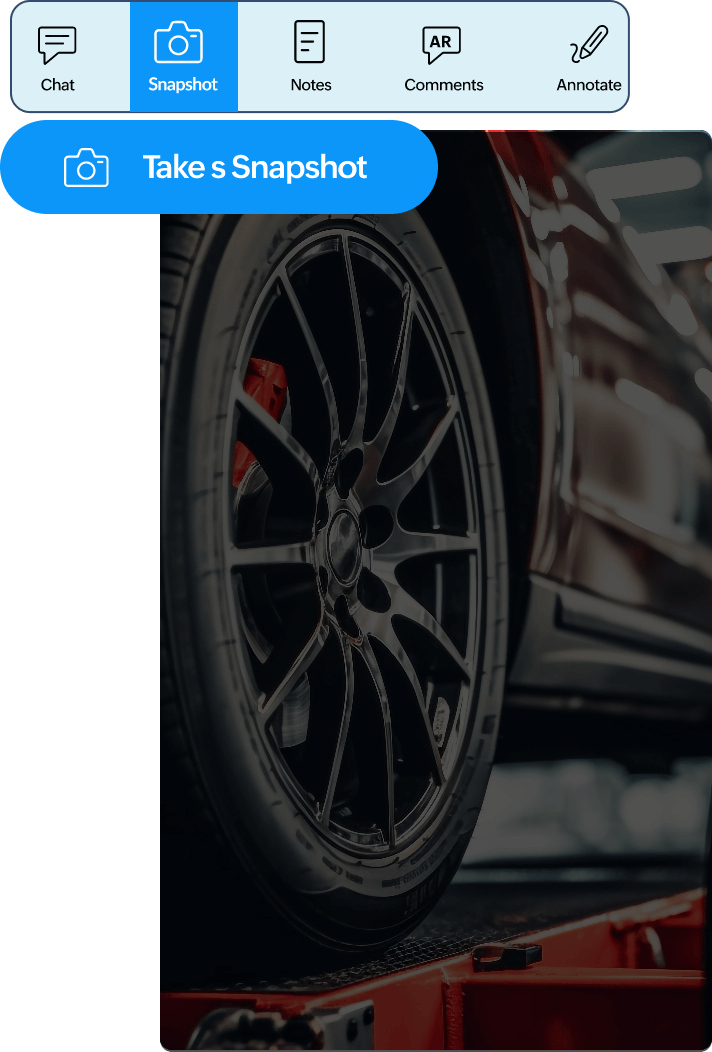

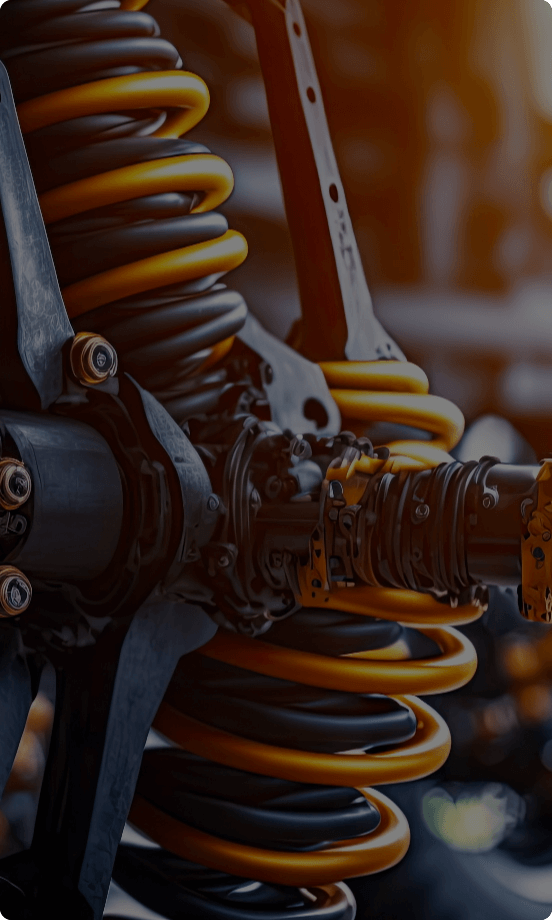
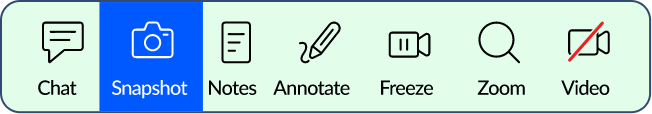
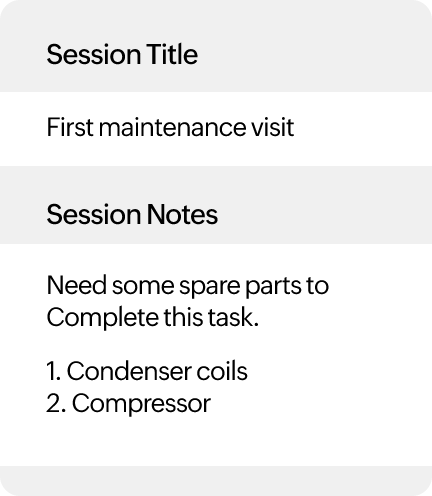
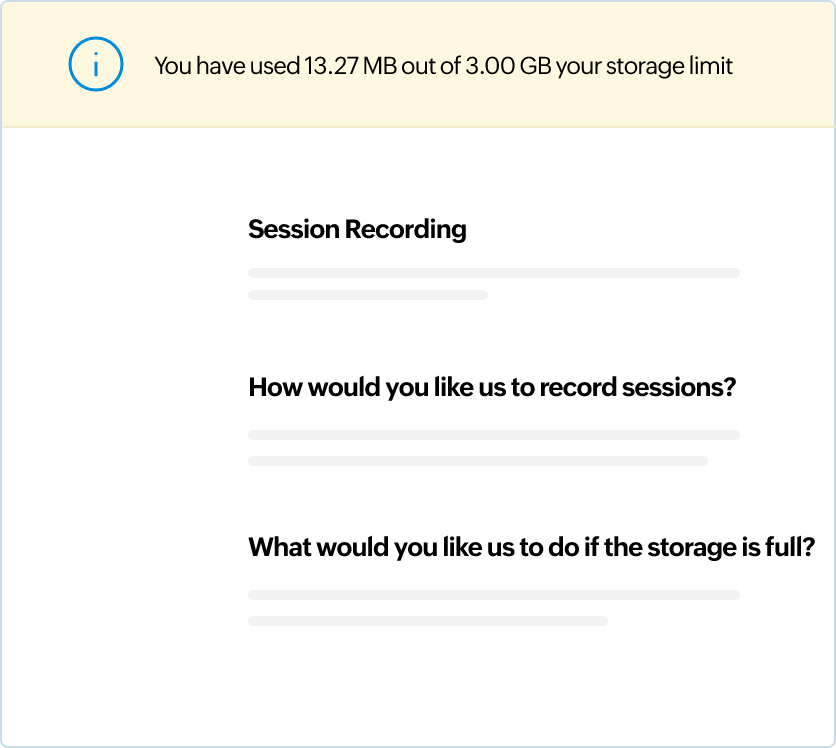
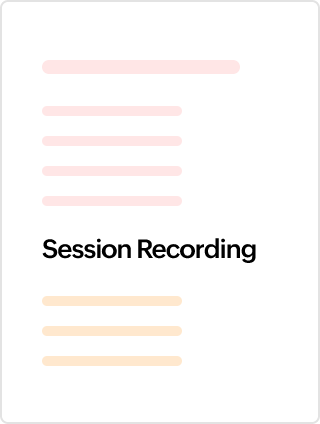
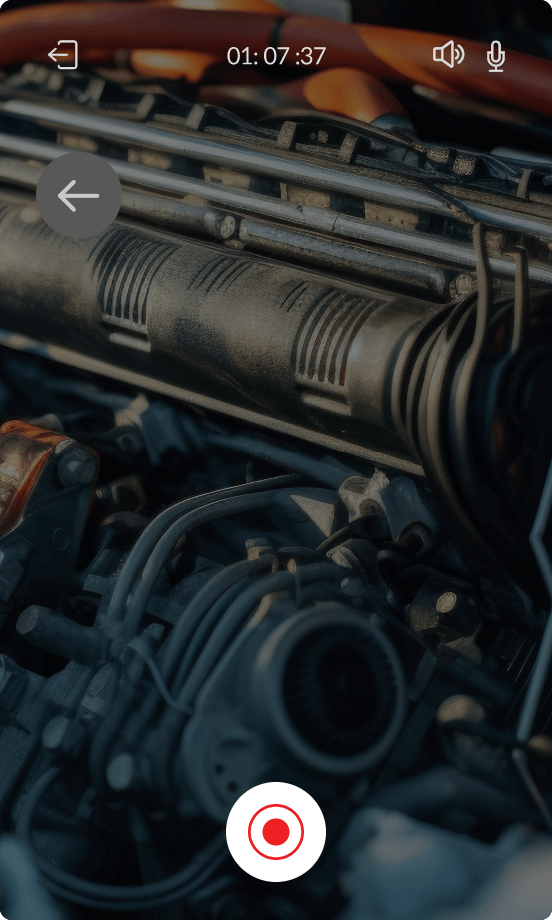
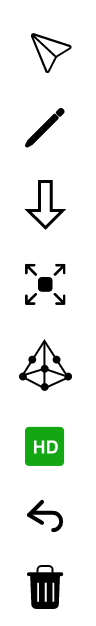
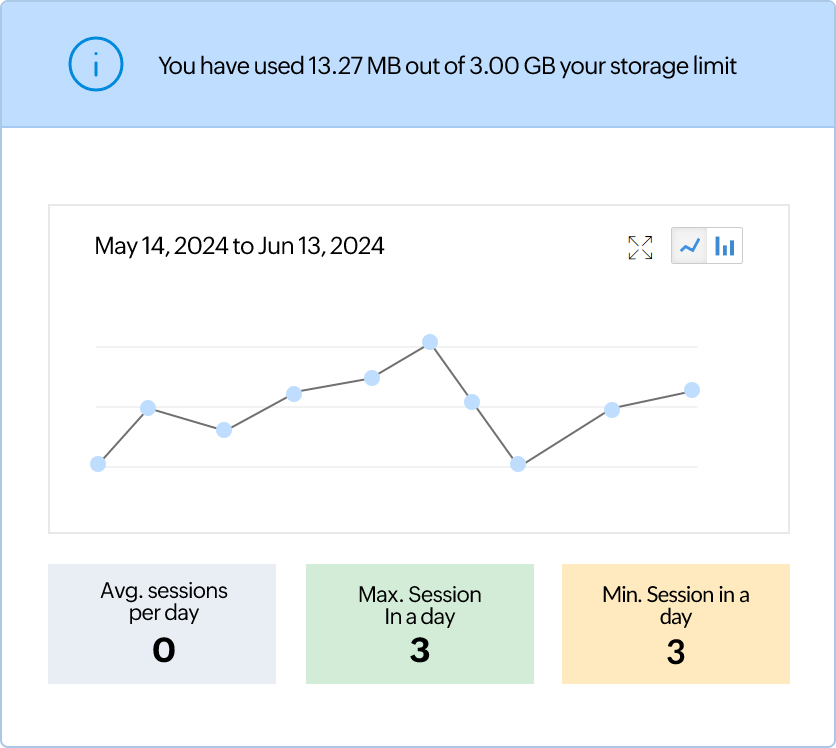
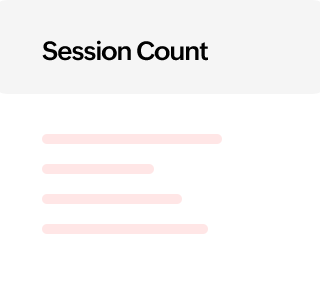
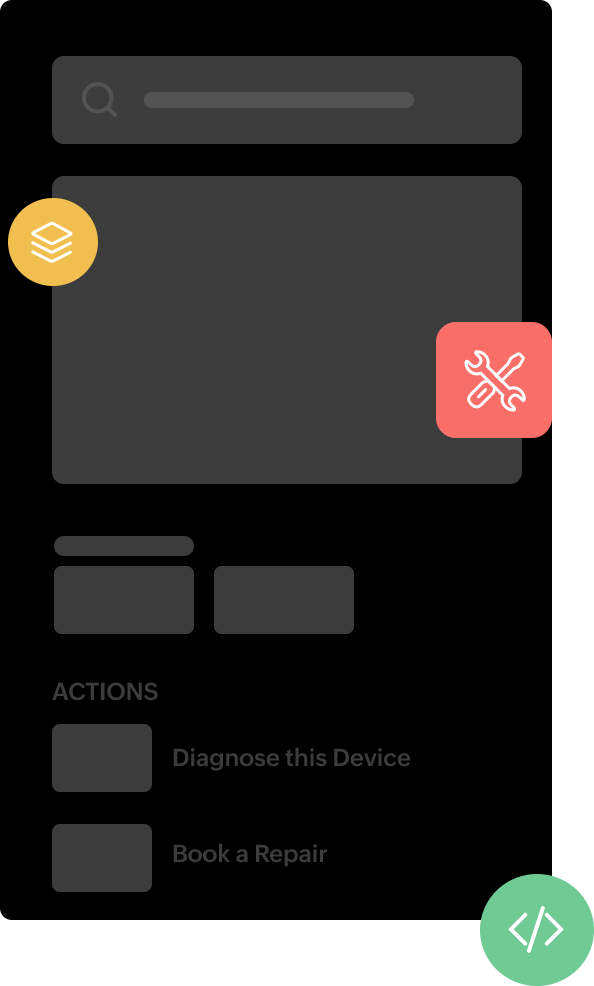

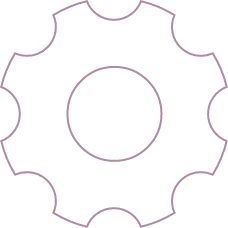
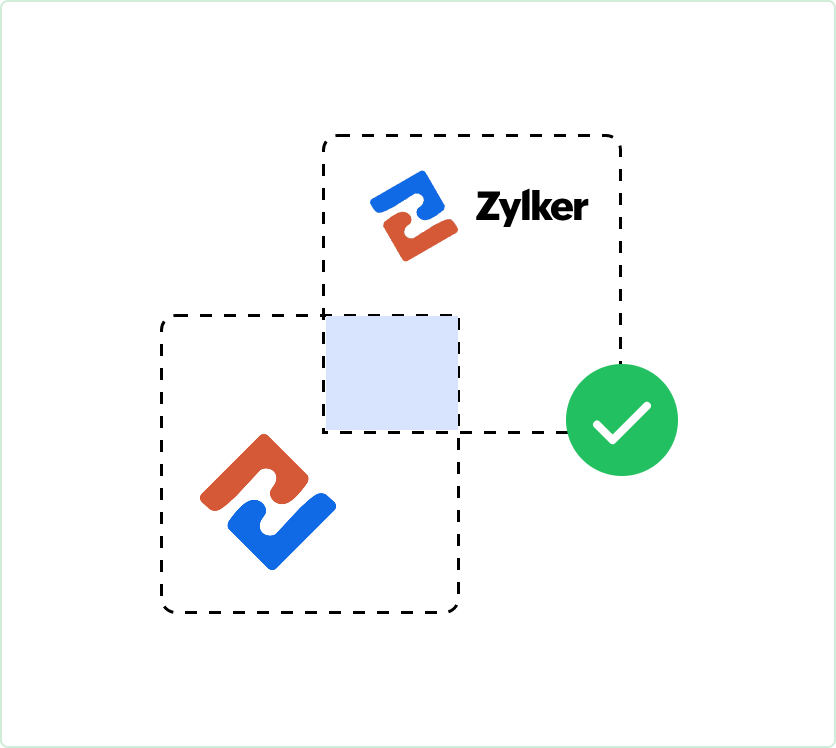
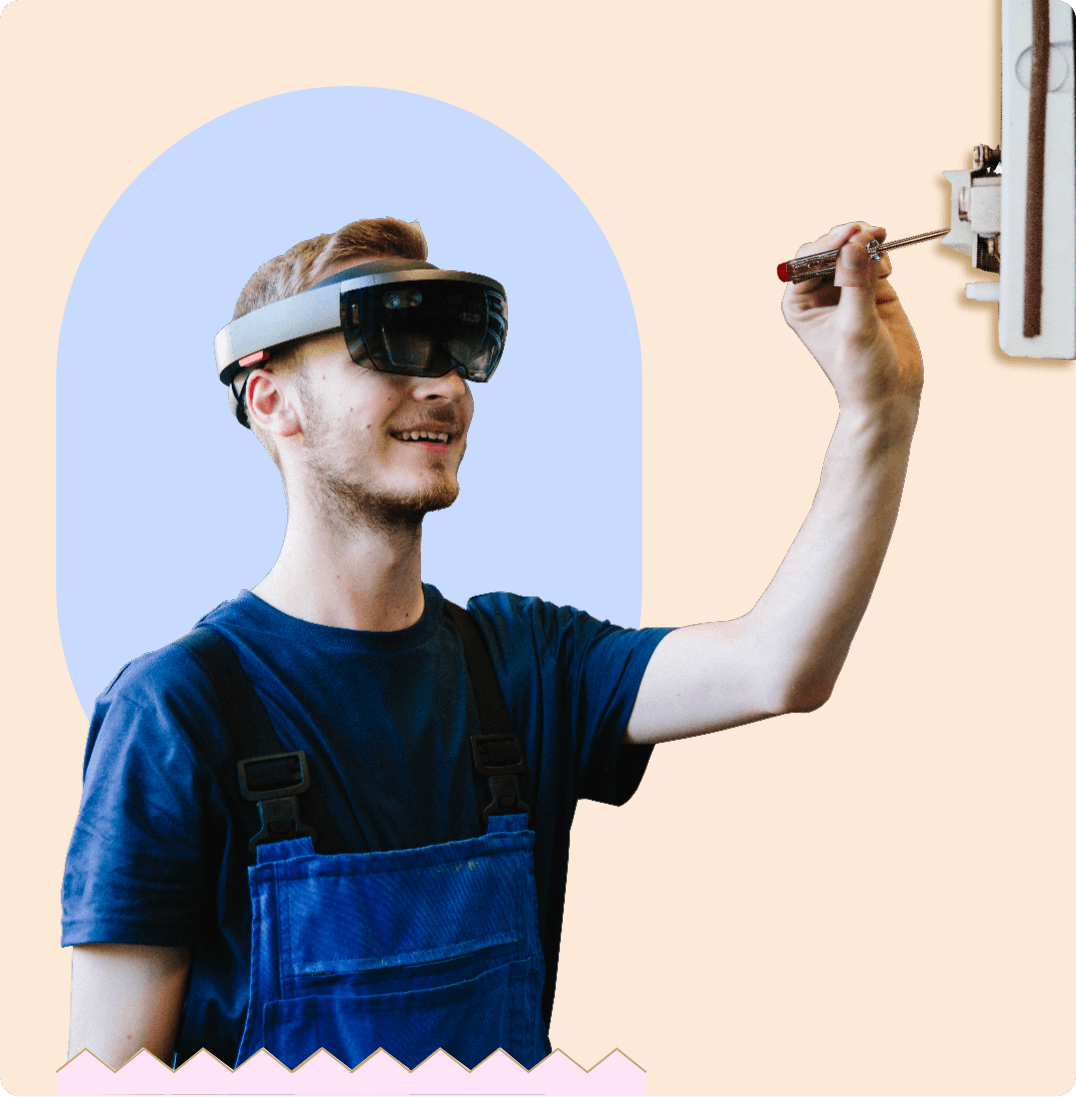


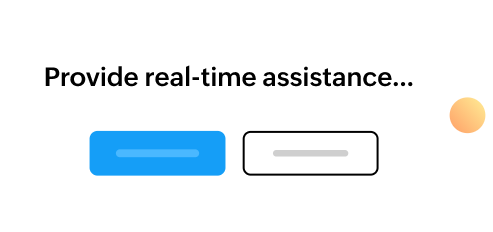
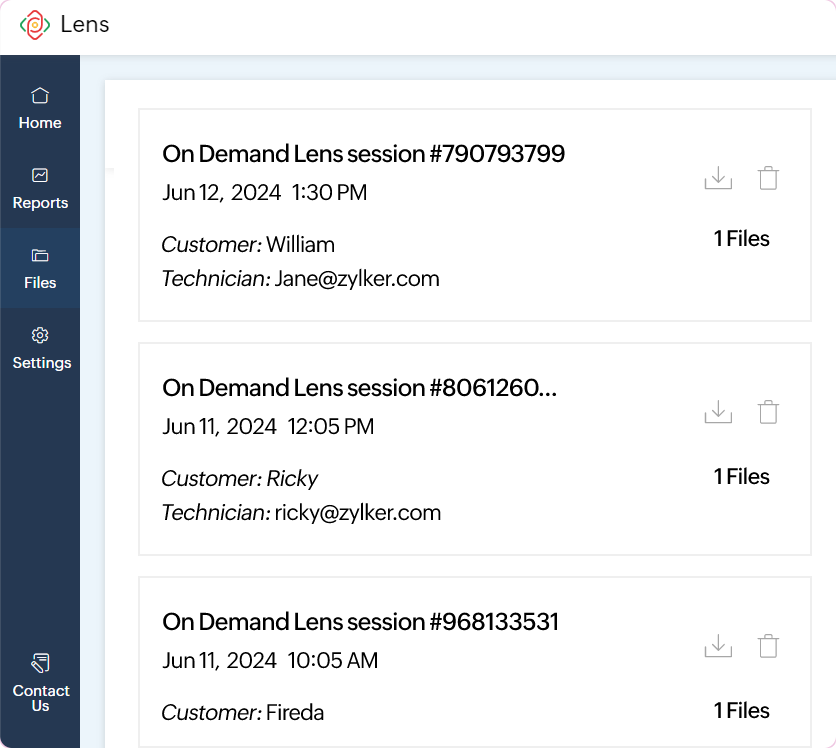


AR Comments
While technicians can guide any customer quickly, the customer needs time to follow instructions, which can make them miss a few steps. AR Comments allows technicians to add annotation-specific instructions by selecting an individual arrow and adding a note to it, empowering customers to follow instructions at their own pace.
Learn more