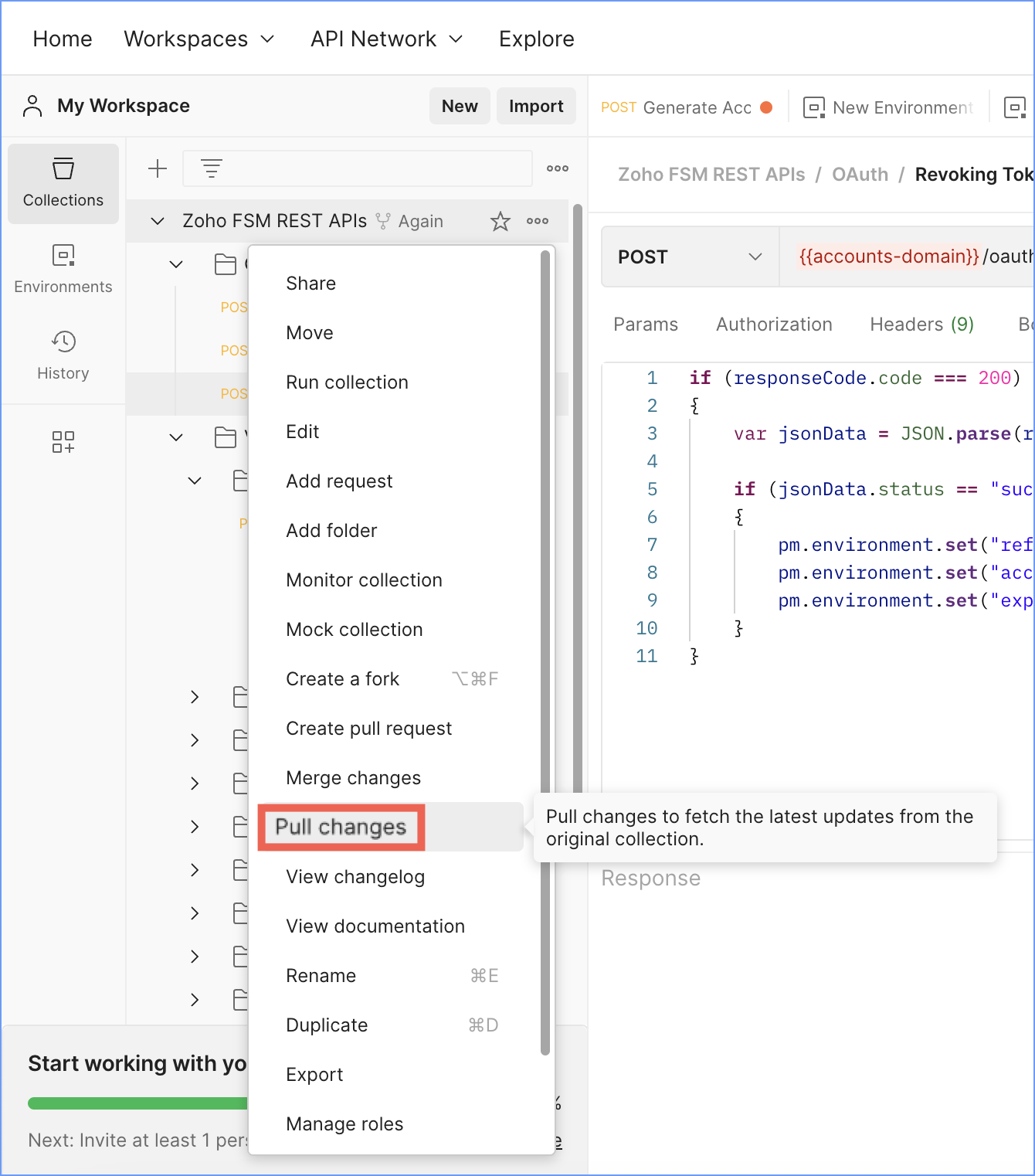Zoho FSM REST API Collection
The Zoho FSM REST API Postman collection enables developers to efficiently test the API endpoints without having to worry about the setup process. This way, they can prioritize testing the functionality of the API and save time.
Following are the steps to use the collection:
Click here to access the FSM REST API collection.
From the More Options option of the collection, select Create a fork.
You should be signed in to Postman.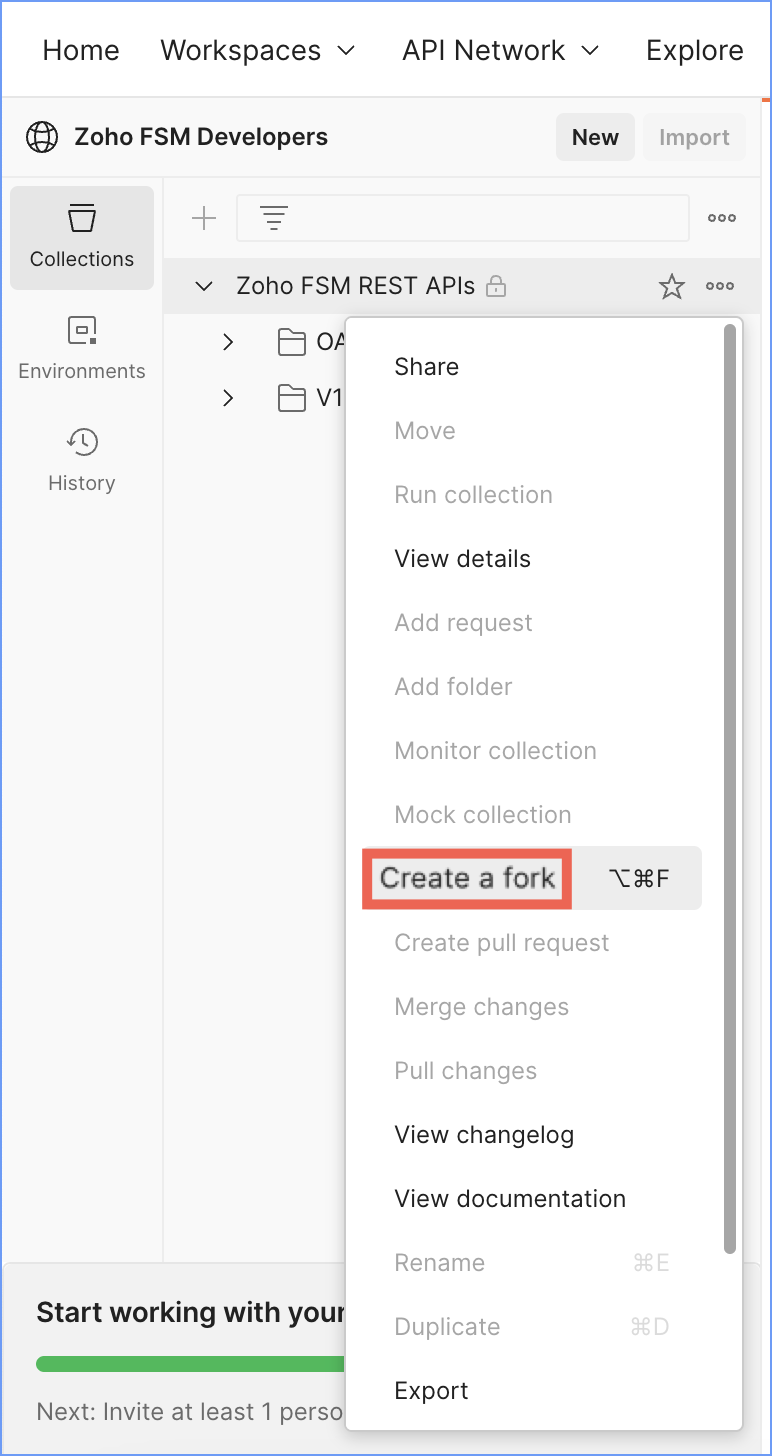
Enter a name for your fork and choose a workspace. Click Fork Collection.
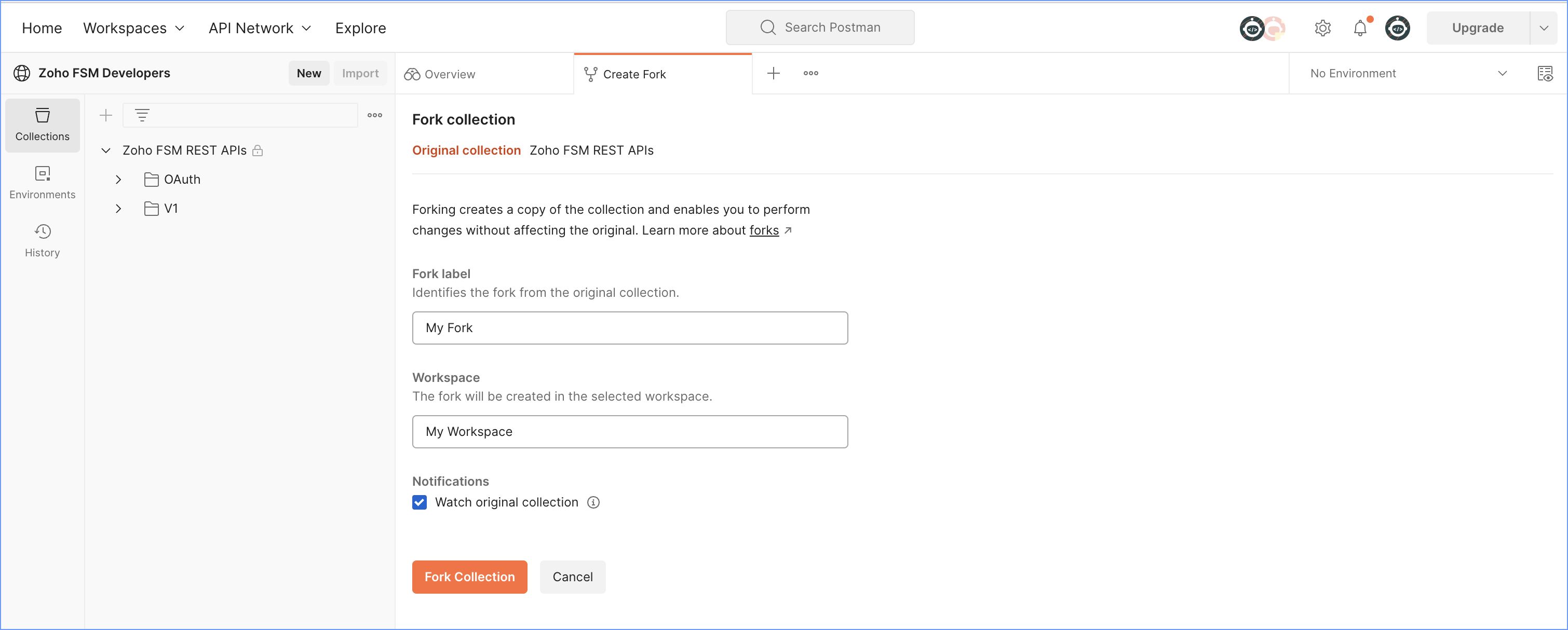
Click on the quick view icon located in the top right corner, then under the Environment section choose Add to configure the environment.
This is where you will define the global variables.
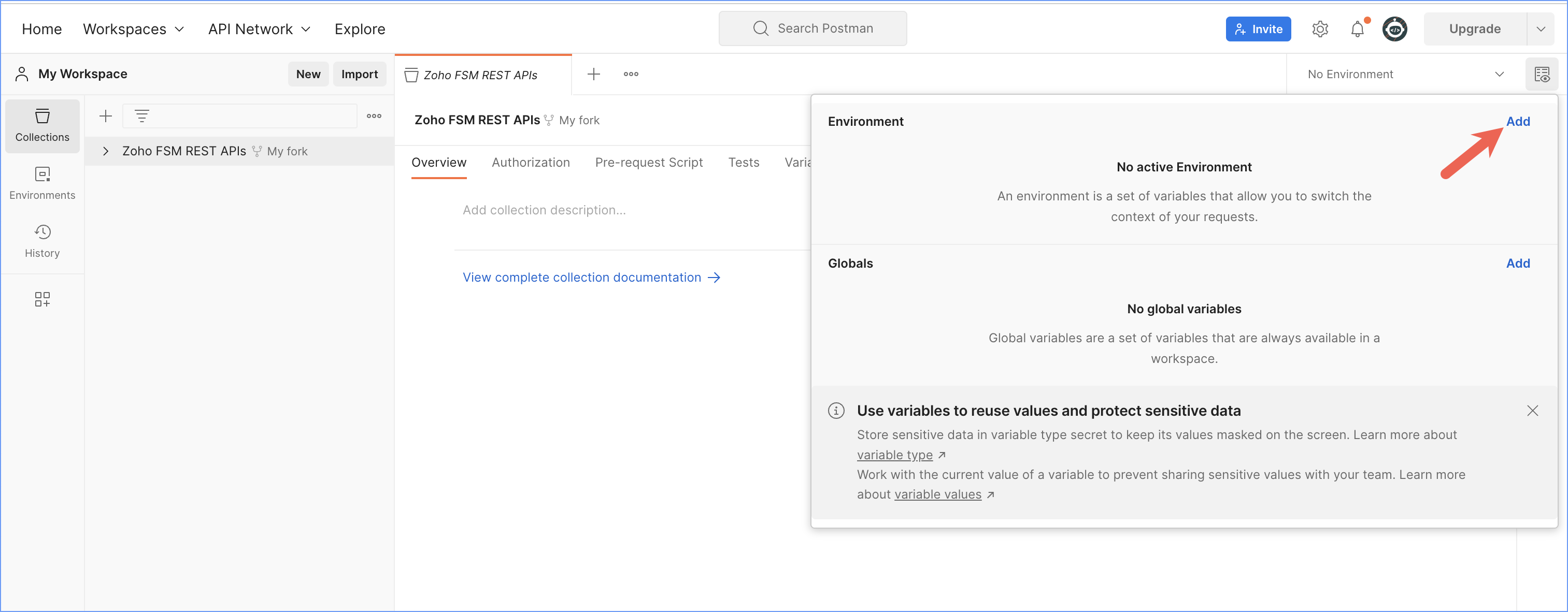
Enter a name for your environment and add the following environment variables with their corresponding values and click Save:
client-id: The client-id obtained from the connected app. You get this value when you register your application.
client-secret: The client-secret obtained from the connected app. You get this value when you register your application.
redirect-uri: A valid URL of your application to which Zoho Accounts redirects you with a grant token (code) after successful authentication.
access-token: The access token to access Zoho FSM APIs. When you generate the access token, its value will be set to this variable.
refresh-token: The refresh token to obtain new access tokens. When you generate the access token, its value will be set to this variable.
accounts-url: The domain-specific Zoho Accounts URL.
api-domain: The domain name used to make API calls to Zoho FSM.
expiry-time: The time duration, measured in seconds, until the access token becomes invalid. This value is automatically assigned by the system.
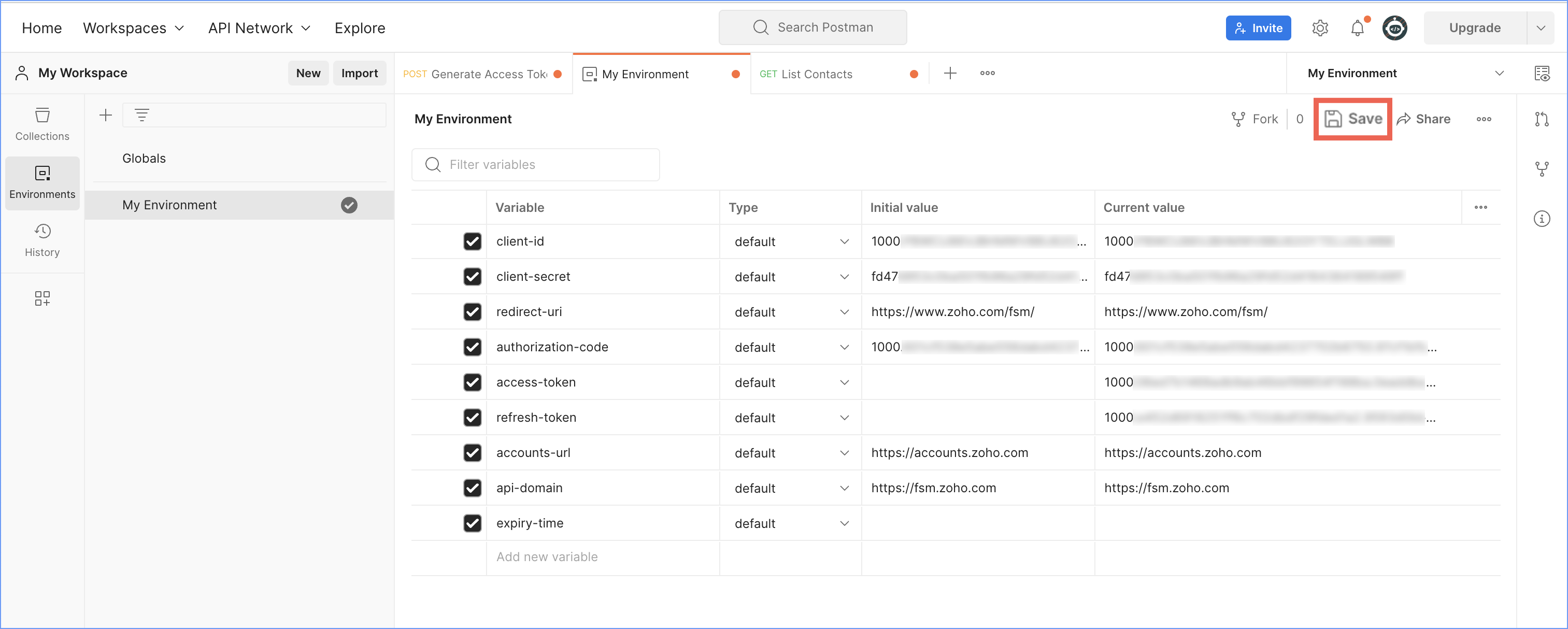
Generate grant token.
Using the grant token, generate access and refresh tokens. Include the grant token into the code key within the request input, and proceed to click on the Send button. The Authorization should be set to No Auth. Also, ensure that you have selected the environment where you had set the variables.
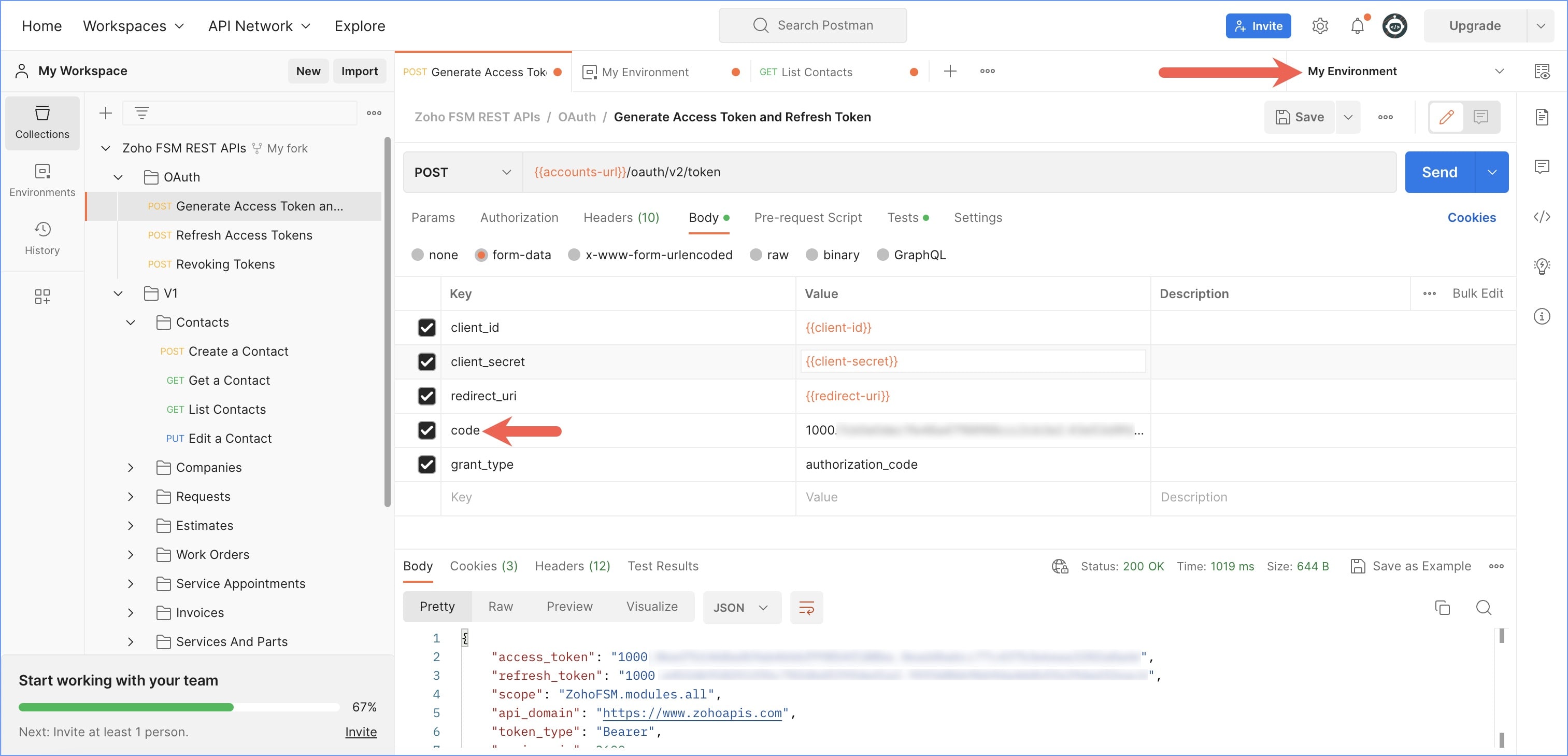
Test any of the APIs.
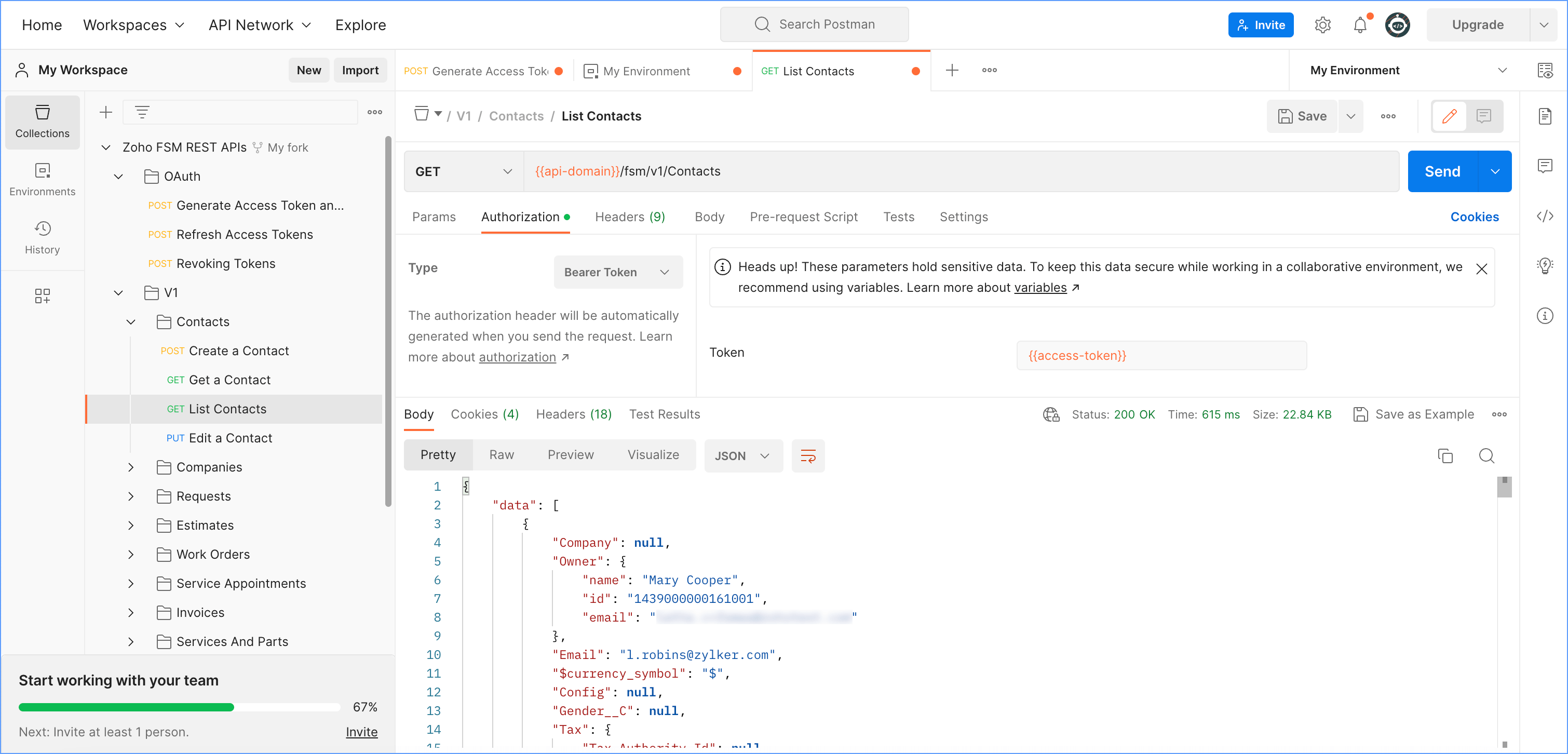
You can keep the forked collection updated by clicking on Pull changes.