How does Zoho Forms help you build a custom order form?
Zoho Forms allows you to incorporate a variety of practical and dynamic features to create order forms and streamline your ordering process for a wide range of business opportunities. Learn more about some of these unique features, down below, and employ Zoho Forms as your go-to online order form creator.
Integrated payment gateways
Zoho Forms allows you to incorporate a variety of practical and dynamic features to create order forms and streamline your ordering process for a wide range of business opportunities. Learn more about some of these unique features, down below, and employ Zoho Forms as your go-to online order form creator.
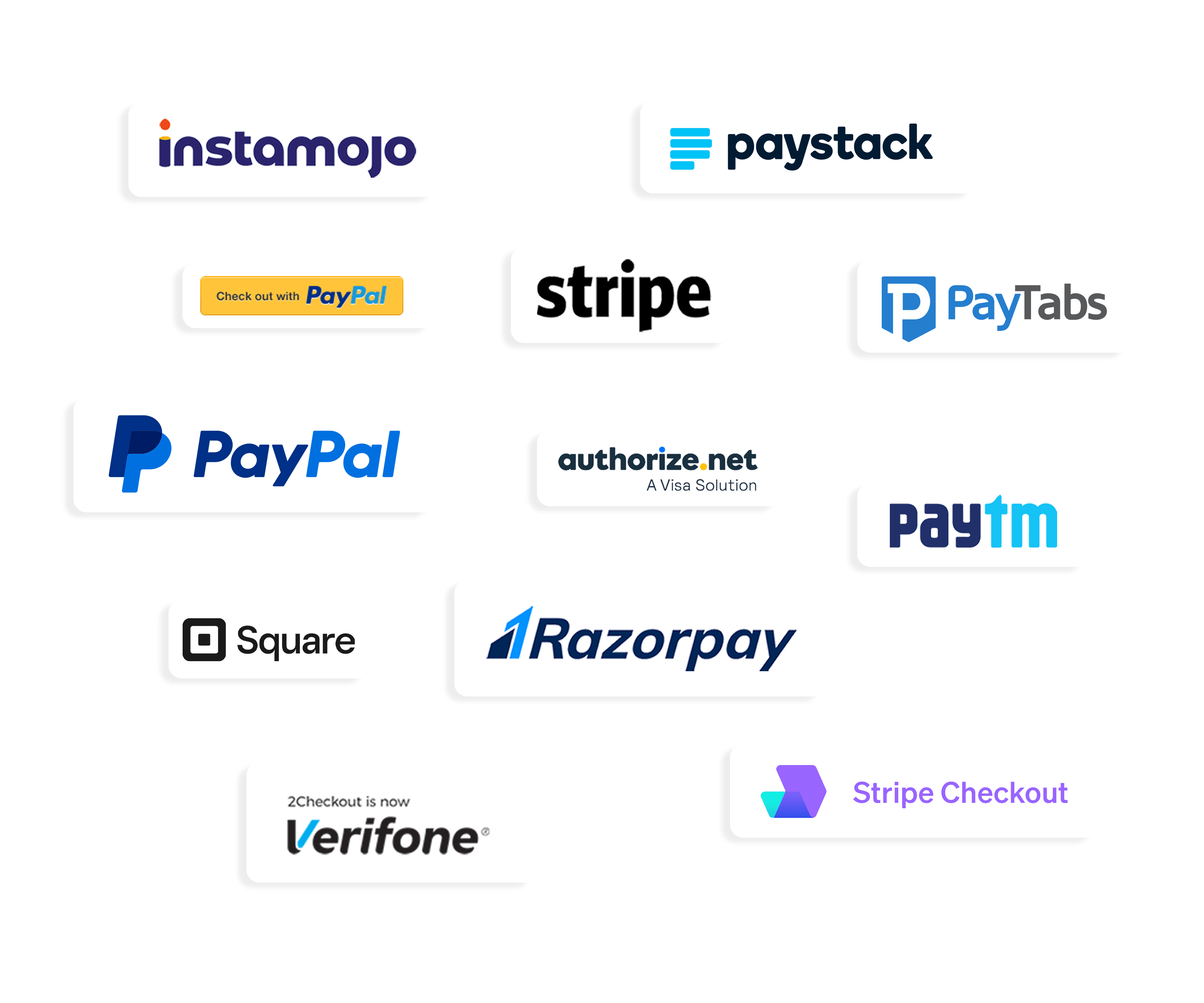
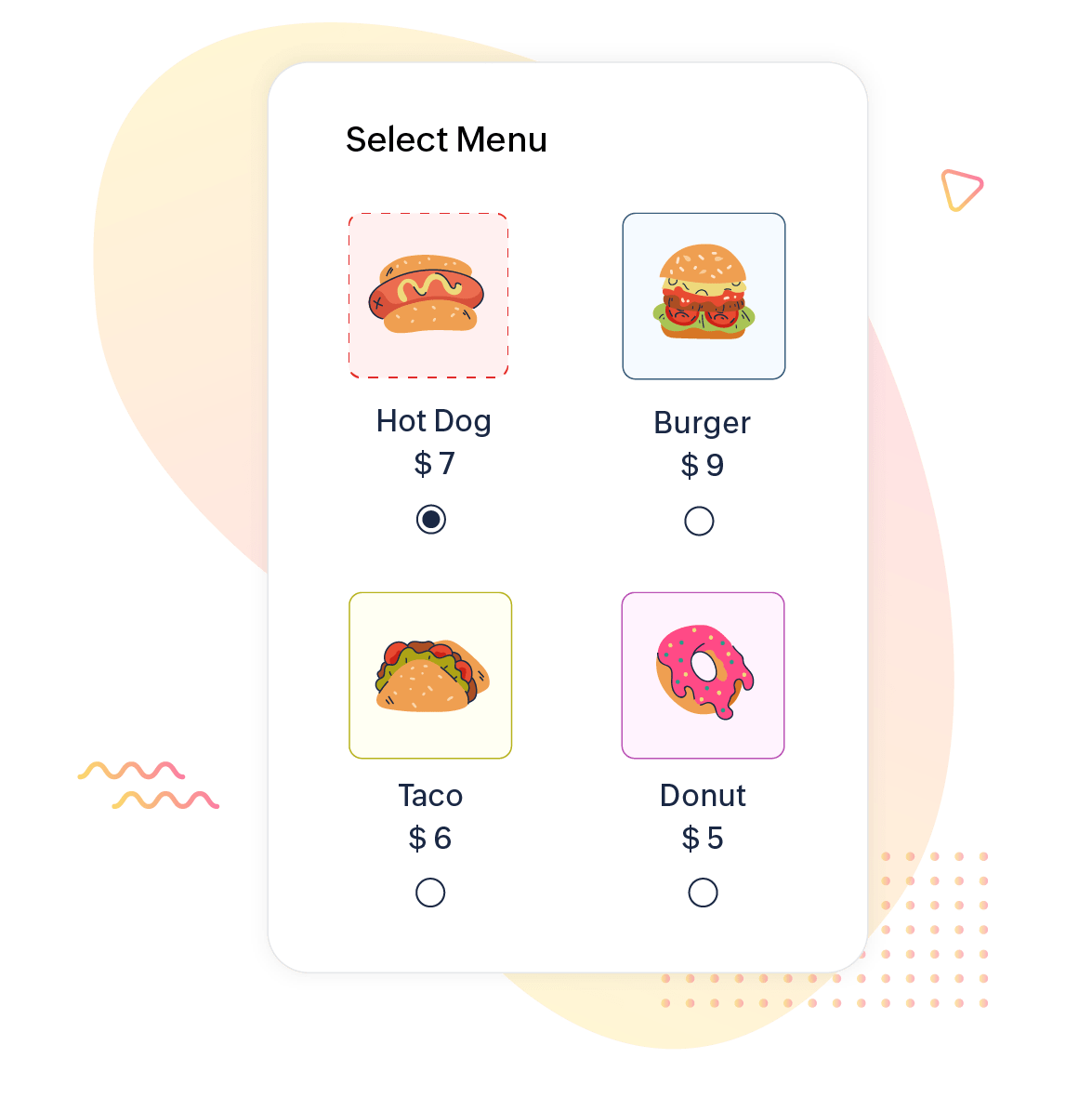
Present your products with clarity
Leverage the image choice field to showcase your products and services with clarity and make your offers visually compelling. Present a beautiful catalogue of your products with the various choice field options available in the builder, perfect for online order forms for small businesses. Assign numerical values to the product choices offered, allowing you to automate the checkout price calculation with ease.
Demystify complex calculations
Easily perform both simple and complex calculations using the form inputs your respondents have entered. Assign numerical values to the services and products you offer. Configure formulae to calculate the total order value, add discounts to purchases, add shipping and taxes to your orders, and easily automate the payment process.
Show only relevant fields and prevent abandoned carts
Pay attention to minute details and make your order form responsive to every individual's order by configuring rules for form fields. Field rules let you give respondents a personalized experience by skipping irrelevant questions based on their previous answers. With this, you can eliminate the chances of your respondents abandoning carts halfway through your digital order form. For example, a restaurant might automatically eliminate the non-vegetarian menu items in a food order form if a customer has selected the vegetarian menu option.
Email and SMS order confirmations
Notify yourself and your respondents with confirmation emails and text messages when new orders are placed and payments have been successfully processed. Your text messages can be configured to contain all the relevant information, such as the customer's name, date and time of the order, total order amount, and more. Additionally, your emails can be used as long-form notifications containing PDF attachments of invoices, receipts, tickets, or other documentation.
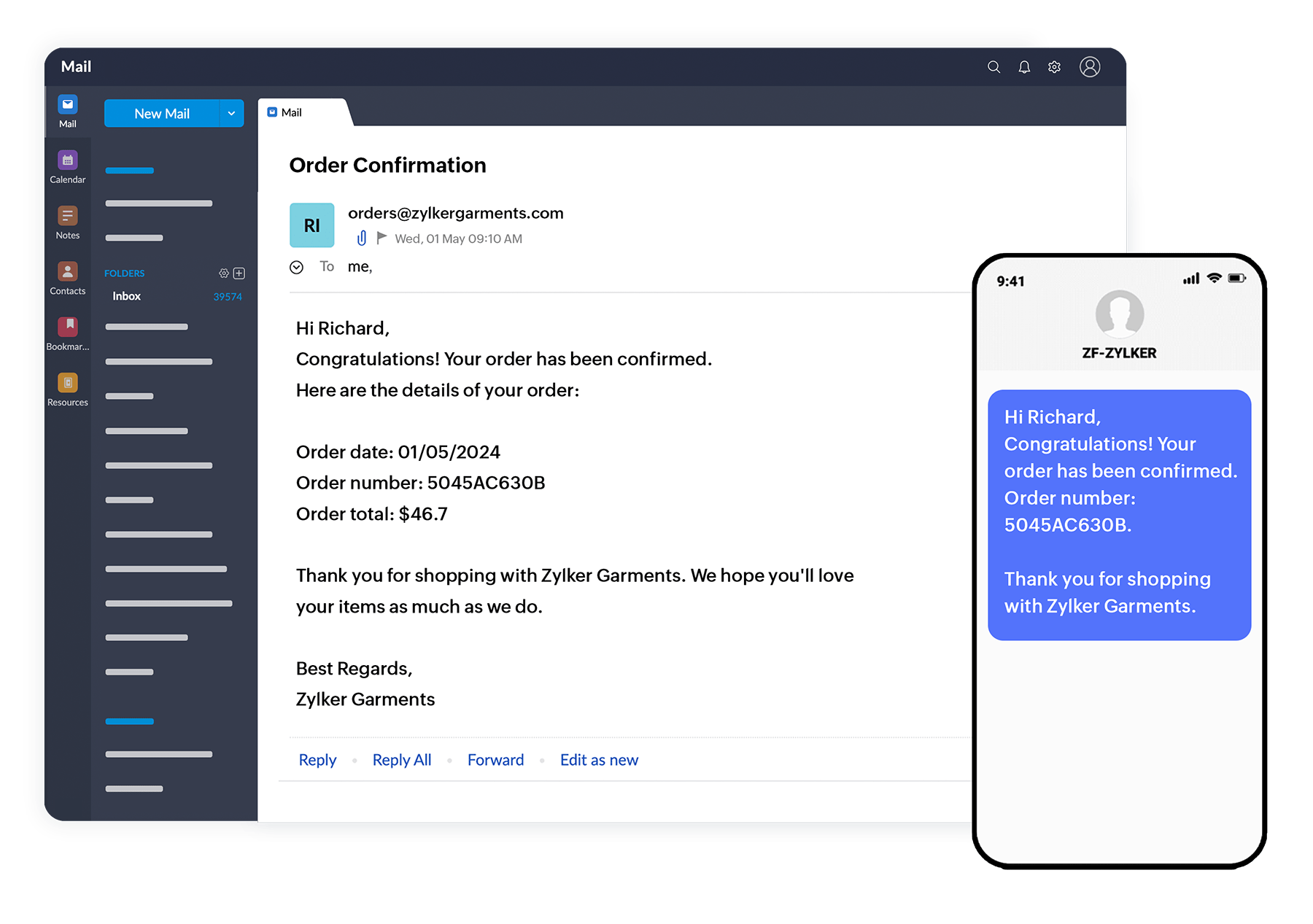
Go paperless with e-invoices and receipts
Configure your forms to send respondents emails containing attachments of online invoices, tickets, passes, or receipts once a payment has been made successfully. Customize the attachment with the help of the PDF editor to include branding elements. You can also pick from a range of customizable, predesigned PDF templates available in our library, add product images, autofill order details, and configure personalized file names to all your PDF invoices and receipts. Share these on the Thank you page when a form is successfully submitted and in order confirmation emails as attachments.
Convey your terms with clarity and seal major transactions with a signature
Specify the terms and conditions of an order placed with you or your business with the help of the terms and conditions field. Present your terms with clarity, avoid miscommunication during the purchasing process, and ensure both parties have clear expectations. Create foolproof transactions by leveraging our handy signature field. Ensure accountability for large, costly transactions such as wholesale orders or imports by sealing deals with a clear signature.
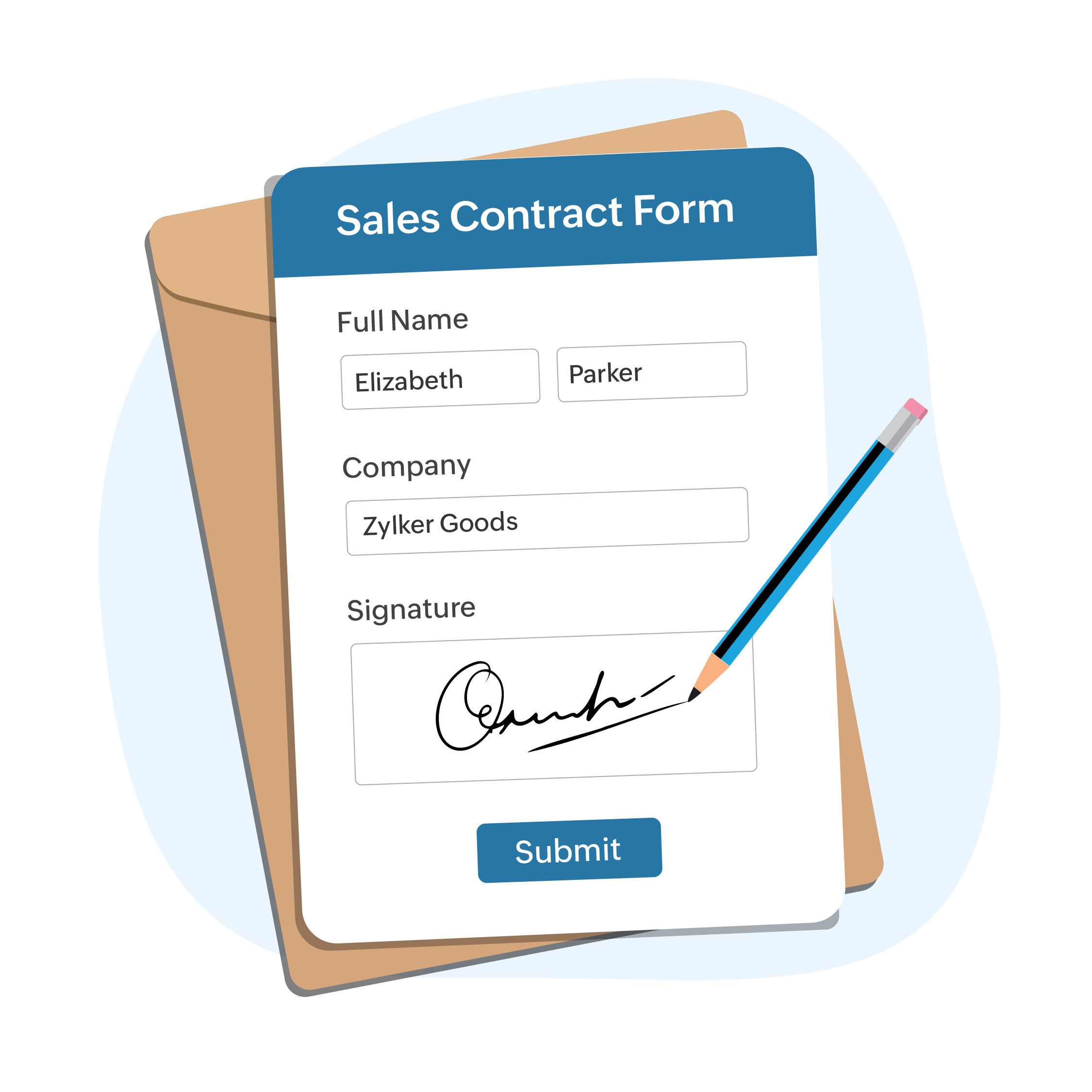
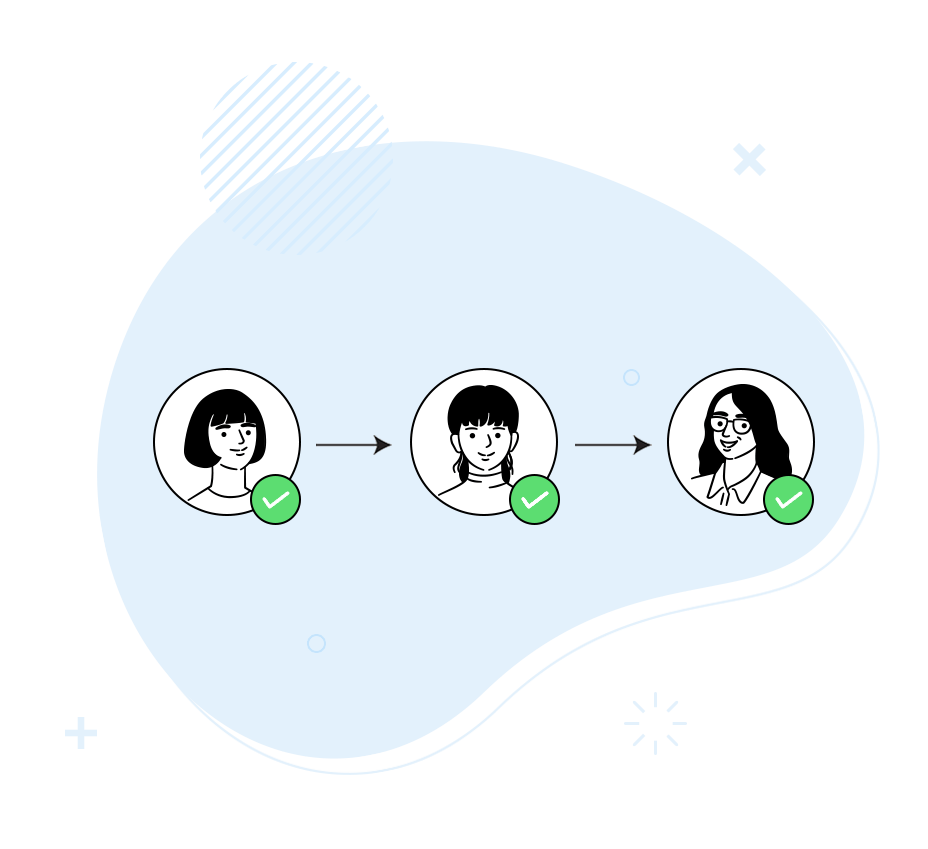
Streamline the order processing operations
Ensure that the post-order operations are always running like a well-oiled machine by configuring your forms to assign relevant tasks to all your team members based on the orders received. Ensure that orders are processed without delays or errors on your end by automating the process. Feel the satisfaction of easy order fulfillment with Zoho Forms, the perfect order form maker for small businesses.
Prioritize design and functionality with custom themes and predesigned e-commerce templates
Choose from many thoughtfully designed templates available in our Zoho Forms templates gallery to set up your order process, or take the time to design your completely customizable order form using our theme builder and create a form that fully reflects your brand and product aesthetic. The world is your oyster with Zoho Forms.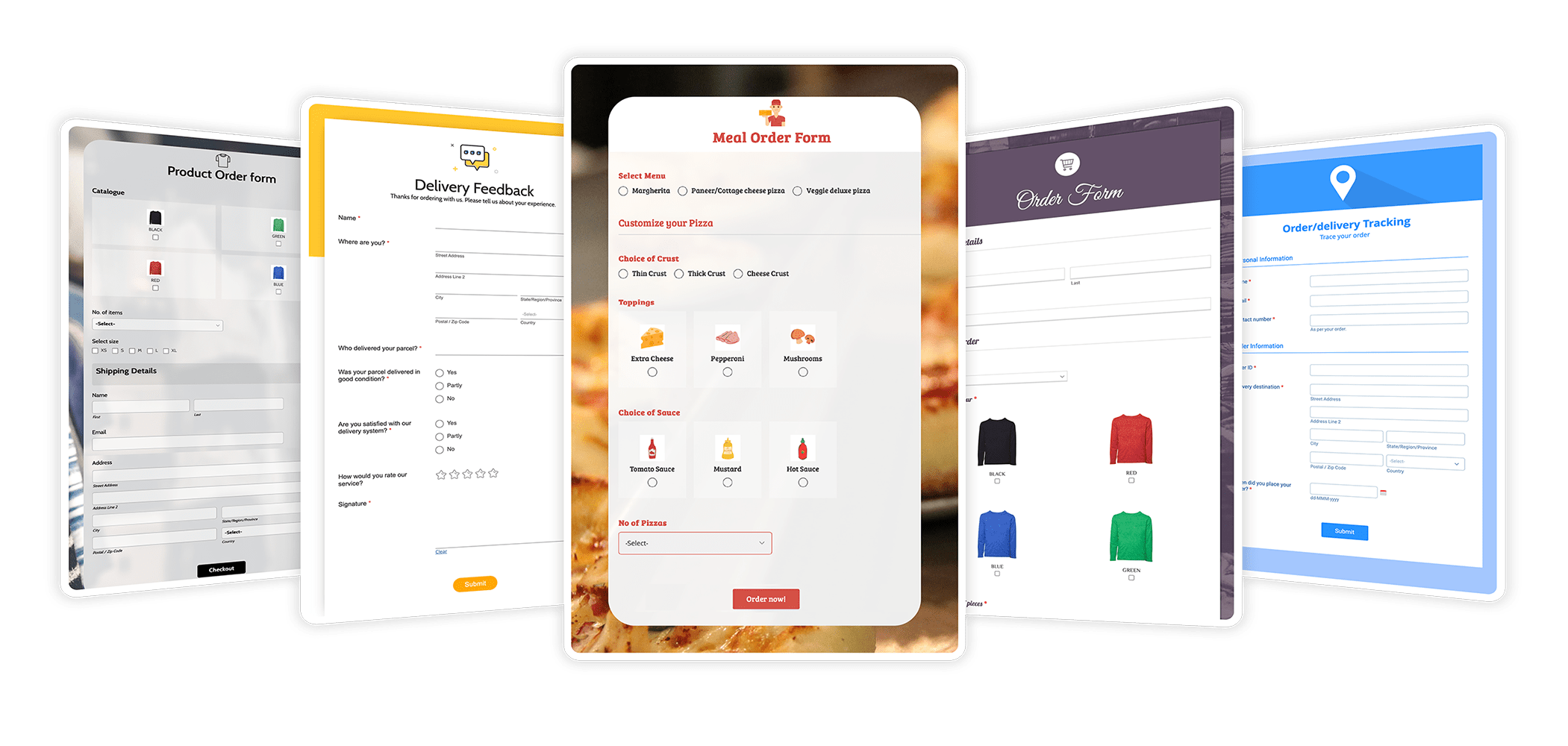

Embed forms in your website
Embed your forms into your website to make it as easy as possible for customers to order your products and services. Customize your form to fit in with your website's design using our theme builder and urge users to make recurring orders with you by offering a simple order making process and following up likewise.


