7 practical workflows to automate your marketing
- Last Updated : November 11, 2023
- 1.5K Views
- 4 Min Read

Your marketing automation app is usually the center of multichannel marketing campaigns, as well as lead management. Your newsletter subscribers, and leads from events, ads, and bookings are all gathered here. However, there are lots of great marketing automation apps on the market and you should choose the app that works the best for your specific requirements. It’s one of the many reasons why an integration platform like Zoho Flow is a great investment. It empowers an organization by providing the ability to create a variety of custom workflows with almost any app that suits their unique requirements.
In this article, we’re going to be taking a look at some of the common integrations or workflows that can be helpful in automating key tasks. Hopefully, these serve as a good reference for creating custom integrations that save your organization time and effort.
1) Create subscribers from new form entries
This is one of the most practical applications of automation related to email marketing. Let's say you have a form on your website or blog that you’re using for readers to subscribe to your mailing list. Instead of manually transferring email addresses from your forms app to your marketing app, you can create a custom integration in your integration application. This automation will ensure that every time a visitor subscribes to your mailing list on the website through an online form, the corresponding email address is directly added to the mailing list on your marketing app.
2) Add event attendees to your email list
If someone registers for one of your events, it’s safe to assume that they might be interested in your content, as well. If you’ve obtained their consent to having them on your email list while registering for the event, you shouldn’t have to enter their email addresses manually into your marketing app. You can set up a workflow on your integration application so that every time someone registers for one of your events—and has agreed to be a subscriber—you can send their email addresses directly to your mailing app.
3) Add new ecommence customers to a specific email list
eCommerce customers are different from newsletter subscribers. For new customers, you might want to send them a sequence of well-crafted emails that are related to their transaction. For these occasions, you’re going to want them on a separate email list. To automate this process, you can create a workflow on your integration application such that every time there’s a new customer on your ecommerce store, their email address is added to a specific email list on your marketing app.
4) Create new leads or contacts from a form
This one is another common use case that would typically take up a lot of time and effort if not automated. You might have contact forms across your website and you don’t want to miss anyone who fills out that form. You can set up a workflow in your integration platform so that every time someone submits a form, their information is stored in your marketing application.
5) Get a notification in your team chat every time there’s a new lead
You probably want to know every time a new lead is added to your marketing app. In fact, this can even be combined with the workflow above. All you need to do is create a workflow in your integration platform so that every time a new lead is added to your marketing app, a notification is sent to your team chat in the required channel.
6) Export leads or subscribers to a spreadsheet
When you want to maintain your list of leads or subscribers on a spreadsheet, adding them one by one is not only a lot of work but requires you to keep coming back to it, as well. Instead, set up a workflow in your integration platform that adds new leads or subscribers to a spreadsheet whenever they're created in your marketing app.
7) Create leads from new bookings
Whenever someone schedules an appointment with you for a demo, or perhaps to learn more about your product or service, it might be a good idea to add them as a lead in your marketing app. To automate this process, create a workflow in your integration platform that adds those who schedule an appointment with you through your online bookings app as leads in your marketing app.
While these are just some of the common workflows associated with marketing, you can create almost limitless custom integrations with app combinations that suit your specific requirements.
If you're looking for more insights on marketing automation, you might find our marketing automation guide useful.
 Karthick
KarthickContent Marketer for Zoho Flow. Passionate about helping businesses make better use of technology.
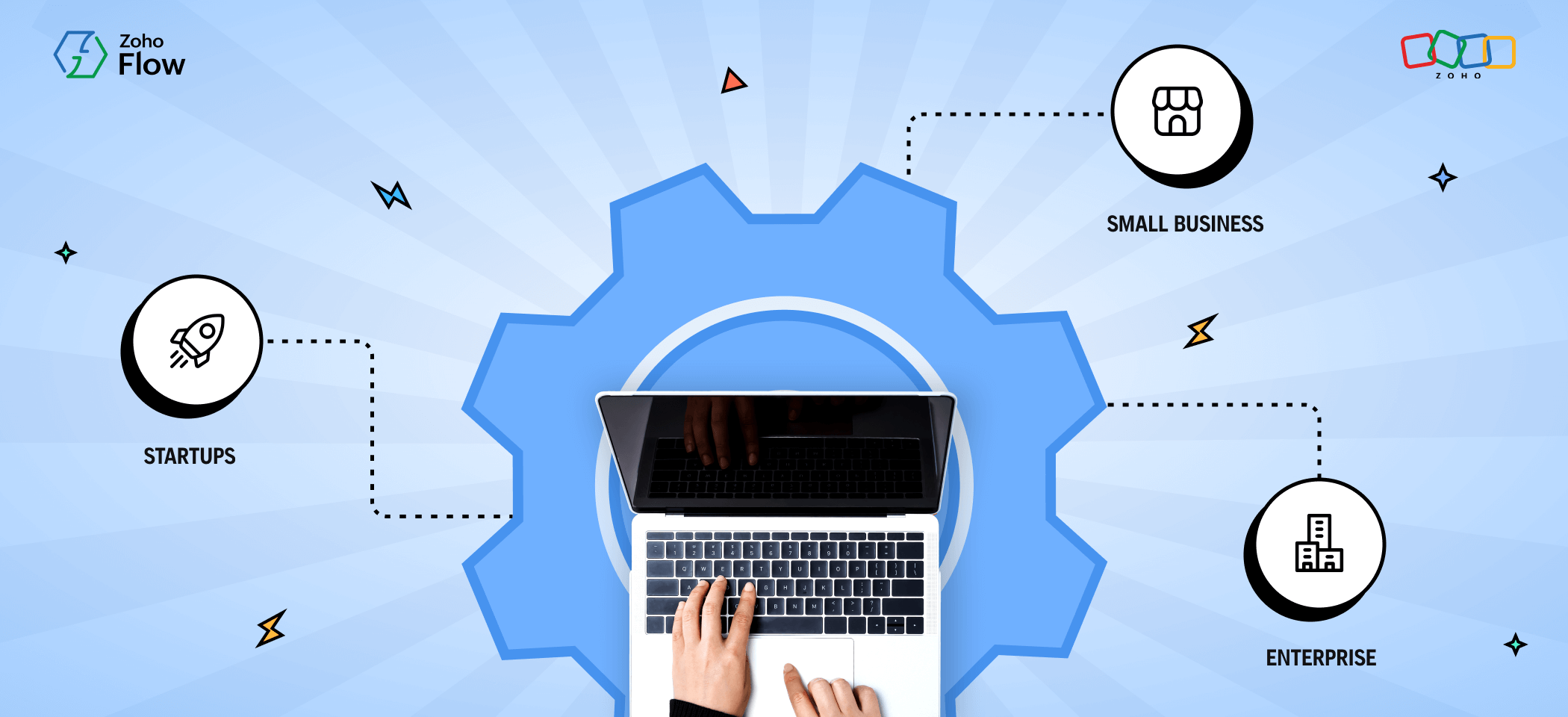

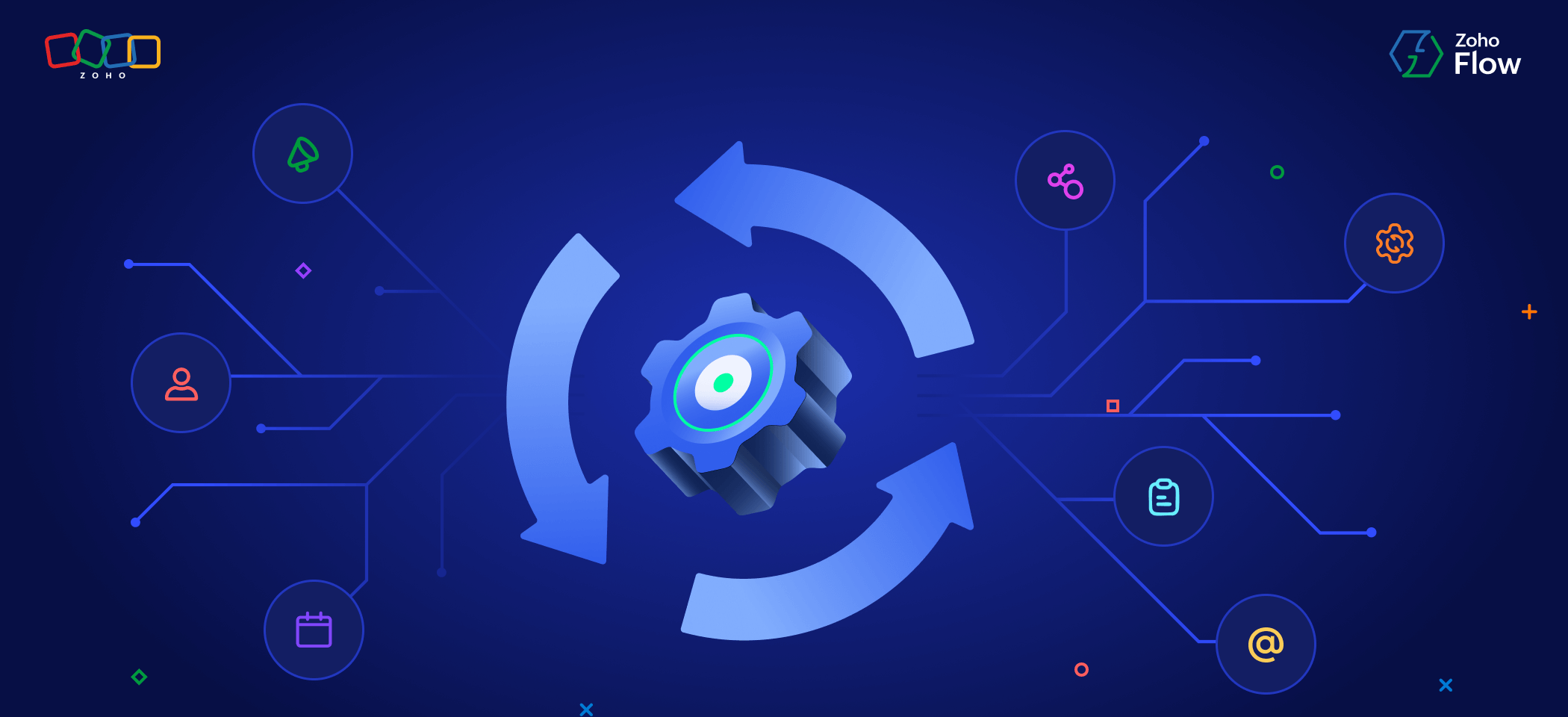
Comments(2)
En México hemos ayudado a muchas empresas a la automatización de su proceso de Marketing y generación de leads calificados, #ZohoFlow ha sido una excelente herramienta para automatizar los procesos de negocio entre diferentes aplicaciones y departamentos. Excelente trabajo del equipo de Zoho Flow.
¡Hola Miguel! ¡Muchas gracias por las palabras amables! ¡Nos complace que Zoho Flow haya desempeñado un papel clave en la automatización de varios procesos comerciales!