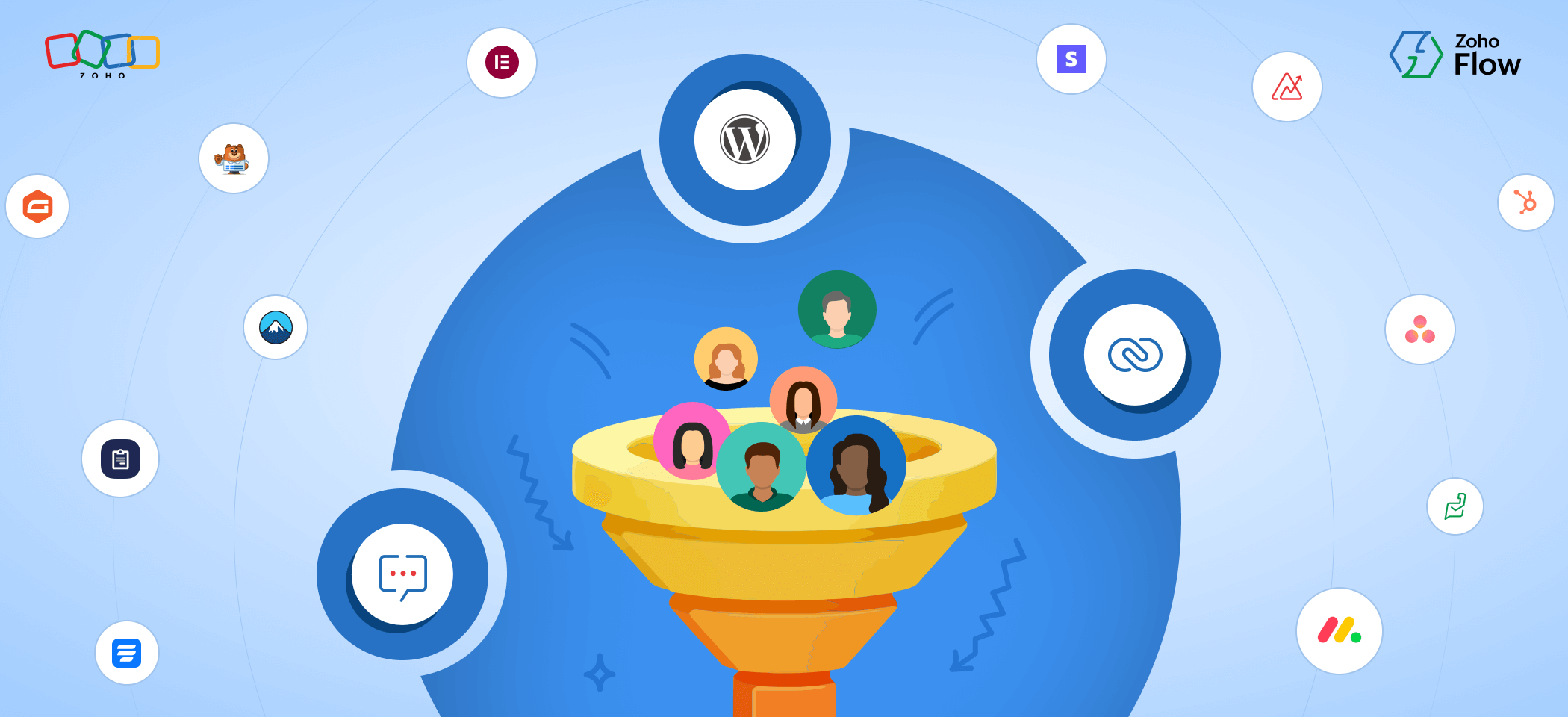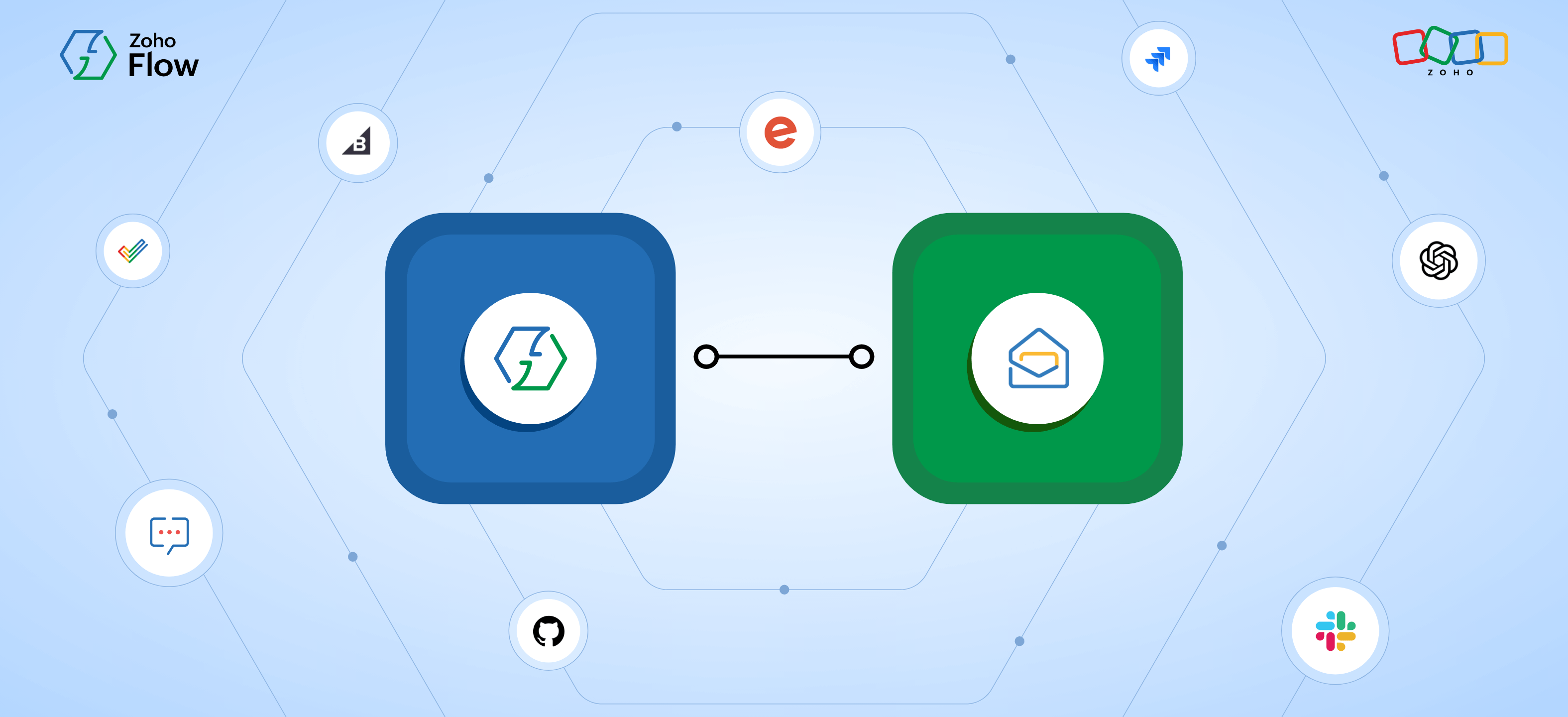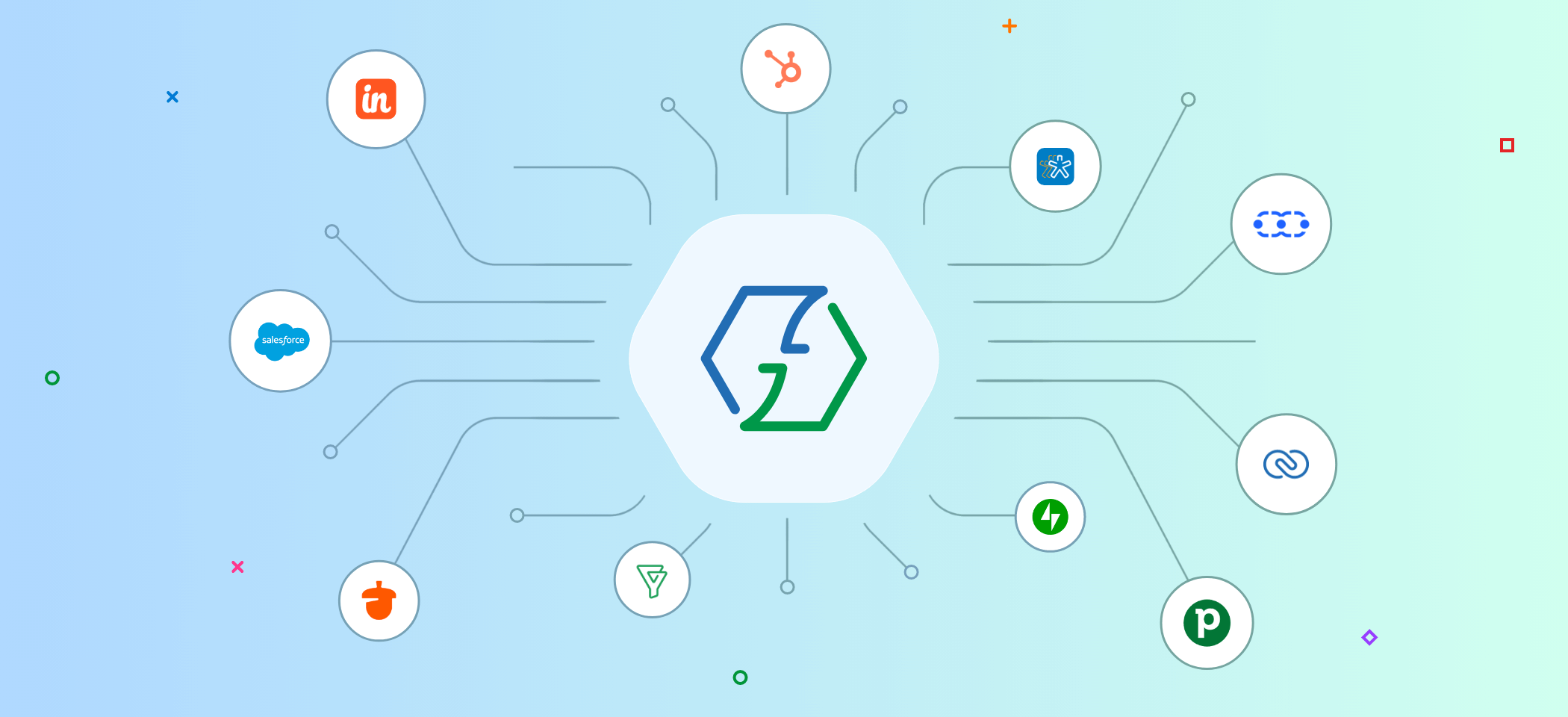Seven Zoho Desk integrations you can set up to automate customer support workflows using Zoho Flow
- Last Updated : November 14, 2023
- 1.6K Views
- 5 Min Read
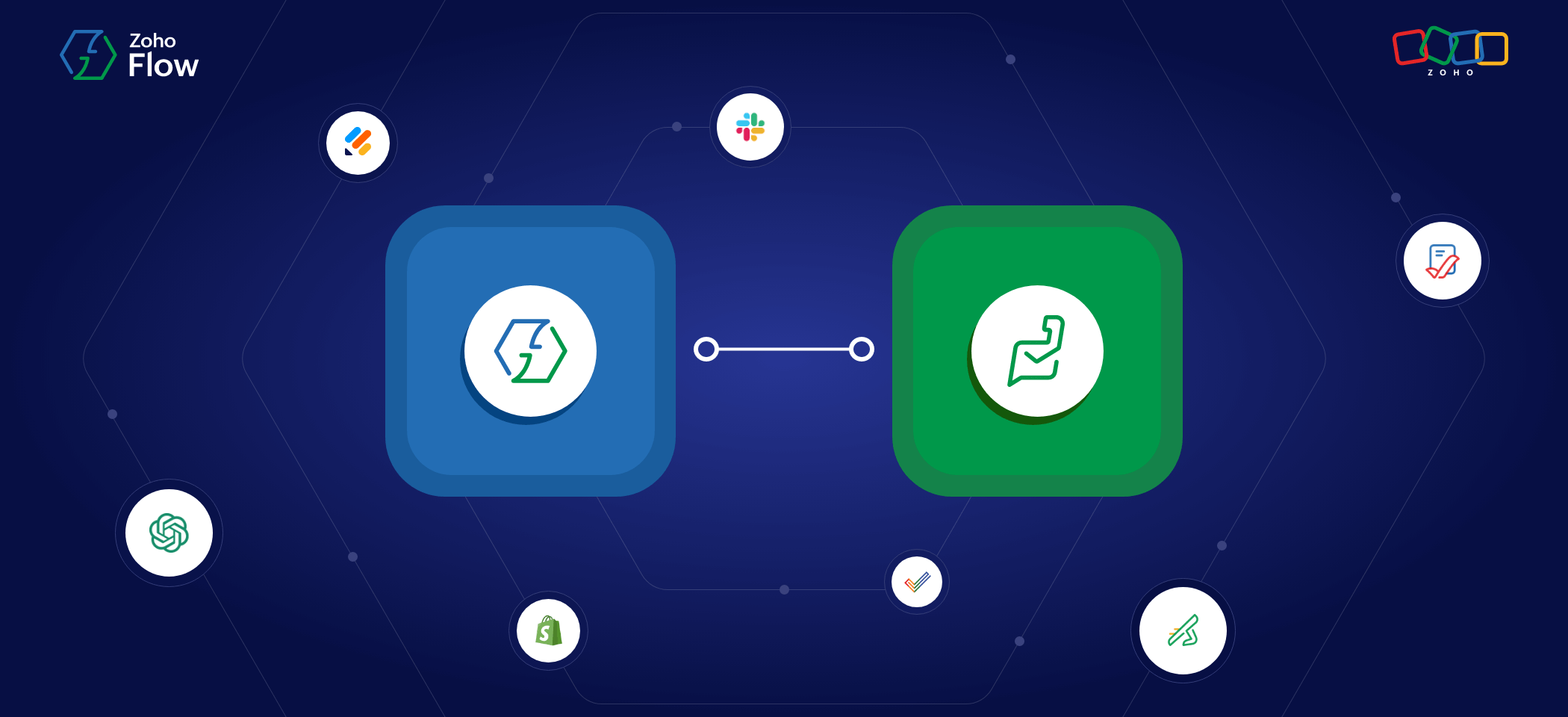
A satisfied customer is one who can connect with the business any time they need to and get their problems resolved as quickly as possible. The best customer service a company can provide is being available to customers and having answers to all of their questions. For a business to do that, a help desk application is an absolute necessity.
Zoho Desk is one of the most popular and efficient help desk applications that enables you to handle multiple types of support tickets so you can offer your customers the best experience possible, while also enabling your support agents to manage their tasks. Just like every other application, however, Zoho Desk can also be much more effective when connected with other applications.
Integrating Zoho Desk with other applications using Zoho Flow will help you automate tasks and create streamlined, automated workflows, saving you time and effort, and simultaneously increasing your productivity and efficiency. Here are a few Zoho Desk integrations you can build using Zoho Flow.
Get notified whenever a ticket is created in Zoho Desk
As a customer support executive, it's important to address support tickets as soon as possible. When you receive a high-priority ticket and are away from your system, it would be helpful if you could receive a notification on your mobile device whenever a new ticket is escalated to you on Zoho Desk.
Zoho Flow can help you make this possible by integrating Zoho Desk with messaging applications like Zoho Cliq or Slack. This way, every time a new ticket is escalated to you on Zoho Desk, you'll get a notification on your messaging platform, so you can address the ticket immediately. This integration can also be set up for messaging groups or channels, giving your entire team better visibility into support tickets.
Automatically create new tickets in Zoho Desk
Providing your customers and visitors a way to reach out to your support team through your website can help you maintain a good relationship with your customers and convert potential leads. When a lead tries to contact your business through your website, it's better to create a ticket on your help desk application and get in touch with them as soon as possible.
While connecting with a customer or a lead is something that you can't avoid, you can automate repetitive tasks like creating tickets in Zoho Desk. A very simple integration between Zoho Desk and e-commerce platforms like Shopify can save you time by creating a new ticket in Zoho Desk every time a customer or a lead reaches out to you through your website.
Conditionally escalate a ticket when it doesn't meet certain criteria
When you send out a survey form to customers and get negative feedback, the ideal thing to do is to get in touch with the customer, learn more about their problem, and address that problem quickly. Integrating your survey application with Zoho Desk can help you do so. However, the issue that then arises is separating the good reviews from the negative ones.
You don't necessarily need to create support tickets in Zoho Desk when a customer provides positive feedback. Instead, you can use conditional logic to build a workflow with a decision function using Zoho Flow's builder.
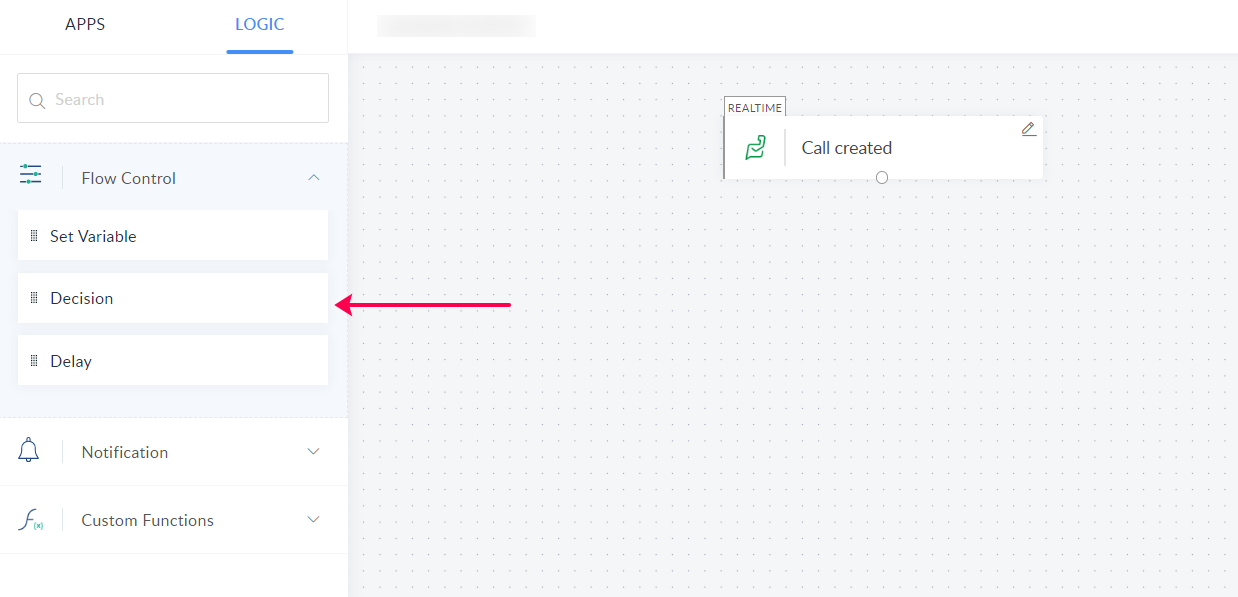
With the decision function, you can separate negative reviews from positive ones based on the ratings submitted in the survey forms. So when a survey submission has a rating of, say, less than three, it will be escalated to the support team, and if a rating is greater than three, a new ticket will not be created.
Handle simpler tickets using automation with ChatGPT
Automation has advanced quite a lot ever since the inception of ChatGPT, making it more possible than ever to automate a multitude of tasks. While the thought of AI addressing support tickets was dubious some years ago, it's possible today. However, as the era of AI is just beginning to boom, it comes with certain limitations as well.
Integrating ChatGPT with Zoho Desk may not be the ideal solution to handle all your support tickets. However, this language model chatbot can read a support ticket and summarize it, minimizing the time required for support executives to read longer and more complicated tickets. Furthermore, the chatbot can also create a response for the ticket and save it as a draft, to which support executives can simply make necessary changes, and then send it out as a response—saving ample time and effort.
Automatically migrate form information to Zoho Desk
Forms are generally used to gather more information about leads or prospects. This information can serve various purposes, including providing specifics about a certain lead or a prospect so that customer support executives can be as accommodating as possible when they get in touch with prospects.
You can make this happen by integrating Zoho Desk with form builder applications like Zoho Forms. This way, every time a prospect or a lead fills out a form, a new ticket will be created in Zoho Desk. Additionally, the form information will also be attached to the ticket, making things much easier for support executives.
Automatically create tickets in Zoho Desk when a refund is initiated
If for some reason a customer has an issue with your product or service and requires a refund, that is unfortunately an inevitable occurrence for most businesses. However, it's important that you get in touch with the customer and learn about the problem they're facing so you can ensure that such problems don't occur again. The sooner you get in touch with the customer, the better.
Integrating online payment platforms like Zoho Checkout with Zoho Desk can help you solve this problem, as whenever a refund is initiated in your system, a ticket will automatically be created in Zoho Desk—enabling you to contact customers and identify any problems they've encountered with your product or service.
Create tasks in your project management application when a new ticket is raised
Bugs are among the most prominent reasons why users reach out to customer support teams. Encountering bugs while using applications is generally frustrating for users, and these issues to be addressed with a high priority. Usually, when a customer reaches out to a customer support team regarding a bug, a support executive has to escalate it to the development team, and then a task needs to be created in the project management application.
Instead of manually creating a task in your project management application every single time, you can set up an integration between your help desk and the project management application. With this integration in place, every time a support ticket is tagged as a glitch or a bug in Zoho Desk, a task will automatically created in project management applications like Zoho Projects.
These are just a few scenarios where integrating Zoho Desk with other applications can help enhance your business outcomes. Check out our gallery and explore numerous integration possibilities to get the most out of Zoho Desk.
 Sooraj
SoorajContent writer for Zoho Flow. Ardent fan of sports and movies.