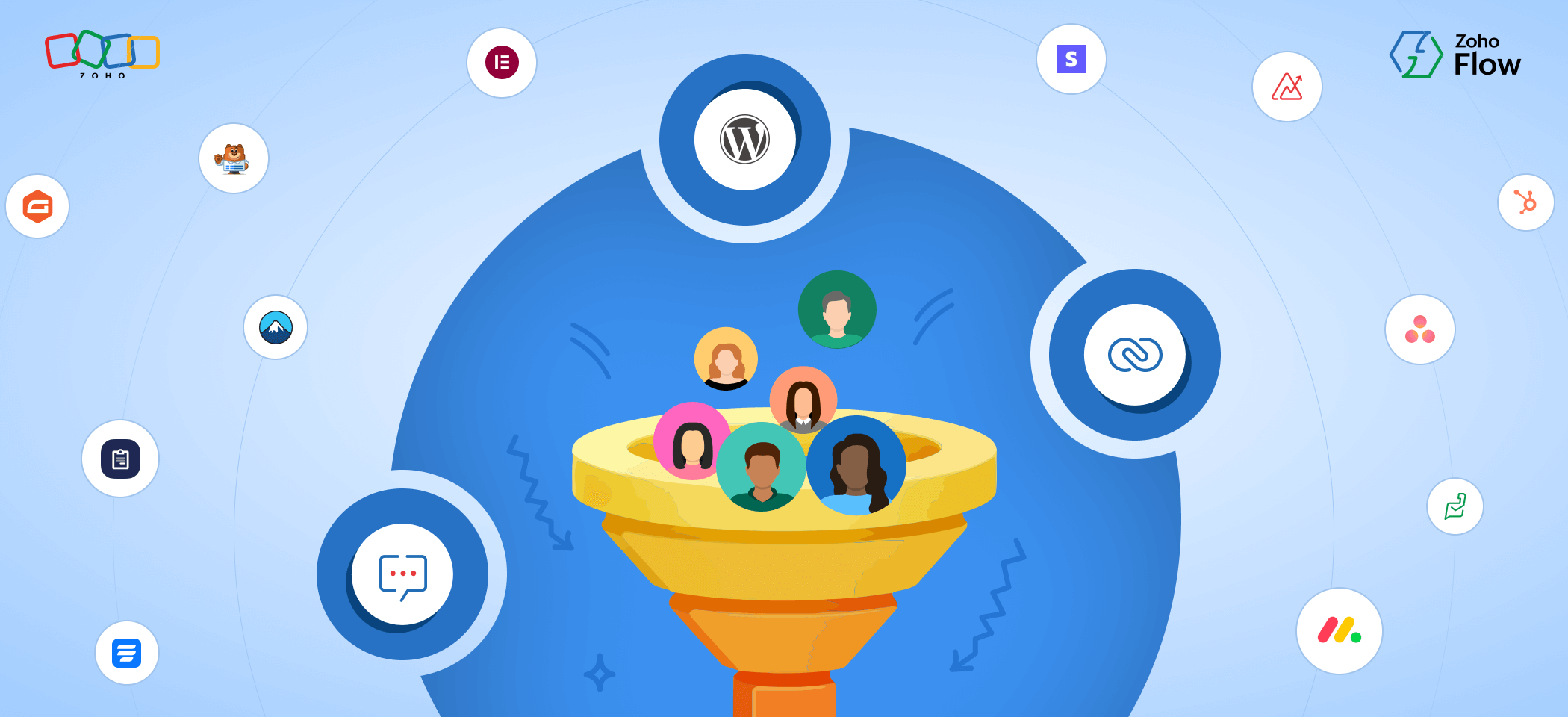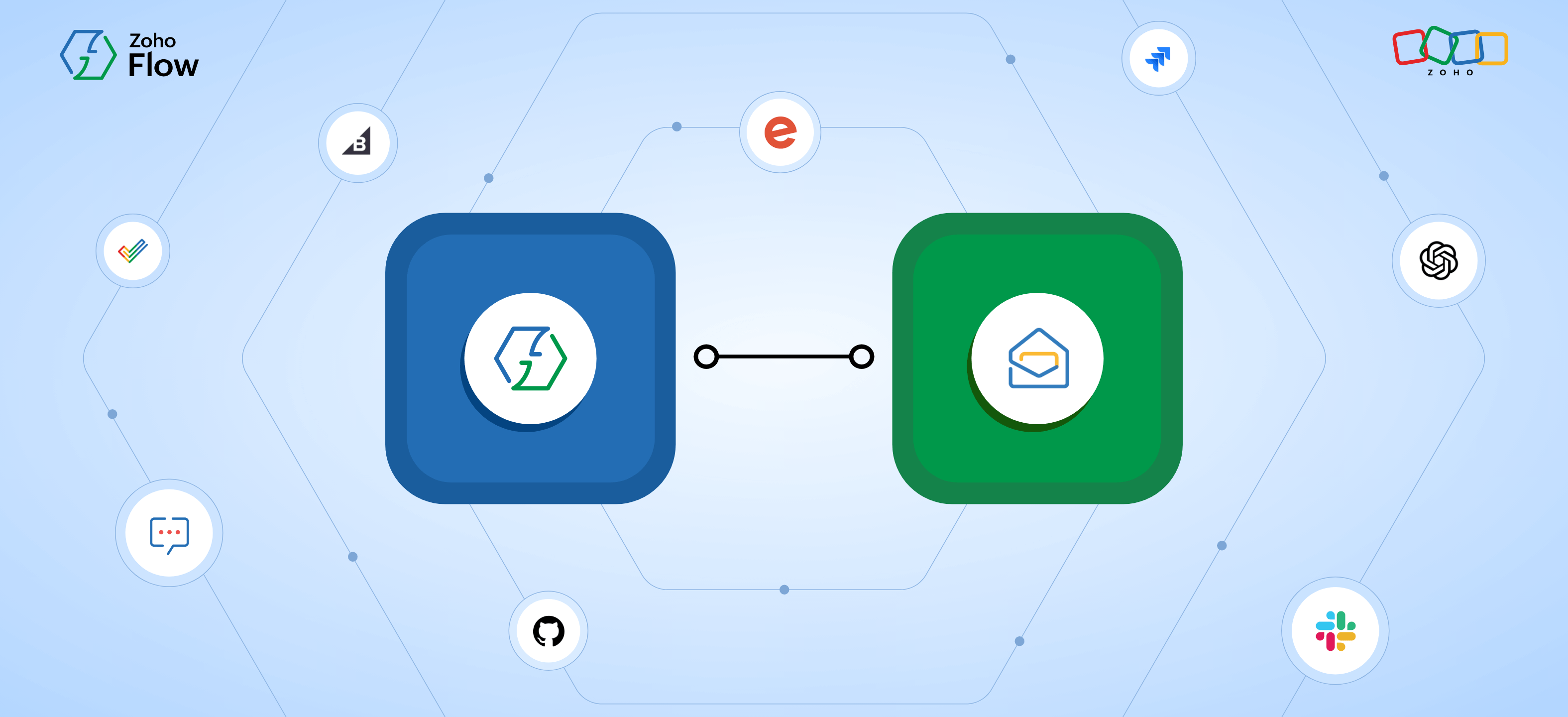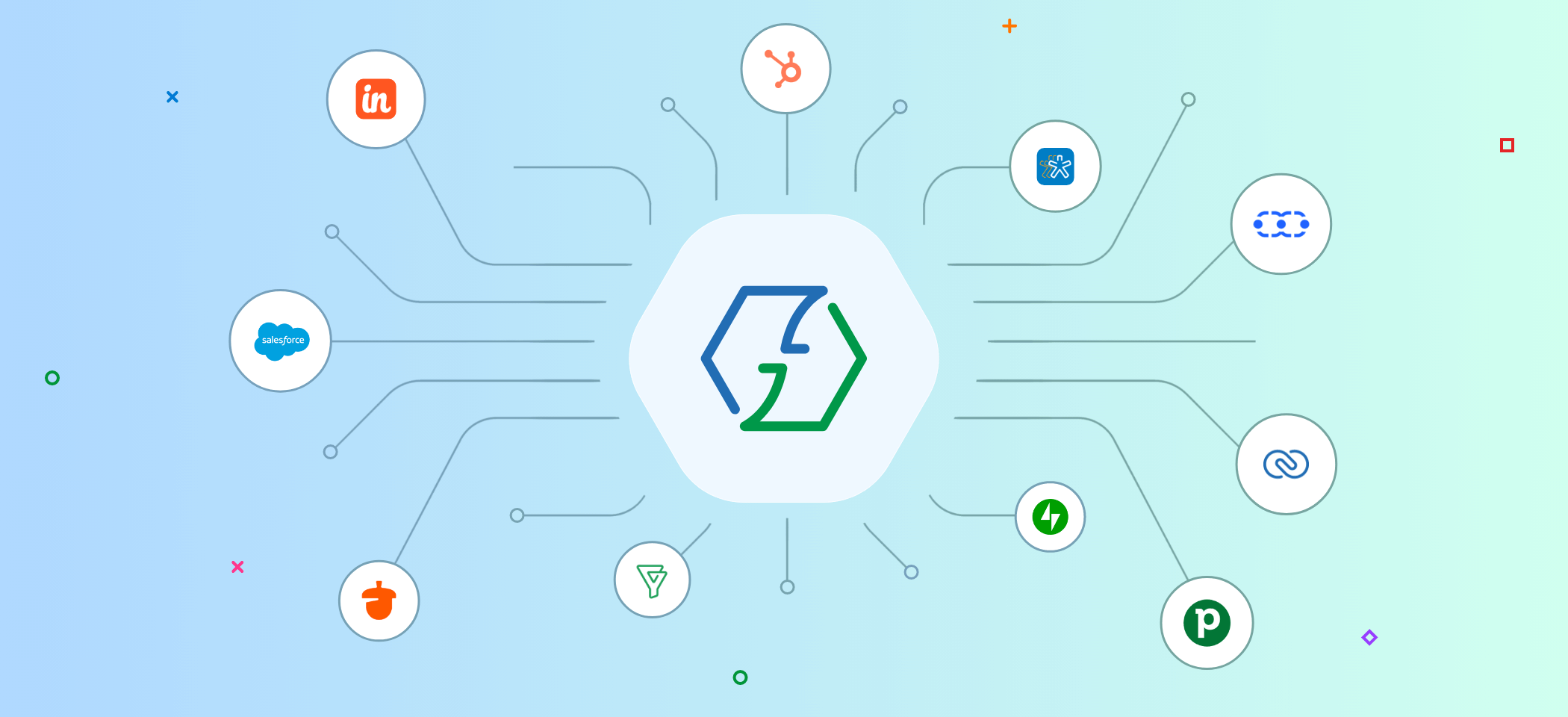How to integrate your WordPress plugins with other applications using Zoho Flow
- Last Updated : December 9, 2025
- 2.7K Views
- 6 Min Read

Summary:
- WordPress is a popular website-building platform with thousands of plugins and themes that let you customize your sites.
- The Zoho Flow plugin for WordPress allows you to easily connect your site and its plugins with 1,000+ business apps.
- By installing the Zoho Flow plugin, you can automate data transfer between WordPress and other tools to reduce repetitive tasks.
- From form builders to spam protection tools, you can integrate popular WordPress plugins in just a few clicks.
WordPress is a free, open-source web content management system that can help you create and publish web content like blogs, mailing lists, forums, and even websites. According to internal data, 43% of all websites on the internet are built using WordPress. This is because WordPress contains plugin architecture and a template system, which can help you customize your website to fit your requirements.
Why you need the Zoho Flow WordPress plugin
Integration platforms are a necessity because, given the number of SaaS applications that a business uses, it’s important to build a connected system that ensures a seamless flow of data across all of your apps. Similarly, your WordPress website and the plugins that you’ve deployed on your WordPress site will also have to work with other applications to avoid manually transferring data, increase efficiency, and save time.
While WordPress offers you integrations between your WordPress plugins and other applications, you might need specific integrations based on your requirements. This means if you want a handful of integrations, you might have to pay for each one separately.
However, if you install the Zoho Flow WordPress plugin, you’ll be able to integrate all of your WordPress plugins with your desired applications using a single subscription under Zoho Flow.
Zoho Flow lets you bring all of your integrations under one platform, helping you manage your integrations much more efficiently. This will eliminate room for errors or confusion, streamline all of your integrations, and offer you better overall visibility over your WordPress plugin integrations.
How to integrate your WordPress plugins
Zoho Flow’s WordPress plugin allows you to connect your WordPress site and plugins to Zoho Flow, helping you create integrations between them and the other applications you use. To do so, you need to install and activate the Zoho Flow plugin in your WordPress account. You can do that by navigating to your plugins section on your WordPress site and choosing Plugins > Add new.
You can then search for Zoho Flow in the search bar and click Install now. Once you install the Zoho Flow WordPress plugin, you can activate it from the Plugins menu in WordPress.
After the Zoho Flow WordPress plugin is activated, you can log in to Zoho Flow to create connections between the WordPress plugins you use and Zoho Flow, and then integrate those plugins with the other apps by configuring the required triggers and actions.
Check out these instructions to get a better understanding of how to connect your WordPress plugins with other applications using Zoho Flow.
We've listed some of the most popular WordPress plugins available on Zoho Flow and a few integration ideas you can try with them.
Popular WordPress plugins you can integrate using Zoho Flow
WordPress.org
WordPress.org is a free, open-source content management system that you can use to create and publish webpages. You can integrate your WordPress.org plugin with social media platforms like Twitter and YouTube. This will help you automatically post the social media content that you create through these platforms as WordPress posts, saving you time and effort.
Form builders plugins: WP Forms, Contact Form 7, Ninja Forms
WPForms is a form-builder plugin that offers a drag-and-drop editor, helping you build detailed and advanced forms with ease. By using Zoho Flow, you’ll be able to integrate WP Forms with other applications to ensure a seamless flow of data. If you integrate WPForms with a CRM platform like Zoho CRM, whenever a form is filled through your WPForms plugin on your WordPress website, the form information will automatically and immediately transfer to your CRM.
Similarly, Zoho Flow also supports other WordPress form builder plugins like Contact Form 7, Forminator, and Ninja Forms, which can also be useful to build forms based on your requirements. You can integrate these form builder plugins with other applications using Zoho Flow.
Akismet
Akismet is a spam protection WordPress plugin that can protect your WordPress pages from spam submissions in the form of comments and contact form messages. By integrating Akismet with messaging applications like Zoho Cliq or Slack, whenever a spam submission is made on your WordPress site, you’ll receive instant notifications on these channels, allowing you to address the submission immediately.
WP Mail SMTP
WP Mail SMTP is a mailer Simple Mail Transfer Protocol (SMTP) WordPress plugin that you can use to improve email deliverability. This plugin can be helpful as the emails sent through your WordPress site might not always be delivered.
For instance, you might need your WordPress site to send automated emails when someone fills out a form on your site. By integrating your WordPress form builder plugins like WP Forms or Contact Form 7 with WP Mail SMTP, you can make sure that these mailers are delivered successfully.
Advanced Custom Fields
Advanced Custom Fields can be used to add extra customized fields to your WordPress site. This plugin can help you edit and update your WordPress site much more easily. By integrating Advanced Custom Fields with ChatGPT, you’ll be able to generate automated content for your custom fields based on your inputs, speeding up the process of updating your website and ensuring better-quality content.
TablePress
TablePress is a table WordPress plugin that you can use to create and manage tables on your WordPress site. This plugin can be very useful for managing and analyzing your website data. For example, by integrating your WordPress e-commerce website with TablePress, you’ll be able to gain insights on your website's performance, letting you analyze this data efficiently.
Elementor Pro
Elementor Pro is a visual website builder plugin that provides a user-friendly drag-and-drop interface, 100+ predesigned templates, advanced widgets, and more. It's highly useful for WordPress users looking to create visually appealing websites with design freedom and all marketing tools in one place.
For instance, if you're creating a landing page, you can design unique headers and footers with its theme builder, utilize a variety of marketing widgets, advanced styling, and more. Additionally, by integrating Elementor Pro with WooCommerce, you can create visually engaging product pages that showcase your products effectively.
Simple Membership
Simple Membership is a membership management plugin that allows you to create both free and paid membership sites. It also enables you to restrict access to specific content based on your membership levels. By integrating Simple Membership with payment gateways like PayPal or Stripe, you can collect payments and manage subscriptions in one place.
Divi
Divi is a modern visual drag-and-drop website builder for WordPress. It offers an extensive library of predesigned layouts and advanced design options to tailor your site based on your preferences. For instance, if you're designing a business website, you can add contact forms, pricing tables, testimonials, and more using Divi's 50+ built-in content modules.
Contact Form 7
Contact Form 7 is a well-known WordPress plugin that lets you create and manage multiple contact forms on your website. This plugin is highly customizable and is useful for collecting inquiries, customer details, and feedback directly from your site. By integrating Contact Form 7 with Zoho CRM, whenever a visitor submits a form on your website, their details can be automatically added as leads in your CRM.
Wrapping up
While these are some of the popular WordPress plugins that are integrated using Zoho Flow, we support more than 100 WordPress plugins, which can help you streamline your website, transfer data seamlessly across your plugins, connect your WordPress site with all of your SaaS applications, and automatically enhance the overall quality and management of your website. Start integrating your WordPress plugins today.
 Sooraj
SoorajContent writer for Zoho Flow. Ardent fan of sports and movies.