- HOME
- Billing basics
- What is Calendar Billing - Definition, Benefits & Implementation
What is Calendar Billing - Definition, Benefits & Implementation
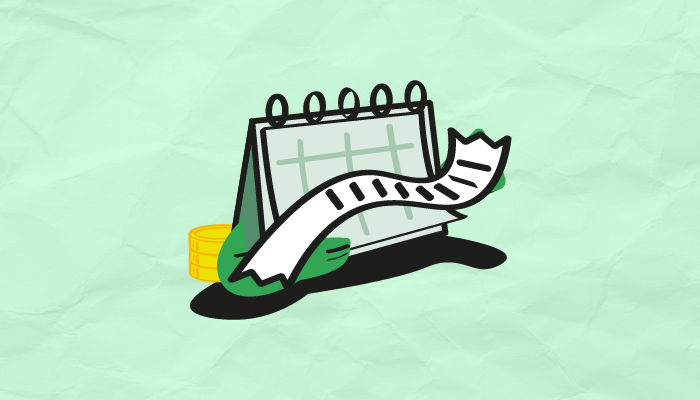
The billing process is an essential part of every business. A one-size-fits-all billing approach may not be feasible in the long run, because each business has different requirements that demand different billing approaches.
Subscription businesses typically bill their customers based on the date on which they sign up or the date their subscription gets activated. However, this standard billing process might not suit some business scenarios. Your organization might want to fix a uniform billing date for all your customers and align all subscriptions making it easy to predict and track your revenue. This ability to set specific billing dates for your customers, irrespective of their signup date is provided by calendar billing.
This guide will explain the concept of calendar billing, how to implement it, and how it can benefit your business.
What is calendar billing?
Calendar billing is a billing model that allows the business owners to set a specific billing date for the customers disregarding the date they subscribed for the service or product. While there are different types of pricing models available to choose from, the business still needs to decide on the billing type that fits its organization's practices - either anniversary billing or calendar billing.
When you bill your customers based on their subscription date, then it is called anniversary billing. Whereas calendar billing is when you decide to bill your customers on a specific date, irrespective of their purchase date.
Benefits of calendar billing
Predictable revenue
Synchronizing all subscriptions to a specific billing date would create a single payday for your business. So, when a billing date is fixed and the customer is set up within the recurring billing model, you can move forward with confidence that on a specific date, the payments will be made.
Since both the payment and frequency were established at the time of purchase, you will know how much cash will flow into the business, not only during each billing cycle but throughout the customer lifecycle. You can accurately predict and measure your anticipated revenue - which is invaluable in making smart investment decisions for business growth and expansion.
Workload management
Calendar billing allows you to fix multiple billing dates for your customers. So the customers can be divided into batches based on the time frame within which they sign up for the product. Each batch can be assigned a dedicated support team to respond to queries and follow up with unpaid invoices accordingly. That way, the teams won't be overloaded throughout the month, with each customer having different billing dates, bringing efficiency to the business.
Increased revenue
Fixing a uniform billing date makes it simple to invoice the customers with multiple subscriptions. Instead of sending individual invoice separately on different billing dates, the invoices can be consolidated and sent as a single invoice on the billing date your business fixed. It benefits both customers and businesses tremendously. With consolidated invoicing, customers don't have to deal with possible confusion over multiple invoices and pay for all their subscriptions at once. On the other hand, it prevents possible revenue leakage due to lost invoices and missed payments. To learn more about consolidated billing, give this a read.
How is calendar billing implemented?
Typically, there are 3 steps to implement calendar billing:
I. Fixing the billing date
Once the subscription is created, the billing date needs to be fixed for subscription renewal. There are different approaches a business can follow to fix the billing date.
- Set the billing date that suits the organization's preference.
For instance, let's suppose your organization has set the billing date as the 15th of every month. So even when your customer signs up for your product on a different date, say, June 5, the date of this subscription's renewal will be the 15th of every month - not based on the customer's signup date.
If a customer has multiple subscriptions, the multiple billing dates can be consolidated into a single billing date by generating a single invoice containing the details of all the subscriptions.
For instance, let's suppose that a customer signs up for four different services provided by the same company, and requests a single bill covering the details of all four subscriptions. This single bill can be generated on a specific billing date, with charges prorated for each subscription. Most businesses set the billing date for the grouped invoices to match the first subscription's billing date.
The business can even set multiple billing dates if needed.
For instance, consider a business that sends bills weekly for the customers who signed up in that particular week. Calendar billing provides the option to set multiple billing dates, such as the 7th, 14th, 21st, and 28th of every month. So for the subscriptions created between the 8th and 14th of a month, the invoice will be sent on the 14th. Likewise, for those who signed up between the 15th and 21st, the bill will be generated on the 21st of that month.
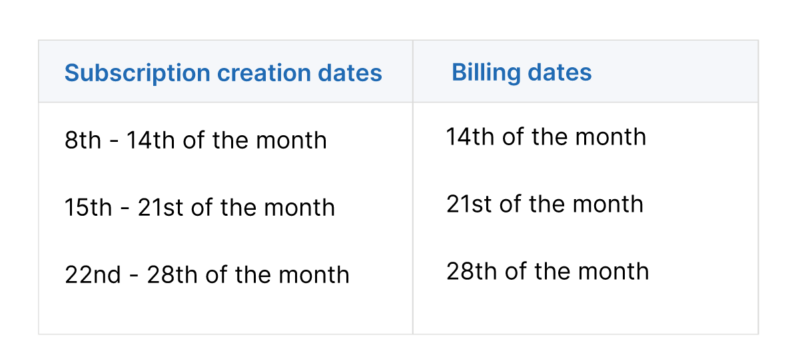
II. Configuring the billing schedule
When a new billing date is introduced, either there will be an immediate effect of this change in billing date, or the existing subscriptions will be aligned with the new billing date on the next renewal.
Immediate adjustment
When an immediate adjustment is made, the new date chosen will be used as the billing date of the subscription starting immediately, and the first billing will be prorated as needed.
For instance, let's assume that your customer signs up for your product under a monthly plan on June 5 but your organisation decided to bill the customers on the 15th of every month. Then, the immediate adjustment will have the following effects:
The first billing cycle of this subscription will charge for the product used between June 5 and June 15.
On June 15, a bill will be generated that includes the prorated amount for these 10 days.
The subsequent bills will be generated on the 15th of every month.
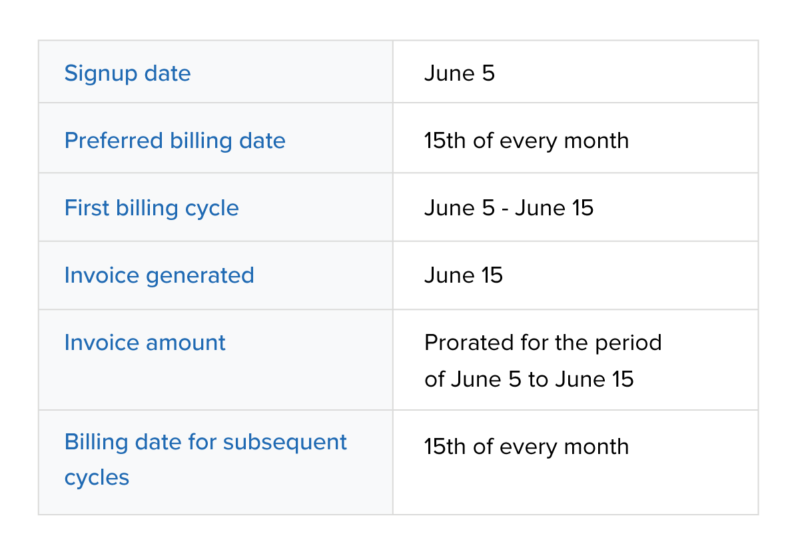
Delayed adjustment
A delayed adjustment sets a new billing date that is effective only after the customer's subscription completes a full billing cycle. That is, only on the next renewal the existing subscription will align to the newly set up billing date.
For instance, let's suppose that a customer has the billing date set for the 1st of every month. But on April 3, the billing date is changed to the 10th of every month.
The first billing cycle will run from April 1 to May 1, but no invoice will be generated.
The second cycle will run from May 1 to May 10.
An invoice will be generated on May 10 that includes charges for both the first and second cycles.
For subsequent cycles, the invoice will be generated on the 10th of every month.
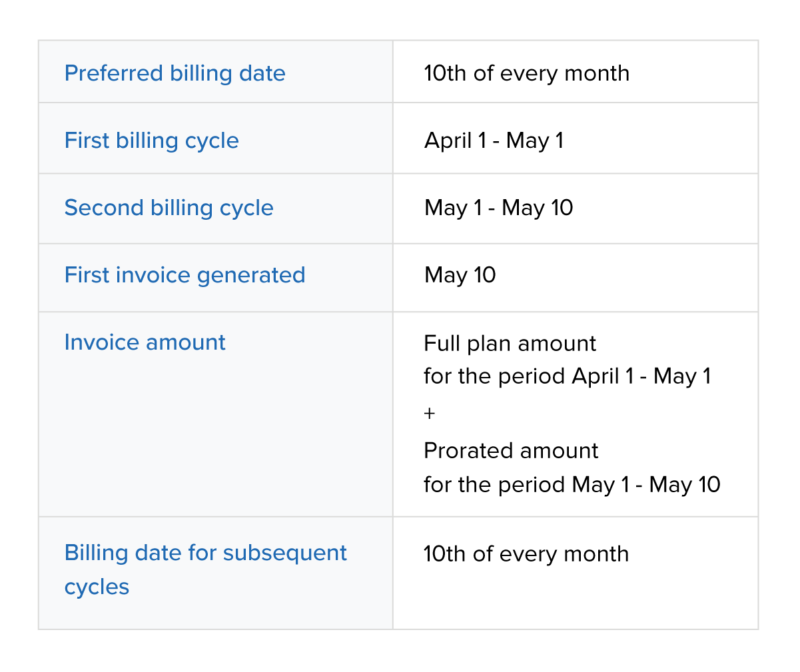
III. Collecting charges
Once the billing date is set and the subscription cycle is aligned with the new billing date, either regular charges or prorated charges are applied.
Regular charges
As the name suggests, this means that the full subscription amount will be collected from the customers each month. The subscription price won't be prorated even if a customer switches between plans in the middle of the billing cycle. This is usually how billing works for business owners who deal with physical products, where there is a possibility that the shipment or delivery of goods can happen even in the adjusted period.
For instance, let's suppose that one of your customers subscribes to plan A at $500 per month on June 3. The bill is generated immediately and the customer is charged upfront before the product is shipped. On the 3rd of every month, the customer is charged again before the product is shipped.
After a few billing cycles, the customer wants to downgrade his subscription to plan B, which costs $200 per month. He makes the request on August 17, in the middle of the current billing cycle. Immediately, a bill is generated for the new plan, the customer is charged $200, and the subscription to plan A is canceled.
There is no proration even though the switch between plans is made in the middle of the billing cycle. The customer is charged the full amount for each plan, and the two plans overlap for the month of August.
The calculation is as follows:
Subscription date (to plan A) : June 3
Amount charged : $500
Billing date : the 3rd of every month
Downgrade (to plan B) date : August 17
Amount charged : $200
New billing date : the 17th of every month
Prorated charges
With proration, the charges are applied based on the number of days the service was used or offered. This model is popular among SaaS businesses where customers are more likely to change their subscription plans frequently.
For instance, let's assume you sell your product under two pricing plans: plan A for $300/month and plan B for $500/month.
One of your customers has purchased your product under plan A and has a billing date of July 5. They decide to upgrade their subscription on June 15.
The bill amount has to be prorated for the period from June 5 to June 14, when they were still using the product under plan A (the lower-tier plan).
To do that, you first need to calculate the per-day amount owed by the customer for plan A. Then multiply that value by the number of days the plan was active, which is 10 days in this case.
That gives you the amount that should be deducted from the total amount to be paid for plan B (the higher-tier plan).
The calculation is as follows:
Billing date : the 5th of every month
Plan switch date : June 15
Number of days plan A was used : 10
Credits applied : $200
Number of days plan B was used : 20
Amount to be charged: [($500/30 )* 20] - $200 : $133.33
Next billing date : July 5
The customer will be charged the prorated amount of $133.33.
When is calendar billing used?
Calendar billing is most commonly used by box and SaaS businesses. Let's take a look at how each of these businesses uses calendar billing.
Calendar billing in box businesses: set billing date based on the shipping schedule
In a box business, a cutoff date is established to streamline operations like shipping, delivery, and billing. Customer who sign up and pay for the subscription on or before the cutoff date will receive the products immediately within the ongoing subscription cycle and for those who sign up after the cutoff date, the products will be delivered in the next billing cycle.
The date range can be defined for the delivery of product in the first subscription cycle, such that the customers who sign up within the date range will have a specific billing date. And if the customer signs up on any date that falls behind the date range defined, the product will be delivered in the next cycle though the charges shall be collected upfront.
For instance, let's assume a business owner defined the 1st to 9th of every month as the date range and the customers who sign up within this date range will have the 10th of every month as their billing date.
That is, if a customer signs up on June 3, they will be charged immediately and the product will be delivered by July 9. The subscription will be renewed and the bill for the next cycle will be generated on July 10. Likewise, for all the subsequent cycles the bill will be generated on the 10th of every month.
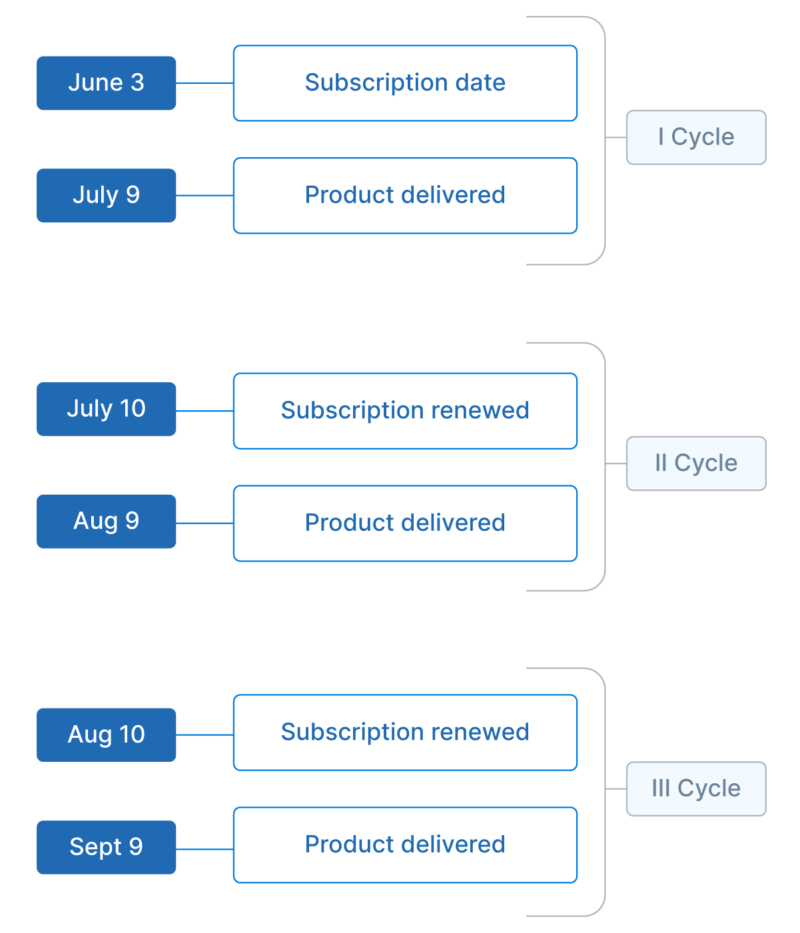
The additional scenarios are explained in the following table.
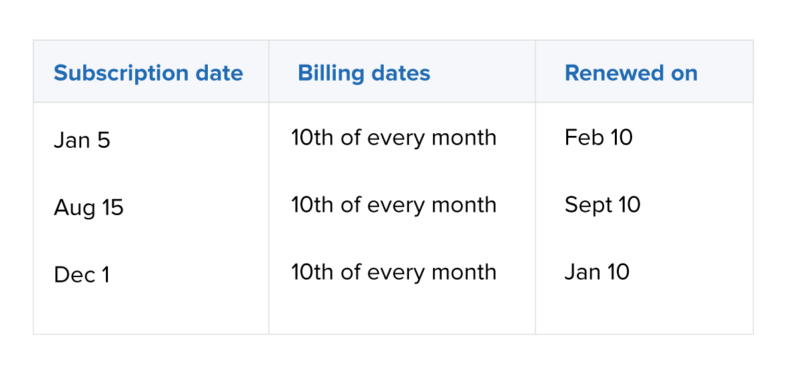
Calendar billing in SaaS businesses: set multiple billing dates
As opposed to the box businesses, most of the SaaS businesses prefer to bill their customers based on their signup date. As much as this pay-as-you-go arrangement adds flexibility to the model, generating invoices for all the different billing dates needed by different customers gets complicated and time-consuming in the absence of an efficient billing system.
Calendar billing helps overcome this. Here, customers can be divided into batches based on their signup date and billed on defined dates. This allows the business owner to better forecast and track their revenue.
Let's look at the example of an e-learning service that provides scheduled online degree programs with classes starting on a quarterly basis. The students enrolled within each specific quarter are grouped into a batch and billed on a fixed billing date.
Here's the schedule of when students can register for the course:
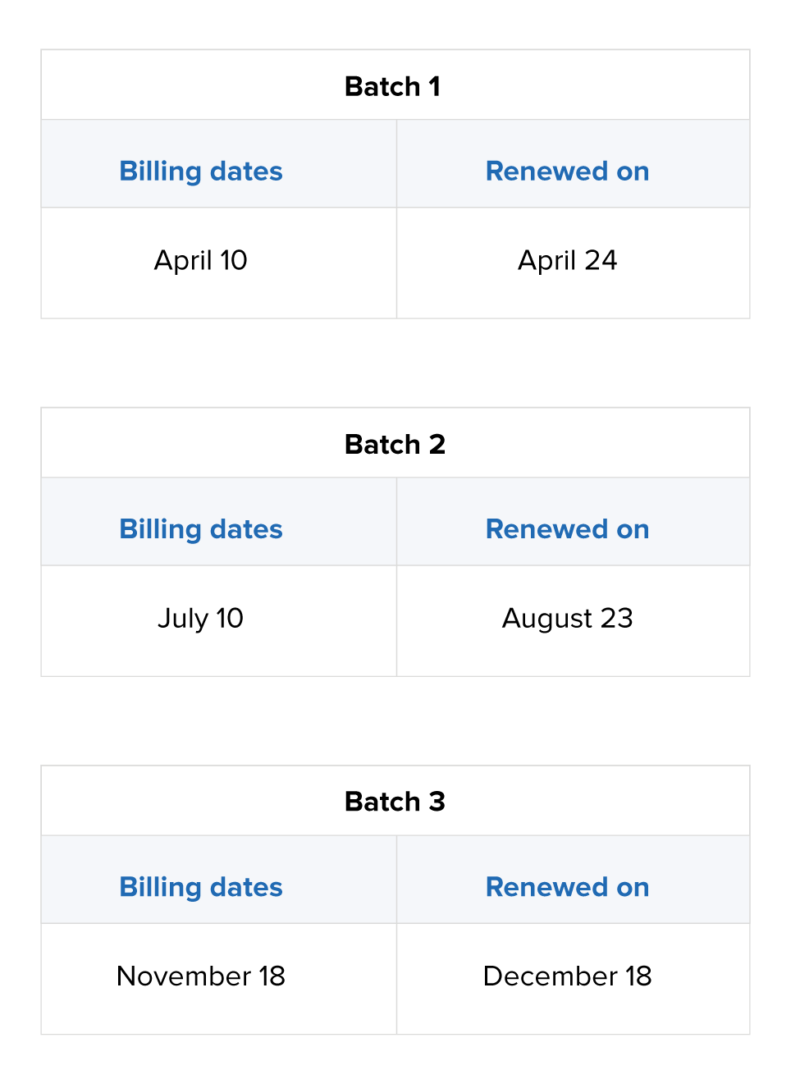
Based on this schedule, the students will be separated into different batches depending on their registration dates, and each batch will be billed on a fixed date that is exclusive for them. This is an example of using calendar billing to maintain multiple billing dates.
Key Takeaway
Whether you're selling physical products or services, and whether you're billing continuously or in batches, choosing the right billing method is one of the most important aspects of running a subscription business. An efficient billing system will have the flexibility to meet your customers' needs as well as ease the back-office operations of your business. Calendar billing provides this flexibility by enabling you to change billing dates and still manage subscriptions without any complications.
