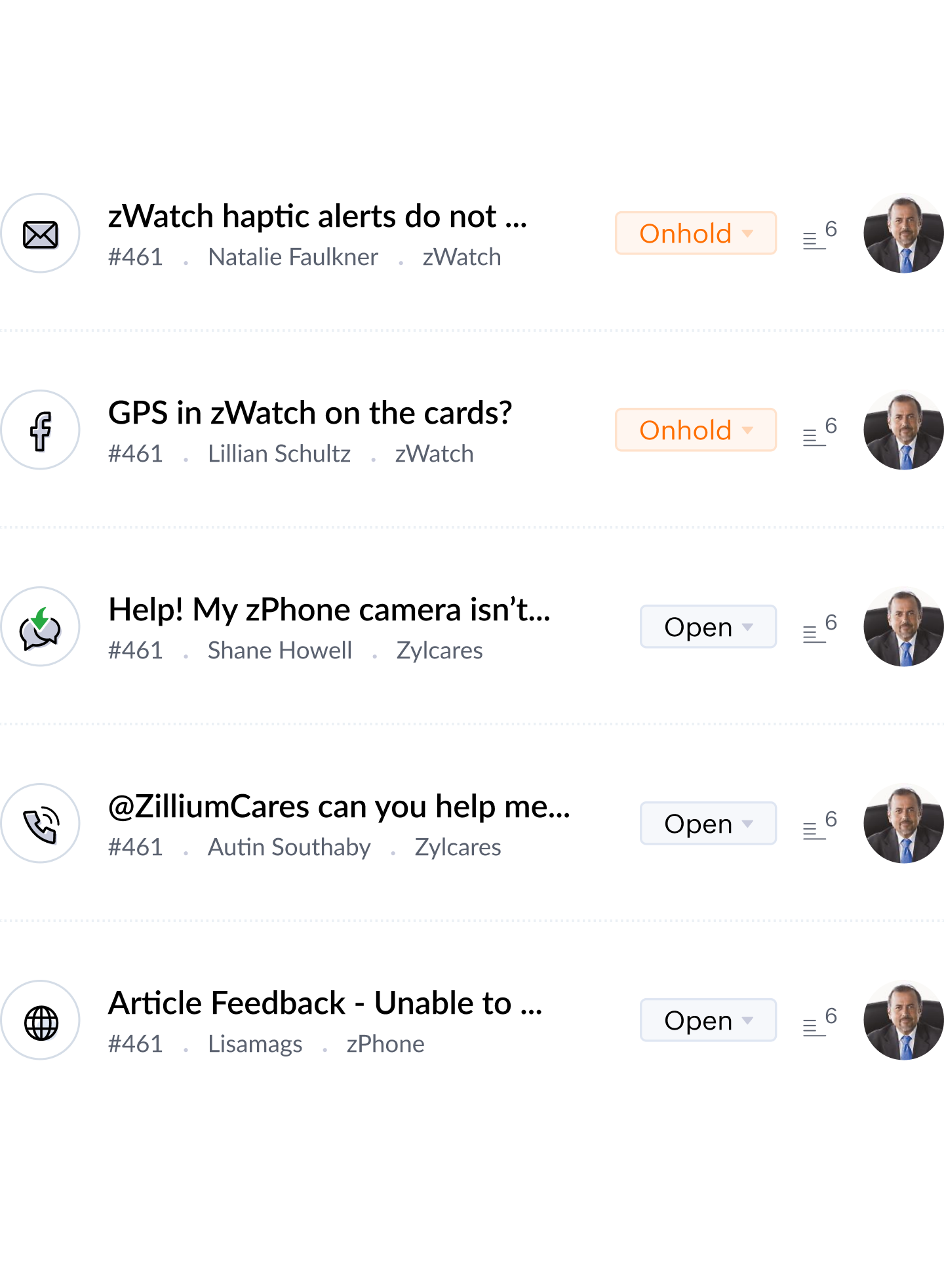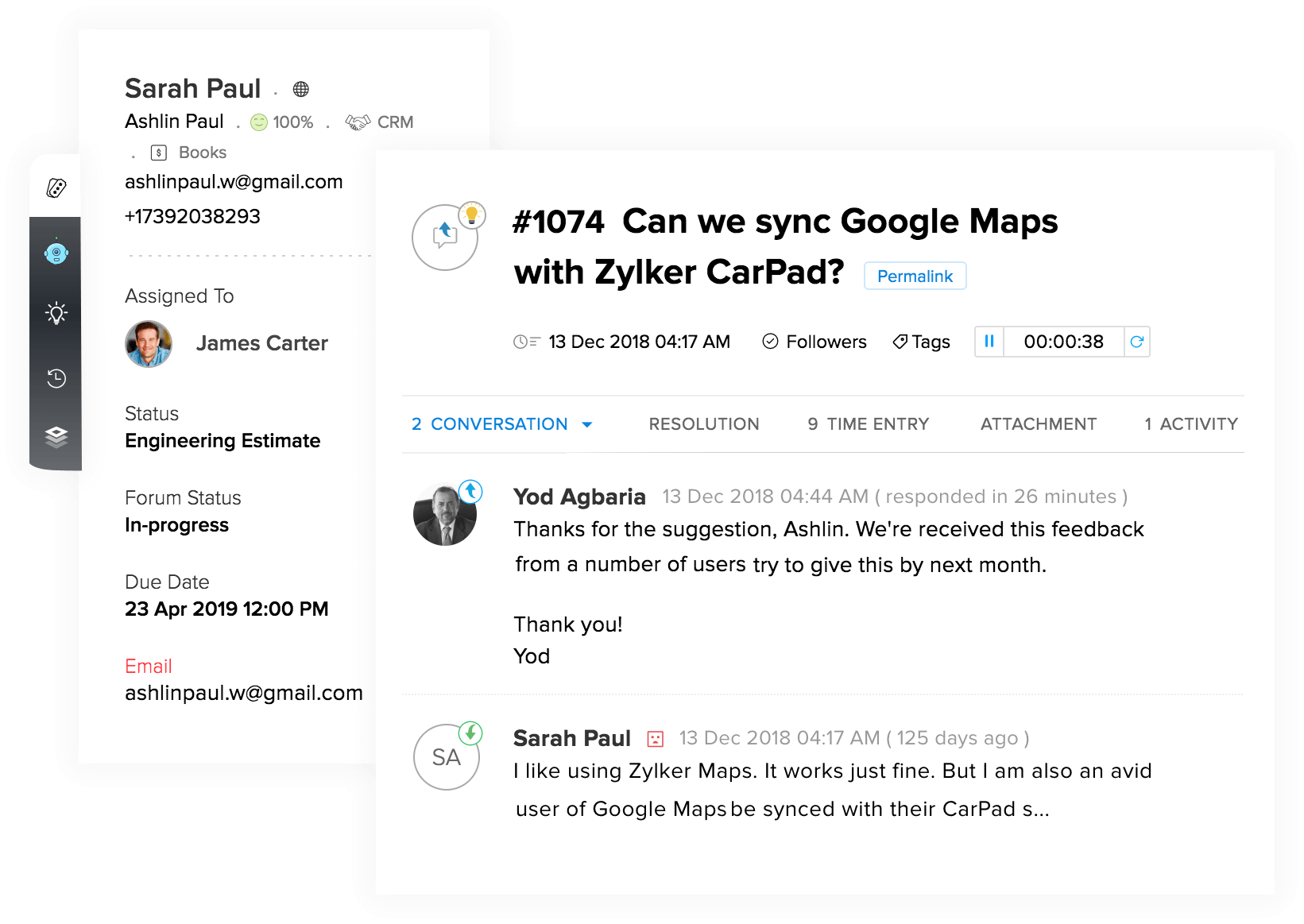However you look at it, there's no debate
the right support solution can make life so much easier for agents, managers, and the entire company as well.
When you're running a business, you get requests from your customers. Whether it's a customer who needs troubleshooting help or onboarding assistance, it can be an uphill task for customer support teams who aren't using online customer support software to assist these customers effectively.
Customer support managers want to be actively informed of proceedings in the support team, and the ability to step in and help out whenever their team needs them. Granular real-time metrics to assess trends, performance and self-service portals to save time for the customer support teams become high priority needs for decision-makers as the business scales.
Customer support agents on the other hand, need ways to organize their tickets from across channels in a single space intuitively. They also need tools that aid their responses with relevant information and connect well with other tools they use.
What is Customer Support Software?
Customer support software is a unified multiple channels tool that helps you communicate with customers, organize and keep track of tickets, and troubleshoot customer requests effectively to deliver better customer support service experiences.
To understand this better, let's talk about customer support software with the premise of a retail business and its role in everyday customer support operations. As an agent, you get requests about a multitude of issues varying from refunds to defective products across channels such as email, telephone, live chat, and social media platforms such as Facebook, Twitter, Snapchat, and Instagram.

Essentials for every Customer Support System
A ticket management system comes with an array of features. Based on your business needs, choose a customer support solution that offers the most relevant functionalities for your day-to-day operations.

Self-service portals
You can set up Help Centers that have a Knowledge Base—FAQs and articles that help your customers find answers without waiting for an agent. They can also communicate with each other via Communities and Forums. This helps common problems find an easy solution while giving your agents more time to focus on the complicated issues.
Here is a quick read on the right way to implement self-service.
Automating routine tasks
Routine tasks take up huge chunks of an agent's productivity. Your business loses out when your customer support team has to spend time performing redundant tasks while your customers are waiting in line. When you use workflow rules to automate tasks like notifying customers, updating fields, and assigning tickets, your customer support team is empowered to get away from simple, monotonous tasks and help your customers.

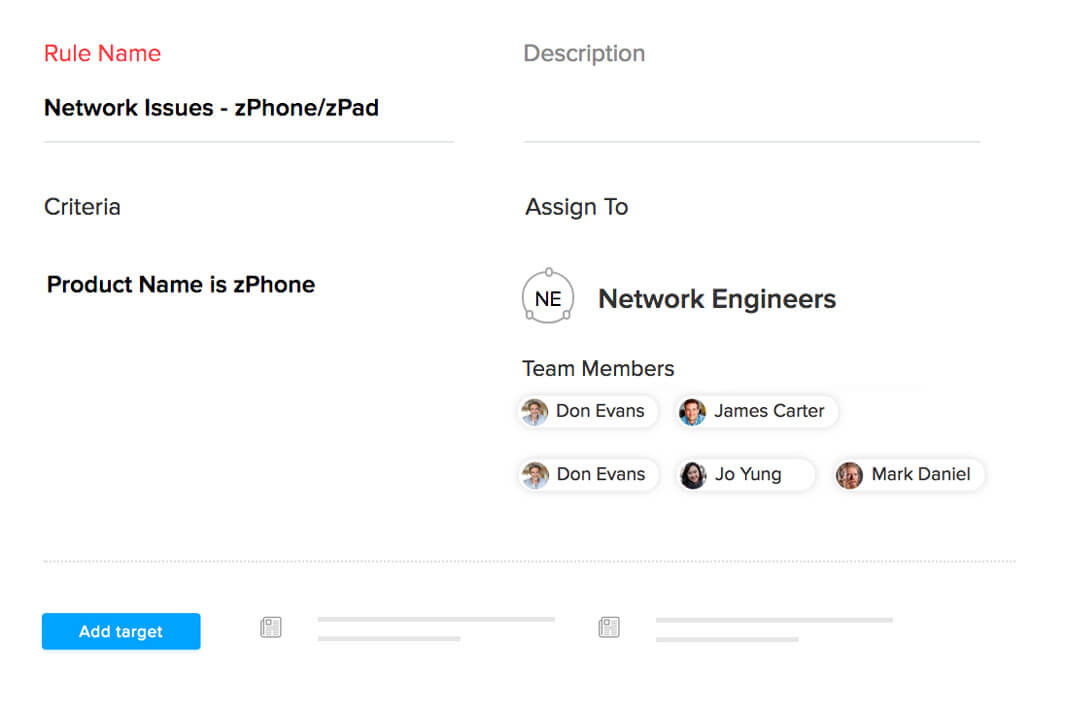
Streamlined Resource Management
With customer support software, you can ensure that every task gets assigned to the right person or team, based on their area of specialization, ticket traffic trends, or even based on channel expertise. These actions could range from assigning tickets based on need and priority to organizing your agents into smaller teams. This ensures that customers aren't left waiting and can immediately find the right agent to assist them with their issues.
Artificial Intelligence
Customer support AI helps agents close tickets faster by generating quick response suggestions, predicting fields, analyzing customer sentiment, and more. When agents are unavailable, you can also implement an AI chatbot or a rules-based chatbot on your website to deliver 24/7 support to your customers.
Deep Insights and Analytics
This is especially important if you're in the market for enterprise customer support software. When you're trying to synchronize and boost efforts across agents, channels, teams, and time zones, you need software with powerful analytic capabilities to help you make sense of the chaos. Good customer support software pulls the right data points together to deliver key insights that will help you make meaningful, well-informed decisions for your customer support.
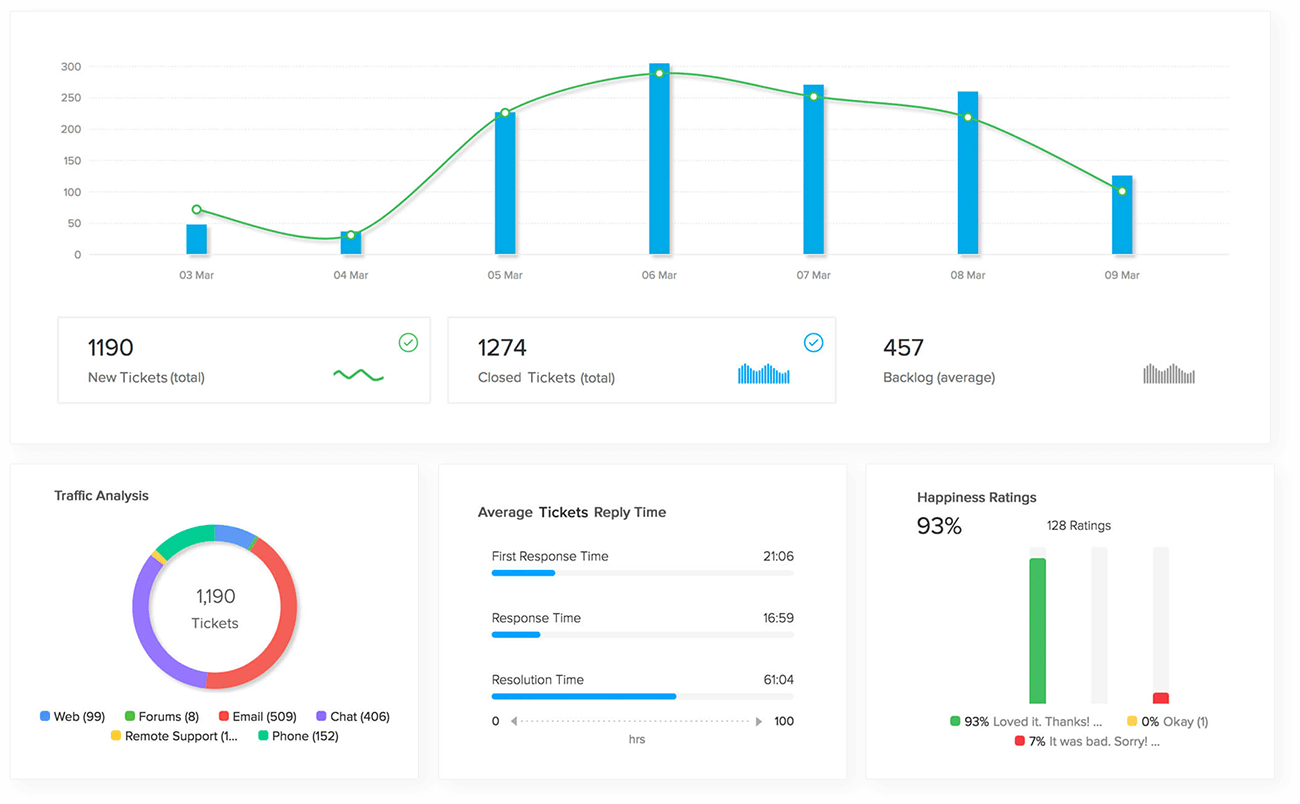
Smart integrations
To create great customer experiences, you need to use all the data that is scattered across all the software tools that you use. This means that you will need a customer support platform that is flexible and easily integrates with other apps your company uses to create a tightly-knit software ecosystem for your business that connects the dots between customer conversations across apps to give you a 360-degree view of the customer.
Customer support solution is for everyone
Whether you're just setting up shop as a small business owner or a global enterprise, customer support software can add value to your business.
- For Startups and Freelancers
- For Small Businesses
- For Enterprises
For Startups and Freelancers
Instead of relying on email inboxes for all your interactions, you can use cloud-based support software to collate all your customer tickets, be it via phone calls or emails, and organizes them on a single screen. Managing customer interactions on your own or with a small team has never been easier.
Organize customer tickets
A good support system organizes your tickets based on channel, priority, or agent. This reduces the time spent on deciding which ticket needs your immediate attention so no shared inbox anymore.
Stay mobile
Critical tickets need attention, even when you're away from your desk and on the go. A mobile-ready customer service solution will help you respond to tickets with the ease of a desktop and stay on top of your game, no matter where you are.
Act on customer feedback
Customer satisfaction is the key to growth! With the right support software, you can request, track feedback, and keep customers in the loop every step of the way.
For Small Businesses
A smart help desk solution can be of great help to growing small businesses that want to build a happy and loyal customer base. Your agents can prioritize and focus on the issues that need their attention. Small customer support teams are empowered to keep customers informed and happy. If you're in the market for a customer support solution, these features are a must:
Powerful Automation
Manually assigning tickets can be tiring and tickets can slip through the cracks and go unnoticed. Effective automation rules ensure that your tickets find the right agent, right away. Also, that's just the tip of the automation iceberg—workflow rules ensure that your mundane, routine tasks are automated and taken care of.
Track and Improve with Ease
Customer support and resource management go hand-in-hand. Customer service software helps you monitor and analyze your agent's efforts, the time taken to reach a resolution, ticket traffic trends and more. Having the right data helps identify areas for improvement, and improve team productivity.
Effortless Collaboration
Your service agents need to work with other teams to help customers with their issues. A good customer support system comes with collaborative features that help agents communicate fluently with each other, and across teams, no matter where they are. Your teams can break out of siloes and work together freely with streamlined interactions.
For Enterprises
Customer support software is crucial for enterprise organizations, with tools that enable your support team to function effortlessly at scale. It can help teams across the globe get on the same page, provides granular metrics to analyze your support team's performance deeply, and extends its capabilities to perfectly fit teams of large sizes. Enterprise organizations should keep a lookout for these features while choosing a help desk solution for large-scale enterprise customer support:
Process Management
Implementing processes at scale is hard, and adhering to them is even harder. A robust customer support ticketing system comes with advanced process management tools that give you control of your processes at each step. Ensure that processes are seen through to completion, with transparency and accountability at every level.
Readily Actionable Insights
Progress only comes with identifying and fixing problems that come up in your customer support process. A customer support system ensures that you have the right data to make informed decisions by proactively giving you data neatly organized in tables or charts—just the way you need them.
Accessibility and Security
When customers trust you with their sensitive information, the security and protection of their data are of paramount importance. A good customer support tool ensures that you are well-equipped to manage and protect customer data with a host of access and data security features.
Customer support software can transform how your business does customer service
Zoho Desk integrates the most popular social media platforms, Facebook, Instagram and Twitter, with your traditional customer support channels. You can now respond to your calls, emails, tweets, and posts from the same interface.
Unified platform
A good customer support system unifies all the channels your customers are from and brings all their tickets into a single tab. A unified platform organizes tickets for agents and gives you more control over channels to support, such as telephone, email, social media, live chat, and web forms. Gone are the days when your agents needed to have separate windows for each channel, and labor away trying to keep track of customers across channels.
More context
The best customer support software has actionable customer context ready at the right places for agents to utilize. Customer support apps pull useful information about the customer such as sales information from your CRM, use AI to deduct the underlying sentiment and enable your agents to respond to them properly. This cuts down the grunt work for agents who don't have to spend time searching for this information and can reply to customers, swiftly and effectively.
Security
Keeping sensitive customer information safe is the most important responsibility of any business. This is especially important for customer support software, given the number of customer interactions that take place every single day. A customer support app with a repository of sensitive data needs to be GDPR-compliant and have stringent encryption and security measures to keep your customers' information safe.
Higher productivity
An agent-friendly customer support app automates simple support processes and offers an array of tools for agents to become faster and better at responding to tickets. They can now spend less time worrying about simple, miscellaneous tasks and focus more on the customer.
Stronger collaboration
Good customer support is reliant on being able to collaborate well with their peers and other team members. An online customer support system brings your organization together with features such as useful internal communication tools and proactive notifications to keep employees in the loop.
Zoho Desk integrates the most popular social media platforms, Facebook, Instagram and Twitter, with your traditional customer support channels. You can now respond to your calls, emails, tweets, and posts from the same interface.
What if you don't like the customer support software after you buy it?
If you've just started testing the waters and you're not fully sure of the right tool for your business, it's best to start off with free customer support software options available. Once you've used it and understood what your business requirements are, you can take a free trial, and then choose the best plan for your business as you scale.
Zoho Desk software offers all of these options to make your decision-making as smooth as possible, with utmost transparency and no hidden costs. You can evaluate and compare Zoho Desk with its contemporaries, take a look at pricing plans, and make a well-informed decision for your business.
Frequently Asked Questions
What is the best customer support tool for an enterprise?
The best customer support software for large-scale enterprise organizations has an array of capabilities that boost agent productivity streamline collaboration, delivers customer context and key insights, give managers more control over customer support proceedings each day, and helps them keep track of the action across large teams across countries.
Is there a limit to the number of agents I can have?
There is no limit to the number of customer service agents per customer. With Zoho Desk, you can pay for just the number of agents that are on your customer support team.
Are customer support software solutions expensive?
Not necessarily! The best customer support software solutions are balanced between providing powerful functionality to boost your customer support operations while also staying affordable with competitive and flexible pricing.
Can I keep track of, and retrieve old customer conversations using customer support software?
Yes, you can. Customer support software & ticketing systems are built so you can store, organize, filter, and easily retrieve older conversations with ease.
What are some free online customer support software that I can start off with?
If you're looking for free customer support software, Zoho Desk has a free plan with all the fundamental features and mobile app you need to help you get started.
Should I integrate my customer support software with CRM?
Yes, you should! A lot of context from customer conversations with your salespeople can be valuable for customer support agents in diagnosing customer issues.