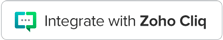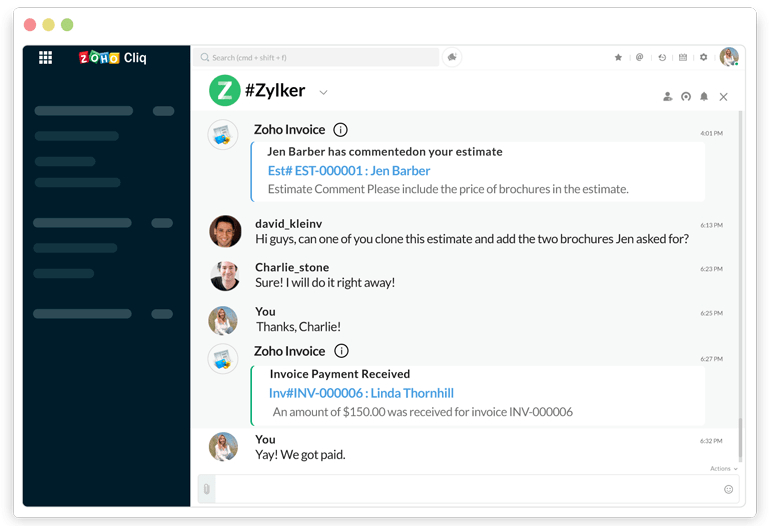

What is Zoho Invoice?
Zoho Invoice helps you craft and send beautiful invoices online, send automated payment reminders, and get paid on time.
LEARN MORE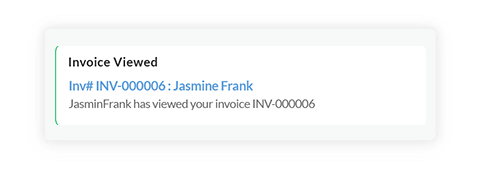
Know when an invoice is viewed
Zoho Invoice will keep you posted on the status of your invoices, telling you when a sent invoice has been viewed and letting you send payment reminders if needed.
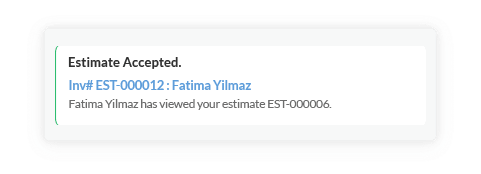
Easily discuss estimates
Get notified when an estimate is accepted or declined by a customer. Skip the lengthy email exchanges — when your customer makes comments, just reply immediately to seal the deal.
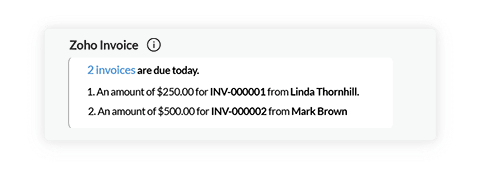
Keep track of invoice due dates
Be aware of your invoice due dates and send friendly reminders to your customers to make sure you get paid on time.
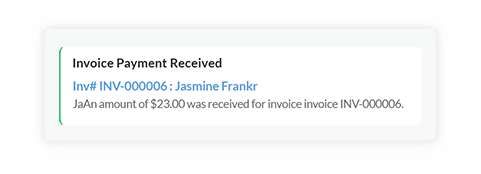
All's well that ends well
Get a notification on Zoho Cliq when a customer makes a payment on an invoice. Send personalized thank-you notes to build better relationships with your customers.
To integrate Zoho Invoice and Zoho Cliq:
Log in to your Zoho Invoice account. Select the organization for which you would like to receive notifications in Zoho Cliq.
Click the Gear icon in the top right corner of your screen.
Select Integrations, click Zoho Apps, navigate to Zoho Cliq and then click the Connect Now button.