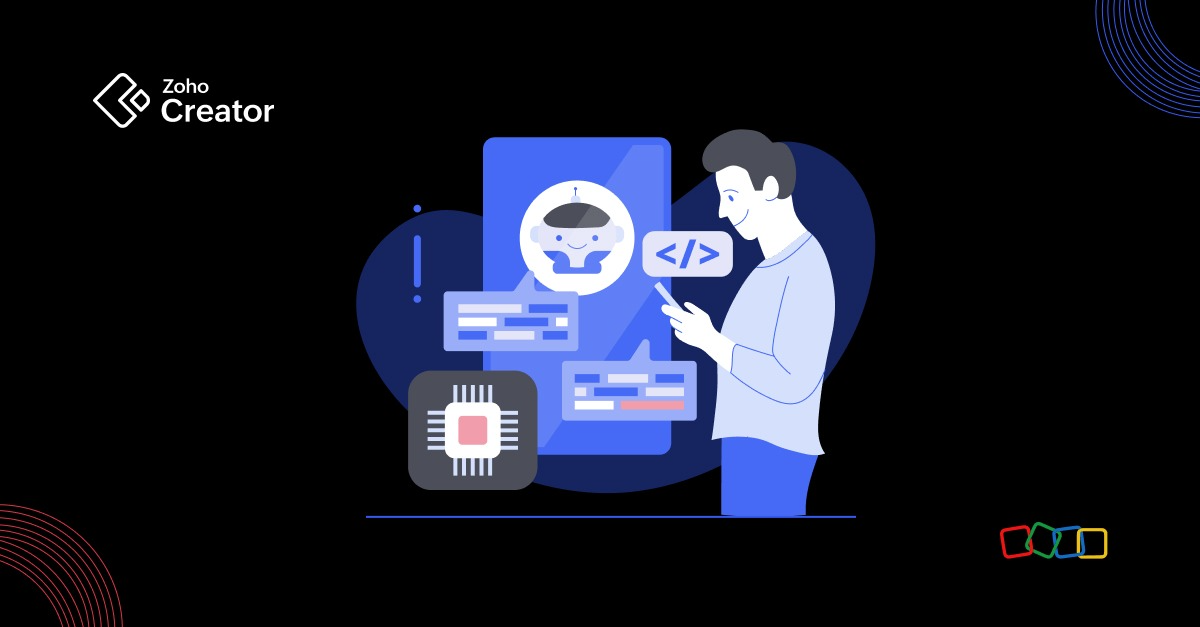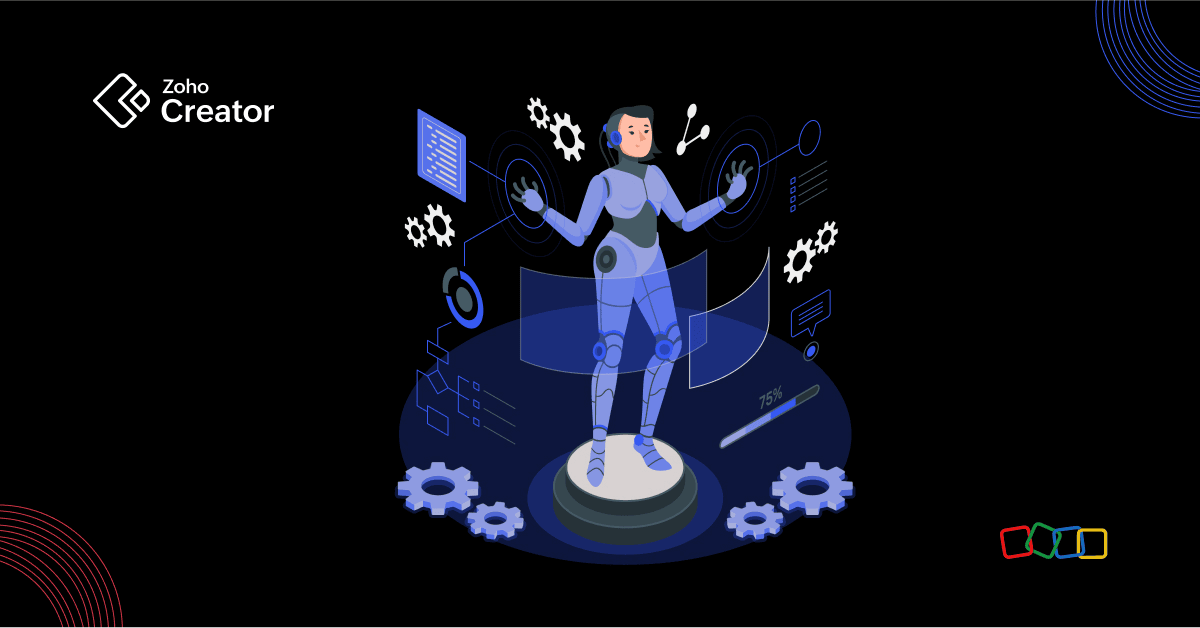- HOME
- Know Your Tech
- Managing a Distributed Workforce using Digital Tools
Managing a Distributed Workforce using Digital Tools
- Last Updated : April 20, 2023
- 3.2K Views
- 5 Min Read
With remote work no longer just an option, businesses are more dependent on digital tools and technology solutions to stay connected with customers and employees.
Whether it’s about guiding employees remotely or maintaining a consistent customer experience, businesses need to make sure their processes continue to run seamlessly. And the best way for companies to tackle this situation is by re-evaluating their current technology infrastructure.
Let’s have a look at some of the different tools and technologies that businesses can leverage to carry out operations and support this new way of working:
1. Tools for effective team communication
With in-person conversations currently difficult, if not impossible, remote communication channels have to be adopted, and adapted to:
Collaborative messaging or video-conferencing apps expedite the sharing of messages, pictures, and documents, without being dependent on email.
Most of these communication apps support third-party integrations, enabling workflow management from a single platform.
Apart from communicating, these apps can help businesses in managing various aspects, like task management, documents screening, scheduling meetings, and much more.
Popular communication apps include Zoho Cliq, Slack, and Microsoft Teams. Plus, businesses can also use products like Zoho Remotely that provide a complete suite of applications to support the collaboration and communication needs of a business.
2. Tools for team collaboration and productivity
Tracking individual performance and team progress, and streamlining projects can be challenging when managing a distributed workforce. Rather than using multiple channels to keep the team aligned, businesses can use a single team collaboration and task management app to stay on track collectively:
These tools provide managers with a glimpse of a team’s tasks without worrying about micromanaging their projects. From planning and assigning tasks to tracking progress and keeping the team aligned, everything can be managed through common dashboards.
By using a single application that allows integrations with other solutions used by the team, businesses can optimize workflows and make tracking work easier.
Project contributors can also keep track of meeting schedules, to-do lists, and the activities of other team members to better understand the progress on a particular project.
Popular apps under this category include: Zoho Projects, Asana, Basecamp, and Trello. Moreover, businesses can also build custom productivity apps using low-code platforms like Zoho Creator, that suit their specific needs and preferences.
3. Tools for time management
In a remote work setting, employees can lose track of time and end up working far longer days than usual. In certain cases, burnout from overworking can become a serious concern. So, to help employees in managing their time better, businesses can introduce time management apps in their technology infrastructure:
These apps help in mapping working hours spent on a particular project. and identifying the areas where users can improve by utilizing less time.
Most of these apps can be integrated with other task management, communication or calendar apps to provide a holistic view of a project and its progress.
Some popular time management apps include Zoho Timesheets, Toggl, Timely, and Clockify.
Enabling remote customer management
Apart from managing employees remotely, it’s also crucial for businesses to invest in tools that offer increased visibility, frequent communication, and remote assistance to their customers. Here are a few technologies that can be used by businesses to provide seamless customer service:
1. Cloud communication
With the emergence of innovative cloud-driven technologies, businesses can provide their customers with an omnichannel experience from any place, at any time. Whether they prefer connecting over voice, video, or text, new-age communication technologies can enable a business to track communication over all these channels and provide quick assistance to customers even while working remotely.
For example, by setting up a cloud call center, customer service executives can use their personal smartphones to communicate with customers and at the same time, track, record, and save the data on a centralized platform. This reduces the time required for solving a customer’s issue as well as the company’s dependence on physical infrastructure.
2. Integrating the right tools in CRM
While most businesses are already managing their customers using CRM, it’s crucial to evaluate if it’s solving their problems effectively. It should be equipped with the right set of third-party integrations, so that a single platform can be leveraged for solving customers’ problems wherever they’re coming from. Whether it’s social media apps, project management apps, or cloud communication apps, integrating them with a CRM can help businesses in getting a more holistic view of their customers.
3. Leveraging AI to enable automated communication
With most contact and help centers working on a limited workforce, this is a good time to leverage automated solutions to connect with customers. By deploying the right set of cloud- and AI-based applications, businesses can easily manage their customers remotely.
AI-based applications, such as interactive IVR systems, advanced speech recognition, chat bots, and voice bots help in automating customer communication and providing quick assistance for general issues faced by customers, without the need for human intervention.
These apps can be used to send automated messages, insights and updates to customers, and at the same time help businesses with actionable analytical reports that can assist them in their decision-making processes.
Enabling legacy modernization
Legacy migration is a crucial element to begin the digital transformation of any business. However, as most companies are looking to cut costs in the current scenario, legacy migration might not be the ideal move. But they can still look at modernizing/getting more from their legacy systems by integrating with other newer applications.
Businesses that have been planning to migrate their IT infrastructure, but have now put it on hold, can instead identify business processes that will have the maximum impact on growth and revenue, if revamped. Those should be the first to receive attention, and an organization can opt for modernizing the relevant legacy infrastructure, instead of attempting a full-scale migration.
For instance, for a mid-sized SaaS business, investing in modernizing technology infrastructure that makes their product more valuable, or revamps their customer communication channels, is a good investment right now. It will not only improve their customer experience but can also help in retaining customers.
How do you choose the right tools for your business?
While businesses may be struggling right now, they’re also presented with a huge opportunity to transform their communication channels digitally. And when they do, it’s imperative for businesses to choose the right technology and tools that suit their requirements.
Here are some things to look for before onboarding any tech for your business processes:
Supports integration: The chosen technology should be compatible with the tools you’re already using for your business, to facilitate an easy transition. You should also take into consideration the tool’s ability to scale up and be interoperable with any new additions you may make to your tech stack in the future.
Customizable: Opt for applications that can be tailored to your exact requirements and help you solve your pain points.
Offers shorter learning curve: Easy-to-use and intuitive applications will go a long way in helping your teams adopt new technology. Applications with a steep learning curve rarely get leveraged to their full potential, and end up becoming sunk cost to the organization.
By selecting the right technology infrastructure and undergoing a successful modernization of processes, businesses can be more prepared to steady their operations in these uncertain times. This re-evaluation of their tech stacks can be an opportunity to introduce new and improved processes and practices for better customer experience and employee engagement moving forward.
 Bharath Kumar B
Bharath Kumar BBharath leads the Marketing and customer success initiatives of Zoho Creator.
He has over 12 years of professional work experience across SaaS, ERP & Telecom domains. Loves travel, playing badminton and yoga. He believes in keeping things simple.