- HOME
- Know Your Tech
- Best workflow automation software for 2025
Best workflow automation software for 2025
- Last Updated : November 21, 2025
- 103 Views
- 8 Min Read
In a world where every second counts, repetitive tasks are the silent productivity killers in your business. They eat away valuable time, drain resources, and disrupt team communication. Despite everyone's best efforts, manual processes often lead to unavoidable errors, delays, and frustration.
Highlights:
- Workflow automation saves time: Software automates manual processes, allowing teams to focus on revenue-generating activities instead of routine tasks.
- Top solutions offer varied strengths: Leading tools provide custom app building, multi-platform integrations, visual project management, and CRM automation capabilities.
- Automation drives measurable results: Businesses gain increased efficiency, improved collaboration, faster decision-making, and reduced operational costs.
- Integration and scalability are critical: Choose software that connects with existing tools and grows alongside your business without added complexity.
- Security and support ensure reliability: Prioritize platforms with data encryption, compliance certifications, and responsive customer service.
Workflow automation software helps businesses take over the mundane tasks, freeing up your team to focus on more important, high-impact work. With automated workflows in place, you can improve efficiency, reduce mistakes, and enhance collaboration, all while saving time for more strategic activities.
This article will dive into the best workflow automation software. These tools are designed to eliminate the bottlenecks, increase productivity, and empower your team to work smarter, not harder.
What is workflow automation software?
Workflow automation software simplifies business operations by automating repetitive tasks and processes. It uses predefined rules, sequences, and actions to reduce manual effort, improve task management, and boost overall efficiency. By automating workflows, employees can focus on more important tasks, leading to higher productivity and better use of time.
Key benefits of using automated workflow solutions
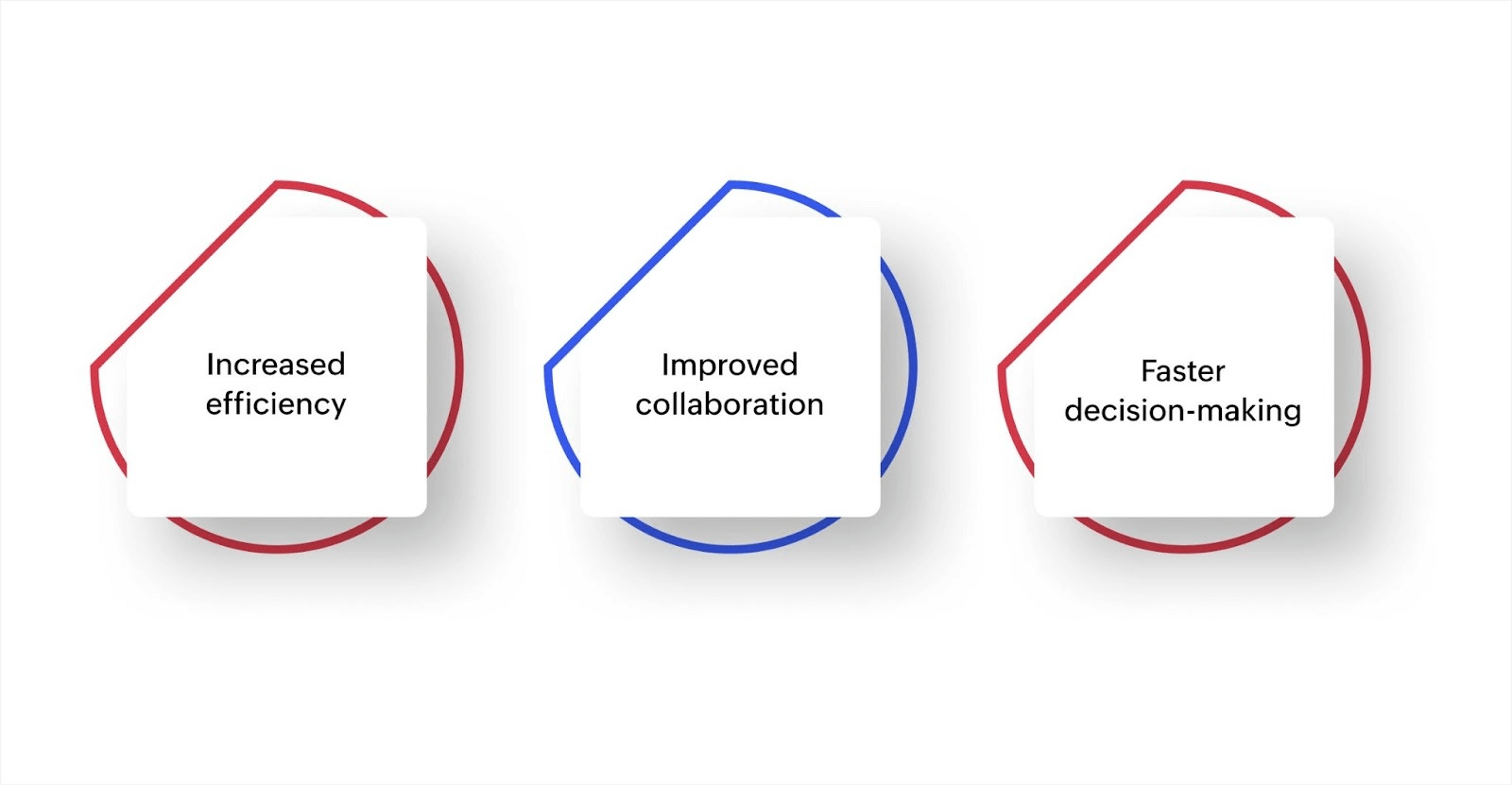
- Increased efficiency: By automating time-consuming tasks, businesses can reduce human error and optimize resource use. This allows employees to focus on more valuable work, leading to better productivity, consistent task completion, and cost savings.
- Improved collaboration: By centralizing tasks and communication, teams can work together more effectively, keeping everyone on the same page.
- Faster decision-making: With quick access to real-time data and task updates, businesses can make decisions faster.
Key features to look for in workflow automation software
When evaluating workflow automation software, consider the following features to ensure it meets your business needs:
- Custom workflows: The software should allow you to create workflows that fit your specific business processes.
- Easy integration: Look for software that works well with your existing tools, such as CRMs or ERPs, to keep data flowing smoothly.
- User-friendly interface: The software should be simple to use, even for those who aren’t technically skilled.
- Real-time updates: Automated notifications keep teams updated on task progress, helping prevent delays and miscommunication.
- Analytics and reporting: These tools help you track the performance of your workflows and make data-driven decisions to improve efficiency.
Why is workflow automation important?
The workflow automation market is growing rapidly. It's expected to increase from USD $19.4 billion in 2024 to USD $60.2 billion by 2030, with a compound annual growth rate (CAGR) of 20.8%. Here are some reasons why workflow automation will be essential for businesses:
- Cost reduction: By automating tasks, businesses can cut down on operational costs and reduce reliance on manual work.
- Scalability: As your business expands, automation helps ensure that workflows can scale without additional complexity or resources.
- Competitive advantage: Automating key processes allows businesses to respond more quickly to changes, keeping them ahead in a fast-paced market.
- Employee satisfaction: With fewer repetitive tasks, employees can focus on more meaningful work, which can increase job satisfaction and motivation.
Best workflow automation software
The global workflow management system market is projected to reach $86.63 billion by 2030, expanding at a CAGR of 33.3% from 2023 to 2030. Here’s a look at some of the best workflow automation software available.
1. Zoho Creator
Zoho Creator is a cloud-based, low-code platform that enables businesses to design and automate workflows with minimal coding expertise. It offers a user-friendly interface, making it accessible to both technical and non-technical users.
Key features:
- Visual workflow builder: Create workflows using a drag-and-drop interface, simplifying the automation process.
- AI-powered automation: Utilize Zoho's AI assistant, Zia, to generate workflows based on natural language prompts.
- Multi-channel notifications: Set up automated email, SMS, and push notifications to keep stakeholders informed.
- Comprehensive integrations: Seamlessly integrate with various Zoho apps and third-party services like QuickBooks and PayPal.
- Mobile accessibility: Manage and monitor workflows on the go with mobile support for Android and iOS devices.
Why it's the best:
Zoho Creator stands out for its flexibility, scalability, and user-centric design. It allows businesses to automate a wide range of processes, from simple tasks to complex workflows, without heavy reliance on IT teams. Its AI capabilities further enhance automation by learning from user inputs and optimizing processes over time.
Example
A retail company can automate its inventory management by setting up workflows that trigger restocking orders when stock levels fall below a certain threshold. Notifications can be sent to procurement teams, and purchase orders can be generated automatically, reducing manual intervention and ensuring timely restocking.
2. Zapier
Zapier connects over 3,000 apps and services to automate tasks, allowing businesses to integrate their tools and simplify workflows without coding.
Key features:
- Connects over 3,000 apps and services: Automate tasks across your entire software stack.
- Automates multi-step tasks without coding: Set up complex workflows in minutes.
- Removes technical barriers: Build automations without any programming knowledge.
Why it's the best:
Zapier’s simplicity makes it an ideal solution for teams that need to automate tasks quickly. With no technical expertise needed, businesses can set up workflows in minutes and free up time for more important work.
Example
Automating email notifications across different platforms to ensure teams are always updated with the latest information.
3. Trello + Butler Automation
Trello, combined with its Butler automation feature, is a user-friendly tool that helps businesses manage tasks and workflows in an intuitive visual environment.
Key features:
- Automates task assignments and recurring tasks: Reduce manual project management work.
- Sends customizable notifications: Keep teams updated with tailored alerts.
- Provides a simple drag-and-drop interface: Manage workflows visually with ease.
Why it's the best:
Ideal for small teams and project managers, Trello with Butler enables automation within a familiar and visual environment, making task management efficient and hassle-free.
Example:
Automating task assignments and recurring reminders allows project managers to focus on higher-priority tasks.
4. Monday.com
Monday.com is a versatile project and workflow management platform that integrates automation at its core to simplify team collaboration and task management.
Key features:
- Customizes workflows to fit any business process: Adapt the platform to your specific needs.
- Automates tasks for efficient project management: Keep projects on track with smart automation.
- Scales to accommodate businesses of all sizes: Grow without outgrowing your platform.
Why it's the best:
Monday.com is perfect for businesses looking for an all-in-one solution that scales. Whether you’re a startup or an enterprise, it provides a flexible and easy-to-use platform for managing workflows.
Example:
Automating project updates and task assignments across teams, ensuring that no task falls through the cracks.
5. Asana
Asana automates project management workflows to ensure that tasks are properly tracked and deadlines are met across teams.
Key features:
- Creates custom rules and assigns tasks automatically: Maintain consistency across projects.
- Tracks performance for measurable results: Monitor progress with built-in analytics.
- Provides a visual interface for clear team communication: Keep everyone aligned on project status.
Why it's the best:
Asana is ideal for project-driven teams who need a structured approach to managing complex workflows. Its task automation capabilities help teams stay on track and deliver projects on time.
Example:
Automating task assignments and status updates, ensuring that all team members are aligned on project progress.
How to choose the best workflow automation software

Selecting the right workflow automation software is important for optimizing business operations. To make an informed choice, it’s important to focus on key factors that align with your needs. Here’s a simple guide to help you navigate the selection process.
Scalability: Can the software grow with your business?
As your business expands, so will your workflow needs. Look for software that can scale to handle increasing workflows and users. Consider tools with:
- Tiered pricing to accommodate growth
- Enterprise-level features to handle complexity
- Performance benchmarks to ensure smooth operations as you scale
Integrations: Does it fit with your existing tools?
The best automation software integrates seamlessly with your existing tools, such as CRM, ERP, and communication platforms like Slack or Microsoft Teams. Integrating with your current stack ensures smooth data flow across systems. Ensure that the software supports:
- Native integrations to simplify setup
- API access for custom connections to third-party tools
Customizability: Can you adjust it to your needs?
Select a solution that allows you to customize workflows according to your business requirements. A customizable tool ensures that you can fine-tune the software to fit your processes without relying on IT. Key features to look for include:
- Drag-and-drop builders for easy customization
- Conditional logic for dynamic workflows
- Script-based automation for advanced needs
Ease of use: Is it simple to set up and use?
Choose software with an intuitive interface and minimal setup required. Easy-to-use software ensures that your team can quickly adopt the tool without requiring extensive training.
- Low-code or no-code options so non-technical users can create workflows
- Simple dashboards that reduce the learning curve
Budget: What are the costs involved?
It’s important to evaluate both upfront and ongoing costs. Ensure the software fits within your budget while meeting your needs.
- Subscription models, whether per user or based on usage volume
- Transparent pricing, showing all costs upfront, including any limits on features or usage
- Hidden fees, such as add-ons or support charges
Security: How secure is the software?
Data security is essential. Ensure the software includes:
- Role-based access control to manage permissions
- Data encryption to protect sensitive information
- Compliance with standards like GDPR or SOC 2
These features ensure that your workflow data is secure and compliant with industry regulations.
AI and automation features: How smart is the software?
AI-driven features can simplify your workflows. Look for software with:
- Predictive analytics to forecast trends and inform decisions
- Smart triggers to automate tasks based on real-time data
- Automatic data extraction to minimize manual input
AI capabilities enhance the efficiency of your automation processes.
Support and reliability: Can you rely on the software?
Reliable support is vital for smooth operations. Look for:
- Responsive customer service for quick resolution of issues
- Uptime guarantees ensure reliability
- Community forums for peer support and knowledge sharing
A strong support system ensures minimal disruption during implementation and use.
Wrapping up
By considering scalability, integrations, customizability, ease of use, budget, security, AI features, and support, you can confidently choose the best workflow automation software to meet your business’s needs.
FAQ
What is the difference between workflow automation software and task management software?
Workflow automation software focuses on automating repetitive tasks and processes, while task management software is designed to track and organize individual tasks. The former eliminates manual work, while the latter helps manage and prioritize tasks within a team.
How do I determine the return on investment (ROI) for workflow automation software?
ROI for workflow automation can be measured by assessing the time saved, a reduction in errors, improvement in team productivity, and cost savings. Tracking these metrics over time will help quantify the benefits of automation.
Can workflow automation integrate with third-party software beyond the core tools used in my business?
Yes, many workflow automation tools offer extensive integration options with third-party applications, allowing businesses to connect various systems, such as CRM, ERP, and communication platforms, ensuring a smooth flow of data across different software.
What are the common challenges when implementing workflow automation, and how can they be overcome?
Common challenges include resistance to change, a steep learning curve, and integration difficulties with existing systems. Overcoming these challenges involves providing adequate training, choosing user-friendly software, and working with vendors to ensure smooth integration.
 Ann Elizabeth Sam
Ann Elizabeth SamHey! I'm Ann, and I work as a content writer at Zoho Creator. I'm exploring the SaaS world through various forms of content creation. Outside of work, I love dancing and would give up anything to read a good murder mystery.



