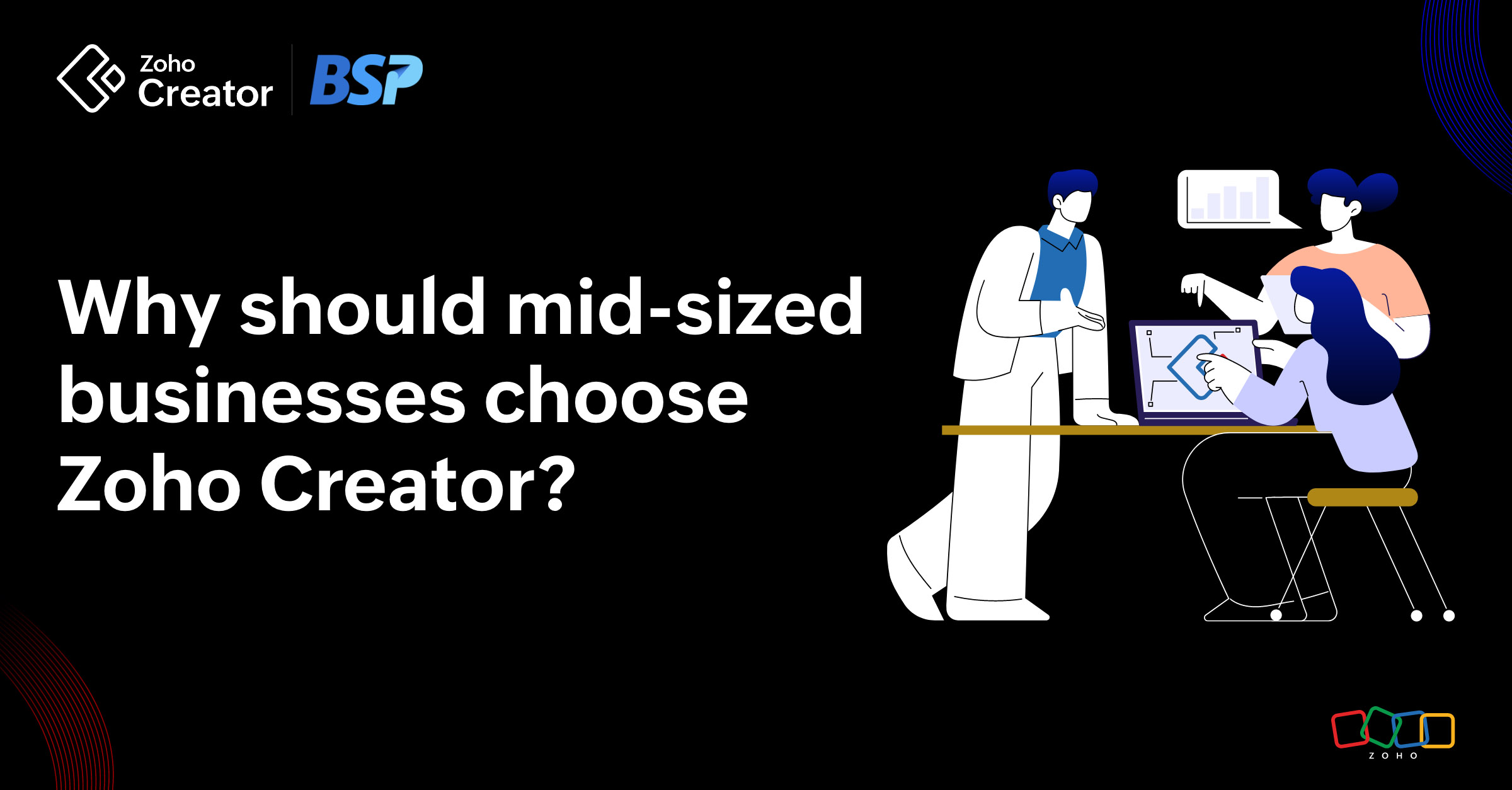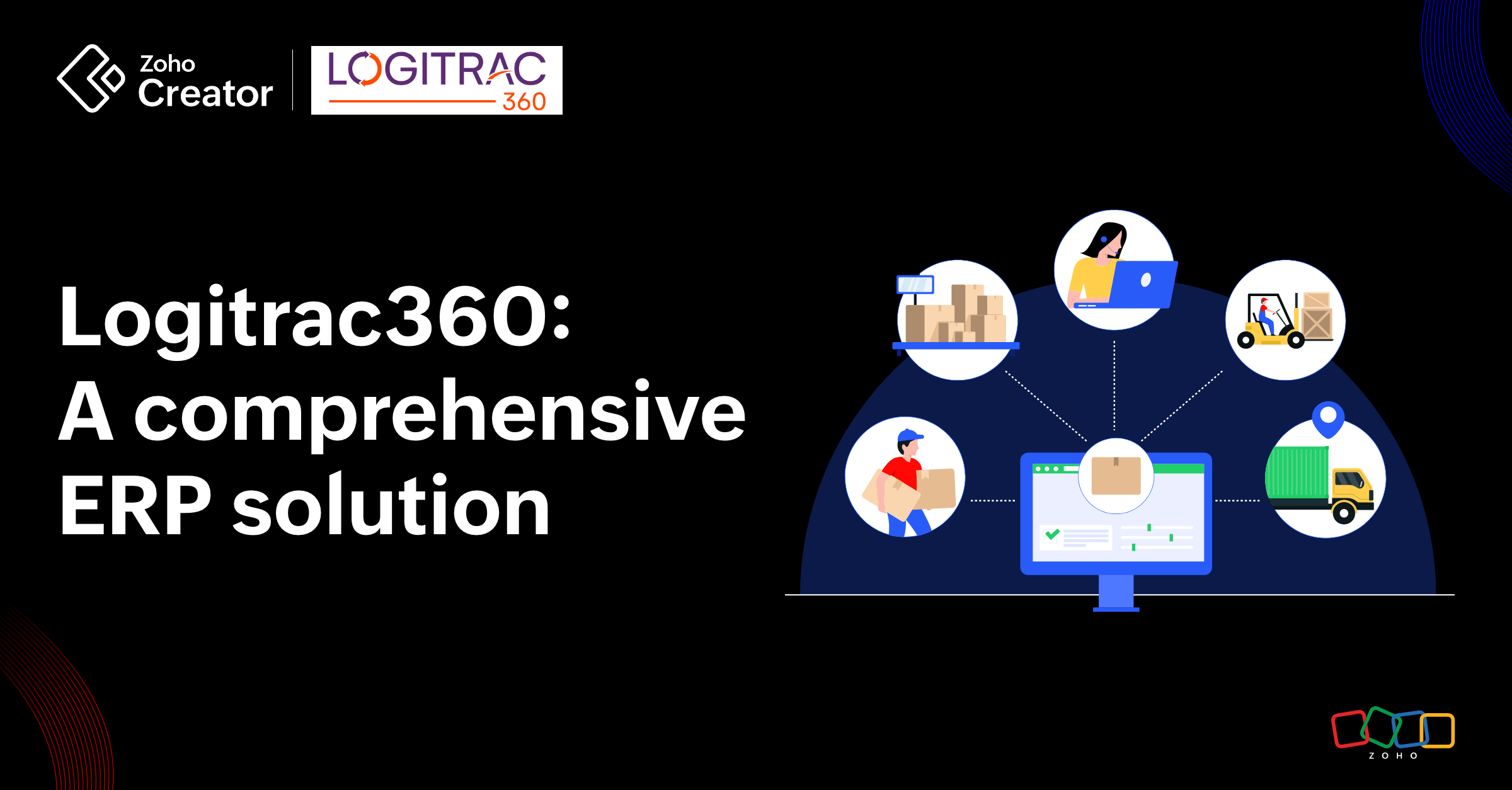- HOME
- Create Your Way
- Can you build a custom sales management app without using code? Yes, you can and here’s how
Can you build a custom sales management app without using code? Yes, you can and here’s how
- Last Updated : November 18, 2025
- 4.9K Views
- 7 Min Read
Sales management apps aren’t just for managing everyday sales and tracking the status of sales calls. An efficient system should offer your sales team enough flexibility to get the most out of the app while also performing their tasks in a successful, timely manner. That means the app should cater to the exact processes you follow, change along with you, and accommodate new workflows whenever you want. The problem, however, is that not all readymade software gives you that flexibility. Chances are you’re using a bunch of different apps to maintain customer information, follow up with potentials, and record sales processes.
There should be a better way, don’t you think?
Well, you could always build your own sales management app.
But why would you want to build a custom sales management app for your business?
Essential features
When you build your own system from scratch, you get to choose which features you need and which ones you don’t. Unlike store-bought software that comes with countless enterprise features that a small business has no use for, a custom-built app fits your organization like a glove.Easily expandable
One of the best aspects of a custom app is that it’s flexible. You can get started as a small business with three employees, and easily add more users into the system as you grow. And as you go, you can even introduce new workflows and updated working patterns, without crashing the system or confusing yourself.No learning curve
Since you design every piece of the app just the way you work in real life, you don’t have to spend hours watching webinars, reading ebooks, and training your team to use the system. Imagine all the time you’ll save, so you can instead focus on increasing your sales.One-stop database
A custom app can be anything you want it to be. For example, it could have just two essential modules to record customer details and conversation histories. It can also have a whole lot more—like a separate section for your marketing team to access sales progress, a feature for your sales team to email potential clients, the ability to pull in the information of website visitors and the pages they’ve read so you can personalize your messages, and more.Custom data representation
With a custom app, you choose what data you want to share and how. For example, you can create dedicated reports for various teams. Your marketing team could have high-level details about the number of deals closed, the total revenue for a specific period, and a split of earnings in all regions. Your sales team, on the other hand, could have analysis and forecast reports based on their location, while your managerial team has a more comprehensive overview of all sales activity.
It all sounds great. However, when you consider traditional app-building development methods, there are a few challenges you have to tackle.
Specialized knowledge
App development isn’t the same across web and mobile. They all use different programming languages and techniques. This means you’ll have to find individual developers who specialize in web, iOS, and Android app development. That triples your budget, development time, and effort.Slow time to market
Traditional app development depends on prototypes. Before you even get to the prototype stage, though, you’ll have to spend time explaining to your developers what you need and how you work. If they understand you, you’ll then proceed to prototyping. From there, you’ll start offering feedback and requesting changes, so the app feels more comfortable to work with. It could take months to go from prototype to actual development, after which you’ll then undergo a series of debugging and testing before you can finally deploy the app.Server space
When you do get to deployment, you’ll realize you need a lot of space to host the servers that’ll store and process your app’s data. These servers can be as large as a room, and will eat into your budget. Not to mention the added expenses—and resources—you need to allocate to continuously monitor and update the servers.Inconsistent updates
Imagine wanting to make a change—perhaps you hired a new senior sales manager and now have to add them in to an approval process set up in your app. You’ll have to contact each developer—web, iOS, and Android—and request they make the changes. Then you’ll have to ensure that all three platforms are updated simultaneously to avoid confusing your users. It’s not always a predictable and reliable process.
Now it’s not sounding like such a good idea, is it? But you only face these issues when you choose traditional app development methods. Thankfully, modern technology offers faster and far more efficient ways of creating apps.
Low-code technology
Zoho Creator is an app development tool that uses low-code technology to help you build and deploy apps faster. It consists of drag-and-drop interfaces and point-and-click configurations that enable even non-programmers to create workflows and automate their processes. What’s more, in most cases you don’t even need to write any code at all.
Doubtful?
Here’s a 5-step guide to creating your own custom sales management app.
But before we get into the builder itself, we’ll need to identify the various functionality that your app will need. In this case, we’ll need the following features:
A database to store sales representatives’ information
A product database
A way to add new sales leads into the system
A way to create sales orders and reports
A dashboard representing sales figures
So let’s get building!
Step 1: Create a database of sales representatives
In Zoho Creator, data collection is done through forms. Every form you create comes with a default report that stores all the information in it. That’s your data base. In the form builder, you’ll notice ready-to-use fields on the left panel. All you have to do is drag and drop them onto the canvas in the middle. This first form will have fields like the salesperson’s name, email address, phone number, photograph, location, and team. You can add as many other fields as you think you need for your business.
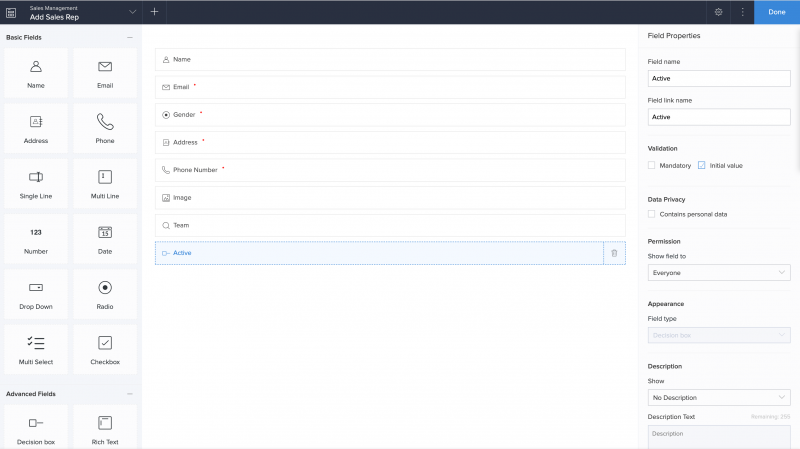 Here’s a screenshot of the corresponding report. The default report is a list, but you can choose from six other types of reports to display your data.
Here’s a screenshot of the corresponding report. The default report is a list, but you can choose from six other types of reports to display your data.
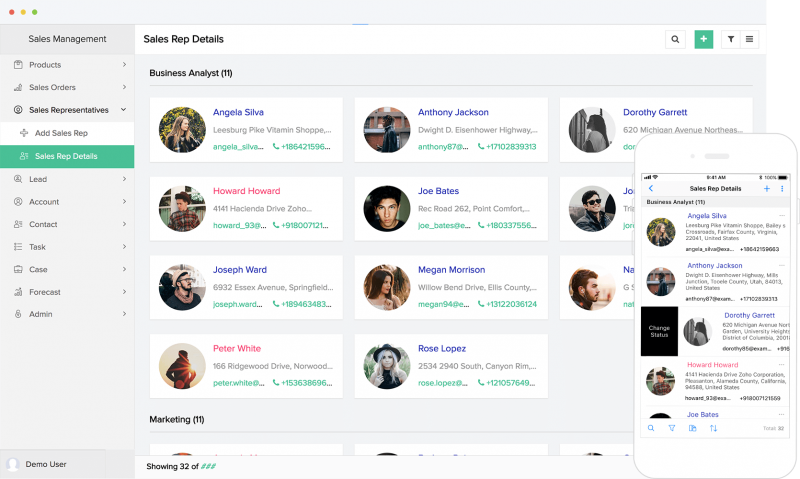 Step 2: Create a form to add products
Step 2: Create a form to add products
Just as in the previous step, you’ll have to create a second form to store details of the various products you sell in your business.
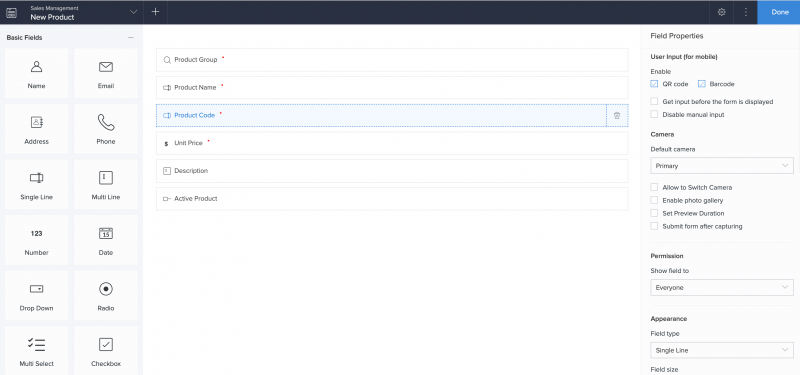 On the right-hand side, you can edit the properties of each field and of the form itself. You can even enable QR and barcodes so that your team can easily scan codes on products to add them to the system.
On the right-hand side, you can edit the properties of each field and of the form itself. You can even enable QR and barcodes so that your team can easily scan codes on products to add them to the system.
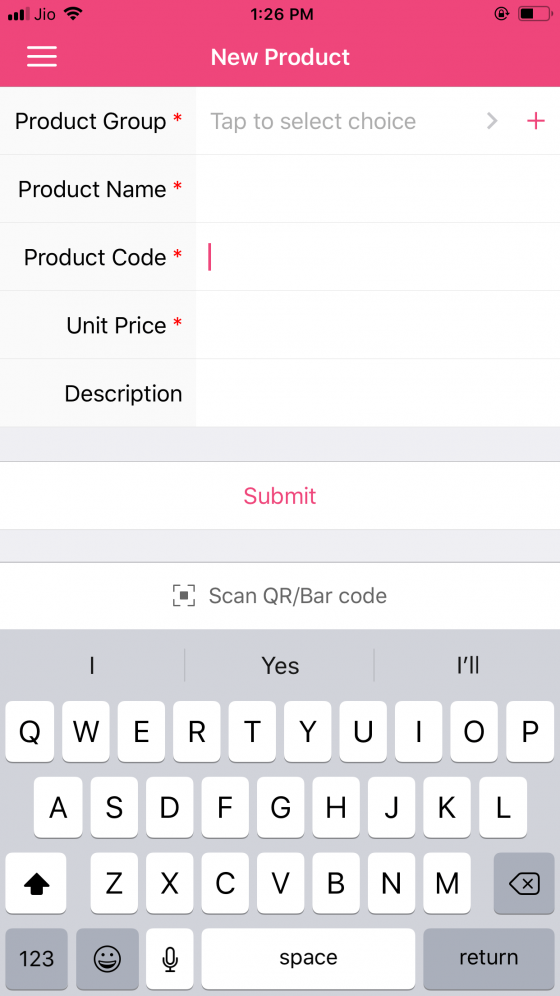
Step 3: Create a form to add sales leads
The third form is for your salespeople to refer to. This will contain details of your leads, such as their location, contact details, business, and the best time to contact them.
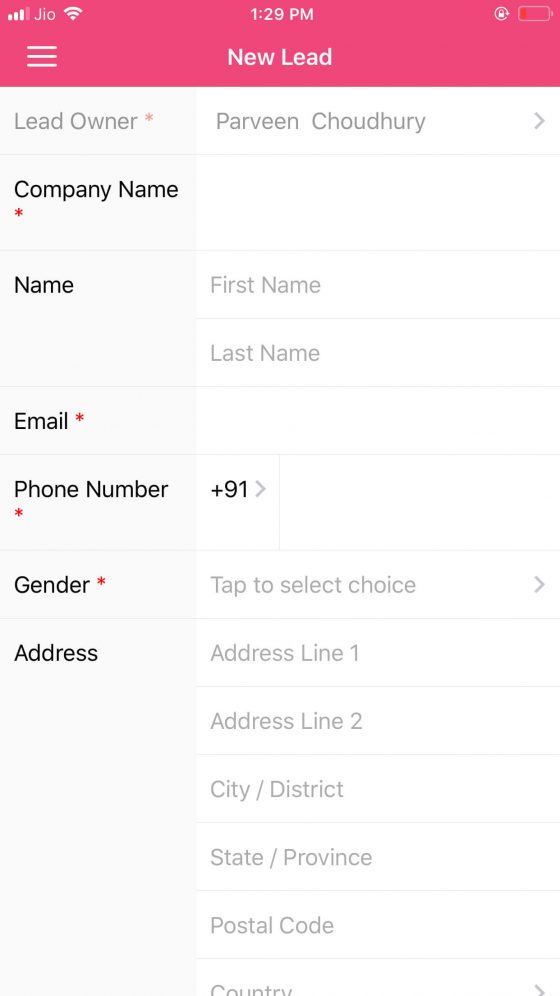
The more details you collect in this form, the more information your salespeople will have to conduct productive, efficient conversations with leads.
Step 4: Create a sales orders form
As you now know, you can easily use the drag-and-drop form builder to create your forms. However, Zoho Creator also comes with templates for some of the most common forms our customers create.
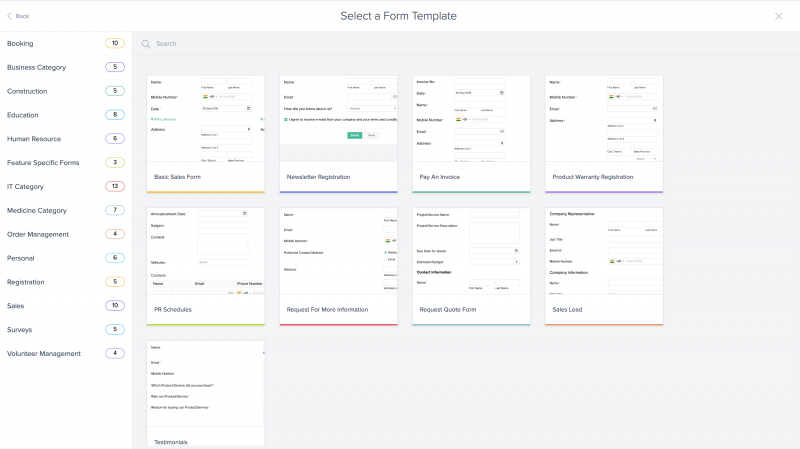 We have a sales order template, too, which you can just use as is or customize it by deleting or adding fields.
We have a sales order template, too, which you can just use as is or customize it by deleting or adding fields.
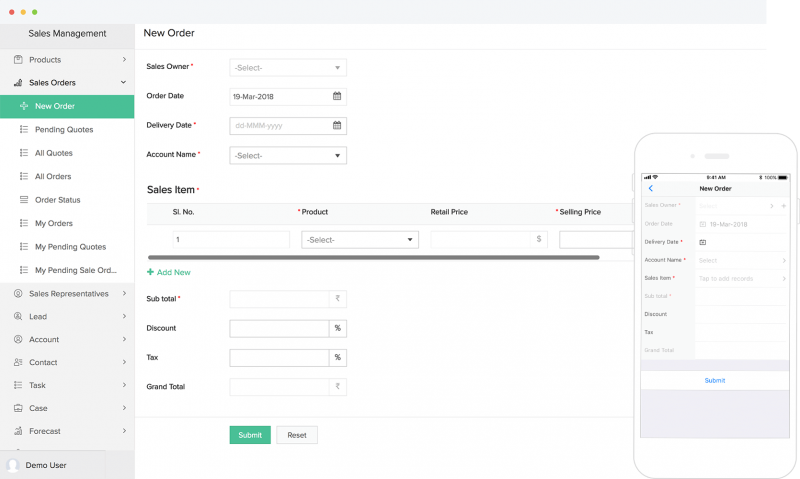 Step 5: Build a sales dashboard
Step 5: Build a sales dashboard
When your salespeople complete a sale, it’ll be recorded in the app. However, it’d be nice to have a proper and comprehensive dashboard that visually represents all the information for easy access. To create a dashboard, Zoho Creator has a feature called Pages.
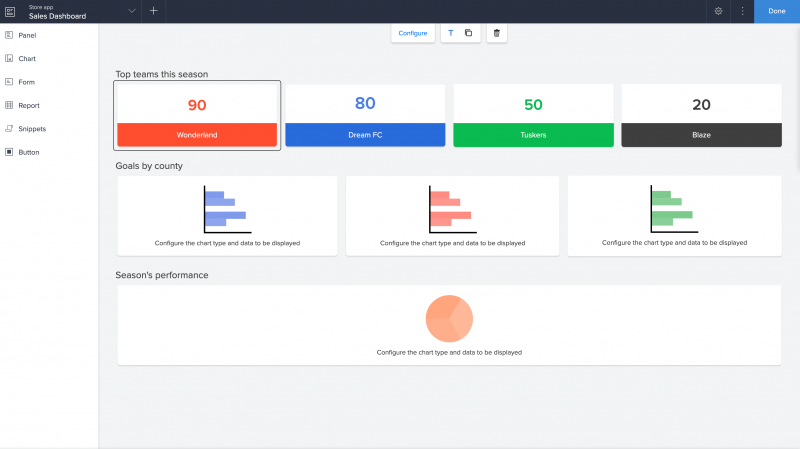 Pages have prebuilt panels that you can drag and drop onto your page. For example, you can have panels showing sales filtered by the current day, the month, and the year. You can have panels showing sales categorized by region, sales representative, and by product, too. Aside from overall sales numbers, you can also add charts and diagrams representing all your information more visually.
Pages have prebuilt panels that you can drag and drop onto your page. For example, you can have panels showing sales filtered by the current day, the month, and the year. You can have panels showing sales categorized by region, sales representative, and by product, too. Aside from overall sales numbers, you can also add charts and diagrams representing all your information more visually.
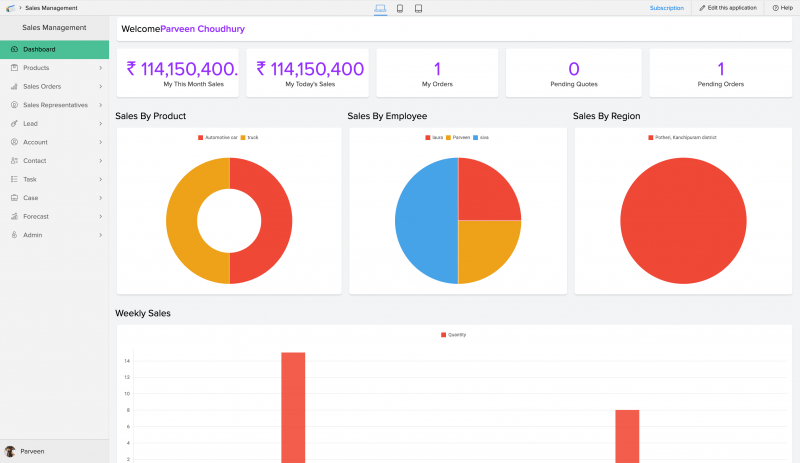 In short, whatever you think you need for your business, you can add it all. Zoho Creator’s Pages are a great alternative to developing HTML- and CSS-based dashboards. Unlike code-based dashboards, Zoho Creator pages are far more user-friendly.
In short, whatever you think you need for your business, you can add it all. Zoho Creator’s Pages are a great alternative to developing HTML- and CSS-based dashboards. Unlike code-based dashboards, Zoho Creator pages are far more user-friendly.
Here’s a screenshot of how an individual salesperson will see their dashboard.

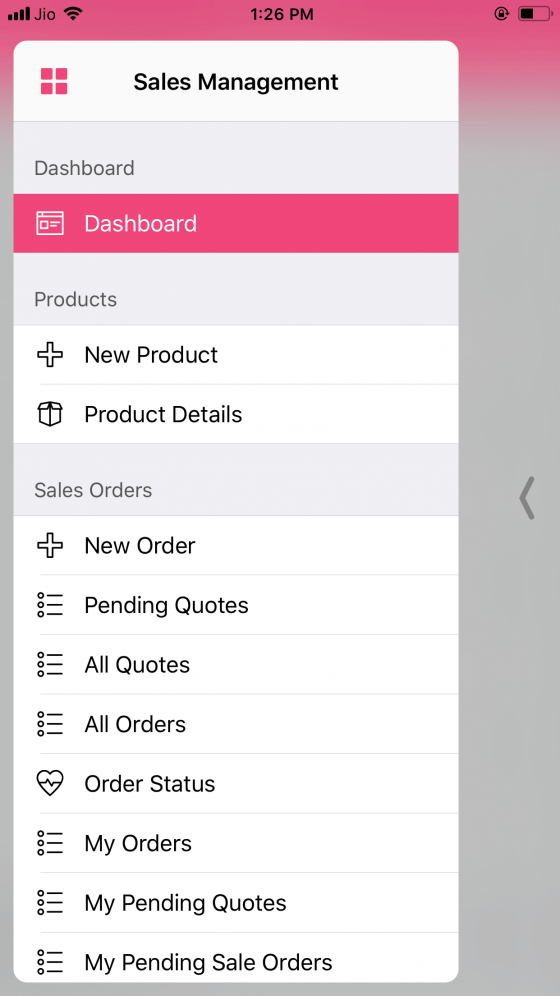
They’ll have access to their metrics, as well as other sales representatives’ targets. You, the admin, will have a complete view, including the targets and progress of all salespeople.
And that’s it. Your app is ready for use!
Bonus takeaway
Although throughout this app, I’ve explained the process of building an app on the web, in reality you’ll also need mobile apps for your business. In this age, it’s unacceptable not to have native apps for iOS and Android devices. That’s why Zoho Creator automatically generates these native apps for you.
While you design your app on the web, we’ll automatically create corresponding iOS and Android apps you can download from your account. You can then publish them in the App Store and Play Store as they are. Or you can further customize it with mobile-specific screens, show and hide certain reports and forms, enable gesture actions, and so much more. All that without any code at all.
Pretty neat, huh? Now do you believe you can build your own custom sales management app from scratch?
Here’s a step-by-step video tutorial that walks you through building a sales management app.
All that said, it can still be scary to build a complete app by yourself. However, we believe that time and effort spent on making something that will improve your work is far more worthwhile than adjusting your processes for the sake of readymade software. Besides, if you have any questions or problems at all, help is just an email away.
So go ahead—decode your business problems today!
 Mathi Ganesh
Mathi GaneshData-driven digital marketer experienced in handling multiple SAAS products across different platforms. Experienced in strategizing, campaign management-analytics & training.