- HOME
- Contract Management
- Contract Authoring: Stage 1 of Contract Lifecycle Management
Contract Authoring: Stage 1 of Contract Lifecycle Management
- Last Updated : December 6, 2023
- 601 Views
- 4 Min Read
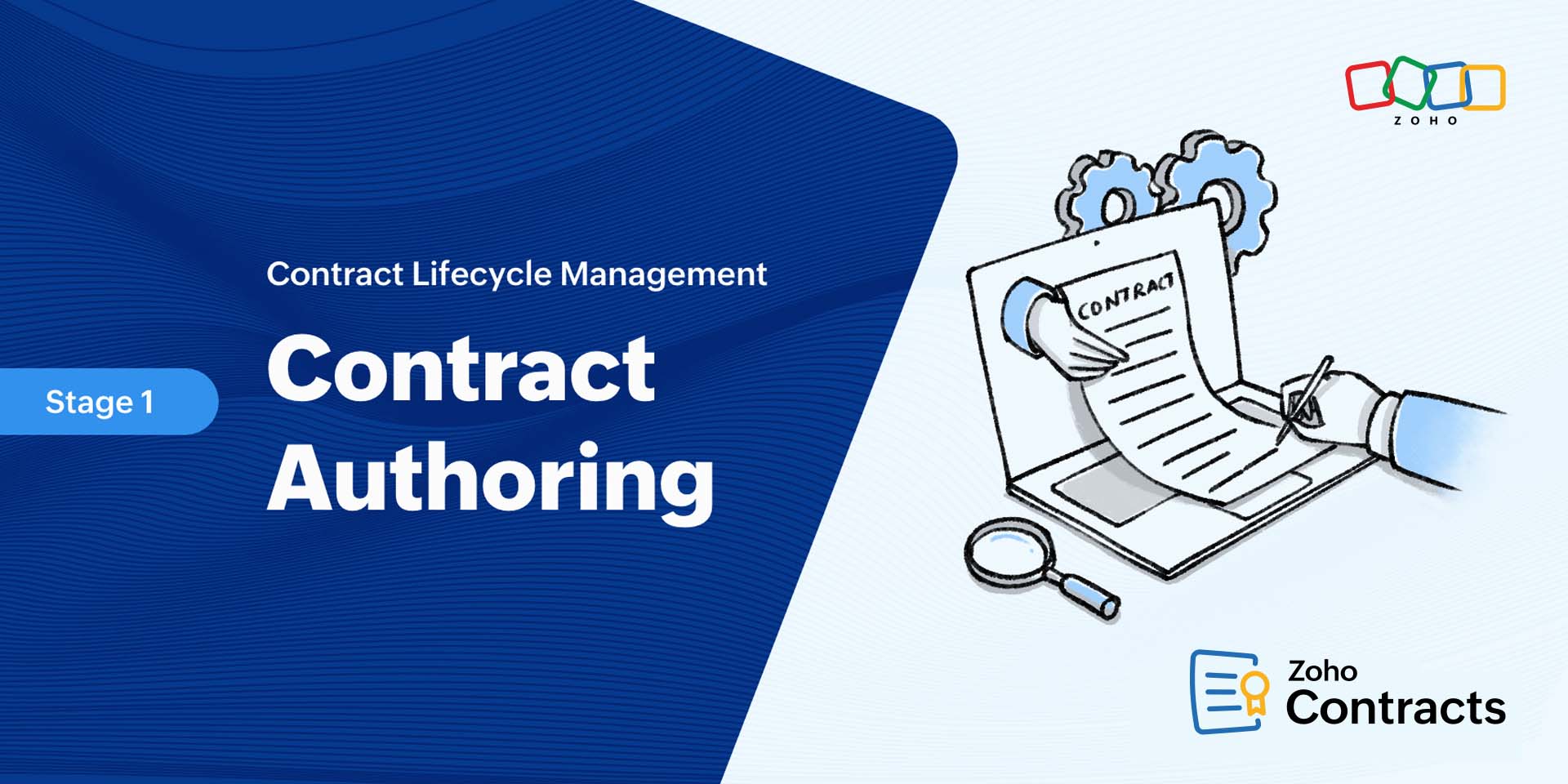
Welcome to our blog series on the stages of Contract Lifecycle Management (CLM).
Contract management is the process of managing a company's contracts through the various stages in its lifecycle. A typical contract lifecycle has seven stages that commence when a contract request is raised, and end when the contract is terminated.
In this article, let's look in depth at this first stage in the contract lifecycle.
What is contract authoring?
The first stage in contract lifecycle management (CLM), contract authoring, involves the contract parties preparing a written document with all of the contract terms outlined. These terms include the clauses, key contract dates, obligations, and associated documents.
Who can author a contract?
In most organizations, the in-house legal team commonly authors contracts because they know contract terminologies and have the expertise necessary to draft legal documents.
Organizations usually manage the templates that business users can use to author their own contracts. However, without a formal review and approval process, this approach can introduce unnecessary risks.
Today, CLM solutions—with their contract request forms, template libraries, clause libraries, advanced document assembly mechanisms, and approval workflows—make authoring contracts a breeze.
What does a manual contract authoring process look like?
Contract authoring, when done manually, will look something like this:
A contract request is raised and assigned to a member(s) of the legal team.
The legal team member collaborates with the person who submitted the request to understand the purpose of the contract and what it’s trying to achieve.
The legal team member begins drafting the agreement, either from scratch or with the help of a template.
The legal team member selects the relevant clauses and lists the terms and obligations of the deal.
The legal team member collaborates with the contract requester to fill in such details as the date the contract takes effect, the contract’s duration, pricing, payments, and renewal dates.
The legal team member and the requester review the contract document. The draft could be presented for approval at this stage, or revised multiple times before it’s mailed.
Challenges of manually authoring a contract
It’s time-consuming: Drafting an agreement from scratch is time-consuming because the legal team member needs to key in relevant clauses and terms. Even if the member uses a template to author the contract, they may need to modify specific clauses based on the geographical location of the parties and other factors. Similarly, not everyone from the organization can draft a contract. Therefore, time is lost in the process of submitting a request and following up with a legal team member for progress.
It can increase the chance of errors: As the saying goes, “to err is human.” There’s always room for error with manual processes. It could be simple spelling mistakes, or a clause’s language may not be the right one for a specific contract.
It’s not scalable: It may be easy to draft contracts manually when your business engages in only a few of them. But, as your company scales up and signs more contracts, manual drafting isn’t a viable option because it can be challenging to be accurate and efficient with piles of contracts the legal team needs to draft.
There could be confusion over using the right template: Every time you enter into a contract with an individual or entity from a different country or industry, you create a new template for the same contract type. Over time, while drafting a contract, your team might not know which template to access, or even where to find the template they need.
How CLM software streamlines contract authoring
A CLM is a comprehensive solution designed to fulfill all of your contracting needs. It offers a business several benefits, such as improved contract turnaround times, improved risk mitigation, optimized spending, and smoother cross-functional collaboration.
When it comes to contract authoring, a CLM aids in the ways discussed below.
Contract templates: With predefined and custom contract templates, a CLM solution speeds up your contract-authoring process. It enables employees to self-serve, taking the load off the legal team. Because all templates are stored in one main folder, it’s easier to access the right one within seconds.
Clause library: CLM solutions offer an extensive clause library containing pre-approved clause languages with standard and alternate languages. Legal teams can add any number of alternate languages to clauses in the library, preventing the need to create multiple templates for the same contract type. These pre-approved clauses enable employees from other departments to draft contracts without worrying about legal implications.
Auto-field filling: CLM solutions allow users to add placeholders to contract templates for commonly used fields, such as party name and currency. These fields are populated automatically when the relevant data is filled in during the contract request. This cuts down authoring times and minimizes the chances of errors.
Collaborative features: Easily collaborate with peers and stakeholders using the real-time collaboration capabilities in a CLM solution. Two or more users can collaborate on the document at a given time and leave contextual comments, making it easy to draft, review, and approve the contract document.
Advanced document assembly: Advanced document assembly is a slick feature offered by powerful CLM solutions like Zoho Contracts. It allows users to pick and choose relevant clauses and switch between alternate clause languages in a single click as the contract is being written. This leads to faster authoring times and empowers team members from other functions such as sales, procurement, and HR to draft their own contracts.
Wrapping up
In the next blog post in this series, we’ll talk about the importance of contract approvals and the need for approval workflows.
If you would like to experience the features of Zoho Contracts, such as advanced document assembly, auto-field filling, and a clause library, sign up for a free trial or request a demo today.
 Akshaya Ganesh
Akshaya GaneshA journalist turned marketer who loves to travel.


