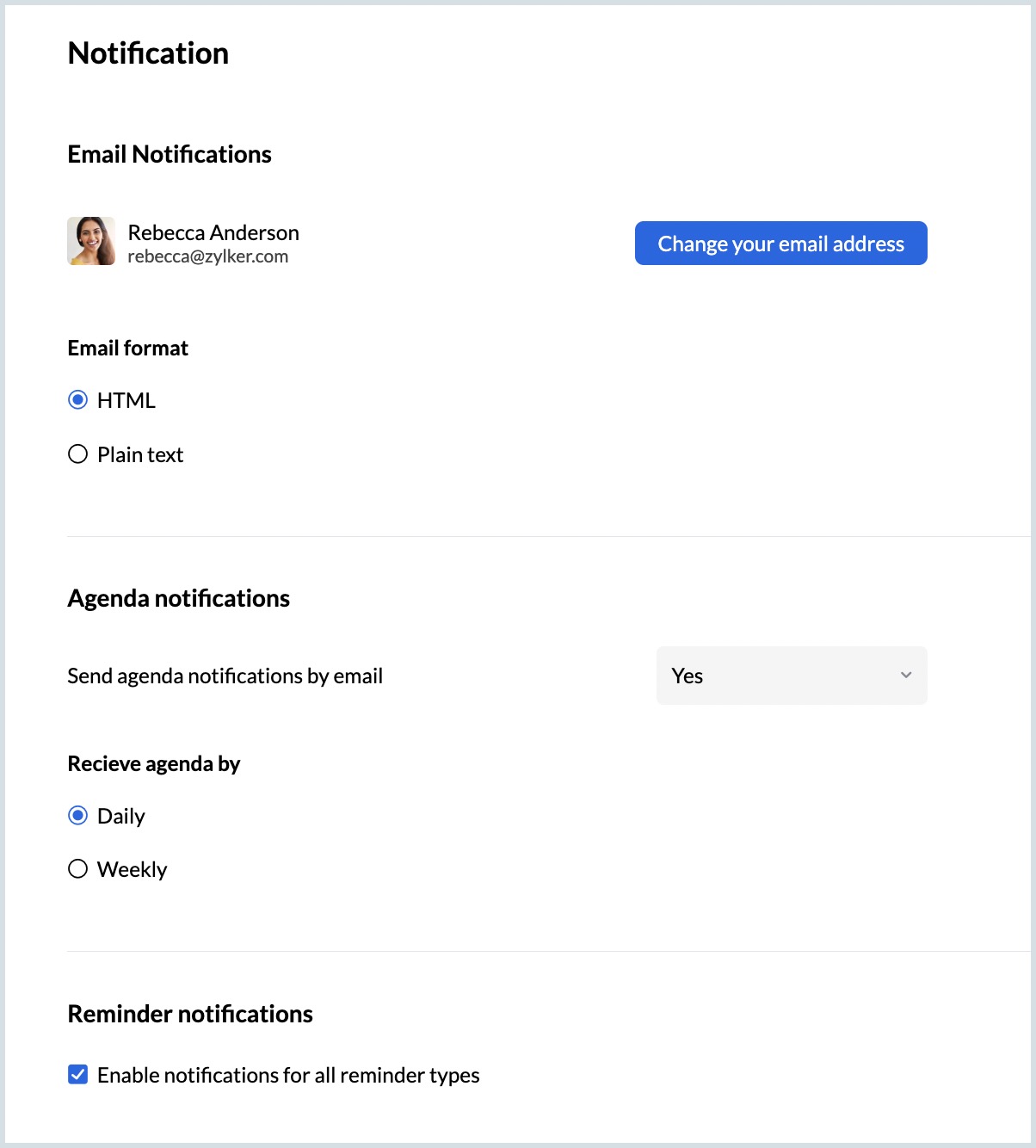Calendar Settings
Zoho Calendar can be customized in ways you want it to be by configuring the preferred settings. Calendar Settings gives you many options to modify the features available to suit your requirements. You can choose to change your work hours and week, reminder notifications, time zone, etc., by navigating to the Settings page.
System settings
Zoho Calendar provides you with options to customize the calendar view based on your preferences. You can choose the Display Language from a set of 60 languages. You can set the Font Size based on your ease of use. You can also choose a theme for your calendar based on your taste. Learn more.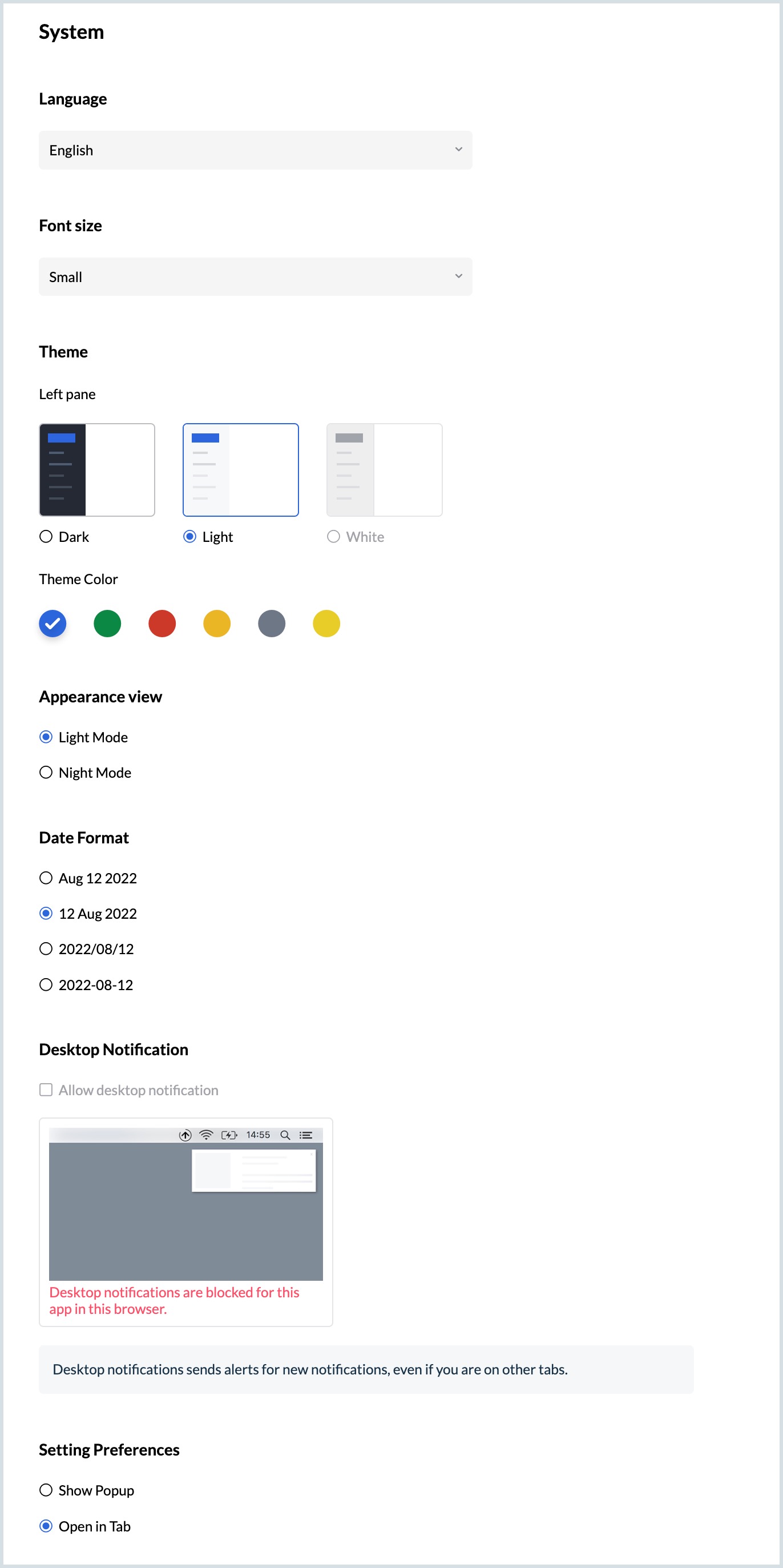
Note:
From system settings, you can choose your preference to view the Calendar settings either as a popup or a new tab.
Calendar view
Calendar view settings give you options to choose your desired Time Zone, Date Format, Time Format and Default View for your calendar. You can also configure your Work Week and Work Time. Apart from the regular time zone, you can add a Secondary Time Zone to your calendar view and view your events with respect to it. With Free/ Busy Consideration, you can choose if you should display your calendars in your free/busy schedule. Learn more.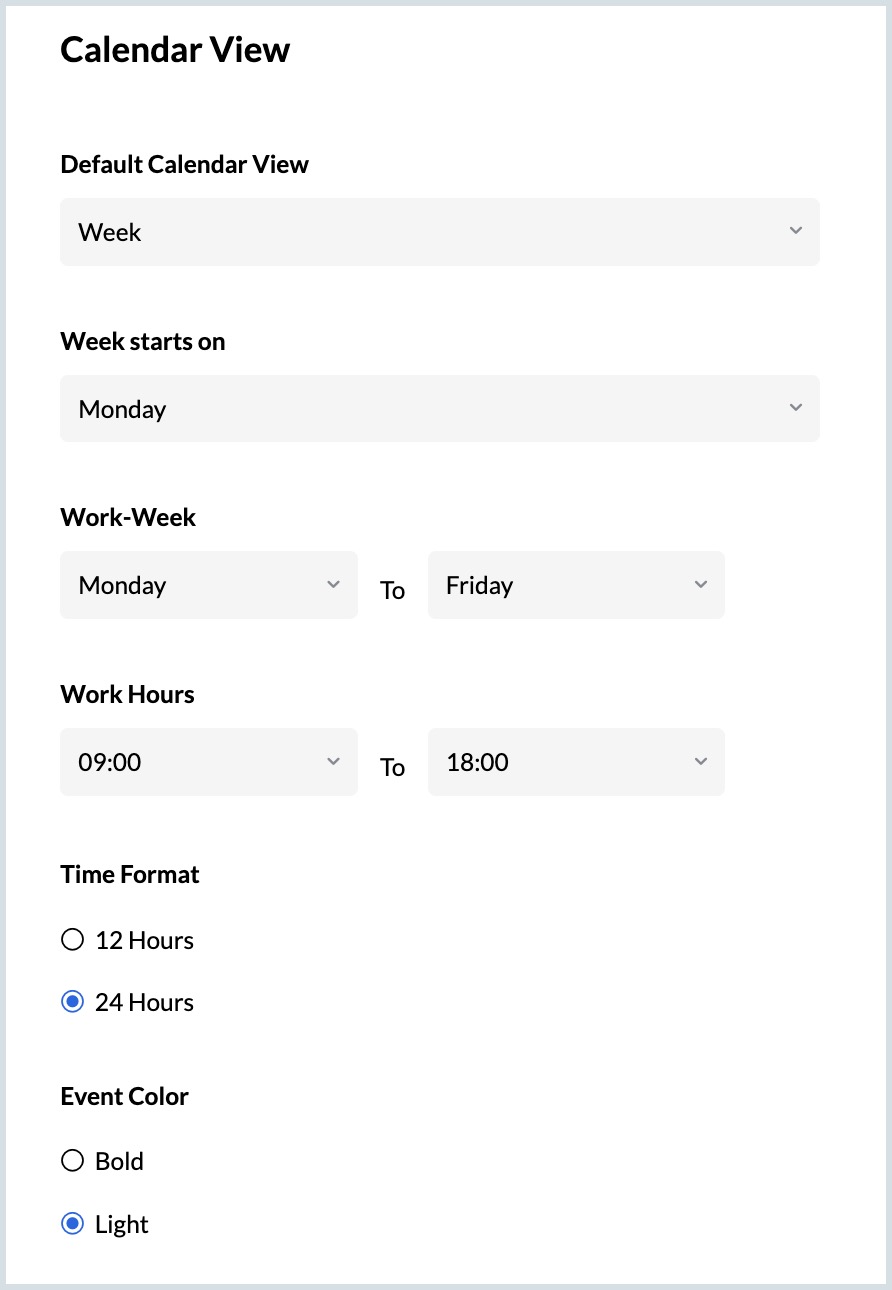
Event Settings
Zoho Calendar provides you with the option to set Default event duration, Participant permissions, and allow/ deny the automatic addition of events from email and group invitations. You can also choose to show/ hide the Denied and Cancelled events from your calendar grid. Learn more.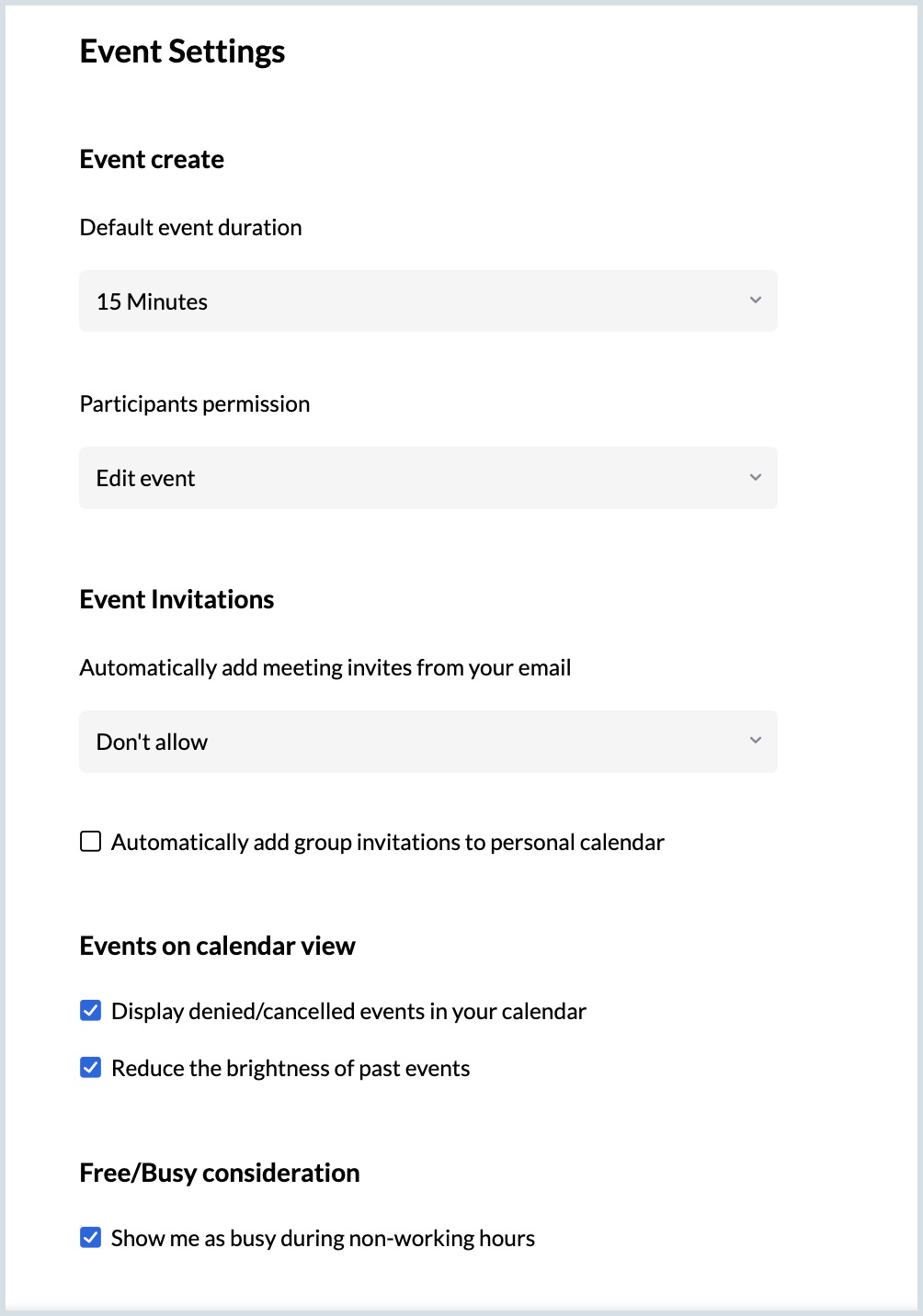
Notifications
You can enable/ disable the options to receive Reminder notifications and Agenda Notifications via email. You can also choose the Email format of the notifications either to be in HTML or Plain Text. You can choose to receive the Agenda Notifications on a Daily or Weekly basis. Learn more.