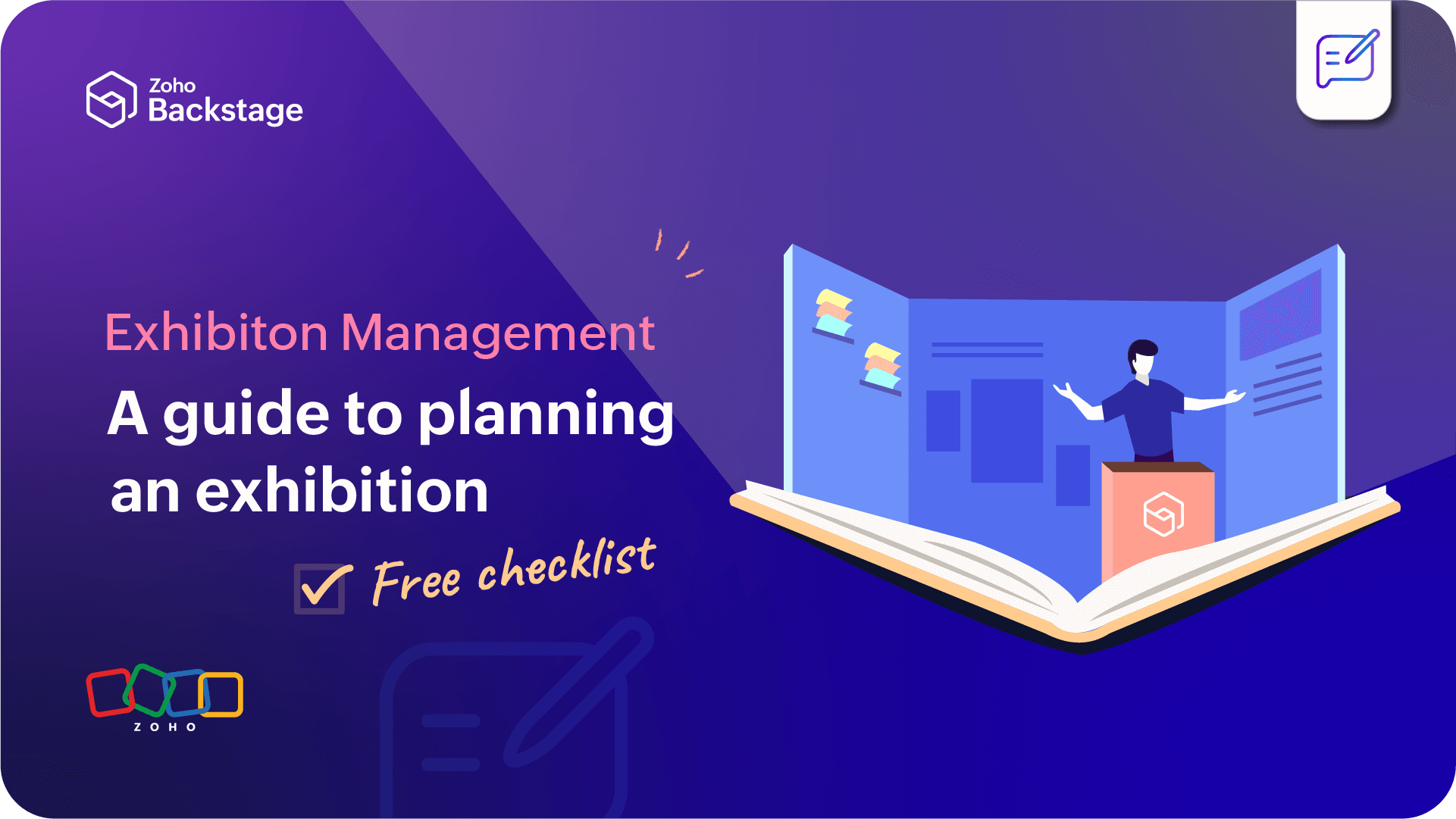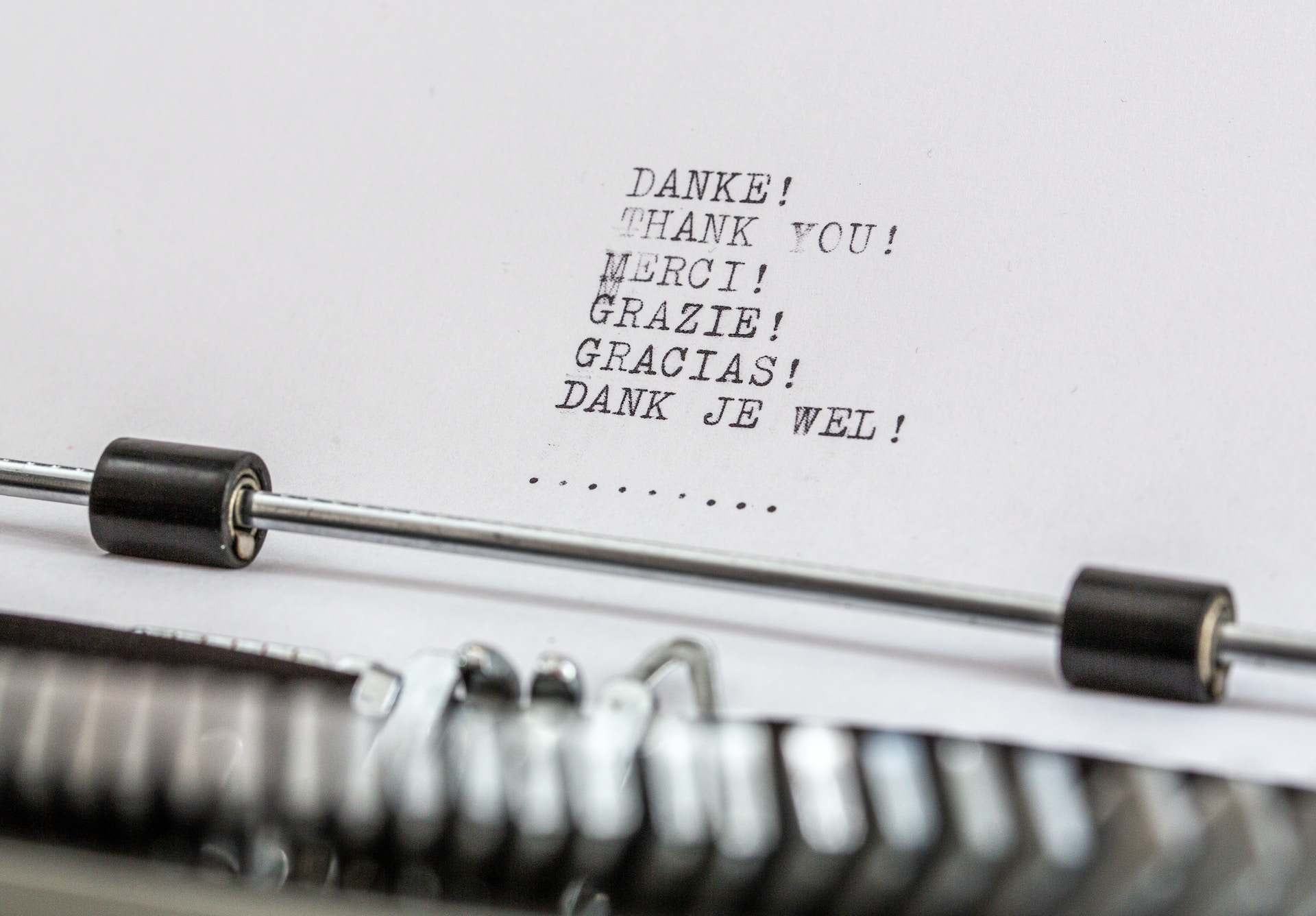- HOME
- Management
- 5 safety considerations for virtual events
5 safety considerations for virtual events
- Last Updated : August 18, 2023
- 1.5K Views
- 6 Min Read

When virtual events came to the forefront in early 2020, everyone seemed to love the idea. What’s not to love, right? The benefits are numerous—they're easier to host, more sustainable, cut down geographical barriers, don’t cost much to attend, and the list goes on. At the same time, people weren’t blind to the difficulties either—getting used to event technology, training speakers to address a virtual audience, creating an event program that prevents virtual event fatigue, and, lastly, ensuring that the virtual event was safe to attend.
Today we plan to address that last challenge. Here are five tips to help you host a safe and secure virtual event—one that safeguards your attendees and, more importantly, their data.
Control who accesses your event
According to the ADL, almost 30 virtual events celebrating Black History Month were targeted by racist trolls in a serious case of “Zoom-bombing.” These incidents have also happened at many 12-step addiction recovery meetings and university events all through 2020. That’s why your first priority has to be locking your event and preventing access to trolls.
Some ways to restrict access to your event include mandating event registration, avoiding sharing the event link in public channels like social media, and asking attendees for authentication to attend the event. You can also “lock” your event by replicating the registration desk in a virtual setting. Here all attendees can sign into a waiting area of sorts from where they’ll be checked into the event by an event organizer.
Have a code of conduct
Once you’ve locked your virtual event against intruders, the next step is telling everyone how they should behave. You can use an event “code of conduct” for this. Be sure to cover everyone—attendees, speakers, sponsors, exhibitors, and even staff—so they know where they stand. Usually, such agreements have two sections: one stating the terms of acceptable behavior and the next one explaining how these terms will be enforced and the consequences for misbehavior.
Another thing you must do is train your staff to respond to reports of misconduct at the event. Finally, make sure everyone is aware of your event code of conduct. You can do this by sending it to them once they register for your event and also creating a page for it on your event website. By ensuring that everyone follows your code of conduct, you can create a positive event environment that’s a safe place for everyone.
Subscribe to The Green Room
Sign up here and get all the most relevant MICE industry content delivered right to your inbox once a month.
By submitting this form, you agree to the processing of personal data according to our Privacy policy.
Monitor safety during the event
Just like how live events have security guards to protect people at the venue, online events need staff to safeguard attendees and ensure the smooth virtual running of your event. For example, you can appoint moderators to monitor all public chat forums and other networking areas for trolling and cyberbullying. You can also create a separate email address—like incidents@zylker.com—where people can report toxic behavior.
Lastly, you can restrict screen-sharing, video-conferencing, and other such activities to just the event organizers and panelists at sessions so strangers don’t hijack the conversation. A unique event link for each attendee can also help you keep track of your virtual crowd and remove offenders from the event.
Partner with a secure virtual event platform
Your virtual event is only as secure as the platform you’re using to host it. If your virtual event software is weak, hackers can easily hack into it and steal all the personal information you’ve collected from event participants—attendees, speakers, and sponsors—at various stages of the event. Here’s a snippet from a conversation John Hammond, a senior security researcher at Huntress, had with Computer Weekly:
“At another event, we attended on vFairs, we saw that we could edit our profiles for a better networking experience. But here was the issue: we had the ability to change not only our own profile but if you peeled back the layers and toggled the ID numbers, we could change anyone else’s profile too.
This could allow a nefarious actor to perform cross-site scripting attacks, steal user cookies, impersonate them or force their web browser to different locations. And the ability to change a profile picture wasn’t limited to a JPEG or image file – you could upload PHP code, opening the door for remote code execution.”
So go with a platform that’s as serious about safety and security as you are. There are a few parameters you can use to analyze if the virtual event platform you’re planning to use is secure.
It is built to address various cyber-attacks like phishing, data stealing, and more
It allows you to control who accesses the event
It complies with major data protection regulations like the GDPR
It uses a secure platform to process payments
It has security features like locking the event against intruders
It allows attendees to share as much or as little personal information as they want, and all information is protected
Get to know the virtual event platform inside out. Analyze its security protocol, talk to the vendor, and maybe even rope in an expert to test it for vulnerabilities. It’s necessary to not just look at a platform’s feature stack but to dig deeper. Your event’s entire security plan is dependent on it.
Ensure network security
These days, a lot of cyber-attacks happen because the network you’re using is weak and, as such, easy to hack. Home internet connections and public wireless networks are especially easy to trace and hack even for amateur hackers. With everyone at your event connected to a network and information being shared from one device to another, network security is the only way to keep things safe. Here are some things you can do:
Invest in a business-grade VPN for your organization and get all your staff to connect to it. Ask your attendees to join using their personal VPN if they have one.
Install antivirus software and keep all your firewalls updated
Use strong passwords and maybe even a password manager like LastPass or Zoho Vault to store them
Advise your attendees not to use public WiFi
Lastly, a lot of attacks happen because of “human error,” so make sure to train your staff. You can create a cyber-security policy that educates them about safe cyber-security practices and maybe even host mandatory training classes for new recruits and volunteers.
Ensuring the digital safety of your attendees is a lot different than ensuring their safety onsite. While threats are more upfront at onsite events, cyber threats are more sneaky and, in most cases, you only know about them after the fact. Also, with data regulations stricter than ever, you might even be held liable for security breaches. So be sure to employ enough security measures at your virtual event. If possible, you can even rope in a cyber-security expert to add an extra layer of safety to your event. After all, is there such a thing as being too safe?
If, like us, you're more of a social person, let's connect on Twitter (@ZohoBackstage) and we'll keep you up-to-date with all the latest event news.
 Nisha
NishaMarketing and content at Zoho Backstage. Cultural misfit. Armchair traveler. Productivity geek. Sometimes, I write poetry. Sometimes, it rhymes.