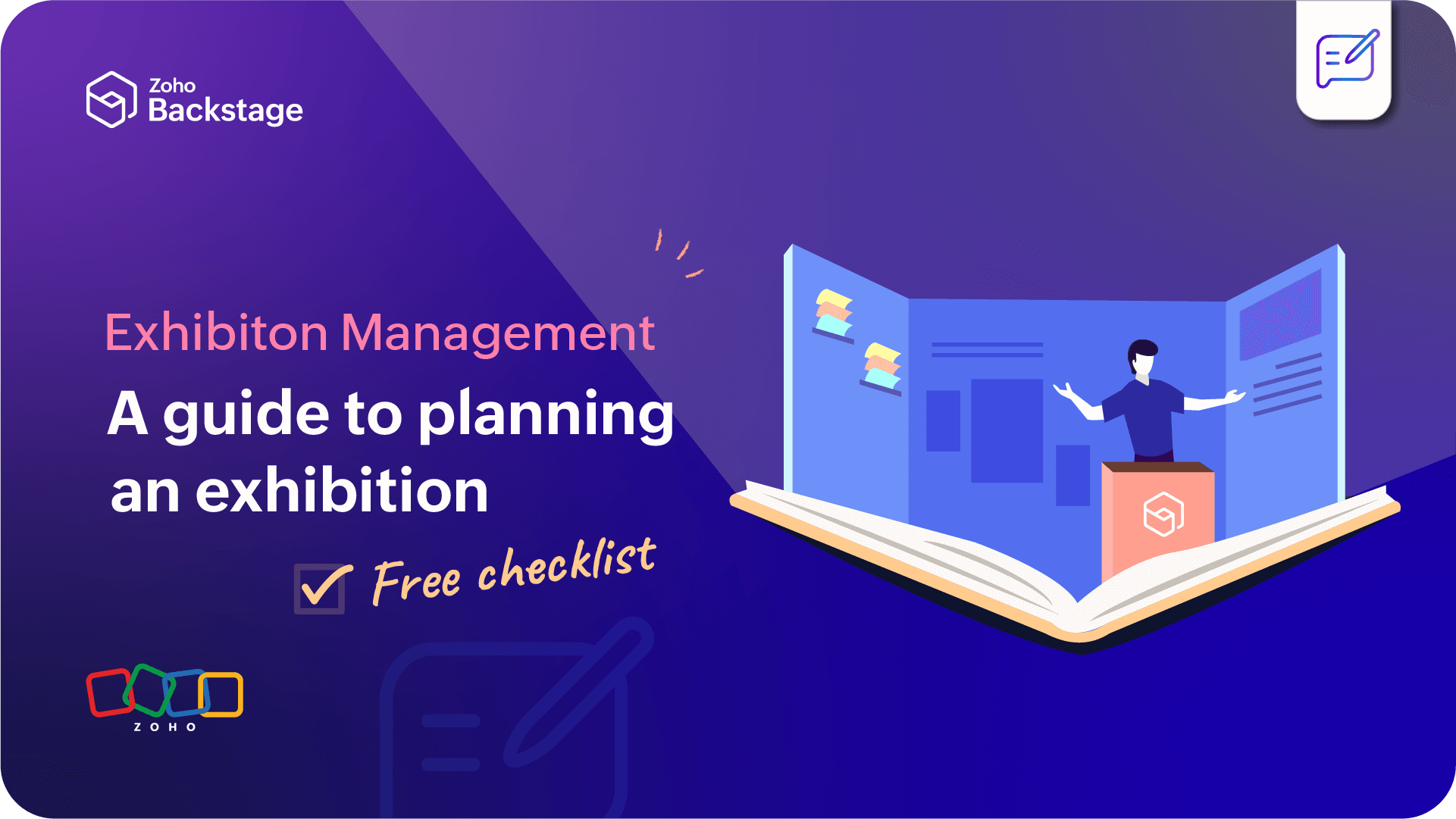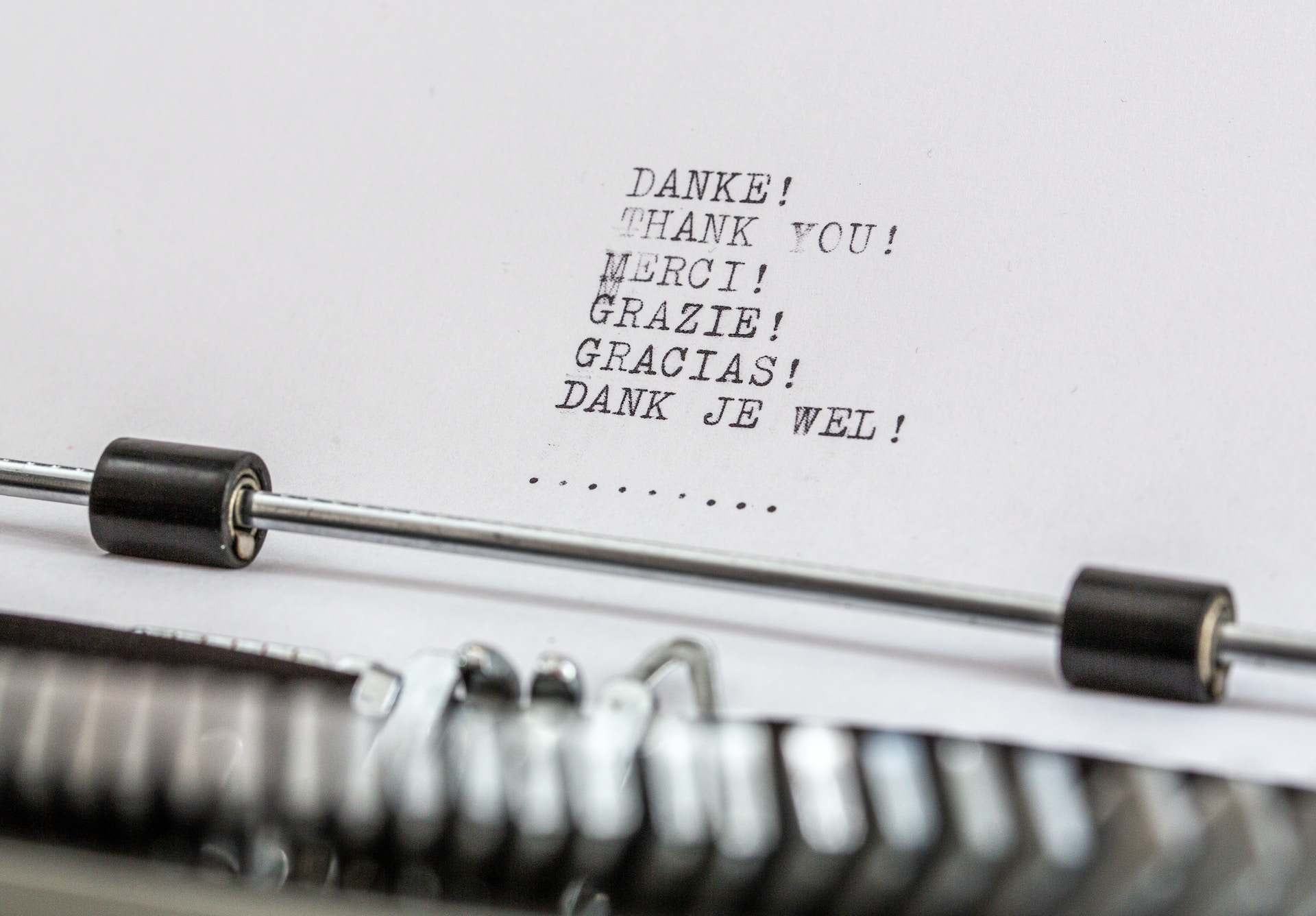- HOME
- Management
- 5 tips to host accessible virtual (and hybrid) events
5 tips to host accessible virtual (and hybrid) events
- Last Updated : August 18, 2023
- 1.9K Views
- 4 Min Read

There’s been a lot of talk in the last several months about the many advantages of hosting virtual events: convenience, sustainability, and cost-efficiency, to name a few. But virtual events also come with their own share of challenges: technological limitations, screen fatigue, and accessibility. Diversity and inclusion (of which accessibility plays a key role) have gained a lot of support in the events industry, and a lot of event planners have been actively working to create inclusive events. Organizations like Respect Ability, Rooted in Rights, and Accessible Festivals have done a lot by educating people on the needs of disabled people as well as creating awareness.
To continue this positive trend forward and take it into the future, it’s imperative to address accessibility concerns in the digital sphere. Here are five things you can do to make your virtual and hybrid events more accessible.
Solicit accommodation requests during registration
Hosting a completely accessible event is complicated business, and there are chances that you might miss out on something your audience requires. By asking your attendees upfront about their requirements, you can ensure that you don’t miss out on anything important. And the best time to do this is at the very beginning, right when they register to attend your event.
Most event management software solutions allow you to customize event registration forms so all you have to do is add a section for accessibility requests. You can either leave this section open-ended and ask them to enter their answers in a text field, or you can ask specific questions like whether they need captioning or sign language interpretation or would like to receive session handouts beforehand.
Choose accessible event technology
A major challenge for virtual events is that they are mostly dependent on the event technology you choose. A user-friendly virtual event solution that focuses on not just the usual event management and broadcasting features but also accessibility can make a huge difference. Real-time captioning, multilingual websites, translation capabilities, keyboard shortcuts for navigation, non-verbal communication options (clap, emoji reactions, or a dial-in option to allow telephone joining)—these are just a few features you can look for when perusing virtual event solutions.
Apart from this, check if the event app or virtual event platform has used the operating system’s accessibility tools to provide a more accessible experience for users. This includes:
Alt-text for non-text elements
Screen-reader compatibility
Allowing sign language interpreters to be visible throughout the event/session
Customizable interfaces (screen magnification, color and brightness adjustments, multiple screens, turning off self-view)
Additionally, you can also ask your technology partner if their platform has been tested by people with different disabilities.
Make networking accessible
According to a report by Markletic, after education, networking is the second major reason that most people attended virtual events. At the same time, virtual event networking is one of the least accessible aspects there is. Here are some ways to make this aspect of your event accessible. One thing to do is either assigning a sign language interpreter for attendees with hearing problems or allowing them to add a sign language interpreter of their choice to the networking room.
Similarly, you can add automatic, real-time, live captioning capabilities for your chat and breakout rooms and make everything screen-reader friendly so attendees with low-vision or blindness can network easily.
Educate your event participants
First things first, include disabled people on your speaker roster. Next, teach all presenters, panelists, moderators, team members, and even attendees about accessibility best practices. Common guidelines include:
Speaking at a moderate speed
Pausing somewhat regularly so people can take notes
Muting your mic when not speaking
Announcing new speakers
Asking participants to identify themselves when they talk
Describing images and non-text content on presentations
Providing attendees an audio description of videos
Avoiding ablest and negative language
Allowing only one person to speak at a time
Ensuring adequate lighting for speakers to help people who read lips
Reducing background noise
Finally, you can advise them to use plain language and avoid technical jargon or unnecessary words so it’s easy for people to follow.
Create accessible content
An important part of hosting accessible events is ensuring all event and session material is accessible. This includes everything from the event website and advertising content to session content like presentations, videos, and even event communication. Here are some ways you can create content that is accessible:
Include alt-text for all images
Avoid flashing effects and animations
Use clean, easily readable fonts. For example, the Bureau of Internet Accessibility recommends Times New Roman, Verdana, Arial, Tahoma, Helvetica, and Calibri.
Keep a color contrast ratio of at least 4:5:1
Provide a transcript and audio description of all video content
Describe all visual representations like graphs and charts
Don’t use just text formatting (bold, italics, color) to convey meaning. Most screen readers don’t inform users about formatting.
While virtual and hybrid events—with the erasure of geographical boundaries—are a lot more inclusive than in-person events, there is a lot we can do to make them accessible for everyone. At the same time, it's also important to tell your audience how accessible your event is. You can do this at two points: when promoting your event and during pre-event communication. Finally, make sure to get feedback from attendees so you know what you’re doing right and how you can improve.
Related topics
• How to host accessible in-person events
• How to host diverse and inclusive events
If, like us, you're more of a social person, let's connect on Twitter (@ZohoBackstage) and we'll keep you up-to-date with all the latest event news.
 Nisha
NishaMarketing and content at Zoho Backstage. Cultural misfit. Armchair traveler. Productivity geek. Sometimes, I write poetry. Sometimes, it rhymes.