TeamViewer subscription cancellation
TeamViewer's customers must undergo an elaborate process to stop auto-renewal of subscriptions. It is often the overall lack of user-friendliness that pushes TeamViewer customers to look for an alternative, like Zoho Assist. With Assist, you can cancel or schedule your subscription effortlessly right from the application.
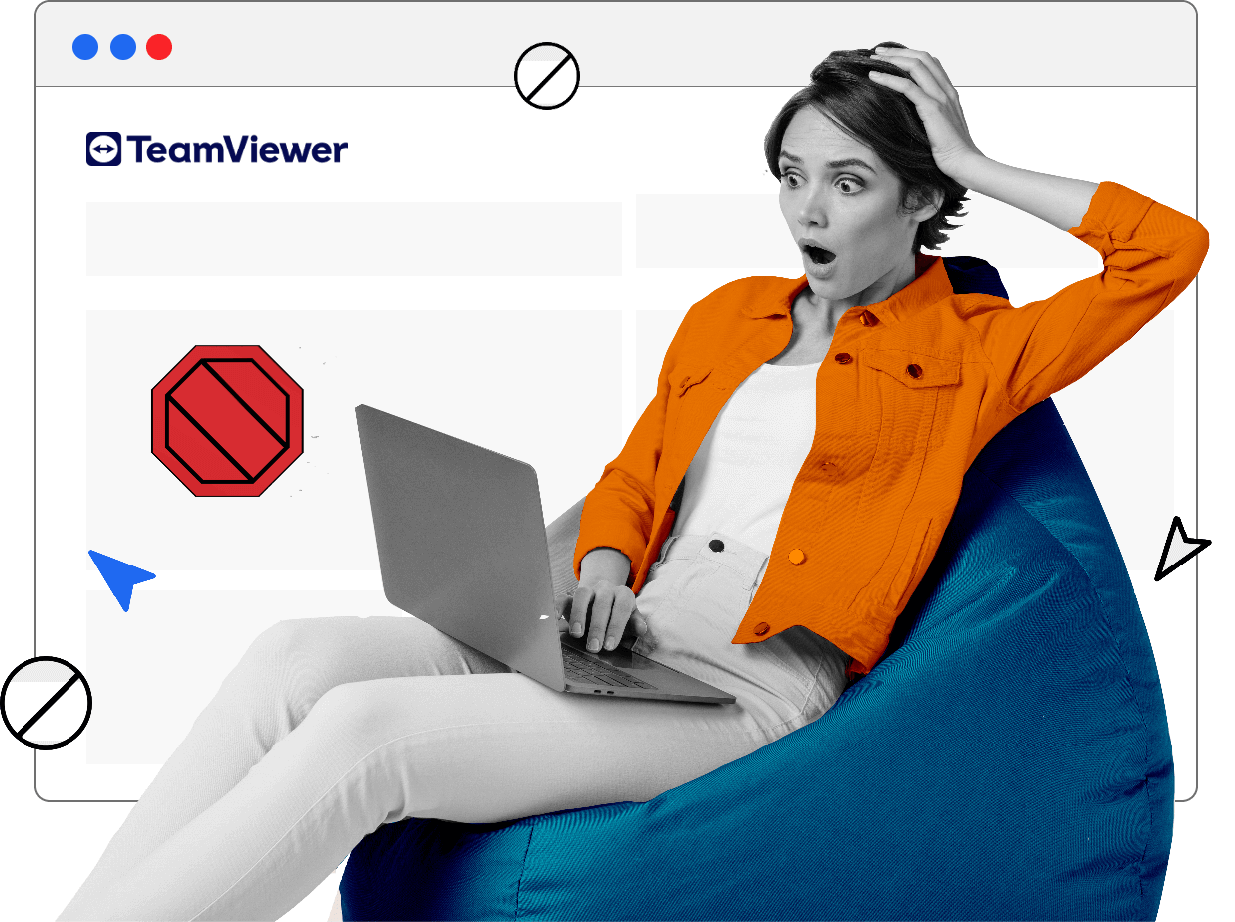
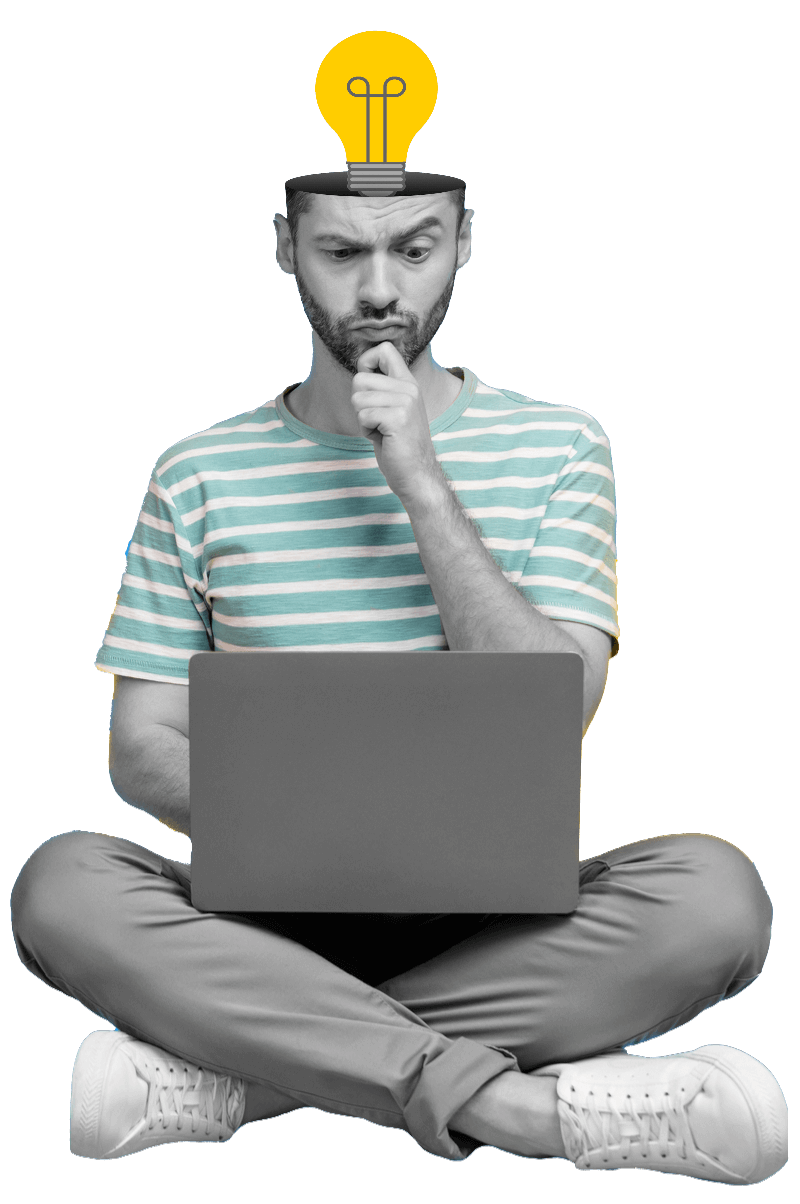
How do I cancel my TeamViewer subscription?
Unlike Assist, TeamViewer does not offer a simple online portal where you can easily cancel your subscription. Cancellation requests must be raised as written tickets at least 28 days before the end of the initial or renewal term. For customers seeking a feature-rich and highly secure alternative to TeamViewer, which prioritizes the customer experience, Zoho Assist is an ideal solution.
Why switch from
TeamViewer to Zoho Assist?
Easy to use
Zoho Assist is a customer-friendly remote support tool with a simple and intuitive interface. You can easily cancel your subscription at any time, or even schedule a cancellation date, right from the app.

Secure
Zoho Assist prioritizes security for your remote sessions. With industry-grade security features, like two-factor authentication, SSL certification, and compatibility with major antivirus software, you can conduct sessions with confidence and peace of mind. Learn more about how Zoho Assist protects your data and privacy.

Feature-rich
Elevate your on-demand and unattended remote support experience with Zoho Assist, a remote support tool packed with comprehensive features. Communicate with customers instantly through voice, video, or chat conversations. Stay on top of your schedule with session reminders, invite multiple technicians to a session, generate customized bills for remote services, and more.
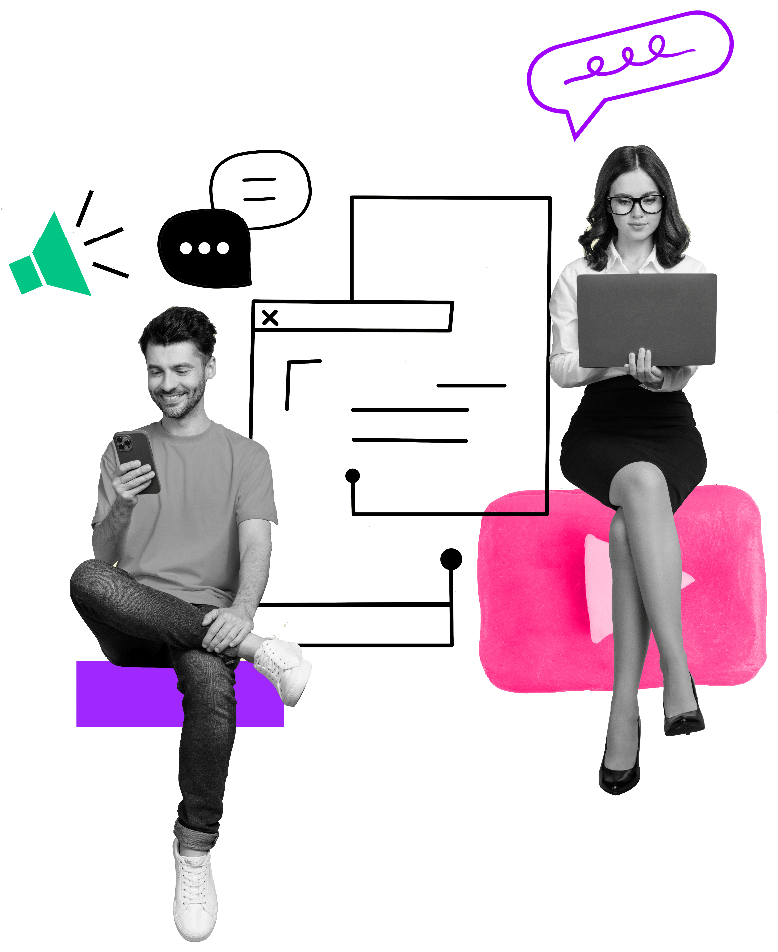
Frequently Asked Questions
Is Zoho Assist a free remote support alternative to Teamviewer?
Zoho Assist offers a free subscription plan and a wide array of affordable and flexible pricing plans to suit your personal and organizational remote support needs.How do I cancel my Zoho Assist subscription?
You can cancel your Zoho Assist subscription right from the application. Here's how:
Step 1: Log into your Zoho Assist account.
Step 2: Navigate to Settings > Organization > Subscription
Step 3: Choose whether to end your subscription immediately or schedule a subscription cancelation
How secure is Zoho Assist?
With industry-grade 256-bit SSL encryption, robust security features (like multi-factor authentication), and an interface compatible with all major antivirus software, Zoho Assist is a highly secure remote support tool.