Expense management made easy with advanced analytics for Expensify
Visually analyze Expensify data. Create insightful reports and dashboards to track your spending. Share expense reports with peers in real-time.
Sign up in less than 60 seconds
Analyze and track key expense metrics.
Zoho Analytics allows you to slice and dice your Expensify data to your preference, creating custom reports and dashboards.
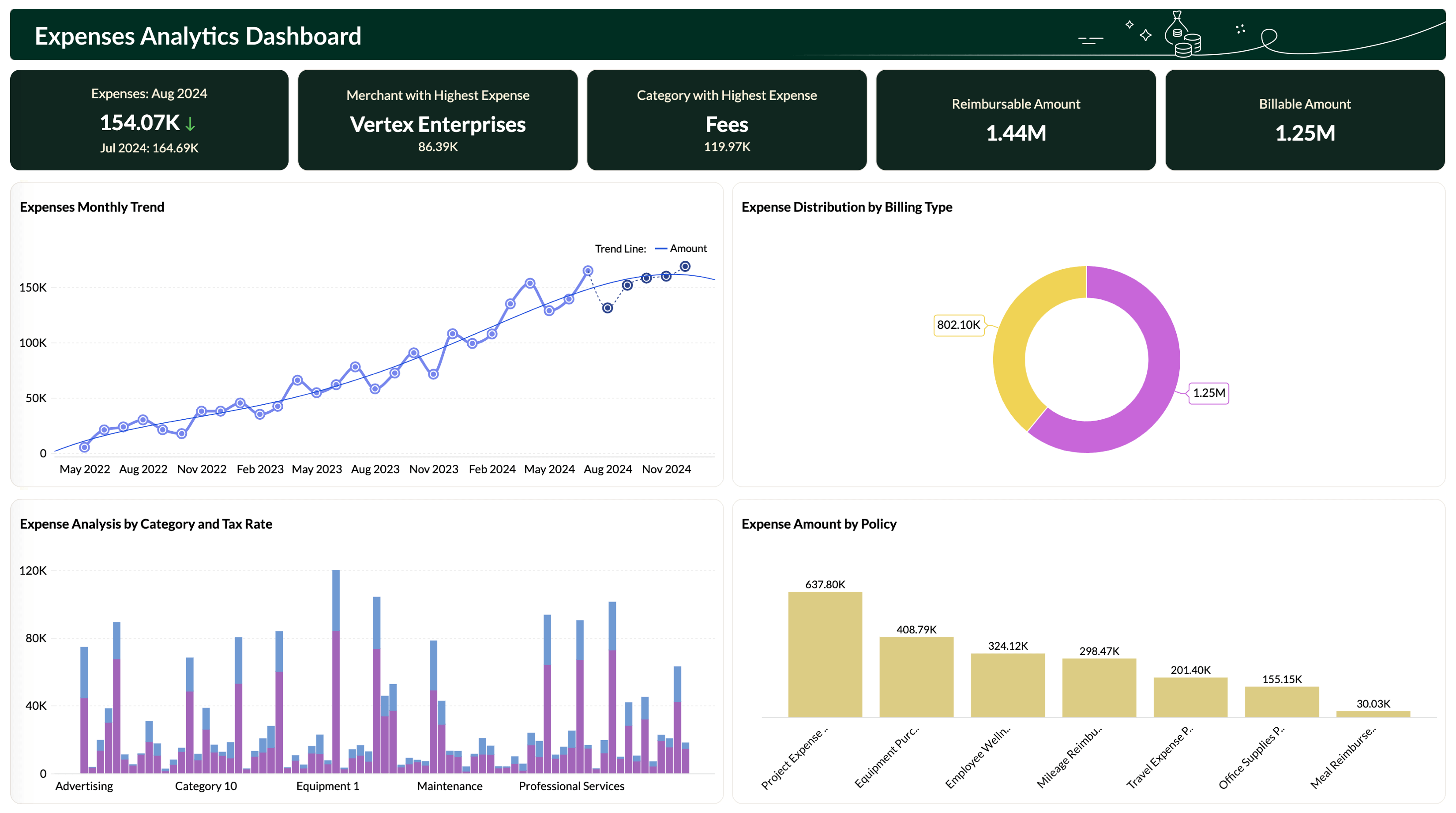

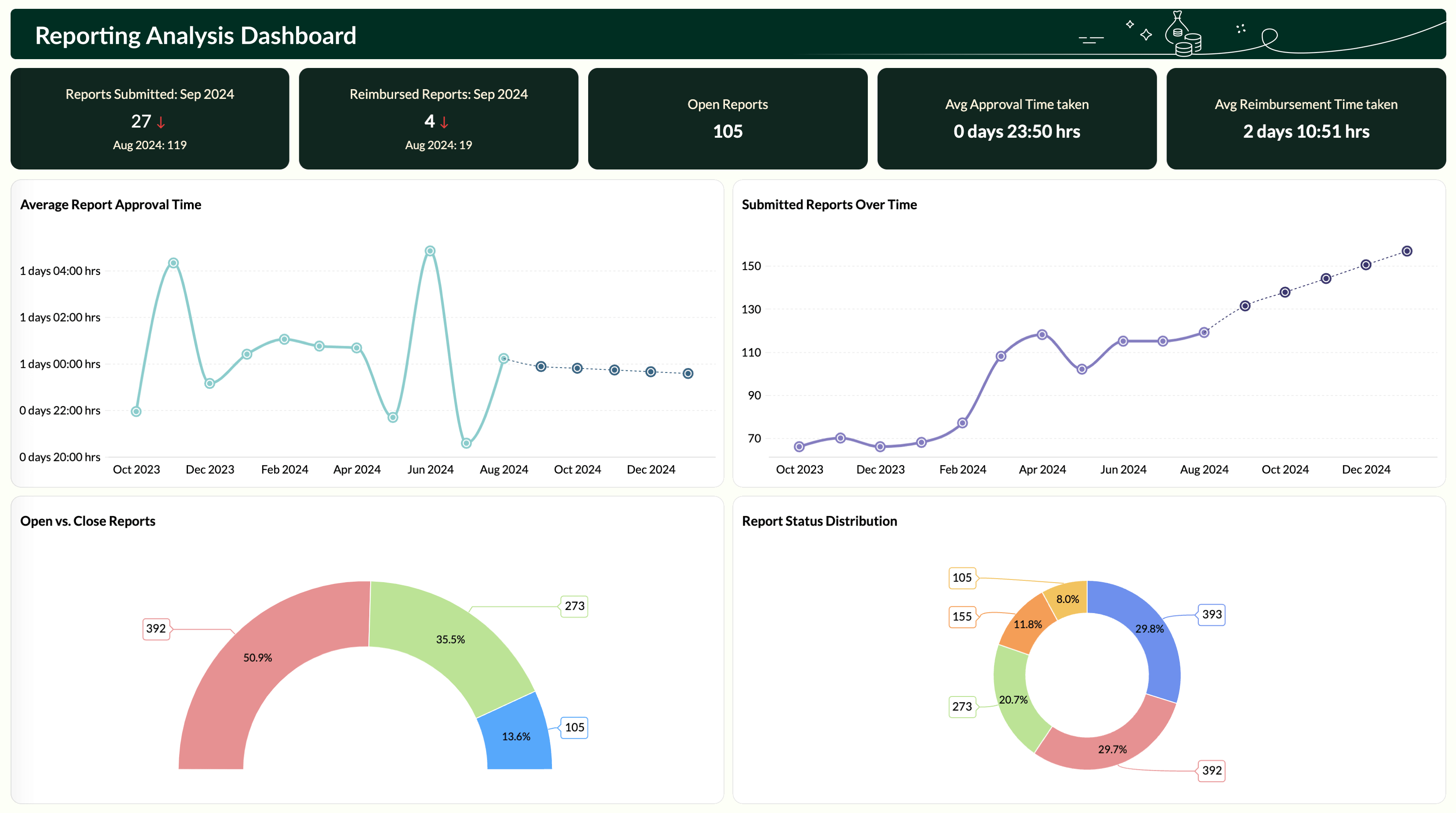
Key features of Expensify analytics software
2 Million Users. 50 Million Visualizations. 1 Analytics Platform.
Collaborative analytics
Develop & analyze reports together with your team. Share and embed your visualizations for wider consumption.
Pre-built visualizations
Kick start your analytics journey with 75+ pre-built visualizations or build your own with the drag-and-drop interface.
Email, export, and print reports
Export or print reports for offline access. Schedule your reports and dashboards to be emailed automatically to the given recipients.
Data blending
Combine data from different sources for cross-functional analysis. For example, blend data from Zoho CRM and Expensify to build a spend to conversion report.
Smart analytical assistant
Type out your questions, and see Zia, our AI-powered assistant, come up with suitable answers in the form of reports and KPI widgets.
Embedded analytics
Get a powerful BI, reporting, and analytics solution in your own brand name, embedded within your product/application or setup as a standalone portal.
Other Related Connectors
View moreSage
Learn moreZoho Books
Learn moreQuickBooks
Learn moreXero
Learn more
"I know fantabulous is not a word but I used it to show my excitement over Zoho Analytics. After using the system for 9 months, and boy is it a great tool! I've been able to merge my finance data with CRM to pull reports on invoices from Books and match the data in the CRM to show great reports. "

Scott Fench
Right Now Mobility
