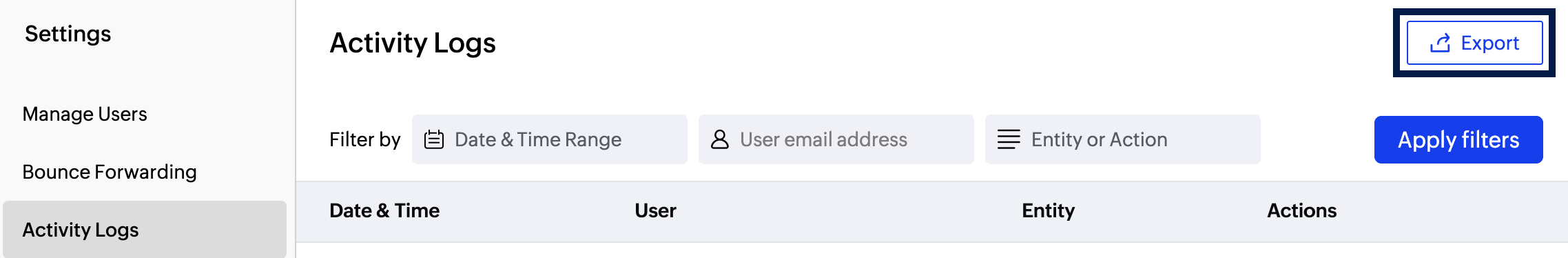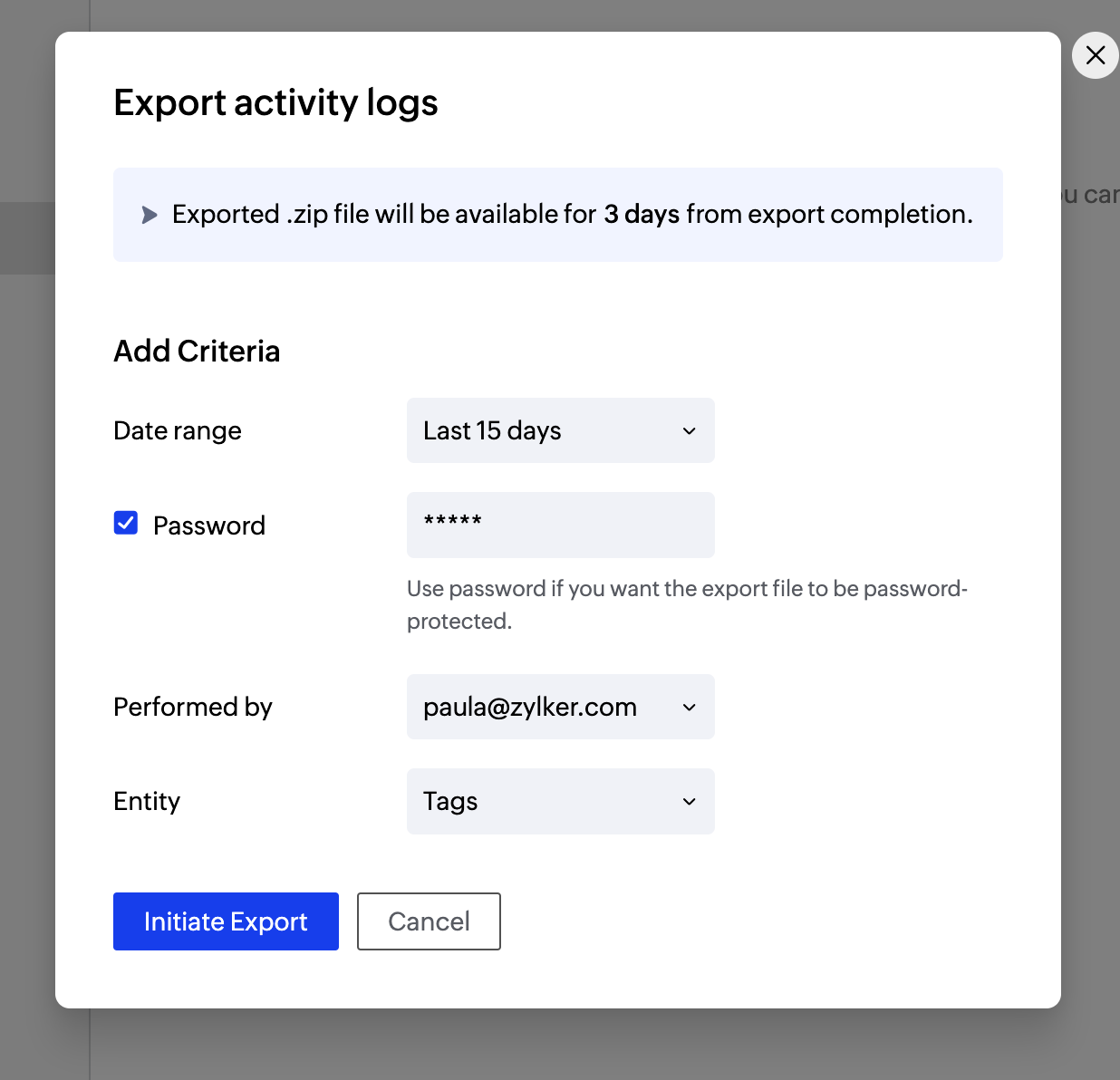Activity Logs
Multiple users have access to your ZeptoMail account. ZeptoMail's Activity Logs section lets you view the different activities performed by different users in your account.
Note:
The Activity logs section retains one year's worth of data.
Steps to access Activity Logs
- Login to ZeptoMail
- Navigate to Settings >> Activity Logs from the left pane
- In this section, you can view the following details of actions performed in the account:
- Date and time of action
- User who performed the action
- Entity where the action was performed
- Action performed
- Click on any action to see detailed information of the action.
Filter By Option
You can filter the activity logs based on the following criteria:
- Date and time range: Enter the span of period within which the particular action was performed.
- User email address: Fill in the email address of the user who performed the action.
- Entity or Action: Choose the action or the entity based on which you wish to filter, from the drop down list.
Export logs
You can export and download the data in this section using the Export button. To do so :
- Select the Export button on the top right corner.
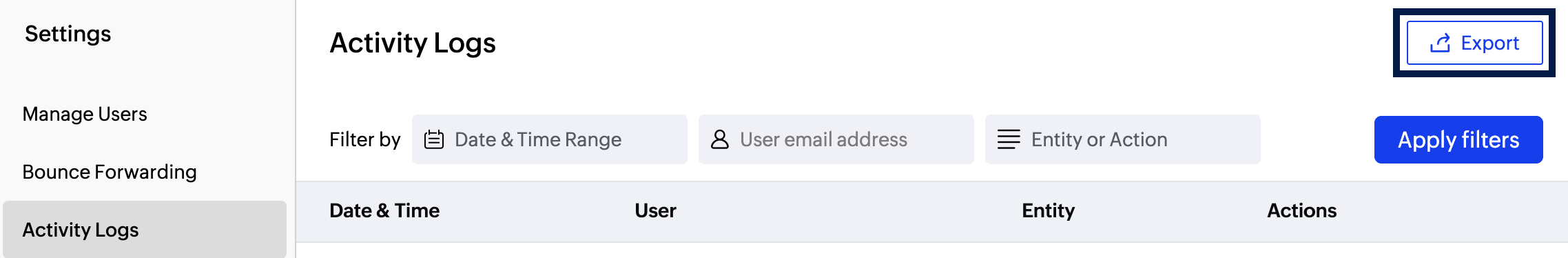
- In the export window, choose the date range, the user and the type of activity (entity) performed.
- Further you can password protect the files using the password textbox.
- Click Initiate export.
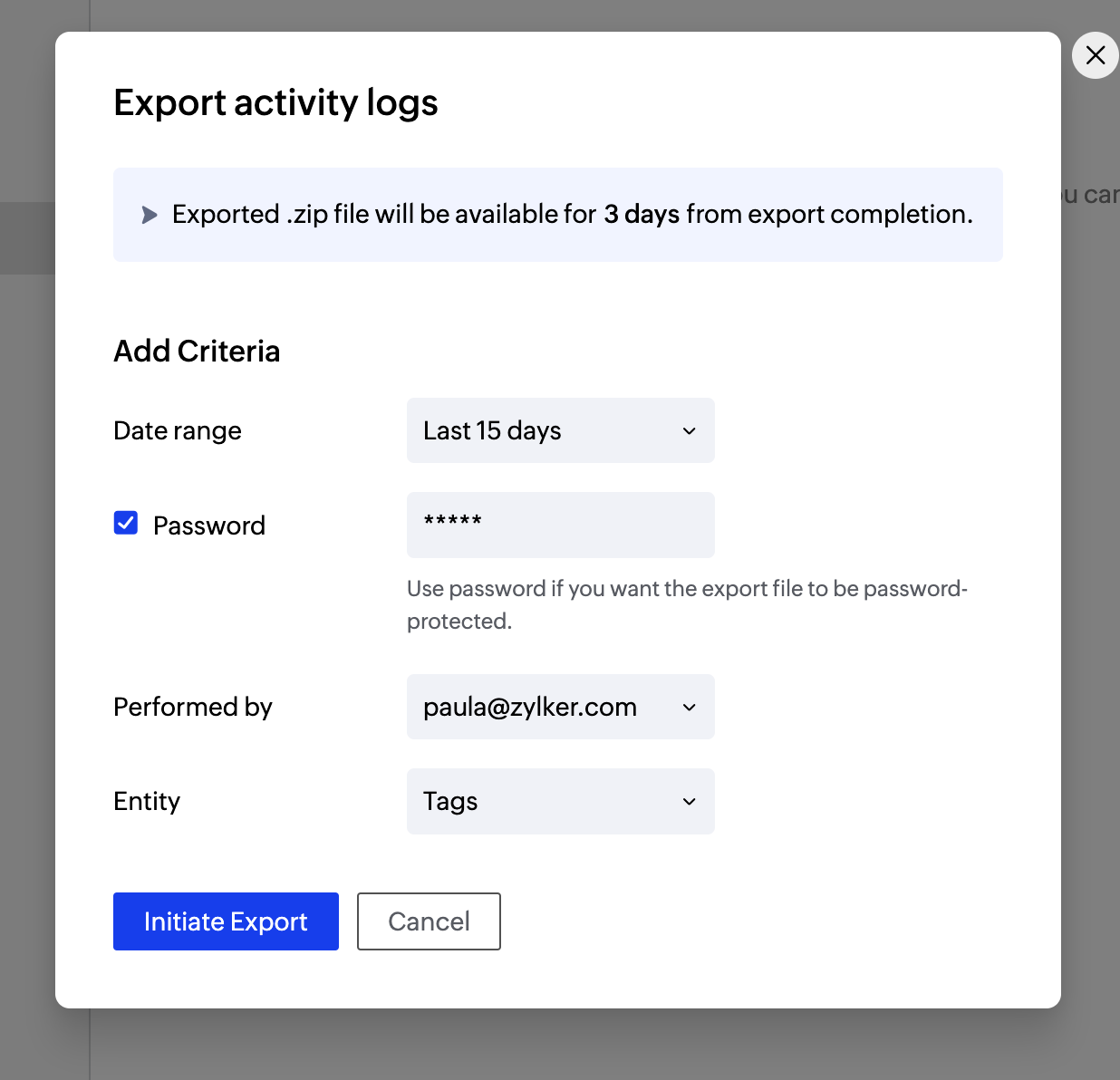
- You will be able to view the exported files under the Activity logs tab in the Export logs section.
Note:
Before you get started it is important to know that ZeptoMail is for sending transactional emails like welcome emailers, password resets emails, OTPs. We do not support sending of bulk emails or promotional emails like newsletters or marketing campaign emails. If you are looking for a bulk email provider, you can visit Zoho Campaigns.