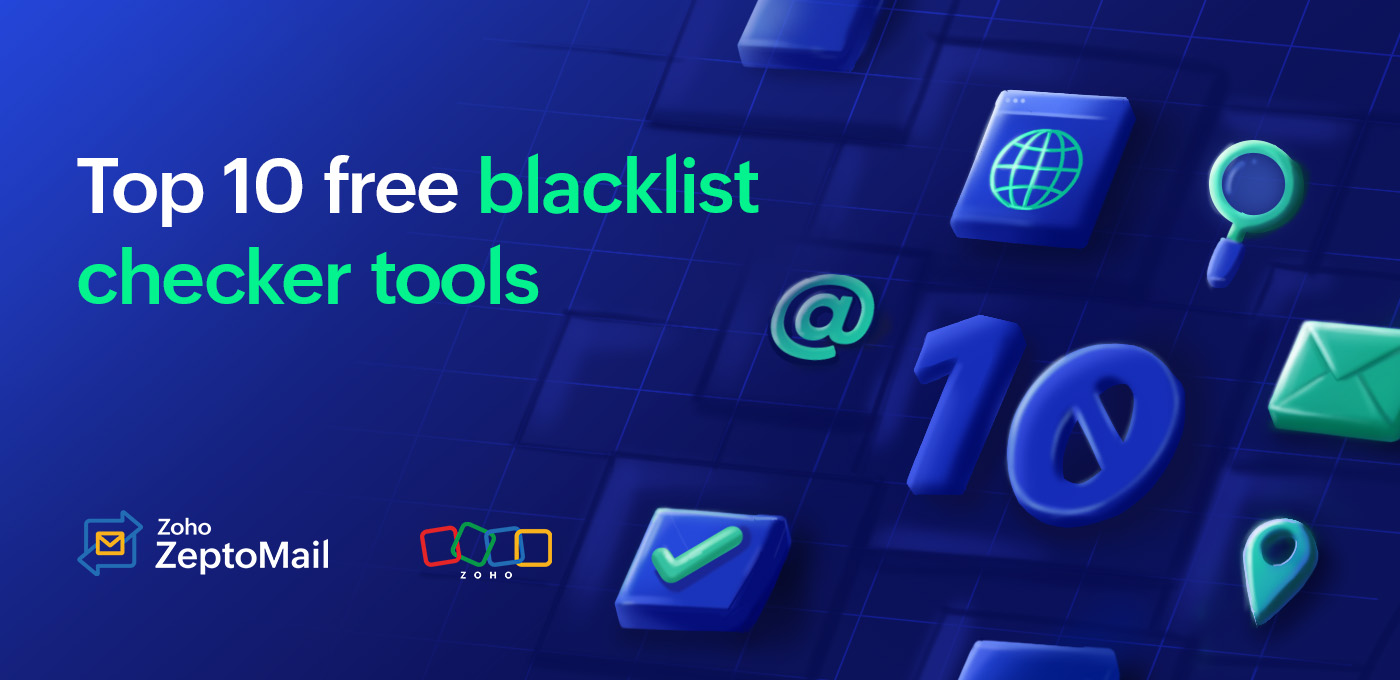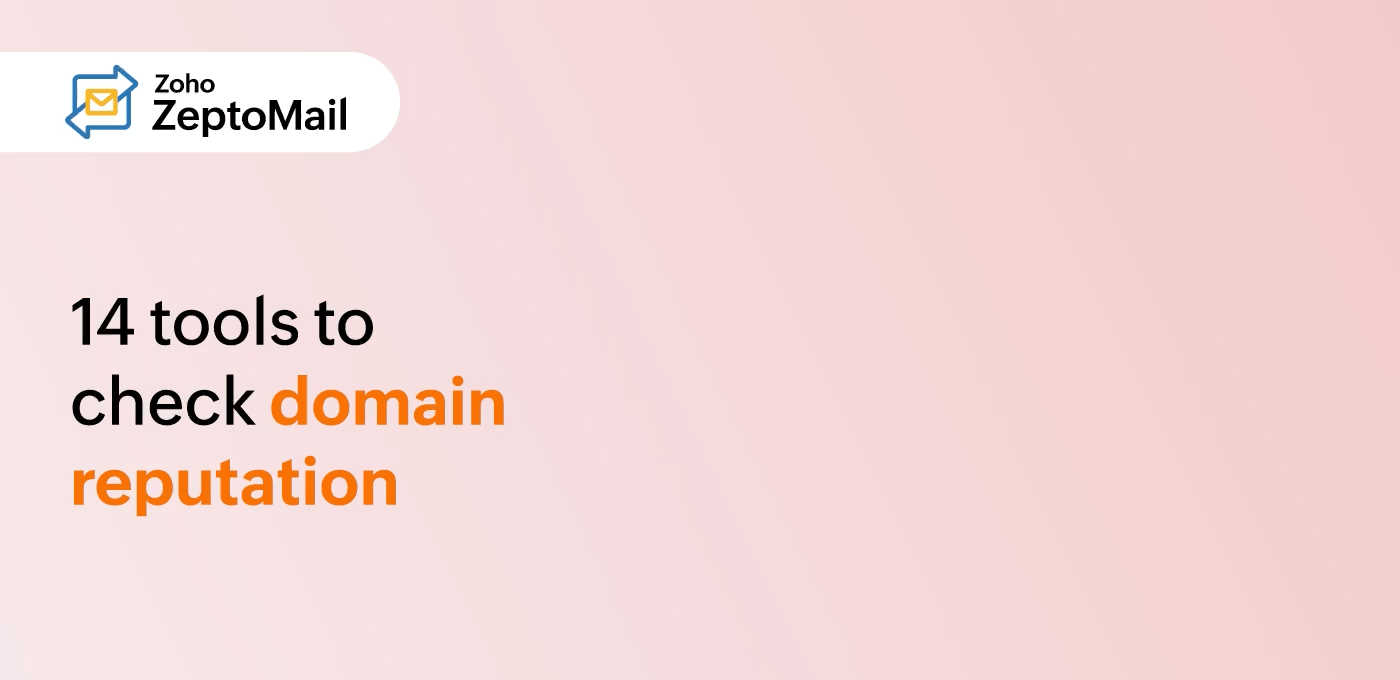How to check IP reputation and improve email deliverability
- Published : February 15, 2024
- Last Updated : November 17, 2025
- 9.3K Views
- 7 Min Read
As an email sender, and especially a transactional email sender, good deliverability of your emails is of the utmost importance. Which means you probably have gone through endless lists of best practices for your emails. But what good is doing your best and crossing your fingers if you don't check to see if the measures you're taking are actually working?
Keeping tabs on your sender reputation to ensure that there are no leaks to plug is important. One of the first places you'll look in this process is your IP reputation. This plays a major role in deciding your sender reputation.
What is IP reputation & why is it important?
IP stands for "Internet Protocol." It’s a string of numbers assigned to every device on the internet. Much like a physical address, an IP address is used to locate an entity like a computer, router, server, or phone on the internet.
When you look at the concept of a physical address, neighborhoods usually carry a reputation. It could be classified as a "good" or "bad" neighborhood based on the activities that take place in the address. Depending on the reputation, people will determine if they want to live there, buy a house, or send their kids to school there.
Let's apply the same logic to an IP address. It’s an address identifying a device on the internet. The reputation of your email sending IP will tell users if you are a "good" or "bad" sender. This reputation is the consequence of your email activity and how it is treated by recipients. Good emails that stay in the inbox or your users interact with boost your IP reputation, whereas emails that get marked as spam will deteriorate your reputation.
When a user receives an email, their email server will look up the IP reputation along with other key data points. Based on this information, the server will decide if the email should be accepted to the inbox, rejected, or dropped in the spam folder. This information is not always the same for every email service provider (ESP). Depending on the information available, each ESP could treat your IP differently. So maintaining a good IP reputation overall with multiple ESPs is important for good deliverability.
IP vs domain reputation
Simply put, IP reputation represents "where" the email is coming from, and domain reputation represents "who" the email is coming from. While both are important for deliverability, there are some key differences:
IP reputation is specific to one IP address as a consequence of the emails sent from the IP. Domain reputation is tied to the domain name, which is often the brand URL and could encompass multiple domains.
IP reputation could be a reflection of your email provider's practices if you're using a shared domain with other users. On the other hand, domain reputation is a reflection of your brand's email sending practices.
Deliverability issues caused by IP reputation can be reset by changing the email sending IP, whereas resetting a domain reputation isn’t possible because it’s attached to your brand name.
How is IP reputation calculated?
Much like any reputation, IP reputation is affected by a host of different factors. It’s also possible that different ISPs use different sets of factors to gauge the IP reputation. Some of the common factors are:
IP category
IP address age
IP history
PTR records
Reputation of different domains using the IP
Associated URL reputation
Downloadable files or code
Association with malicious activities
Popularity
Hosting location
Real-time performance
Inclusion in allow/block lists
Email sending frequency
Spam complaint rates
Recipient engagement
Bounce rates
Paying attention to all of these factors can be time-consuming but it’s essential. But depending on the type of email sending IP you use, how responsible you are for the IP reputation could vary. There are two types of IPs when it comes to email sending—shared IPs and dedicated IPs.
Shared IPs are IP addresses used by a pool of users for sending email. These are usually owned by your email provider, and they strategically assign IPs to multiple users.
Dedicated IPs are IP addresses that are unique to you, and only you will be using the IP address to send emails. These are also often owned by the email provider, but it’s only assigned to you.
Often, a dedicated IP is marketed as a fail proof way to ensure good deliverability. Email providers ask you to purchase one to fix deliverability issues, but it isn’t a magical solution. See our detailed article on the differences between shared IPs and dedicated IPs and think about which suits you best.
If you've picked a shared IP, you’re only partially responsible for the IP reputation. The rest lies on the email provider to ensure and enforce good practices to maintain the reputation. If you've picked a dedicated IP, you’re solely responsible to uphold good practices to maintain the IP reputation.
Pick a provider who maintains good IPs
Only a small fraction of email senders use dedicated IPs. If you're not a high-frequency, high-volume email sender, you most probably use shared IPs that have been assigned by your email provider. The practices of other users that share the IP and the standards of the email provider will be the major factor in the shared IP’s reputation. The first and foremost step in ensuring a good reputation for such shared IPs is picking the right email provider.
Choose an email provider who takes care in vetting their users while onboarding them. They should be asking enough questions to ensure that they’re not allowing spammers into the platform and thereby the IP address. Once onboarded, your provider should be monitoring accounts constantly for high bounce or spam rates so they can catch any spammers who slipped through the initial filtration.
Zoho ZeptoMail is one such provider. At ZeptoMail, we have a detailed customer validation process for every account that’s added to our platform. We ensure that we allow only transactional email senders to send mails using ZeptoMail. We monitor bounce and spam rates and terminate accounts that exceed our threshold limits.
How to check IP reputation
To check your IP reputation, the first step is to find your email sending IP.
Finding your IP address
If you're using a shared IP, go to multiple emails you've sent in the past week and click on the Show Original option in the email. This will display the message headers. Look for one of the following in the header info:
Received-SPF: pass (zylker.com: domain of example.com designates 136.142.188.253 as permitted sender)
Authentication-results: spf=pass (zylker.com: domain of example.com designates 136.142.188.253 as permitted sender)
Emails that are older than a week could show you IP addresses that are no longer assigned to your because providers switch IP pools periodically. If your emails are sent over multiple IP addresses, you can note down the different addresses and check the reputation of the IP addresses in the range to get additional insights.
6 IP reputation checker tools
1. Google Postmaster Tools
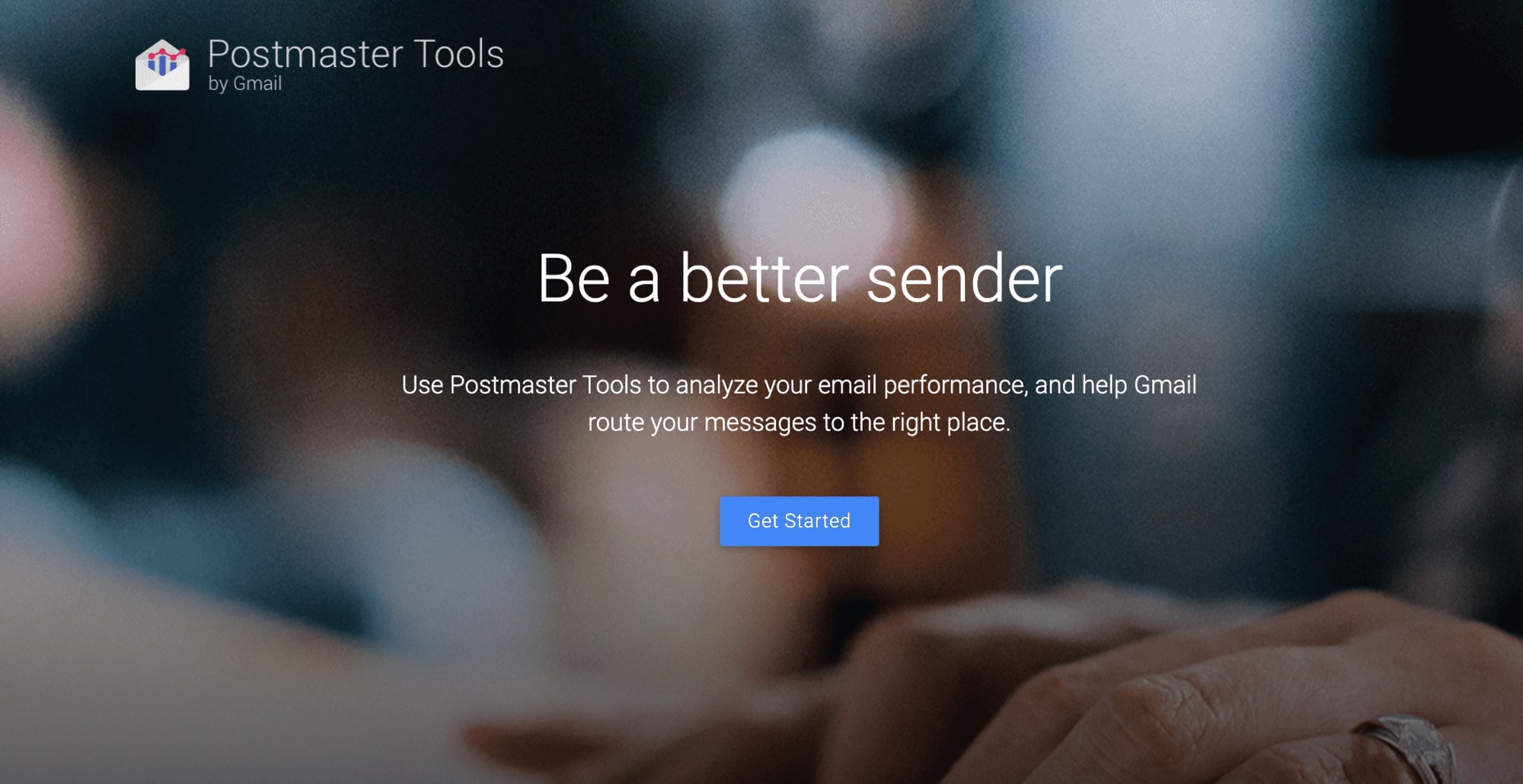
Google's Postmaster tools give you detailed insights about the emails that Google receives from you. Along with the IP reputation, it will display domain reputation, spam complaints, recipient engagement metrics, and more. It also allows you to monitor the data by sending notifications when changes occur.
2. Sender Score by Validity
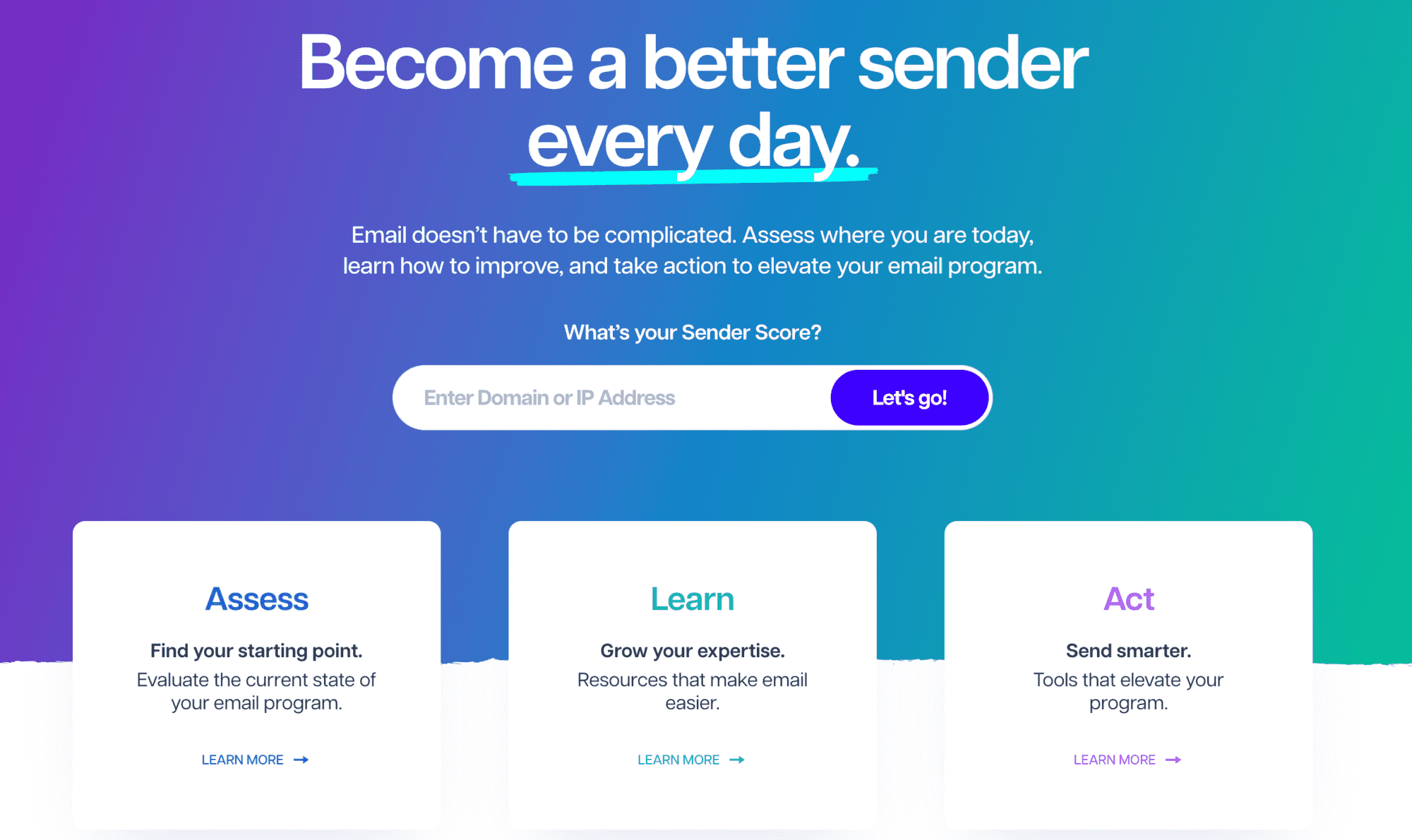
Sender Score by Validity is a well-known IP reputation checker. It gathers information from different ESPs and ISPs to display your reputation. A score from 0-100 is given to your IP. Any score lower than 70 means your IP reputation is poor, and you need to contact your ESP as soon as possible to fix it. A score between 70 and 80 means the reputation is fair but can be better. Any score of 80+ means your IP’s reputation is good.
3. Talos Intelligence by Cisco
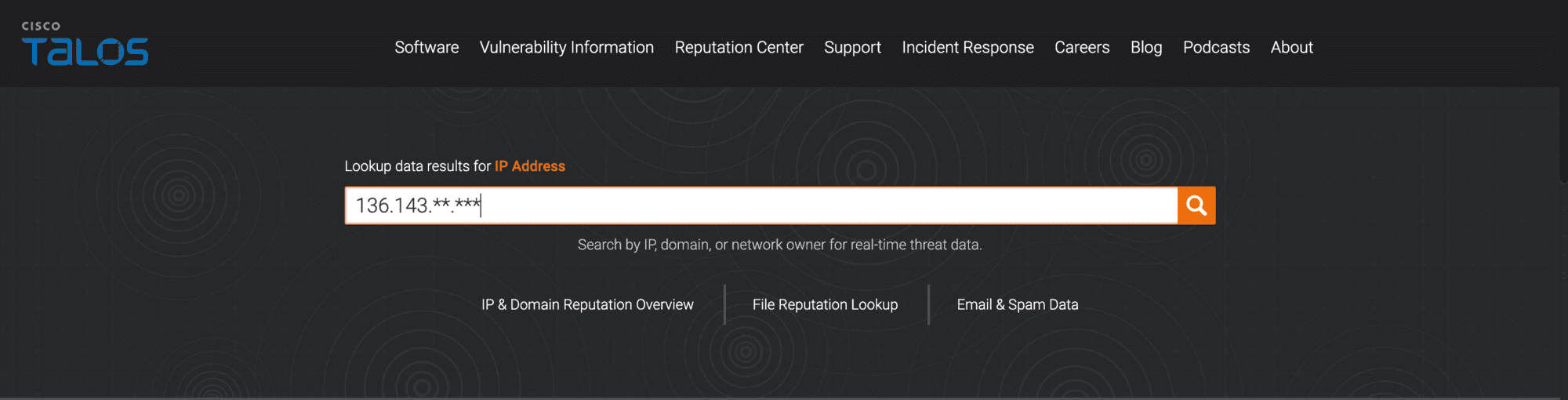
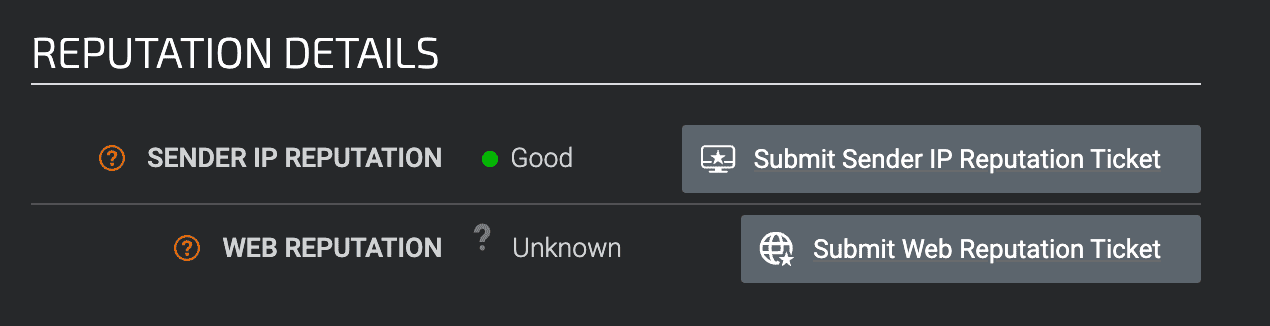
Talos intelligence is a look-up tool for both IP and domain reputation. It shows your email reputation along with web reputation, which denotes the IP reputation. It also shows you additional information about IP addresses in the range. If your email reputation is good, you have no concerns. If it’s neutral, you can take measures to boost it, and if it’s poor, it needs your immediate attention.
4. BrightCloud’s IP List
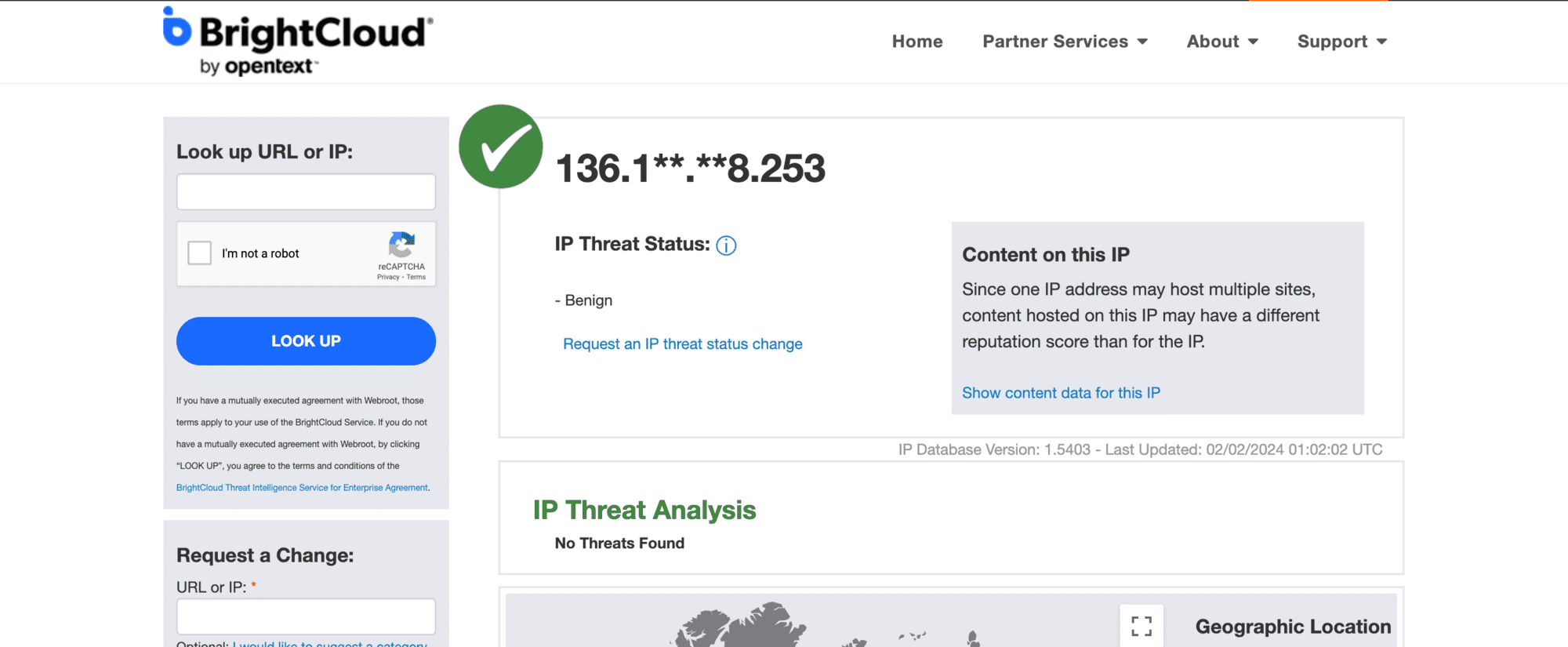
BrightCloud provides you a threat analysis of your IP address. Once you enter the IP address, it will list threats, threat status, geographical locations, and threat level distribution of domains that share the IP.
5. Barracuda Central
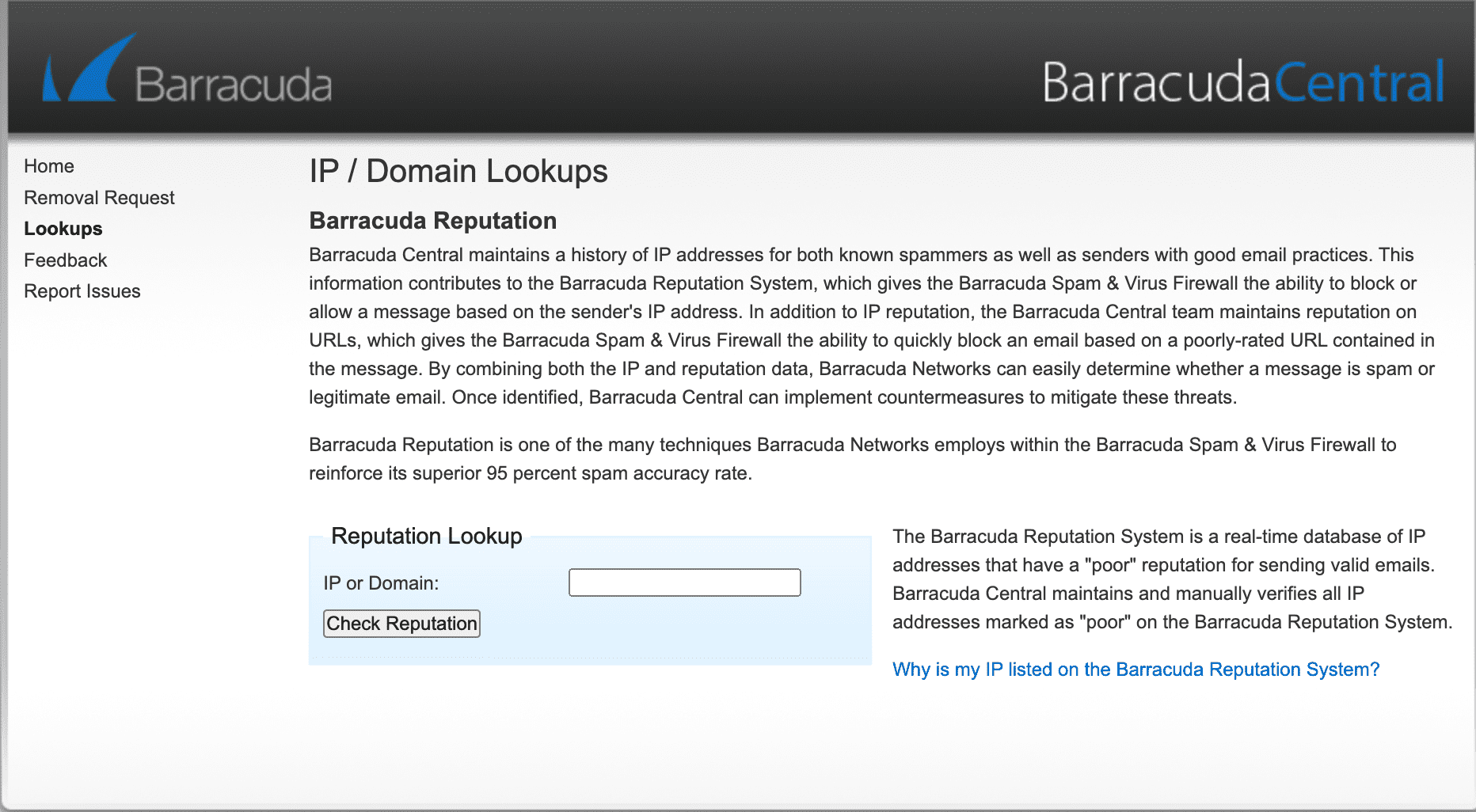
Barracuda Central is a database of IP addresses that have been marked as "poor." Barracuda verifies the email histories of IP addresses marked poor on the Barracuda Reputation System.
6. IP Reputation Investigation
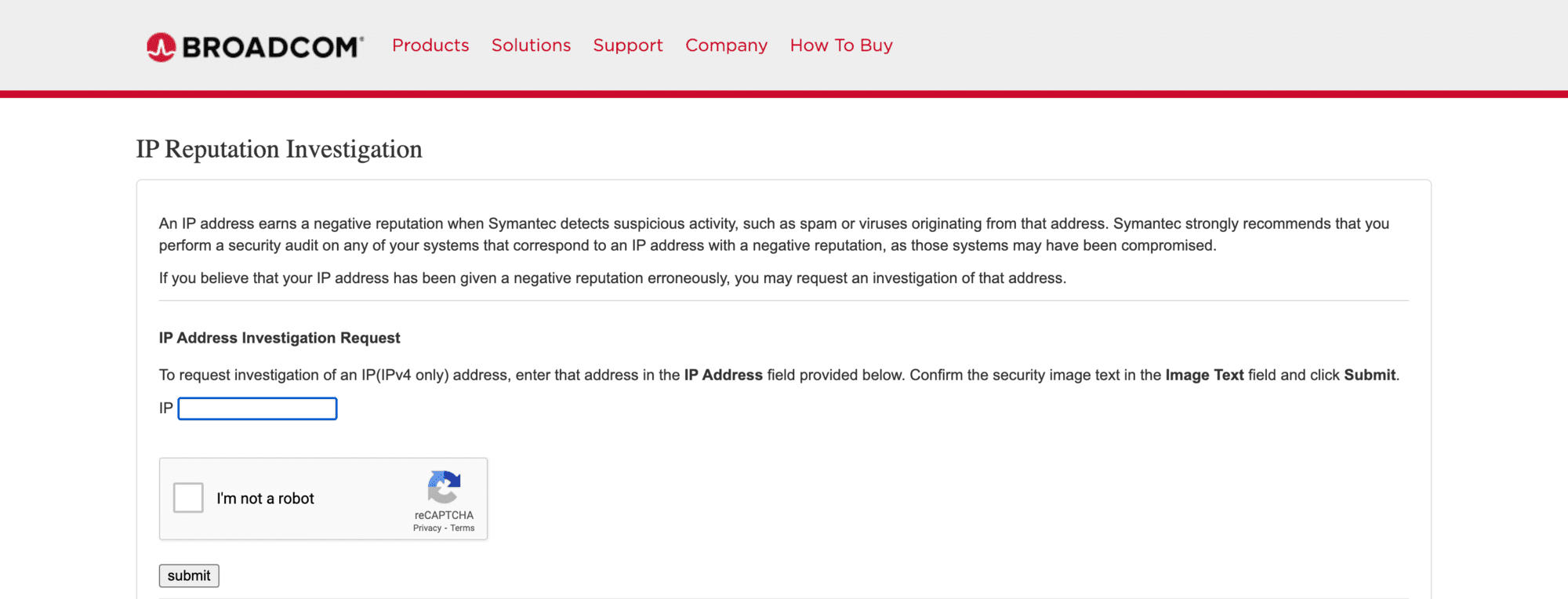
Broadcom IP reputation investigation is another basic IP checker that simply states if your IP has a negative or positive reputation.
If you find a poor reputation for your email sending IP address in any of these tools, contact your ESP immediately to have it rectified. A good ESP would be responsive and swift in taking measures to counter it. Check your IP reputation in regular intervals to be aware of any changes in the reputation as soon as possible.
IP reputation is just one piece of the puzzle. Ensure that you gather insights from other key factors that affect your email deliverability as well to see the bigger picture. Take a look at our deliverability guide, domain reputation, and spam filters article to read about practices you can adopt to ensure a good reputation for your domain and IP address, and, in turn, good deliverability for your emails.