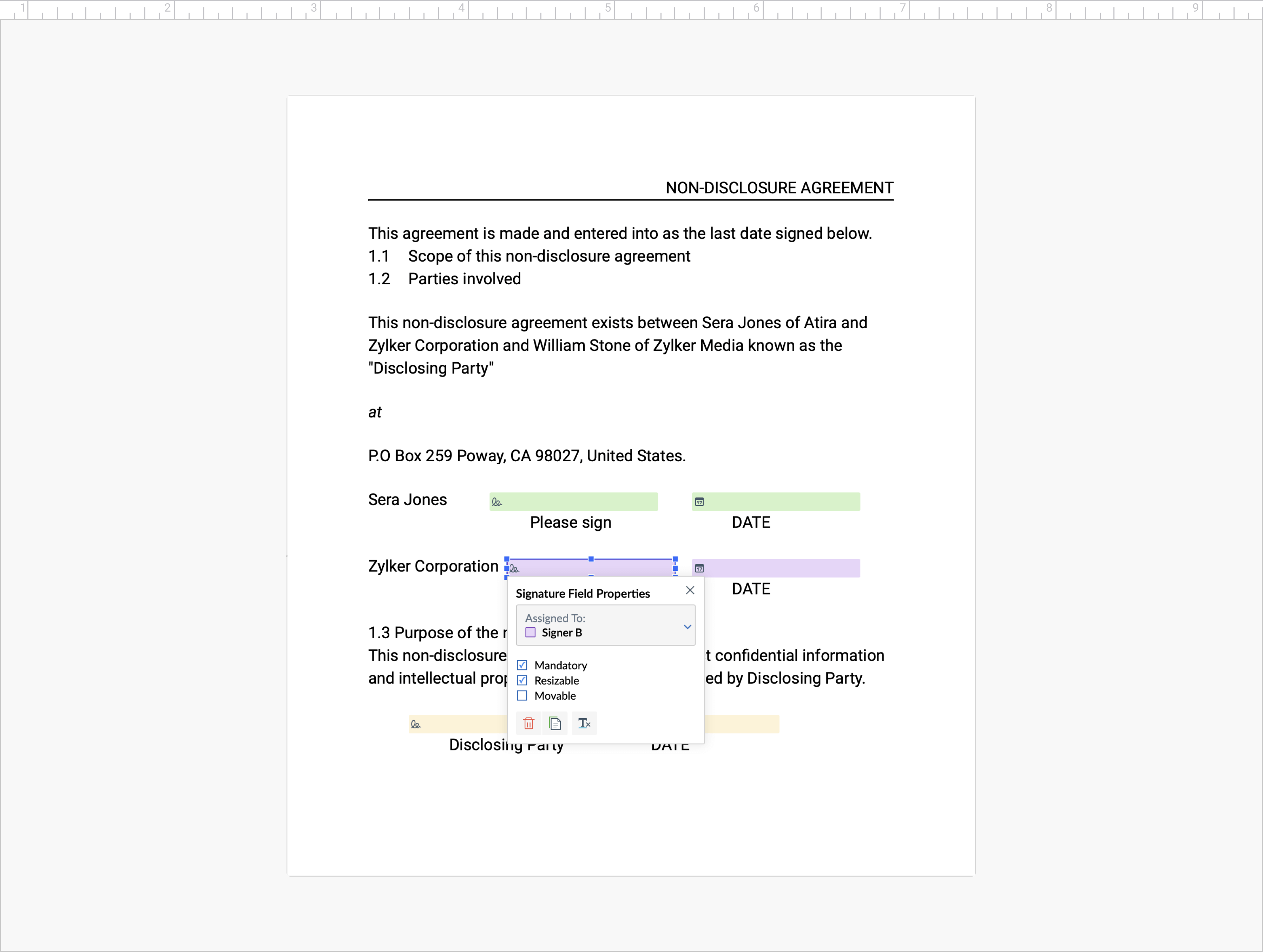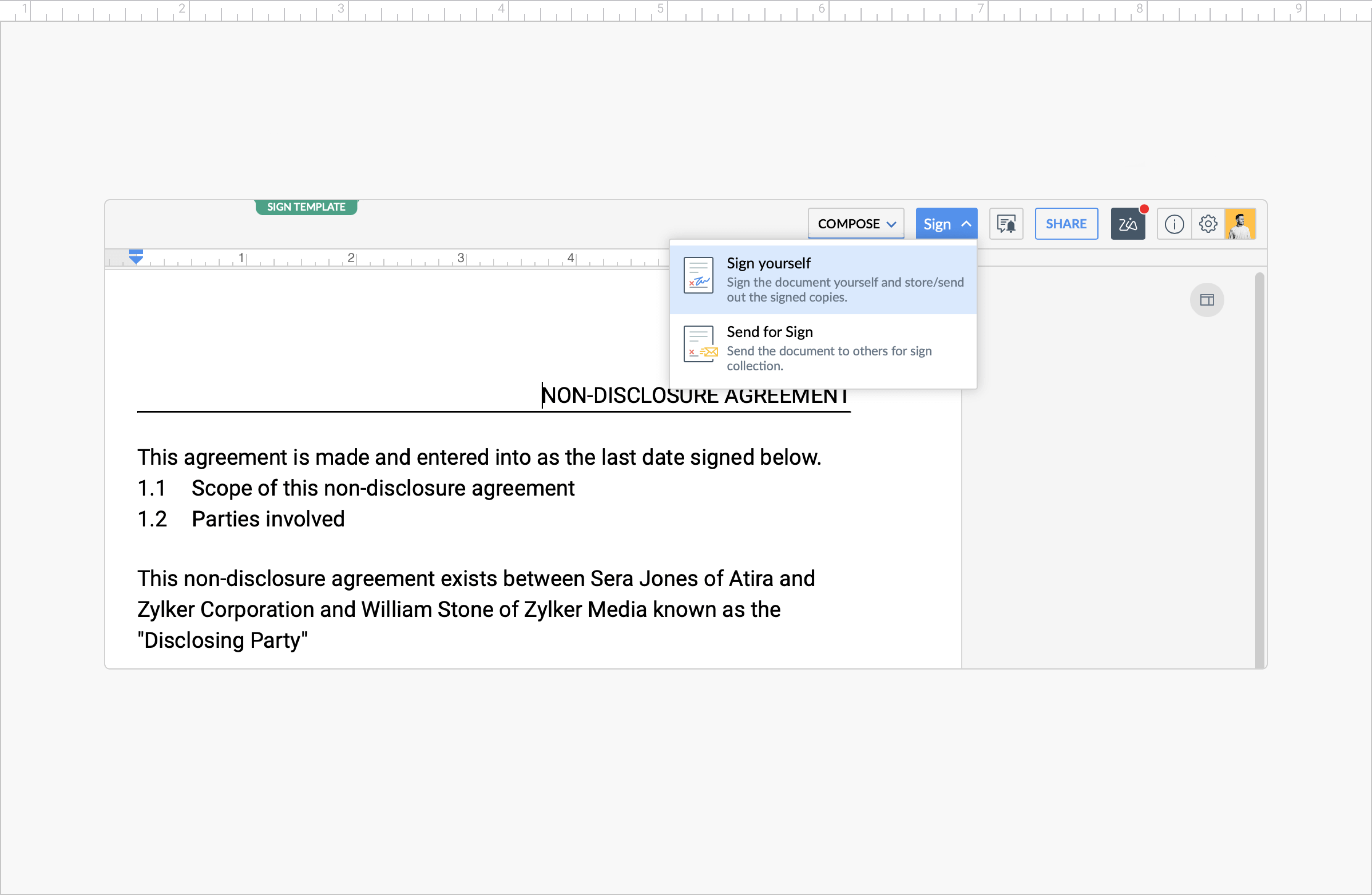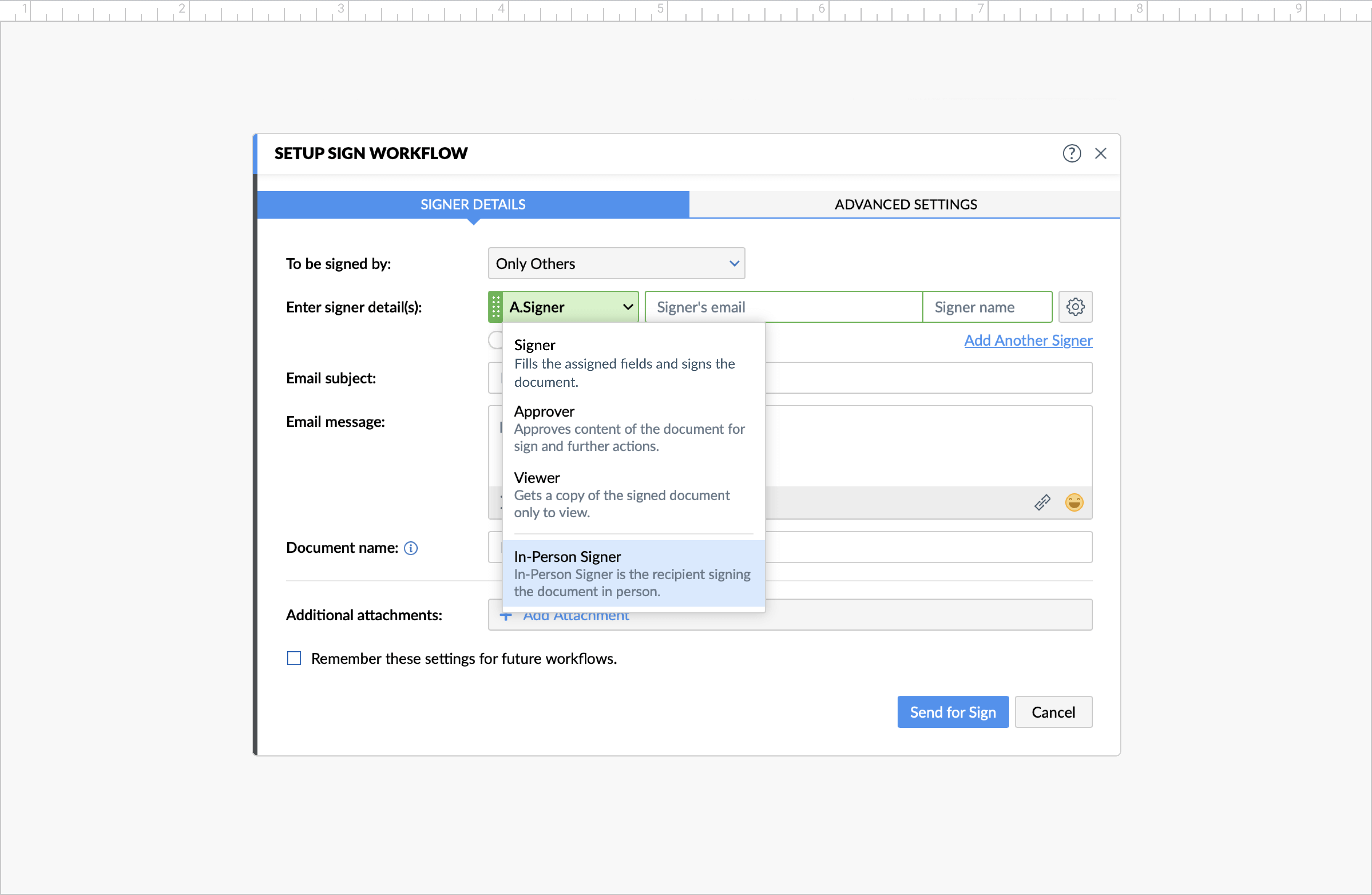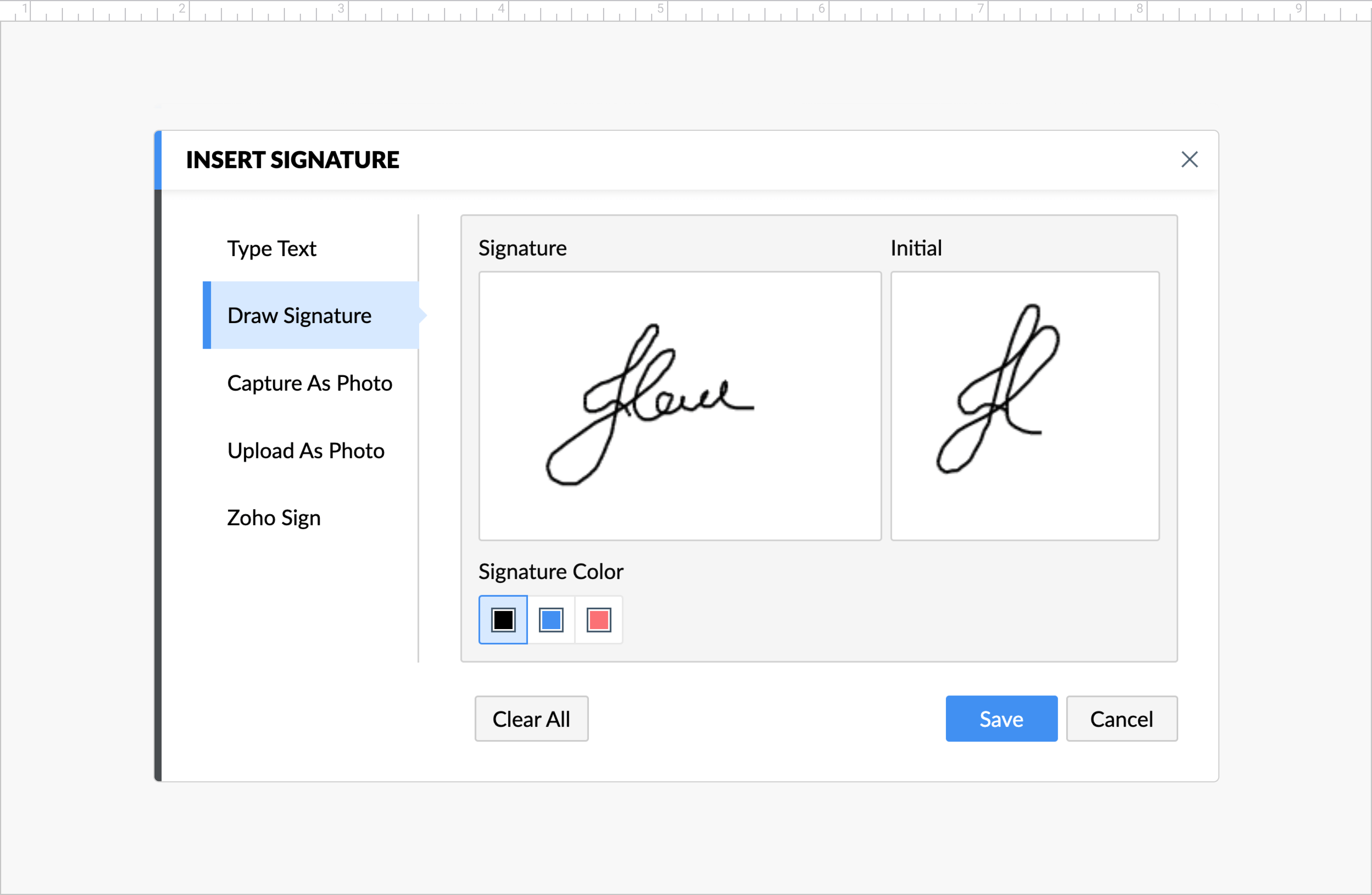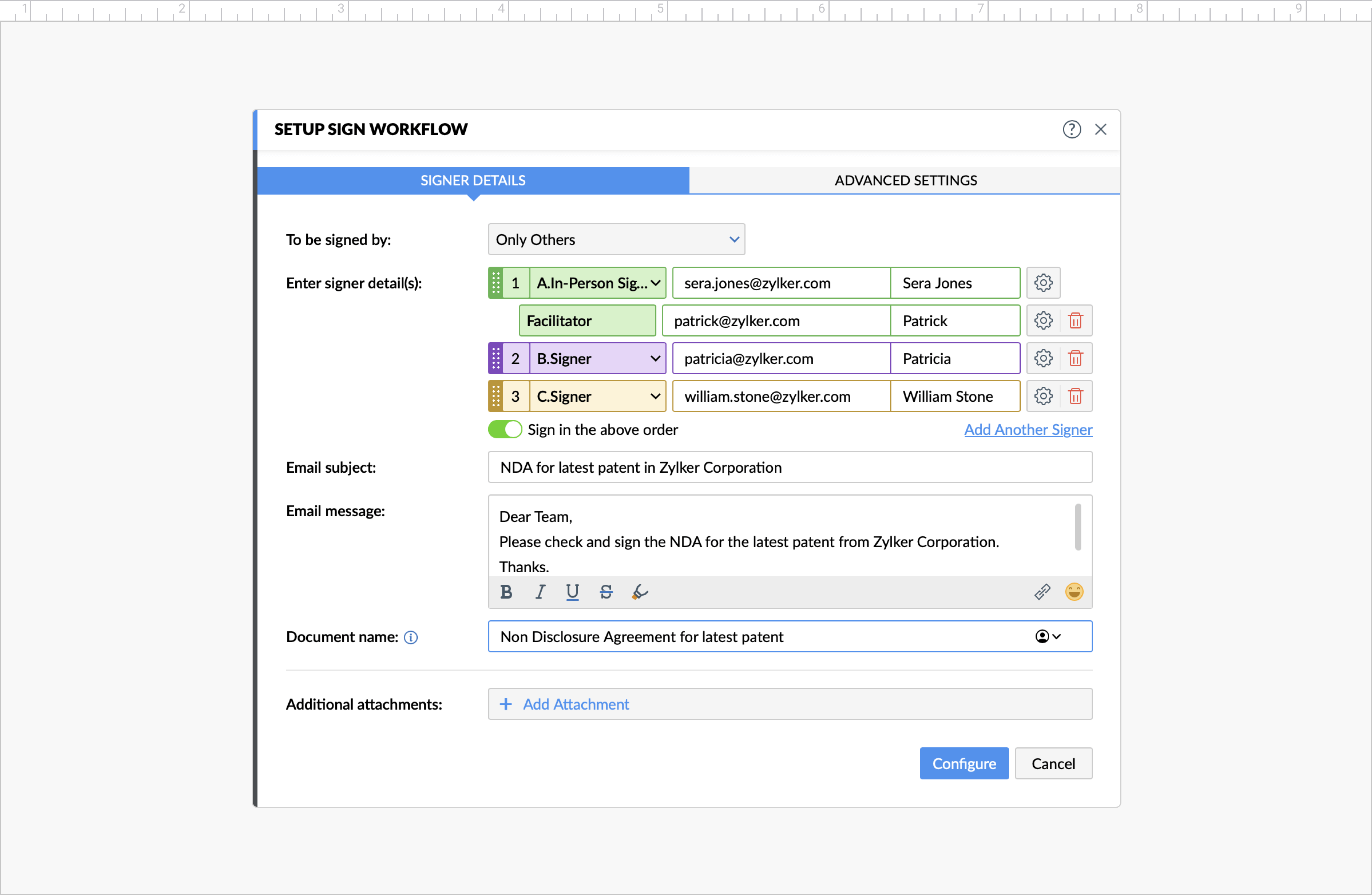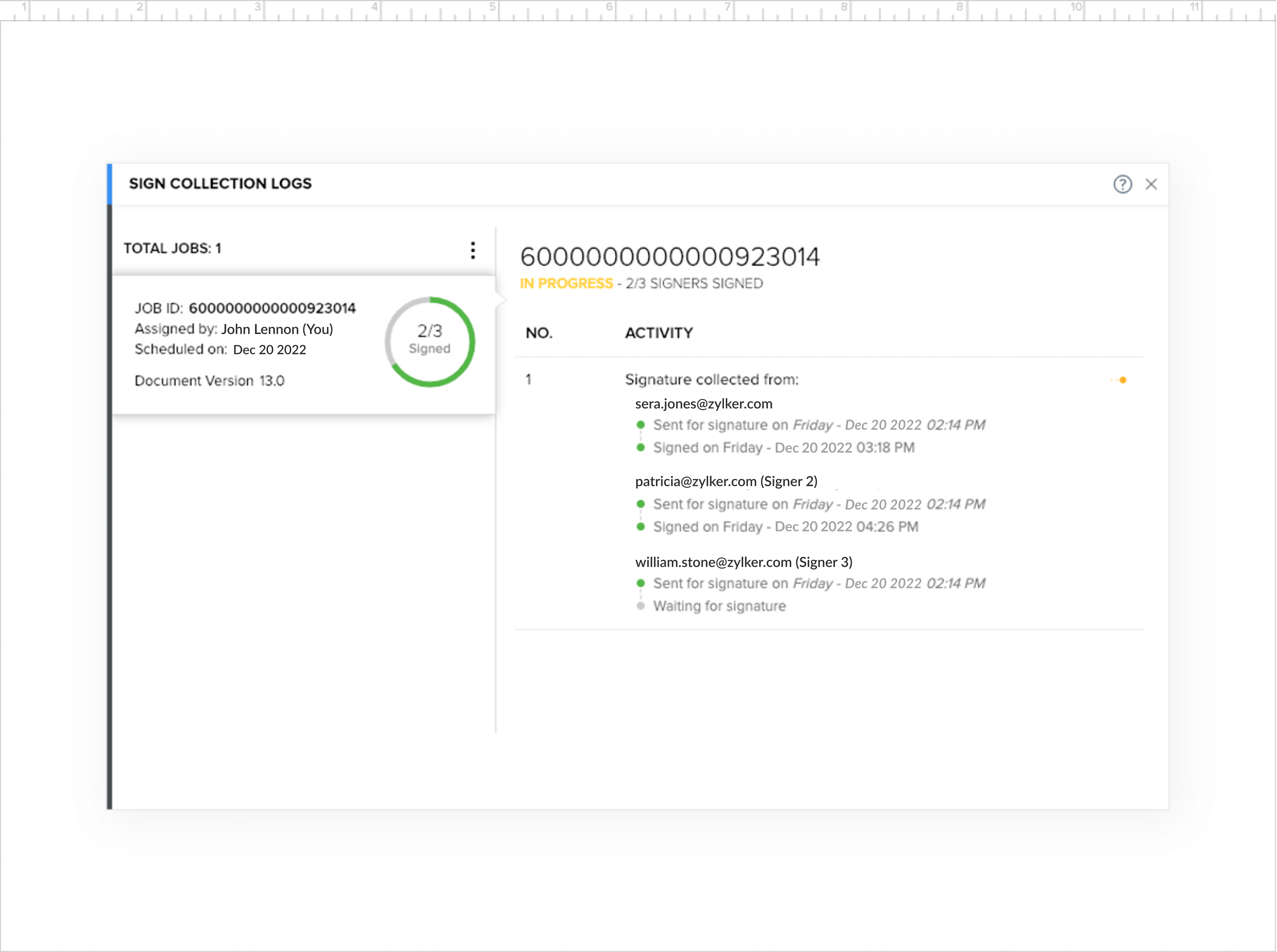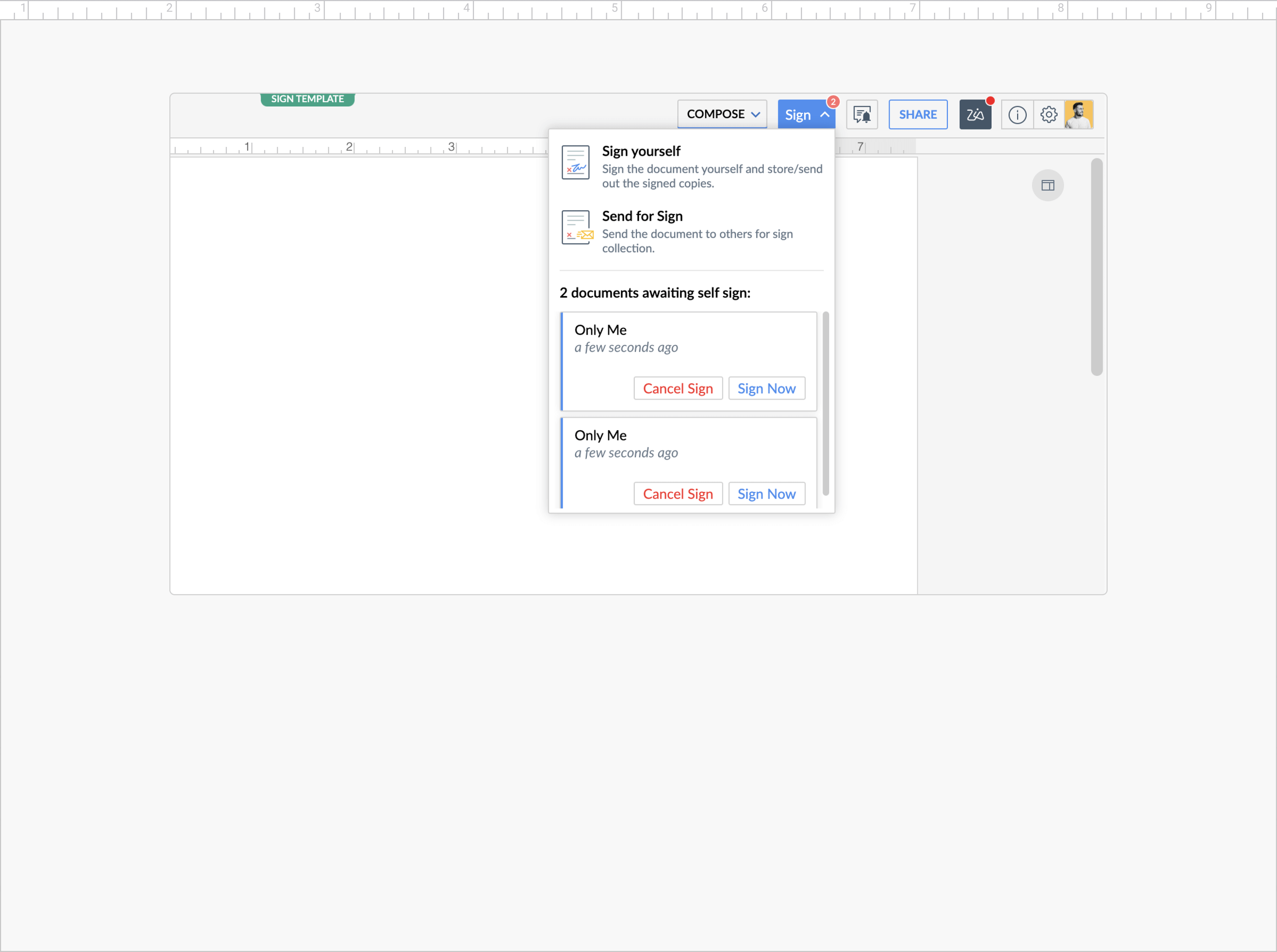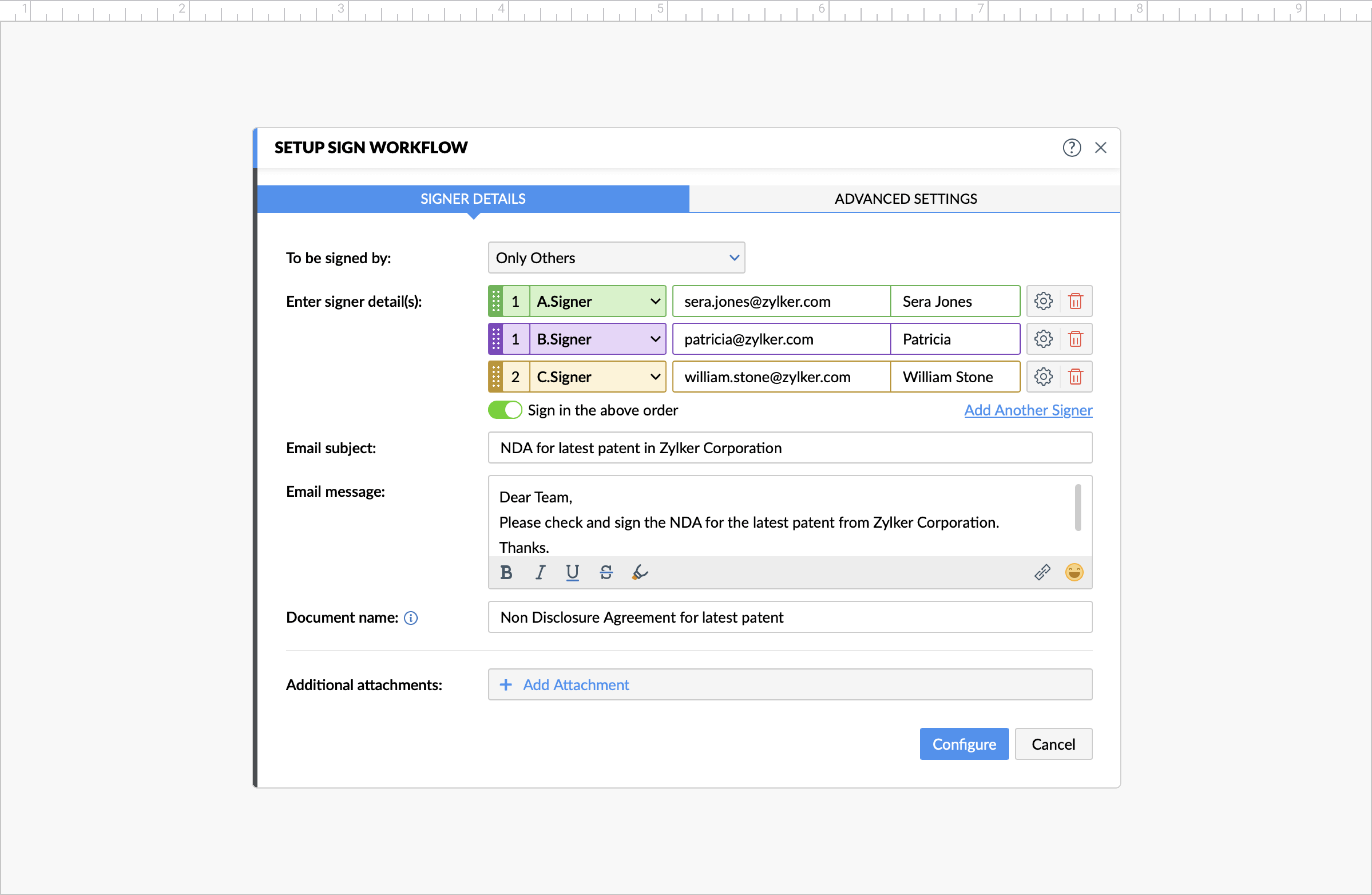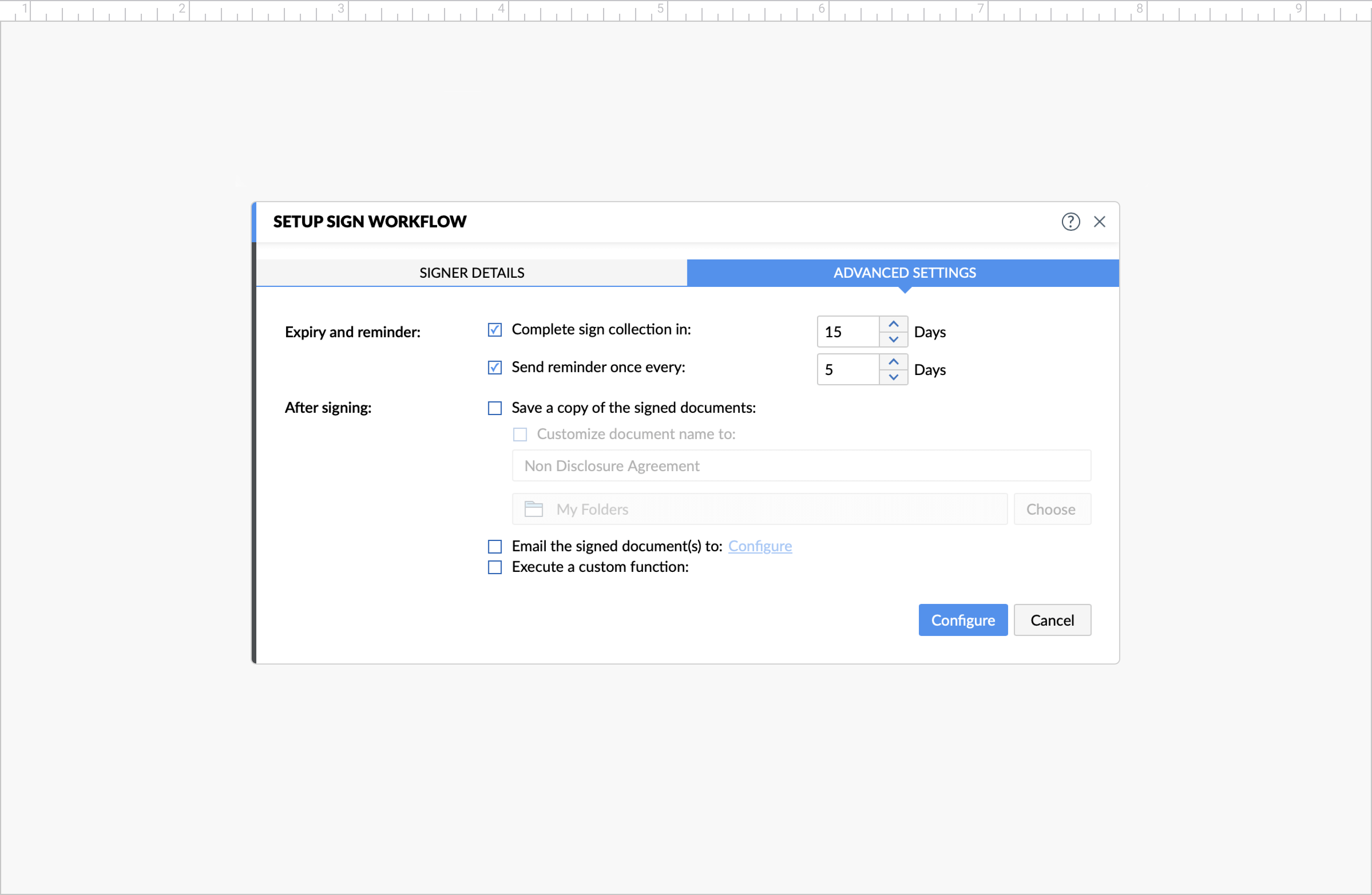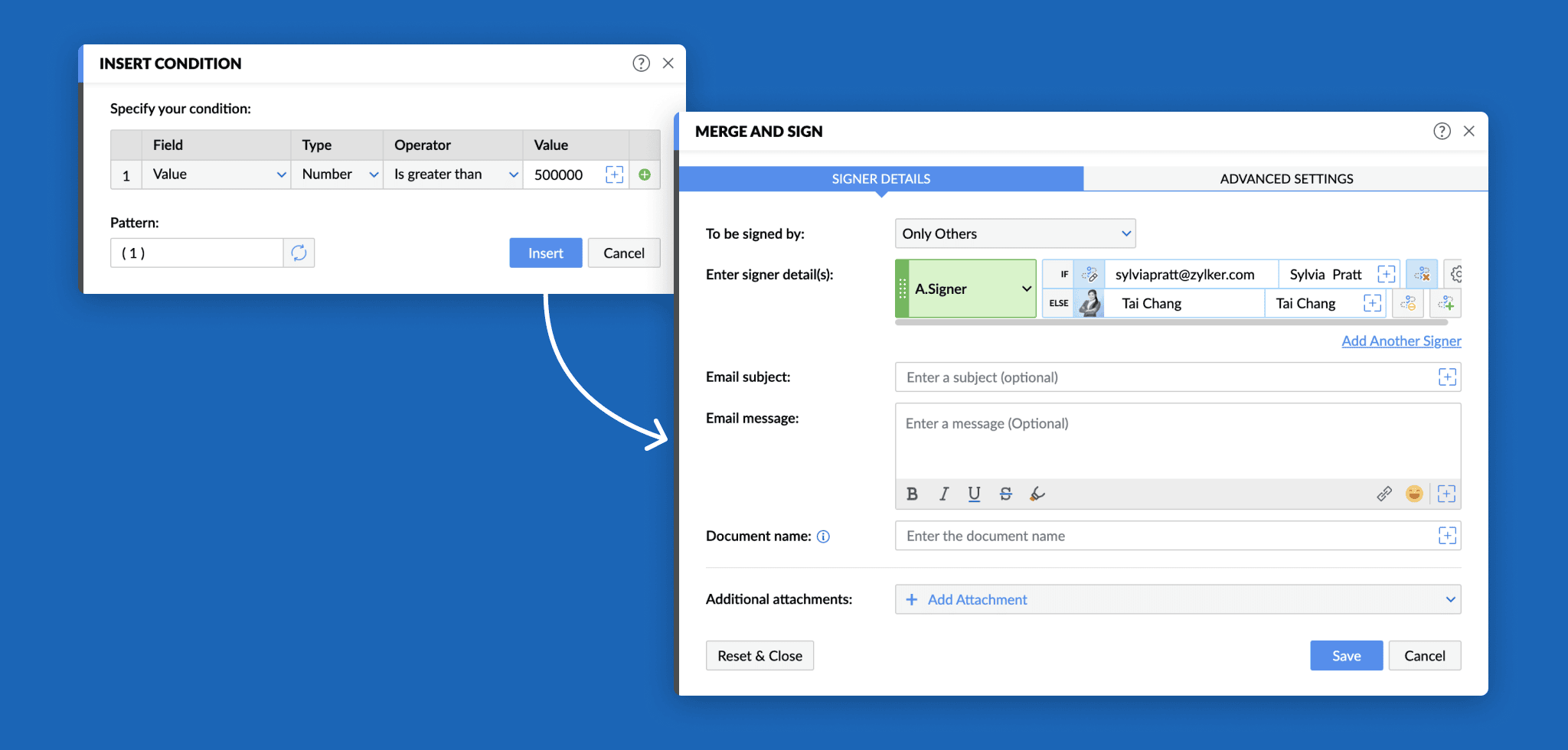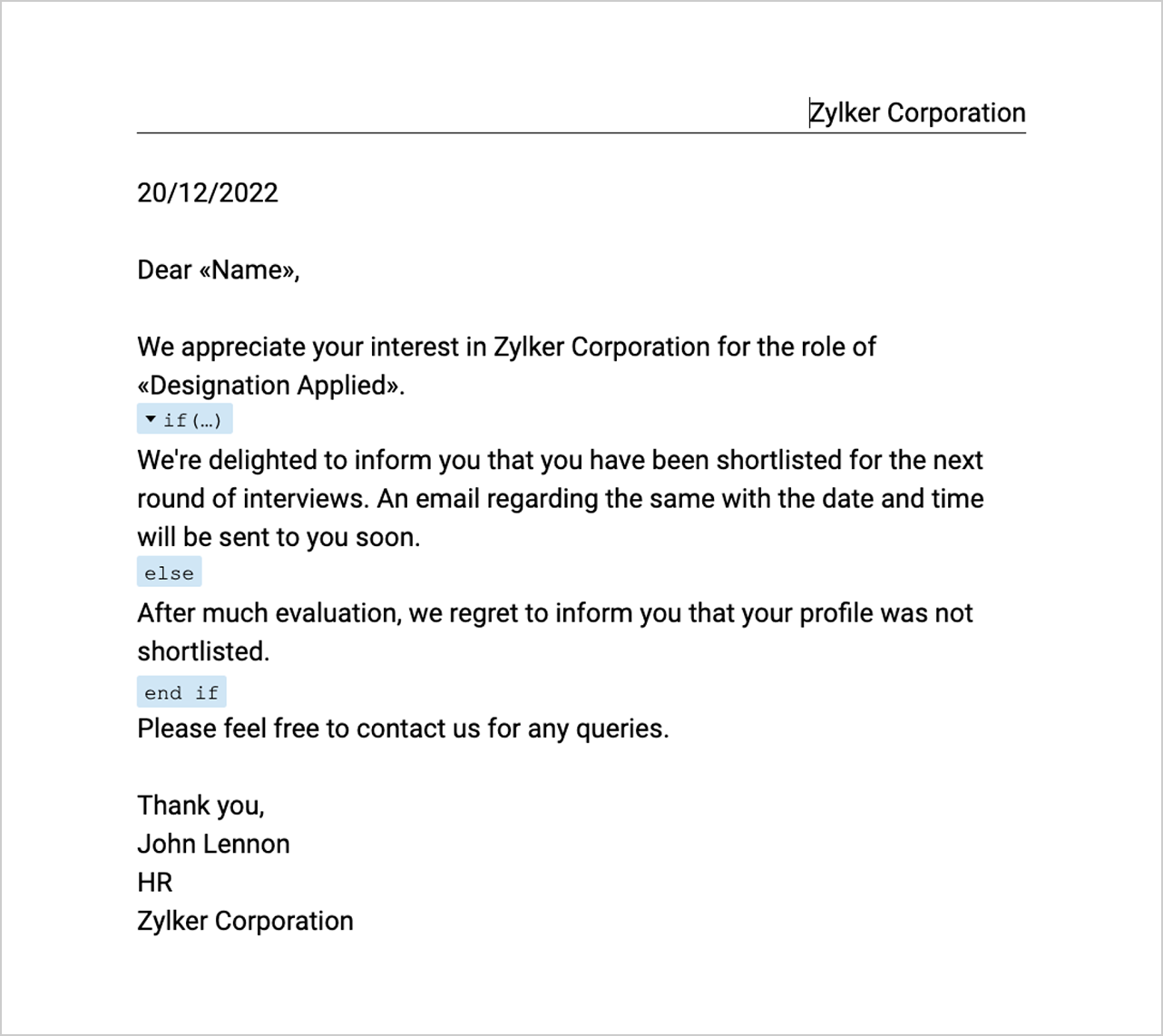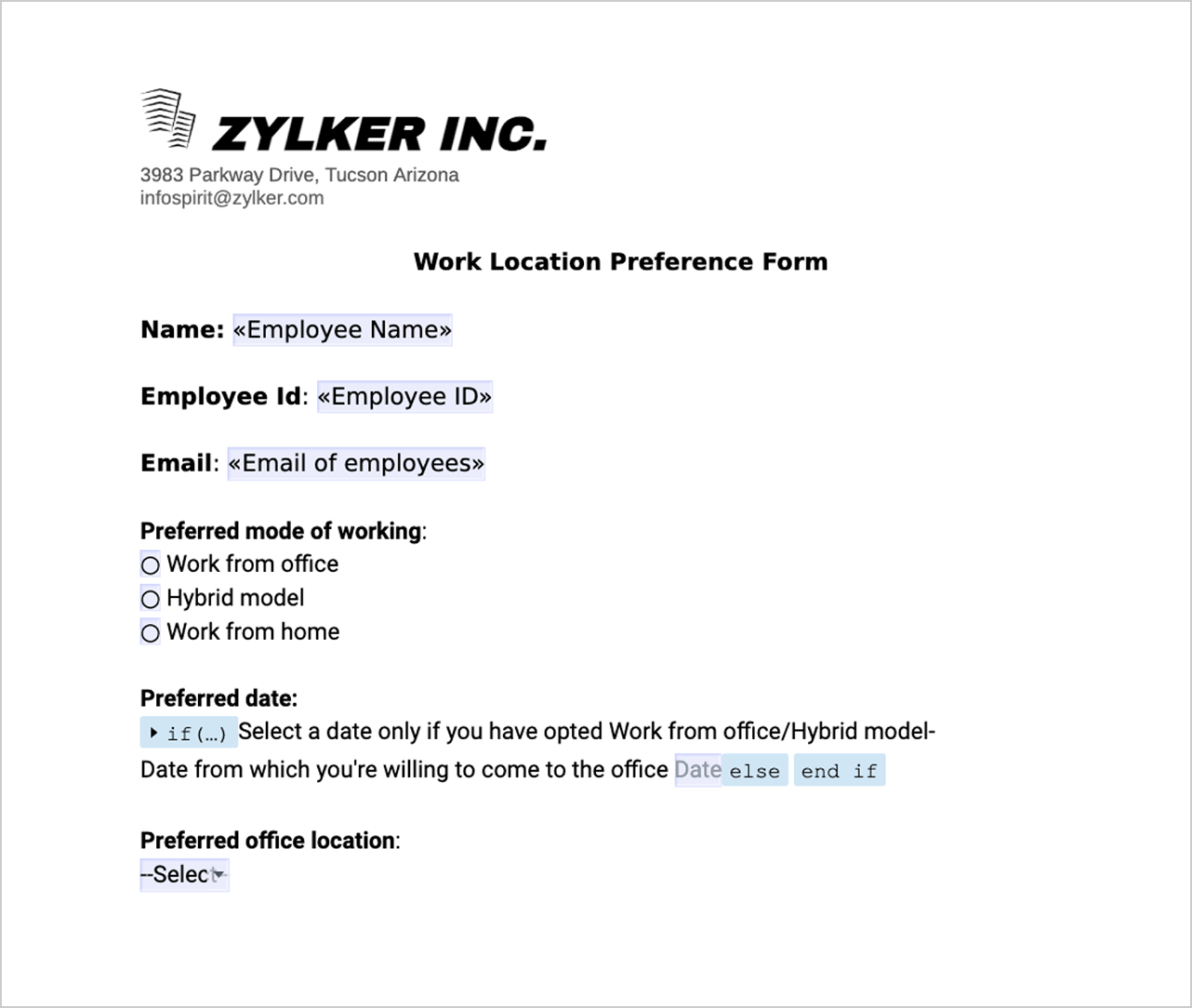An end-to-end platform to manage digital signature collection
Easily accelerate the creation, review, and signing of business documents, such as NDAs and sales contracts. With Zoho Writer's built-in signing options, go paperless and manage signature collection online through multiple services, such as Zoho Sign, DocuSign, and SignEasy.
Sign documents online
Advanced signature collection options
Choose a signing method from the various options available in Zoho Writer. From self-signing to sending a document anywhere in the world for signature, choose the option that simplifies your signature collection process. Define roles for document stakeholders to ensure smooth signature collection.
Track signature collection status
View the status of the documents you've sent for signature collection.
Customize the signature collection process
Define and customize your signature collection process with the various options in Zoho Writer. Add a custom subject line and message to your email, enter a document name, add a personalized attachment, and more when you send your documents for signature collection.
Writer works well with others
Writer lets you upload documents to your signing accounts as well, so you have the option to use different services and complete the process at your convenience.
Adobe Sign | DocuSign | SignEasyRelated features
Automate your work process with the various templates available in Zoho Writer.
Get Started. Write Away!
Writer is a powerful word processor, built for collaborative work.