- HOME
- All Products
- The essentials of IMAP: What you need to know before you travel
The essentials of IMAP: What you need to know before you travel
- Published : December 8, 2023
- Last Updated : May 2, 2024
- 1.9K Views
- 3 Min Read
Do you travel a lot for meetings and need flexible access to your emails on a variety of devices while you’re on the go? Then you might want to know how your email system functions using Internet Message Access Protocol (IMAP) so you can work with your emails efficiently when you’re not at your desk. IMAP is a protocol used for receiving emails from a server, and was originally designed by Mark Crispin in 1986 as a substitute for Post Office Protocol (POP).
How IMAP works
When using IMAP, the email client connects to the server, looks for new messages or emails, and saves them as temporary files in the cache. It keeps the messages stored on the server without downloading them until the recipient clicks them open to read. Then it incorporates all of the modifications that were made when you delete or change an email status from unread to read. This, in turn, helps to sync all of the changes on your other devices that are linked with the same email account.
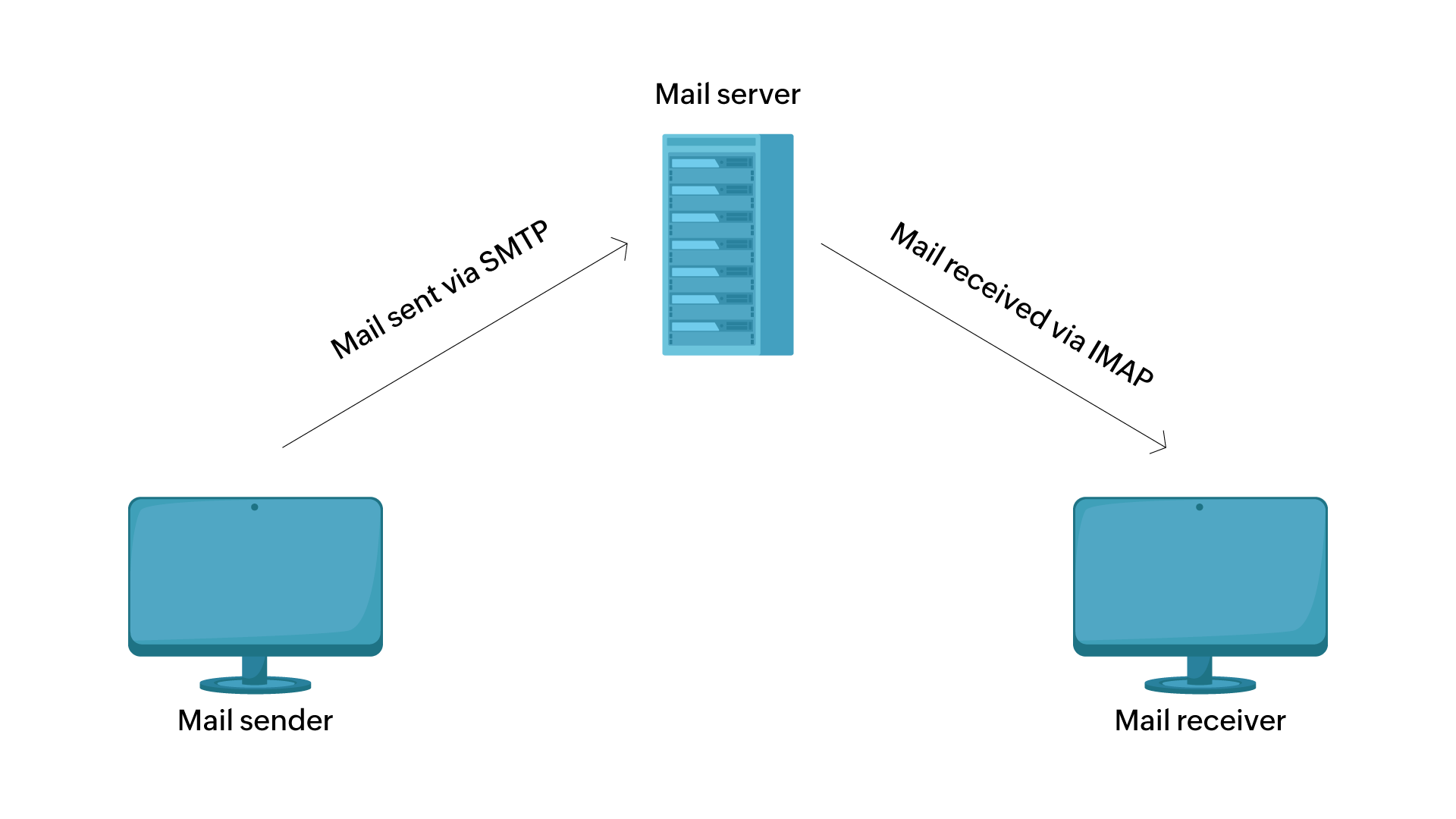
Benefits of using IMAP
Whether you’re traveling for business meetings or you’re checking your work email at home, there are numerous benefits to using IMAP regardless of the device you use to connect. Some of the essential benefits include the following:
Your emails aren’t affected when there’s a system failure on your device because they’re stored on the server.
You can access your emails on multiple devices simultaneously because IMAP stores emails on the server, not the device, and downloads them only when you open the email.
You can categorize your emails into folders, save draft messages on the server, flag messages for urgency, and follow up on them later.
Any changes you make to your emails on the web or on your mobile device are reflected and synced on all of the other devices that are connected with the same account.
All of your emails are automatically backed up for future retrievals.
IMAP allows two-way synchronization between the email client and your email account.
IMAP saves local storage space because it retains all of the emails on the server, even after they’re delivered.
Disadvantages of using IMAP
While the benefits vastly outweigh the downsides, there are a couple of disadvantages to using this method to be aware of so that you can work around them:
Every time you need to access an email using IMAP, you’ll have to make sure that you have an internet connection because your emails will only be available on the server.
During a destructive server hardware failure, there is a chance that you might lose some emails and your business continuity could get affected.
Wrapping up
In adopting IMAP, you gain a resilient, convenient email experience with secure server storage, simultaneous device access, and efficient organization. The automatic backup adds reliability, though you should note the reliance on internet connectivity and potential data loss during server issues. Despite these considerations, IMAP stands as a dynamic email protocol solution, elevating your email management across platforms.
 Janani
JananiJanani is a product marketer for Zoho Workplace. She enjoys expressing her thoughts creatively while maintaining simplicity for better understanding. Janani has a passion for dance and connecting with nature. And of course, she loves her food!


