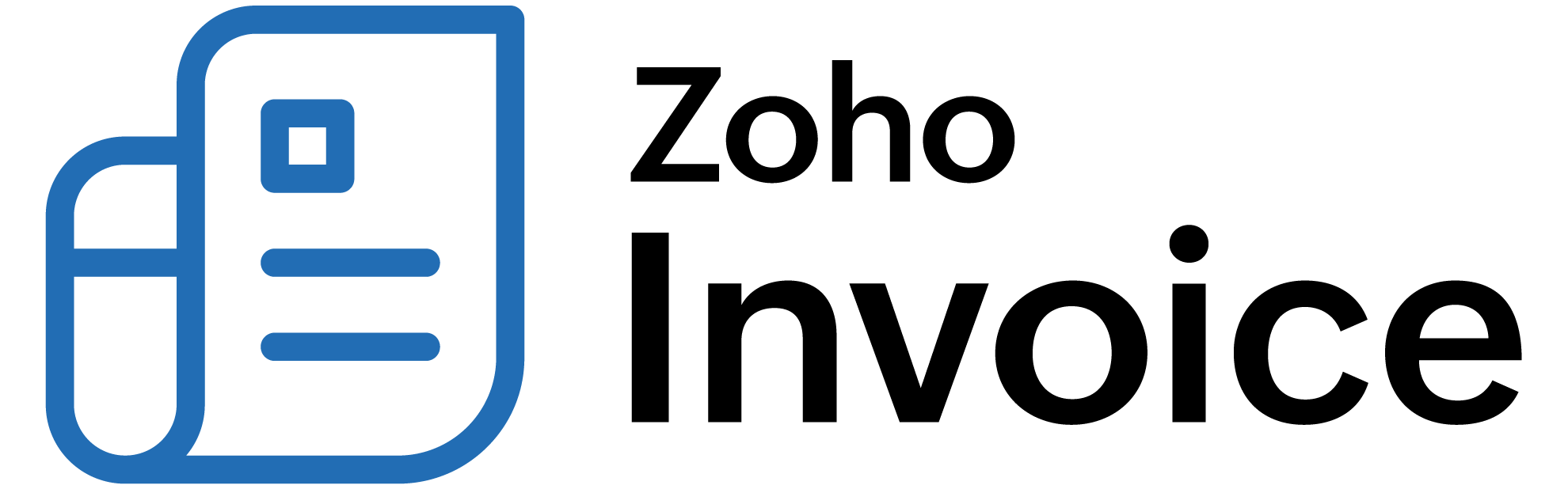
Is there any option to notify when the subscription has expired?
There are two ways to do the same. They are as follows:
Enable Webhooks for Subscription Expiry event to notify the merchant. This can be done by following the below steps:
- Go to the gear icon present at the top right corner of the screen.
- Click on Automation.
- Click on Webhooks present on the left navigation pane and then click on + New Webhook.
- Enter a name for the Webhook, select the Subscriptions module, choose Subscription Expired from Predefined Events, Enter URL and then click Save.
Email notifications to notify the customers. This can be done by following the below steps:
- Go to the gear icon present at the top right corner of the screen.
- Click on Emails present on the left navigation pane.
- Choose Subscription Expired.
- Click + New to create a new email notification.
- Edit the content and click Save.
 Thank you for your feedback!
Thank you for your feedback!